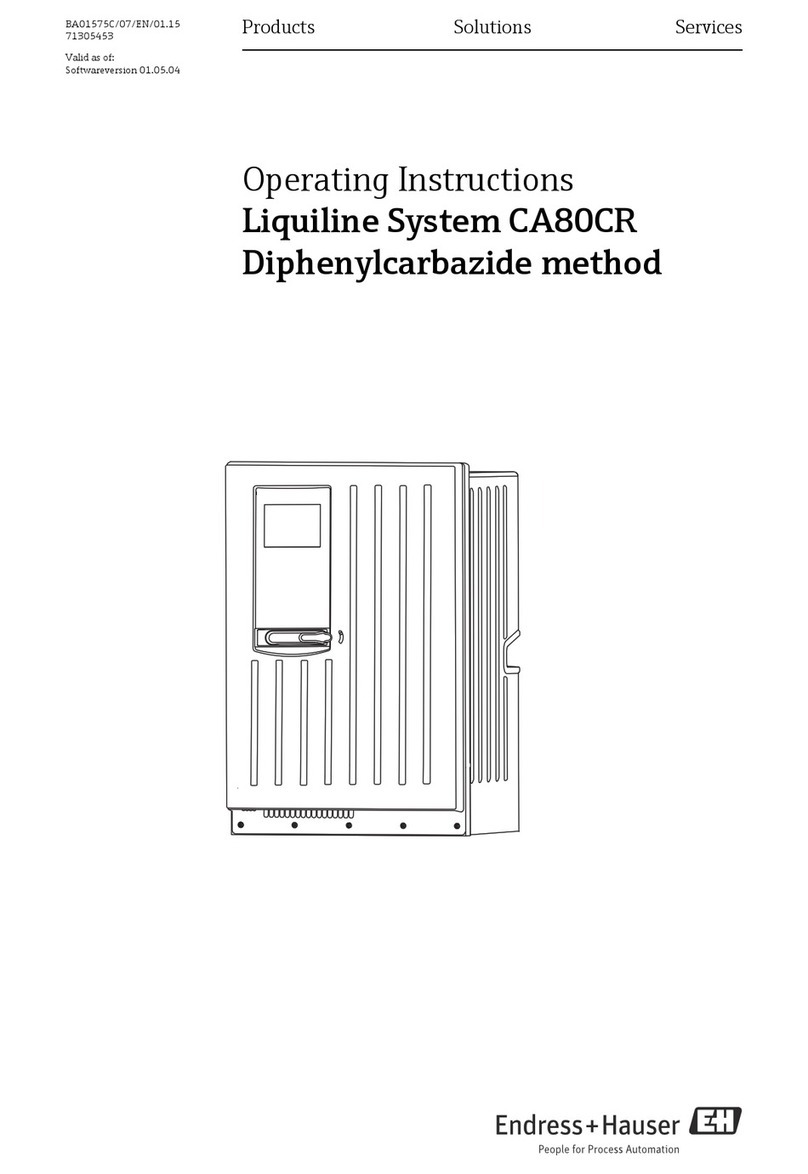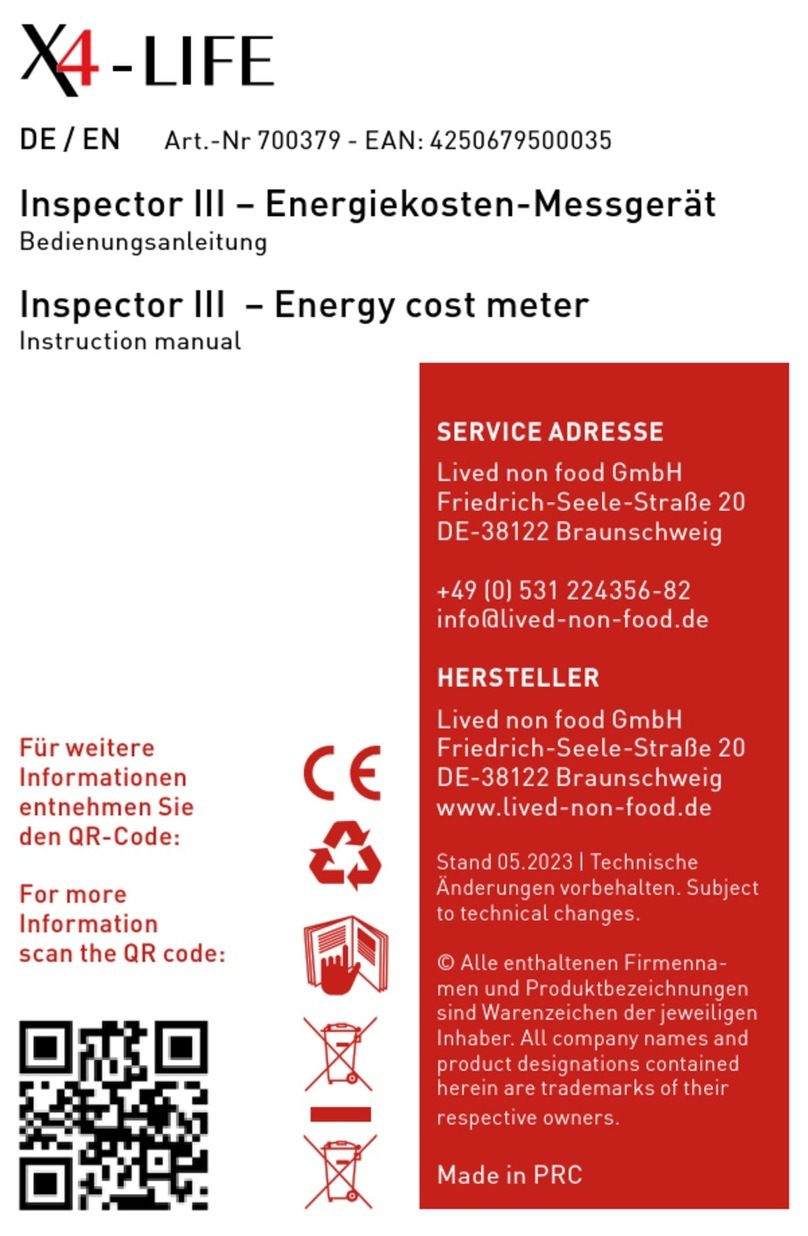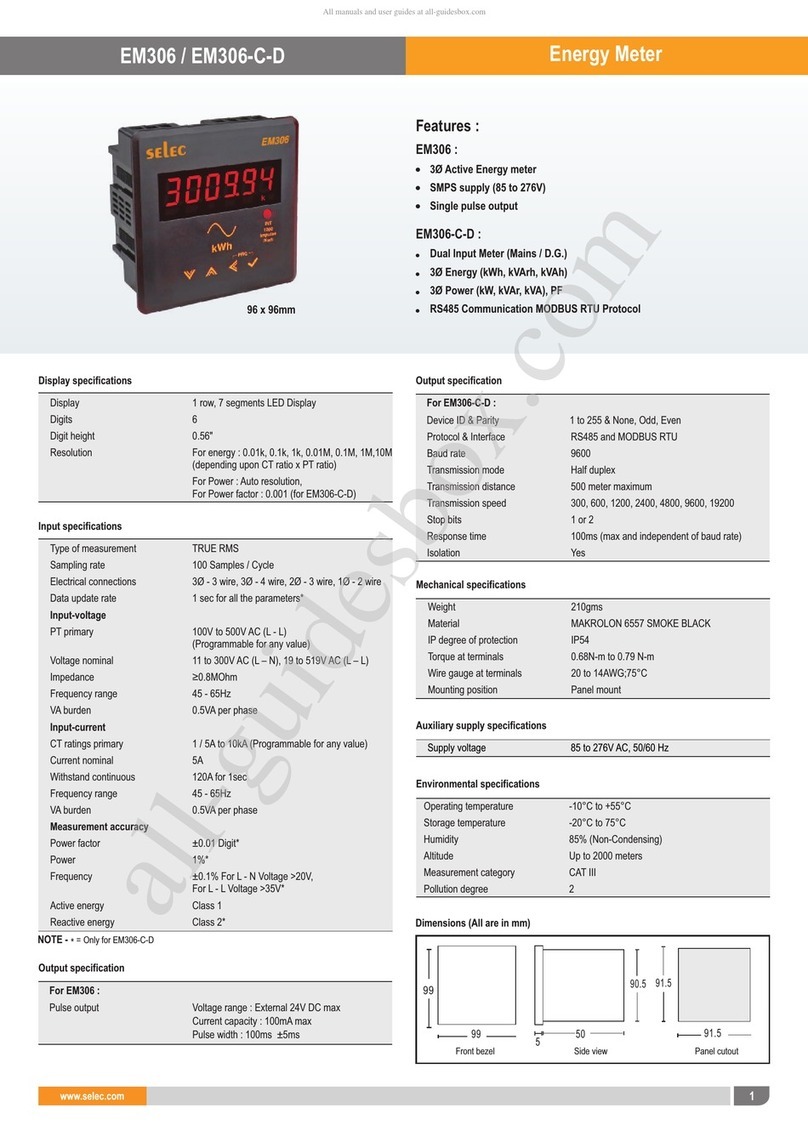Meters EM737 CT User manual

EM737 CT
METERSUK
L
T
D
User ManualSmart Energy MeterKEY FEATURESThree phase metering• Standard DIN rail Format (DIN43880)• EN50470-3 Class B.• Import & Export active energy • Import & Export reactive energy• Instant Volt, Amp, Power factor, Frequency, Active power, Reactive power, Apparent power• Isolate pulse output and IR (DIN43864)• LCD display, 6 integer 2 decimal• Large display LCD• Internal transformer• 27 CT rate can be selected• Optional single-phase model• RS232 M-Bus• Program by button on the front panel• Memory back-up (EEprom)• 7 DIN modules• MID approval• The meter is intended to be installed in a Mechanical Environment ‘M1’, with Shock and Vibrations of low significance, as per 2004/22/EC Directive and should be installed in Electromagnetic Environment ‘E2’, as per 2004/22/EC Directive.sales@meters.co.uk 01524 555 929INDEX1. Safety notice2. Package Contents3. EC Type Examination Certificate - upon request4. Declaration of Conformity - upon request5. Technical description 5.1 Performance criteria 5.2 Meter specification 5.3 Dimensions and sealing points6. Wiring diagrams7. Meter reading8. Main function 8.1 Measuring Function 8.2 Display function 8.3 Electricity parameters measurement and monitoring 8.4 Communication Function 8.5 Alarm function 8.6 Pulse output function9 Programming 9.1 Password verify 9.2 ID setting 9.3 Baud rate setting 9.4 CT rate setting 9.5 Password setting10. Technical support
METERSUK
L
T
D
1. SAFETY NOTICEThe smart energy meter does not require special mechanical or electrical tools for its installation. Mounting position (with any angle of tilt) has no effect on the measurement functions of the meter.Connection of the meter must follow the wiring diagram. Incorrect connection of the meter to the electricity network will cause a major display problem and can also cause serious damage to the meter. Before connecting the meter, ensure the local conditions of the energy supply is consistent with the information under the model number of the meter. Preferably use shielded cables. Make sure that all connection cables are not damaged during the installation of the meter and not energized or showing any non-mechanical stress.Repairs to the meter are to be made by a qualified electrician only. PLEASE NOTE: The capacitors in the meter may still be charged after the meter is disconnected for all power.2. PACKAGE CONTENTSThree phase, electronic energy meter Instructions for assembly; ID setting; Baud rate setting; CT rate setting; Password setting

EM737 CT
User Manual5.2 METER SPECIFICATION5. TECHNICAL DESCRIPTION5.1 PERFORMANCE CRITERIAOperating humidity Storage humidity Limit range of operating temperature Limit range for storage temperature Humidity International standard Accuracy class Protection against penetration of dust and water Insulating encased meter protective classConnection area main terminals (Indoor meter)Current terminals flexible 1×mm² another terminal flexible 1×mm² ≤ 75%≤ 95%-25°C - +55°C(3K6)-25°C - +55°C(1K4)75% yearly average,95% on 30 days/yearEN50470-3 &IEC62053-21Class BIP510-16mm²0-2.5mm²
Voltage3 x 230/400vOperational voltage70% UnCurrent (A)- Lref1.5A- Ltr0.15A- Lmax6A- Lmin0.075A- Ist3mA< 0.01General dataFrequency (Hz) 50Memory back-up EEpromTerminal 960 CCover 650 CupperABS+PClowerABS+PCPulse outputPulse width(ms) 80Pulse Value = 1kWh6400 PULSESLED constant 6400Width x Height x Depth (mm)126 x 104.5 x 60
Power consumption of current circuits (VA)< 0.01Power consumption of voltage circuits(W)< 1.3WEnvironment resistance to heat and fire5.3 DIMENSIONS & SEALING POINTS12644596046104.5100

User Manual
EM737 CT
5A. TYPE OF CABLE TO USEThe M-Bus uses two wire cables which are going from the M-Bus Master / Repeater to each M-Bus device (bus structure). The M-Bus is polarity independent and needs no line termination resistors at the end of the cables.Any cable type may be used as long as the cable is suitable for 36 V / 500 mA.Shielding is not necessary and not recommended since the capacitance of the cable should be minimized.In most cases a standard telephone cable is used which is a twisted pair wire with a diameter of 0.5 mm each (2 x 0.8 mm is also suitable). This type of cable should be used for the main wiring. For the wiring to the meters from the main wiring (last 1 .. 5m to the meter) a cable with smaller diameter may be used. 5B. M-BUS BASICSThe topology of the M-Bus network is (almost) arbitrary. Only the ring topology as shown should be avoided. In general the length of the cables should be minimized and a mixture between star and bus topology should be used. The limiting parameters in M-Bus networks are mainly the cable resistance and the cable capacitance plus the capacitance of the devices (= bus capacitance). Cable resistance will cause, a bus voltage drop. The maximum drop may not be more than 11 V .. 12 V, as the minimum bus voltage at any device must not be lower than 24 V (36 V – 24 V = 12 V).The cable resistance, therefore, limits the maximum possible cable length from the MBus Master / Repeater to the device with the largest distance away from it (largest cable segment). The cable segment length is the distance from the M-Bus Master to the M-Bus device furthest away.NOTE: The given maximum cable segment length takes into account only the bus resistance and not the bus capacitance. Therefore, some of the cable lengths in the table may not be possible in reality.The cable capacitance plus the capacitance of the M-Bus devices (= bus capacitance) is responsible for sloppy signal edges. Therefore, the bus capacitance limits the maximum data transfer rate of the M-Bus. The M-Bus Master is able to drive approx. 0,8 µF at a baud rate of 300 baud.5C. BAUD RATE & BIT RATESBit rate is a measurement of the number of data bits (that's 0's and 1's) transmitted in one second. A figure of 2400 bits per sec means 2400 zeros or ones can be transmitted in one second, hence the abbreviation 'bps'. Baud rate by definition means the number of times a signal in a communications channel changes state.Common Settings for M-bus - 300 or 2400. Parity (Error Checking) is EVEN or NONE.ALL items MUST have the same settings otherwise they CANNOT communicate.ance:ance:Current capacitance of one M-Bus device:Current capacitance of one M-Bus device:ance)ance)

EM737 CT
User Manual
82215102417121914219231611181320
1357246Current Transformers INLINE 1LINE 2LINE 3
LINE 3LINE 2LINE 1PULSED OUTPUT KWHPULSED OUTPUT KVAPULSED OUTPUT KVAMBUS CONTACTPULSED OUTPUT KWH
NEUTRAL
NEUTRAL IN
CT’s : Black = S2 | Red = S1Live Voltage IN = 5AMP Fused8 + 11 = Active Test Pulse Output KwH9 + 11 = Reactive Test Pulse Output KVA12 + 13 = RS232 Communication23 + 24 = Test Pulse Output (23 - | 24 + ) 6. METER WIRING

EM737 CT
User Manual8. MAIN FUNCTIONS8.1 MEASURING FUNCTIONOn the EM737’S front panel, there are three LED lights, Active Energy pulse light, Reactive Energy pulse light and alarm Indicator. The meter can measure Import & Export active energy as well as Import & Export reactive energy. All measurement types can be programmed.8.2 DISPLAY FUNCTIONThe meter has three buttons: Scroll Up, Scroll Down and Set. 7. METER READINGThe viewing angle Operator meter should be at 45°.LCD ContentkWArhSymbolDescriptionkWh - Active EnergykW - Active Powerkvarh - Reactive Energykvar - Reactive PowerkVA - Apparent PowerTotal∑Unpermitted ProgrammingCommunication SymbolsLCD Alarm Indicator8.3 ELECTRICITY PARAMETERS MEASUREMENT AND MONITORINGMeasure record and display voltage, current, power and power factors. error is less than ±1%.Provides limitless monitoring capabilities. 8.4 ALARM FUNCTIONWhen the meter is incorrectly wired, ie. current reverse, lost phase and reversed phase sequence, the warning ALARM LEDwill show.8.5 PULSE OUTPUT FUNCTIONThe meter is equipped with a pulse output which is separated from the internal circuit. Generated pulses are proportionate to the measured energy, which include the testing pulse output for active energy and reactive energy. 8/ 11 Test pulse output contact (P+/P-)9/ 11 Test pulse output contact (Q+/Q-)
88888:8.8:8

User Manual PULSE OUTPUTThe test pulses are polarity dependant. Passive transistor output requires an external voltage source for correct operation. The external voltage source, must comply to the following:- Voltage (Ui) : 5-27V DCMaximum input current (Imax) : 27mA DC. Pulse output : connect 5-27V DC to connector 23 (anode), and pulse cable (S) to connector 24 (cathode). The pulse readings are shown on the front panel.Connected to standard meteropto-coupler output into meter9. PROGRAMMINGPress and HOLD the “SET” key for 3 seconds. The meter will go into the programming mode. 9.1 PASSWORD VERIFICATION“PA” stands for “Password”,”0000” are the 4 digits of the Password. Set the password by pressing the “Down” button to decrease the digit value, or “Up” to increase the value. Press the “SET” button five times to move onto the next setting.Password is 00009.2 ID SETTINGAfter entering the password the meter will ask for the address range. Example below ”Id 00” shows that the current ID address is 00 (the ID address is in hex code) Address should be between 1 - 250
PA 000000000000
L1
L3
rev
L2
000375.5
000123456789
EM735-Mod
IEC62053-2 1 : 20163x23 0 /4 00 V 3x 10 (1 00 )A 5 0/ 60 Hz
METERSUK
L
T
D
Complete the wiring and switch the meter on.Default screen will show
ID 00
Use “Down” button to decrease the digit or ”Up” button to increase the digit value. Press the “SET” button to save digit move onto the next digit.
EM737 CT

User Manual9.3 BAUD RATE SETTINGPress “SET” button to bypass entering the Baud rate.Baud Rate = bits per second (Speed of communication). This is the rate that devices exchange information online (on a RS485 network)All devices MUST BE SET at the SAME rate otherwise they cannot communicate.Common Baud rate settings for M-Bus : 120024004800 Medium Distance9600 Short DistancePress “Down” and “Up” buttons to select the communication baud rate, press “SET” button to save the setup.The interface will enter CT setup.Note:The default baud rate will be set at 9600BPS.
bd 9600
)
Far Distance9.4 CURRENT TRANSFORMER RATE SETTINGPress “Down” and “Up” buttons to scroll and select one of the settings below. Press “SET” button to save the setting.NOTE:After the CT setup, the meter reading will show as 0.The default CT ratio is 5:5
0005-05
5:550:560:575:5100:5125:5150:5160:5200:5250:5300:5400:5500:5600:5750:5800:51000:51200:51250:51500:52000:52400:5 2500:53000:54000:55000:56000:57500:5Note : WhenCTratioislowerthan200,thereare1digitdecimals.Equalorhigherthan200,nodecimalisused.CT Rate
ConstantAMP ratio
EM737 CT

User Manual9.5 PASSWORD SETTING:The meter will display the current password.You DO NOT have to change the current password (0000), however if you wish to change it use the “Up” and “Down” buttons to change each digit. Once happy with the chosen number press set to move to the next digit.Once complete, the meter will automatically save the password after 30 seconds or when powered off.PLEASE NOTE:It is important to take a note of the new password as one cannot bypass the system. If the password is not crucial, leave the password as the default (0000)10. TECHNICAL SUPPORTAny questions, please contact: Meters UK 01524 555 929OTHERBranches must not be longer than 1200m. Longer branches could cause signal reflections and generate disturbances andconsequent errors in the reception data.Max. distance of main cable: 1.2 kmMax number of devices: 64 including the mastersales@meters.co.uk | White Lund Industrial Estate Lancaster LA3 3BT | 01524 555 929
PA--0000
EM737 CT
Table of contents
Popular Measuring Instrument manuals by other brands

Aqua Medic
Aqua Medic pH controller Operation manual

LEGRAND
LEGRAND IME NEMO D4 - EC installation manual
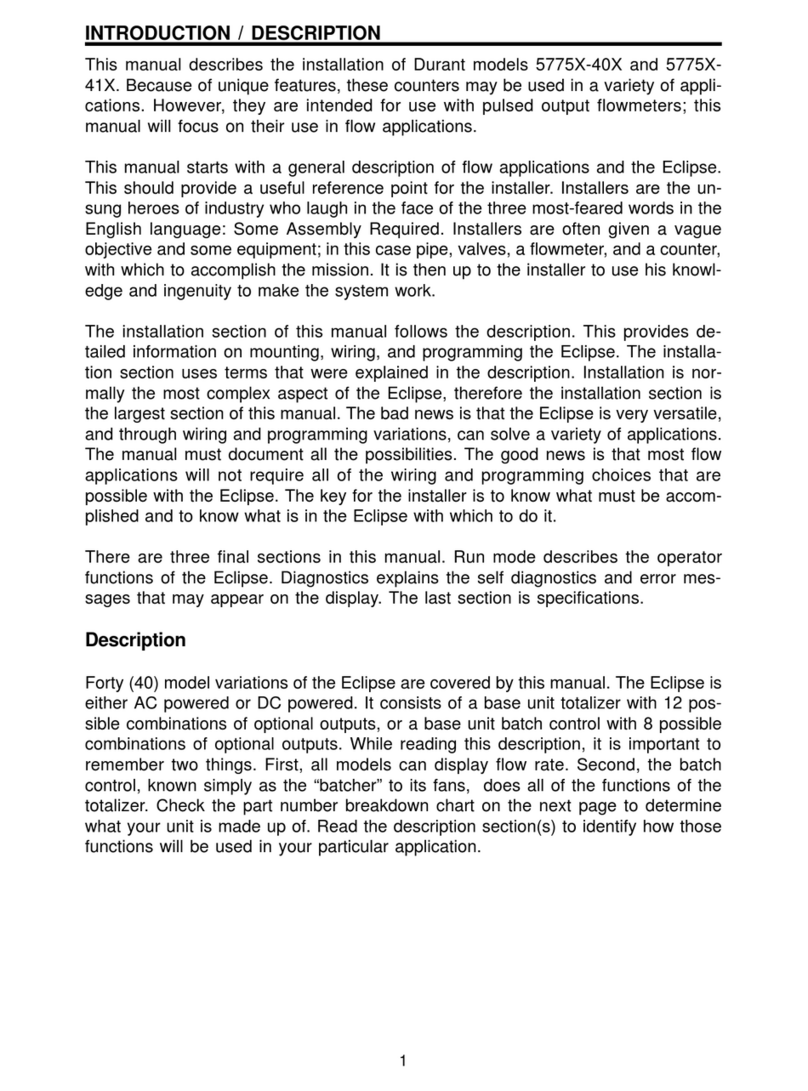
Eaton
Eaton Durant Eclipse 5775X-40 Series Installation and operation manual

Endress+Hauser
Endress+Hauser Levelflex M FMP40 operating instructions
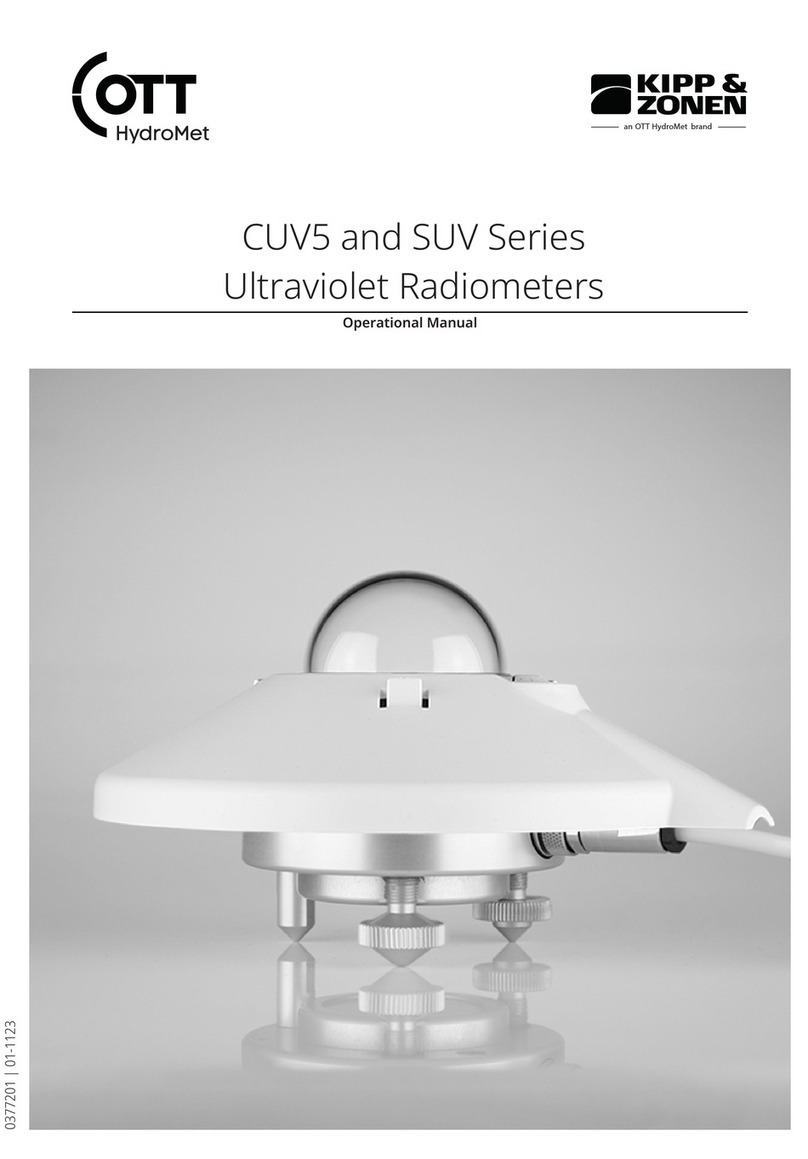
OTT HydroMet
OTT HydroMet KIPP & ZONEN SUV Series Operational manual

PASCO
PASCO PASPort PS-2222 instruction sheet