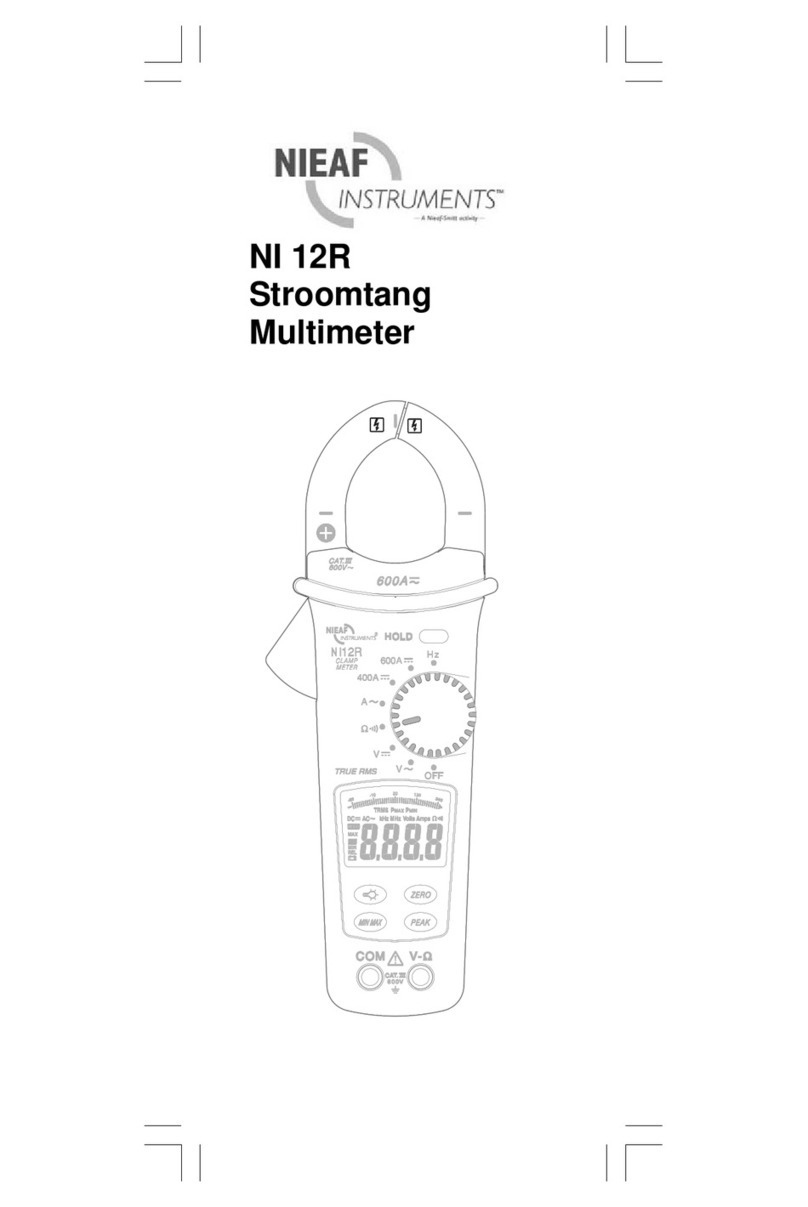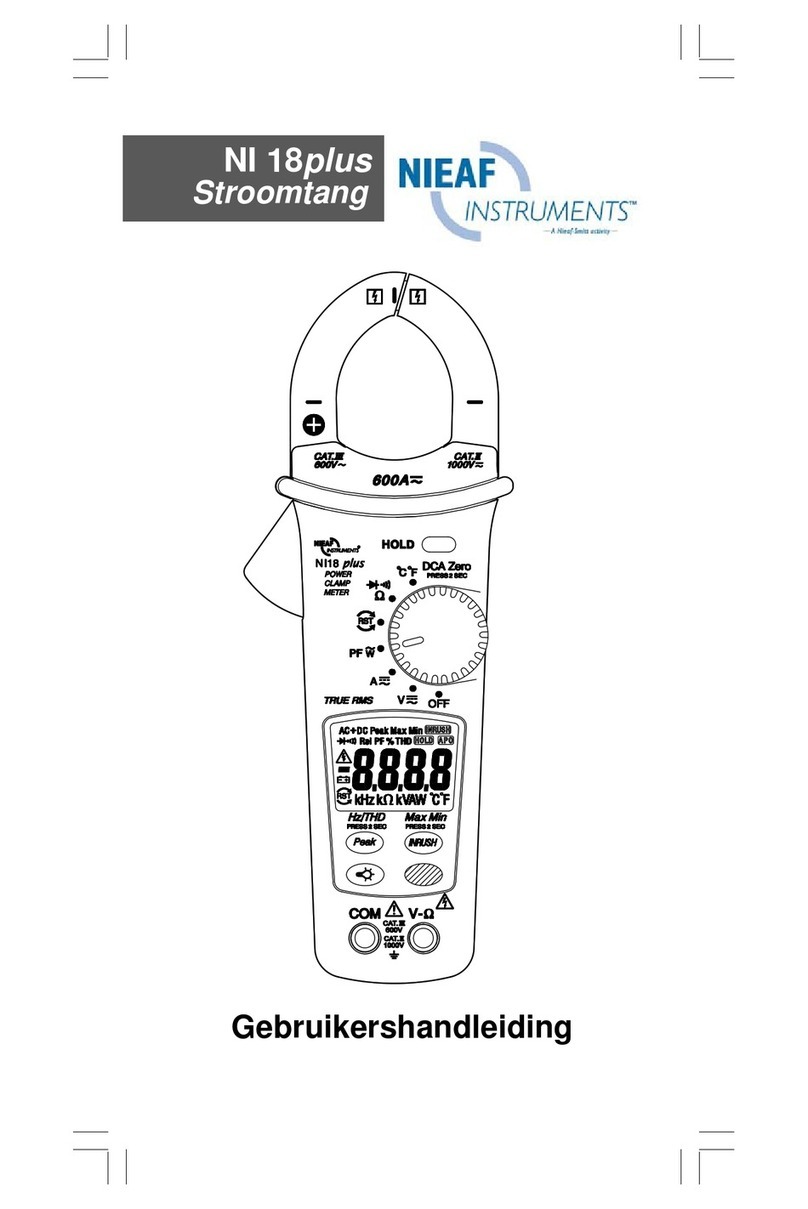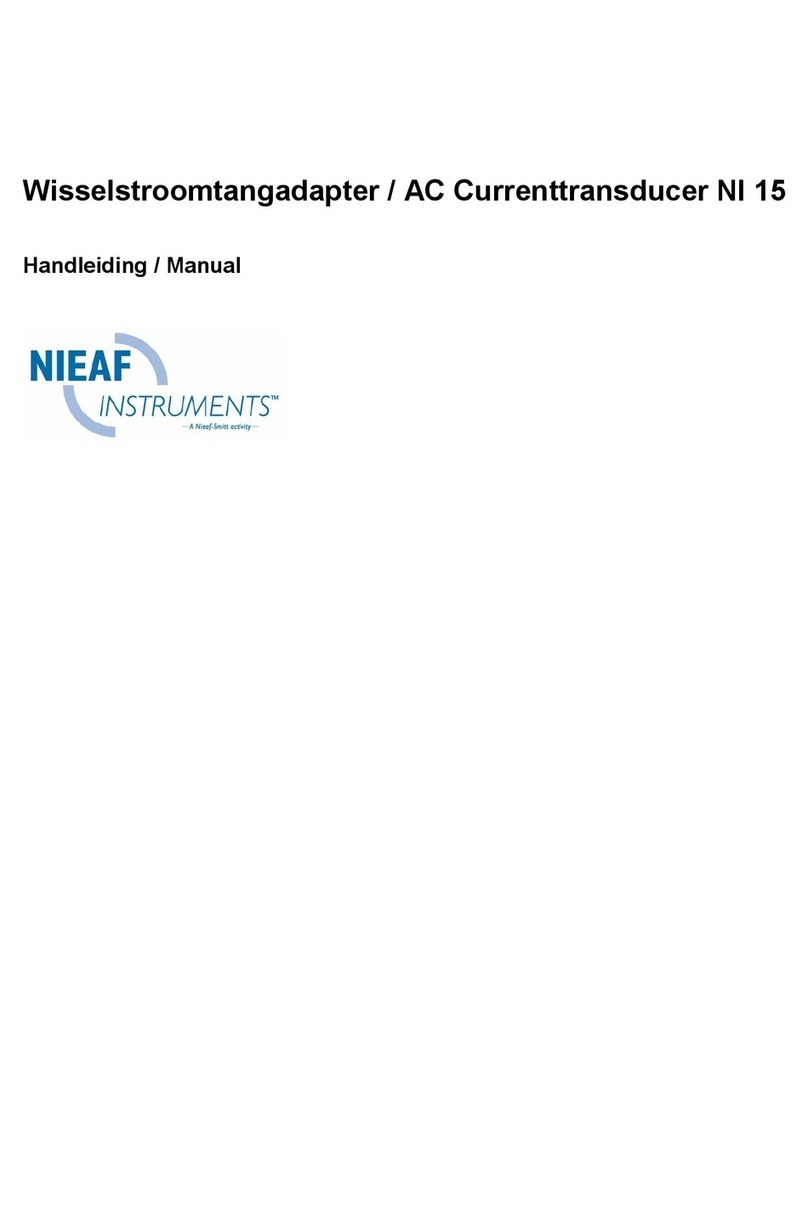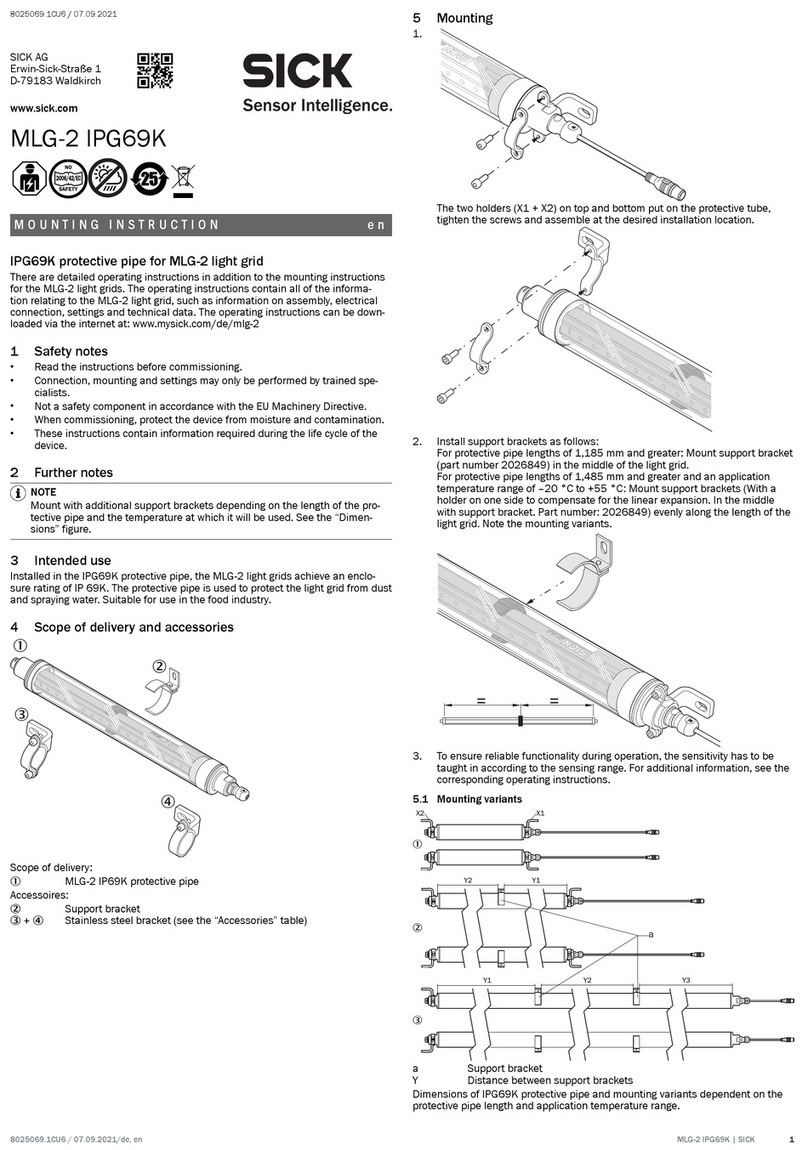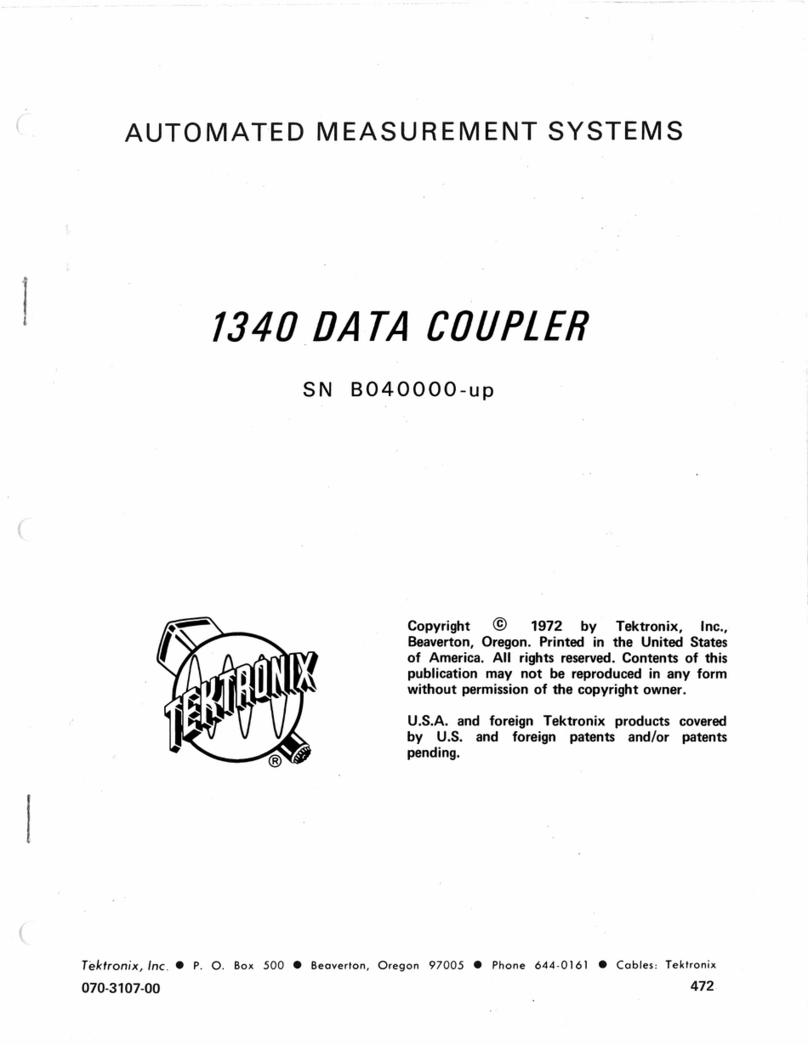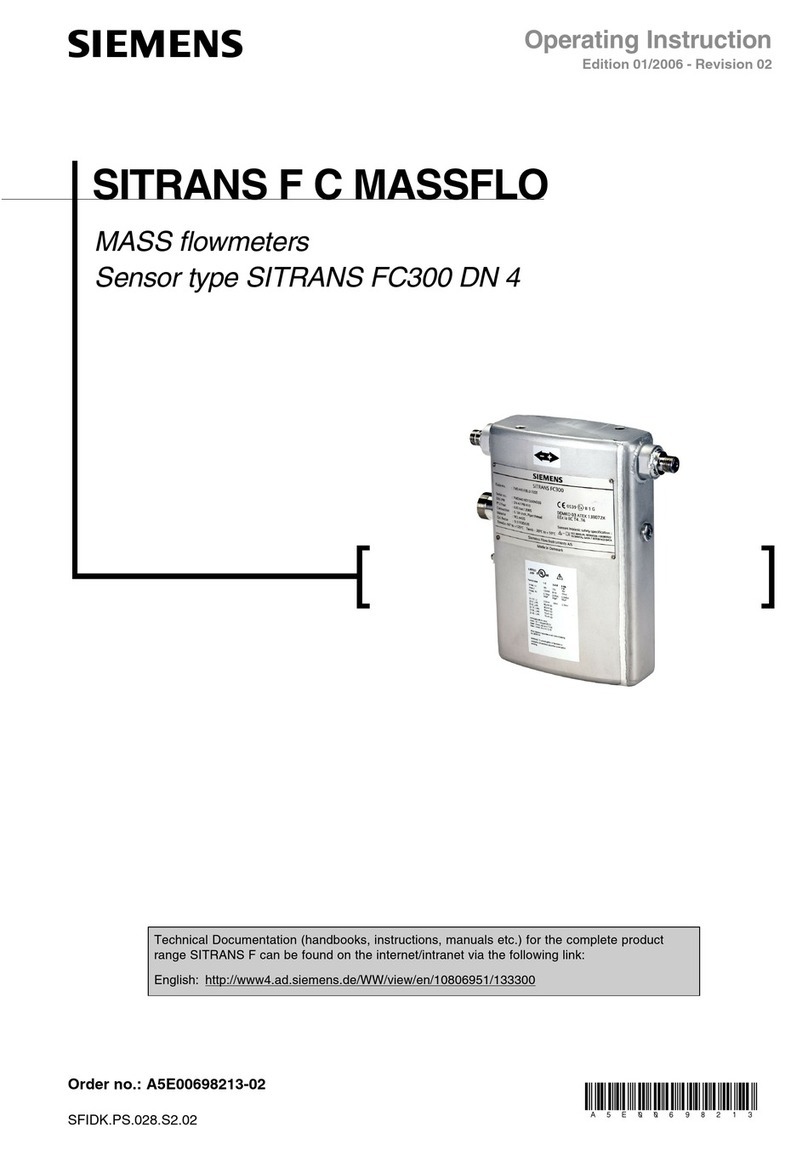4ʳ
Features:
!""Contact-free voltage detection
100 V…1000 V AC.
!""Optic and/or acoustic signal.
Contact-free detection of AC
voltages on (insulated) cables
and conductors.
!""Locating line interruptions in
(insulated) cables and
conductors. Phase tester of
sockets.
!""Phase determination of
(3 phase) AC lines, multi core
cable and wall sockets.
!""Non-contact NON-Voltage
indication by VoltSafe and
Volt Pointer. By performing a
self-test it is not required to
guarentee the functionally of
the unit and therefore without
testing on a live source, the
unit can be used for determi-
nation of No-Voltage.
All under condition of proper
earthing through user.
Safety measures
The instrument has left our
factory in a safe and perfect
condition. To maintain this condi-
tion, the user must pay attention
to the safety references con-
tained in this instruction manual.
!Warning
This instruction manual contains
both information and warnings
that are necessary for the safe
operation and maintenance of
the instrument. It is recom-
mended that you read the
manual carefully and ensure that
its contents are fully understood.
Failure to understand these
instructions and to comply with
the warnings and instructions
contained herein can result in
serious injury or damage.
!Warning
Only touch the instrument
handle for any voltage detection.
Do not touch the tip of the
instrument while testing.