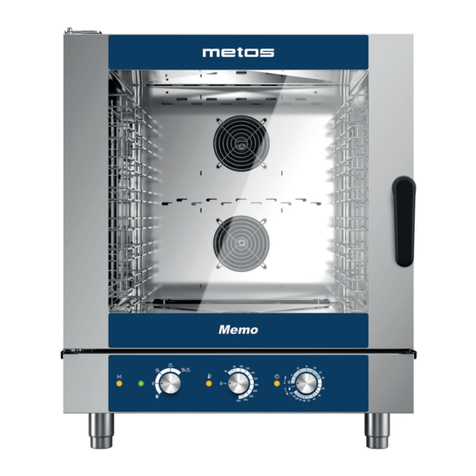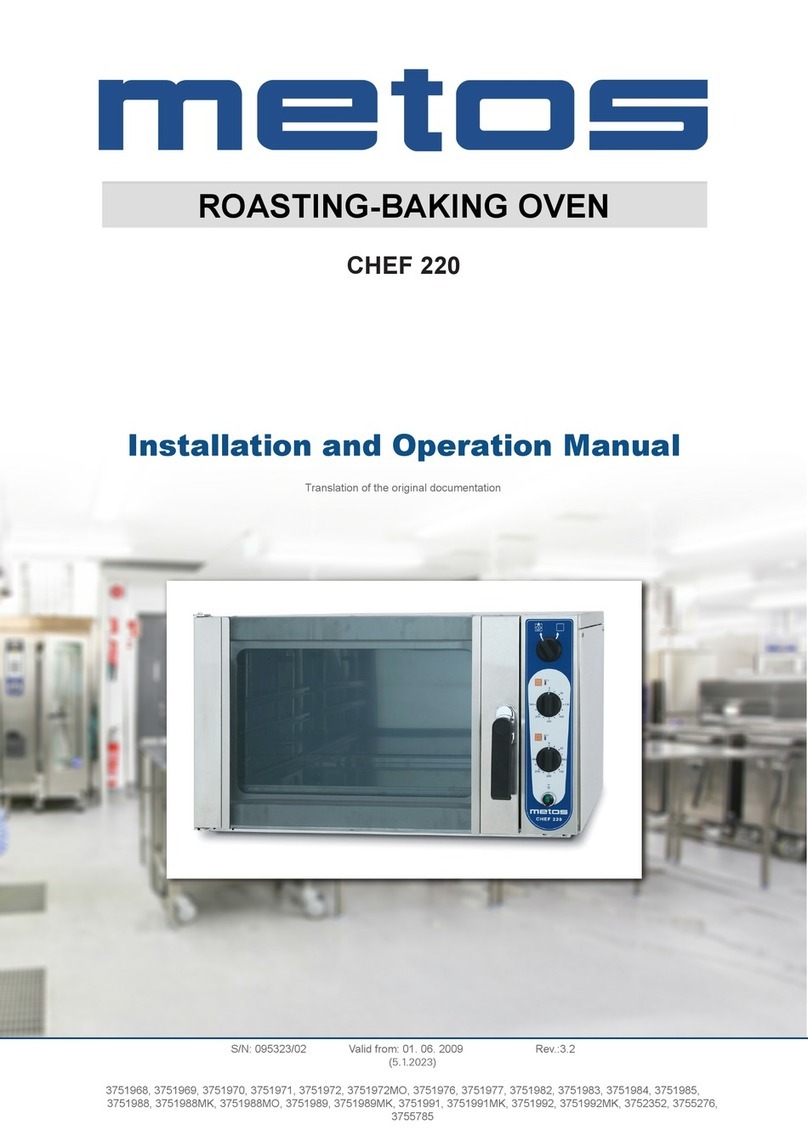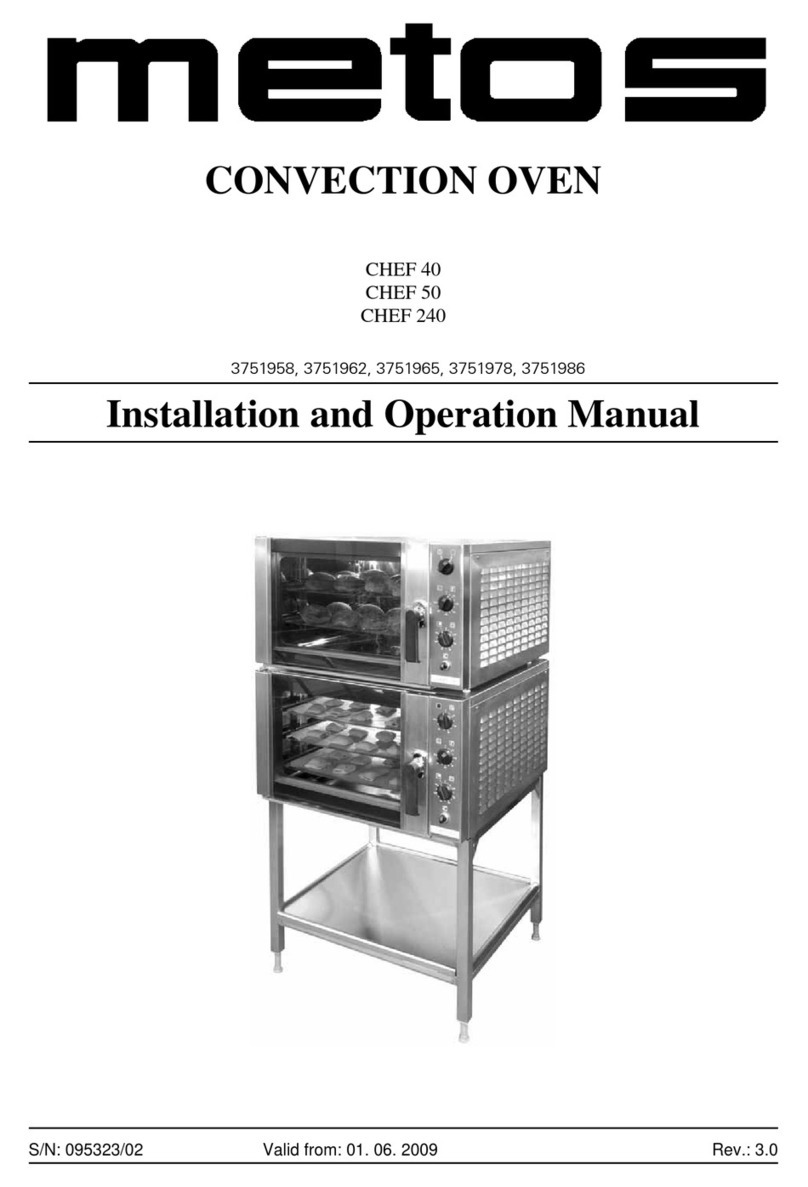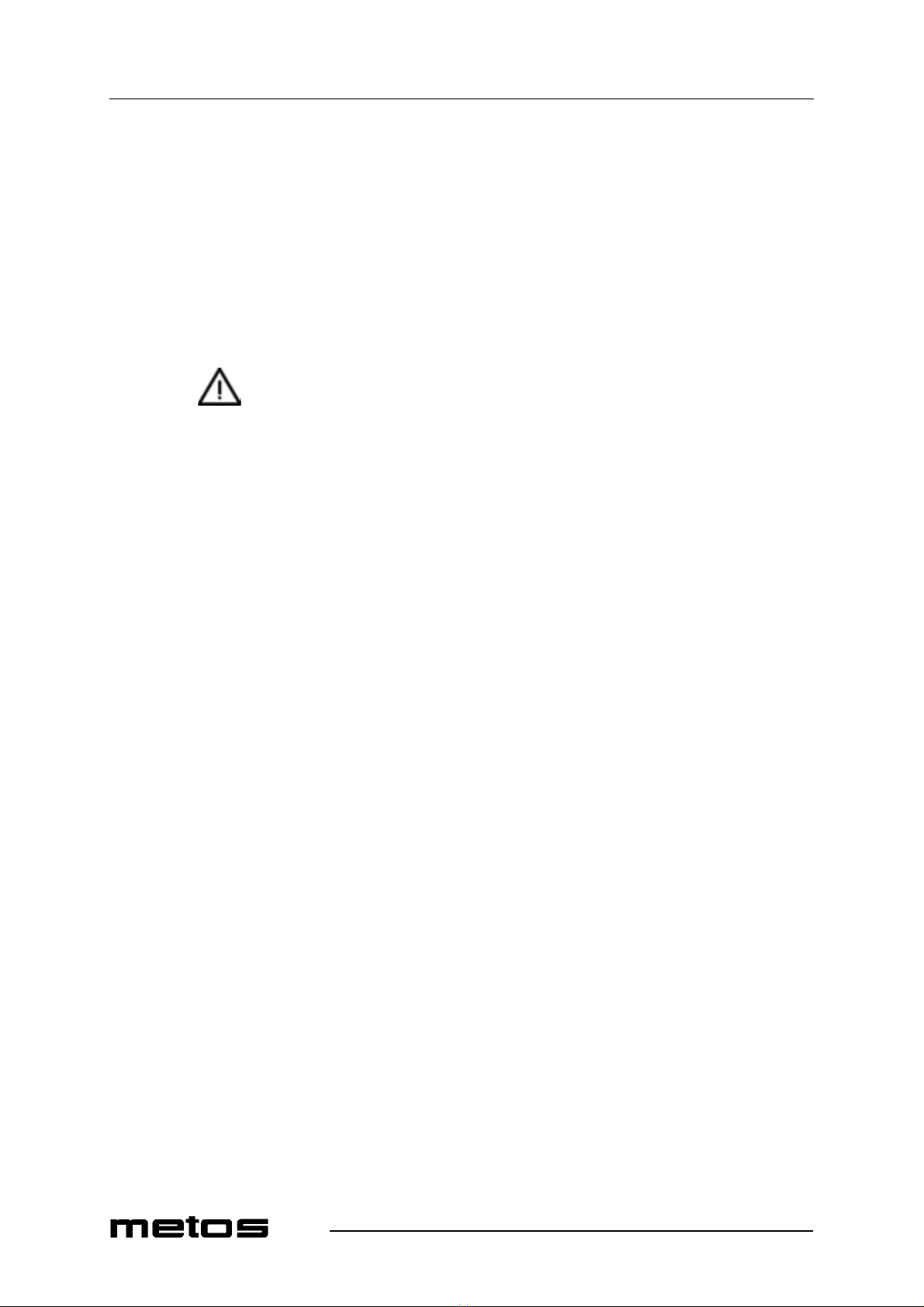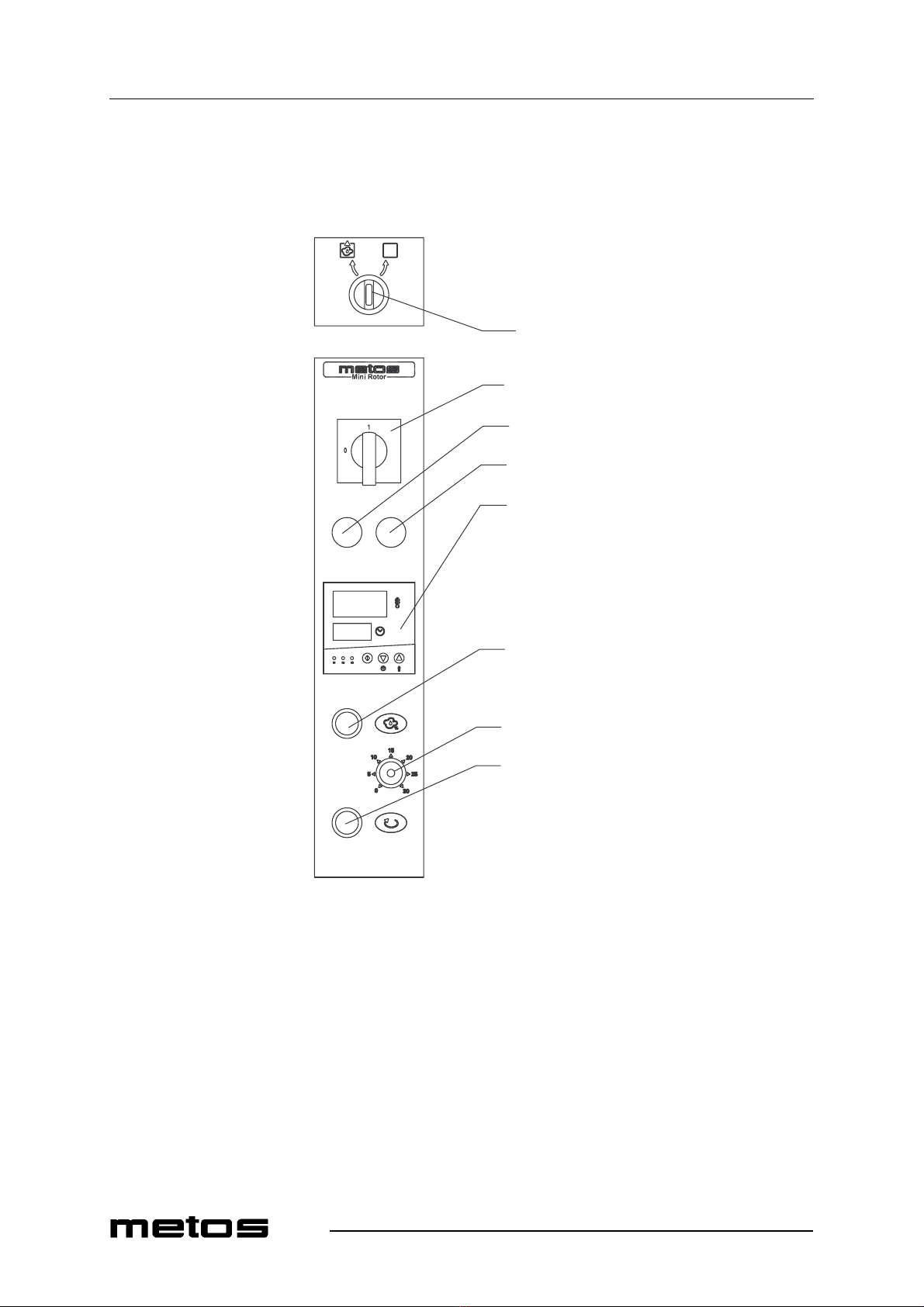1.7.2008 Rev.
1. General .......................................................................................................... 1
1.1 Symbols used in the manual .......................................................................................... 1
1.2 Symbols used on the appliance ...................................................................................... 1
1.3 Checking the relationship of the appliance and the manual .......................................... 1
2. Safety .............................................................................................................. 2
2.1 How to operate the oven safely ..................................................................................... 2
2.2 Disposal of the oven ...................................................................................................... 2
3. Functional description .................................................................................. 3
3.1 Intended use of the appliance ........................................................................................ 3
3.1.1 Restrictions governing the oven use ...................................................................... 3
3.2 Operating principle ........................................................................................................ 3
3.3 Control panel ................................................................................................................ 4
3.4 Time and temperature adjuster ...................................................................................... 5
3.4.1 Temperature setting ............................................................................................... 5
3.4.2 Cooking time setting .............................................................................................. 5
4. Operation instructions ................................................................................. 6
4.1 Before using the oven .................................................................................................... 6
4.1.1 Before baking ......................................................................................................... 6
4.2 Baking ............................................................................................................................ 6
4.2.1 Moistening ............................................................................................................. 7
4.2.2 Tips for the baking and proving of frozen foods ................................................... 7
4.3 After use ........................................................................................................................ 8
4.3.1 Cleaning ................................................................................................................. 8
4.3.2 Service ................................................................................................................... 9
5. Installation ................................................................................................... 10
5.1 General ........................................................................................................................ 10
5.2 Moving the oven to the installation place and unpacking ........................................... 10
5.3 Positioning the oven .................................................................................................... 10
5.4 Electricity connection .................................................................................................. 11
5.5 Water connection ......................................................................................................... 11
5.6 Drain connection ......................................................................................................... 11
5.7 Steam exhaust from inside the baking chamber .......................................................... 11
5.8 Exhaust ventilation ...................................................................................................... 11
5.9 Starting up ................................................................................................................... 11
5.10 Factory settings ...................................................................................................... 12