Metra Electronics CS-C5ADE User manual
Other Metra Electronics Extender manuals
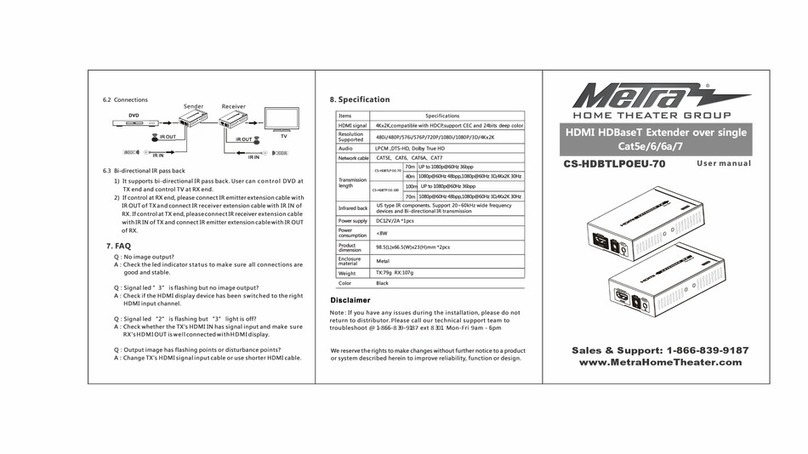
Metra Electronics
Metra Electronics CS-HDBTLPOEU-70 User manual
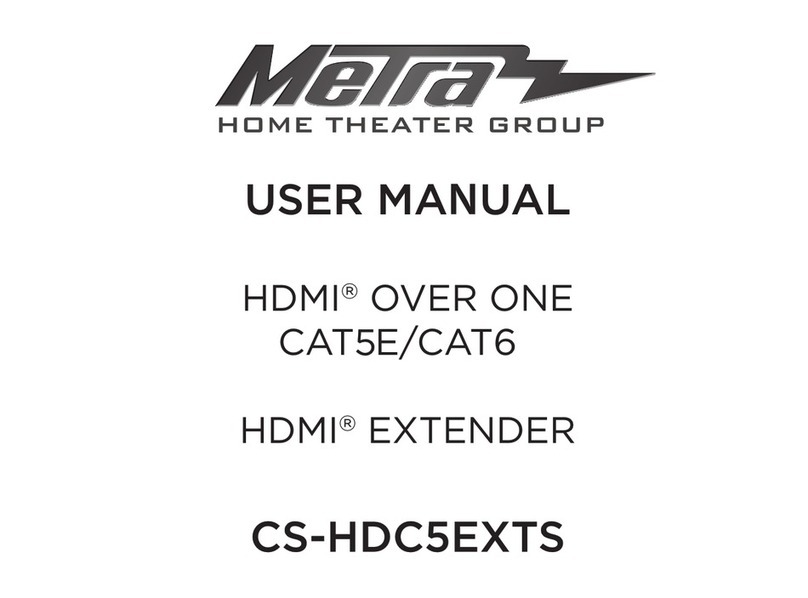
Metra Electronics
Metra Electronics CS-HDC5EXTS User manual

Metra Electronics
Metra Electronics CS-HDIPEXTSR User manual
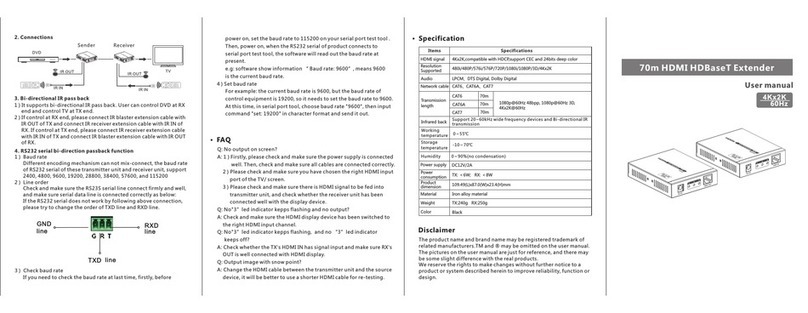
Metra Electronics
Metra Electronics CS-HDBTLPOE-70 User manual

Metra Electronics
Metra Electronics CS-HDBT2UR-120 User manual
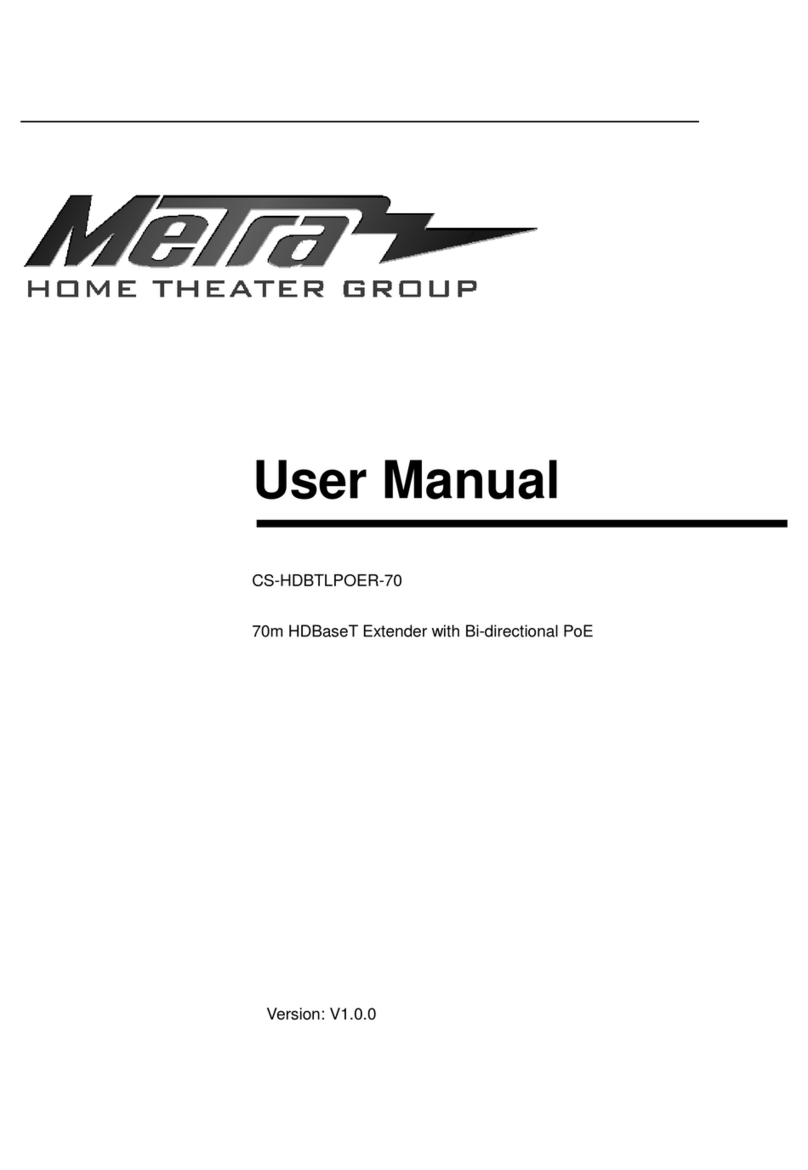
Metra Electronics
Metra Electronics CS-HDBTLPOER-70 User manual
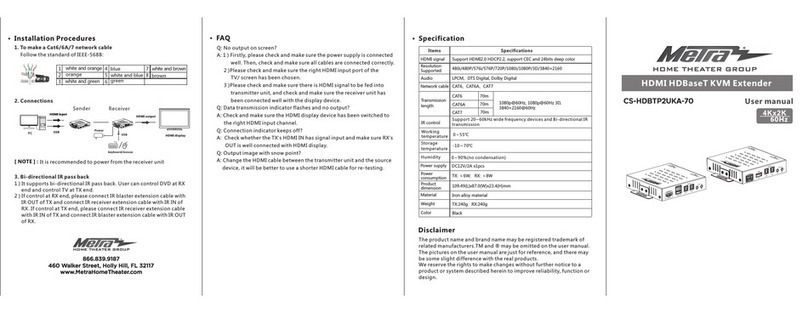
Metra Electronics
Metra Electronics CS-HDBTP2UKA-70 User manual
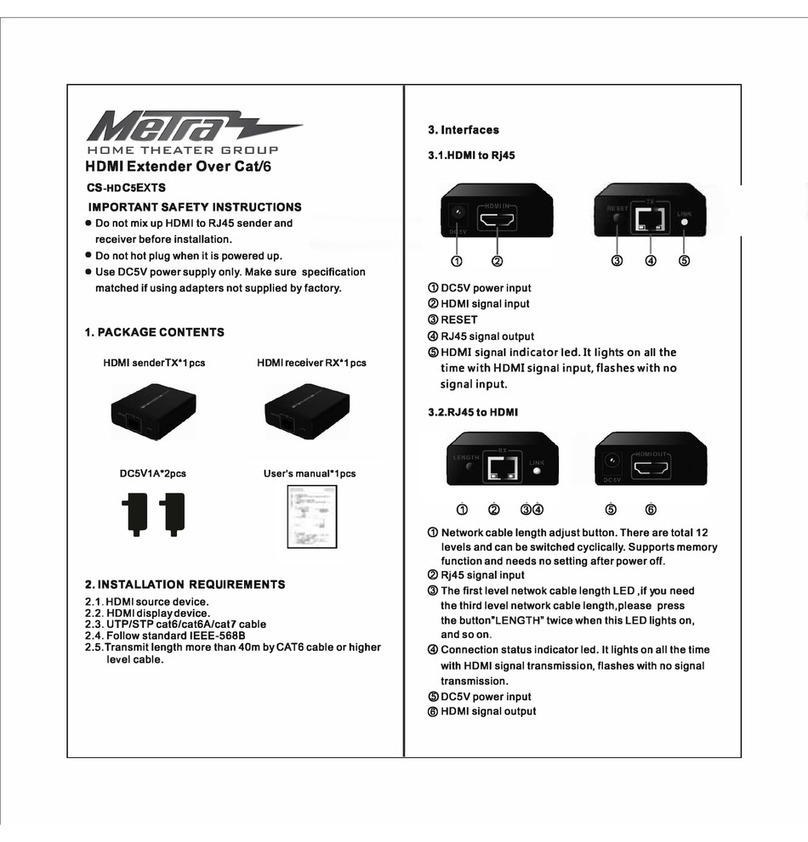
Metra Electronics
Metra Electronics CS-HDC5EXTS User manual

Metra Electronics
Metra Electronics CS-HDC5EXTSRLO User manual
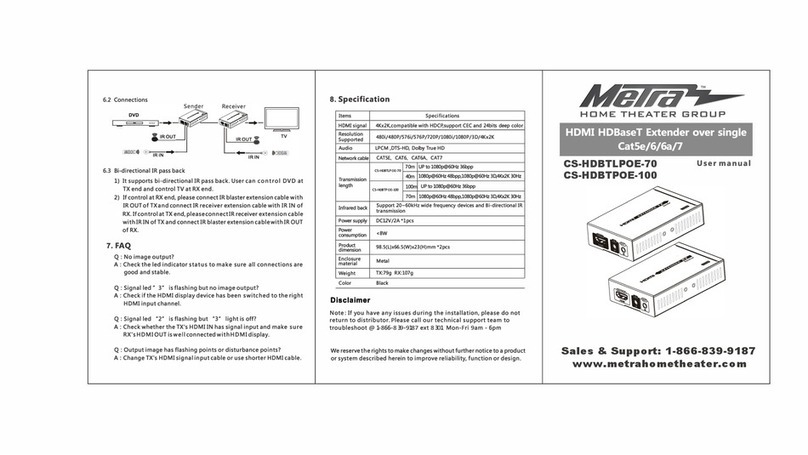
Metra Electronics
Metra Electronics CS-HDBTPOE-100 User manual
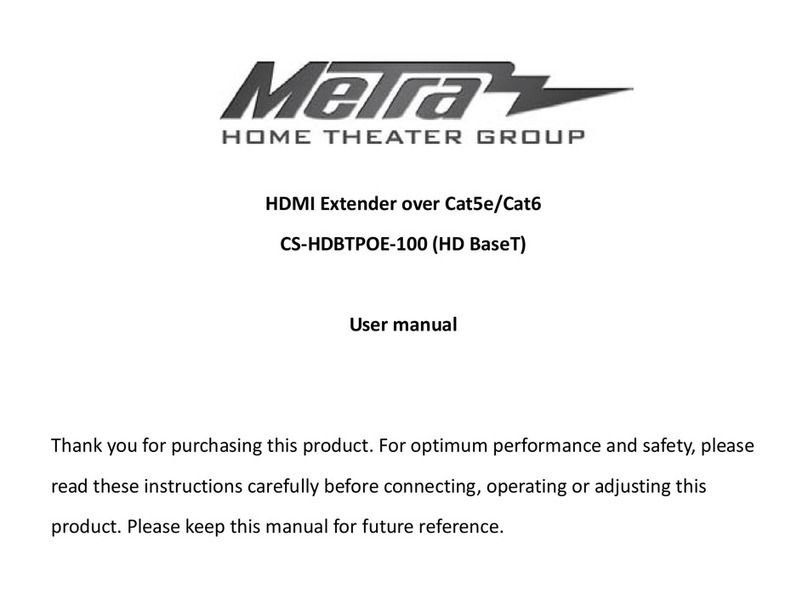
Metra Electronics
Metra Electronics CS-HDBTPOE-100HDMI Extender over Cat5e/Cat6 User manual
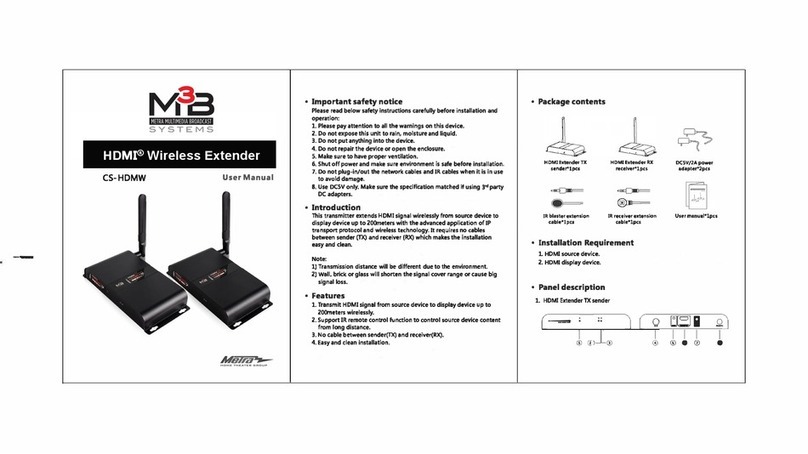
Metra Electronics
Metra Electronics CS-HDMW User manual
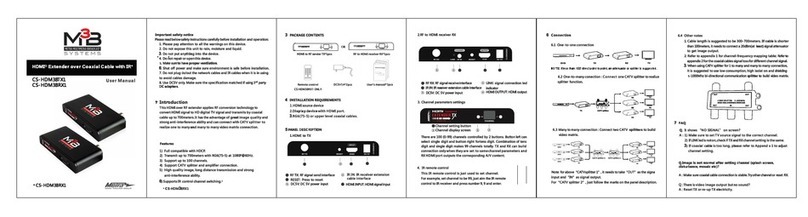
Metra Electronics
Metra Electronics CS-HDM3BTX1 User manual
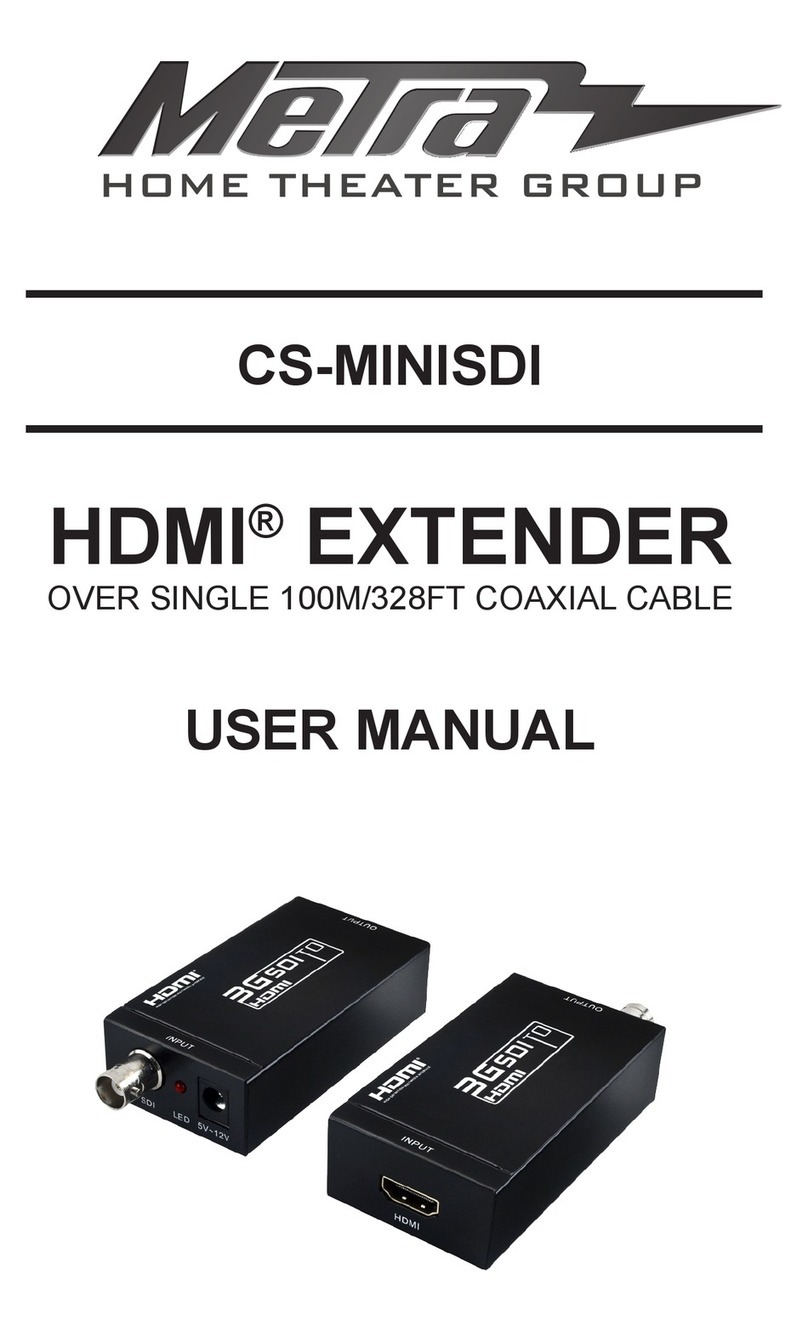
Metra Electronics
Metra Electronics CS-MINISDI User manual
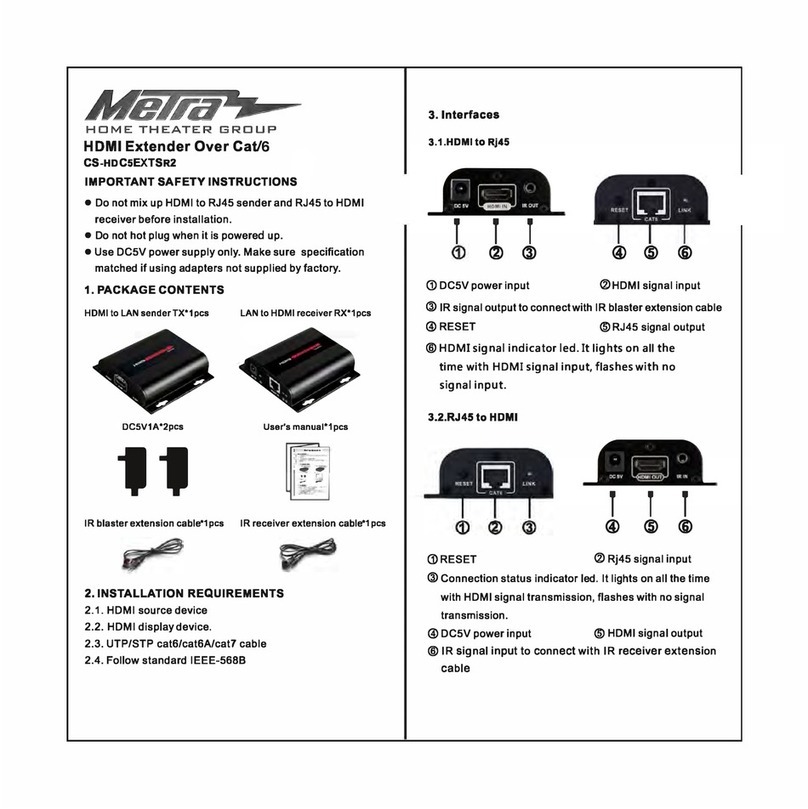
Metra Electronics
Metra Electronics CS-HDC5EXTSR2 User manual
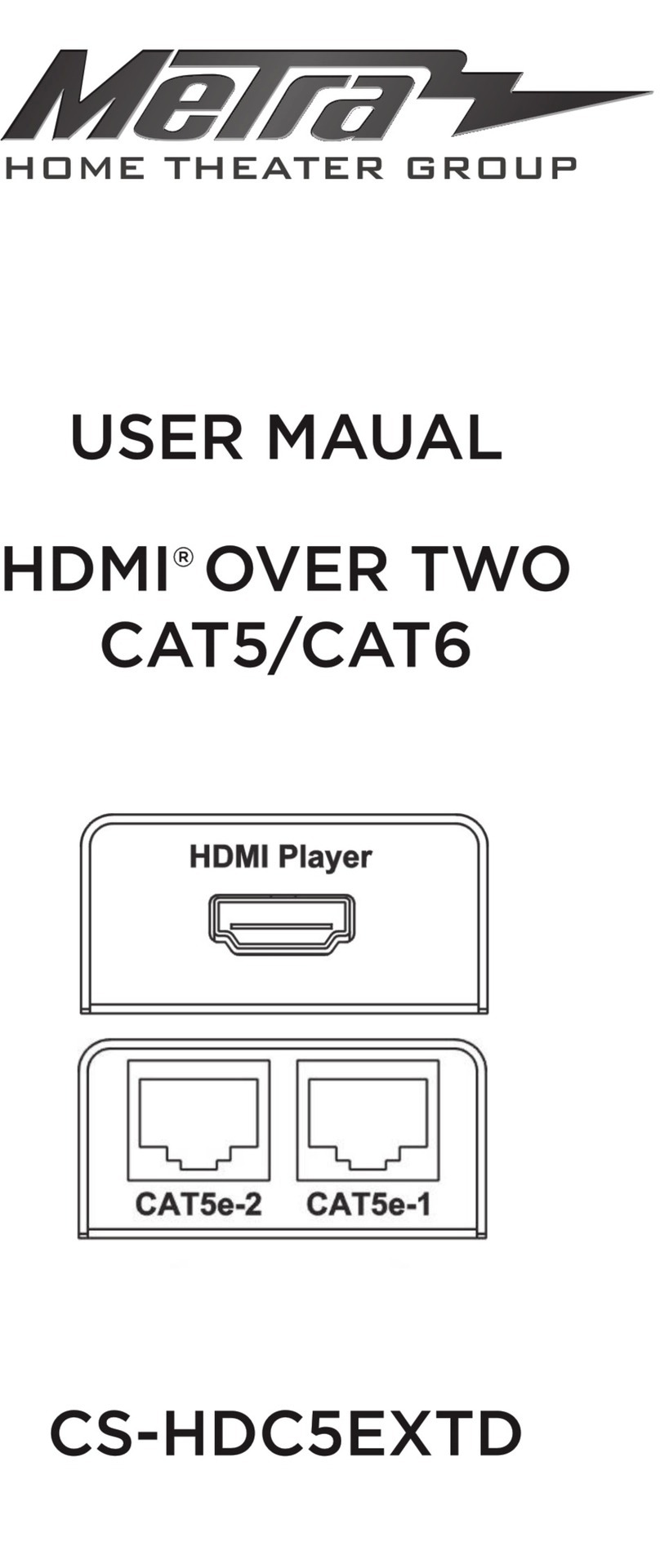
Metra Electronics
Metra Electronics CS-HDC5EXTD User manual
Popular Extender manuals by other brands

foxunhd
foxunhd SX-AEX01 operating instructions

TERK Technologies
TERK Technologies LFIRX2 owner's manual

Devolo
Devolo Audio Extender supplementary guide

Edimax
Edimax EW-7438RPn V2 instructions

Shinybow USA
Shinybow USA SB-6335T5 instruction manual

SECO-LARM
SECO-LARM ENFORCER EVT-PB1-V1TGQ installation manual
















