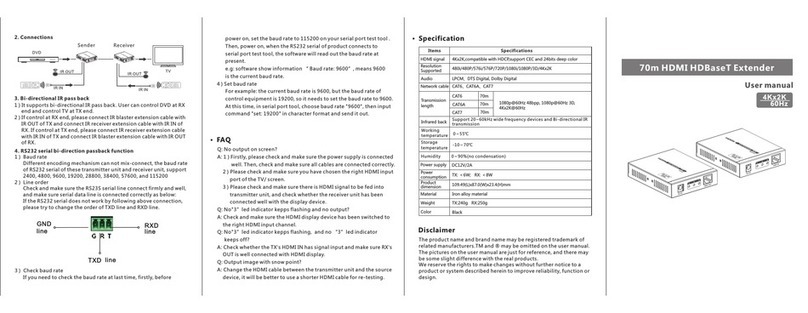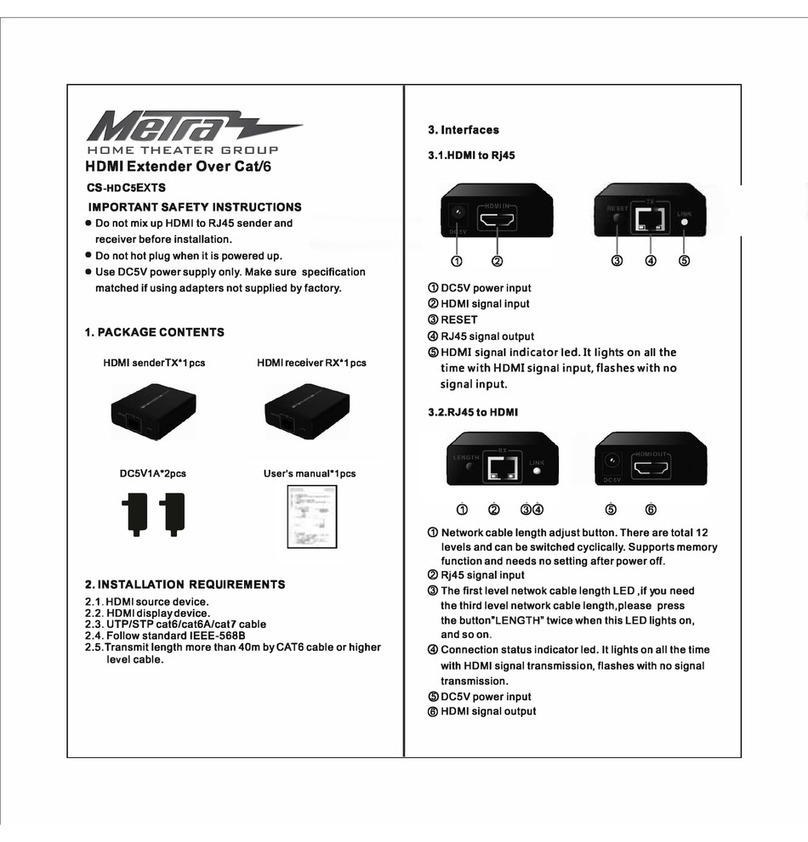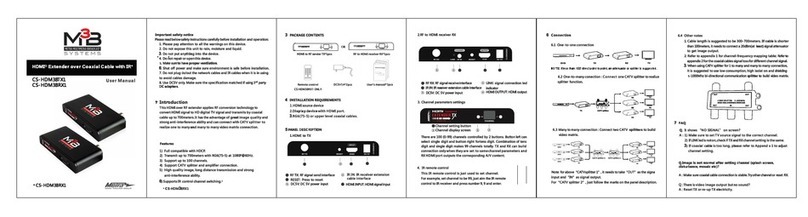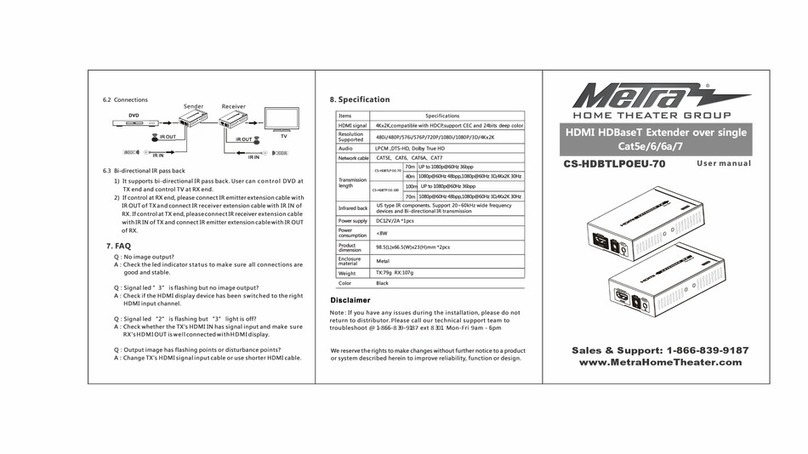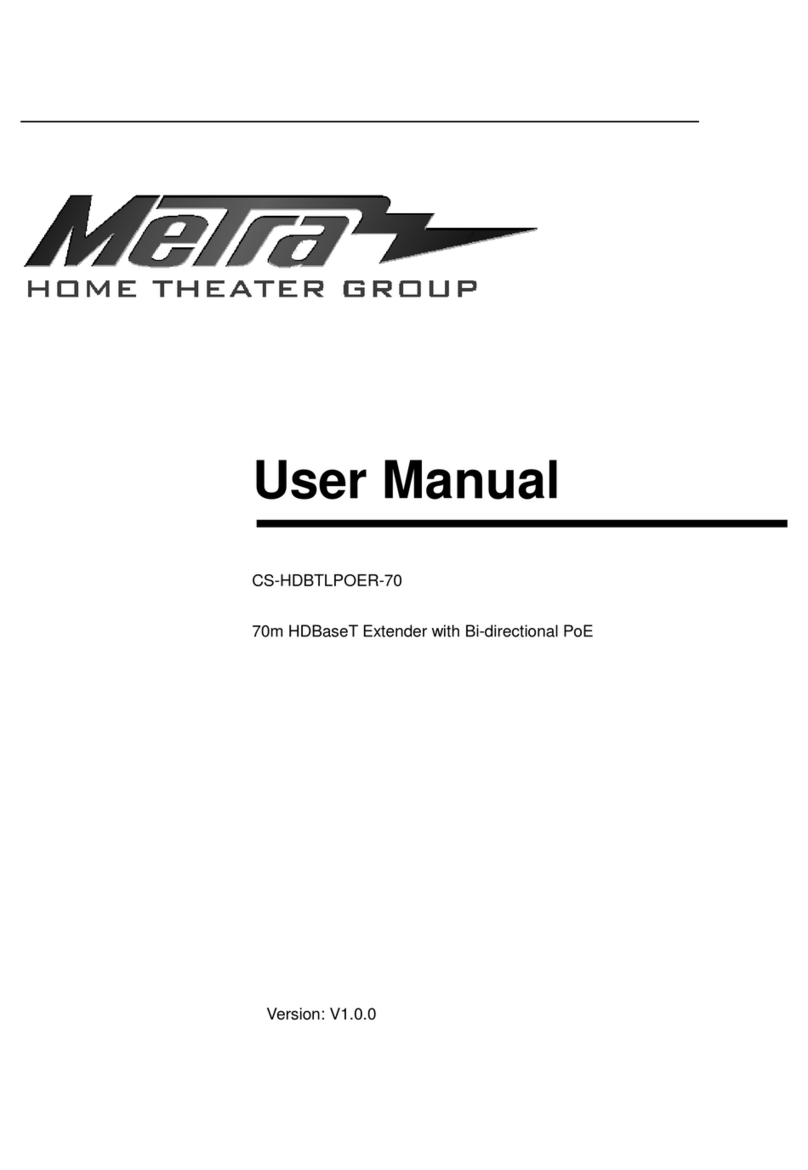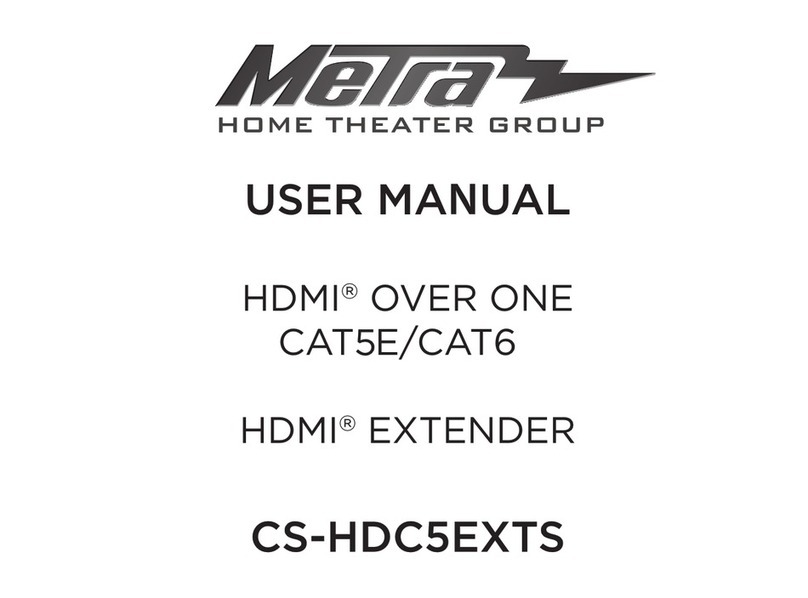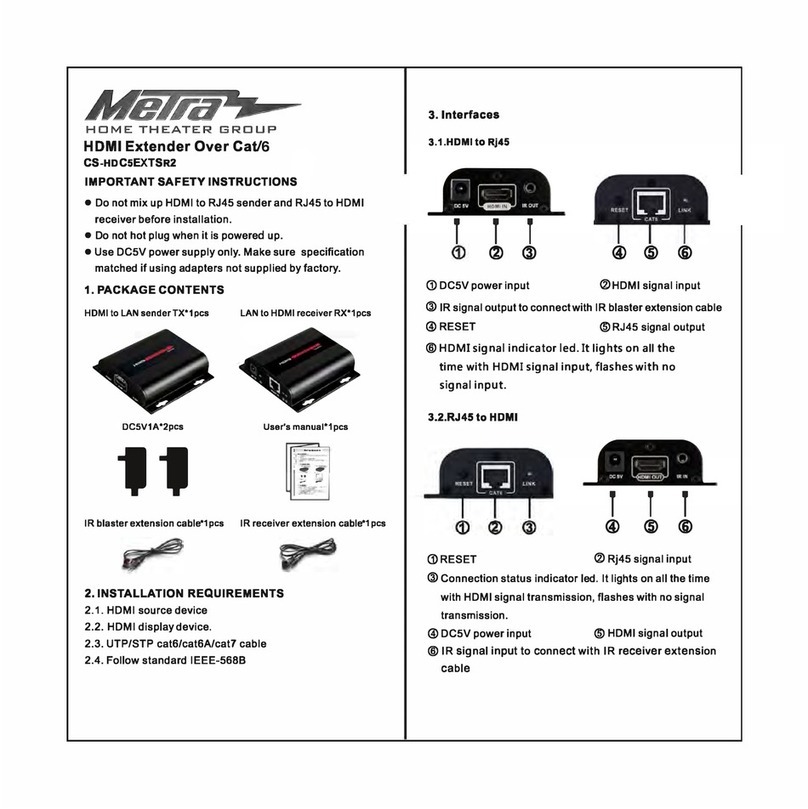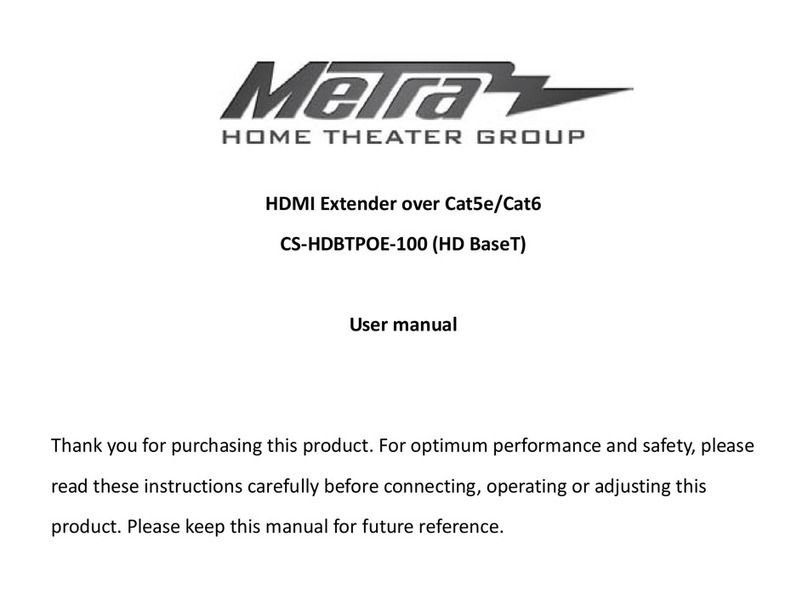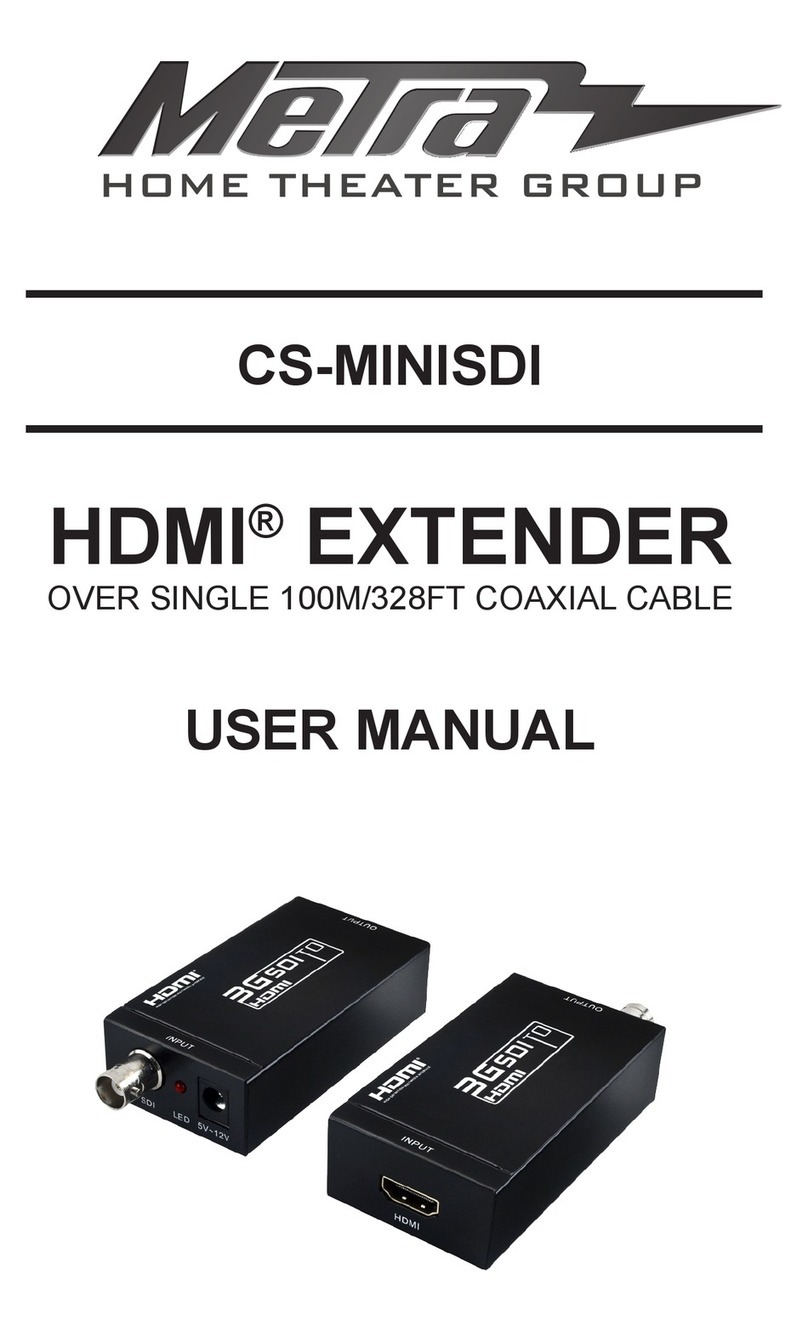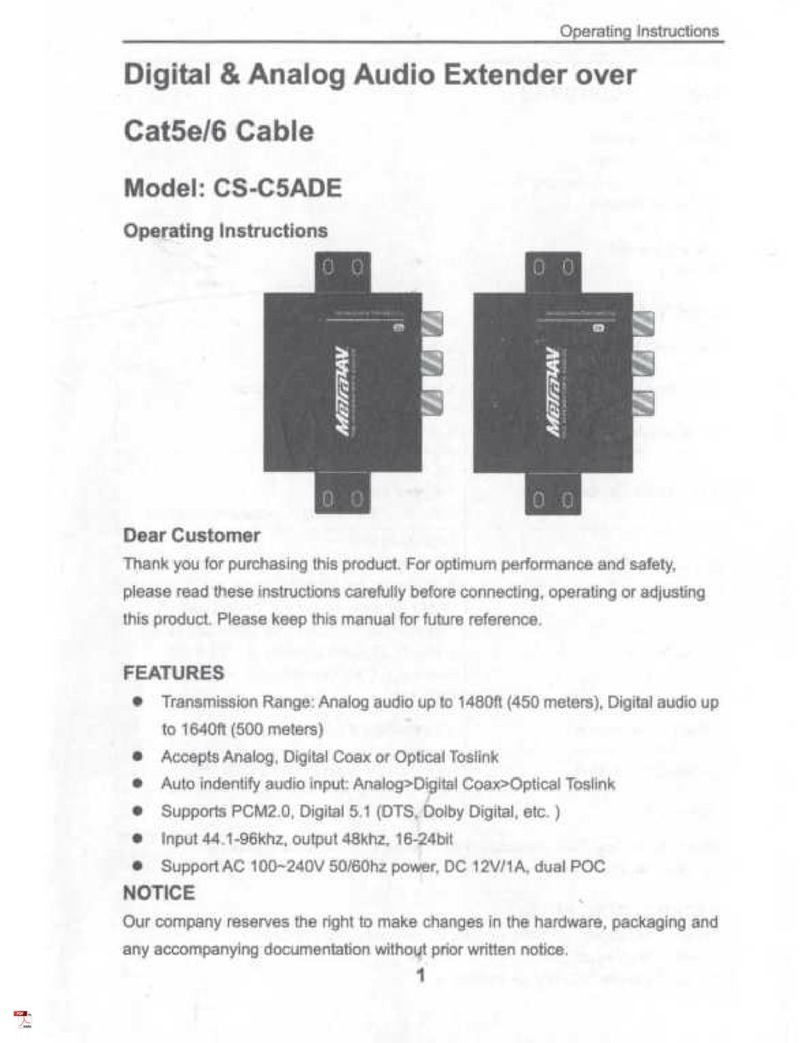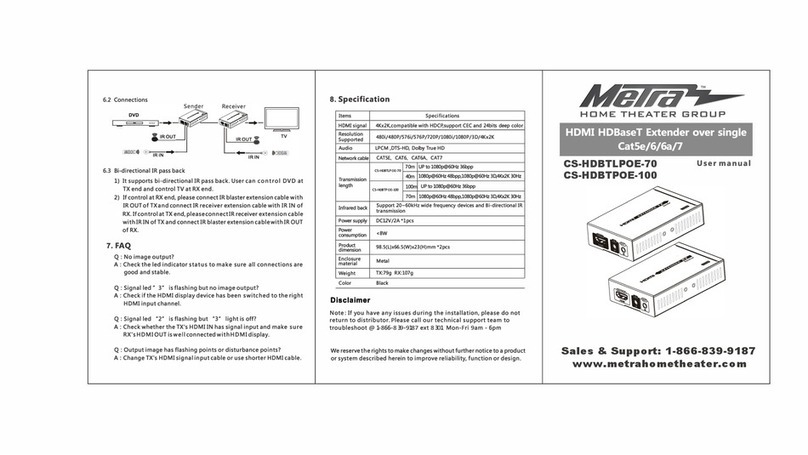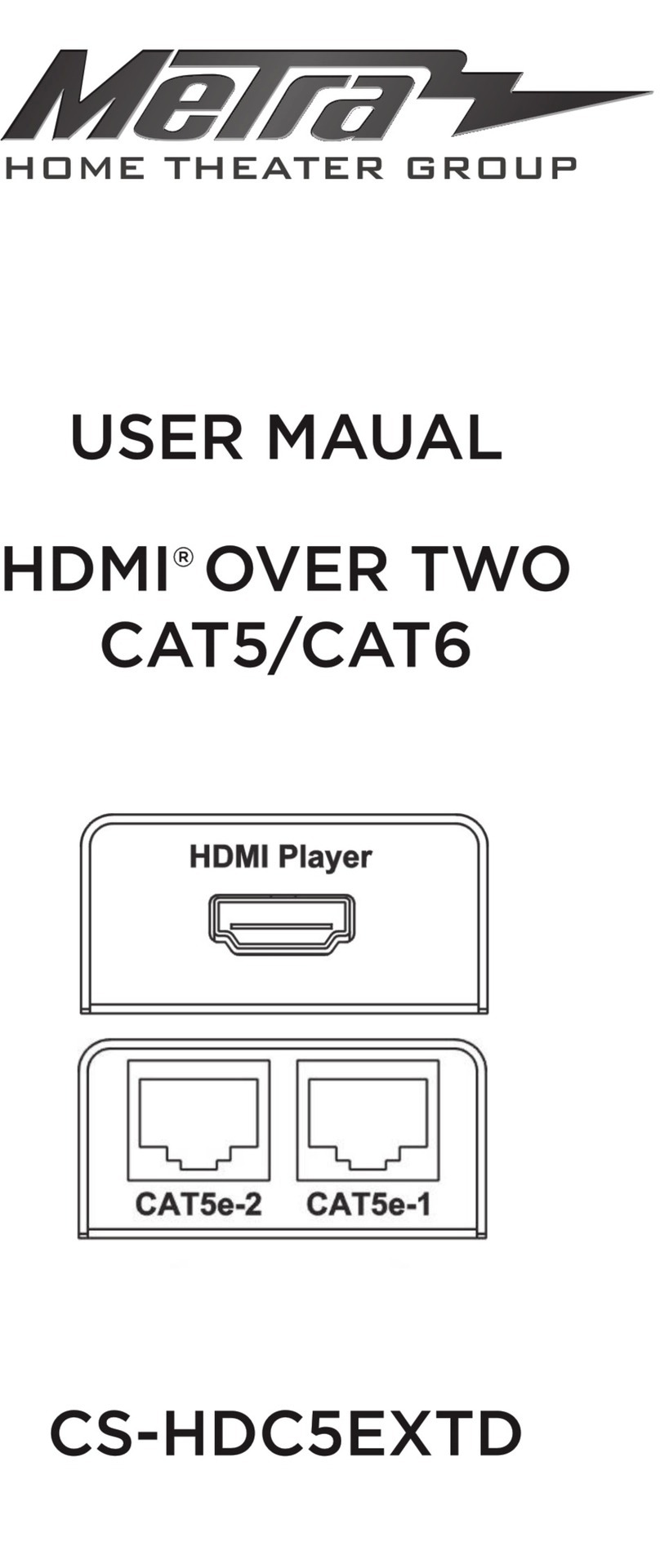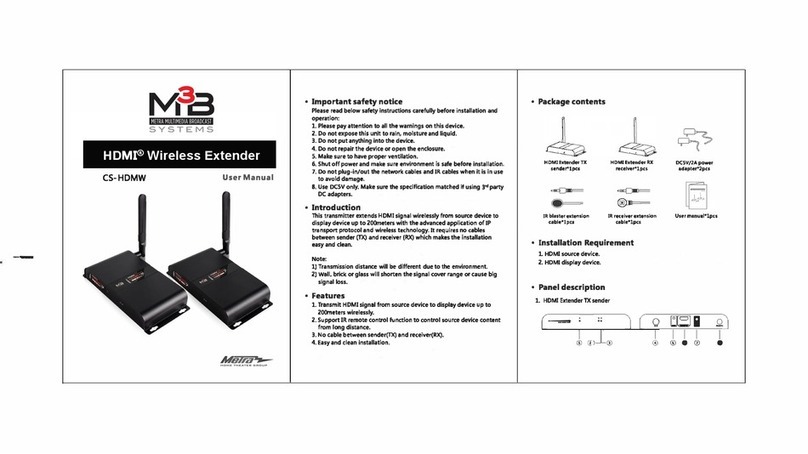Thank you for purchasing this product. For optimum performance and
safety, please read the instructions carefully and keep the manual for
future reference.
Please read below safety instructions carefully before installation and
operation:
1. Please pay attention to all the warnings and hints on this device.
2. Do not expose this unit to rain, moisture and liquid.
3. Do not put any stuff into the device.
4. Do not repair or open this device without professional people's
guidance.
5. Shut off power and make sure environment is safe before installation.
6. Do not plug-in/out the connected cables when it is in using.
rd
7. Use DC12V/2A. Make sure the specification matched if using 3 party
DC adapters.
·Introduction
·Package Contents
TX Sender x1pcs RX Receiver x1pcs DC12V/2A
x1pcs
IR blaster extension
cable x1pc
IR receiver extension
cable x1pc
User manual
x1pcs
·Installation Requirements
1. HDMI source devices: with HDMI OUTPUT interface, DVD, PS3, STB,
PC etc.
2. Display devices:With HDMI INPUT port, SDTV, HDTV, projector
· Panel Description
1. TX Sender
2. RX Receiver
①
This HDBaseT single network cable KVM extender transmits HDMI signal
up to 70 meters over cat6 fluently and clearly. It is lossless in signal and
supports 3D, 24bits deep color, 4kx2k , CEC, HDCP and ultra HD
4K X2K@60Hz. It allows access to a computer system from a remote
console by USB connectors(USB keyboard and mouse). ARC (Audio
Return Channel) function enables audio from a compatible display to
be routed back from the receiver unit to the transmitter. This product
supports to power over network cable, just connect the power adapter
with the receiver unit, can keep this device working well. It's a perfect
solution for audio&video transmission in applications of HD conference
system, HD multimedia education system, HD digital adver tising and
signage etc.
· Features
1. Support bi-directional IR pass back .
2. Uncompressed HDMI video signal.
3. Supported resolution is up to ultra HD 4Kx2K@60Hz.
4. Support HDBaseT2.0, HDCP2.2 ,CEC, 24 deep color.
5. Support LPCM, DTS-HD and Dolby True HD audio.
6. Support KVM function, remote control conveniently
7. Transmit 4Kx2K@60Hz signal over cat6 up to 70 meters.
8. Can be powered by network cable. It only needs to connect
the 12V power on the receiver unit, both transmitter and receiver
start work.
9. Support ARC function.
USB Cable x 1pcs
②③④⑤⑥⑦⑧⑨⑩
Power i nput
Power i ndicator
Data tra nsmission
indica to r
Connec tion
indica to r
Connect with DC12V/2A power adapter(optional)
LED indicator turn on when power on
It turns on when the transmitter unit and the receiver unit
connect well with each other, and it flashes when there is no
transmission between the transmitter unit and the receiver unit.
It flashes when the receiver unit connected well with
the HDMI display device, and it turns off when no
transmission between the receiver unit and the
display device.
⑧
Connect with IR receiver extension cable. Please
make sure the remote control is within the required
range of IR receiver
HDBT Output
USB port
To conne ct with receiver by net work cable
To conne ct with PC
HDMI inp ut Connec t with HDMI source de vice
IR receiver extension
cable interface
①
②
③
⑤
⑥
⑦
④
⑨
⑩
Power i nput
Power i ndicator
Data tra nsmission
indica to r
Connec tion
indica to r
Connect with DC12V/2A power adapter
LED indicator turn on when power on
It turns on when the transmitter unit and the receiver unit
connect well with each other, and it flashes when there is no
transmission between the transmitter unit and the receiver
unit.
It flashes when the receiver unit connected well with the
HDMI display device, and it turns off when no transmission
between the receiver unit and the display device.
HDBT input
HDMI out put
To conne ct with transmi tter by network cab le
Connect with HDMI display device
USB port To conne ct with ke yboard/mouse
IR receiver extension
cable interface
IR blaster extension
cable interface
Connect with IR receiver extension cable. Please
make sure the remote control is within the required
range of IR receiver
Connect with IR blaster extension cable. Please put
the IR blaster close to source device to best
transmit the IR signal from receiver
⑧
①
②
③
⑤
⑥
⑦
④
⑨
⑩
①②③④⑤⑥⑦⑧⑨⑩
3. Network cables:
UTP/STP Cat6/Cat6A/Cat7 network cables, which following
the standard of IEEE-568B.
11 12
11
SPDIF/ ARC switch SPDIF: bi-directional SPDIF audio
ARC: Audio Return Channel
Connect with IR blaster extension cable. Please put
the IR blaster close to source device to best transmit
the IR signal from receiver
12 IR blaster extension
cable interface
11 12
11
12
SPDIF au dio output Connec t with optical ca ble
SPDIF au dio input Connec t with optical ca ble
SPDIF/ ARC switch SPDIF: bi-directional SPDIF audio
ARC: Audio Return Channel
SPDIF au dio output Conn ect with optica l cable
SPDIF au dio input Connec t with optical ca ble