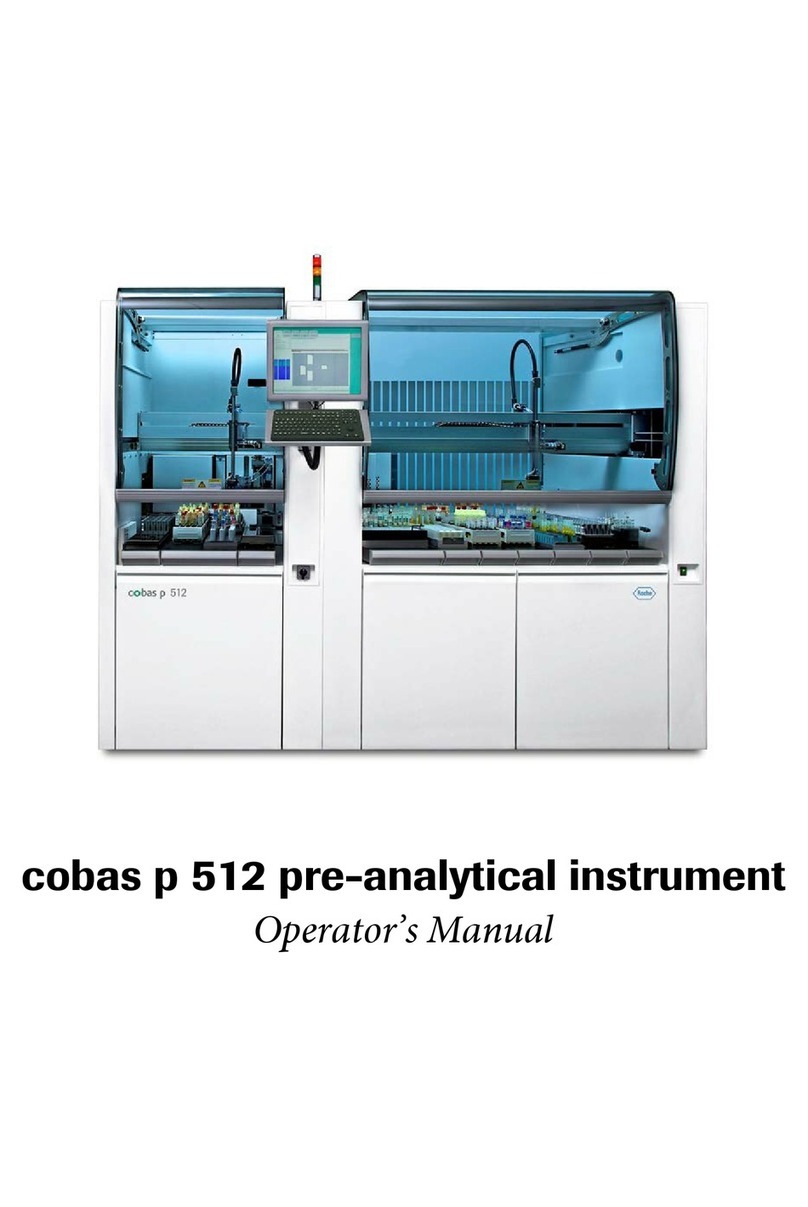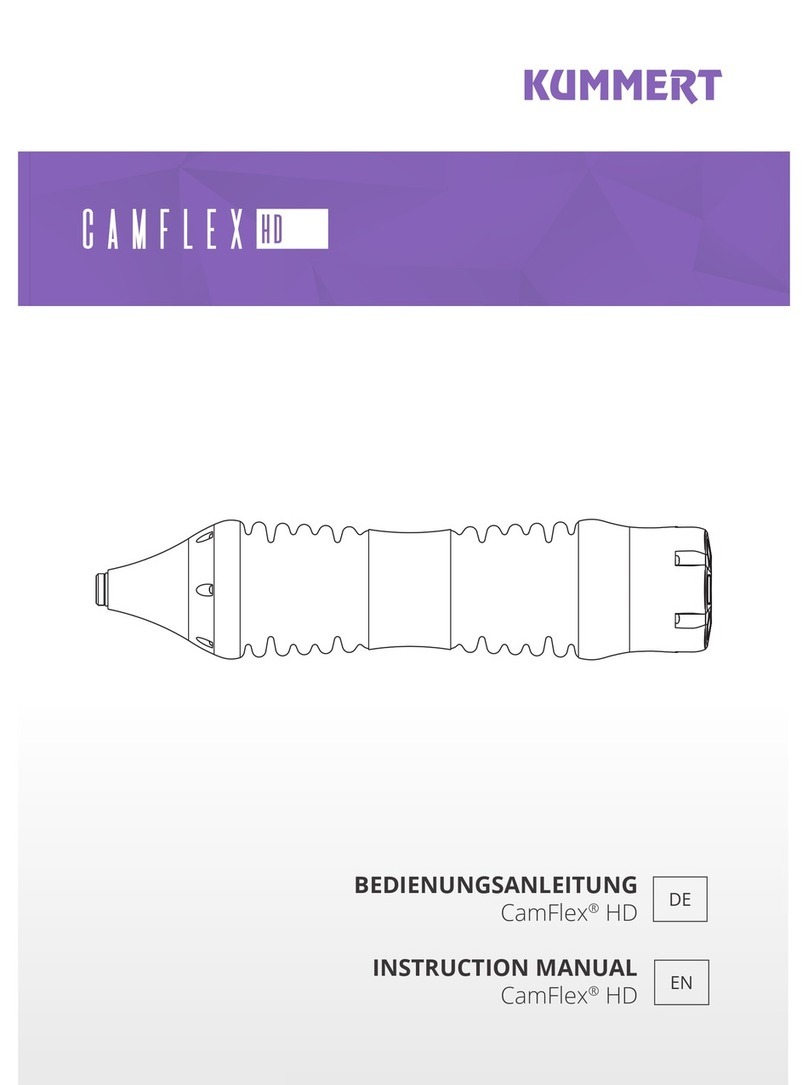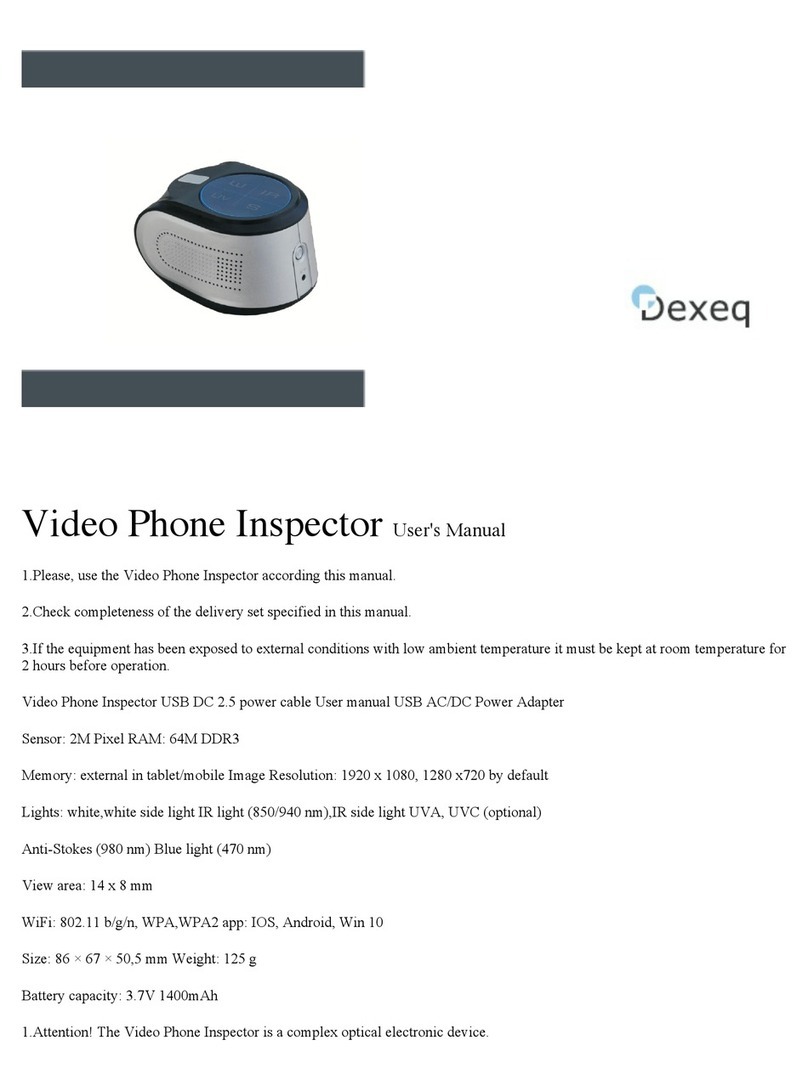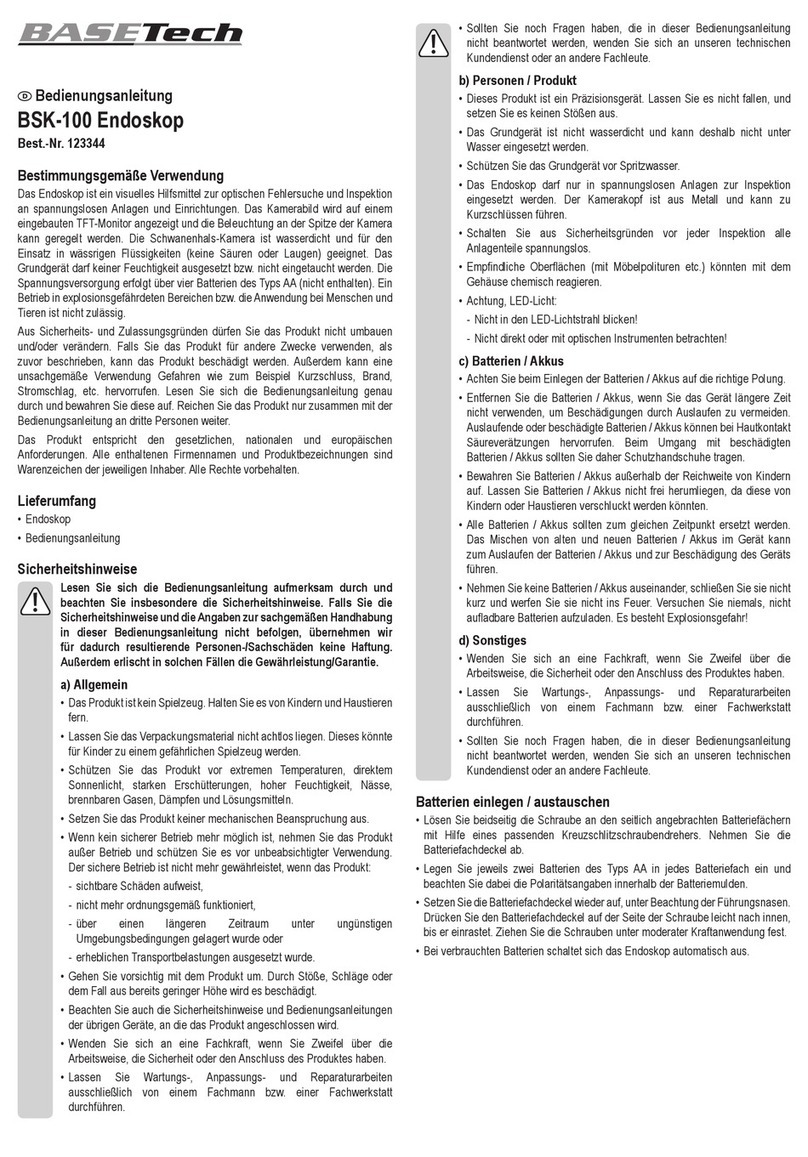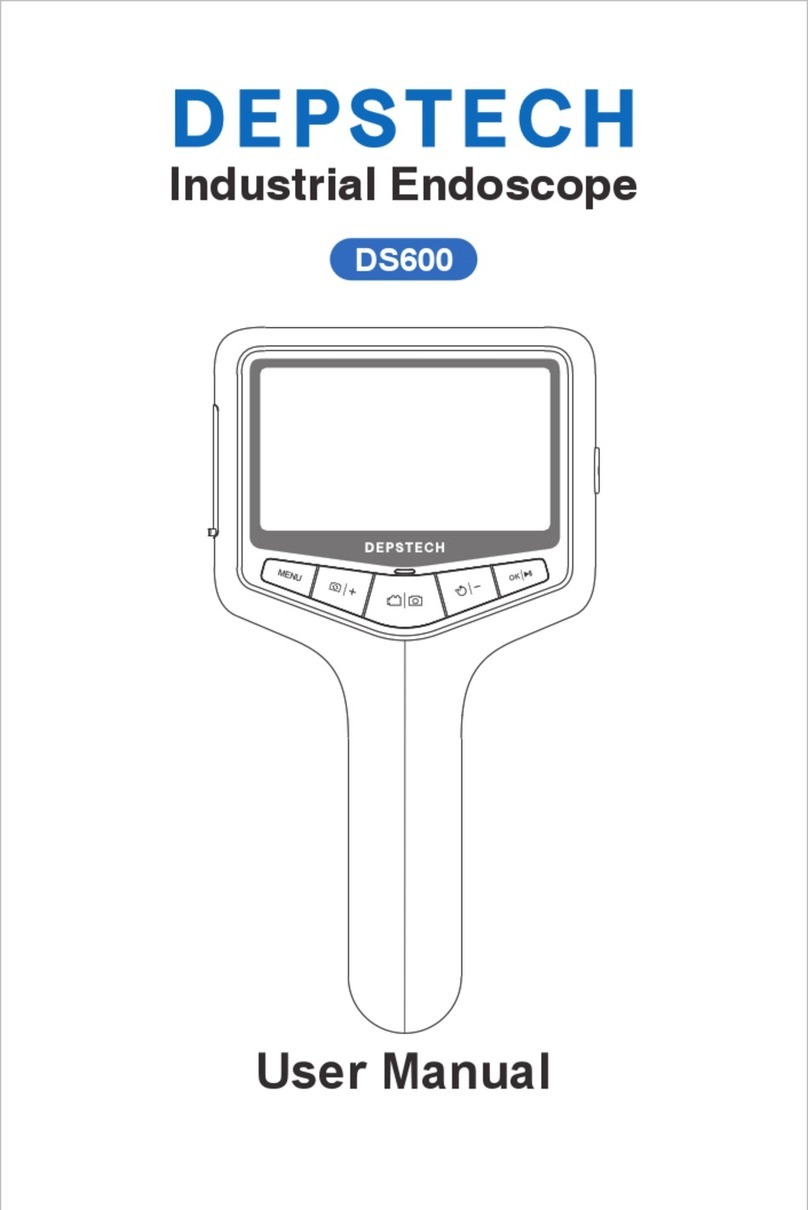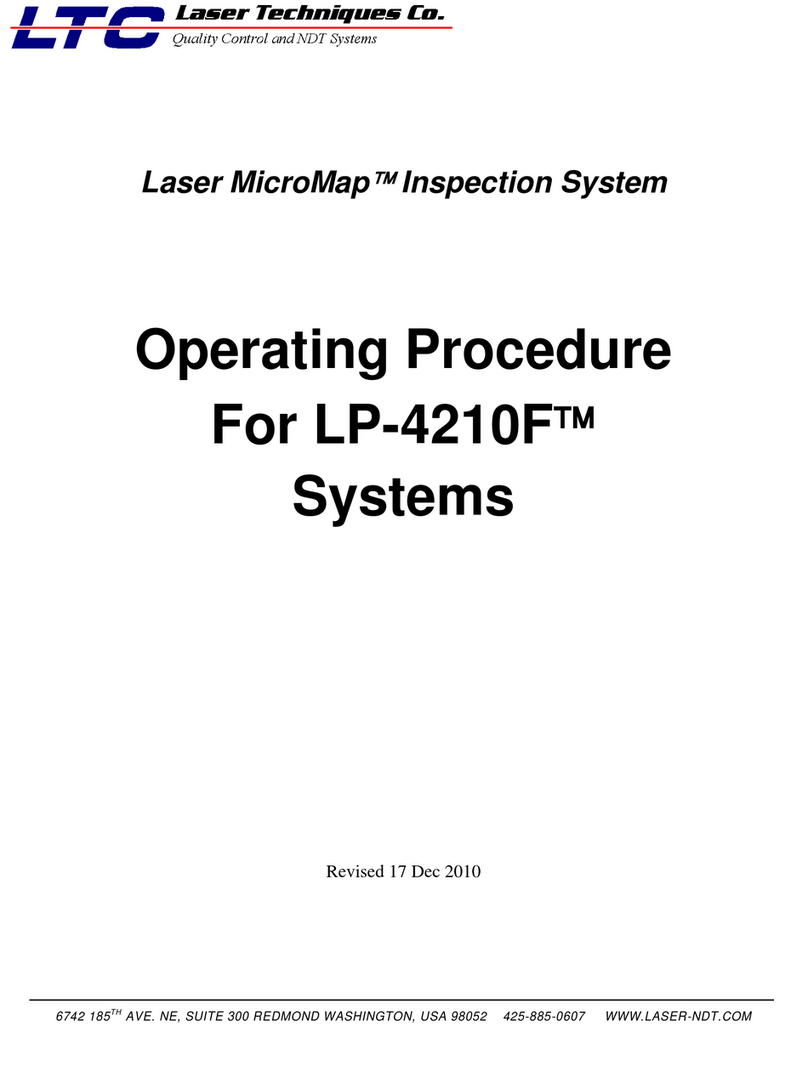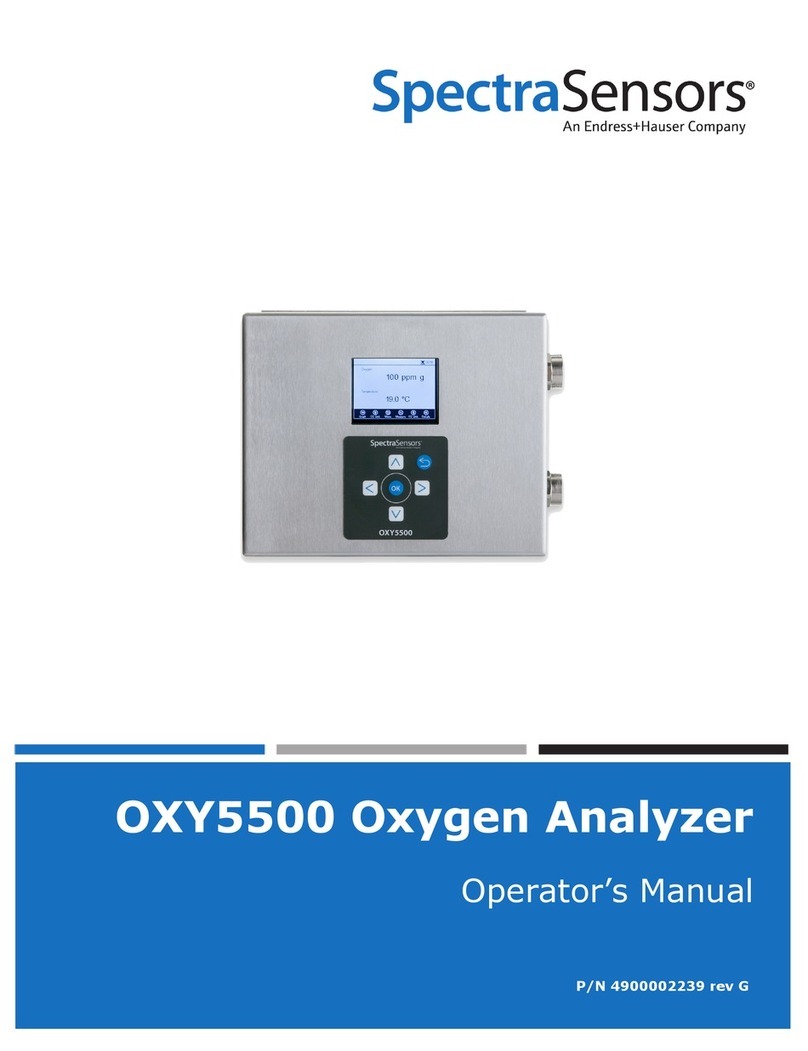METREL SigmaPAT MI 3310 User manual

SigmaPAT
MI 3310
Short instructions manual
Version 1.0, Code no. 20 751 705

2
Distributor:
Manufacturer:
METREL d.d.
Ljubljanska cesta 77
1354 Horjul
Slovenia
http://www.metrel.si
© 2010 METREL
Mark on your equipment certifies that this equipment meets the requirements of the EU
(European Union) concerning safety and electromagnetic compatibility regulations
No part of this publication may be reproduced or utilized in any form or by any means
without permission in writing from METREL.

MI 3310 SigmaPAT Table of contents
3
Table of contents
1Start-up guide.........................................................................................................4
1.1 Safety and operational considerations ..............................................................4
1.2 Instrument description - Front and connector panel ..........................................5
2.2 Connector panels ..............................................................................................6
1.3 Warnings, messages and symbols....................................................................7
1.3.1 Warnings and messages............................................................................7
1.3.2 Warning symbols and other symbols........................................................10
1.3.3 PASS /FAIL indication..............................................................................10
1.3.4 Battery and mains supply indication.........................................................11
1.3.5 Bluetooth indication (optional)..................................................................11
1.4 Battery handling ..............................................................................................12
1.5 Warranty & Repairs.........................................................................................12
1.6 Contact Metrel UK...........................................................................................14
2Quick-test guide ...................................................................................................15
2.1 Instrument test modes.....................................................................................15
2.2 Carrying out a Shortcut autotest sequences....................................................16
2.3 Carrying out a Custom autotest.......................................................................17
2.4 Carrying out a Project autotest........................................................................18
2.5 Measurements.................................................................................................19
2.5.1 Earth Bond...............................................................................................19
2.5.2 Insulation resistance.................................................................................20
2.5.3 Insulation-S resistance.............................................................................21
2.5.4 Substitute leakage....................................................................................22
2.5.5 Substitute leakage-S current....................................................................23
2.5.6 Differential leakage current ......................................................................24
2.5.7 Touch leakage current..............................................................................25
2.5.8 (Active) Polarity........................................................................................26
2.5.9 TRMS current (using current clamp adapter)...........................................27
2.5.10 PRCD / RCD testing.................................................................................28
2.5.11 Power / functional test..............................................................................29
3Step by step PC SW installation..........................................................................30

MI 3310 SigmaPAT Start-up guide
4
1 Start-up guide
1.1 Safety and operational considerations
ÌThis document is a supplement to the Instruction manual!
ÌWarning on the instrument means »Read the Instruction manual with special
care to safety operation«. The symbol requires an action!
ÌRead the Instruction manual carefully, otherwise use of the instrument may be
dangerous for the operator, for the instrument or for the equipment under test!
ÌIf the test equipment is used in manner not specified in this user manual the
protection provided by the equipment may be impaired!
ÌDo not use the instrument and accessories if any damage is noticed!
ÌConsider all generally known precautions in order to avoid risk of electric shock
while dealing with hazardous voltages!
ÌDo not use the instrument in supply systems with voltages higher than CAT II
300 V!
ÌUse only correctly earthed mains outlets to supply the instrument!
ÌUse only standard or optional test accessories, supplied by your distributor!
ÌInstrument servicing and adjustment is only allowed to be carried out by a
competent authorized personnel!
ÌIn case a fuse has blown follow the instructions in user manual to replace it!
ÌHazardous voltages can exist inside the instrument. Disconnect all test leads,
remove the power supply cable and switch off the instrument before opening the
battery compartment.
ÌInstrument contains rechargeable Ni-Cd or Ni-MH battery cells. The cells should
only be replaced with the same type as defined on the battery placement label or
in this manual. Do not use standard alkaline battery cells while power supply
adapter is connected, otherwise they may explode!
ÌIf a test code with an earth bond test current not supported by the instrument is
selected the SigmaPAT instrument will automatically perform the earth bond test
with lower test current (200 mA or 10 A). The operator must be competent to
decide if performing the test with lower test current is acceptable!
ÌIt is advisable not to run tested devices with load currents above 13 A for more
than 15 minutes. Load currents higher than 13 A can result in high temperatures
of main supply connector and fuse holders!

MI 3310 SigmaPAT Instrument description
5
1.2 Instrument description - Front and connector panel
Front panel
1 240 ×128 dots graphic matrix display with backlight
2 Function keys intended for displayed defined options.
3 ESCAPE key
4 HELP key
5 ON / OFF key
6 Cursor keys and ENTER key
7 SEND key
8 START / STOP key
9 Test probe EB/S, used as output for erath bond test and probe input in for class 2 equipment tests
(insulation resistance – S, substitute leakage – S, and touch leakage currents).
10 Alpha-numeric keyboard
11 LN and PE sockets for testing the insulation resistance and substitute leakage current of fixed
installed DUTs.
Warning!
These sockets are intended only for the connection to deenergized devices.
12 Test socket
Warning!
Dangerous voltage is present on the test socket during the measurement. Maximum output current
is 16 A, test only devices with maximum rated supply current not higher than 16 A!
Note: For devices incorporated high reactive loading, e.g. motor with rated power > 1.5 kW, it is
recommended to start measurement first and to turn on the tested device later.
13 IEC appliance connector for testing supply cords
Warning!
The connector input is for test purpose only; do not connect it to the mains supply!

MI 3310 SigmaPAT Instrument description
6
2.2 Connector panels
Left side connector panel
14 Two T16 A / 250 V fuses for instrument protection
15 Mains supply connector
16 Battery compartment cover
17 Fastening screw for battery compartment cover
Warning!
Disconnect all accessory and tested equipment before opening the battery cover!
Right side connector panel
18 Current clamp adapter input sockets
Warnings!
Do not connect any voltage source on this input. It is intended only for connection of current clamp
with current output. Maximum input current is 30 mA!
Green socket is connected to the functional earth of the system and is intended for connection
with shield of current clamp only.
19 USB connector
20 Barcode reader connector
21 PC / PRINTER connector

MI 3310 SigmaPAT Instrument description
7
1.3 Warnings, messages and symbols
1.3.1 Warnings and messages
Mains voltage is not
correct or PE not
connected.
Check mains voltage
and PE connection!
Warning for improper supply voltage condition. Possible
causes:
- No earth connection or other wiring problem on
supply socket.
- Incorrect mains voltage.
Determine and eliminate the problem before proceeding!
Warning:
- The instrument must be earthed properly!
Warning!
Instrument is
connected to an IT
earthing system or PE
not connected.
Supply voltage warning. Possible causes:
- No earth connection,
- Instrument connected to an IT earthing system.
Warning:
- The instrument must be earthed properly!
No mains voltage.
Connect PAT to mains
voltage.
Instrument not connected to the mains supply voltage.
For some measurements like differential / touch leakage
tests, PRCD / RCD tests and active polarity, operating the
instrument from mains voltage is required.
Connect the instrument to the mains voltage and start
selected test again.
L – N resistance too
high (>30 kΩ)!
Check fuse and
switch.
Are you sure to
proceed (Y/N)?
An excessively high resistance was measured in the fuse
pre-test. Indication means that tested device has too low
consumption or is:
- Not connected,
- Switched off,
- Contains a fuse that has blown.
Select YES or NO with Y or N key.
Resistance L – N low!
Are you sure to
proceed (Y/N)?
A low resistance of the device under test (DUT) supply input
was measured in the pre-test. This means that it is very
likely that an excessively high current will flow after applying
power to the DUT. If the high current is only of short duration
(caused by a short inrush current) the test can be performed,
otherwise not.
Select YES or NO with Y or N key.

MI 3310 SigmaPAT Instrument description
8
Resistance L – N too
low!
Are you sure to
proceed (Y/N)?
An extremely low resistance of the DUT supply input was
measured in the pre-test. It is likely that fuses will blow after
applying power to the DUT. If the too high current is only of
short duration (caused by a short inrush current) the test can
be performed otherwise it must be stopped.
Select YES or NO with Y or N key.
It is recommended to additionally check the DUT before
proceeding with the test!
Leakage LN-PE high!
Are you sure to
proceed (Y/N)?
Dangerous leakage current (higher than 3.5 mA) will flow if
power would be connected to DUT.
Select YES or NO with Y or N key.
Proceed with testing only if all safety measures have been
taken. It is recommended to perform a thorough earth bond
test on the PE of the DUT before proceeding with the test.
Leakage LN-PE too
high!
Are you sure to
proceed (Y/N)?
Dangerous leakage current (higher than 20 mA) will flow if
power would be connected to the DUT.
Determine and eliminate the problem before proceeding!
Leakage LN-PE or
EB/S too high!
Are you sure to
proceed (Y/N)?
Dangerous leakage current (higher than 20 mA) would flow if
power were connected to the DUT.
Select YES or NO with Y or N key.
Proceed with testing only if all safety measures have been
taken.
It is recommended to perform a thorough earth bond test on
the PE of the DUT before proceeding with the test.
External voltage on
test socket too high!
DANGER!
- Voltage on mains test socket or LN/PE terminals
is higher than approximately 25 V (AC or DC)!
Disconnect the DUT from the instrument immediately and
determine why external voltage was detected!
External voltage on
EB/S too high!
DANGER!
- Voltage on test probe (EB/S) is higher than
approximately 25 V (AC or DC)!
Disconnect the test probe from the DUT and determine why
external voltage was detected!
Test was skipped for
safety!
Instrument skipped the required test because of a failed
previous test.

MI 3310 SigmaPAT Instrument description
9
Overheated!
Temperature of internal components of the instrument
reached their top limit. Measurement is prohibited until the
internal temperature has reduced.
Warning!
More than 80 % of
memory is occupied.
Stored data should be
downloaded to PC.
Instrument memory is almost full. Download stored results to
PC.
Warning!
Calibration has been
expired.
Recalibration of the instrument is required. Contact your
dealer.
Measurement aborted,
contact voltage too
high (> 50V).
A too high contact voltage was detected before an RCD test
being carried out. Check PE connections!
Hardware error.
Return the instrument
to the repair centre.
The instrument detects a serious failure.

MI 3310 SigmaPAT Instrument description
10
1.3.2 Warning symbols and other symbols
Remove the EB/S connection, especially if it is connected to
any part that will begin to rotate or move when power is
applied.
Connect the test lead to the EB/S test socket.
Warning!
A high voltage is / will be present on the instrument output!
(Insulation test voltage, or mains voltage).
The DUT should be switched on (to ensure that the complete
circuit is tested).
Connect the lead to be tested to the IEC test terminal.
Connect current clamp adapter in this test.
1.3.3 PASS /FAIL indication
Test passed.
Test failed.
Some tests in the autotest sequence were skipped, but all
performed tests passed.

MI 3310 SigmaPAT Instrument description
11
1.3.4 Battery and mains supply indication
Battery capacity indication.
Low battery! Battery is too weak to guarantee correct result.
Replace or recharge battery cells.
Instrument connected to the mains supply voltage. When
instrument is in idle mode recharging process is in progress.
Recharging in progress (if instrument is connected to the
mains supply voltage).
1.3.5 Bluetooth indication (optional)
Bluetooth communication is enabled. Remote device (printer
or barcode reader) can now be connected with the
instrument.
Remote Bluetooth device (printer or barcode reader) is
connected with the instrument.
Searching for Bluetooth devices or connecting procedure
with the selected Bluetooth device (printer or barcode
reader).

MI 3310 SigmaPAT Start-up guide
12
1.4 Battery handling
ÌWhen replacing battery cells or before opening battery/fuse compartment cover,
disconnect any test leads/accessory connected to the instrument and switch off
the instrument. Hazardous voltage can exist inside the instrument!
ÌInsert all cells correctly! If this is not performed correctly, the instrument will not
operate and the battery could be discharged.
ÌIf the instrument is not used for a long period of time, remove all of the battery
from the battery compartment to protect the instrument from leakage.
ÌAlkaline or rechargeable Ni-MH battery cells (size C) can be used. The operating
hours are given for cells with a nominal capacity of 4500 mAh.
Do not recharge alkaline battery cells! The battery will begin charging as soon as the
instrument is connected to the mains supplv voltage. The in-built protection circuits
control the charging procedure.
Battery charging symbols
Note:
ÌOnly use the power supply adapter delivered from manufacturer or distributor of
the test equipment to avoid possible fire or electric shock!
1.5 Warranty & Repairs
Metrel UK’s instruments have a three year warranty against defects in materials or
workmanship. Accessories and other supplementary products have a one year warranty
against defects in material or workmanship.
Any potentially defective items should be returned to Metrel accompanied by
information regarding the faults that was incurred. It is recommended that any defective
equipment is sent back to Metrel via the wholesaler from which the product was
purchased.
All defective products will be replaced or repaired within policy period. For these
items, a full refund will only be issued if a sufficient replacement is not available. Any
shipping / return-shipping costs are not refundable.
Metrel UK shall not be held liable for any loss or damage resulting from the use or
performance of the products. In no event shall Metrel UK be liable to the customer
or its customers for any special, indirect, incidental, exemplary or punitive damages
resulting from loss of use, interruption of business or loss of profits, even if Metrel UK
has been advised of the possibility of such damages.
If the customer’s unit is out of warranty but needs repairs a quote for repair will be
provided via the wholesaler through which the instrument was sent in.
Notes:
ÌAny unauthorized repair or calibration of the instrument will infringe the product’s
warranty.
ÌAll sales are subject to Metrel UK’s Standard Terms and Conditions, a full copy
of which is available Metrel UK’s office. Metrel UK reserves the right to change
the conditions at any time. Any typographical, clerical or other error or omission
in any sales literature, quotation, price list, acceptance of offer, invoice or other

MI 3310 SigmaPAT Start-up guide
13
documentation or information issued by Metrel UK shall be subject to correction
without any liability on the part of the customer.
ÌSpecifications and designs of goods are subject to change by Metrel UK at any
time without notice to the customer. Metrel UK reserves the right to make any
changes in the specification of goods which are required to conform with any
applicable statutory or EC requirements or, where goods are to be supplied to
Metrel UK’s specification, which do not materially affect their quality or
performance.
ÌIf a condition was found to be invalid or void it would not affect the overall validity
of the remainder of the conditions;
ÌMetrel UK are excluded from liability for any delays or failure to comply, where
the reason is beyond Metrel UK’s control;
ÌNo order which has been accepted by Metrel UK may be cancelled by the
customer except with the agreement in writing of Metrel UK and on terms that the
customer shall indemnify Metrel UK in full against all loss (including loss of
profit), costs (including the cost of all labour and materials used), damages,
charges and expenses incurred by Metrel UK as a result of cancellation. The
minimum charge for such cancellation will be 25 % of the total value of the goods
ordered.

MI 3310 SigmaPAT Start-up guide
14
1.6 Contact Metrel UK
Metrel UK
Unit 1, Hopton House, Ripley Drive
Normanton Industrial Estate
Normanton,
West Yorkshire
WF6 1QT
Tel.:+44/ (0) 1924 24 50 00
Fax: +44/(0) 1924 24 50 07
Web: www.metrel.co.uk
Update your meter
Metrel offers a service of updating your software of firmware to the latest developments.
Register on www.metrel.co.uk to receive updates of PC SW and firmware of the meters.
Calibrate your Meter
Metrel offers a calibration service of all Metrel equipment. Contact Metrel UK on 01924
245000 and ask for the calibrations department.
Repair
Metrel offers a repair service of all Metrel equipment. Contact Metrel UK on 01924
245000 and ask for the repairs department.
Ask a technical question
Metrel offers a Technical Advice Line every Mon-Thu from 8:00 a.m. till 5.00 p.m. and
Fridays from 8:00 a.m. till 4 p.m..
Get training on Metrel meters
Metrel offers training on site or at the office subject to a charge.

MI 3310 SigmaPAT Quick-test guide
15
2 Quick-test guide
2.1 Instrument test modes
Instrument has there operation modes.
<AUTOTEST SHORTCUT>, a group of pre-defined auto sequences, suitable for
working with barcodes;
<AUTOTEST CUSTOM>, a group of user defined pre-programmed auto sequences;
<PROJECT AUTOTEST> a group of stored data for re-use;
<SINGLE TEST>, individual tests;
<USER/APPLIANCE DATA>, lists of user and appliance data;
<RECALL/DELETE/SEND RESULTS>, manipulation with stored data;
<DATA UPLOAD/DOWNLOAD>, upload/download different data from PC to the
instrument (stored test results, list of default DUT and test site names, list of
custom auto-sequences);
<SETUP> the menu for general settings of the instrument.

MI 3310 SigmaPAT Start-up guide
16
2.2 Carrying out a Shortcut autotest sequences
1
Set function
2
Set appliance type and protective measures
In Main menu select AUTOTEST SHORTCUT.
3
Carry out Shortcut autotest sequence
4
Save and view results
Before test view test parameters and limits.
A
fter Shortcut test sequence is finished Save result
menu is displayed.

MI 3310 SigmaPAT Quick-test guide
17
2.3 Carrying out a Custom autotest
1
Set function
2
Select appropriate autotest sequence
In Main menu select AUTOTEST CUSTOM.
3
Carry out Custom autotest sequence
4
Save and view results
Before test set parameters and limits (if
a
pplicable).
A
fter test sequence is finished Save result menu is
d
isplayed.

MI 3310 SigmaPAT Start-up guide
18
2.4 Carrying out a Project autotest
1
Set function
2
Search appropriate sequence
In Main menu select PROJECT AUTOTEST.
3
Select and carry out Project autotest
sequence
4
Save, view and compare results
A
fter test sequence is finished Save result menu is
d
isplayed.

MI 3310 SigmaPAT Quick-test guide
19
2.5 Measurements
2.5.1 Earth Bond
1
Set function
2
Set parameters and limits
Output
Limit
Time
Nominal test current
Maximum earth bond resistance
Test time
3
Test circuit for Earth Bond test
4
Carry out the test.
5
View results

MI 3310 SigmaPAT Start-up guide
20
2.5.2 Insulation resistance
1
Set function
2
Set parameters and limits
Output
Limit
Time
Nominal test voltage
Minimum insulation resistance
Test time
3
Test circuit for Insulation test
4
Carry out the test
5
View results
Table of contents