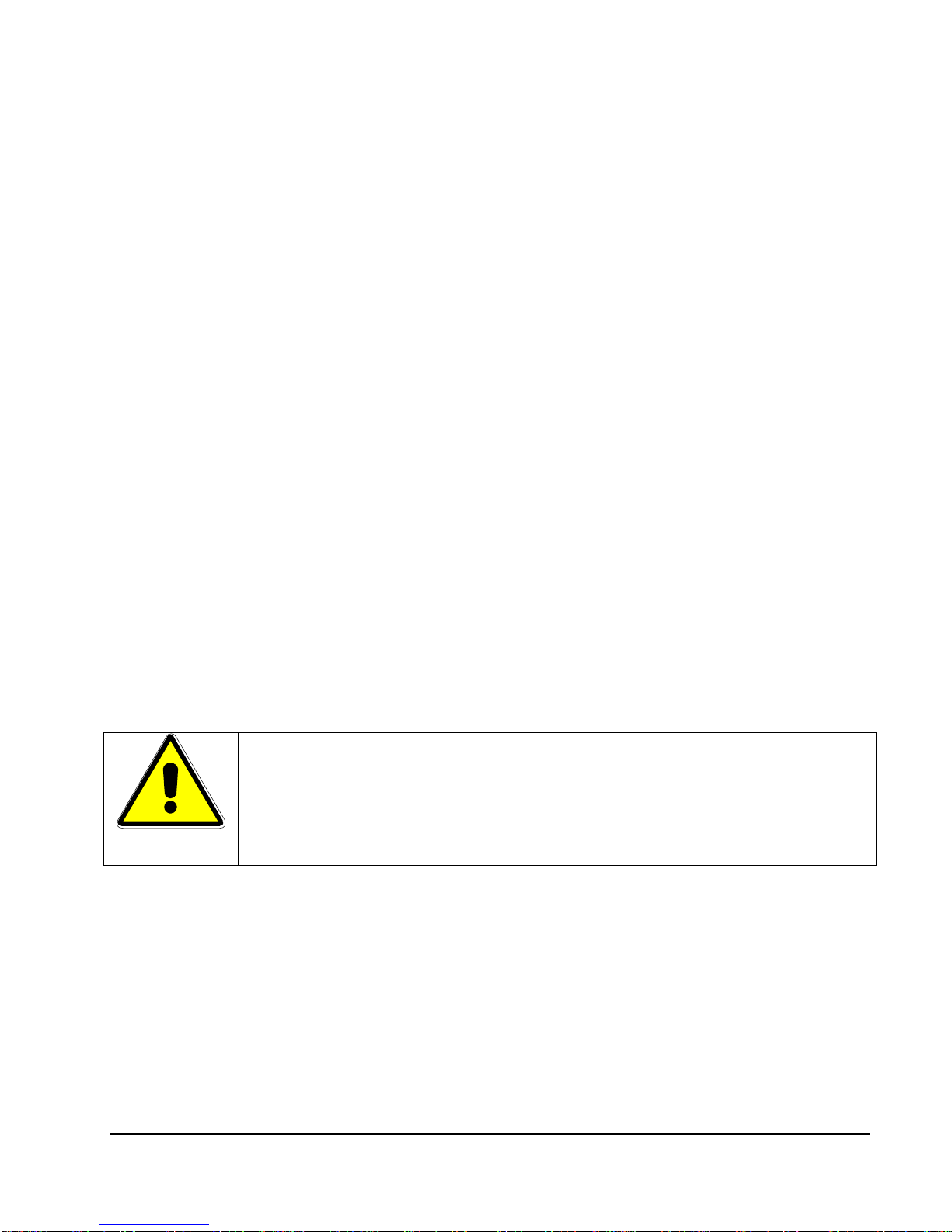AMI Analyzer Manual Model 111B Oxygen Analyzer 3
If the time interval is set for 1 minute, the unit will average the readings for one minute and then store the average. Every
32 minutes it will also store the current date and time. It will continue doing this for about 20,000 data points, i.e. about
two weeks, assuming it is left plugged in to its charger! After that time it will start writing over its earliest data.
Pump:
The model 111B is equipped with a long-life pump, capable of drawing a sample through the sensor from an ambient
pressure source. It draws a lot of current, and so it is only suitable for spot checking. The unit will switch off the pump
after a few minutes of operation. The LED on the front panel will change from green to blue when the pump is in use.
Note that the pump will not run while the batteries are being charged. If the batteries are low, the pump will only run for
five seconds. Sometimes when the batteries are getting low, the increased current draw of the pump will reduce the
battery voltage and thus turn the pump off –in this case both the red and blue LED’s will come on while the pump is
running.
Safety:
The unit is equipped with two flame arrestors, on the inlet and outlet of the sample passage to the sensor. Under no
circumstances remove these! They will prevent the sensor from igniting any flammable sample or atmosphere. The unit
is designed to meet the requirements for a division II area classification: this means that you should NOT use it if you
KNOW that you are in an explosive atmosphere, but you can use it if there is a possibility that the atmosphere might
become so. In other words, if you are standing in a puddle of jet fuel don’t use it! It won’t cause an explosion even if
you do as long as nothing goes catastrophically wrong with the unit while you are standing there, but please don’t take the
risk. You can use it if you are in an area where someone might spill jet fuel but hasn’t actually done so yet.
You should not use it with samples that actually contain a flammable gas, even though the flame arrestors will stop a
flame from propagating out of the analyzer.
Oxygen sensor:
The Model 111B’s Zirconium oxide sensor produces an output current in proportion to the amount of oxygen present,
and has virtually zero output in the absence of oxygen, thus avoiding any requirement to zero the analyzer. The span
calibration may be performed using a standard span gases or compressed ambient air. The sensor is so stable that span
calibrations are only necessary once or twice a year.
All zirconium oxide sensors operate at high temperature, and are unsuitable for measuring
flammable gases. Any hydrocarbon gas will oxidize on the sensor, reducing the oxygen reading by
the amount of oxygen required to burn the hydrocarbons. DO NOT USE THIS ANALYZER
WITH FLAMMABLE OR EXPLOSIVE SAMPLES!
Sensor Warranty:
The sensor is warranted to operate for at least two years, with an expected life between five and ten years.
Instrument Warranty:
Any failure of material or workmanship will be repaired free of charge for a period of two years from the original
purchase (shipping date) of the instrument. AMI will also pay for one way shipment (back to the user).
Any indication of abuse or tampering will void the warranty.