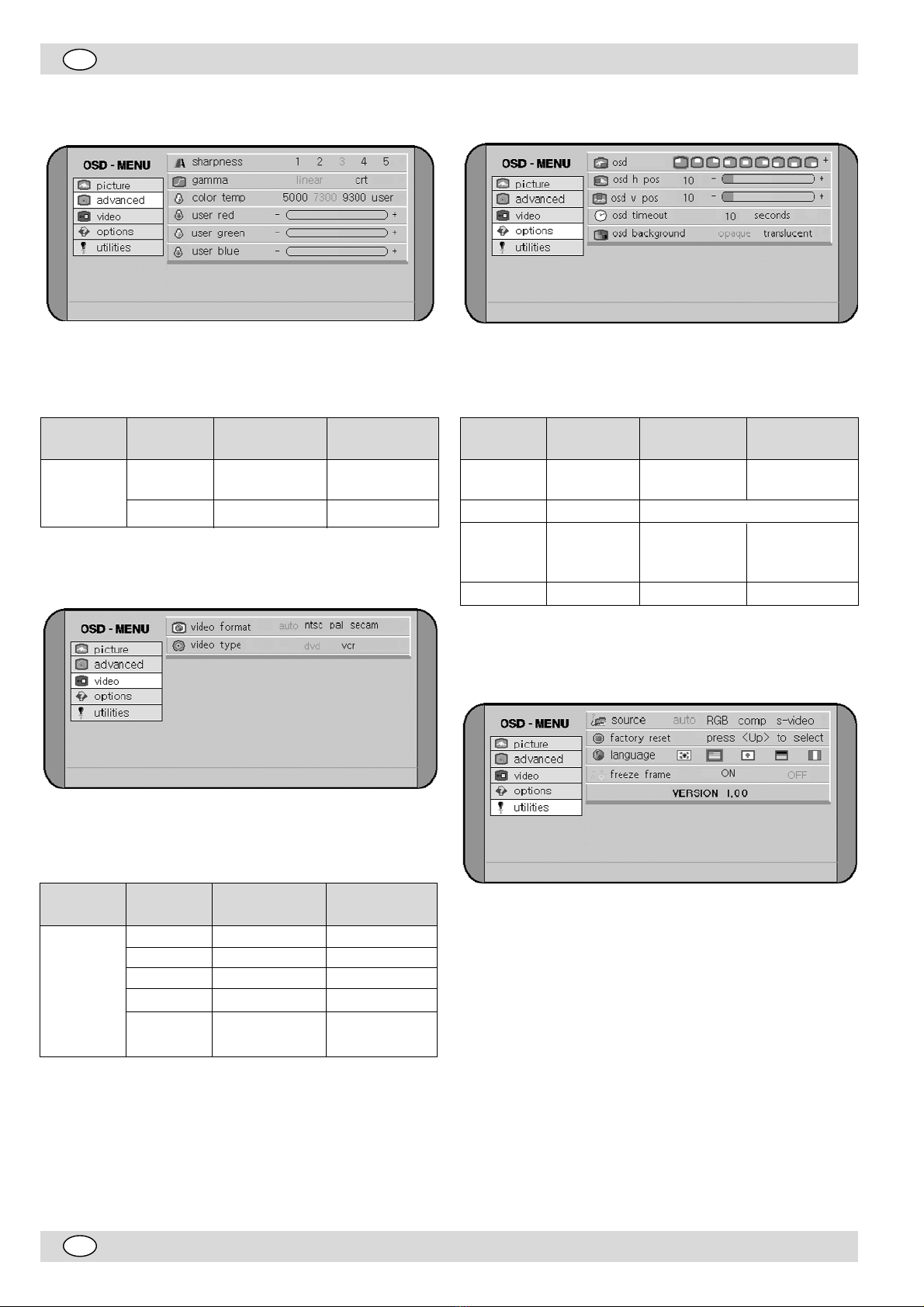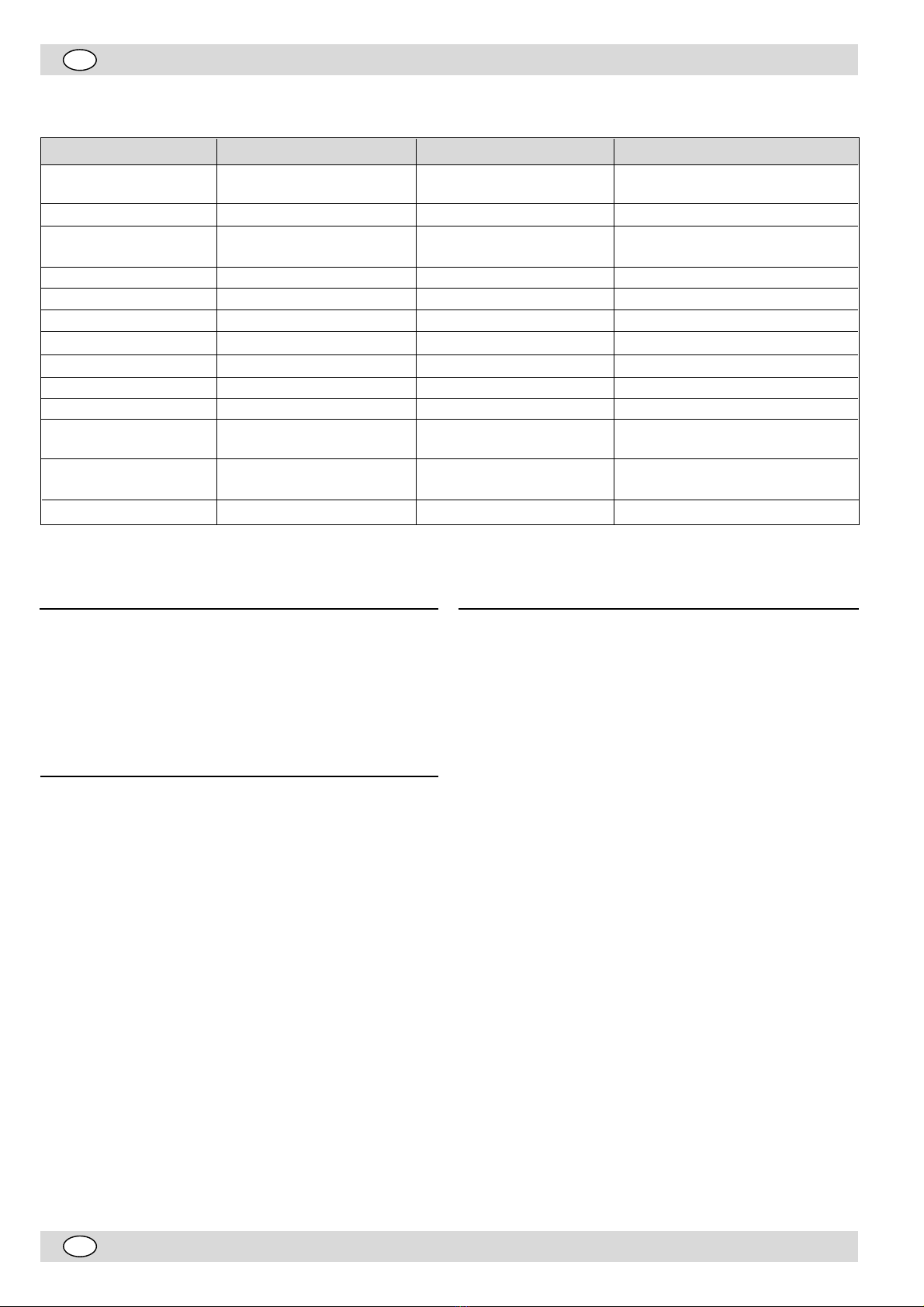8
D
D
6 Wartung
Allgemeine Wartung
Nach jedem Gebrauch ist folgendes zu prüfen:
●Sichtprüfung aller Teile auf mechanische, chemische oder
wärmebedingte Schäden.
●Sichtprüfung der Bauteile auf lockere und/oder fehlende
Schrauben, sowie lockere und/oder fehlende O-Ringe
und/oder Dichtungen.
●Akkus siehe Gebrauchsanleitung der Kamera / Video-
transmitter
Hinweis:
Bauteile, die die Sichtprüfung nicht bestehen, müssen so lange
aus dem Betrieb genommen, bis die entsprechenden
Reparaturen vorgenommen wurden. Reparaturen oder Ände-
rungen , die über in dieser oder der Gebrauchsanleitung der
Kamera / Videotransmitter beschriebenen Maßnahmen hinaus-
gehen oder durch jemanden außer einer von MSA AUER bevoll-
mächtigten Person ausgeführt werden, führen zum Er-löschen
jeglicher Garantieansprüche. Verwenden Sie nur Original
MSA AUER-Ersatzteile.
7 Reinigung
Nach jedem Gebrauch sind alle Außenflächen mit einer Lösung
aus mildem Waschmittel und warmen Wasser abzuwischen.
Anschließend mit einem weichen, staub- und fusselfreien Tuch
trockenreiben, dabei ist darauf zu achten, daß optische Bauteile
nicht zerkratzt werden.
Anschlüsse, Buchsen, Schalter, Verriegelungen und Scharniere
auf Verschmutzung kontrollieren und Gegebenenfalls mit einem
weichen, staub- und fusselfreien Tuch reinigen.
8 Technische Daten
8.1 Transmitter (Sender an/in der Kamera)
Einstellbarer Frequenzbereich: 2,3 - 2,5 GHz
Länderspezifische Frequenzen sind voreingestellt. Kundenseitig
ist keine Einstellung anderer Frequenzen zulässig.
Sendeleistung EIRP: 450 mW
8.2 Basissation
Koffer:
B x H x T 61,5 x 25 x 51,5 cm
Gewicht im Koffer komplett 14,7 kg
Koffer geschlossen
IP 66
Stromversorgung
Betrieb über Netzspannung
Spannungsbereich AC 100 - 240 V,
50 - 60 Hz
Leistungsaufnahme ca. 30W
Betrieb über KFZ-Bordnetz
Spannungsbereich DC 11,7V - 30V
Abschaltung bei Unterspannung < 11.7V
Stromaufnahme bei 12V 1,8A
(mit Clipmaker 2,2A)
Stromaufnahme bei 24V 1,1A
(mit Clipmaker 1,3A)
Schutzklasse II
Betriebstemperatur 0°C bis 50°C
Lagertemperatur -10°C bis 60°C
Antenne und Empfänger
Antenne Richtantenne 18dB
Öffnungswinkel 16°
Empfänger IP 65
Einstellbarer Frequenzbereich: 2,3 - 2,5 GHz
Länderspezifische Frequenzen sind voreingestellt. Kundenseitig
ist keine Einstellung anderer Frequenzen zulässig.
Verbindungskabel 7 m Kabel mit DIN-AV
Stecker für Adapterbox
Videoausgang für externen Monitor
BNC-Buchse 1V ss / 75Ohm / Pal