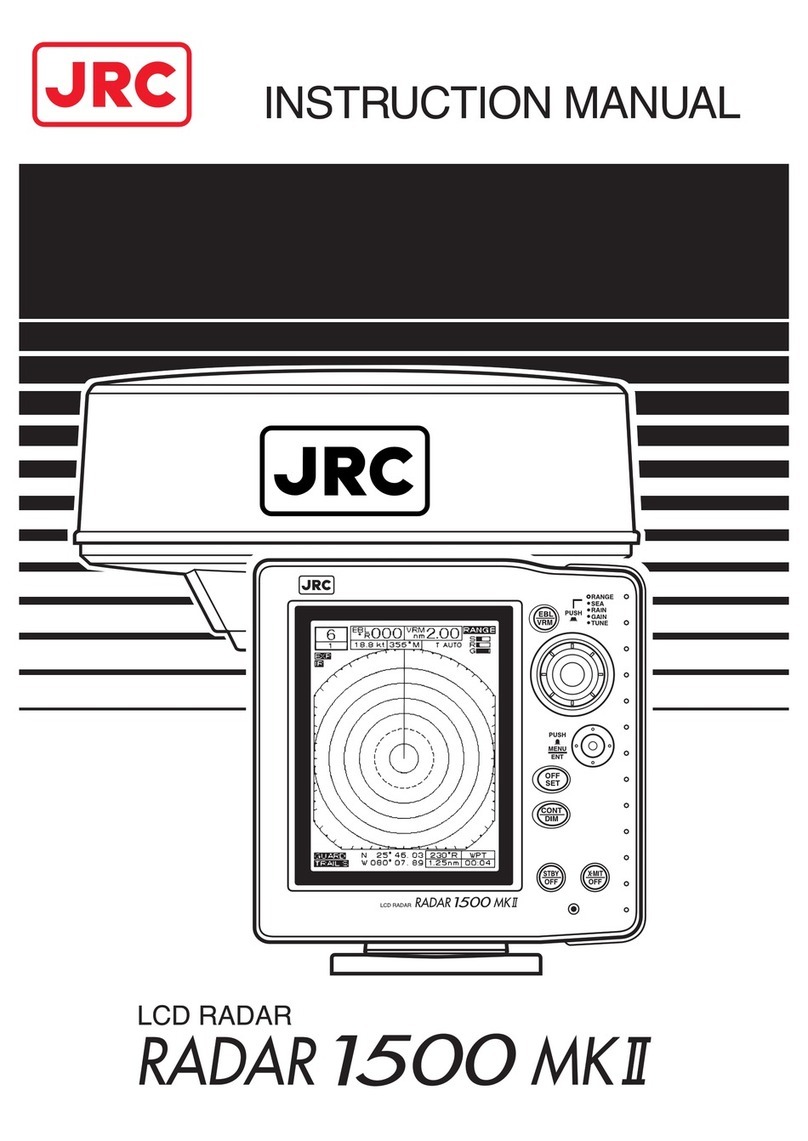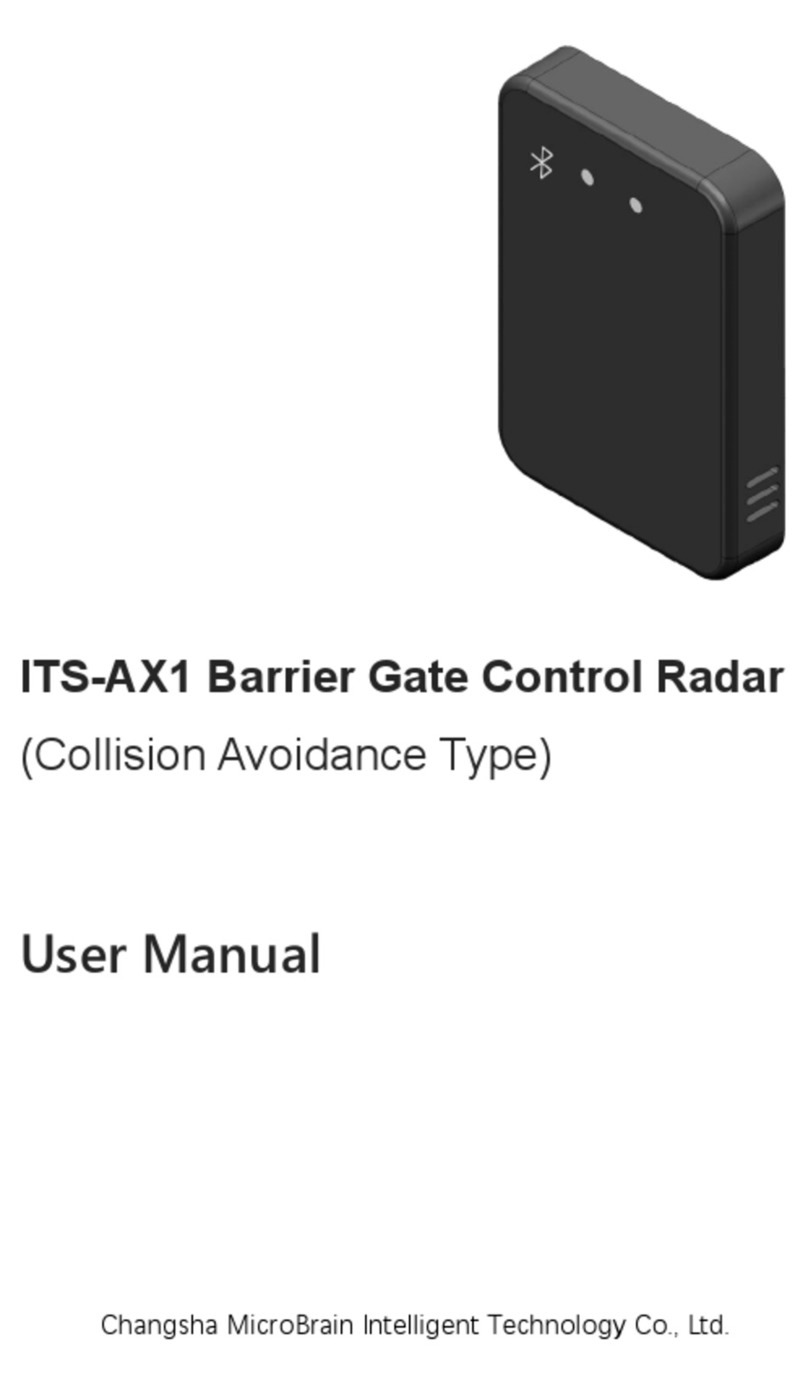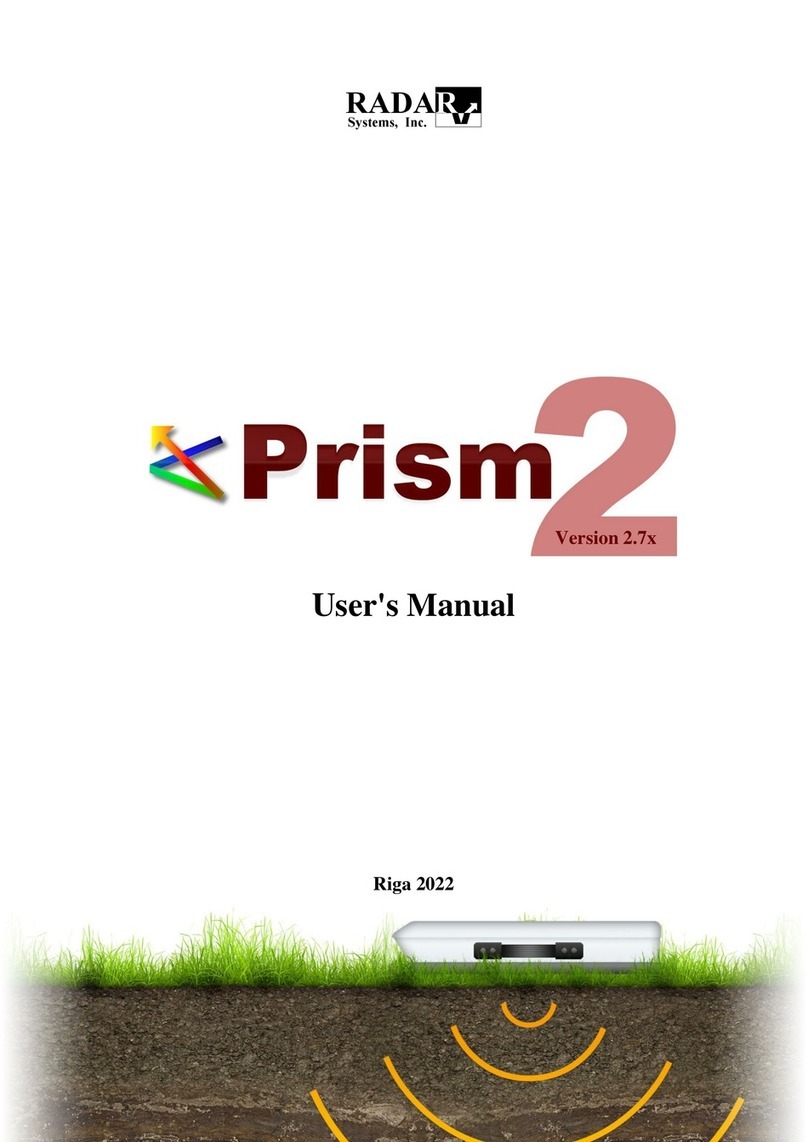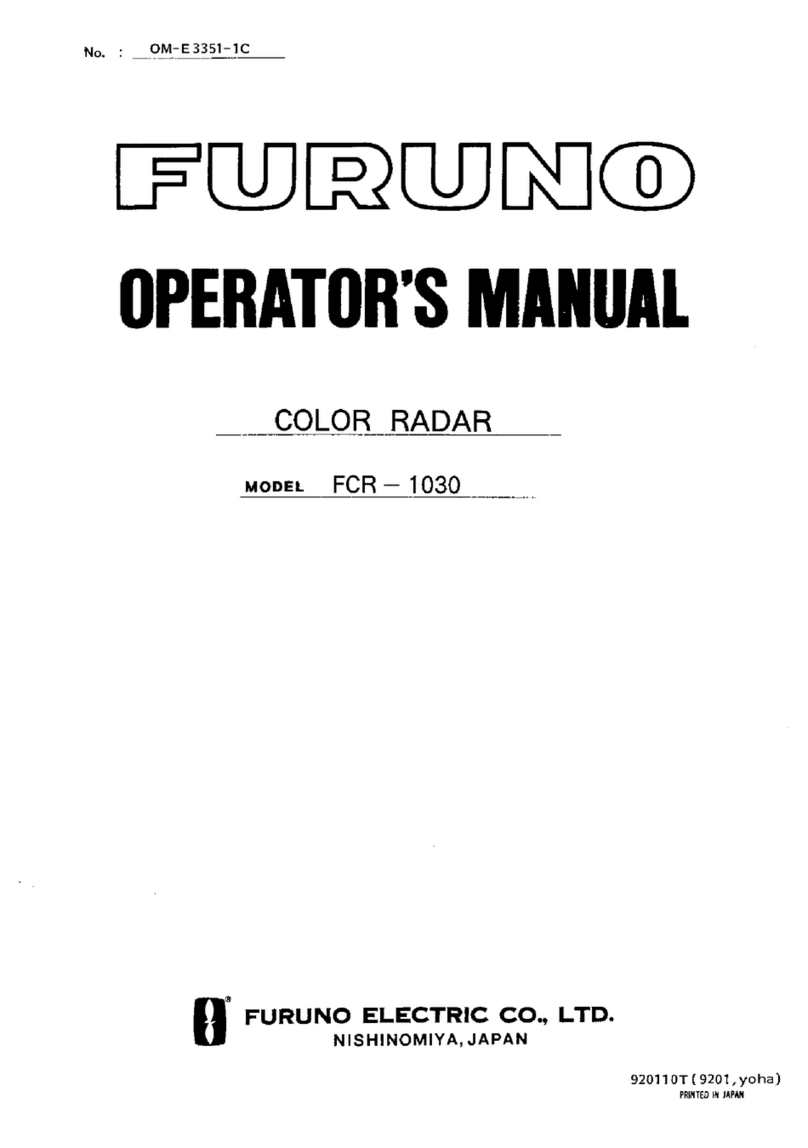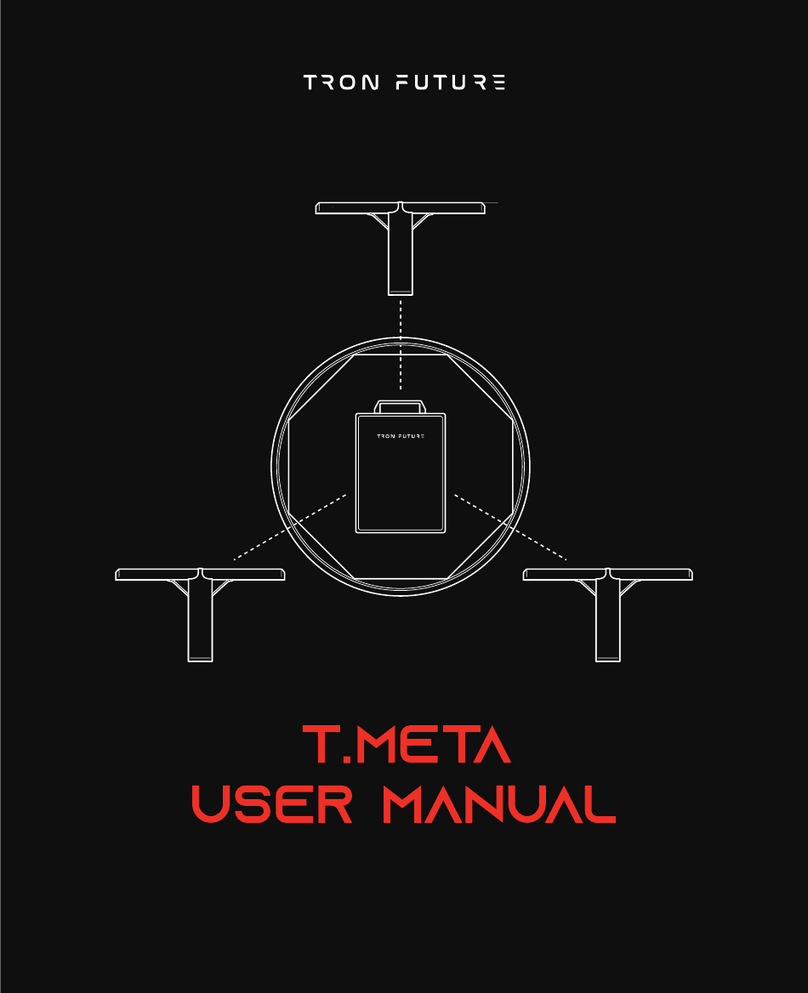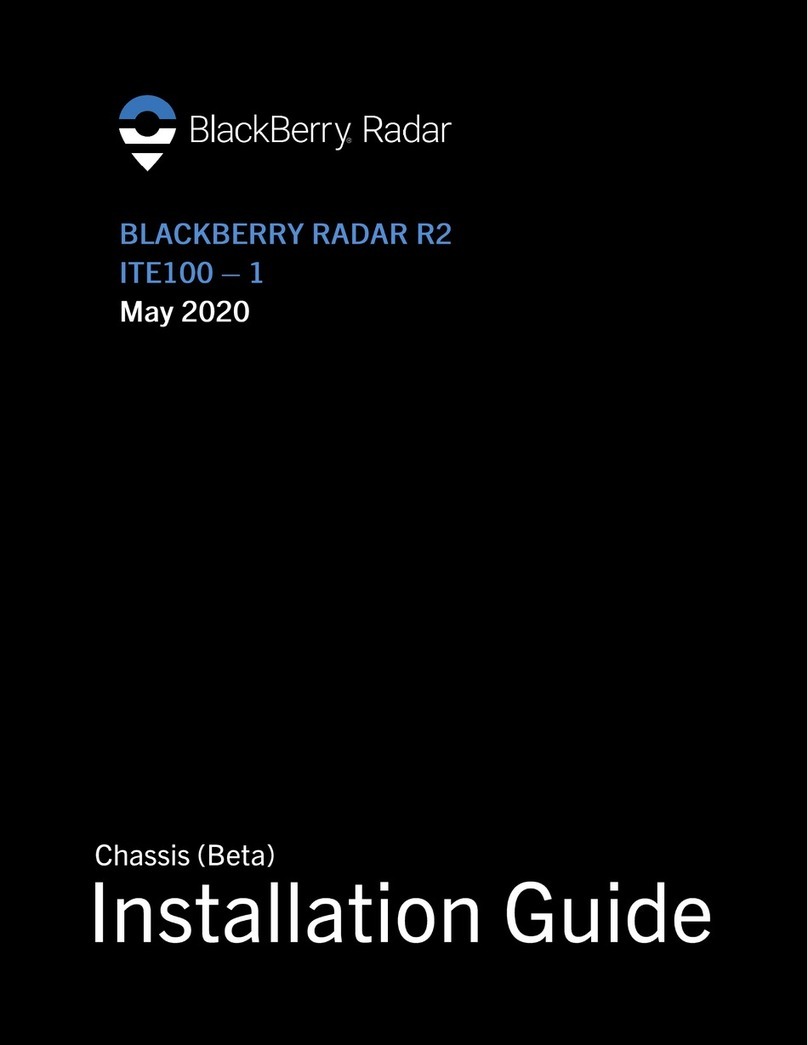Metrici – Observer Radar
rev. 01 | June 2018
________________________________________________________________________
Introduce the LAN wire through the support of the Observer Radar and connect it to
the device as the arrow indicates in the next image.
NOTE!
The wire must be linked to a PoE switch as this Observer Radar is PoE powered.
In order to properly function you will need to set some data in radar menu and also
in Metrici Control Panel.
After connecting the Metrici Observer Radar, you can set the needed parameters
to communicate with Metrici system.
By default the IP address of Metrici Observer Radar is 192 168 1 80 You can
change it or leave as it is.
Usually the Observer Radar comes with the next settings already done. If it is not
the case please respect the following steps.
________________________________________________________________________
www.metrici.ro Page 2 / 9