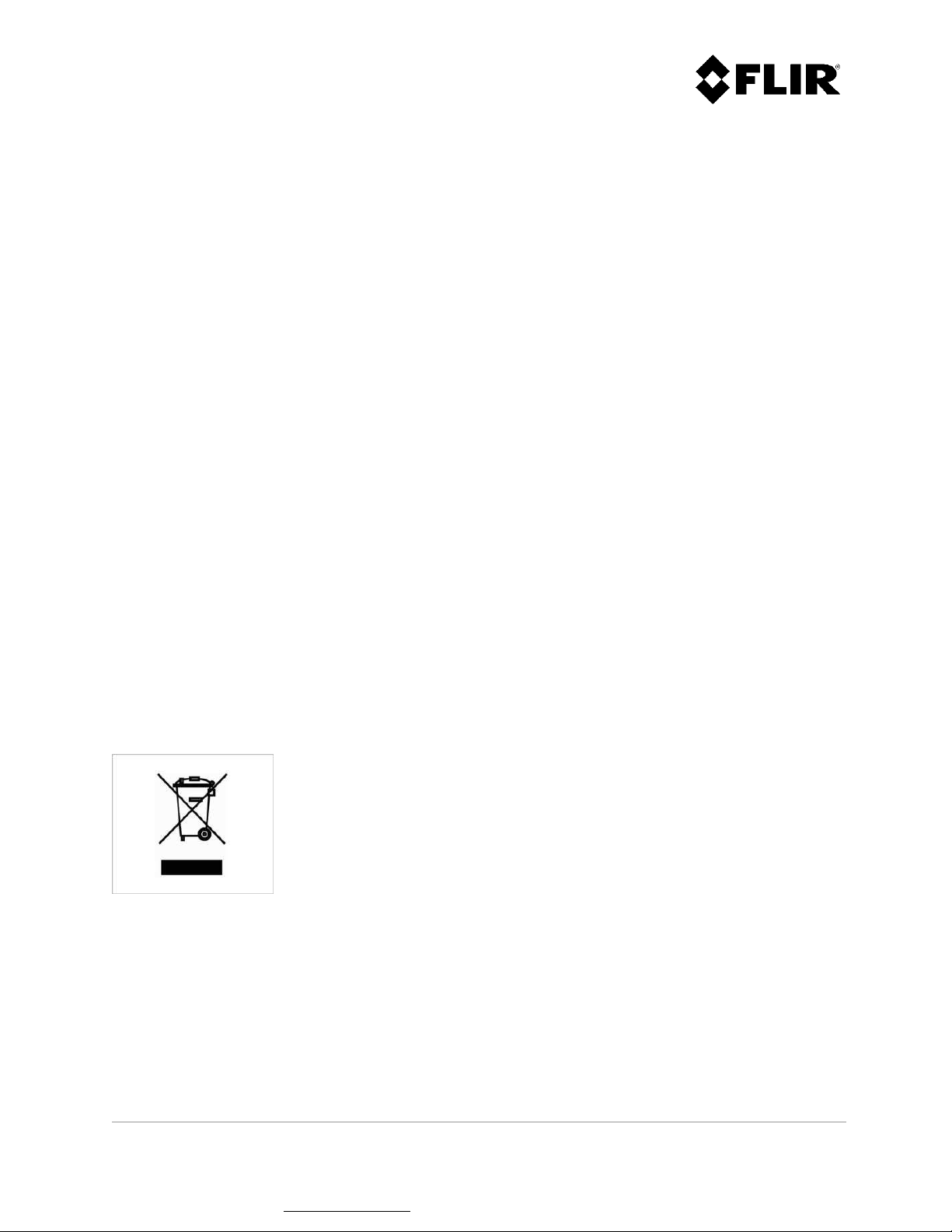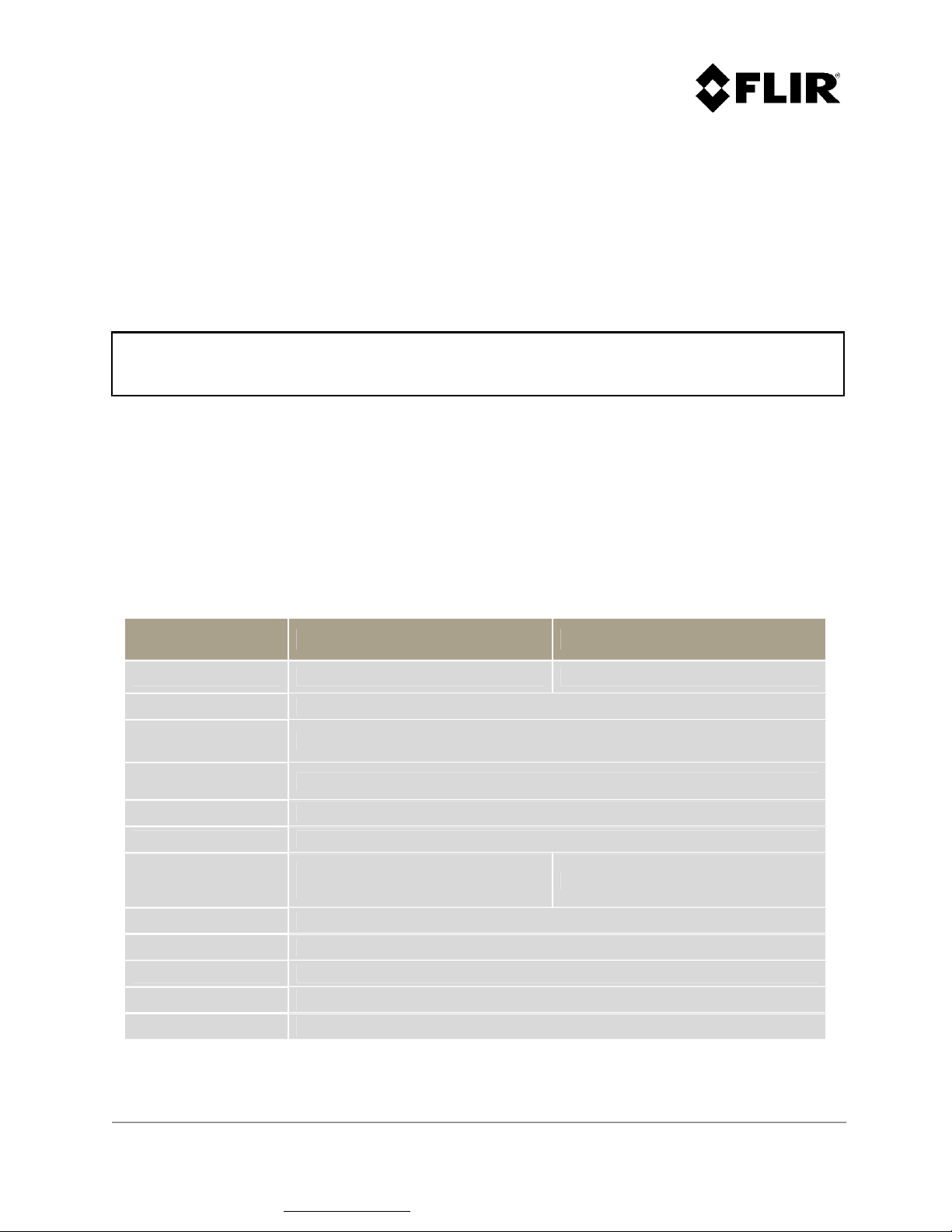910-0001-00-INS -R02 Page 8 of 53
Information contained in this document pertains to a Canadian origin product that is controlled as "dual use" by the Canadian
government. However, when in the United States or possessed by a US person, it may be considered a defense article from the US Government s
perspective. US government authorization may be required for re-transfer to a foreign person. If you have any questions, please contact FLIR s
Global Trade Compliance group at exportquestions@flir.com .
LIST OF FIGURES
Fi ure 1 - R1, R2, R3, R3D, R5 and R5D Radar Systems Physical Overview ................................... 13
Fi ure 2 – Left: R1, R2, R3 Center: R3D Ri ht: R5, R5D ......................................................... 14
Fi ure 3 - Optimizin Radar Location (aerial view) ................................................................ 16
Fi ure 4 - Optimizin Grazin An le .................................................................................. 18
Fi ure 5 - Radar Installation on Even Terrain - Incorrect Hei ht and Incorrect Tilt An le .................. 18
Fi ure 6 - Radar Installation on Even Terrain - Incorrect Hei ht and Correct Tilt An le (only applicable to
FastScan mode) .......................................................................................................... 19
Fi ure 7 - Radar Installation on Even Terrain - Correct Hei ht and Tilt An le ................................ 19
Fi ure 8 - Radar Installation Near Risin Terrain - Sub-Optimal Radar Position and Tilt An le ............. 19
Fi ure 9 - Radar Installation on Even Terrain - Incorrect Hei ht ................................................. 20
Fi ure 10 - Radar Installation Near Risin Terrain - Correct Radar Position and Tilt An le ................. 20
Fi ure 11 - Radar Installation on Hill Top - Incorrect Tilt An le ................................................. 20
Fi ure 12 - Radar Installation on Hill Top - Correct Tilt An le (only applicable to Doppler mode) ........ 21
Fi ure 13 - Radar Installation Near Hill - Shadowed Zone ........................................................ 21
Fi ure 14 - Radar Installation Near Hill - No Shadowed Zone .................................................... 21
Fi ure 15 – Top Left - R1, R2 and R3; Top Ri ht - R3D; Bottom - R5 and R5D: Outline ..................... 24
Fi ure 16 – Left - R1, R2, R3 and R3D; Ri ht - R5 and R5D: Mountin and Connector Location ........... 25
Fi ure 17 - Re ular Mountin Plate Outline......................................................................... 25
Fi ure 18 - Radar Mountin ............................................................................................ 27
Fi ure 19 - Preventin Water Accumulation at Radar Base ...................................................... 28
Fi ure 20 - Radar Spacer ............................................................................................... 28
Fi ure 21 - Overhan in Mountin Plate ............................................................................. 29
Fi ure 22 - Power/Data Connector Pin Out ......................................................................... 35
Fi ure 23 – Good and Bad Choices for Radar Tar et Azimuth Update.......................................... 37
Fi ure 24 – Confi urin the Tar et Azimuth Update .............................................................. 38
Fi ure 25 - Reusin Chirp Slots ........................................................................................ 40
Fi ure 26 - Confi urin Chirp Slots ................................................................................... 42
Fi ure 27 - Confi urin the Radar Assembly Transmission Sectors .............................................. 44
Fi ure 28 – Radome screws location ................................................................................. 48
Fi ure 29 - Steps 3 & 4: Check Spur Gears .......................................................................... 50
Fi ure 30 - Check mechanical components (R5, R5D shown) .................................................... 50
Fi ure 31 - Verify for loose payload (R5, R5D shown)............................................................. 51
Fi ure 32 - Gore Membrane Vents .................................................................................... 51