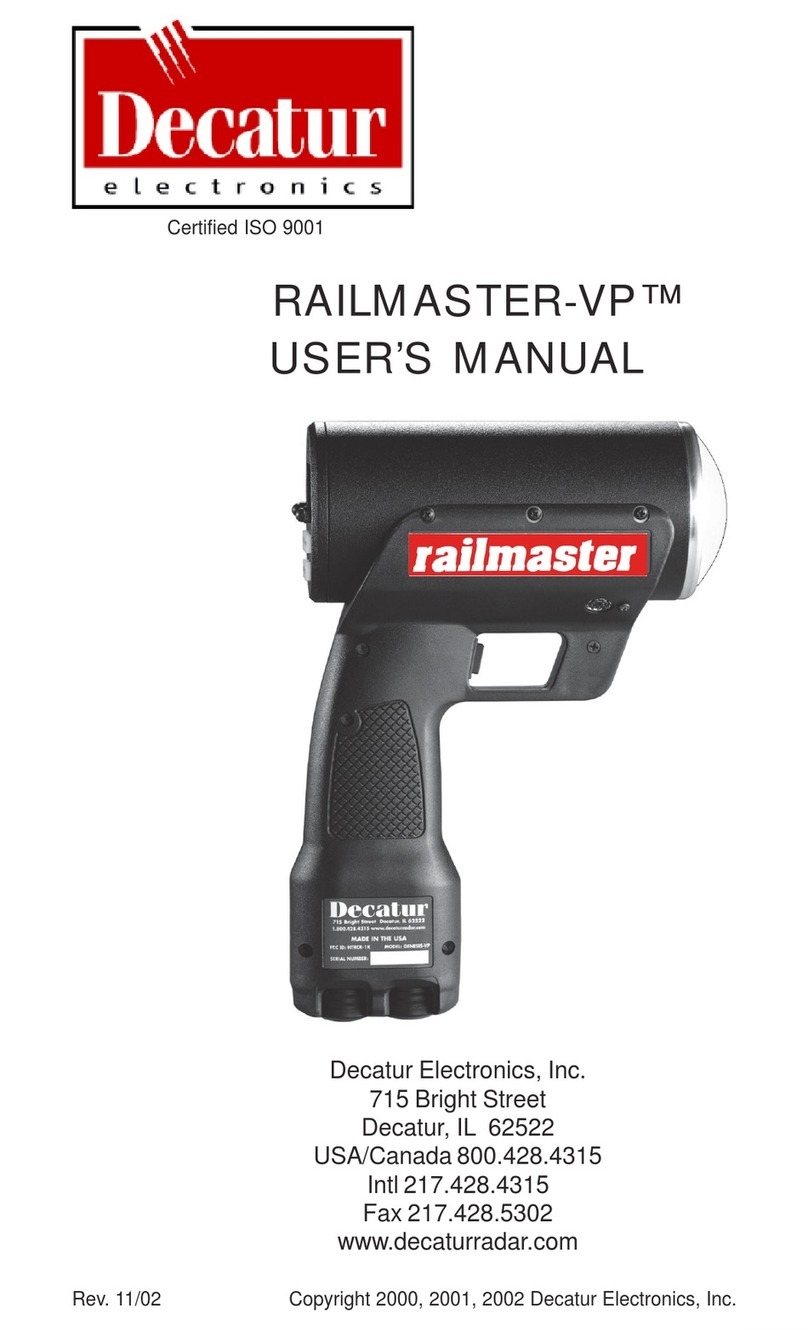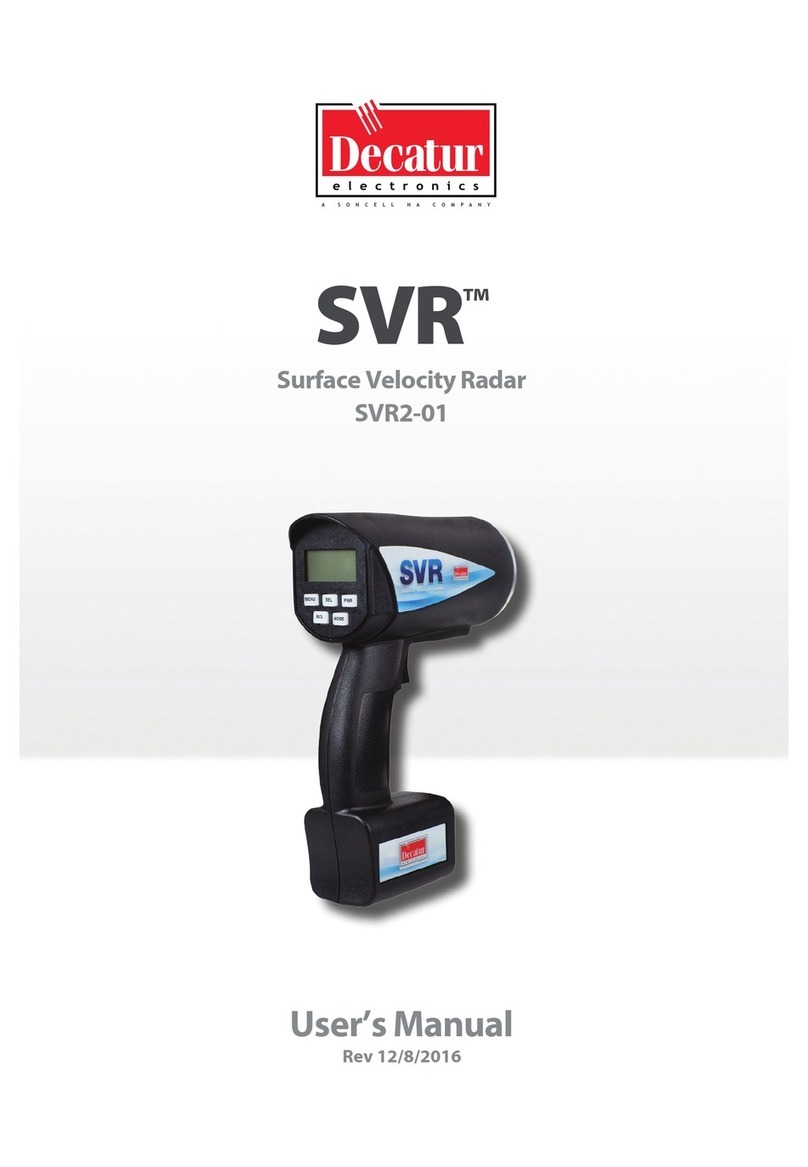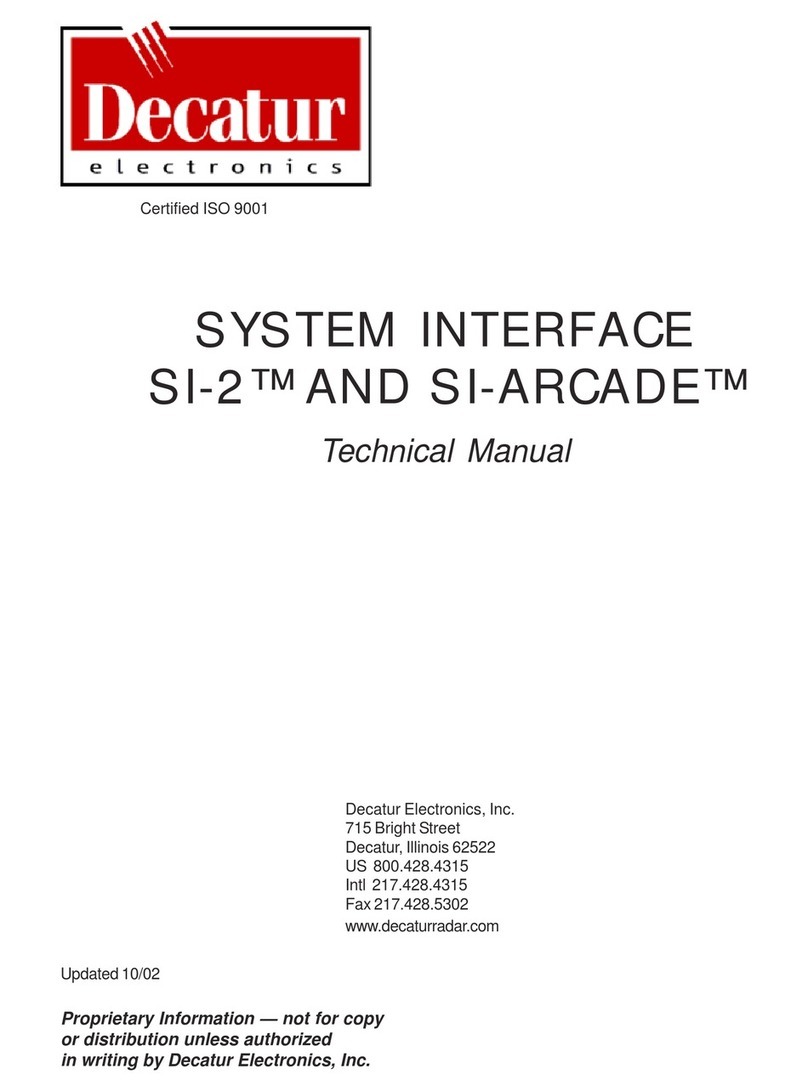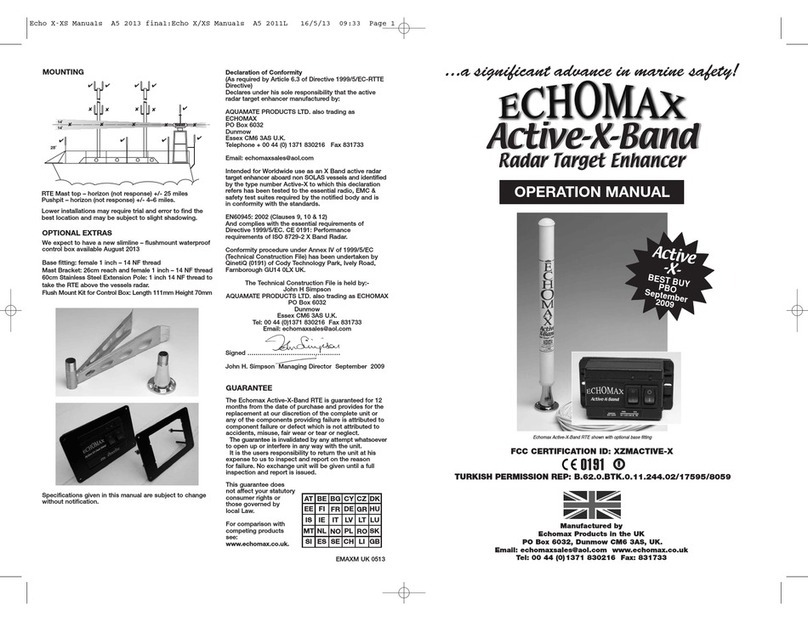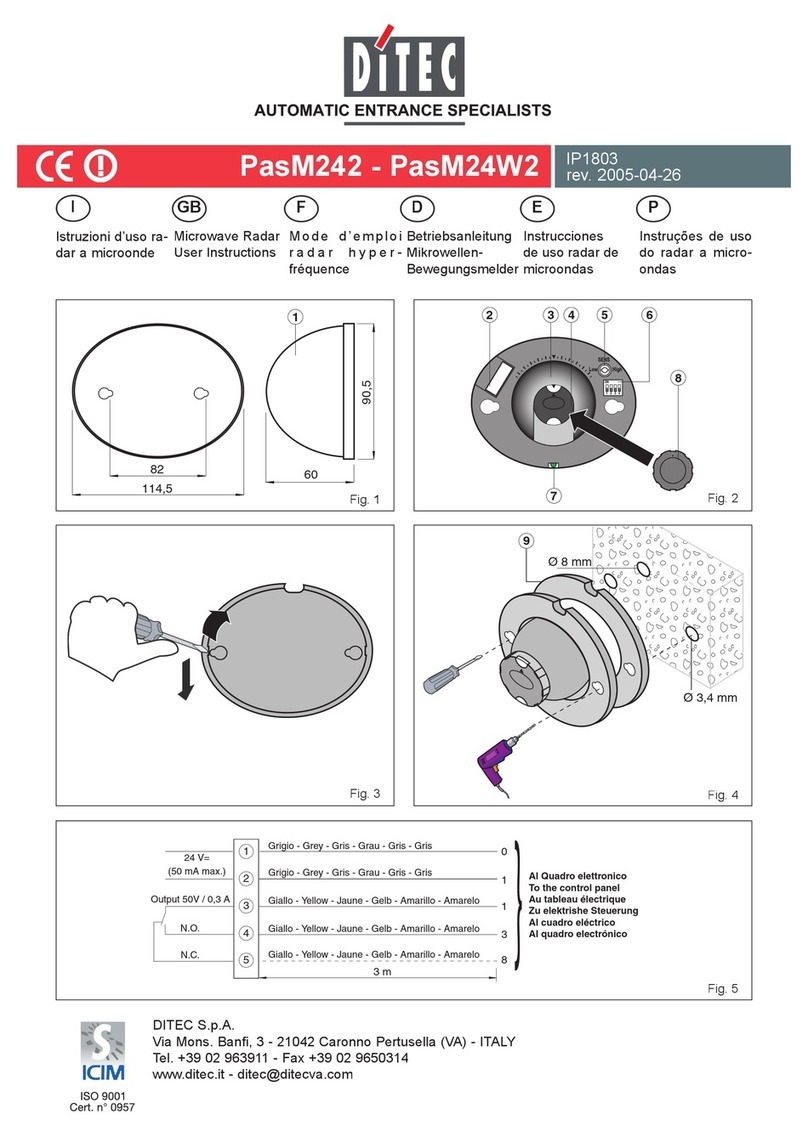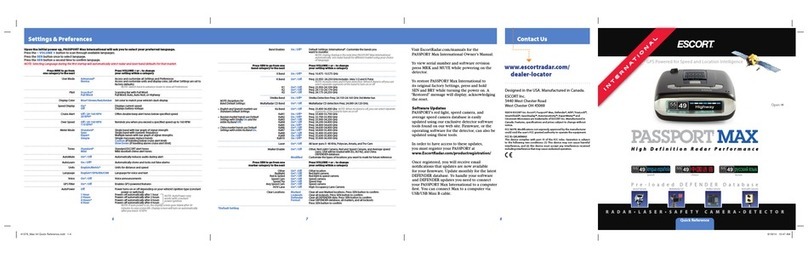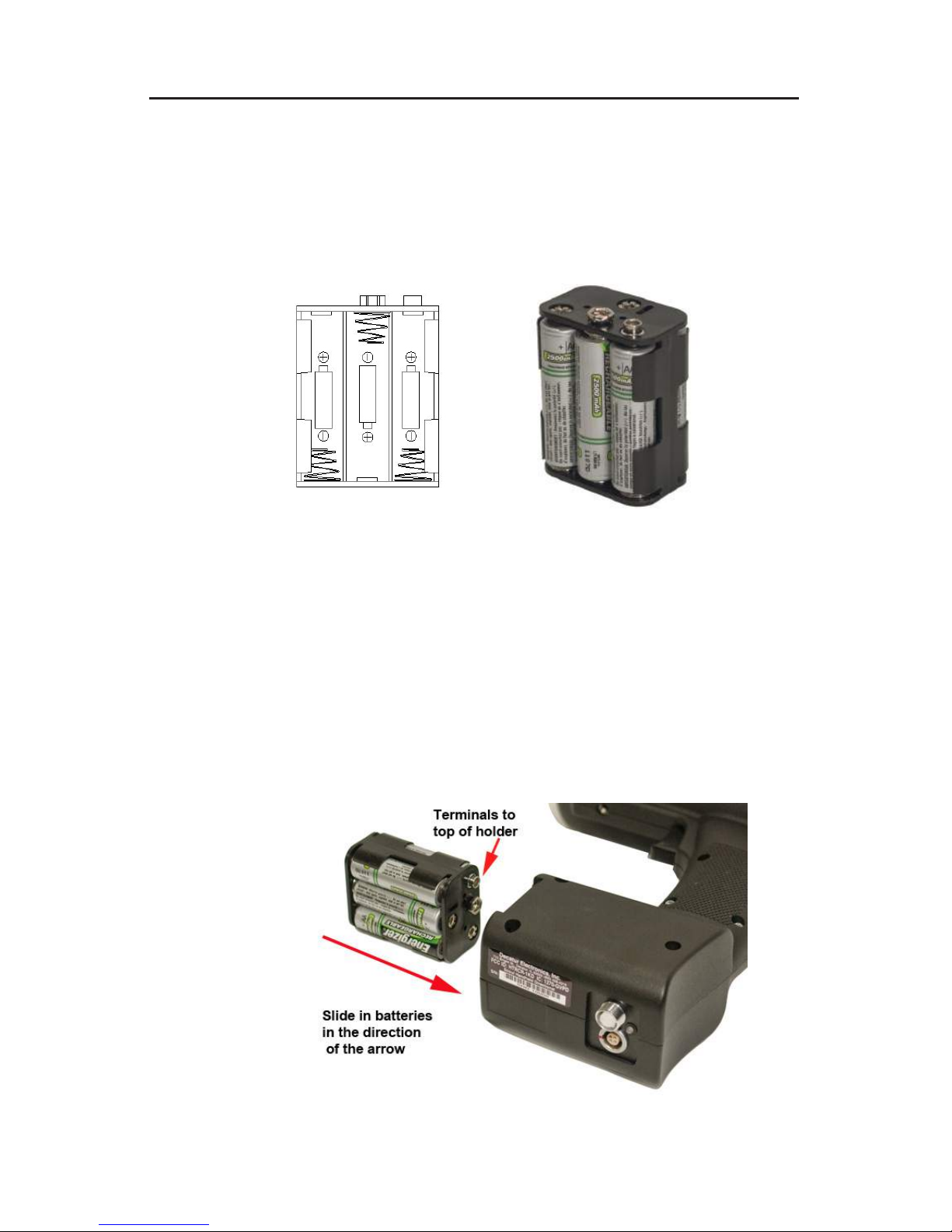GHDTM & SCOUTTM USER’S MANUAL
7
3. Getting Started
3.1 Introduction
The GHD and SCOUT are stationary radars that give you the option
to track vehicles approaching, receding, or moving in both directions
simultaneously. Directionality dramatically enhances the target
selection process. For example, if the radar is set in toward (t) mode,
it will track only vehicles coming toward the radar and ignore all
vehicles moving away from it! In heavy trafc situations, you can
choose to make trafc moving in either direction invisible to the
radar.
3.2 Battery Charging - SCOUT
The SCOUT is designed to operate off of six (6) rechargeable Nickel-
Metal-Hydride batteries (or off the DC power cord). When you rst
receive your radar, the batteries will need to be charged for the rst
time before using. Once batteries have been charged if you do not
use the SCOUT for 3-4 weeks, you will want to recharge the batteries
before use in order to get the full run time. You can either charge the
batteries prior to placing them into the holder by using an optional
Nickel-Metal Hydride battery charger or you can charge the batteries
by following steps 3.6 to 3.7.
3.3 Removing the Battery Holder - SCOUT
The battery holder is located inside the handle of the SCOUT and is
accessed by means of a sliding door. When rst received, the holder
has no batteries in it, so it will need to be removed and loaded with
batteries. To remove the battery holder slide the battery cover to the
right until the battery holder is released as shown in gure 3.3. The
door can be completely removed from the slide.
Figure 3.3