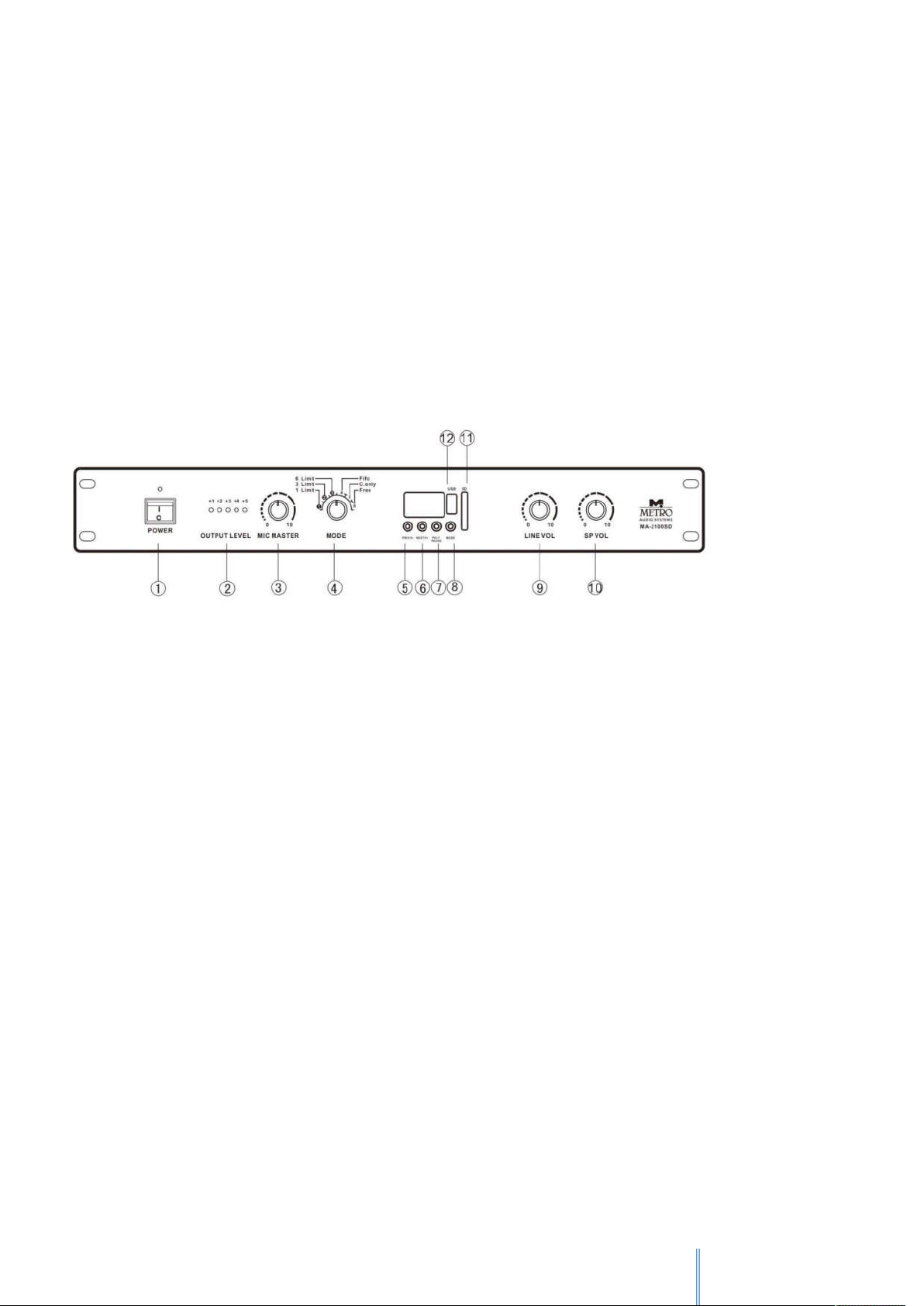
Conference System MA-2100 | USER GUIDE
Feature of conference system MA-2100SD
Simple and practical design for small-medium conference
High original audio circuit design
Equipped with SD card slot and USB interface for conference recording and playing
Built-in microphone speaker female line volume controller
Multi-meet mode
Each part and its function
1.1 FRONT PANEL
1. Power switch: Checking all the connection is correct before turning on the power
2. Level indicating light for total output of conference microphones
3. Master volume controller for conference microphone
4. Meet mode controller
a. Limit: 1/3/6 microphones are limited to turn on at the same time
b. FIFO: Set 1 delegate first in the first off
c. Chairman: In this mode, only chairman can be on, delegates are off.
d. Free: All microphones are free to turn on/off
5. Previous & Volume – key: When playing USB or SD Card, by pressing the key for long time, the volume of
playing will be reduced. By pressing the key for short time, it returns to previous recording
6. Next & Volume – key: When playing USB or SD Card, by pressing the key for long time, the volume of
playing will be increased. By pressing the key for short time, it goes to next recording
7. Play & Pause key: To press the key to play USD or SD card. To press key again to pause the playing. To
press the key to confirm enter to main menu
8. Menu function key:
a. Music: insert USB & SD card and press the key to play music
b. Bluetooth: Play music from outside matched Bluetooth equipment
c. Recording: Press the key to record the conference
d. Connected with computer
e. Conference setting: Including language, contrast ratio and so on.
9. Line input volume controller
10. Built-in speaker volume controller
11. SD card slot
12. USB interface