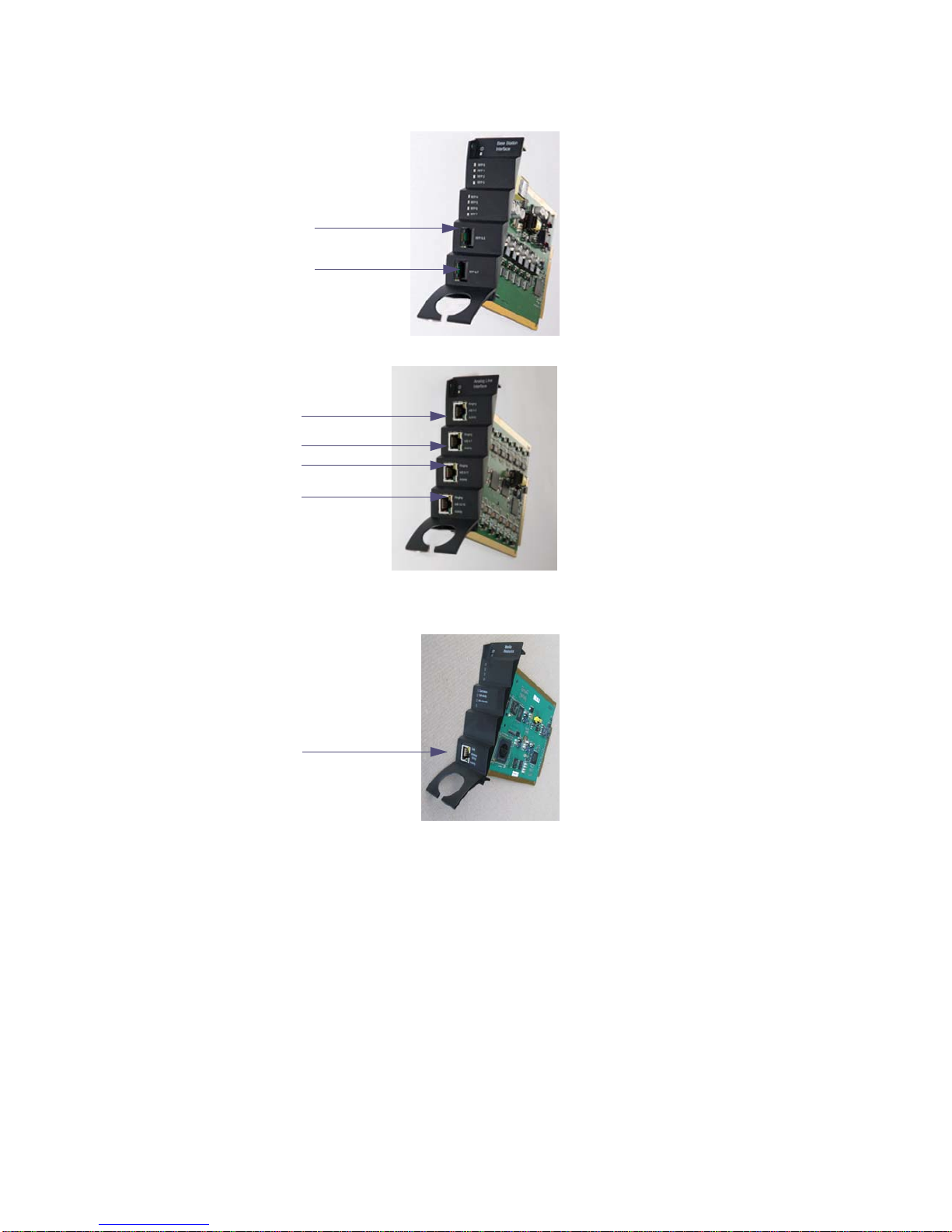14184630 Version 8.0, K016
September, 2015 1
Spectralink DECT Server 8000 Installation Guide
Contents
Spectralink DECT Server 8000 Installation . . . . . . . 3
Installing the Spectralink DECT Server 8000 . . . . . . . . . . . . . . . . . . . . . . . . . . . . . . . . . . . 3
Specifications . . . . . . . . . . . . . . . . . . . . . . . . . . . . . . . . . . . . . . . . . . . . . . . . . . . . . . . . . . . . . . . . . . 3
DECT Server 8000 Components . . . . . . . . . . . . . . . . . . . . . . . . . . . . . . . . . . . . . . . . . . . . . . . . . . . 5
Connections . . . . . . . . . . . . . . . . . . . . . . . . . . . . . . . . . . . . . . . . . . . . . . . . . . . . . . . . . . . . . . . . . . . 7
General Installation Information . . . . . . . . . . . . . . . . . . . . . . . . . . . . . . . . . . . . . . . . . . . . . . . . . . . . 8
Installing the Spectralink DECT Server 8000 in a Rack . . . . . . . . . . . . . . . . . . . . . . . . . . . . . . . . . . 9
Installing the DECT Server 8000 on a Flat Surface . . . . . . . . . . . . . . . . . . . . . . . . . . . . . . . . . . . . 11
Installing the Spectralink DECT Server 8000 on a Wall . . . . . . . . . . . . . . . . . . . . . . . . . . . . . . . . . 11
Connecting the Spectralink DECT Server 8000 Cables . . . . . . . . . . . . . . . . . . . . . . . . . . . . . . . . . 12
Installing Interface Cards and CPU Cards . . . . . . . . . . . . . . . . . . . . . . . . . . . . . . . . . . . . . . . . . . . 14
Replacing Components . . . . . . . . . . . . . . . . . . . 20
Component Replacement . . . . . . . . . . . . . . . . . . . . . . . . . . . . . . . . . . . . . . . . . . . . . . . . . . 20
Component Replacement Precautions . . . . . . . . . . . . . . . . . . . . . . . . . . . . . . . . . . . . . . . . . . . . . 20
To Replace an Interface Card . . . . . . . . . . . . . . . . . . . . . . . . . . . . . . . . . . . . . . . . . . . . . . . . . . . . 20
To Replace or Install a New CPU Card . . . . . . . . . . . . . . . . . . . . . . . . . . . . . . . . . . . . . . . . . . . . . 21
Replacing the Backplane . . . . . . . . . . . . . . . . . . . . . . . . . . . . . . . . . . . . . . . . . . . . . . . . . . . . . . . . 21
To Replace an AC Adapter. . . . . . . . . . . . . . . . . . . . . . . . . . . . . . . . . . . . . . . . . . . . . . . . . . . . . . . 21
Regulatory Notices . . . . . . . . . . . . . . . . . . . . . . 22
International Regulatory and Product Information . . . . . . . . . . . . . . . . . . . . . . . . . . . . . 22
United States Federal Communication Commission (FCC) . . . . . . . . . . . . . . . . . . . . . . . . . . . . . . 22
United States Safety Construction Details: . . . . . . . . . . . . . . . . . . . . . . . . . . . . . . . . . . . . . . . . . . 22
CE Mark R&TTE Directive . . . . . . . . . . . . . . . . . . . . . . . . . . . . . . . . . . . . . . . . . . . . . . . . . . . . . . . 22
Canadian Department of Communications . . . . . . . . . . . . . . . . . . . . . . . . . . . . . . . . . . . . . . . . . . 23
Important Safety Instructions and Product Information . . . . . . . . . . . . . . . . . . . . . . . . . 23
Warning . . . . . . . . . . . . . . . . . . . . . . . . . . . . . . . . . . . . . . . . . . . . . . . . . . . . . . . . . . . . . . . . . . . . . 24
Intrinsic safety . . . . . . . . . . . . . . . . . . . . . . . . . . . . . . . . . . . . . . . . . . . . . . . . . . . . . . . . . . . . . . . . 24
Exposure to sunlight, heat and moisture . . . . . . . . . . . . . . . . . . . . . . . . . . . . . . . . . . . . . . . . . . . . 24
Spare parts and accessories . . . . . . . . . . . . . . . . . . . . . . . . . . . . . . . . . . . . . . . . . . . . . . . . . . . . . 24
RF compliance information . . . . . . . . . . . . . . . . . . . . . . . . . . . . . . . . . . . . . . . . . . . . . . . . . . . . . . 25
NOTICES . . . . . . . . . . . . . . . . . . . . . . . . . . . . . . . . . . . . . . . . . . . . . . . . . . . . . . . . . . . . . . . . . . . . 25
Spectralink® Product Warranty Statement . . . . . . . . . . . . . . . . . . . . . . . . . . . . . . . . . . . . . . . . . . 25
END-USER LICENSE AGREEMENT FOR SPECTRALINK SOFTWARE . . . . . . . . . . . . . . . . . . 27