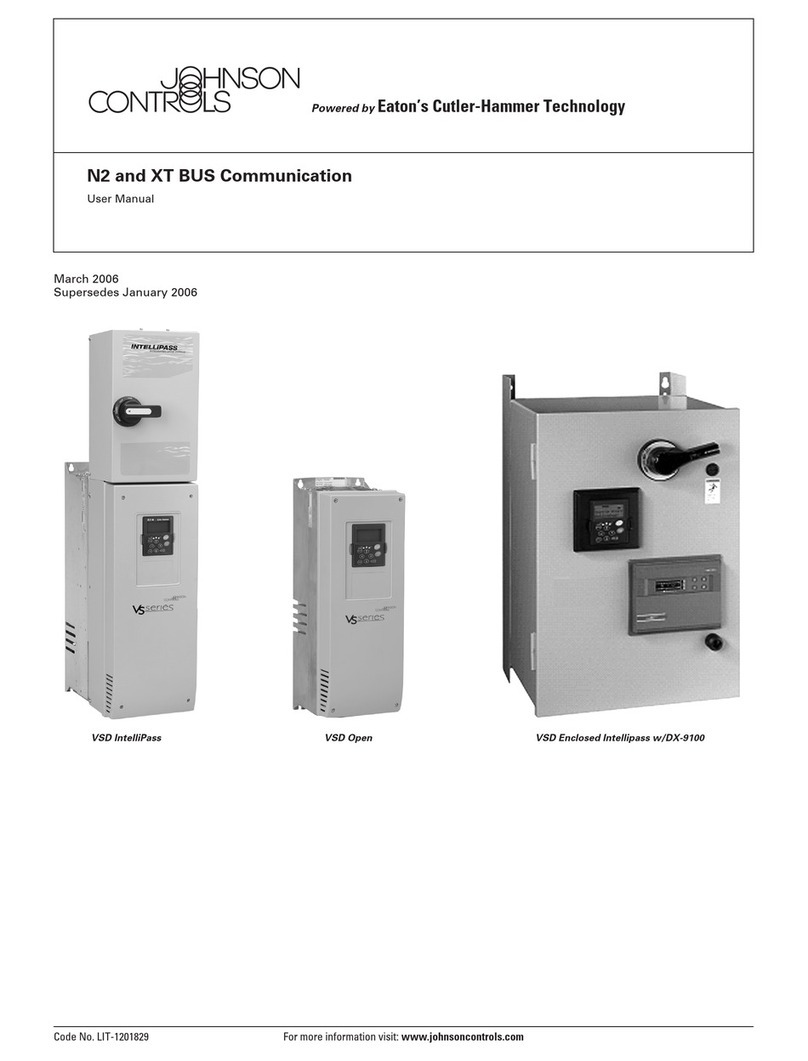1
PanelMate Series Product Data
Micro PanelMate D830, D840, and D850
Communications Enable Utility with DH-485
Introduction
The Communication Enable Utility disk allows the Micro PanelMate unit to accept all communications
interfaces.
Note This diskette will install the Communications Enable utility one time only.
Note Once this utility is installed in the Micro PanelMate unit, it cannot be removed.
This utility is shipped on a 3.5 inch diskette with this instruction sheet.
Preparing for installation
To install the Communications Enable Utility, perform these steps:
1. Connect the personal computer to the Micro PanelMate unit using the Serial Transfer cable and
Communications Download Adapter.
2. Place the Micro PanelMate online unit in the System File Load Mode. At powerup, press and hold the
<ENTER> key on the Micro PanelMate unit to enter this mode.
3. Follow the instructions on the Micro PanelMate display.
Note The Download Adapter must be attached to the Micro PanelMate unit before power is applied.
Personal
Transfer
Download
Adapter Micro PanelMate
Unit