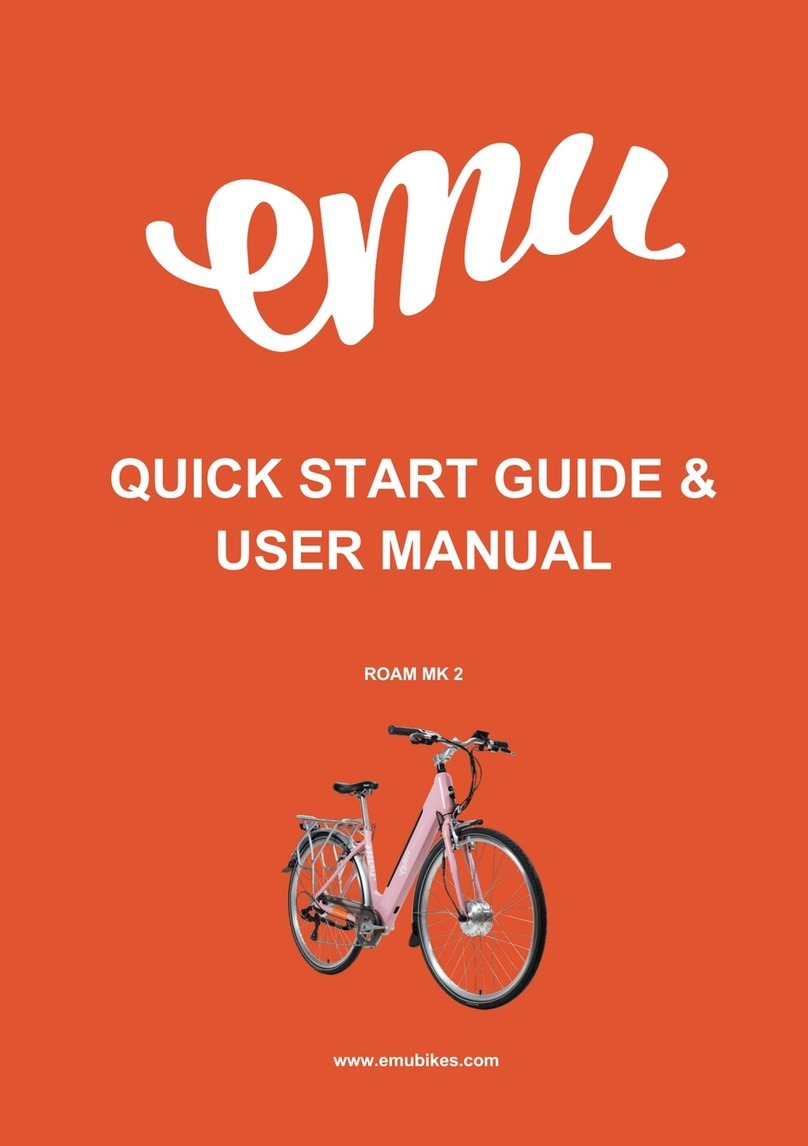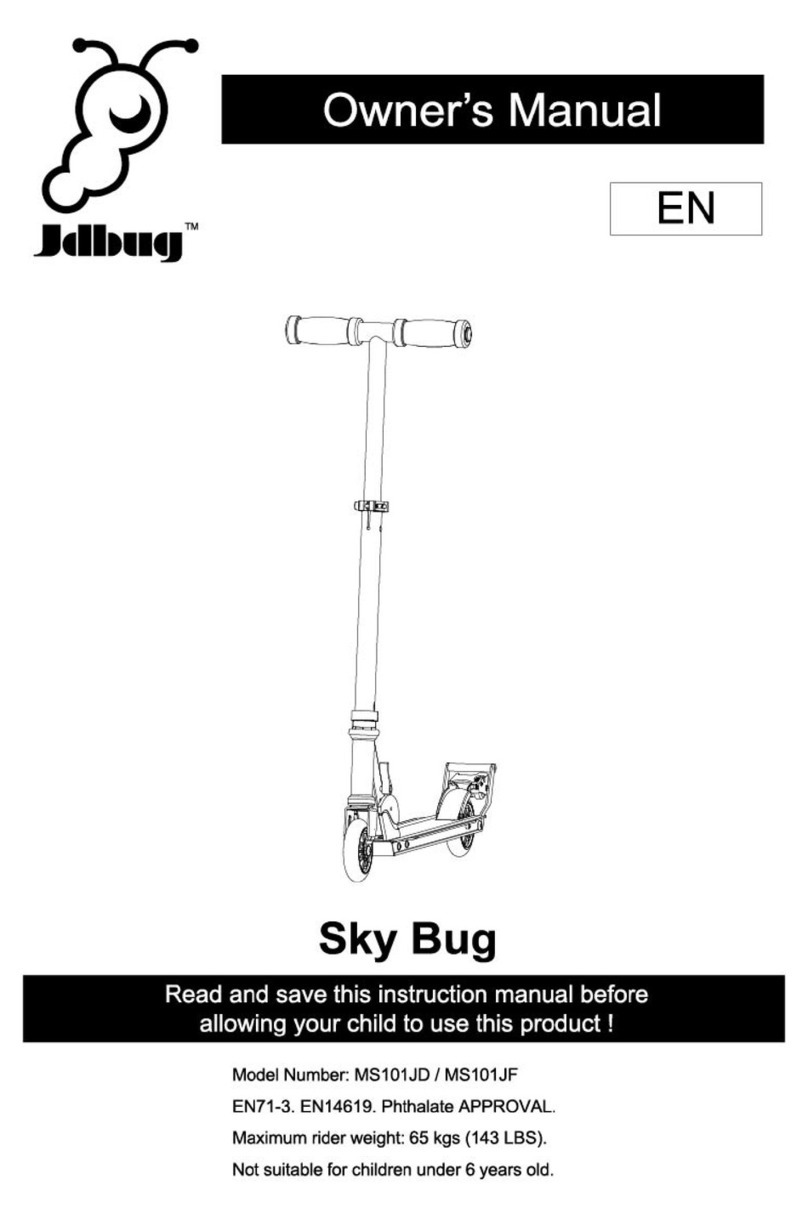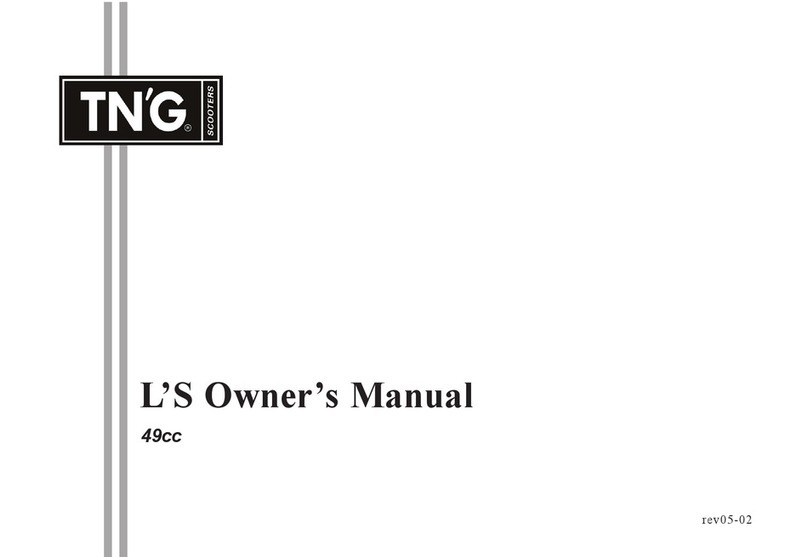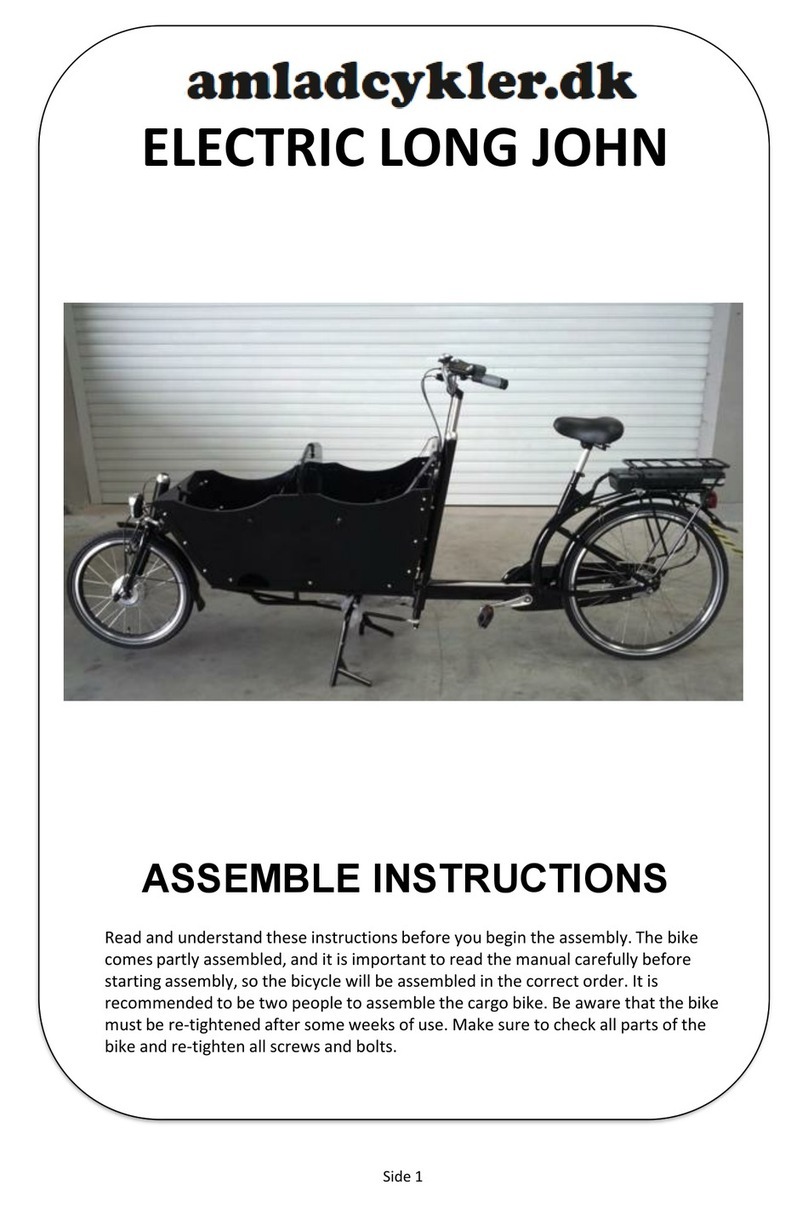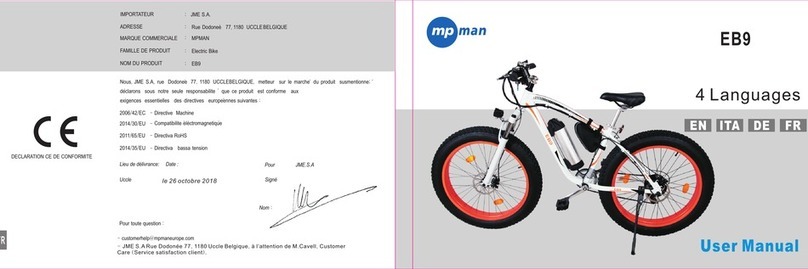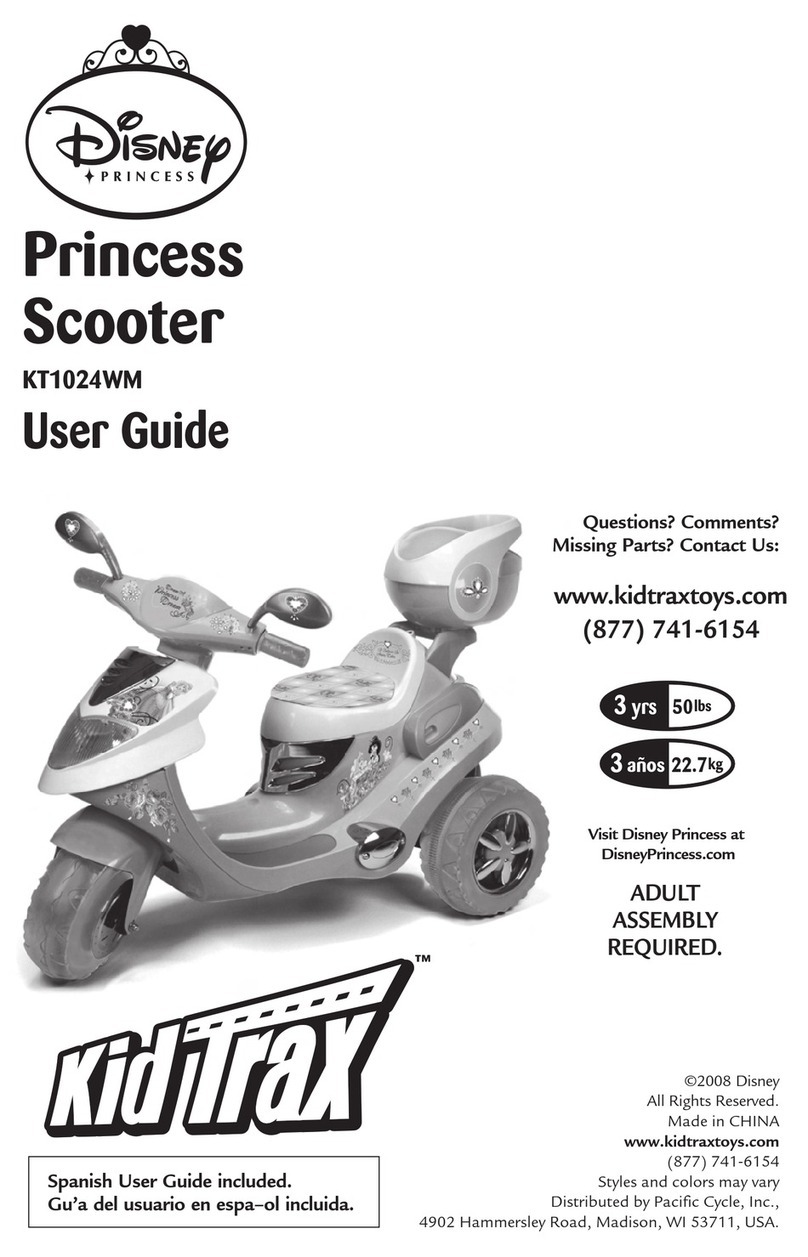Metro Mobility Patriot User manual

Non-medical Device
This product is not a medical device and is not intended to assist, treat, diagnose
or alleviate any medical condition or disability.
USER MANUAL
Model: Patriot

Please read the user manual carefully before taking the product into use.
· This manual applies to our model: Patriot
· This manual contains operations and assembly methods.
· This manual contains scooter maintenance and self inspection methods. Please
store in proper place.
· This manual contains solutions to simple device faults.
· Please provide this manual for reference when other people are going to use this
scooter.
· The annotations and illustrations in this manual might be slightly different with
the real parts due to quality improvements from changing design. We thank you for
your patience.
· Contact your dealer if there is any ambiguity or questions.
· Improper use of any vehicle may lead to injury. Unsafe driving could harm
yourselves and others.
· The mobility scooter is intended to comfortably transport those with walking
difficulties.
· This mobility scooter is designed to transport 1 person only.
How to Use This Manual

02
Content
I. Introduction .............................................................................................................................03
II. Safety Guide ............................................................................................................................04
III. Operation .................................................................................................................................05
IV. Seat Removal and Adjustment ..........................................................................................10
V. Tiller, Battery and Charging...................................................................................................11
VI. Transportation..........................................................................................................................14
VII. Guidance for Safe Operation and Use.............................................................................. 15
VIII. Battery and Charging Information ...................................................................................18
IX. General Warning ....................................................................................................................20
X. Specifications .......................................................................................................................... 22
XI. Routine Maintenance ...........................................................................................................24
XII. Trouble Shooting Guide .......................................................................................................25
XIII. Warranty ..................................................................................................................................28

All of our Scooters undergo rigorous tests to ensure they meet our requirements for
comfort, safety and durability.
Metro Mobility is based in product quality, value and genuinely caring for our customers.
We pride ourselves not only on designing and building the most innovative products, but
also on our commitment to offer an excellent standard of customer service both in sale
and after sale.
Before using your scooter please read this manual carefully. It will provide you with all
the information you will require. However, if you have any questions about the use, main-
tenance or safety of your scooter, please contact your local dealer. If you have any
where our support team will catch up with you.
The scooter is intended for the use of people of all ages who may have difficulty walking
for periods of time. It is ideal for outdoor use and suitable for users up to 136kg in weight,
300lbs. Differing user weights can cause performance variation. Maximum user weight
was tested using a 136kg test dummy.
Electromagnetic fields, such as those emitted by shop alarms may be disturbed by the
use of the scooter. The function of the scooter may also be disturbed by these electro-
magnetic fields.
We are dedicated to providing products of quality that fully and reliably meet the
requirements of their intended use. We are BS/EN ISO 9001 accredited which is the inter-
nationally recognized standard for quality management systems. This approval ensures
we provide quality in all areas of our business from development through to final deliv-
ery. Should you require any further assistance, please contact your local dealer.
Introduction
03

DO NOT OPERATE THE SCOOTER BEFORE READING AND UNDERSTANDING THIS INSTRUCTION
MANUAL.
IF YOU ARE IN DOUBT ABOUT THE MEANING OF THESE INSTRUCTIONS, OR ANY OF THE CAU-
TIONS AND WARNINGS, PLEASE CONSULT YOUR HEALTHCARE PROFESSIONAL, DEALER OR
RELEVANT TECHNICAL PERSONNEL.
FAILURE TO FULLY UNDERSTAND THE OPERATION OF THE SCOOTER MAY RESULT IN ANUNEX-
PECTED RESPONSE FROM THE EQUIPMENT WHICH CAN THEN LEAD TO POSSIBLE INJURY OR
DAMAGE.
NOTES
Warning and Caution notices used in this manual apply to hazards and unsafe practic-
es that could result in personal injury or damage to property.
WARNING
We supply an extensive range of mobility scooters to meet the varying needs of individ-
ual users. It is the responsibility of the individual user and their qualified healthcare advi-
sor, to decide which scooter is suitable for the user’s intended purpose.
Regarding restraints, seat positioning straps, posture correction or other positional aids
and accessories, it is the obligation of the qualified healthcare professional in conjunc-
tion with the dealer to ensure the suitability of such equipment for the safe operation of
the scooter.
Serious injury can occur in the event of a fall from a mobility scooter. We DO NOT RECOM-
MEND that a scooter user is transported in any type of vehicle when seated in the scoot-
er.
At this time, there are no approved Tie-down Systems for the transportation of a user in
ANY moving vehicle whilst seated in a scooter.It is our opinion that users of mobility
scooters should be transferred into the appropriate vehicle seating with proper
restraints for transportation.
Intended Use
The intended use of the device is for people who can barely walk but have the ability
to operate a mobility scooter.
04
Safty Guide

PARTS DESCRIPTION
CONTROL PANEL
All of the drive controls for the scooter are to be found on the tiller control box.
Operation
05
Control Panel
Basket
Headlight
Tires
Battery
Adjustable
Armests
45
1
2
1. Battery Gauge
2. Speed Knob
3. Throttle Control Lever
4. Light Swtich
5. Horn Button
3
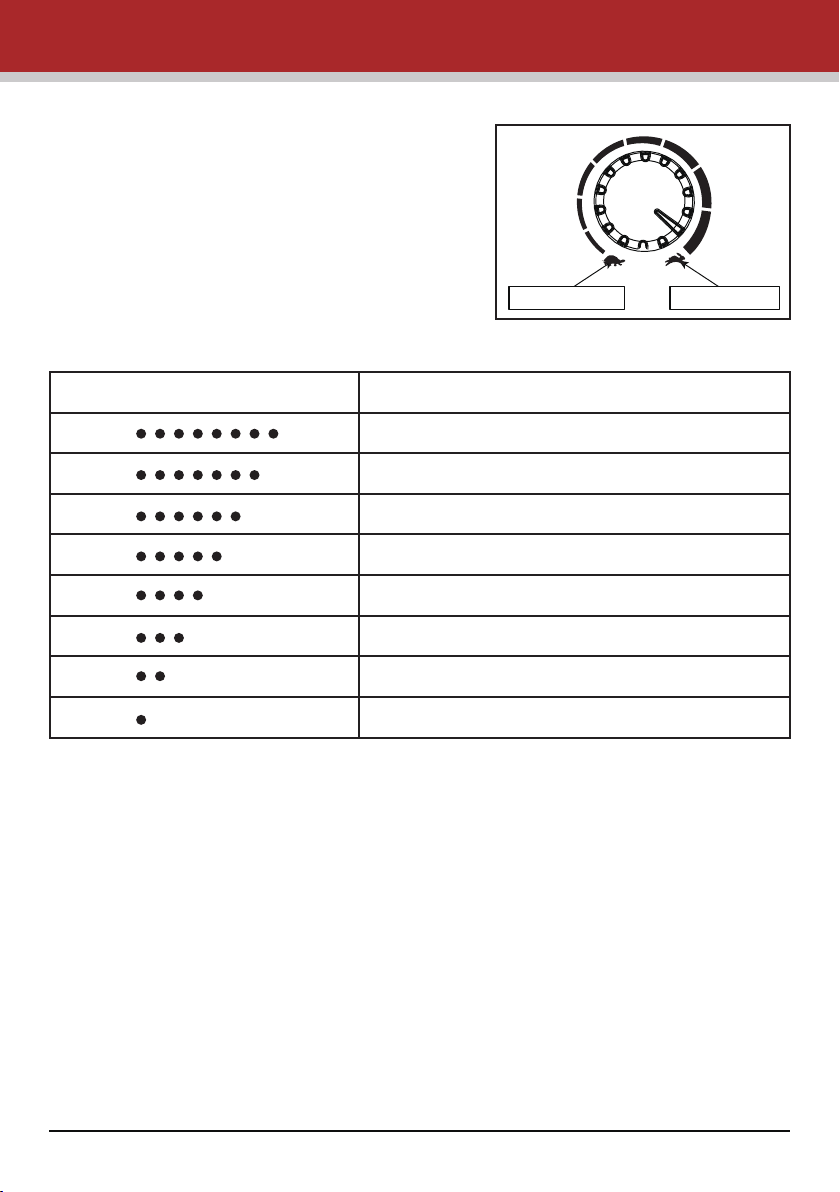
Operation
As the scooter moves over differing terrain, it is normal for the Battery Gauge to dip up
and down. For a more accurate reading, stop the scooter. The gauge will dip more often
in cold and damp weather as the capacity and efficiency of all batteries drop in these
conditions.
TIP
If your battery gauge has gone into the “RED” section you can increase your remaining
range by reducing your maximum speed. Remember you MUST charge your battery
overnight as soon as you can to prevent battery damage.
Operating the Lights
The lights are operated by pressing the blue button on the front fascia panel. Press the
button once to illuminate the lights, press the button again to switch the lights off. Switch
the lights on to make yourself more visible in low levels of light, day or night (see figure
2).
The Preset Speed Knob
Turning this knob to the left, reduces your avail-
able maximum speed.
Turning it to the right, increases the available
maximum speed (see figure 1).
The Battery Gauge
This gives an approximation of battery charge
and is illuminated for clarity.
The gauge is “RED” empty, to “YELLOW” charge
required, to “GREEN” charged.
Slowest Setting Fastest Setting
Figure 1
LEDS
91-100% battery remaining
76-90% battery remaining
61-75% battery remaining
46-60% battery remaining
31-45% battery remaining
21-30% battery remaining
10-20% battery remaining
<10% battery remaining
BATTERY PERCENTAGE
06
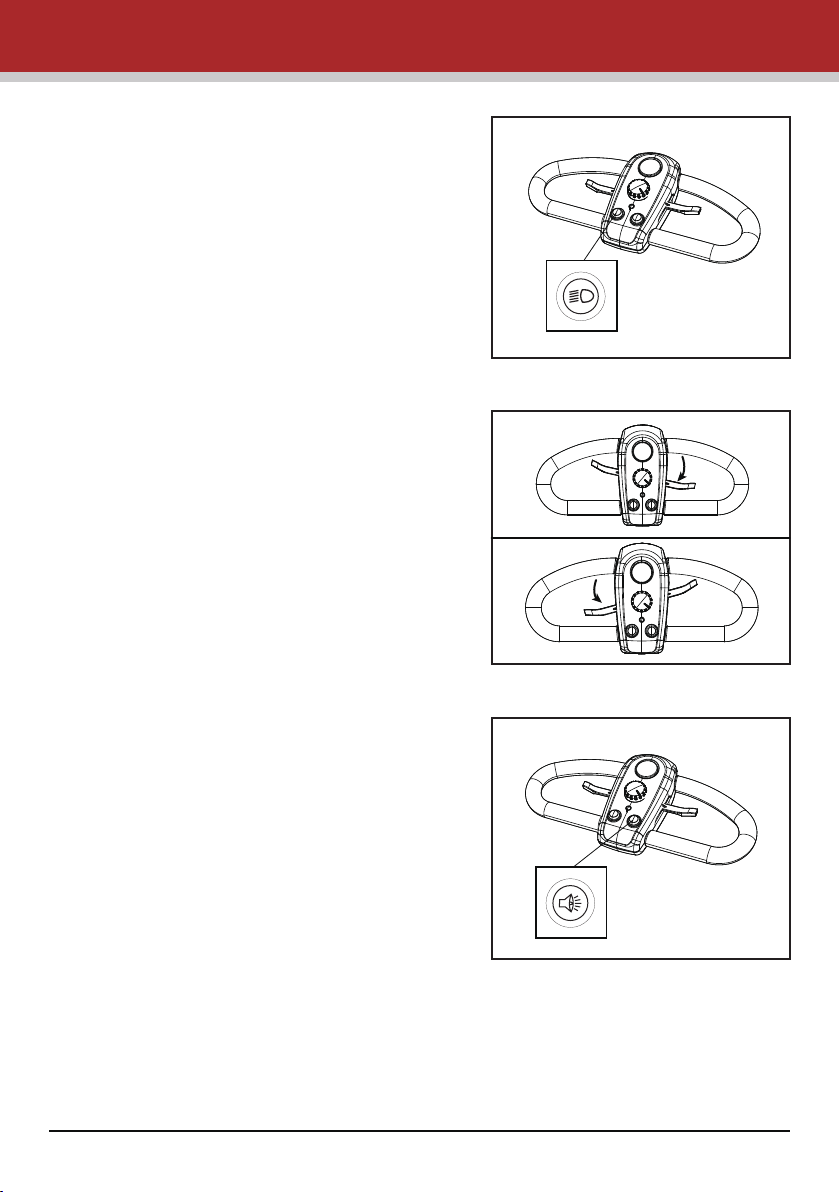
Operation
Throttle Lever
The throttle lever controls the speed as well as
the forward and reverse motion of the scooter.
To move the scooter in a FORWARD motion,
PULL the lever with the RIGHT hand or PUSH the
lever with the LEFT THUMB.
To move the scooter in a REVERSE motion, PULL
the lever with the LEFT HAND or PUSH the lever
with the RIGHT THUMB. The lever will return
when released and the scooter will slow to a
stop .
The more you move the lever, the more your
speed will increase (up to its preset maxi-
mum). It is possible to operate your scooter
using only one side of the throttle lever. To do
this simply PUSH and PULL on the chosen side
of the throttle lever(see figure 3).
Horn Button
Pressing the horn button produces an audible
warning sound. Use this function to warn
pedestrians of your presence when necessary
(see figure 4).
Key Switch
The key switch switches the scooter ON and
OFF.
Please note that the key cannot be removed
when it is in the ON position.
Turning the key to OFF while driving will cause
the scooter to stop very abruptly. This is not
recommended, except in an emergency, as
continual use of this function could result in
damage to the scooter.
07
Figure 2
Figure 3
Figure 4

Make sure that the switch is in the OFF position before getting on or off the scooter. To
ensure that the scooter is OFF, remove the key.
Charging Socket
The socket to connect the charger is located on the battery pack (see figure 5 and 6).
To use the socket, swivel the plastic cover to the left or right to reveal the socket connec-
tions. The charger output plug can now be connected, ready to accept charge current
from the battery charger.
After use, ensure that the plastic swivel cover is rotated back into place. This action helps
prevent water from entering the socket connections.
Figure 5 Figure 6
XLR
Operation
WARNING
Do not attempt to charge your scooter outdoors or in damp/wet condi-
tions. Failure to comply with this instruction may lead to a shock or fire
hazard.
Freewheel mechanism
A freewheel device disengages the engine to allow for
manual operation only. By pushing the lever back-
ward, you will engage the motor to drive again. Please
make sure to power off the scooter when moving the
lever from unlock to lock position. This will ensure the
scooter registers the change.
The lever is located on the right hand side of the
scooter rear panel(see figure 7).
Figure 7
08
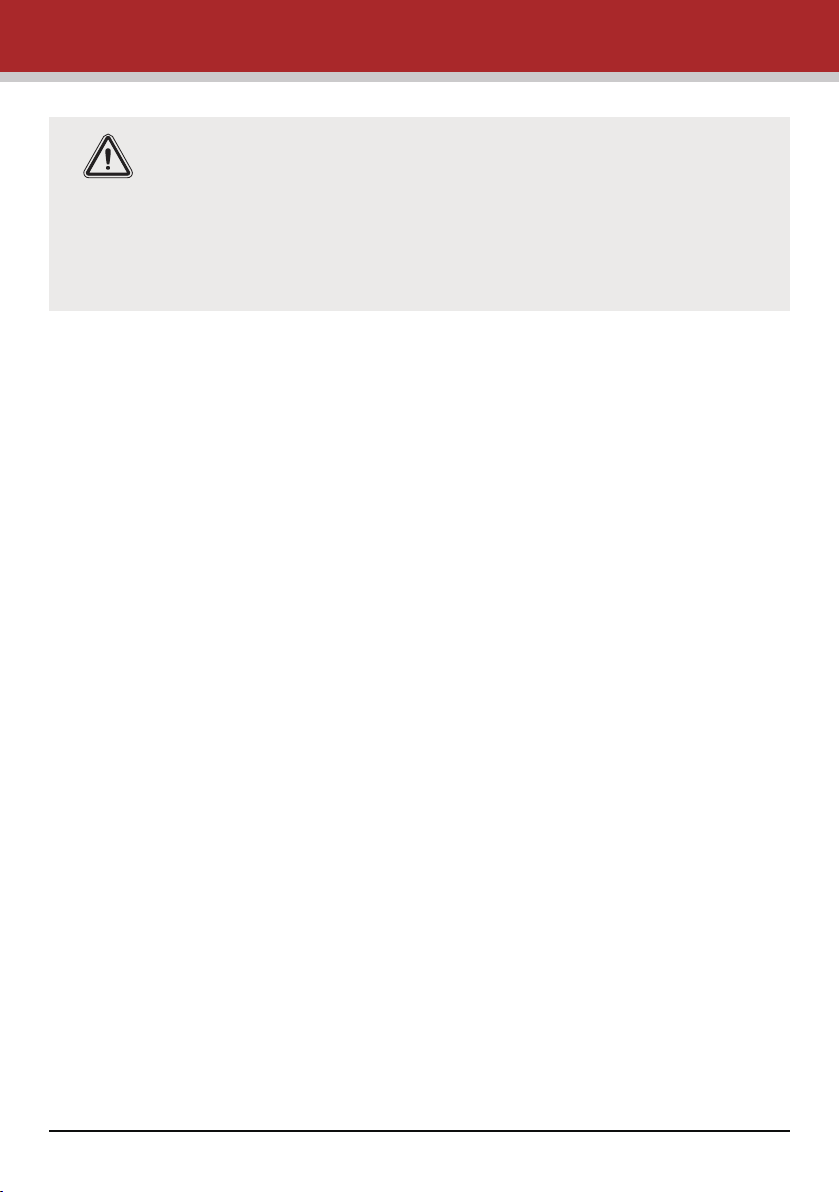
Operation
WARNING
Use extreme caution in the freewheel mode, especially on slopes/in-
clines. In these circumstances, letting go of your scooter will cause the
scooter to roll.
Please ensure that the freewheel function is disengaged when intend-
ing to ride the scooter and that after use, it is reengaged. Failure to do so
may result in injury.
09
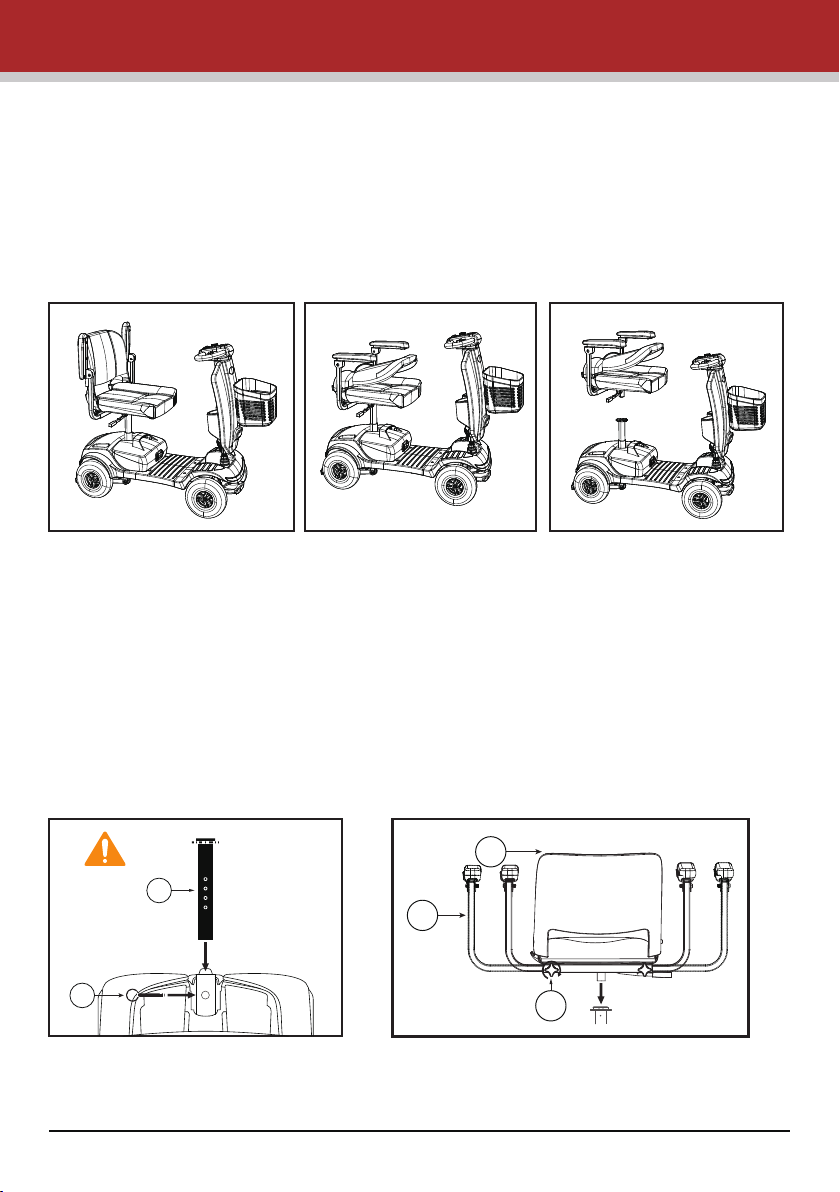
Removing the Seat
1. Lift armrests up for easier access to the seat lever (see figure 8).
2. Stand behind the seat and fold the backrest down (see figure 9).
3. Grab the seat base and while pulling the seat lever up, lift the seat vertically (see figure
10).
4. Place seat at desired location for stowage.
Note: Exercise caution when lifting the seat.
Seat Height Adjustment
1. Remove the seat base as described earlier .
2. Change the seat post to the new position and refit the detent pin (see figure 11).
3. Put the seat base back on.
Armrest Adjustment
1. Loosen the adjustable screws .
2. Move the armrests to the desired position and re-tighten the adjustable screws,
changing the space between armrests(see figure 12).
Seat Removal and Adjustment
Figure 11 Figure 12
1
2
1
2
3
10
Figure 8 Figure 9 Figure 10
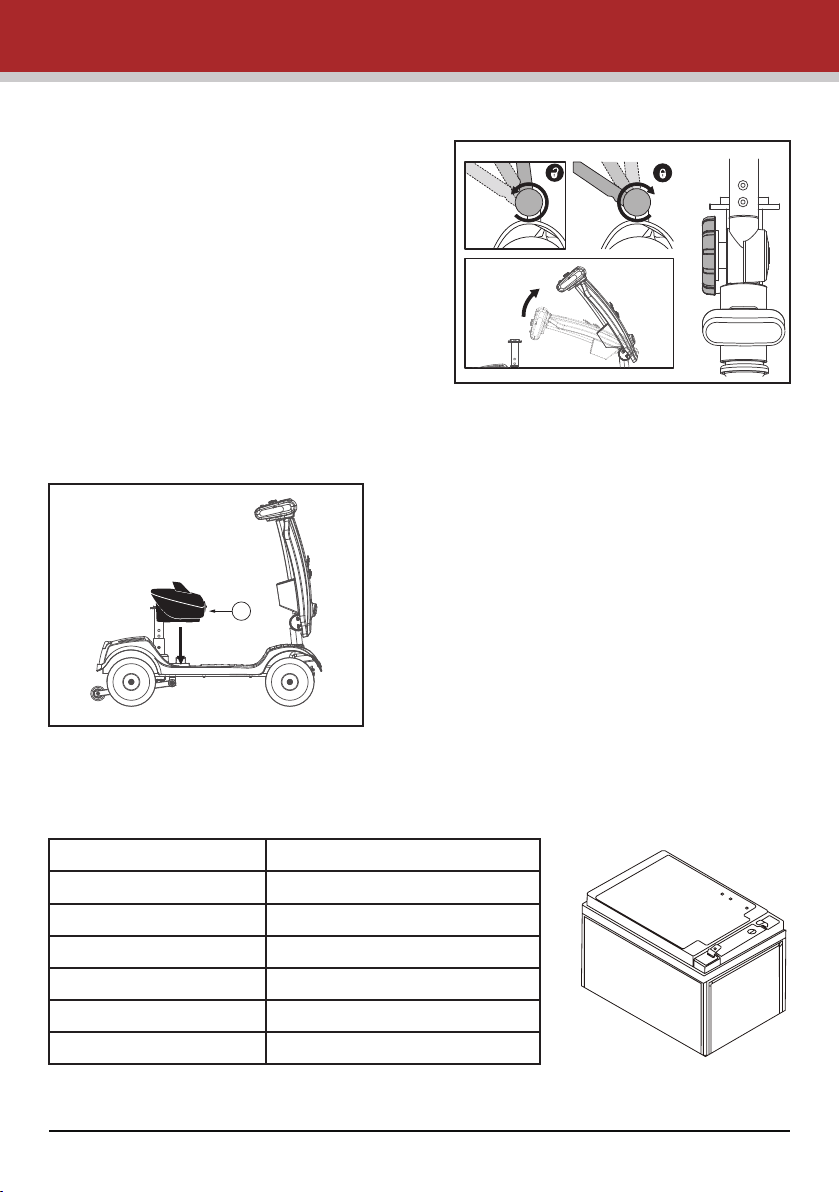
Tiller Adjustment
The scooter features an infinitely adjust-
able tiller which allows you to lock the
tiller in the most comfortable position for
driving. This feature also lets you fold the
tiller down fully, for transportation and
stowage (see figure 13).The folding knob
is located on the bottom of the tiller.
To adjust, support the tiller with your left
hand. Rotate the folding knob counter-
clockwise to release the tiller .
Move the tiller to the desired location.
Rotate the folding knob clockwise to lock
the tiller .
Tiller, Battery and Charging
Battery Removal
It is important to remove the seat base and
seat post first to allow for better access to the
batteries. Lift the battery vertically out of its
tray using the handle provided (see figure
14).
When reassembling the scooter, remember
to insert the detent pin. Failure to do so may
result in being unable to take out the seat
post and adjust the seat height. Ensure that
the battery pack is free from dirt and grit - this
will affect the performance of the battery.
SPECIFICATIONS
Rated Voltage
Rated Capacity
Total Battery Length
Total Battery Width
Shell Height
Total Battery Height
Weight
12V
12.2Ah(C2,to 10.5V@25℃)
151mm±3mm
99mm±2mm
98mm±2mm
103mm±2mm
3.95kg±0.2kg
11
Figure 13
Figure 14
1
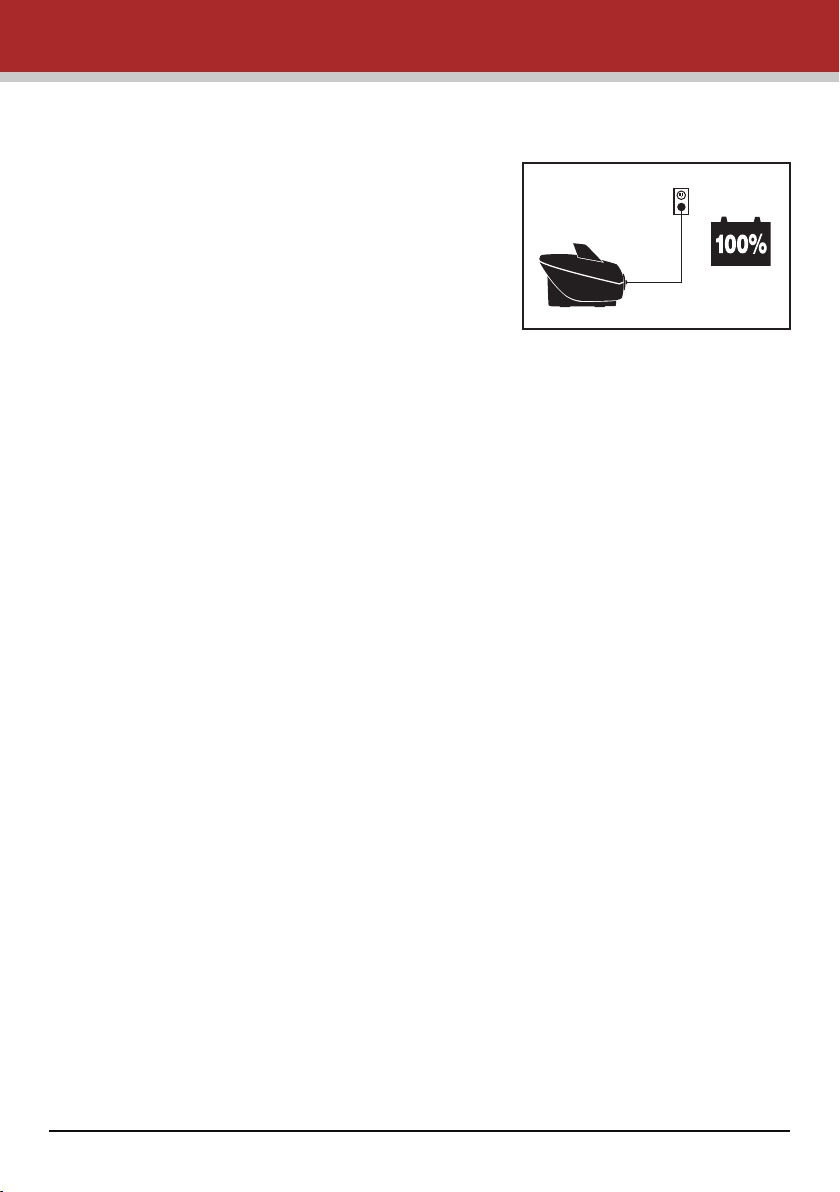
Tiller, Battery and Charging
Figure 15
Battery Charging
Your scooter is supplied with a charger. Please note
that only chargers supplied by your local authorized
dealer with a capacity of minimum 2.0 Amps and
maximum of 6.0 Amps should be used. Turn off
scooter before charging.
To charge, move the charger connector cover
located on the battery pack and connect the char-
ger(see figure 15). Ensure that the charger plug is
dry and intact before connecting it to the scooter.
A reset button is located on the battery, as well.
Please check that the button is pressed in .
Note
Operating instructions
· Make sure that the power cord, charger and battery connector are connected.
· Check that the output voltage of the charger is the same as the connecting battery.
· Connect the plug of the charger with the battery first, and then plug the AC power plug
into the electricity outlet.
LED indications
· Red light on: Power on, disconnect with the battery
· Orange light on: Charging
· Green light on: Full-charged
Troubles shooting
When the RED light is off despite the power being on.
· Check if the input power cord of the charger has been plugged into a proper socket, one
where electricity passes from the outlet. If this is the case, the battery may be defective.
please send the charger back to the manufacturer for repair.
When the ORANGE light is off while charging.
· Check if the charger and battery connectors are correctly connected and that the
battery is not fully charged, if this is the case, the battery maybe defective. Please send
the charger back to the manufacturer
When the ORANGE light turns to GREEN immediately.
· Check to see if the battery is fully charged, if not, the charger maybe defective,
please send the charger back to the manufacturer for repair.
Caution
For indoor use only. Do not expose to rain. Please remove charger from outlet before
removing the charger from the battery. Avoid explosive gases or sparks by putting the
charger in a well ventilated area when charging. Only use the charger with 24V lead acid
batteries.
12
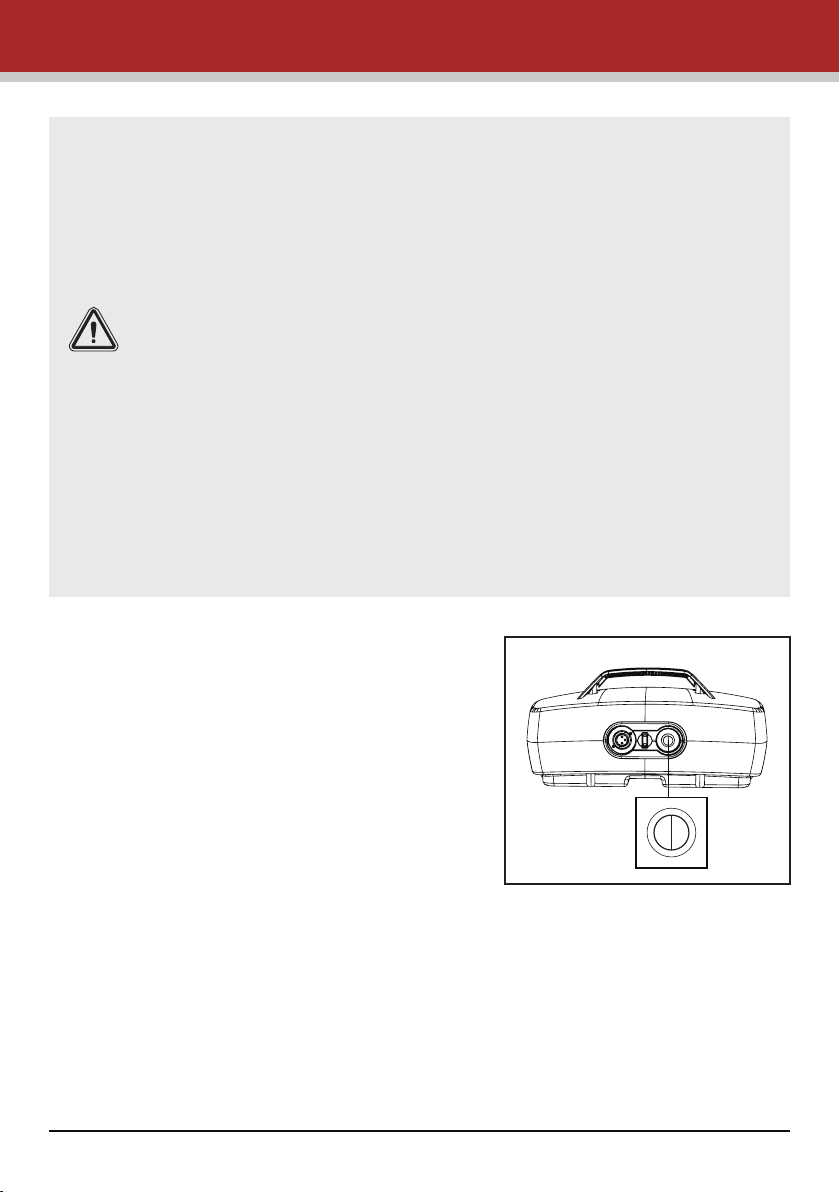
Tiller, Battery and Charging
Fuse
If a fault occurs, the reset button will pop out.
Switch the scooter off, press the button in and
switch the scooter back on (see figure 16).
There is a 5A fuse fitted to the positive terminal
of battery.
There is also a 2.5A fuse fitted in the charger
and a 2A fuse in the main plug of the battery
charger. All fuses must be replaced by an
authorized service agent if needed.
Figure 16
WARNING!
Only use the original charger from our company. Using another brand’s
charger may shorten your warranty period, using an unknown charger
may cause damage to your scooters, and using the wrong charger may
cause a fire.
Use extreme caution to manage the battery and charger.
Don’t throw the battery into the fire. Dispose of battery according to the
local law.
Don’t put the battery near to any heating device that may cause the
battery to explode.
Don’t press on the battery, stab it, or let it endure any high pressure. This
may cause it to short circuit or overheat.
DO NOT TOUCH BATTERY PACK TERMINALS WITH METAL OBJECTS. THIS
INCLUDES METALLIC JEWELLERY. DO NOT EXPOSE CHARGING BATTERIES TO
NAKED FLAMES OR SMOKE. REPLACE DAMAGED OR LEAKING BATTERIES
IMMEDIATELY. WEAR GLOVES IF MOVING LEAKING BATTERIES.
IF THERE IS DAMAGE TO THE BATTERIES OR THE BATTERY BOXES, CONTACT
YOUR LOCAL DEALER IMMEDIATELY. DO NOT ATTEMPT TO FIX THE BATTERIES
YOURSELF.
13
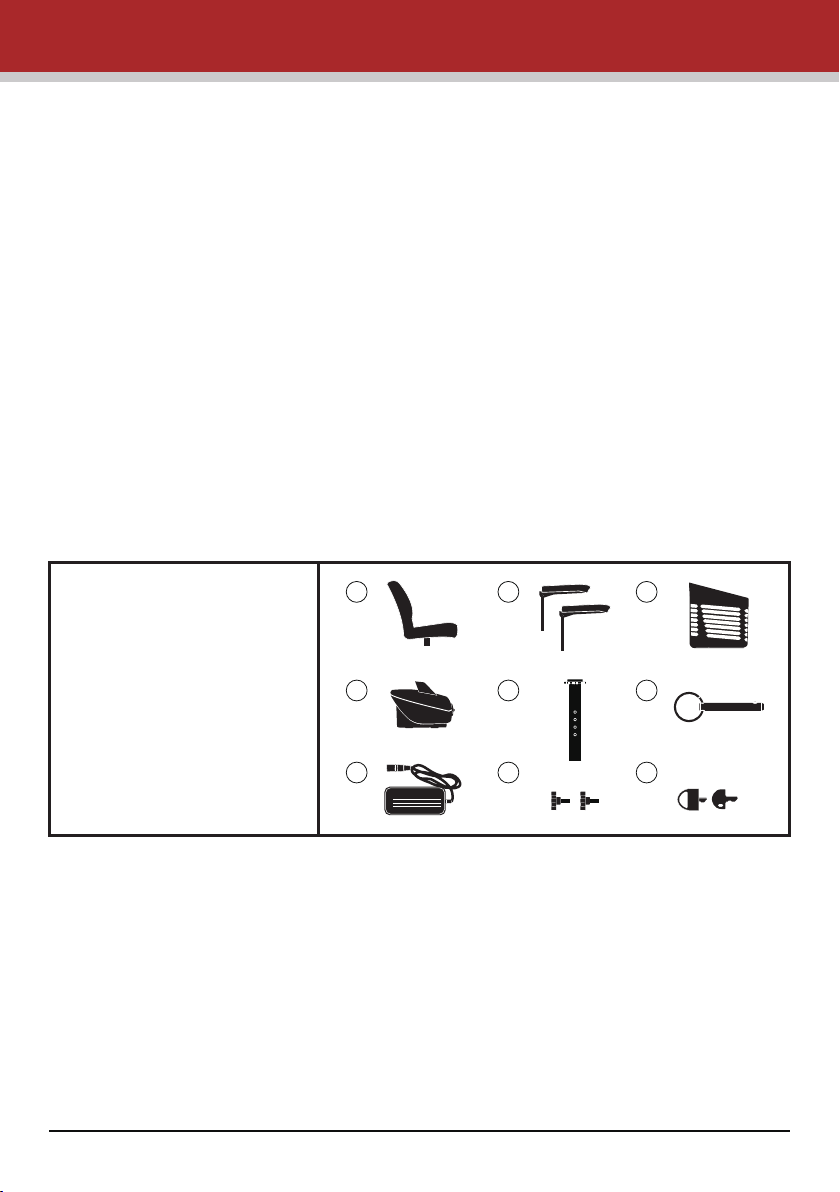
Transportation
Disassembling Transportation
1. Switch off the scooter
2. Remove the basket
3. Remove the seat
4. Take out the detent pin and remove the seat post
5. Using the folding knob, lower the tiller to lock into its lowest setting
6. Using the lifting handles provided, carefully lift the scooter safely and securely into the
luggage compartment of the vehicle
TIP
Please put all the parts after disassembling into the original carton from us to insure the
safe transportation (see figure 17). To reassemble your scooter, simply reverse the
above steps.
Important
When reassembling the scooter, remember to properly insert the detent pin. Failure to
do so may result in being unable to take out the seat post and adjust the seat height.
Always secure your scooter parts before transportation. Remember to stop the scooter
from moving by pushing the freewheel lever forwards. Don’t sit on the scooter during
transportation.
IDENTIFICATION KEY
Class 2 Battery Charger 24V
1 2
4
7
5
8
3
6
9
1. Seat
2. Armrests
3. Basket
4. Battery Box
5. Seat Post
6. Detent Pin (for Seat Post)
7. External Charger
8. Armrest Adjustment Knobs
9. Keys
Figure 17
14

Guidance for Safe Operation and Use
Basic Driving
It is advisable, for the first few sessions of operating your scooter, that the area around
you is clear of obstacles and pedestrians.
Before operating your scooter, ensure the seat height and position has been adjusted to
your satisfaction and that the tiller angle has been set for optimal safety and comfort.
· To start, be properly seated on the scooter and check that the speed control knob is
fully to the left. Then turn the key switch to the “ON” position .
· On the tiller, use the throttle levers as described earlier. You will gently accelerate.
Release and you will gently stop. Practice these two basic functions until you get used to
them.
· Steering the scooter is easy and logical. Remember to allow enough clearance when
turning corners so that the rear wheels will clear any obstacles.
· Short cutting a pavement corner can cause problems to the back wheels if the corner
is very rough. Avoid this at all times by steering an exaggerated curve around the obsta-
cle.
· When steering in a tight spot, such as entering a doorway or when turning around, stop
the scooter, turn the handlebar to where you want to go, then apply power gently. This
will make the scooter turn very sharply. It is also recommended that the preset speed is
set to a slower setting so that there is more control over the scooter.
· Reversing requires caution - especially exercise caution when reversing down slopes.
When reversing, always turn the handlebars in the opposite direction to the way you
want to go. The more you operate the throttle lever, the faster you will go. Reverse speed
is 50% slower than forward speed. If the scooter does not move in reverse, carefully turn
the speed control knob clockwise until the scooter moves gently backwards.
Important
To preserve battery power there is a “sleep timer” feature built into the controller. Should
the scooter be left ON, but not operated for 15 minutes the scooter will go into “sleep
mode”. To reset this, switch the scooter OFF and then back ON again.
Note: The user’s visual standards must be higher than 0.5.
Hill Climbing
This scooter has been tested to climb an incline of no more than 8° with a maximum
user weight of up to 136kg (300 lbs) (see figure 18). Do not attempt to climb inclines
greater than this.
Always reduce your speed when reversing on slopes. Do not attempt to reverse down
hills in excess of 8°.
Do not attempt to drive with the wheels at different levels, e.g. along the footpath and
road simultaneously.
15
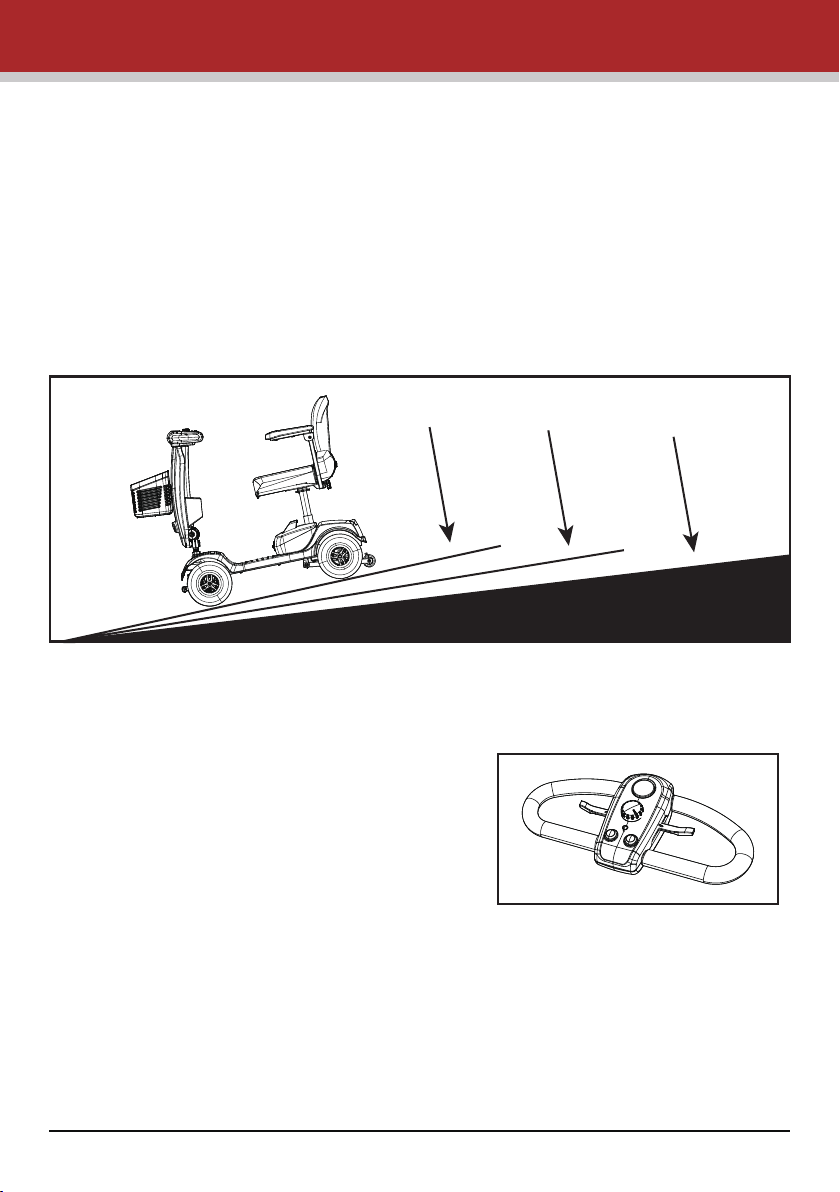
Guidance for Safe Operation and Use
Hill climbing capability and the distance travelled between battery charges will be
adversely affected by things such as:
· The weight of the user.
· The use and weight of accessories
· The terrain (e.g. grass or gravel).
· The steepness of hills.
· The level of charge and the age of the batteries.
· Extremes in temperature.
Note: Do not traverse across the face of a slope that is greater than 8°.
16
6°
300lbs
7°
250lbs
8°
200lbs
Figure 18
Braking
To bring the scooter to a stop, simply let go of
the throttle control lever (see figure 19).
Remember to keep both of your hands on the
handlebars when the scooter is braking.
Release of the control lever will stop your scooter
in seconds.
Note: Automatic braking is not instantaneous.
It will engage within the rotation of half of a tire
upon stopping. Figure 19
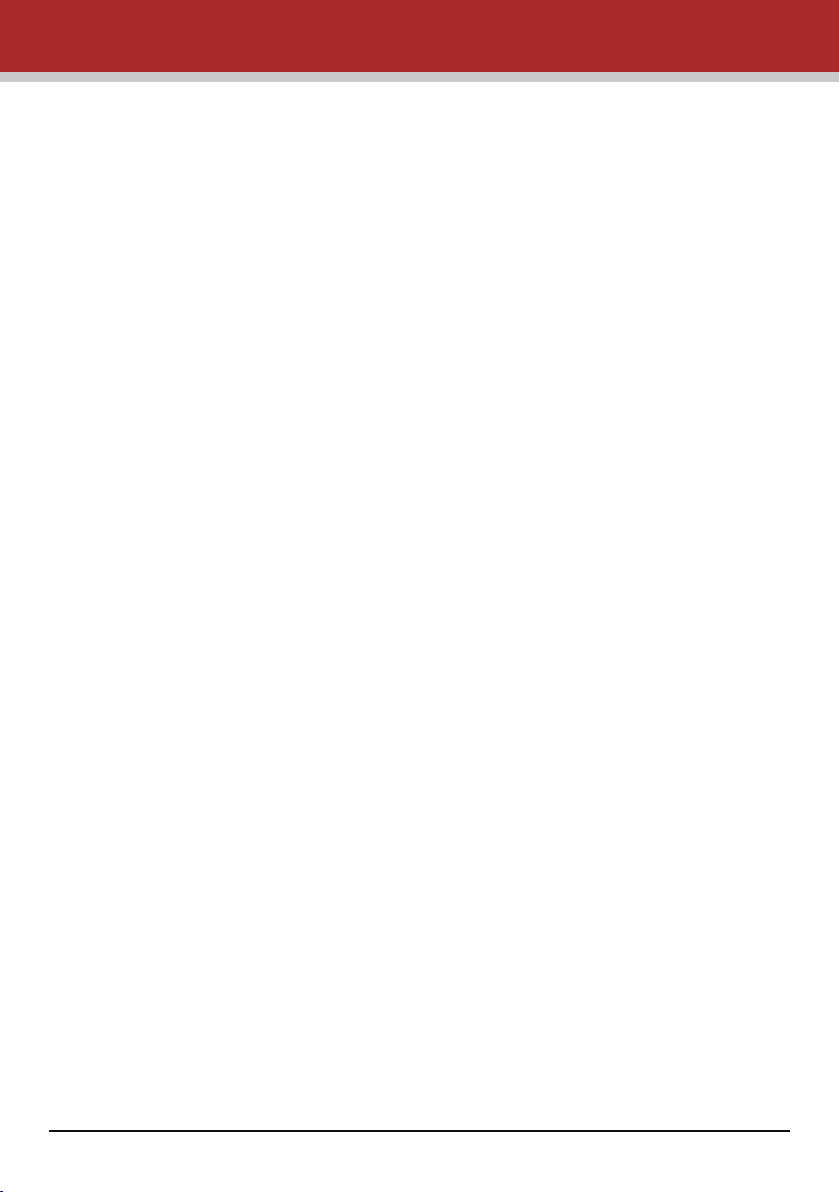
Guidance for Safe Operation and Use
Emergency Braking
In an emergency or the unlikely event of an unwanted movement of the scooter, switch-
ing off the key switch will bring the scooter to a stop. Though very effective, emergency
braking is extremely abrupt and must never be used under normal circumstances.
Letting go of the throttle lever will slow the scooter to a controlled stop. Routine use of
emergency braking will cause damage to your scooter.
Switching off and Storage
The scooter must be switched off by the key switch. When the scooter is stowed or not in
use for a long period of time, always charge the batteries for 12 hours and then discon-
nect the battery pack before storing at or near room temperature.
Use on the Footpaths
When using your scooter on a footpaths, always be aware of pedestrians and situations
that might require extra care. For example, those with young children and pets. Remem-
ber, especially when driving in public places, to drive with caution and regard for others
at all times. When maneuvering in confined areas, including shops, ensure the minimum
speed is selected . If you leave your scooter outside a shop, ensure that it does not
obstruct the footpath or vehicular access.
Always switch off and take your key with you.
Crossing roads
Your scooter is not capable of mounting and dismounting curbs and other obstacles in
excess of 45mm.
Remember before crossing the road to drive forwards and position the scooter at 90° to
the road, stopping about 30 - 60cm (1 - 2 feet) away from the edge of the footpath .Check
that it is clear to cross. Select a medium to high speed setting and when safe to do so,
drive across without stopping. Note that heavier users will require higher speed settings.
Turning corners
Always reduce your speed when turning corners. Disregard of this advice could lead to
your scooter tipping over. The anti-tip devices fitted to the scooter must not be removed.
A lower speed setting is also recommended when travelling downhill or in reverse.
Use of mobile phones
Mobile telephones or two way radio devices must not be used while operating the vehicle.
Use of mobile phones or two way radios can cause excessively strong electromagnetic
fields that may interfere with the vehicle’s electronic systems.
If mobile phones or mobile radios are required to be used, bring the vehicle to a stop and
turn off the scooter’s power before such devices are used.
Tires
Your scooter has solid tires but It is good to inspect the tires for damage or wear regularly.
17
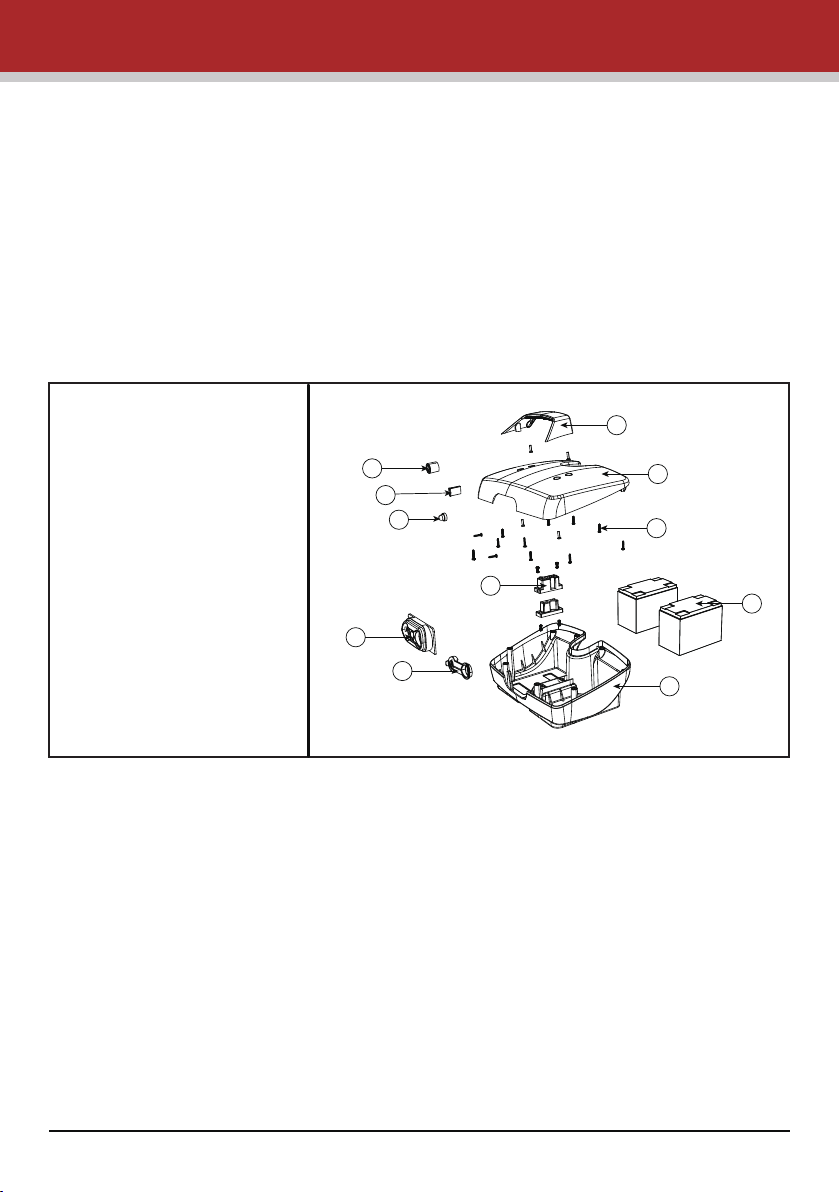
Battery and Charging Information
18
General information
Batteries are the power source for almost all of the modern mobility products available
today. The design of batteries used in mobility products is significantly different from
other batteries. Car batteries, for example are designed to release a large amount of
power over a short period of time, while mobility batteries (commonly called deep cycle
batteries) release their power evenly over a long period of time. Due to the lower
production volumes and increased technological requirements, mobility batteries cost
more. Commonly, two 12 volt batteries are used together in a mobility product to give it
a total voltage of 24 volts. The size of the battery (e.g. its available power) is expressed
in amps per hour. The higher the number, the bigger the battery size and weight, allow-
ing for a greater amount of distance you can travel (see figure 20).
Batteries
Your scooter is fitted with batteries that require no maintenance, other than regular
charging.
If a battery is physically damaged, please use extreme caution when handling it.
Battery fluids are corrosive and care should be taken at all times to avoid contact with it.
If it comes into contact with the skin or clothing, wash immediately with soap and water.
If it comes into contact with the eye, immediately flood the eye with running cold water
for at least 10 minutes and seek medical attention.
In such an event, call your local dealer for assistance.
Please do not dispose of batteries in normal waste, always recycle in accordance with
local laws.
Maintenance free
Figure 20
IDENTIFICATION KEY
1. Battery case handle
2. Battery box cover
3. Screw
4. Lead-acid batteries
5. Battery box lower cover
6. Power female plug
7. Charging socket and wiring
harness assembly
8. Chip fuse
9. Overload Protector Assembly
10.Fuse box holder
11.Fuse box cover
1
2
4
3
5
10
6
8
9
11
7

Battery and Charging Information
19
This type of battery uses GEL electrolytes which are totally sealed within the battery’s
outer case. As the battery case is sealed, you can safely transport this type of battery
without fear of acid spilling. Furthermore, they are approved for transportation on
aircraft, boats and trains.
It is recommended that the batteries are always transported and stored upright.
Only use batteries supplied by an authorized dealer.
Charging Battery Care
Do not expose any part of the battery to direct heat and when charging always place
on a hard surface in a room with good ventilation. You should not charge the batteries
in outdoor conditions.Do not smoke when in the vicinity of charging batteries. Clear all
naked flames from the area. Do not allow the batteries to freeze.Remove all conductive
jewelry before checking the battery terminals to ensure that they do not short circuit.
Battery Pack Care
We have set out a plan for maintenance free batteries. if these directions are not
followed, this may result in lower than expected performance from your mobility vehicle.
· Only use the approved battery charger that is compatible with the vehicle.
· Charge your batteries for 8-10 hours before first time use,.
· Do not interrupt the charging cycle.
· Please recharge the scooter when the battery indicator shows low. Please do not
charge battery everyday if not needed.
Range of Vehicle
Most manufacturers of mobility products state the range of their vehicles either in the
sales information or within the Owner’s Manual.
The range stated sometimes differs from manufacturer to manufacturer even though
the battery size is the same. We measure the range of our vehicles in a consistent and
uniform manner, but variation may still occur due to motor efficiencies and overall
product load weight.
The range figures stated should be seen as a theoretical maximum and could be
reduced if any single, or combination, of the following circumstances occur:
1. User weight heavier than 136kg (300lbs).
2. Batteries whose age and condition are less than perfect.
3. The terrain is difficult or unsuitable (e.g. very hilly, sloping, muddy ground, gravel,
grass, snow and ice).
4. Thick carpets within the home can affect range, as well.
5. The ambient temperature is very hot or very cold.
6. Damage occurs to one or more tires.
7. Lots of starts and stops when driving.
Note: If you are out on your scooter and the battery gauge is reading low the remaining
range can be increased slightly by decreasing the maximum available speed.
Table of contents
Other Metro Mobility Scooter manuals