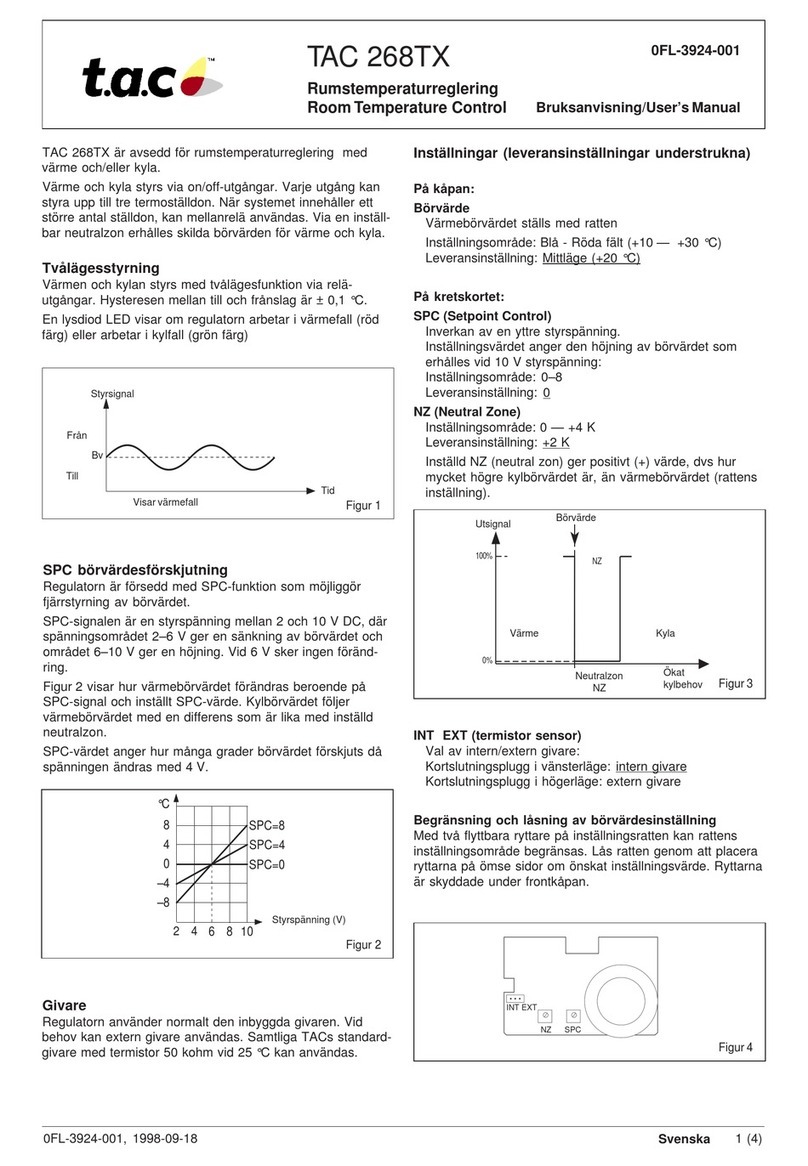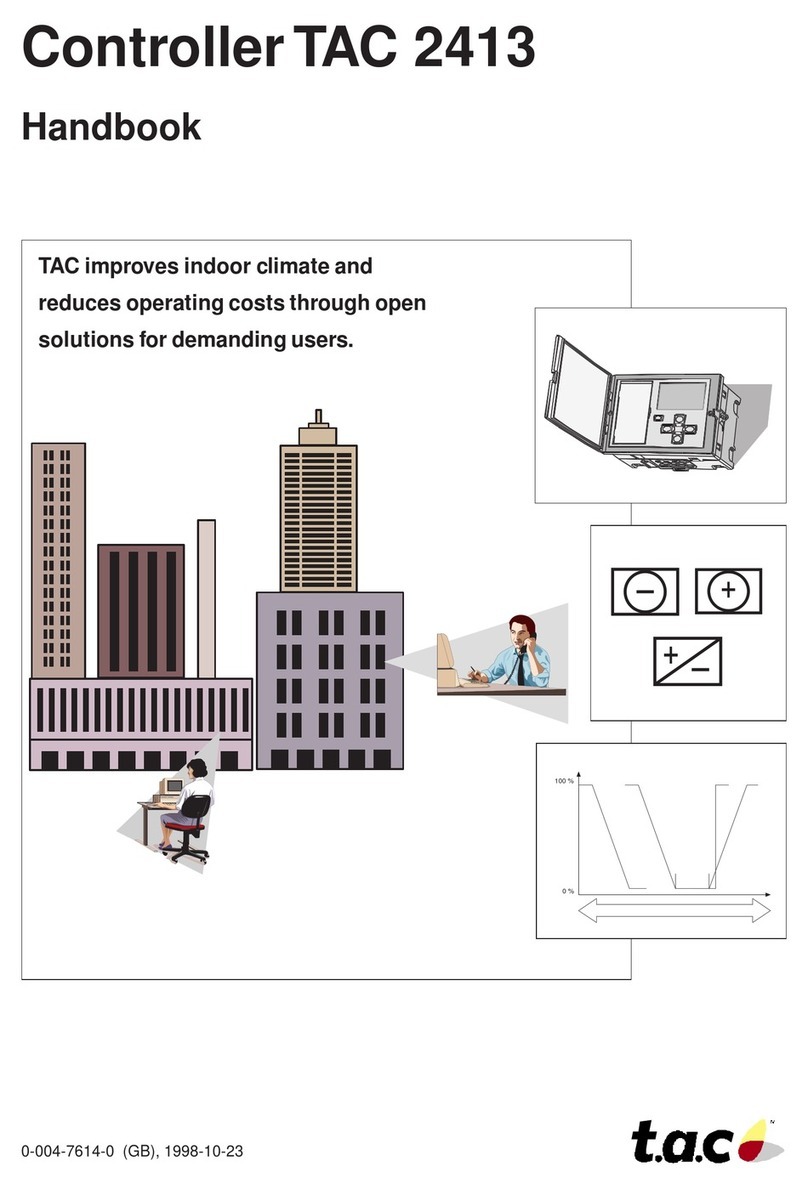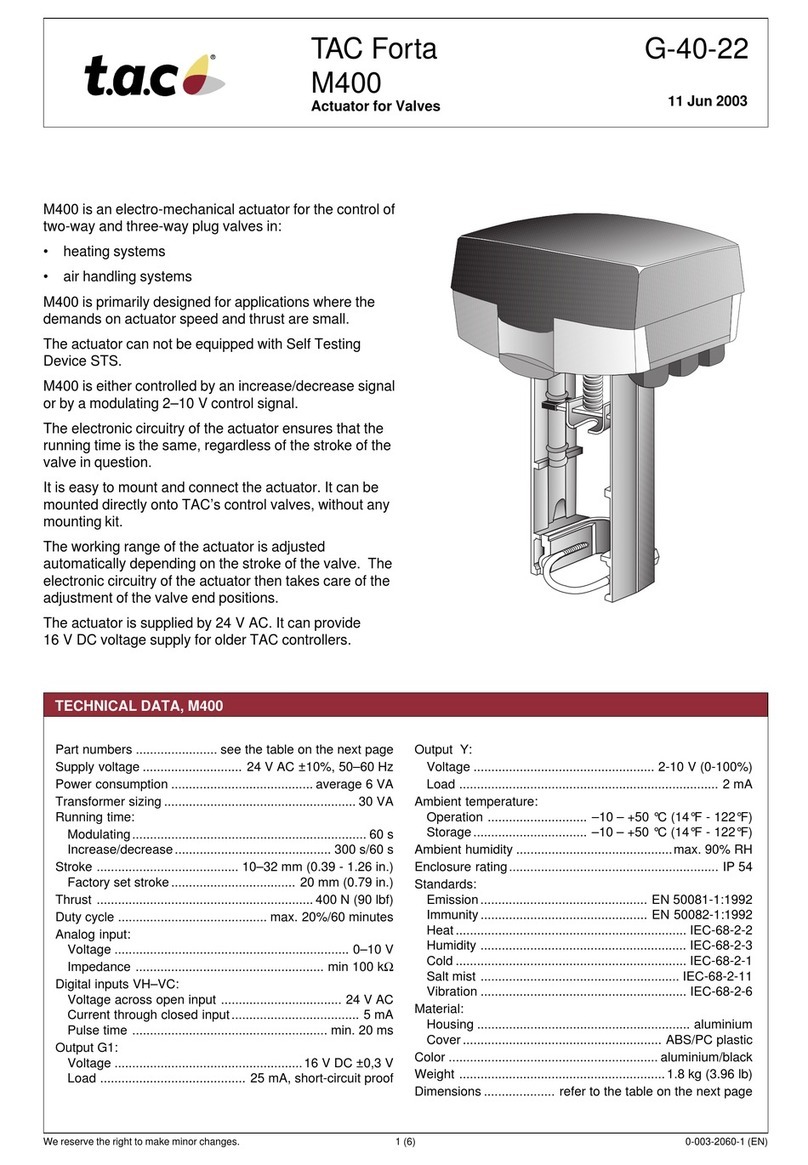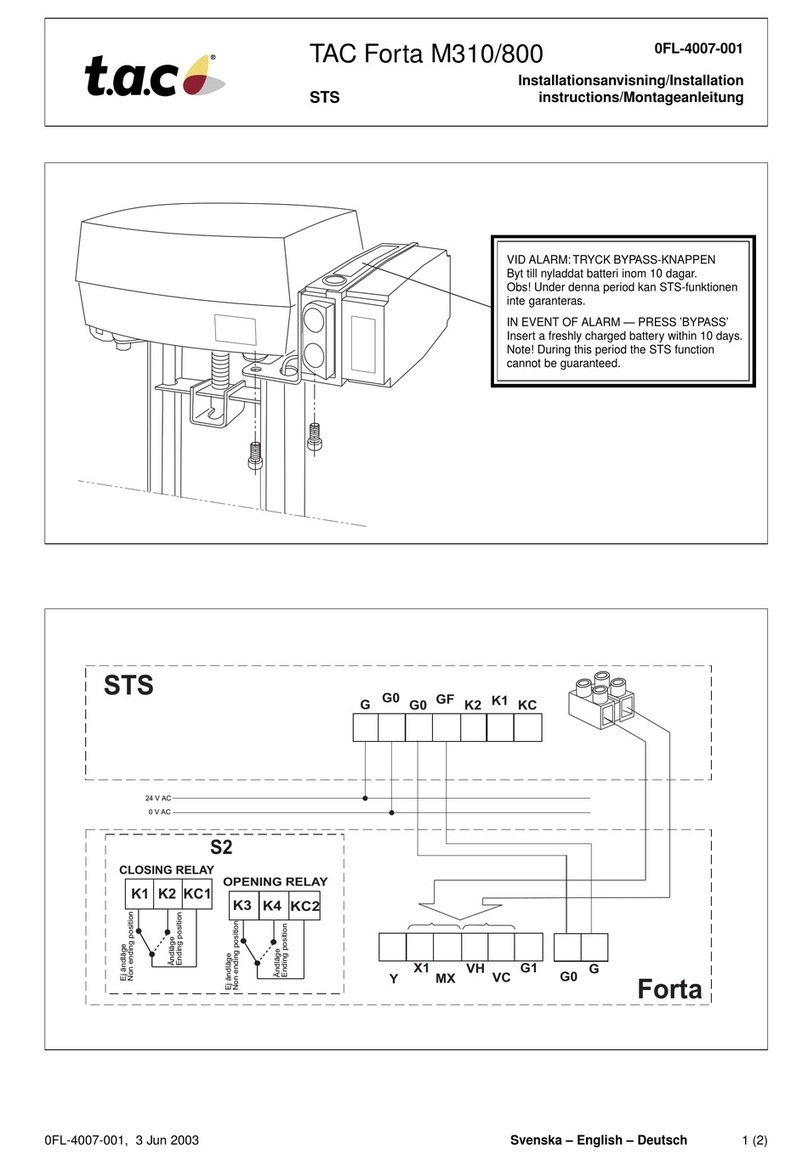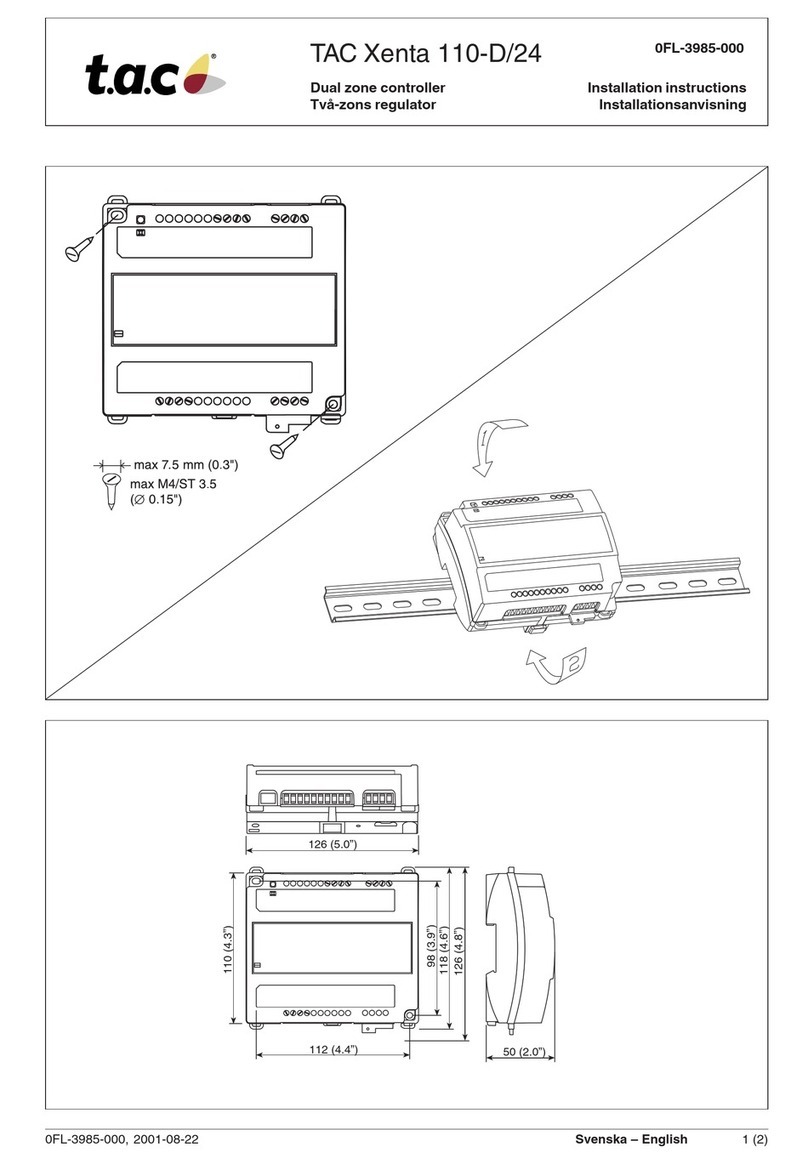0FL-3971-003, 2002-06-28 Svenska – English 3 (4)
MMC
10Base-T
A RS232 B
LON
Fail-
safe
Rx/Tx
9 10
Allmän statusindikator
Grön, fast: Programmet i normaldrift
Grön, blinkande: Programmet under uppstart
Röd, fast: Felsäkert läge (se beskrivning ovan)
Röd, blinkande: Fel på enheten
Lon Neuron-status
.
Släckt: normal drift
Röd, blinkande: okonfigurerad nod
Röd, fast: hårdvarufel
Felsäkert läge
Kortslutning mellan Failsafe 9 och 10 används för att
sätta enheten i felsäkert läge. Används (i nödfall!) t ex om
systemprogrammet hängt sig.
Brytarens läge avkännes direkt efter spänningstillslag.
Overall status indicator
Green, steady: Program in normal mode
Green, blinking: Program in start mode
Red, steady: Fail-safe mode (see description above)
Red, blinking: Unit error
Fail-safe state
Shorting the terminals Failsafe 9 and 10 will put the unit
in a “fail-safe” state. May be used in an emergency if an
erroneous system program keeps hanging.
The position of the switch is noted directly after Power
on.
(SE): Drifts- och serviceinformation
(GB): General Information
Wiring
Please refer to 0FL-3972 for details about the connection of
different devices to TAC Xenta 511.
Port usage, properties
RS232 serial port A modem
RS232 serial port B configuration, commissioning
10Base-T IP network
FTT-10 LonWorks network
User administration
Users administration is done via web page in TAC Xenta
511.
Using the TCP ports (Firewall)
If a TAC Xenta 511 and the IP-network are situated on oppo-
site sides of one or several firewalls, these must be opened
up to let the traffic through.
TAC Xenta 511 uses the following TCP/IP ports.
• Port 20, 21: FTP-access
• Port 25: SMTP-access
• Port 80: HTTP-access
• Port 443: HTTPS-access
• Port 1068 (default): TAC Xenta 511
Security
Access to the unit is only granted if the correct user name (or
groupname) and password have been entered.
(GB): Operation and Service information
(SE): Allmän information
Kablar
Se 0FL-3972 för detaljer om anslutning av olika enheter till
TAC Xenta 511.
Portarnas användning, egenskaper
RS232 serieport A modem
RS232 serieport B konfigurering, drifttagning
10Base-T IP-nätverk
FTT-10 Lonworks-nätverk
Administration av användare
Administration av användare sker via webbsida i
TAC Xenta 511.
Användning av TCP-portar (Brandvägg)
Om TAC Xenta 511 och IP-nätverket är placerade på ömse
sidor av en eller flera brandväggar, måste dessa öppnas för
att släppa igenom trafiken.
TAC Xenta 511 använder följande TCP/IP-portar.
• Port 20, 21: FTP-access
• Port 25: SMTP-access
• Port 80: HTTP-access
• Port 443: HTTPS-access
• Port 1068 (default): TAC Xenta 511
Säkerhet
För att man skall få tillgång till enheten krävs att man matar
in korrekt användarnamn (eller gruppnamn) och lösenord.
Neuron-status (röd)
Neuron status (red)
Allmän statusindikator (grön/röd)
Overall Run indicator (green/red)
Tx-indikator RS232 A (gul)
Tx indicator RS232 A (yellow)
Rx-indikator RS232 B (gul)
Rx indicator RS232 B (yellow)
Ethernet-aktivitet (gul)
Ethernet activity (yellow)
Ethernet-anslutning
Ethernet connector
Uttag för extra minneskort (gul)
Socket for MMC memory and activity indicator (yellow)
Lon Neuron status
Off: Normal mode
Red, blinking: unconfigured node
Red, steady: hw fault