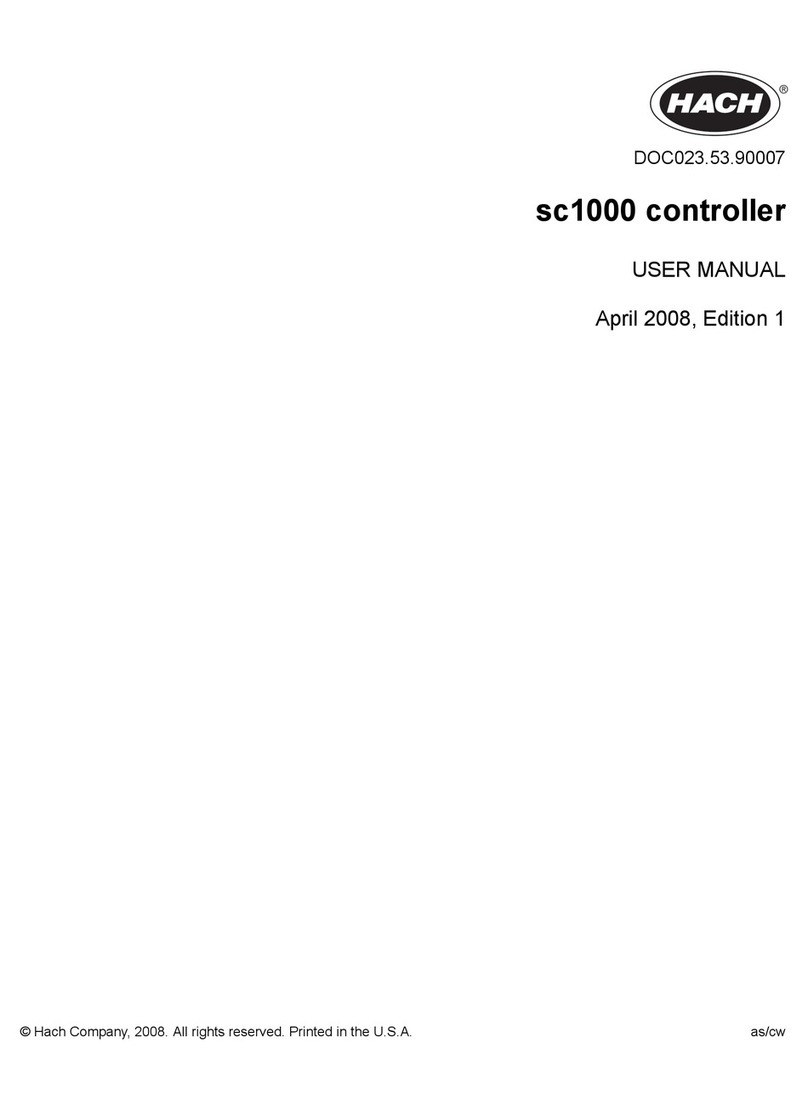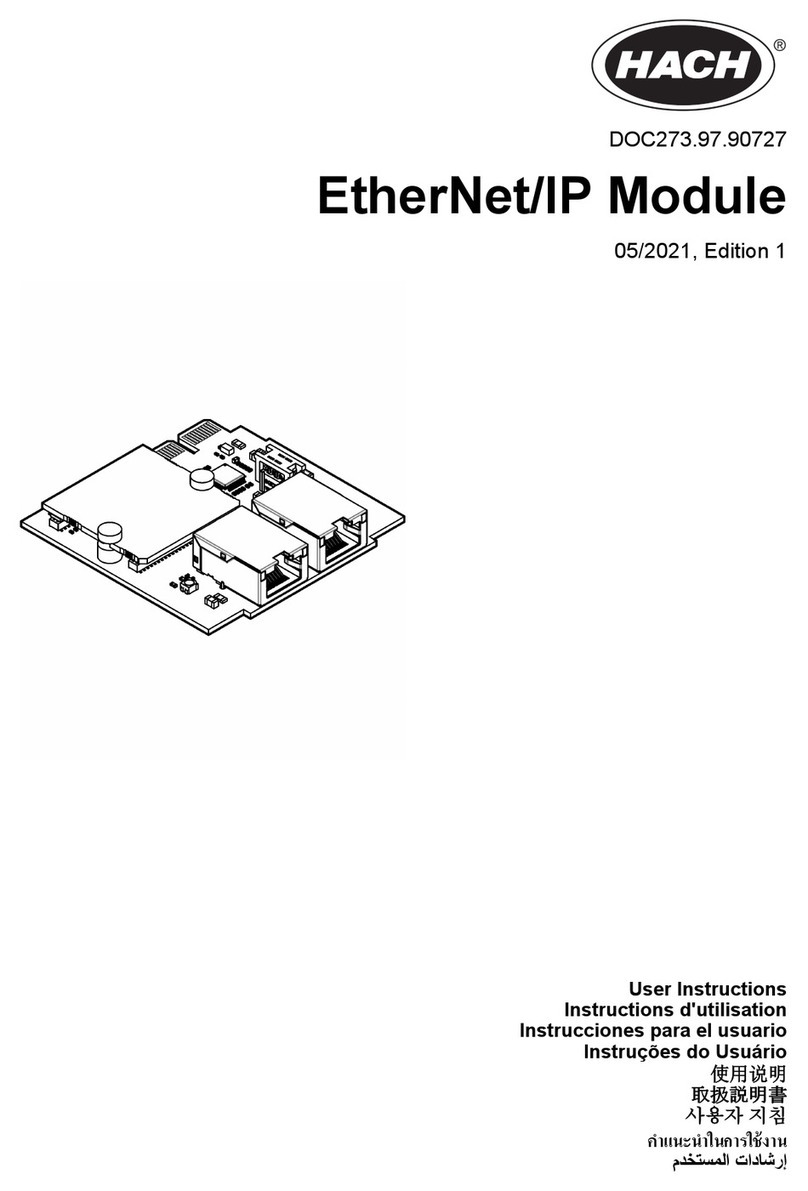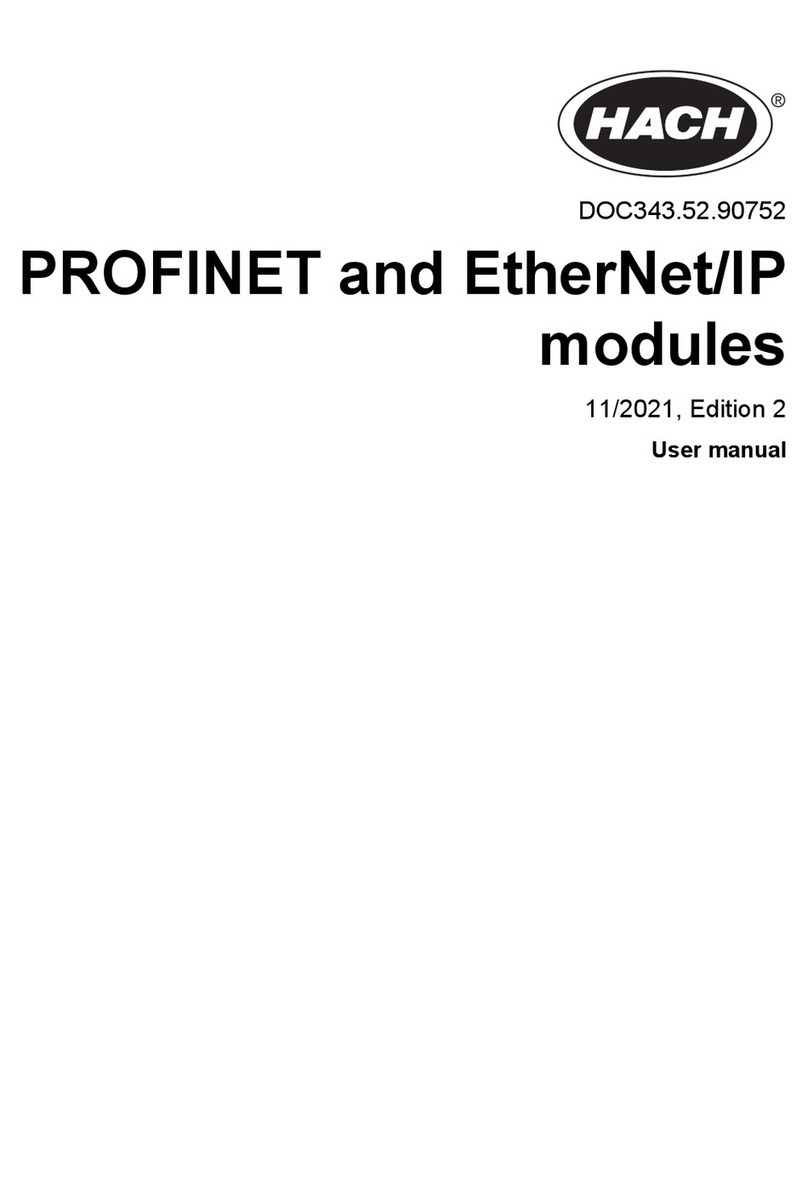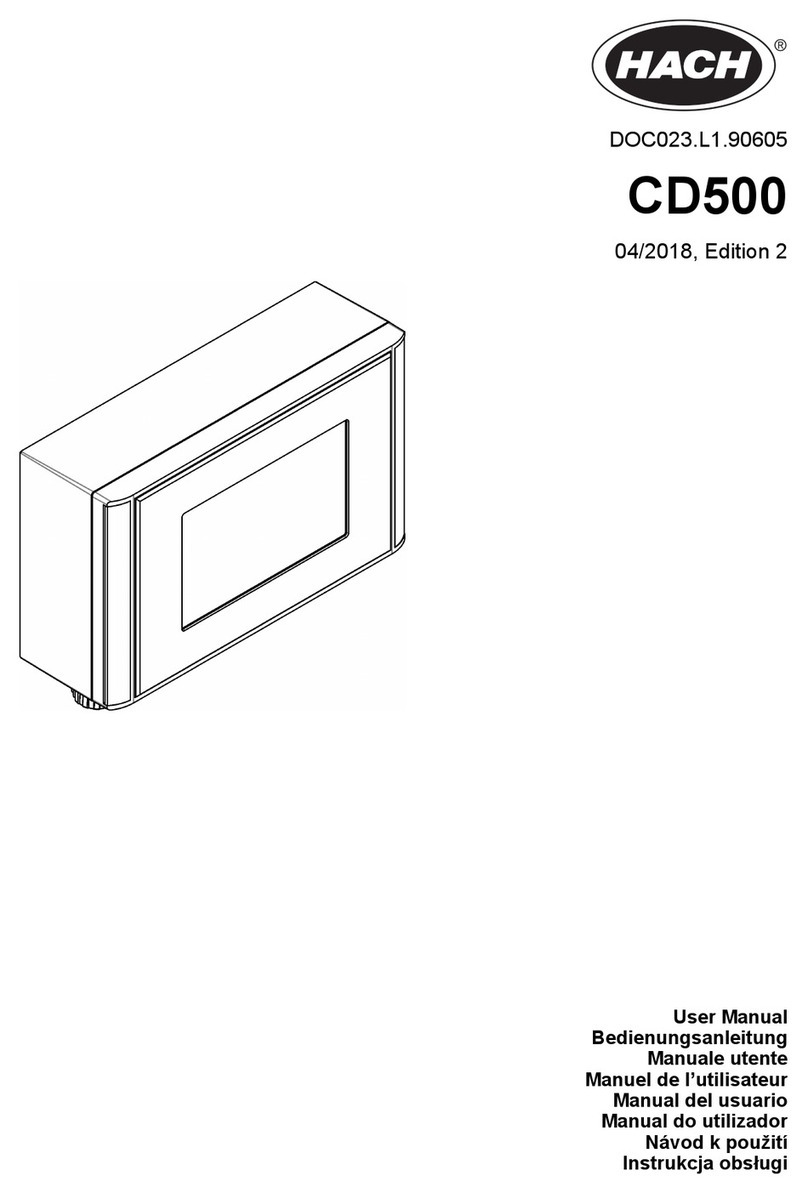g. Safely remove the SD card from the SD card reader.
2. For the SC200 Controller, install the language update if a cjkfont file is included in the software update as
follows:
a. Install the SD card in the controller. Refer to the SC Controller user manual to install the SD card.
b. Push home.
c. Push menu.
d. Select SD CARD SETUP>WORK WITH DEVICES>WRITE DEVICE FILE.
e. Select the cjkfonts file.
3. Install the latest software version as follows:
a. Install the SD card in the controller. Refer to the SC Controller user manual to install the SD card.
For old SC1000 Controllers, connect the SD card to the MMC adapter. Install the MMC adapter into the
card slot of the display module.
b. Push home.
c. Push menu.
d. For the SC200 Controller, select SD CARD SETUP>UPGRADE SOFTWARE.
e. For the SC1000 Controller, select SC1000 SETUP>STORAGE CARD>UPDATE ALL.
f. Select the latest software version.
Note: Software versions on the SD card that are older than the installed software version are not shown.
g. Complete the steps that show on the display.
Note: The software update is completed when the controller is restarted.
4. Remove the SD card from the SC Controller. Refer to the SC Controller user manual.
HACH COMPANY World Headquarters
P.O. Box 389, Loveland, CO 80539-0389 U.S.A.
Tel. (970) 669-3050
(800) 227-4224 (U.S.A. only)
Fax (970) 669-2932
www.hach.com
HACH LANGE GMBH
Willstätterstraße 11
D-40549 Düsseldorf, Germany
Tel. +49 (0) 2 11 52 88-320
Fax +49 (0) 2 11 52 88-210
www.de.hach.com
HACH LANGE Sàrl
6, route de Compois
1222 Vésenaz
SWITZERLAND
Tel. +41 22 594 6400
Fax +41 22 594 6499
© Hach Company/Hach Lange GmbH, 2015, 2019. All rights reserved. 09/2019, Edition 2
*DOC273.53.80530*