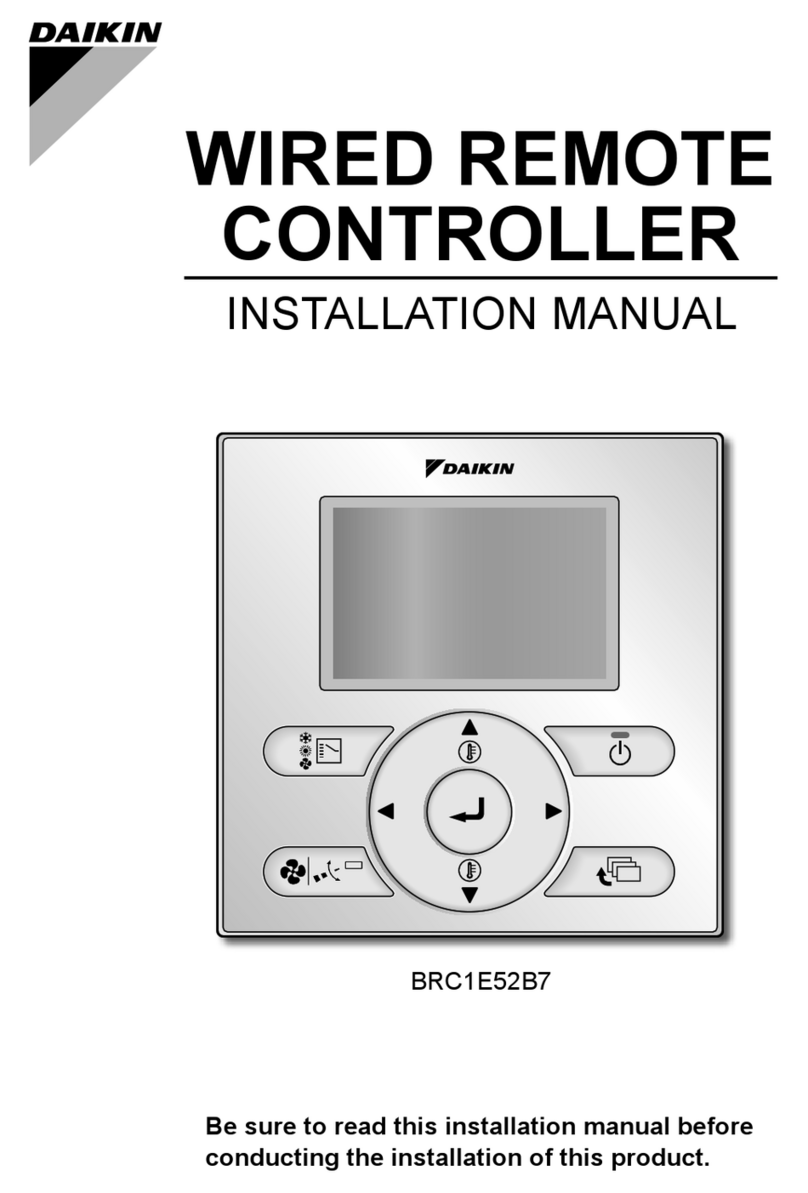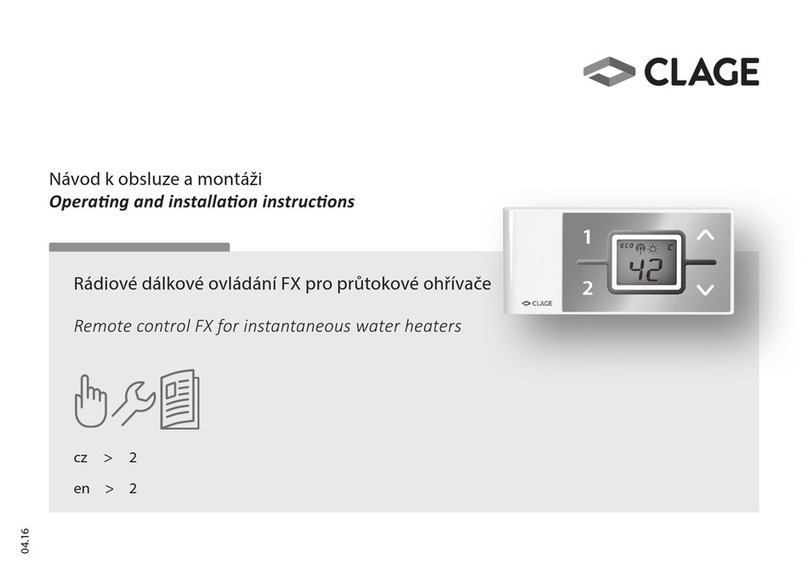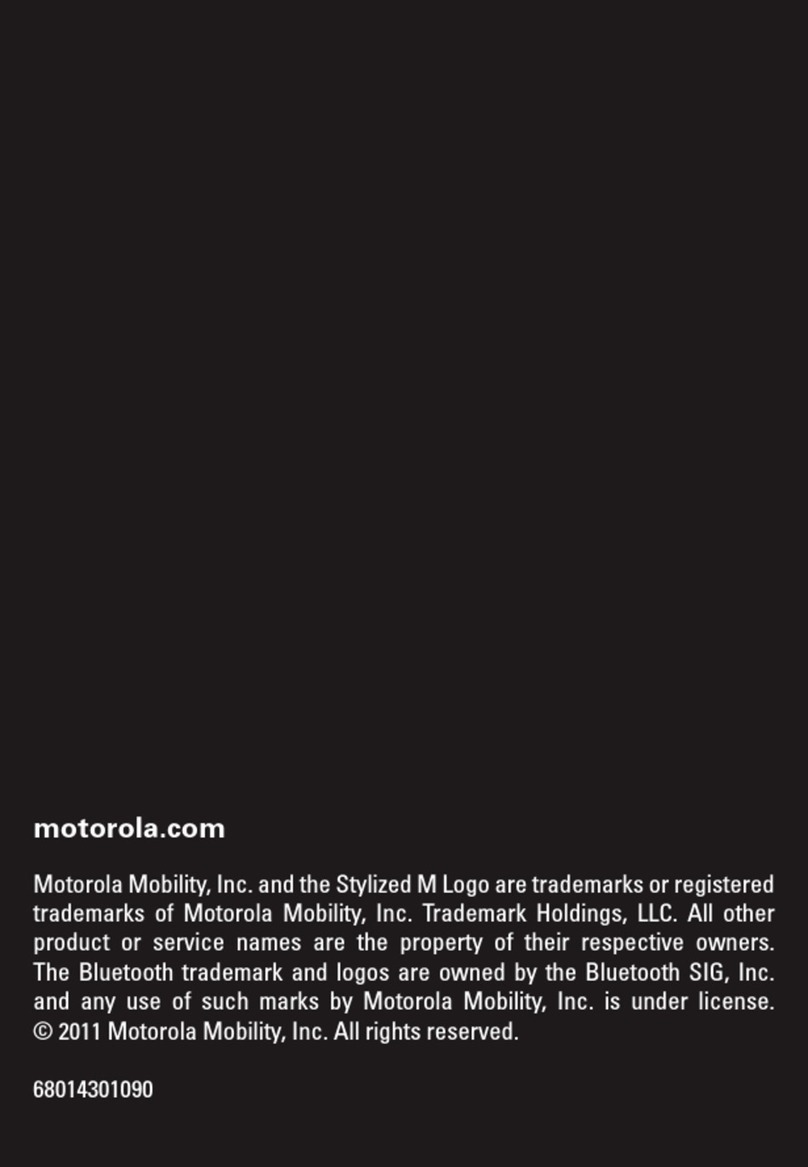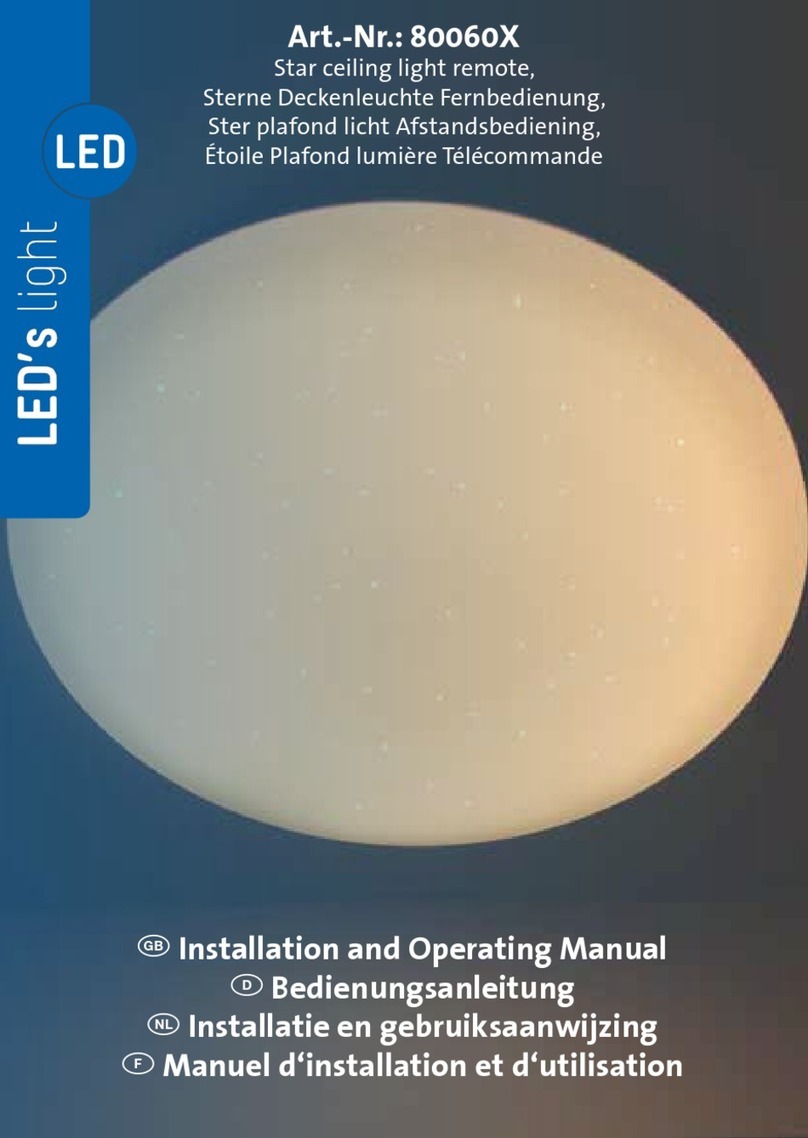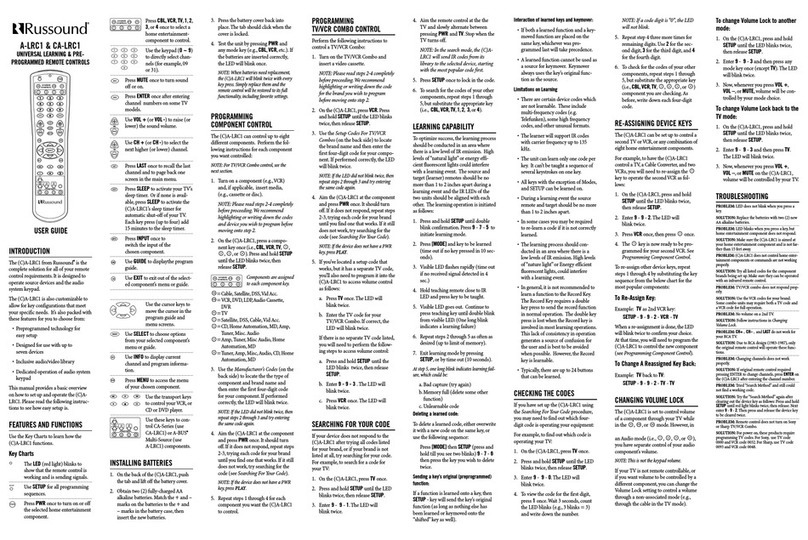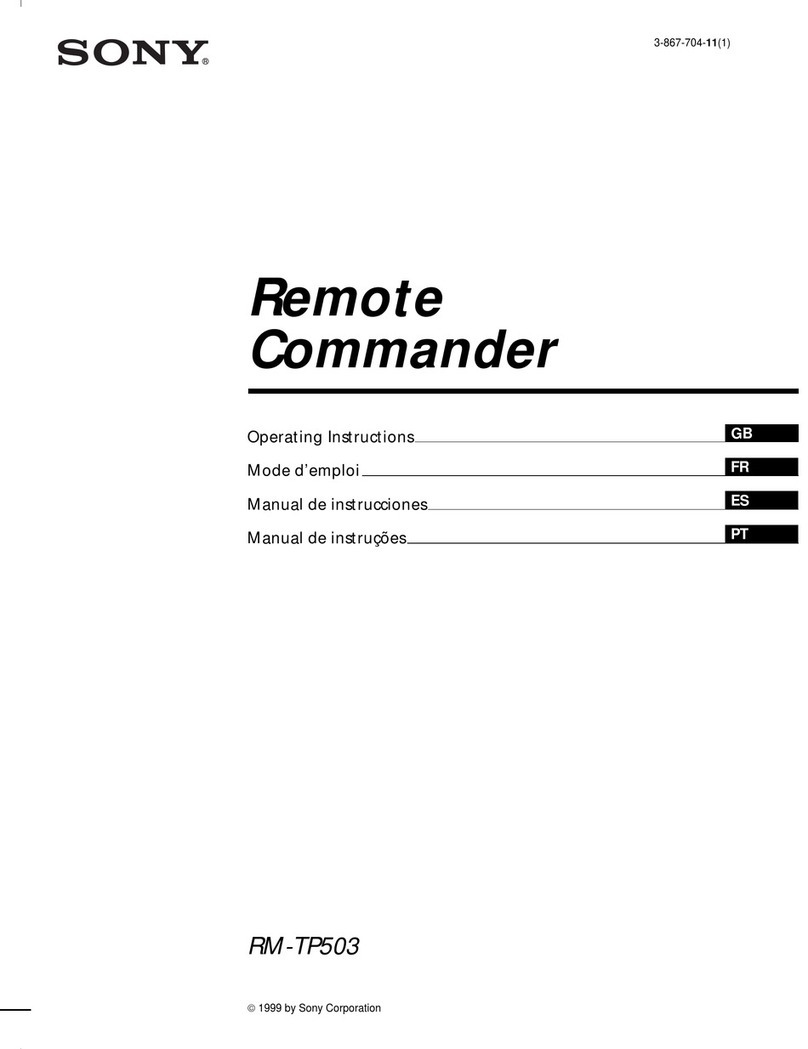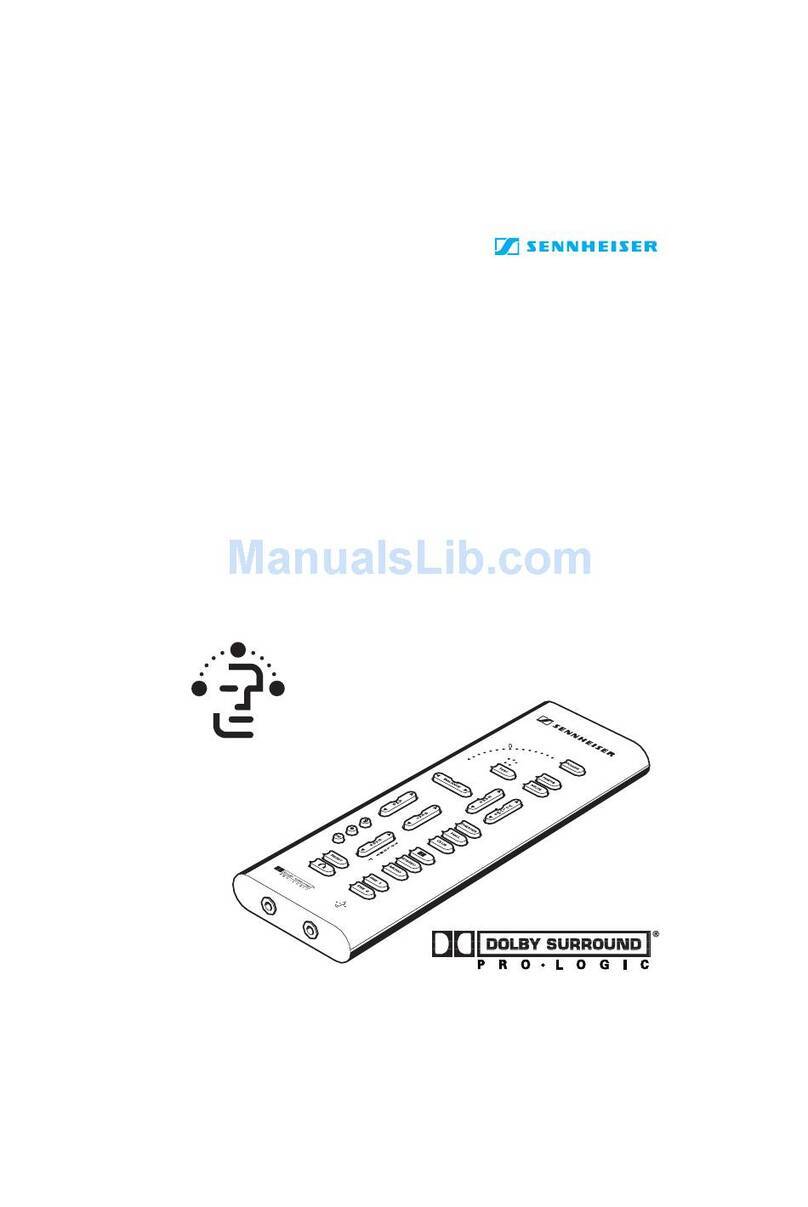Metroboard Mini RC User manual

1
08/28/16 Metroboard Instructions
Congratulations on purchasing the high quality Metroboard Electric Skateboard! Please pay careful attention to the Safety
Warnings below. With proper maintenance battery care and adherence to the safety warnings the Metroboard will give you
many years of thrill riding!
Safety Warnings
•Always wear a helmet and open finger (bi e type) gloves. Shoulder, nee, and elbow protection are also recommended.
•Never rely on the electrical bra ing in an emergency situation. Always give yourself plenty of stopping distance in case the
bra es do not stop you as quic ly as you expect. In an emergency, you may be better off jumping off the board or ma ing a
sharp 90° turn than trying to use the electrical bra es to stop you.
•For safety reasons, this product is intended for riders 16 years and older. Not recommended for younger riders!
•Never ride in wet weather or on wet surfaces as this can create safety issues due to poor traction and also cause
permanent (and expensive) damage the battery electronics and motor!
•Only ride on smooth, clean, dry, hard surfaces (not on gravely roads or roads with big crac s or dirt roads)
•Never ride alongside traffic, unless there is a well-mar ed bi e lane
•Only ride when alert and sober and always survey the terrain ahead of you to avoid running over pebbles twigs or cracks
in the road which can lock your wheels up and knock you off the board resulting in serious injury!
•Never stic your fingers or any objects near the rotating powered wheel and its transmission components such as the timing
belt and pulleys
•Always lay the s ateboard down gently, otherwise damage to the internal and external components may result and warranty
will be voided
•Never perform any tric s that result in impact to the Metroboard, such as riding off of curbs, ollying, riding in/off a s ate
ramp, riding in s ate par s/pools, popping wheelies, etc. Doing so will void the warranty and may result in injury to the rider
•Always practice in a safe enclosed area (such as a school yard) away from traffic, when learning to ride the Metroboard.
Practice first with the slower speeds, and only when you feel comfortable move up to the higher speeds. Exercise extreme
caution when riding at the highest speed and using the bra ing to avoid crashing into anything and/or getting noc ed off
the board.
•Be very careful when going down hills. Don’t let yourself accumulate too much speed (more than 10 mph) before you hit
the brakes. Never accelerate when going down hills. For safety reasons it’s best to go down hills (especially steep ones)
slowly with the brakes applied to limit your speed.
•Be aware of the terrain you are riding on, and try to minimize impact to the motor brac et. This impact is most li ely to
happen when going up a sidewal ramp, where there is a lip that can catch the motor brac et. Be sensitive to these inds of
transitions, and if necessary pic up the board to avoid hitting the motor brac et. If the motor brac et gets hit too many
times, the weld that connects it to the truc may fail, creating an obvious safety issue!
•ALWAYS USE THE REMOTE WRIST STRAP TO AVOID DROPPING THE REMOTE IN THE MIDDLE OF THE RIDE. THE REMOTE
HAS A RANGE OF UP TO 300 FT SO YOU DON’T WANT TO DROP THE REMOTE HAVE IT LAND WITH THE TRIGGER PUSHED
IN AND CONTINUE TO DRIVE YOUR BOARD INTO TRAFFIC!
•BEFORE PUTTING THE REMOTE IN YOUR BAG OR POCKET FOR STORAGE BE SURE TO TURN OFF THE REMOTE SO THAT IF
THE TRIGGER ACCIDENTALLY GETS PUSHED IT WON’T SEND YOUR BOARD FLYING INTO TRAFFIC!
Liability Release
Rider agrees to follow all safety warnings to minimize the risk of injury or death. Rider acknowledges that even when
following all the safety warnings, riding an Electric Skateboard is inherently dangerous and can result in serious injury or death
due to falling off the board and/or collisions. By choosing to ride an Electric Skateboard, rider acce ts this inherent safety risk,
and agrees to hold harmless, the Metroboard manufacturer, Kef Tech, LLC, and all of its members. Kef Tech, LLC and any of its
members will not be liable for any injury, death, or ro erty damage that results from use of the Metroboard Electric
Skateboard. Customer agrees to minimize the risk of injury or death by reading and adhering to all safety warnings in the
instruction manual and using extreme caution while riding. Rider agrees to ractice in a safe enclosed area away from traffic
until he/she feels comfortable using the roduct. Check the local laws to ensure legal use of the roduct where you intend to
ride.

2
08/28/16 Metroboard Instructions
FUNCTIONALITY OF THE METROBOARD MINI RC RF REMOTE:
1) Trigger IN: Accelerate (Trigger is very sensitive so always ull in gently and be careful not to get knocked off the board).
2) Trigger OUT: Brake (if moving), Reverse (if at rest)
(Trigger is very sensitive so always ush out gently and be careful not to get knocked off the board)
Reverse (limited to about 3 mph), after coming to almost a complete stop. If you want to go in reverse, push the trigger out
(applies bra es) till you come to almost a complete stop, then bring trigger bac to neutral, then push out again to go in
reverse. Note that when you let go of the trigger after going in reverse you will feel a bit of a braking force so re are
your body for this so you don’t get knocked off the board.
BE VERY CAREFUL WHEN GOING DOWN HILLS. DON’T LET YOURSELF ACCUMULATE TOO MUCH SPEED (MORE THAN 10
MPH), BEFORE YOU HIT THE BRAKES. NEVER ACCELERATE WHEN GOING DOWN HILLS. FOR SAFETY REASONS, IT’S BEST
TO GO DOWN HILLS (ESPECIALLY STEEP ONES) SLOWLY WITH THE BRAKES APPLIED TO LIMIT YOUR SPEED.
3) Steering Wheel LEFT: Bell. Alert pedestrians or bi ers that you want to pass, etc.
4) Steering Wheel RIGHT: Battery Gauge
-4 beeps rising in pitch: 75-100% battery capacity remaining
-3 beeps rising in pitch: 50-75% battery capacity remaining
-2 beeps rising in pitch: 25-50% battery capacity remaining
-1 beep: 0-25% battery capacity remaining
-a rapid series of onotone beeps: battery nearly empty
-a series of beeps decreasing in pitch that happen auto atically (without holding the steering wheel RIGHT): Battery
Completely drained, do not continue to use the acceleration trigger until you have recharged the battery. You can still ride
the s ateboard manually however by ic pushing as you would with a regular s ateboard. You can also still use the bra es,
since they actually charge the battery!
DO NOT TURN THE SKATEBOARD OFF IF YOU ARE PLANNING ON KICK PUSHING OR COASTING SINCE THIS CAN
PERMANENTLY DAMAGE THE ELECTRONICS!
Note that when you turn the s ateboard on, the s ateboard will announce the current battery capacity. Also at turn on, if
the battery is freshly charged, it will beep 5 times rising in pitch. Note that for the battery gauge to wor properly, the
charger should remain plugged in until just prior to riding. To ensure the battery gauge is properly “zeroed,” you should
always hear 5 beeps when you turn the s ateboard on after a full charge (charging light is GREEN). If you have fully charged
it, but it has been several days since you disconnected it from the charger, you may hear less than 5 beeps indicating the
battery gauge has not been properly zeroed, and hence will not produce accurate results until the next time you fully charge.
If this is the case, then you can replug in the charger for 5-10 minutes (you don’t need to wait till the charging light turns
GREEN), and then try turning on the s ateboard. If you hear 5 beeps then the battery gauge has been properly zeroed, and
will wor accurately. Also, if you only have time to partially charge the batteries, the battery gauge will not produce
accurate results (it may underestimate the remaining battery capacity for that ride, and may overestimate capacity for
future rides), until the next time you fully charge the batteries.
Restoring Default Battery Gauge Calibration
If you suspect that the battery gauge is not accurate (e.g., you hear a series of monotone beeps when turning the steering
wheel right), you can reset the battery gauge to its default calibration. Do this by holding the steering wheel right
continuously. First you will hear the regular battery gauge beeps repeatedly, then 1 beep (calibrated for 10 mile battery),
then more battery gauge beeps, then 2 downward pitch beeps (calibrated for 15 mile battery), then more battery gauge
beeps, then 3 downward beeps (calibrated for 20 mile battery), then more battery gauge beeps, then 4 downward beeps
(calibrated for 40 mile battery). You should let go of the steering wheel once you have gotten past the number of downward

3
08/28/16 Metroboard Instructions
beeps corresponding to the battery pac size you have on your Metroboard. Now the battery gauge will be restored to its
default calibration.
Note that while the skateboard is producing the battery gauge beeps the other functions such as acceleration and
braking WILL NOT WORK until the beeping is complete (as long as 2 seconds). Consequently only check the battery
gauge when you can safely wait at least 2 seconds before needing to accelerate or brake.
5) Steering Wheel LEFT + Trigger IN: Change ACCEL S ill Level (1 thru 9) and put board in/out of inconspicuous mode (LED
lights off and no turn on beeps).
-Note level 9 is the most powerful s ill level.
-On s ill level 2, the top speed is limited to 50% of the full speed, reco ended for new or younger riders
-On s ill level 1, the top speed is limited to 30% of the full speed, reco ended for new or younger riders
Do not adjust skill levels while moving on the skateboard!
There are 9 user-adjustable S ill (Power) Levels that you can adjust based on your riding comfort. Level 1 is the easiest level,
and level 9 is the most advanced level. The higher the level the more quic ly you will accelerate and climb hills, when you
pull the trigger in. The default level is 5 (intermediate) and recommended for most riders, but if this feels too strong or not
strong enough then you can adjust the s ill level. In order to adjust the level, first ma e sure the s ateboard is turned on.
Hold the steering wheel left (you will hear the bell beeps) and then pull the trigger in until you hear a number of beeps rising
in pitch. The number of beeps, between 1 and 9, indicates the s ill level. While you hold this position, the s ill level will go
down one level. After s ill level 1, it will flip bac up to level 9. Be sure to let go of the trigger prior to the beeps ending for
the level you want, otherwise you may end up at the next lower level. For example, if you want to be at level 7, when you
hear the 8 beeps (indicating level 8) complete, and then the beeps start again, let go of the trigger any time during (not
after) the up count of the 7 beeps and this will ensure you are at level 7. Note that the s ill level will be remembered by the
s ateboard even if you turn the s ateboard off, so you don’t need to set it every time you turn it on. Note that due to
higher current loads on the system at levels above level 6, it is more li ely that the mechanical circuit brea er (On/Off
switch) will trip (turn off) in the middle of riding (especially when climbing hills). If this happens you will hear the declining
pitch end of battery beeps (see Warning Beeps below), and you may need to wait a minute for the circuit brea er to cool
before you can turn it on again. Also, if the circuit brea er trips while riding, the battery gauge may lose its calibration. If this
happens, the battery gauge will inaccurately report remaining battery capacity until the next time you completely drain the
battery. See section above Restoring Default Battery Gauge Calibration to ma e the battery gauge accurate again.
The other feature that you can adjust by Steering Wheel LEFT + Trigger IN is to change from Nor al Mode to Inconspicuous
Mode. In Nor al Mode, the battery gauge will beep every time you turn the s ateboard on, and the LEDS will constantly
pulse. In Inconspicuous Mode, the battery gauge will not beep at turn on, and the LEDs will remain off. In order to change
from Nor al Mode to Inconspicuous Mode, hold the steering wheel left and then pull the trigger in until you see the pulsing
s ateboard lights turn off, then immediately let go of the joystic . You only have about a half second to react, so be sure to
let go of the trigger right away once you see the lights turn off. Now you are in Inconspicuous Mode. This setting will be
remembered even if you turn off the s ateboard. To switch bac to Nor al Mode, you will need to hold the steering wheel
left and then pull the trigger in again, and scroll down through the s ill levels (following the instruction in the previous
paragraph), until you return to the s ill level you were at previously. For example, if you are at level 5 and in Nor al Mode
(lights ON), and you hold the steering wheel left and then pull the trigger in for a split second, you will change to level 5-
Inconspicuous Mode (lights OFF). If you continue, you will drop down to level 4-Normal Mode (lights flashing) and you will
hear the s ill level beeps. Repeating this, you would next change to level 4-Inconspicuous Mode (lights off), followed by
level 3-Normal Mode, followed by level 3-Inconspicuous Mode, etc. So if you wanted to return to level 5-Normal Mode, you
would have to cycle through till you hear the 5 level beeps, and let go during the up count of the 5 beeps.
Be careful to remember to turn the skateboard OFF when in incons icuous mode and done riding, since you will have no
visual indication of the skateboard being on, and if left this way for long eriods, could slowly over discharge the battery
causing ermanent damage.

4
08/28/16 Metroboard Instructions
6) Steering Wheel LEFT + Trigger OUT: Change BRAKE S ill Level (1 thru 4).
Note level 4 is the most powerful BRAKE level. Default is Level 2. Hold the steering wheel left, then push the trigger out.
The skill level will increment by one. After you get to skill level 4, it will flip over again back to level 1. Be sure to let
go of the trigger prior to the beeps ending for the level you want, otherwise you may end up at the next higher level. This
setting will be remembered even if the s ateboard is turned off.
-ALWAYS USE THE WRIST STRAP TO AVOID DROPPING THE REMOTE IN THE MIDDLE OF THE RIDE. THE REMOTE HAS A RANGE
OF UP TO 300 FT SO YOU DON’T WANT TO DROP THE REMOTE HAVE IT LAND WITH THE TRIGGER PUSHED IN AND CONTINUE
TO DRIVE YOUR BOARD INTO TRAFFIC!
-BEFORE PUTTING THE REMOTE IN YOUR BAG OR POCKET FOR STORAGE BE SURE TO TURN OFF THE REMOTE SO THAT IF THE
TRIGGER ACCIDENTALLY GETS PUSHED IT WON’T SEND YOUR BOARD FLYING INTO TRAFFIC!
-Note that the remote uses 2 AA batteries. Al aline batteries or NiMH rechargeables are recommended and should last at least
50 hours of use. When remote batteries are low, the wireless connection will become unreliable, and you should immediately
replace to avoid any safety issues. If there is a wireless connection issue due to the remote batteries being low or due to
interference or a wireless glitch, the board will just coast (no bra es and no power).
-Note that there is an ON/OFF switch on the side of the remote. Don’t forget to turn it off, when done riding, or it will drain the
remote batteries.
-In the event that the board doesn’t behave normally, e.g., motor stays on when the trigger is in neutral, then turn off the
remote which should put the board in neutral (no accel and no bra es), and contact Metroboard for service.
White Calibration Knobs
There are two white calibration nobs on the remote. The one on the left labeled “ST Trim” is used for adjusting the steering
wheel neutral point. The one on the right labeled “TH Trim” is used for adjusting the trigger neutral point. These are factory
adjusted, so in general you should not need to adjust further, but be careful not to accidentally bump/adjust them. However,
see below if you need to adjust them.
Steering Wheel Calibration
If the motor is moving (with the trigger in neutral), s ip this step and come bac to it after adjusting the trigger as shown in steps
below.
a) Verify that you don’t hear any beeps with the Steering Wheeling in Neutral.
-IF in Neutral you are hearing the bell beeps (same as if you turned the steering wheel LEFT), then adjust the ST Trim Knob
CW till you don’t hear them anymore.
-IF in Neutral you are hearing the battery gauge beeps (same as if you turned the steering wheel RIGHT), then adjust the ST
Trim Knob CCW till you don’t hear them anymore.
b) Rotate the Steering Wheel Left and Verify that you hear the bell beeps.
c) Rotate the Steering Wheel Right and Verify that you hear the battery gauge beeps.
Trigger Calibration
With the Remote Trigger in the Neutral Position, the skateboard drive wheel should not be moving in either direction. If in
NEUTRAL the wheel is moving forward (spinning CCW), then rotate the TH Trim Knob CW till it just stops moving. If the wheel is
moving in reverse (spinning CW), then rotate the TH Trim Knob CCW till it just stops moving. Note that this adjustment is very
sensitive to TH Trim Knob position.
With the Remote Trigger in the FULL IN Position, the wheel should be rotating full speed in the CCW direction. IF the speed is
oscillating a bit, then you should rotate the TH Trim Knob CCW till it remains stable at full speed. Once you have gotten to this
stable point, let go of the trigger (to Neutral) and verify the wheel is not moving in either direction (including any motor
“twitching”). If it is, go bac to previous step.

5
08/28/16 Metroboard Instructions
Mechanical Circuit Breaker
The On/Off (RESET/OFF) Switch on the S ateboard is also a mechanical/thermal circuit brea er, which may trip due to high
current drain situations. If this happens, it will turn itself off automatically (and you may hear the end of battery beeps). Wait at
least one minute for the circuit brea er to cool down, and then try turning it bac on.
Charging & Battery Care
Note that you should never charge the batteries in an environment above 100°F (38°C). Ma e sure the s ateboard is turned off.
Remove the dust cover from the charging jac . Plug the AC cord into the outlet (100-240VAC). Then plug the charger into the
S ateboard. Charge time could be as long as 2.5 hours for the 10 mile pac , 3.5 hours for the 15 mile pac , 2.5 hours for the 20
mile pac (with fast charger), and 5 hours for the 40 mile pac (with fast charger). While charging, the LED will be RED. If
charging ever ta es more than 6 hours, you should disconnect the charger from the s ateboard, as this may indicate a
malfunction with either the battery or charger. When charging is complete, the LED will turn GREEN. If possible, eep the
charger connected to the s ateboard until ready to ride again or 24 hours whichever comes first to allow for a balance charge. It
is best not to leave the charger connected for more than 24 hours after charging is done, since the balance charge generates
heat inside the pac , which for long periods could possibly damage the pac . In fact, there’s no benefit to eep the charger
connected for more than 24 hours, since lithium-ion batteries have such a low self-discharge rate, and will behave as if freshly
charged even wee s after being removed from the charger! When ready to ride, replace the dust cover onto the charging jac .
If it has been over 2 wee s since you last charged it (and disconnected it from the charger), even if you have not ridden the
board, you should charge it again just prior to riding. When storing for an extended period (over a month), charge the s ateboard
at least once a month for at least 8 hours to eep the batteries fully charged and to prevent any permanent capacity loss. Never
store in a hot (above 78°F / 25°C) or humid environment (above 60% RH), as this can permanently damage the batteries and
electronics!
Lithium-ion batteries have amazing performance compared to other battery technologies, but they need a bit of special care to
ensure their long life. The most important thing is not to over drain them. Once you hear the declining pitch end of battery
beeps, you should stop riding (you shouldn’t turn the s ateboard off and you shouldn’t accelerate with the trigger; however,
using the bra es is fine, since this actually charges the batteries!). DO NOT TURN THE SKATEBOARD OFF IF YOU ARE PLANNING
ON KICK PUSHING OR COASTING SINCE THIS CAN PERMANENTLY DAMAGE THE ELECTRONICS! Do not attempt to “mil ” more
capacity out of the batteries, since doing so can potentially cause permanent damage (reduced capacity and cycle life). Also,
never leave the batteries in a fully discharged state for more than a few days. As a general rule you should charge after every
use (after a full charge, you can disconnect the charger, if necessary). Finally, your lithium pac has an internal switch inside
which will prevent over discharge. This is in addition to the s ateboard electronics which also has a switch to prevent over
discharge. If the s ateboard detects over discharge first, you will be able to still ride the board and use the bra es, however, if
the lithium pac detects it first, then it will be as if the main power switch has been turned off, and none of the s ateboard
functionality including the bra es will wor until the s ateboard is charged. IF THIS HAPPENS (I.E. NO POWER TO THE
SKATEBOARD EVEN THOUGH THE MAIN POWER SWITCH IS ON) YOU SHOULD TURN THE SKATEBOARD POWER SWITCH OFF
AND CARRY THE BOARD TO YOUR DESTINATION UNTIL YOU CAN RECHARGE AGAIN. UNTIL YOU RECHARGE DO NOT
CONTINUE TO RIDE THE BOARD MANUALLY (E.G. KICK PUSH OR COAST) WITH EITHER THE POWER SWITCH OFF OR ON SINCE
THERE’S A RISK OF THE ELECTRONICS GETTING FRIED.

6
08/28/16 Metroboard Instructions
Service & Maintenance
See http://metro-board.com/maintain/ for the latest maintenance instructions.
If your Metroboard gets dirty you can clean it with a damp cloth or “wet wipe”, but do not use any harsh chemical cleaners, just
plain water. Try to avoid riding over loose debris or soft surfaces or you may get debris inside the transmission area which can
cause the belt to tear or wear prematurely. If this happens, remove the transmission cover and belt and clean any debris from
the motor pulley, drive wheel pulley, and belt, using a toothbrush or toothpic (nothing too abrasive).
Normal maintenance items that will need replacement are batteries, wheels, and timing belts. Note that there is a 1” long blac
bolt, a steel pin, and a plastic piece inside the accessories box. These are tools for retensioning the timing belt. Do not throw
away! After about a month (or if you hear the sound of belt teeth s ipping especially when bra ing hard) you should chec the
tension in the timing belt following the instructions here:
http://metro-board.com/maintain/
Warranty
Your Metroboard comes with a 6 month limited warranty. Warranty covers parts and labor for any defective components.
Normal wear and tear maintenance components such as batteries, wheels, and timing belts are not covered by this warranty,
unless shown to be defective. Furthermore, damage to components due to abuse of the product (as defined in the Safety
Warnings above, such as subjecting the Metroboard to impact or water) will void the warranty. Contact info@metro-board.com
for warranty service.
Most importantly have fun and be safe!!!
Table of contents