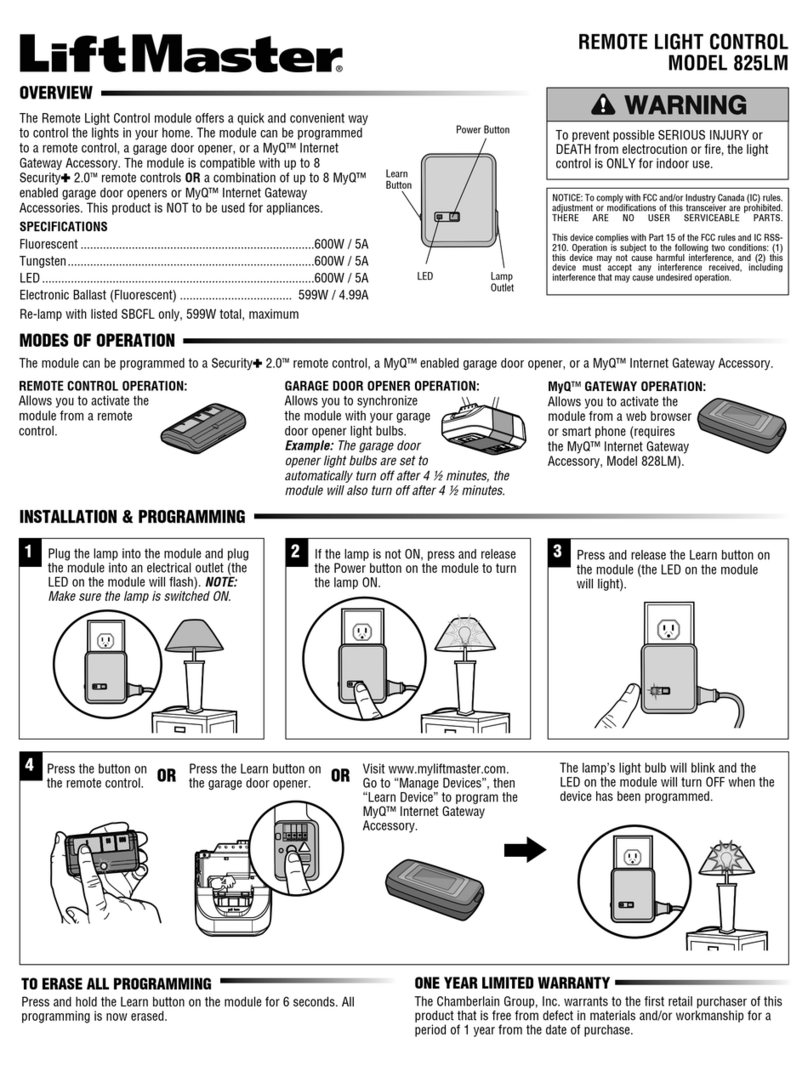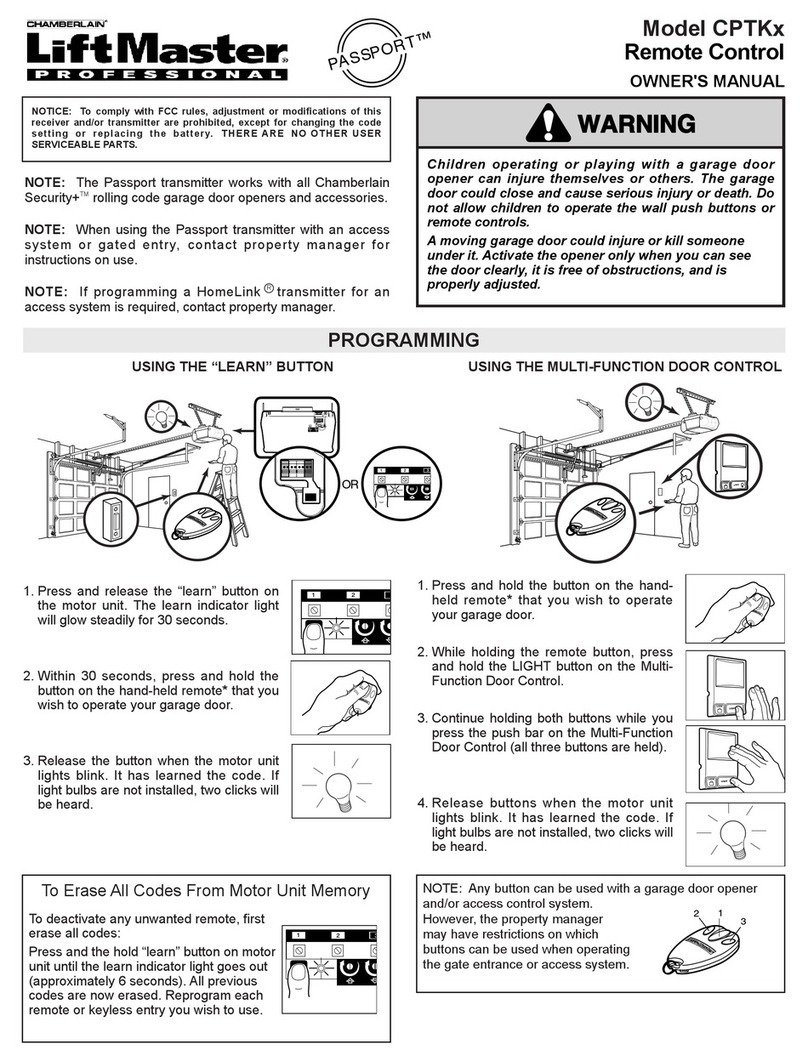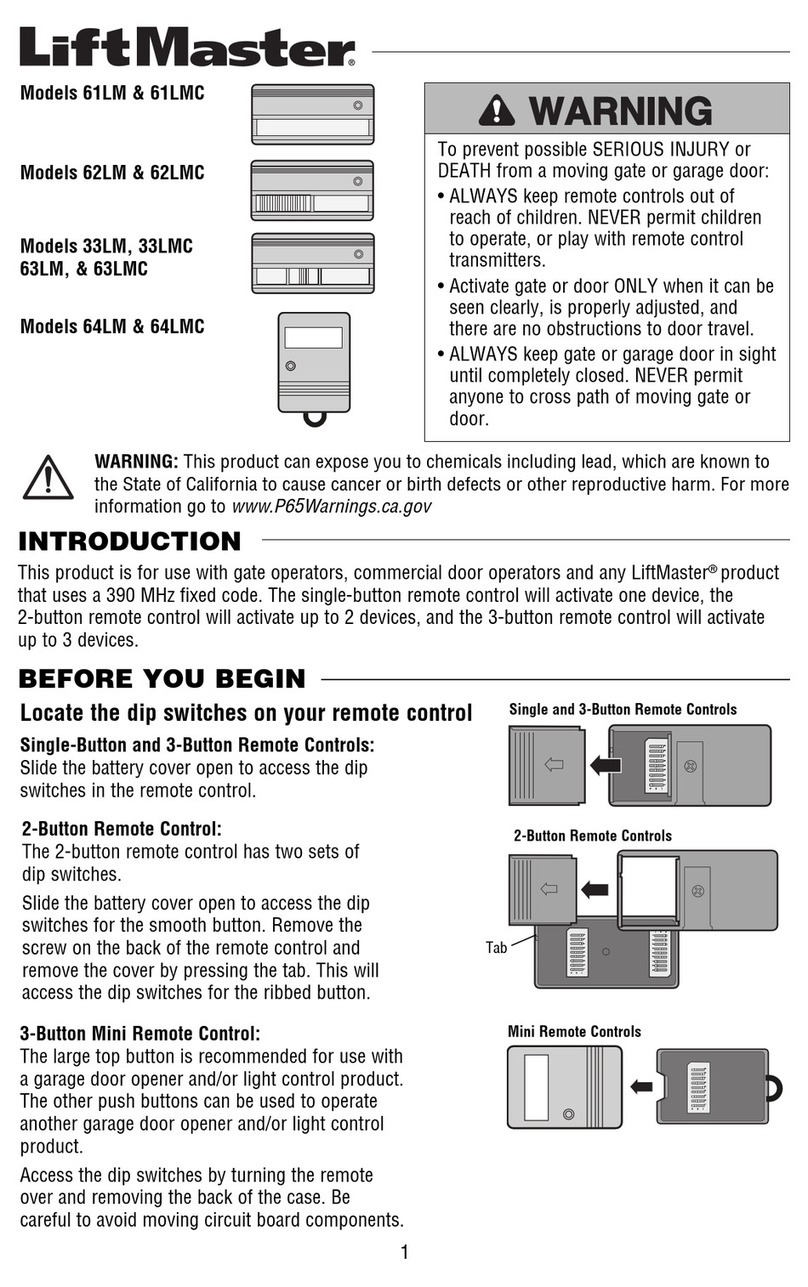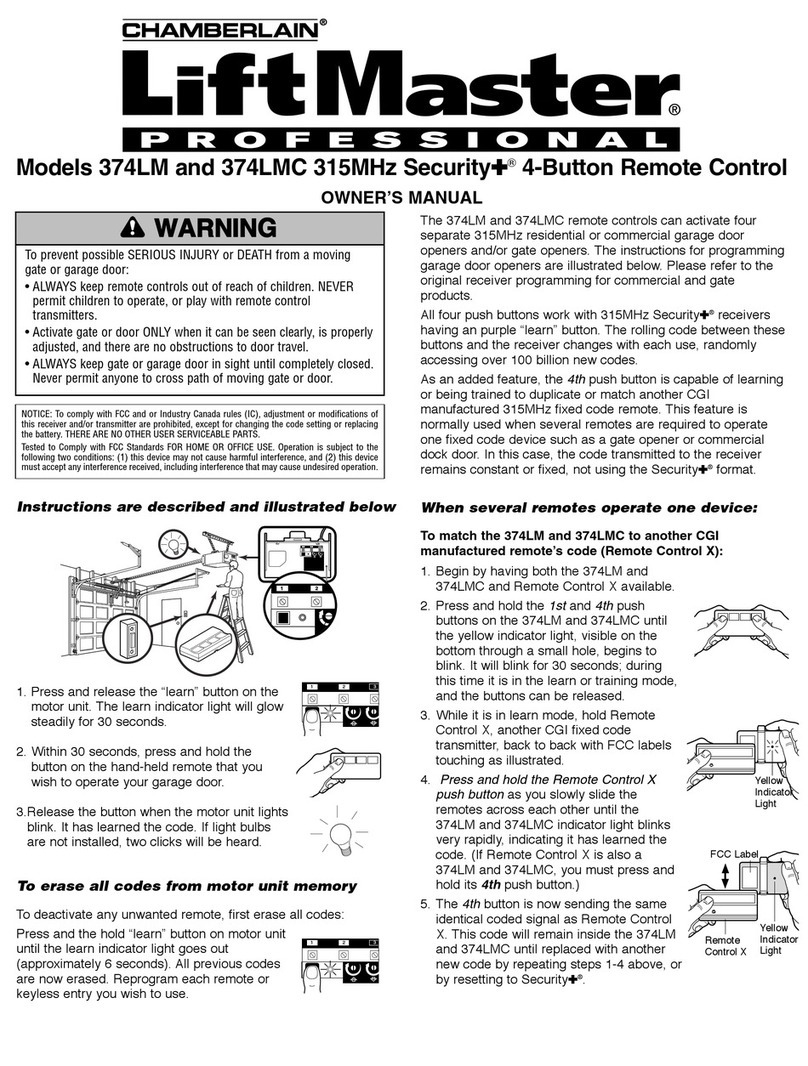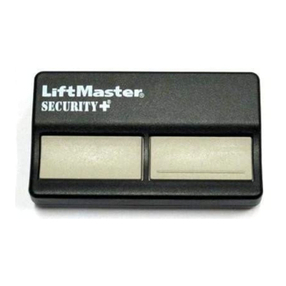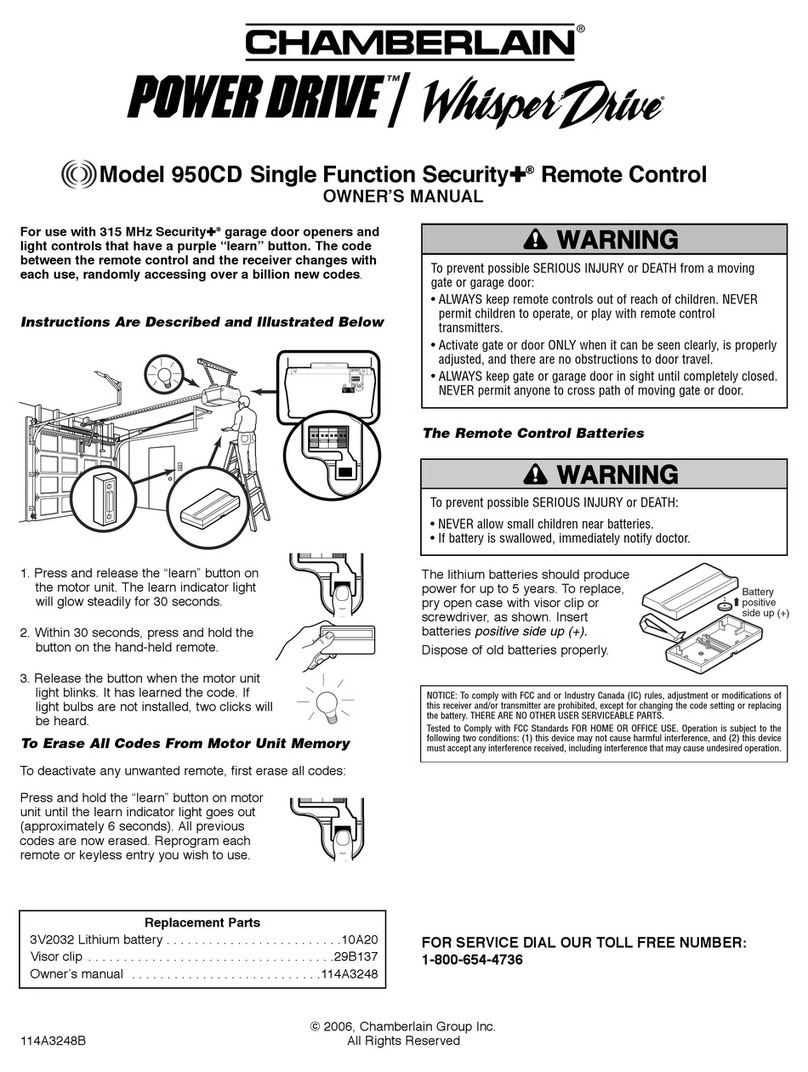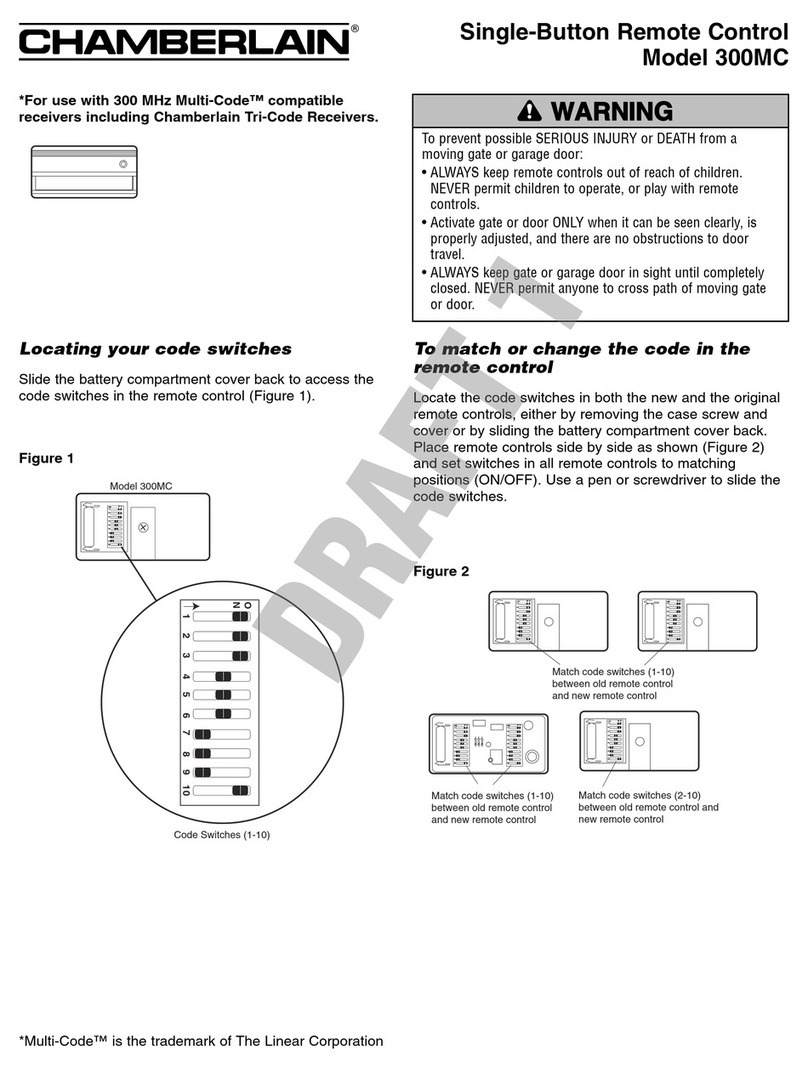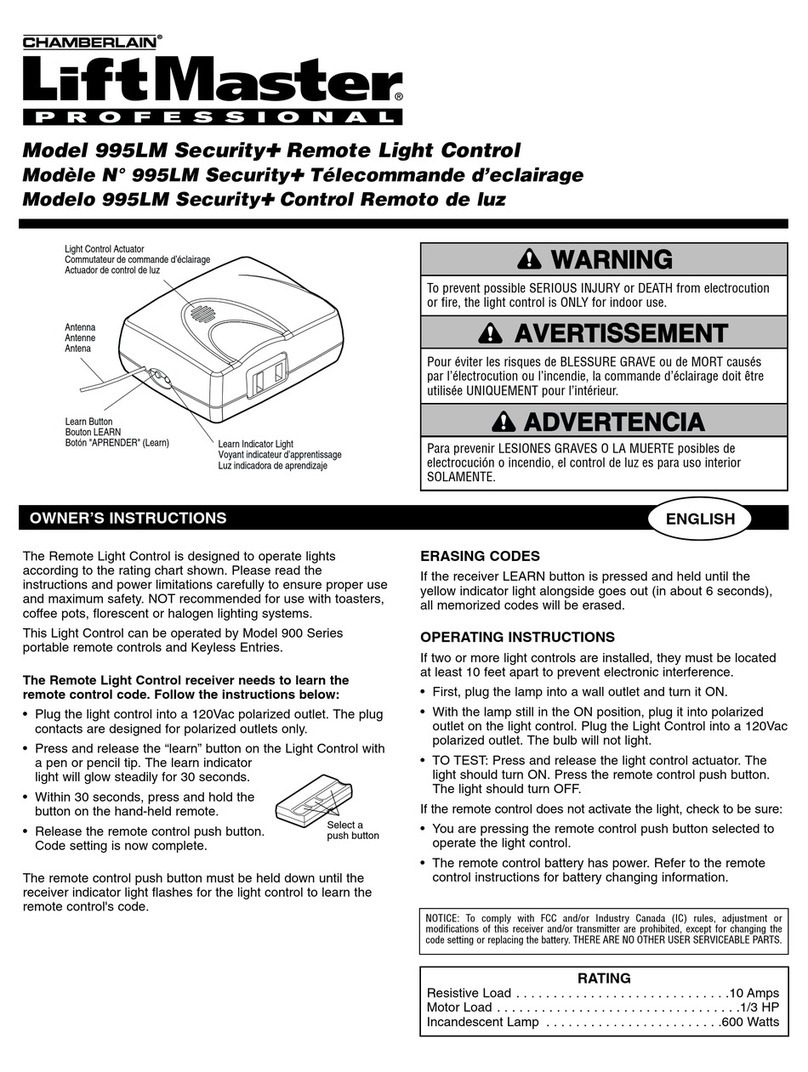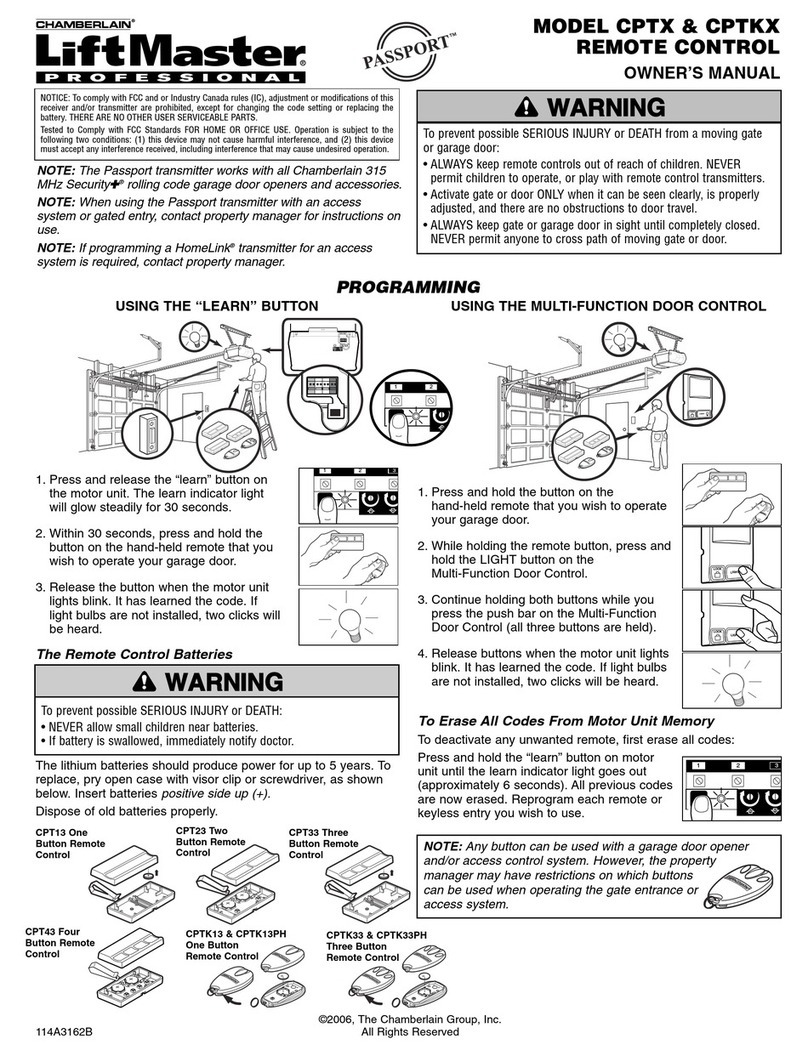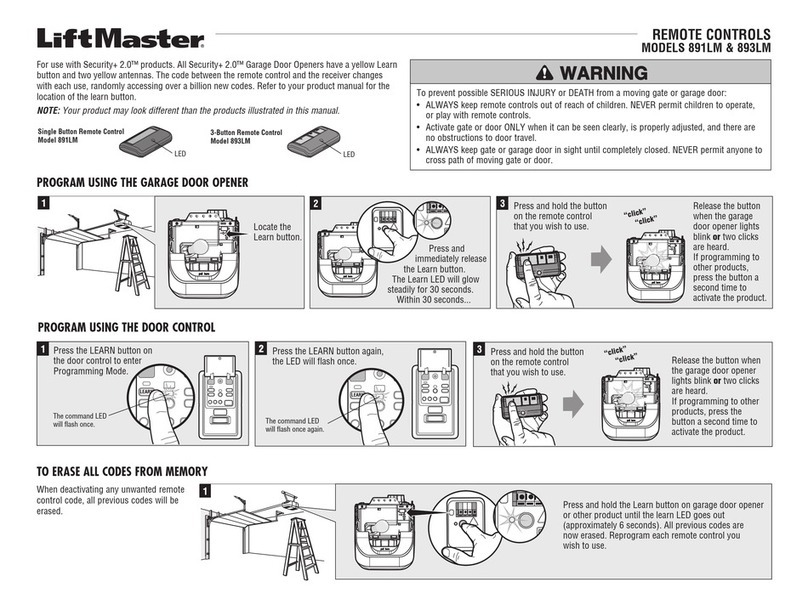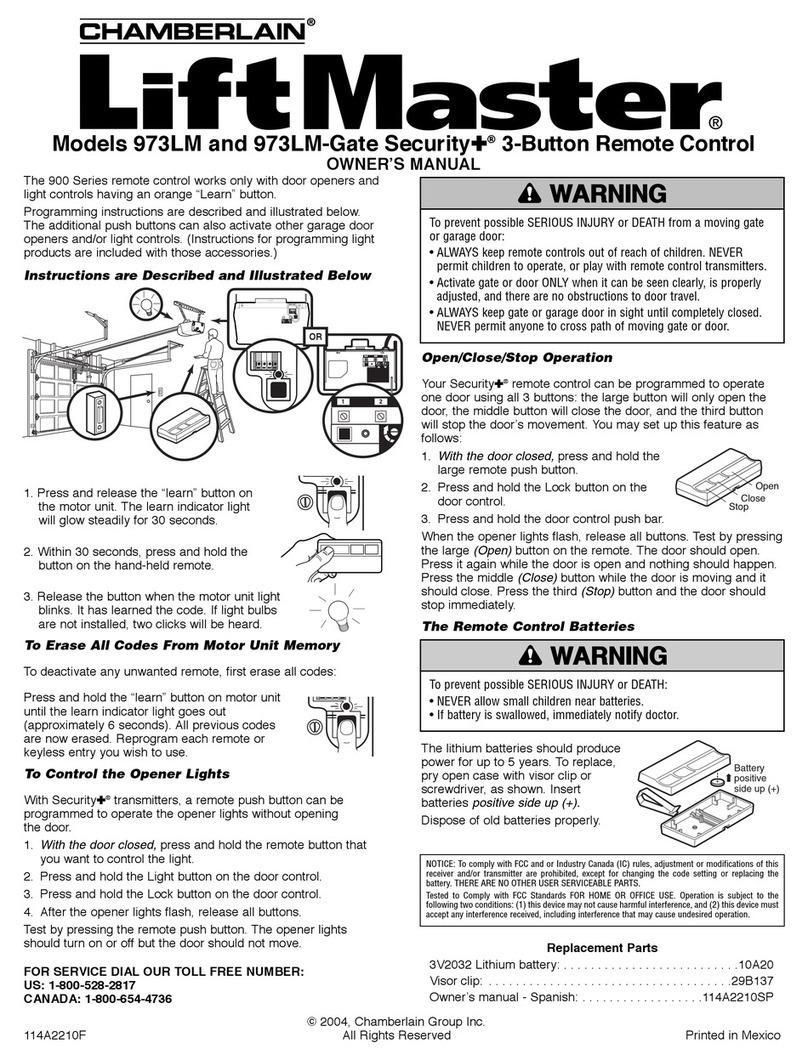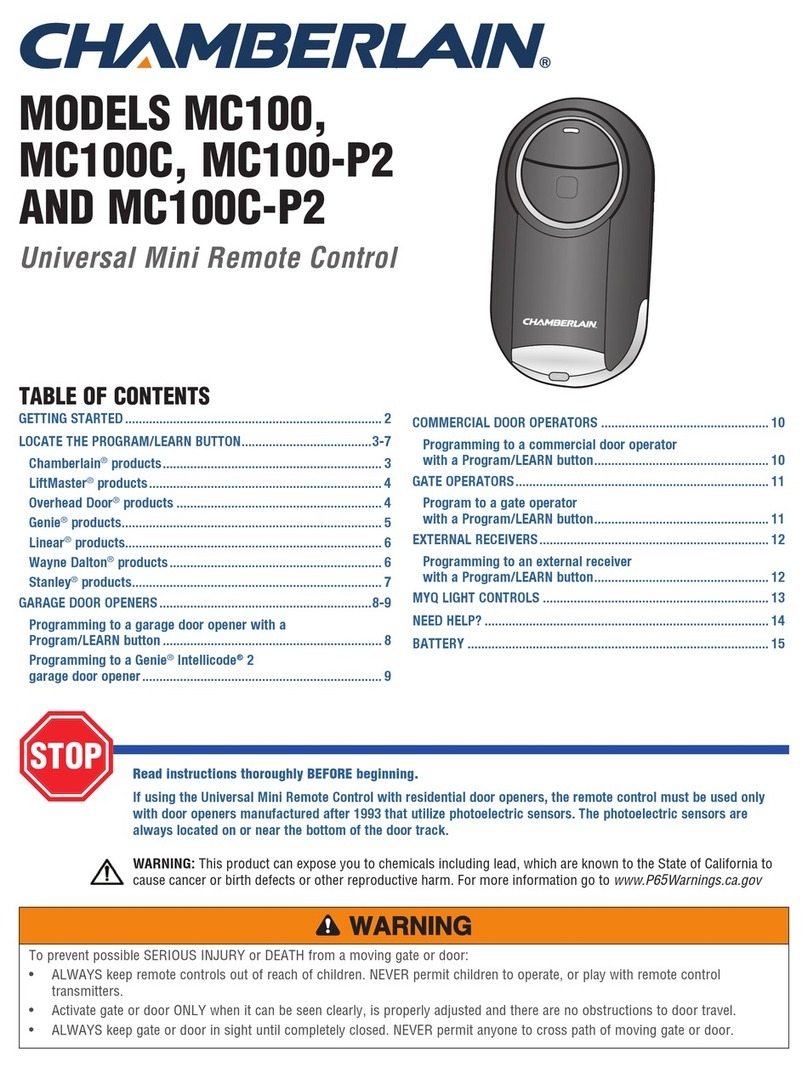PROGRAMMING THE REMOTE CONTROL TO THE RECEIVER
With Security✚®remote controls, the code between the remote control
and the receiver changes with each use, accessing over 100 billion new
codes.
You can activate your garage door opener with up to 8 Security✚®
remote controls and one Security✚®Keyless Entry.
1. Pry open the front panel of receiver case with a coin or a screwdriver
(Figure 4). Re-connect power to the garage door opener.
2. Press and release the “SMART” button on the receiver. The “SMART”
indicator light will glow steadily for 30 seconds (Figure 5).
3. Within 30 seconds, press and hold the button on the hand-held
remote control that you wish to operate your garage door opener
(Figure 6).
The garage door opener will now operate when the push button on either
the receiver or the remote control is pressed.
Repeat steps 2 and 3 for each remote control that will be used to operate
the garage door opener.
TO ERASE ALL REMOTE CONTROL CODES
Press and hold the “SMART” button on the receiver panel until the
indicator light turns off (about 6 seconds). All remote control codes are
now erased. Then follow the steps above to reprogram each remote
control.
REPLACING THE REMOTE CONTROL BATTERY
The lithium battery should produce power for up to
5 years. To replace battery, pry open case with visor
clip or screwdriver as shown. Insert battery positive
side up.
Dispose of old battery properly. Replace the battery
with only 3V2032 coin cell batteries.
SET OUTPUT DURATION (COMMERCIAL APPLICATIONS ONLY)
For commercial applications, the receiver can be set for either constant or
momentary closure on the output contacts. Use of constant closure is
prohibited on residential garage door openers because it overrides the
safety reversal devices.
With the jumper in the “M” (Momentary) position, the contacts will close
for 1/4 second regardless of the length of radio transmission. With the
jumper in “C” (Constant) position, the contacts will stay closed as long as
the radio continues transmitting.
The receiver is factory set at M.
SPECIFICATIONS
Output Rating . . . . . . . . . . . . . . . . . . . . . . . . . . 5 Amps 28 Vac or dc Max.
Power . . . . . . . . . . . . . . . . . . . . . . . . . . . . . . . .18V - 30V ~, 30 mA, 60 Hz
18 - 30V , 30 mA
RF Frequency . . . . . . . . . . . . . . . 315 MHz (Models 355LM and 355-2LM)
390 MHz (Models 535LM and 535-2LM)
NOTE: If the power is other than shown in specifications, Accessory
Transformer Model 85 or 95 is required.
ACCESSORY REMOTE CONTROLS
Series 300. . . . . . . . . . . . . . . . . . . . . . . . . . . Models 355LM and 355-2LM
Series 60. . . . . . . . . . . . . . . . . . . . . . . . . . . . Models 535LM and 535-2LM
(for commercial applications only)
Series 80 and 900. . . . . . . . . . . . . . . . . . . . . Models 535LM and 535-2LM
(for residential applications)
To prevent possible SERIOUS INJURY or DEATH, the use of
CONSTANT OPERATION on residential openers is PROHIBITED.
To prevent possible SERIOUS INJURY or DEATH:
• NEVER allow small children near batteries.
• If battery is swallowed, immediately notify doctor.
To reduce risk of fire, explosion or chemical burn:
• Replace ONLY with 3V2032 coin batteries.
• DO NOT recharge, disassemble, heat above 100°C (212°F) or
incinerate.
3
2
1
Indicator
Light
Button
Option
Jumper
C
P2
M
C
P2
M
FOR SERVICE DIAL OUR TOLL FREE NUMBER: 1-800-528-9131
Output
Duration
Terminals
Jumper
M
MOMENTARY
OPERATION
Output
Duration
Terminals
Jumper
M
CONSTANT
OPERATION
NOTICE: To comply with FCC and or Industry Canada (IC) rules, adjustment or modifications of
this receiver and/or remote control are prohibited, except for changing the code setting or
replacing the battery. THERE ARE NO OTHER USER SERVICEABLE PARTS.
Tested to Comply with FCC Standards FOR HOME OR OFFICE USE. Operation is subject to the
following two conditions: (1) this device may not cause harmful interference, and (2) this device
must accept any interference received, including interference that may cause undesired operation.
Figure 5
Figure 6
Figure 4