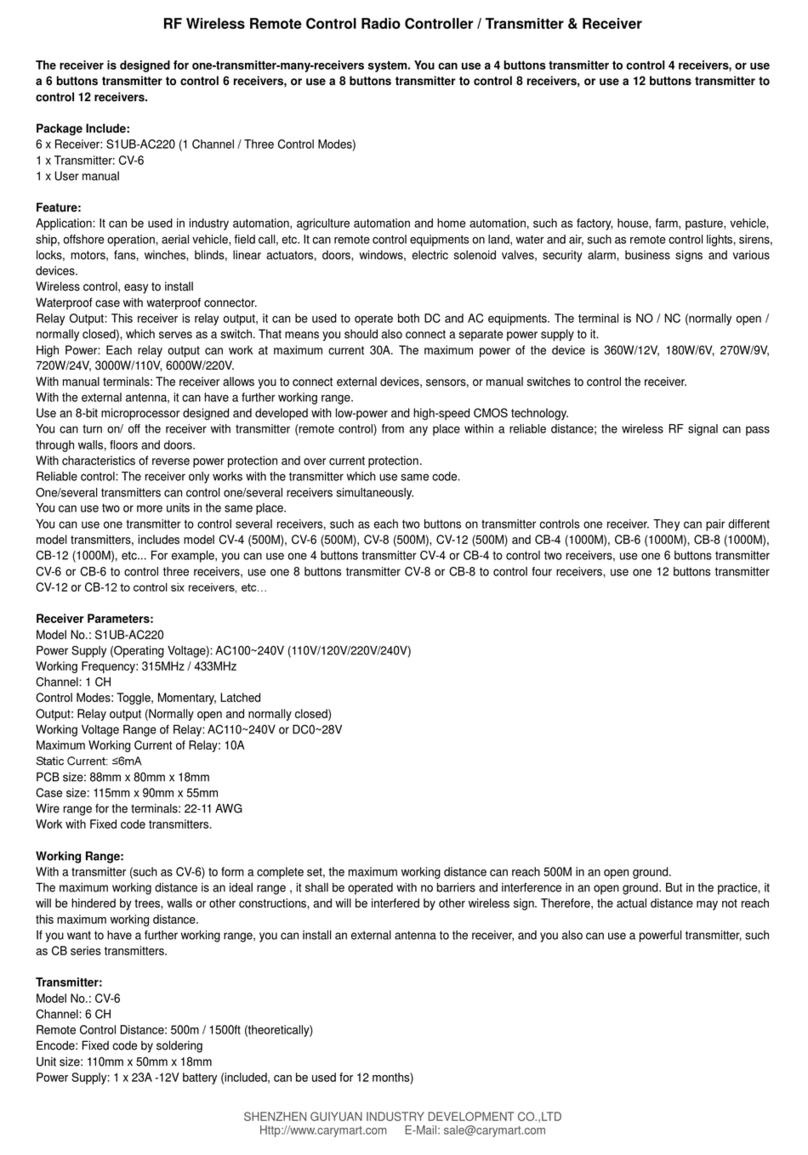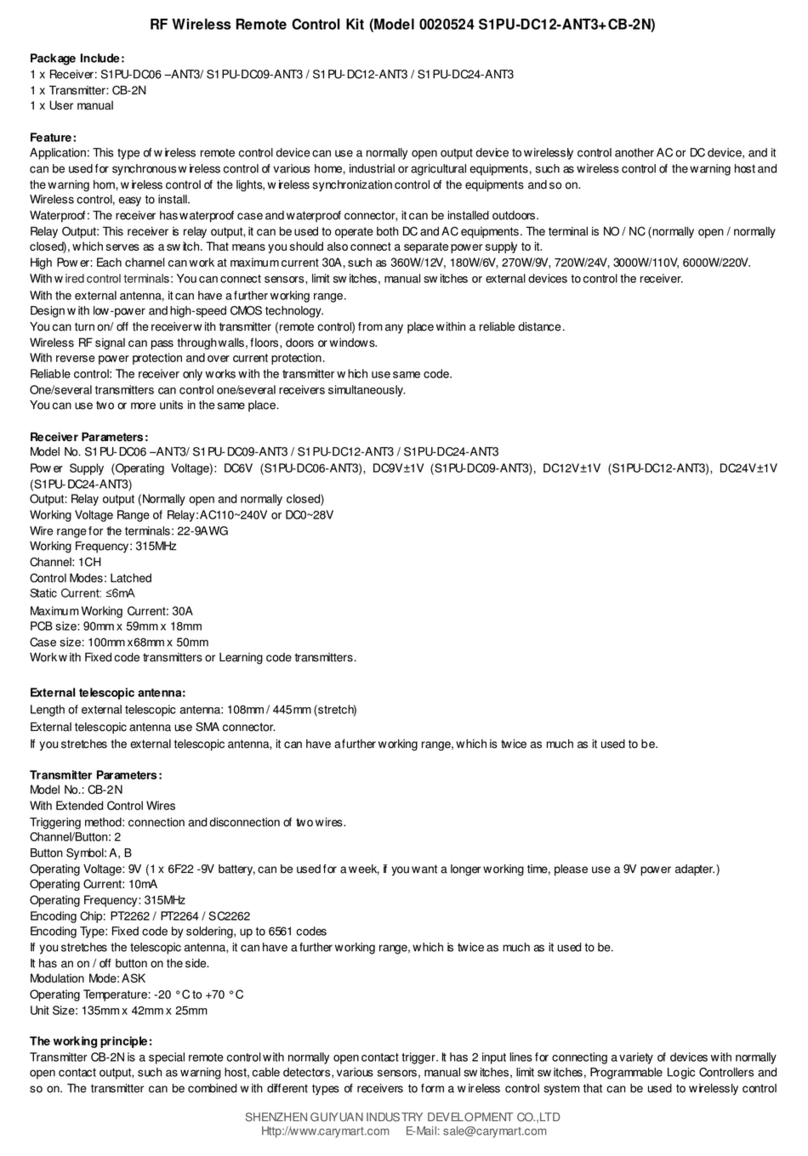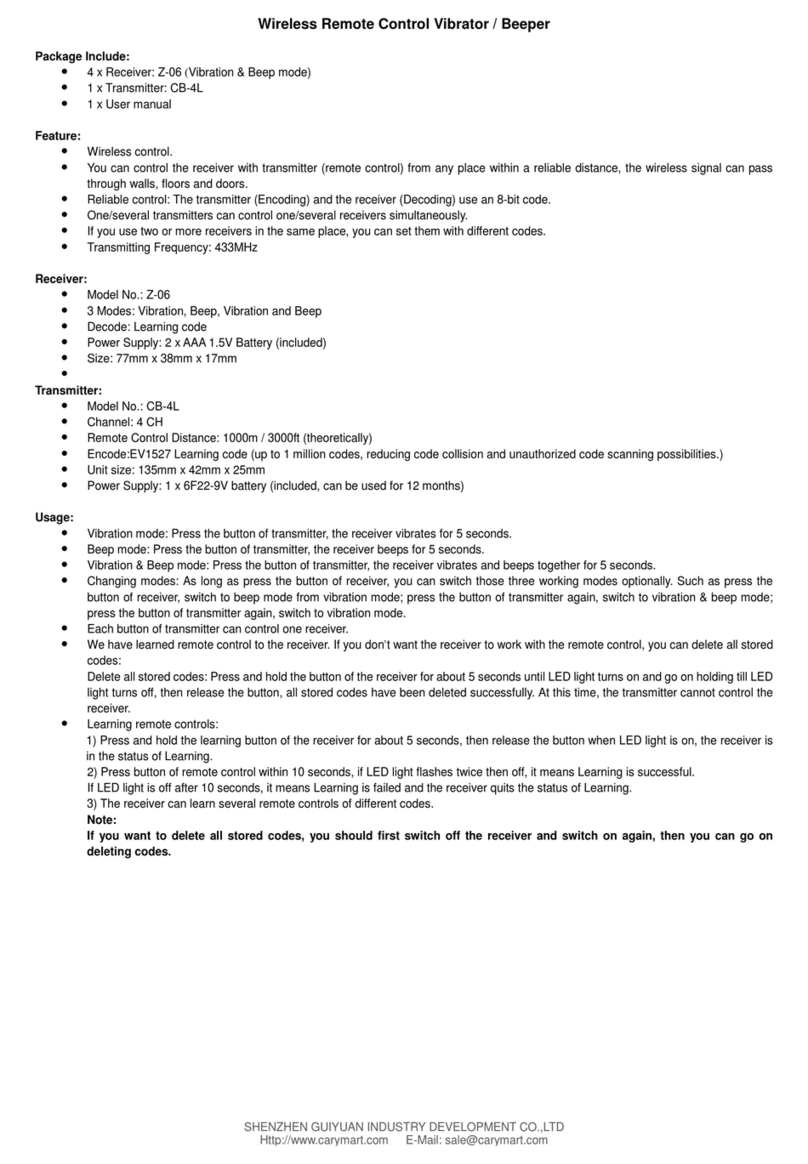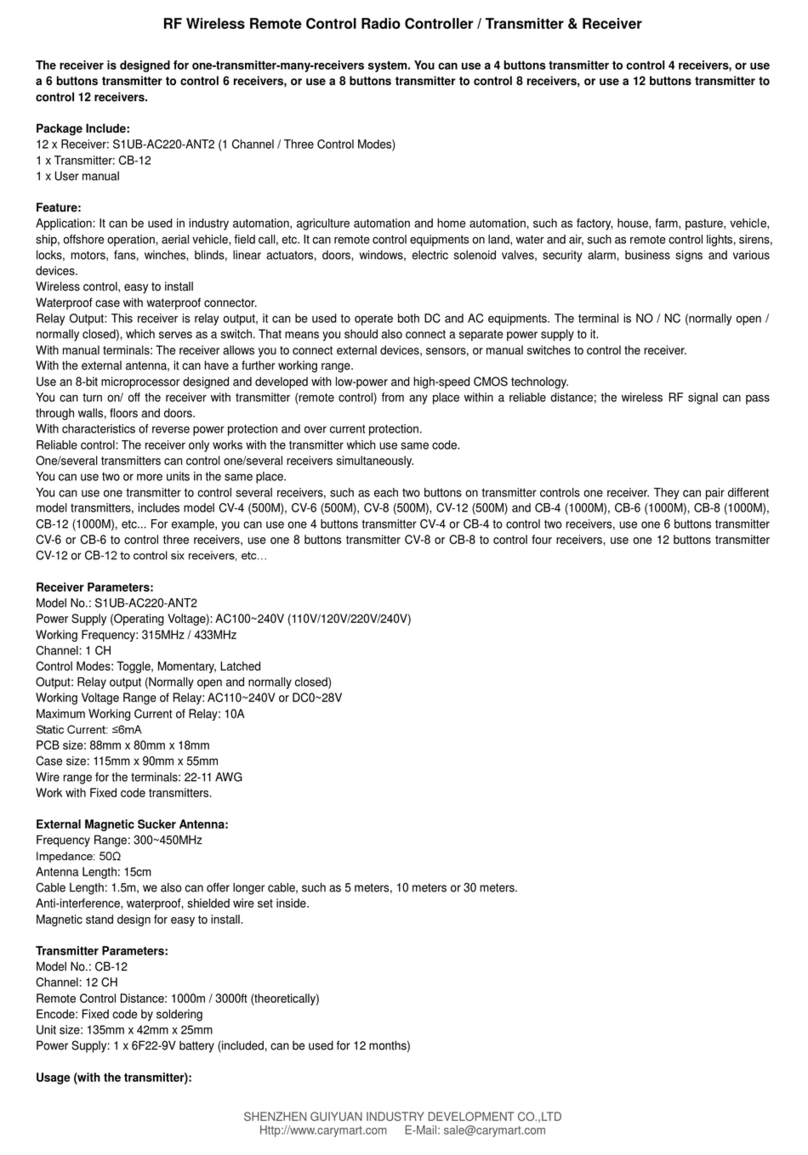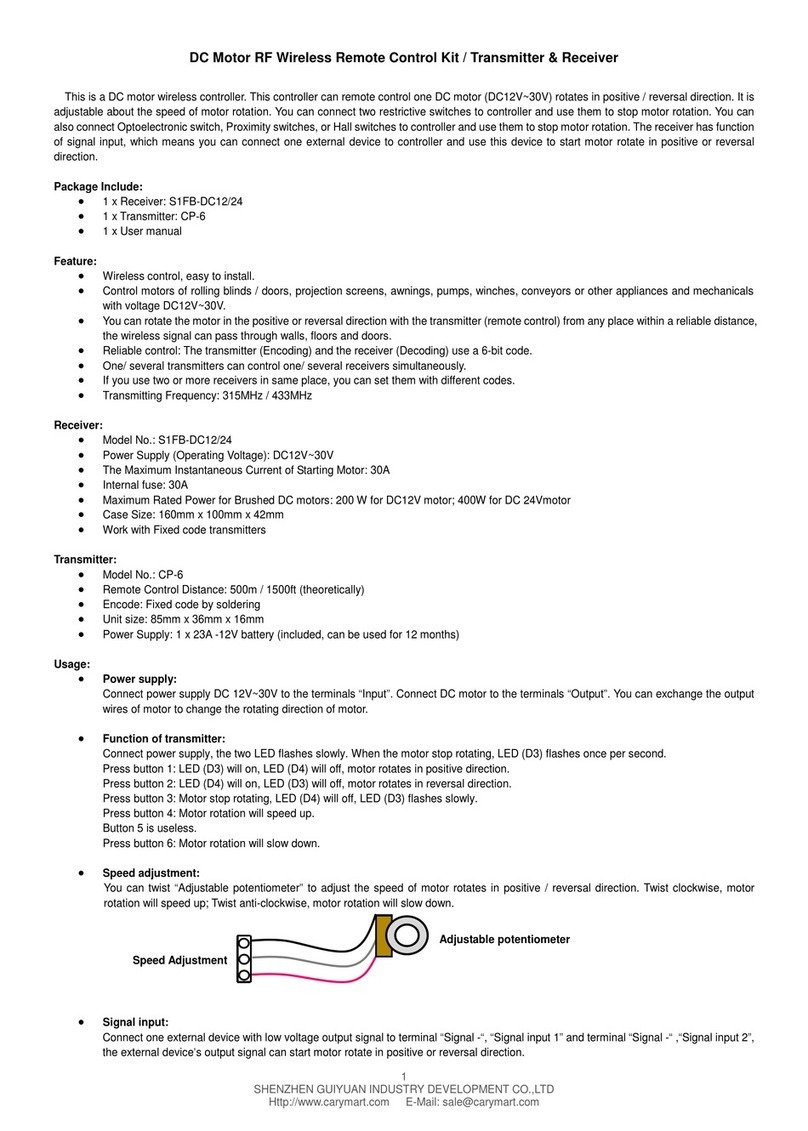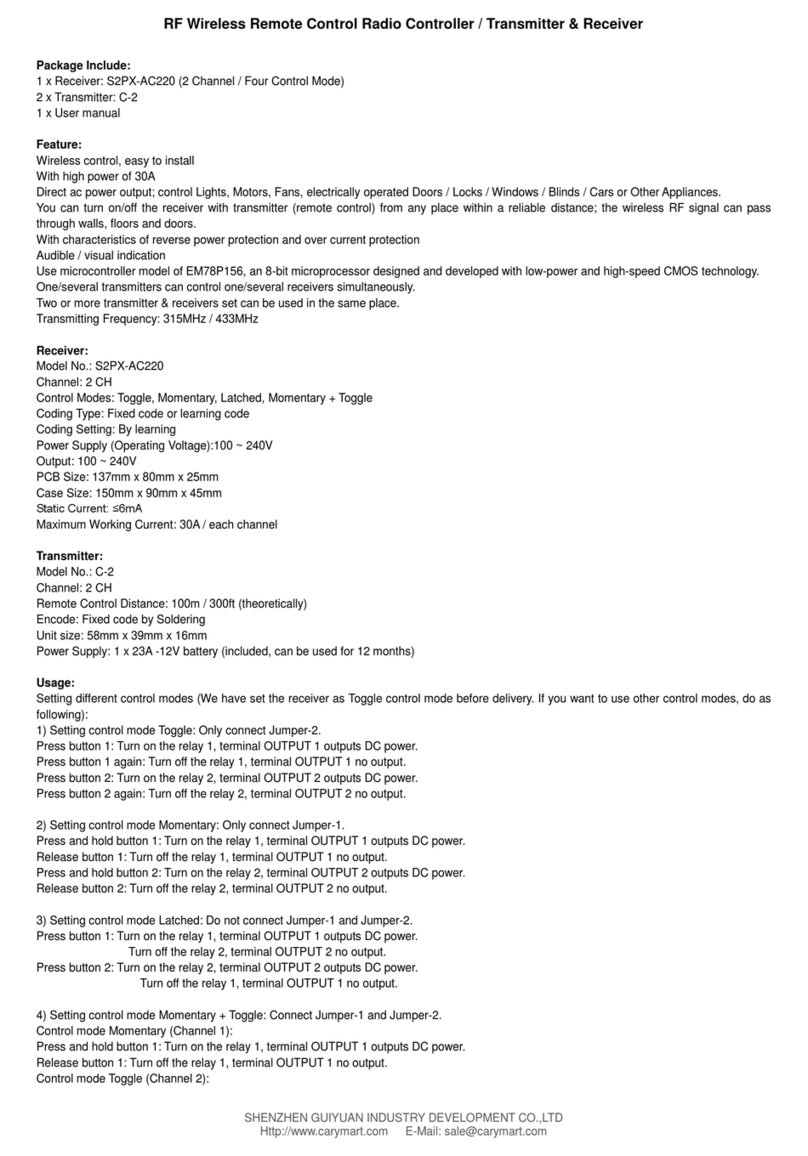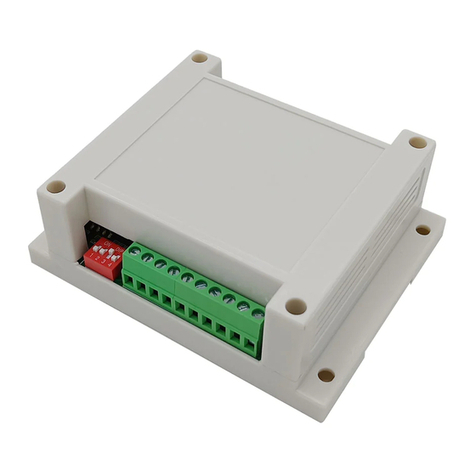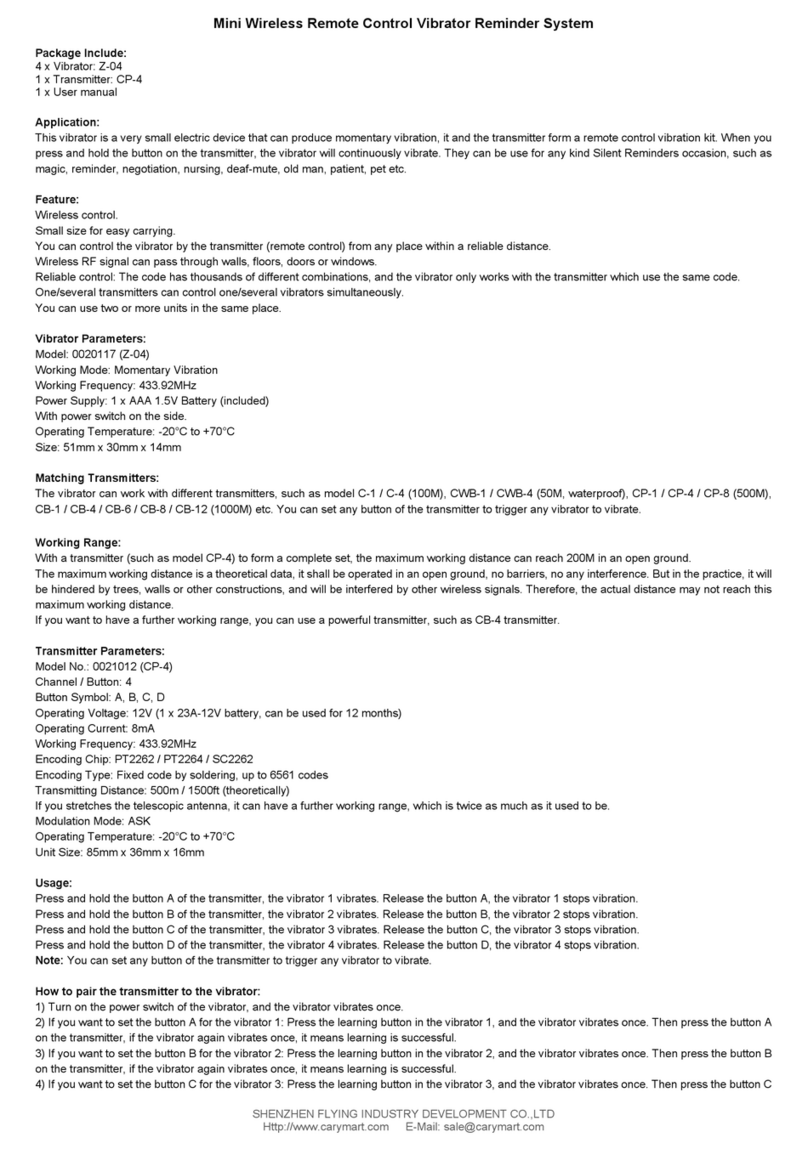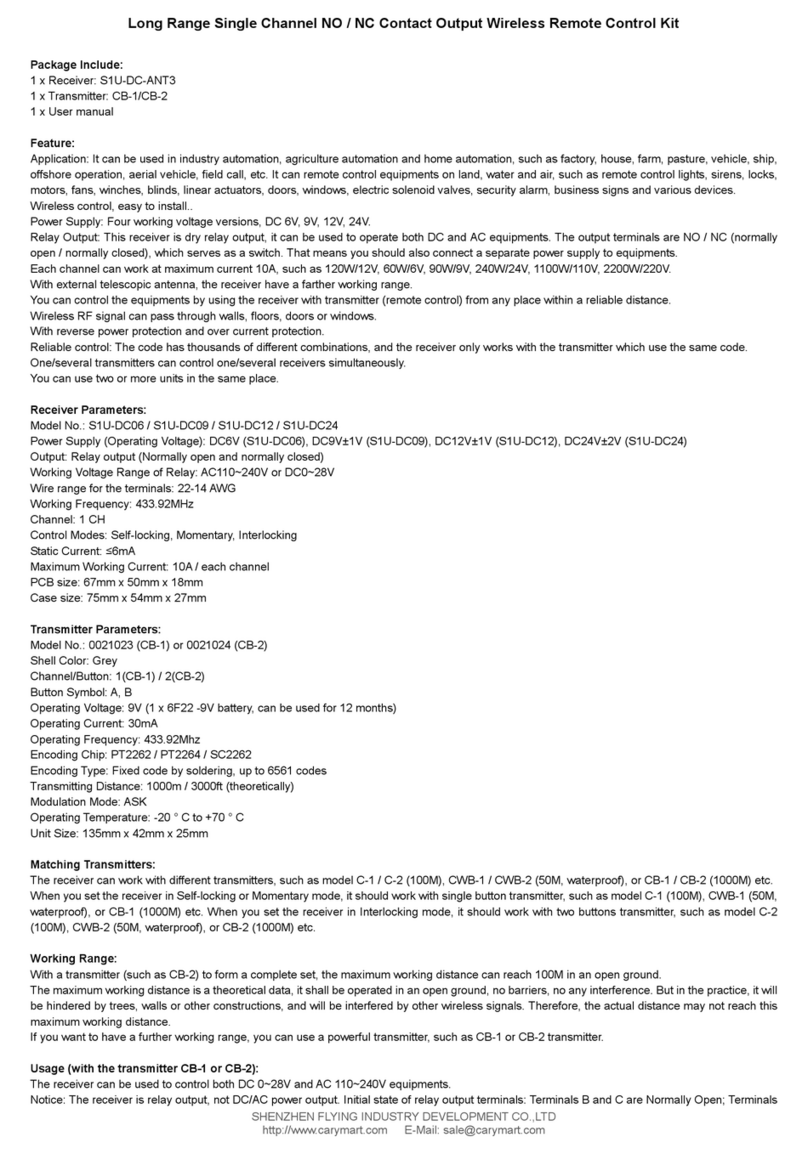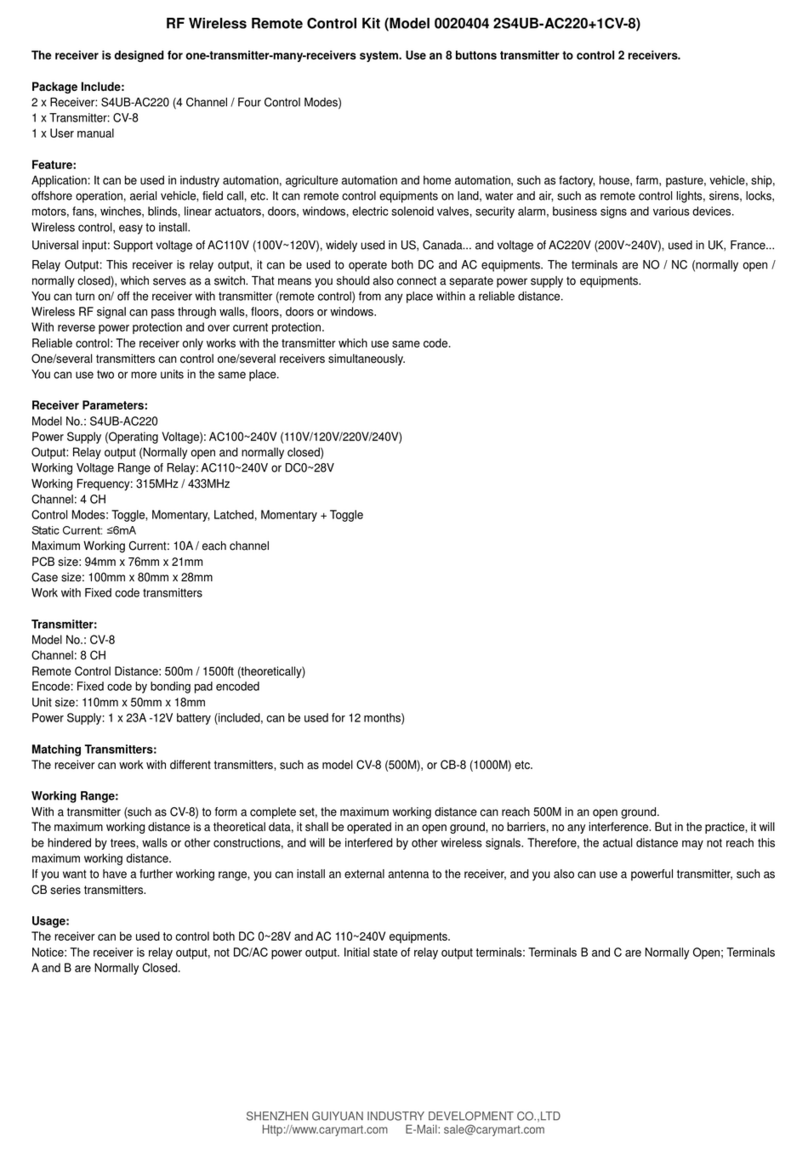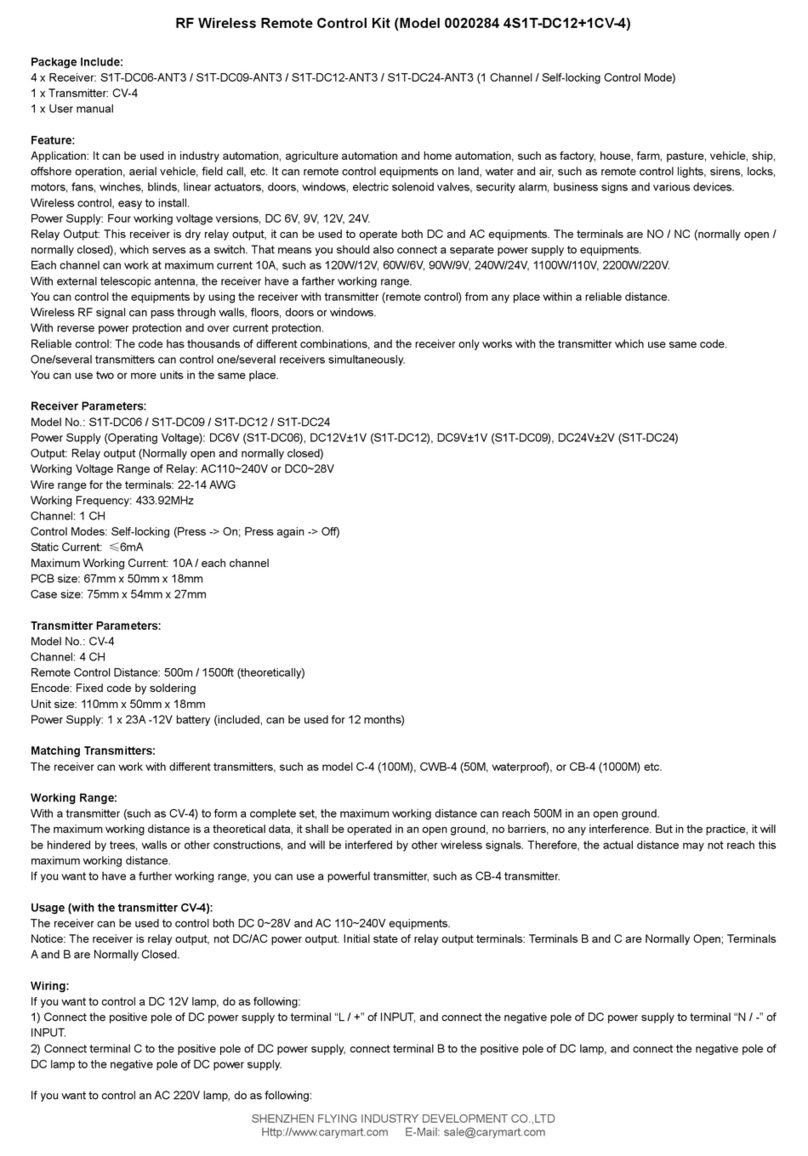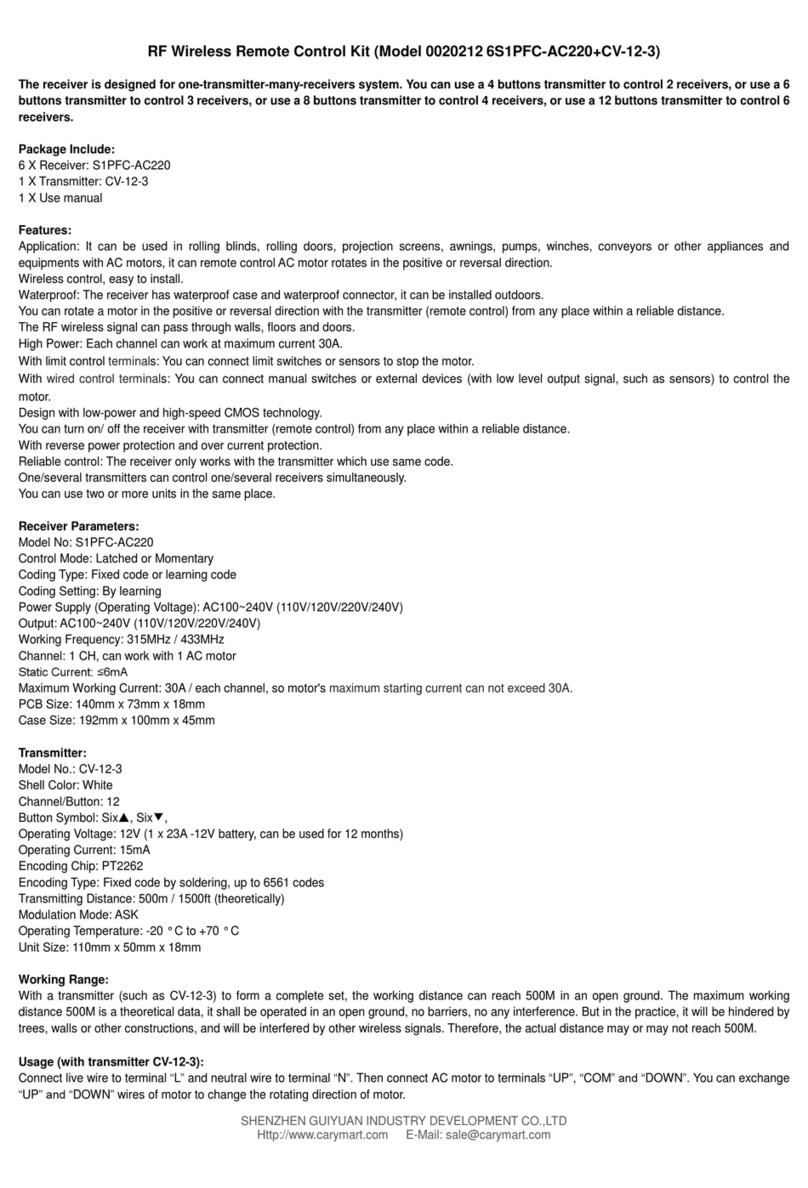SHENZHEN GUIYUAN INDUSTRY DEVELOPMENT CO.,LTD
Http://www.carymart.com E-Mail: sale@carymart.com
Wiring:
If you want to control an AC 220V lamp, do as following:
1) Connect the live wire ofAC power supply to terminal “L / +”, and connect the neutral wire of AC power supply to terminal “N / -”.
2) Connect one side of AC lamp to terminal “A(L)" of OUTPUT, and connect another side ofAC lamp to terminal "B(N)" of OUTPUT.
Setting different control modes:
We have set the receiver as Toggle control mode before delivery. If you want to use other control modes, do as following operation:
Setting control mode Toggle: Only connect Jumper-2.
Control mode Toggle (with transmitter CV-6): Press -> On; Press again -> Off.
Press button 1: TerminalA and B of OUT1 of Receiver 1 outputAC power, the lamp 1 is on.
Press button 1 again: Terminal A and B of OUT1 of Receiver 1 stop outputting, the lamp 1 is off.
Press button 2: TerminalA and B of OUT2 of Receiver 1 outputAC power, the lamp 2 is on.
Press button 2 again: Terminal A and B of OUT2 of Receiver 1 stop outputting, the lamp 2 is off.
…
Press button 5: TerminalA and B of OUT1 of Receiver 3 outputAC power, the lamp 5 is on.
Press button 5 again: TerminalA and B of OUT1 of Receiver 3 stop outputting, the lamp 5 is off.
Press button 6: TerminalA and B of OUT2 of Receiver 3 outputAC power, the lamp 6 is on.
Press button 6 again: TerminalA and B of OUT2 of Receiver 3 stop outputting, the lamp 6 is off.
Setting control mode Momentary: Only connect Jumper-1.
Control mode Momentary (with transmitter CV-6): Press and hold -> On; Release -> Off.
Press and hold button 1: Terminal A and B of OUT1 of Receiver 1 outputAC power, the lamp 1 is on.
Release button 1: Terminal A and B of OUT1 of Receiver 1 stop outputting, the lamp 1 is off.
Press and hold button 2: Terminal A and B of OUT2 of Receiver 1 outputAC power, the lamp 2 is on.
Release button 2: Terminal A and B of OUT2 of Receiver 1 stop outputting, the lamp 2 is off.
…
Press and hold button 5: TerminalA and B of OUT1 of Receiver 3 output AC power, the lamp 5 is on.
Release button 5: Terminal Aand B of OUT1 of Receiver 3 stop outputting, the lamp 5 is off.
Press and hold button 6: TerminalA and B of OUT2 of Receiver 3 output AC power, the lamp 6 is on.
Release button 6: Terminal Aand B of OUT2 of Receiver 3 stop outputting, the lamp 6 is off.
Setting control mode Latched: Do not connect Jumper-1 and Jumper-2.
Control mode Latched (with transmitter CV-6): Press -> On, other relays Off; Press another button -> Off.
Press button 1: TerminalA and B of OUT1 of Receiver 1 outputAC power, the lamp 1 is on.
TerminalA and B of OUT2 of Receiver 1 stop outputting, the lamp 2 is off.
Press button 2: TerminalA and B of OUT2 of Receiver 1 outputAC power, the lamp 2 is on.
TerminalA and B of OUT1 of Receiver 1 stop outputting, the lamp 1 is off.
…
Press button 5: TerminalA and B of OUT1 of Receiver 3 output AC power, the lamp 5 is on.
Terminal A and B of OUT2 of Receiver 3 stop outputting, the lamp 6 is off.
Press button 6: TerminalA and B of OUT2 of Receiver 3 outputAC power, the lamp 6 is on.
Terminal A and B of OUT1 of Receiver 3 stop outputting, the lamp 5 is off.
Setting control mode Momentary +Toggle (with transmitter CV-6): connect Jumper-1& Jumper-2
1) Control mode Momentary (Channel 1 of Receiver 1, 2, 3): Press and hold -> On; Release -> Off.
Press and hold button 1: Terminal A and B of OUT1 of Receiver 1 outputAC power, the lamp 1 is on.
Release button 1: Terminal A and B of OUT1 of Receiver 1 stop outputting, the lamp 1 is off.
…
Press and hold button 5: TerminalA and B of OUT1 of Receiver 3 output AC power, the lamp 5 is on.
Release button 5: Terminal Aand B of OUT1 of Receiver 3 stop outputting, the lamp 5 is off.
2) Control mode Toggle (Channel 2 of Receiver 1, 2, 3): Press -> On; Press again -> Off.
Press button 2: TerminalA and B of OUT2 of Receiver 1 outputAC power, the lamp 2 is on.
Press button 2 again: Terminal A and B of OUT2 of Receiver 1 stop outputting, the lamp 2 is off.
…
Press button 6: Terminal A and B of OUT2 of Receiver 3 output AC power, the lamp 6 is on.
Press button 6 again: TerminalA and B of OUT2 of Receiver 3 stop outputting, the lamp 6 is off.
Wired control terminals:
The receiver has manual control terminals, you can connect external devices, sensors, or manual switches to control the receiver.
1) Signal input:
You can connect external devices (with low level output signal) to manual terminals 1 (Signal +), terminal 2 (Signal +) and terminal 3 (Signal -), then
the external device’s output signal can control the receiver.
When the external device outputs low level signal to terminal 1 and 3,TerminalAand B of OUT1 output AC power, the lamp 1 is on.
And when disconnect terminals 1 and 3, Terminal A and B of OUT1 stop outputting, the lamp 1 is off.
When the external device outputs low level signal to terminal 2 and 3,TerminalAand B of OUT2 output AC power, the lamp 2 is on.