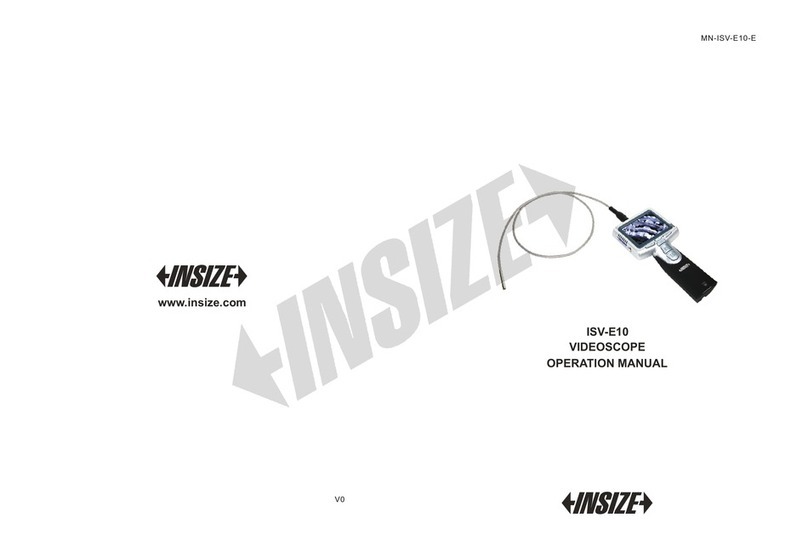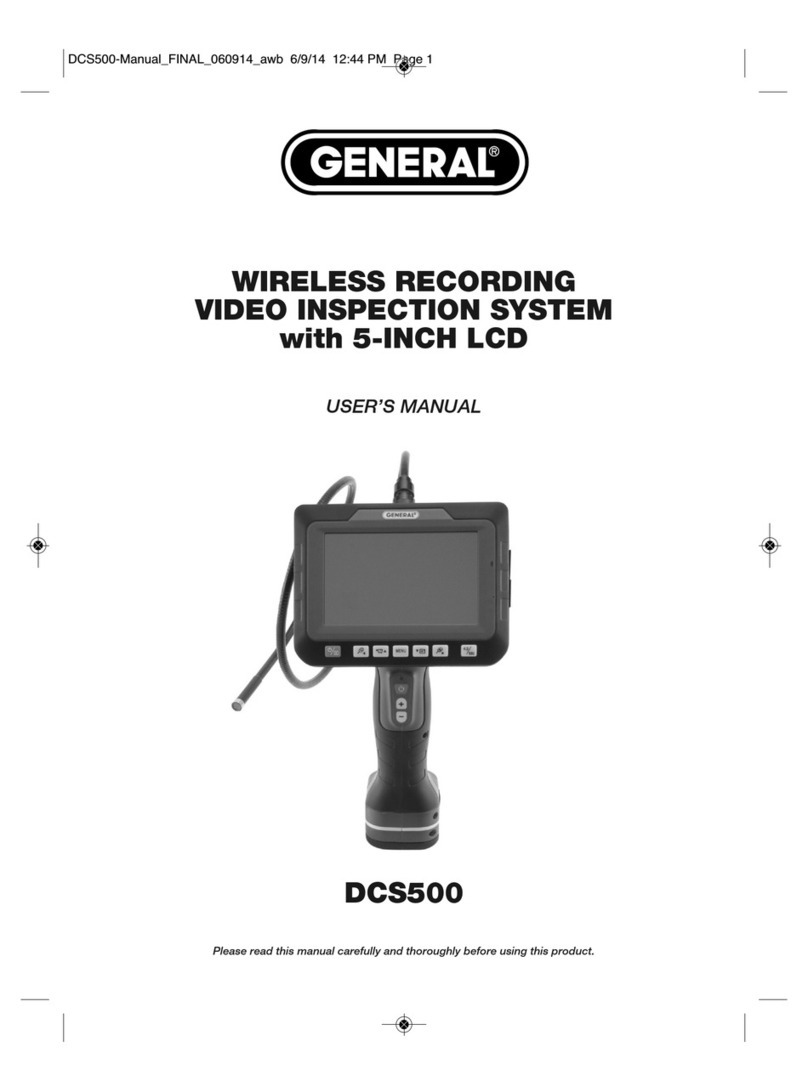Metrohm 792 Basic IC User manual

CH-9101 Herisau/Switzerland
Phone ++41 71 353 85 85
Fax ++41 71 353 89 01
Internet www.metrohm.com
792 Basic IC
Program «792 PC Software 1.0»
POWER
Basic IC792
Basic
BasicBasic
Basic
8.792.1003 Instructions for Use
11.04.2001 / dö

Table of contents
792 Basic IC
I
Table of contents
1Introduction............................................................................................................1
1.1 Instrument description.......................................................................................... 1
1.2 Parts and controls.................................................................................................. 3
1.3 Information on the Instructions for Use............................................................. 8
1.3.1 Organization ........................................................................................... 8
1.3.2 Notation and pictograms........................................................................ 9
1.4 Safety notes .......................................................................................................... 10
1.4.1 Electrical safety..................................................................................... 10
1.4.2 General precautionary rules ................................................................. 10
2Installation .......................................................................................................... 11
2.1 Overview ................................................................................................................ 11
2.1.1 Flow chart ............................................................................................. 11
2.1.2 Connections in the 792 Basic IC .......................................................... 11
2.2 Setting up the instrument ................................................................................... 13
2.2.1 Packaging............................................................................................. 13
2.2.2 Check.................................................................................................... 13
2.2.3 Location ................................................................................................ 13
2.3 Attaching the accessories .................................................................................. 13
2.3.1 Connection of detector block ............................................................... 13
2.3.2 Connection of syringe and aspirating tubing....................................... 14
2.3.3 Connection of the 6.5324.000 Bottle rack (option) .............................. 14
2.3.4 Connection of PEEK capillaries............................................................ 15
2.3.5 Filter unit PEEK ..................................................................................... 16
2.4 Mains connection ................................................................................................. 17
2.4.1 Setting the mains voltage ..................................................................... 17
2.4.2 Fuses .................................................................................................... 18
2.4.3 Mains cable and mains connection ..................................................... 18
2.4.4 On/off switching of the instrument ....................................................... 18
2.5 Connection to the PC .......................................................................................... 19
2.5.1 Connecting cable ................................................................................. 19
2.5.2 Software installation.............................................................................. 19
2.5.3 Basic settings ....................................................................................... 20
2.6 High-pressure pump............................................................................................ 23
2.6.1 Removing the transport security screws .............................................. 23
2.6.2 Installing the pulsation dampener (option) .......................................... 23
2.6.3 Connecting the eluent bottle ................................................................ 25
2.6.4 Deaerating the pump and rinsing the pulsation dampener................. 25
2.7 Precolumns and separating columns............................................................... 28
2.7.1 General information on precolumns..................................................... 28
2.7.2 Precolumns with twin cartridge holder ................................................. 28
2.7.3 Precolumn glass cartridges with cartridge holder ............................... 30
2.7.4 IC anion precolumn SUPERSEP .......................................................... 31
2.7.5 General information on separating columns........................................ 32
2.7.6 Selection of the sample loop................................................................ 32
2.7.7 Installation of the separating column without suppressor ................... 32
2.7.8 Installation of the separating column with suppressor ........................ 34

Table of contents
792 Basic IC
II
2.8 Suppressor module ............................................................................................. 35
2.8.1 General information on suppressor module........................................ 35
2.8.2 Preparation of the peristaltic pump...................................................... 35
2.8.3 Connection of supply bottles ............................................................... 38
2.8.4 Connection of the suppressor module ................................................ 39
2.9 Putting into operation ......................................................................................... 41
2.9.1 Putting into operation without suppressor ........................................... 41
2.9.2 Putting into operation with suppressor ................................................ 42
3Operating tutorial ....................................................................................... 45
3.1 Requirements ....................................................................................................... 45
3.2 Preparations.......................................................................................................... 46
3.3 Calibration ............................................................................................................. 47
3.4 Sample determination ......................................................................................... 54
4Operation............................................................................................................... 57
4.1 Fundamentals of the operation ......................................................................... 57
4.1.1 Starting/closing the program ............................................................... 57
4.1.2 Glossary................................................................................................ 58
4.1.3 Overview of program windows............................................................. 59
4.1.4 Main window elements......................................................................... 60
4.1.5 Icons of the main window..................................................................... 60
4.1.6 Overview of file types............................................................................ 61
4.1.7 Context sensitive menus ...................................................................... 62
4.1.8 Keyboard and mouse functions........................................................... 62
4.1.9 Help ...................................................................................................... 63
4.2 Instrument and software settings ..................................................................... 64
4.2.1 Fonts..................................................................................................... 64
4.2.2 Security system .................................................................................... 64
4.2.3 Global settings ..................................................................................... 65
4.2.4 COM port .............................................................................................. 67
4.3 Systems ................................................................................................................. 68
4.3.1 System window .................................................................................... 68
4.3.2 System file handling ............................................................................. 68
4.3.3 System functions .................................................................................. 69
Start/stop hardware and record baseline .................................... 69
Start/stop determinations............................................................. 69
Print system parameters .............................................................. 70
4.3.4 PC icon ................................................................................................. 71
4.3.5 Watch window ...................................................................................... 71
4.3.6 Instrument icon..................................................................................... 72
Menu options for instrument icon ................................................ 72
System parameters for disconnected system ............................. 72
Instrument control for connected system .................................... 73
Time program ............................................................................... 74
Configuration ................................................................................ 76
Hardware settings ........................................................................ 76
4.3.7 System state window............................................................................ 78
Status messages.......................................................................... 78
Error messages ............................................................................ 79

Table of contents
792 Basic IC
III
4.4 Methods ................................................................................................................. 80
4.4.1 Method file handling ............................................................................. 80
4.4.2 Passport................................................................................................ 80
General ......................................................................................... 81
Sample.......................................................................................... 82
Column ......................................................................................... 83
Eluent ............................................................................................ 84
Comment ...................................................................................... 84
Method Log .................................................................................. 85
Data Log ....................................................................................... 86
4.4.3 Method setup........................................................................................ 87
General ......................................................................................... 87
Processing.................................................................................... 87
Math .............................................................................................. 88
4.4.4 Integration............................................................................................. 90
Setup............................................................................................. 91
Events ........................................................................................... 92
4.4.5 Calibration and quantification............................................................... 94
General information ...................................................................... 94
Notations....................................................................................... 95
External standard calibration........................................................ 96
Component table.......................................................................... 96
Peak identification ........................................................................ 98
Concentration table .................................................................... 100
Calibration curve......................................................................... 102
Update calibration ...................................................................... 104
Load and save calibration data.................................................. 105
Import and export calibration data ............................................. 105
Put out calibration curves ........................................................... 105
4.4.6 Report output...................................................................................... 106
Report options ............................................................................ 106
4.5 Chromatograms..................................................................................................118
4.5.1 Chromatogram window ...................................................................... 118
4.5.2 Chromatogram file handling............................................................... 119
Open chromatogram .................................................................. 119
Save chromatogram................................................................... 120
Close chromatogram.................................................................. 120
Delete chromatogram................................................................. 120
Export chromatogram................................................................. 121
4.5.3 Graphical representation .................................................................... 122
Appearance ................................................................................ 122
Other graphical functions ........................................................... 126
4.5.4 Peak editor.......................................................................................... 127
Switching on/off the peak editor................................................. 127
Peak editor functions.................................................................. 127
Moving the cursor....................................................................... 128
4.5.5 Printing................................................................................................ 129
Page layout for printing .............................................................. 129
Printer settings ............................................................................ 130
Print preview ............................................................................... 130
Printing........................................................................................ 130
4.5.6 Miscellaneous functions ..................................................................... 130
Reintegration............................................................................... 130
Recalibration............................................................................... 130
Subtraction of a chromatogram ................................................. 131
Data compression ...................................................................... 131
Invert chromatogram .................................................................. 131

Table of contents
792 Basic IC
IV
4.6 Batch reprocessing ........................................................................................... 132
4.6.1 Batch reprocessing queue file handling ............................................ 132
Open batch reprocessing queue ............................................... 132
Create new batch reprocessing queue...................................... 132
Save batch reprocessing queue ................................................ 132
4.6.2 Perform batch reprocessing............................................................... 133
Reprocess options window........................................................ 133
Merge chromatograms .............................................................. 136
4.6.3 Batch reprocessing queue editor....................................................... 137
Open batch reprocessing queue editor window ....................... 137
Batch reprocessing queue editor functions............................... 138
Print batch reprocessing queue................................................. 138
Close batch reprocessing queue editor .................................... 138
5Notes – Maintenance – Faults ................................................... 139
5.1 Practical notes on ion chromatography ........................................................ 139
5.1.1 Separating columns ........................................................................... 139
5.1.2 High-pressure pump .......................................................................... 140
5.1.3 Eluents ................................................................................................ 141
5.1.4 Peristaltic pump.................................................................................. 141
5.1.5 Suppressor module............................................................................ 142
5.1.6 Connections ....................................................................................... 142
5.2 Maintenance and servicing .............................................................................. 143
5.2.1 General information............................................................................ 143
5.2.2 Passivation ......................................................................................... 143
5.2.3 Recycling ............................................................................................ 144
5.2.4 Shutdown............................................................................................ 144
5.2.5 Changing separating columns........................................................... 144
5.2.6 Maintenance work at the pump head ................................................ 146
5.2.7 Regeneration of the suppressor module ........................................... 150
5.2.8 Cleaning the suppressor.................................................................... 151
5.2.9 Replacing the suppressor .................................................................. 153
5.2.10 Exchanging the pump tubing............................................................. 155
5.3 Faults and malfunctions ................................................................................... 156
5.3.1 Error messages .................................................................................. 156
5.3.2 Malfunctions and their rectification .................................................... 156
5.4 Diagnostic tests / Validation / GLP ................................................................. 158

Table of contents
792 Basic IC
V
6Appendix..............................................................................................................159
6.1 Technical data..................................................................................................... 159
6.1.1 Conductivity measurement................................................................. 159
6.1.2 Conductivity detector.......................................................................... 159
6.1.3 Injection valve ..................................................................................... 160
6.1.4 High-pressure pump .......................................................................... 160
6.1.5 Peristaltic pump .................................................................................. 161
6.1.6 Suppressor module ............................................................................ 161
6.1.7 RS232 interface .................................................................................. 161
6.1.8 Mains connection ............................................................................... 162
6.1.9 Safety specifications........................................................................... 162
6.1.10 Electromagnetic compatibility (EMC)................................................. 162
6.1.11 Ambient temperature.......................................................................... 163
6.1.12 Housing............................................................................................... 163
6.2 Standard equipment .......................................................................................... 164
6.3 Optional accessories.........................................................................................167
6.3.1 Accessories for 792 Basic IC ............................................................. 167
6.3.2 Separating columns and precolumns................................................ 169
6.3.3 Additional devices and cables ........................................................... 175
6.4 Warranty and conformity ..................................................................................176
6.4.1 Warranty.............................................................................................. 176
6.4.2 EU Declaration of conformity.............................................................. 177
6.4.3 Certificate of conformity and system validation ................................. 178
6.4 Index .....................................................................................................................179

Table of contents
792 Basic IC
VI
List of figures
Fig. 1: Front of the 792 Basic IC ................................................................................ 3
Fig. 2: Rear of the 792 Basic IC................................................................................. 4
Fig. 3: Interior of the 792 Basic IC ............................................................................. 6
Fig. 4: Connecting diagram for 792 Basic IC without suppressor.......................... 12
Fig. 5: Connecting diagram for 792 Basic IC with suppressor ............................... 12
Fig. 6: Connectors for capillaries............................................................................. 15
Fig. 7: 6.2821.100 Filter unit PEEK .......................................................................... 16
Fig. 8: Setting the mains voltage ............................................................................. 18
Fig. 9: Connection of the pulsation dampener (option) .......................................... 24
Fig. 10: Installing precolumn cartridges .................................................................... 29
Fig. 11: Installation of precolumn glass cartridges with cartridge holder ................. 31
Fig. 12: Installation of column without suppressor.................................................... 33
Fig. 13: Installing pump tubings ................................................................................ 36
Fig. 14: Installation of column with suppressor......................................................... 37
Fig. 15: Connections at suppressor module ............................................................. 40
Fig. 16: Components of the pump head ................................................................. 147
Fig. 17: Replacement of the piston seal 89
8989
89............................................................. 147
Fig. 18: Components of inlet valve 90
9090
90 and outlet valve 91
9191
91 ..................................... 149
Fig. 19: Assembling the suppressor....................................................................... 153

Table of contents
792 Basic IC
VII
List of numbered parts and controls
1
11
1Door to interior ....................................3,6
2
22
2Mains pilot lamp.....................................3
3
33
3Feedthrough for syringe tubing .............3
4
44
4Feedthrough for aspirating tubing.........3
5
55
5Opening for detector cable....................4
6
66
6Rear panel opening ...............................4
7
77
7Opening for outlet capillaries.................4
8
88
8Knurled screw ........................................4
9
99
9Detachable rear panel ...........................4
10
1010
10 Transport security screws...................... 4
11
1111
11 Mains switch .....................................4,18
12
1212
12 Mains connection plug .....................4,18
13
1313
13 Fuse holder .......................................4,18
14
1414
14 RS232 interface......................................4
15
1515
15 Connection for detector block ...............4
16
1616
16 Connection for service ...........................4
17
1717
17 Serial number.........................................4
18
1818
18 Inlet capillary for injector ...................6,24
19
1919
19 Mounting rail ................................6,33,37
20
2020
20 Column connection
capillary ..............................6,29,31,33,37
21
2121
21 Sample loop...........................................6
22
2222
22 Injection valve..........................6,24,33,37
23
2323
23 Aspirating tubing....................................6
24
2424
24 Coupling.................................................6
25
2525
25 Syringe tubing ........................................ 6
26
2626
26 PEEK coupling .............................6,29,37
27
2727
27 Connection capillary .........................6,24
28
2828
28 Filter unit PEEK ..................6,16,24,36,37
29
2929
29 Connection capillary .........................6,24
30
3030
30 Connection capillary ..............................6
31
3131
31 Purge valve........................................6,24
32
3232
32 Aspirating capillary.................................6
33
3333
33 Fastening screws...................................6
34
3434
34 Pump head......................................6,147
35
3535
35 Connection capillary ..............................6
36
3636
36 Connection capillary ..............................6
37
3737
37 Inlet capillary for
detector block ..............................6,33,37
38
3838
38 Detector block..............................6,33,37
39
3939
39 Suppressor module ..........................6,37
40
4040
40 Tubing cartridge ...........................6,36,37
41
4141
41 Contact pressure lever .................6,36,37
42
4242
42 Holding clamp.................................. 6,37
43
4343
43 Snap-action lever .........................6,36,37
44
4444
44 Pump drive ........................................6,37
45
4545
45 Mounting pin .....................................6,37
46
4646
46 Compression fitting ......... 15,16,29,31,36
47
4747
47 Compression fitting ..............................15
48
4848
48 Capillary......................................15,16,31
49
4949
49 Connector with filter..............................16
50
5050
50 Housing for filter unit PEEK..................16
51
5151
51 Connector without filter ........................16
52
5252
52 Pulsation dampener .............................24
53
5353
53 Connection to injection valve ...............24
54
5454
54 Connection to purge valve ...................24
55
5555
55 Inlet capillary.........................................29
56
5656
56 Manufit housing....................................29
57
5757
57 PTFE gasket .........................................29
58
5858
58 2 Steel meshes.....................................29
59
5959
59 Precolumn cartridge.............................29
60
6060
60 Manufit pressure screw........................29
61
6161
61 Outlet capillary......................................29
62
6262
62 End fitting .............................................31
63
6363
63 Sleeve for precolumn cartridge............31
64
6464
64 Precolumn cartridge.............................31
65
6565
65 Connection piece .................................31
66
6666
66 Separating column.....................29,33,37
67
6767
67 Column holder.................................33,37
68
6868
68 Aspirating tubing for H2O ................36,37
69
6969
69 Aspirating tubing for H2SO4.............36,37
70
7070
70 Coupling ..........................................36,37
71
7171
71 Pump tubing for H2SO4...................36,37
72
7272
72 Pump tubing for H2O.......................36,37
73
7373
73 Stopper................................................ 36
74
7474
74 Coupling ......................................... 36,37
75
7575
75 Suppressor inlet capillary
for eluent......................................... 37,40
76
7676
76 Suppressor outlet capillary
for eluent......................................... 37,40
77
7777
77 Suppressor inlet capillary
for H2O....................................... 36,37,40

Table of contents
792 Basic IC
VIII
78
7878
78 Suppressor inlet capillary
for H2SO4....................................36,37,40
79
7979
79 Suppressor outlet capillary
for H2O ............................................37,40
80
8080
80 Suppressor outlet capillary
for H2SO4.........................................37,40
81
8181
81 Screw ................................................. 147
82
8282
82 Zircon piston ...................................... 147
83
8383
83 Spring retainer ................................... 147
84
8484
84 Spring................................................. 147
85
8585
85 Piston cartridge.................................. 147
86
8686
86 Piston guide sleeve............................ 147
87
8787
87 Sapphire supporting ring................... 147
88
8888
88 Piston guide sleeve............................ 147
89
8989
89 Piston seal ......................................... 147
90
9090
90 Inlet valve ....................................147,149
91
9191
91 Outlet valve..................................147,149
92
9292
92 Screw holder ......................................147
93
9393
93 Special tool ........................................147
94
9494
94 Special tool ........................................147
95
9595
95 Valve housing.....................................149
96
9696
96 Sealing ring ........................................149
97
9797
97 Sleeve.................................................149
98
9898
98 Sapphire sleeve .................................149
99
9999
99 Sapphire sphere.................................149
100
100100
100 Ceramic holder...................................149
101
101101
101 Seal ....................................................149
102
102102
102 Screw nut ...........................................153
103
103103
103 Connection piece...............................153
104
104104
104 Suppressor rotor ................................153
105
105105
105 Suppressor holder .............................153

1.1 Instrument description
792 Basic IC
1
1 Introduction
1.1 Instrument description
The 2.792.0020 Basic IC with suppressor module is a PC-controlled
system for ion chromatographic analyses. The extremely compact
housing of the 792 Basic IC contains everything needed to carry out ion
chromatography at a high quality level:
x Injection valve – for individual injections
x High-pressure pump – extremely low-pulsation double piston
pump with a flow range from 0.2 }2.5 mL/min and a maximum
pressure of 25 MPa (250 bar)
x Column chamber – the perfect insulation of the housing provides
not only thermally stable conditions for the separation column but
also shields the system against electromagnetic interference
x Columns – whether anion columns with or without suppression,
separation columns for cations or organic acids – the 792 Basic IC
can accommodate them all
x Suppressor – integrated Metrohm Suppressor Module (MSM),
pressure-resistant, with fully automatic regeneration, highest per-
formance and optimal reproducibility
x Peristaltic pump – integrated two-channel peristaltic pump with a
flow rate of 0.5 }0.6 mL/min for regeneration and rinsing of the
suppressor module
x Detector – conductivity detector with outstanding temperature
stability. The detector temperature of 40 °C varies by less than
0.01°C.
All components, which come into contact with eluent and sample are
metal-free.
The operation of the 792 Basic IC takes place via a PC connected to
the RS232 interface with the help of the control and evaluation program
«792 Basic IC». This PC program can be used to open prepared sys-
tems for recording and evaluating chromatograms and modify them if
need be. Time programs can also be created in which a large number
of instrument functions can be triggered for each program step.

1 Introduction
792 Basic IC
2
The operating software for the 792 Basic IC meets all the requirements
you could place today on a modern integration software: single or multi-
point calibration, internal or external standard, selectable algorithms for
non-linear calibration, various integration modes with integration pa-
rameters and integration events, different methods for peak recognition,
peak editor, free scaling, superimposing several chromatograms, batch
reprocessing; a powerful and GLP-conform report generator with output
interfaces for monitor, printer and external databases.

1.2 Parts and controls
792 Basic IC
3
1.2 Parts and controls
POWER
Basic IC792
Basic
BasicBasic
Basic
2
22
21
11
13
33
34
44
4
Fig. 1: Front of the 792 Basic IC
1
11
1Door to interior 3
33
3Feedthrough for syringe tubing
for connection of the 6.2816.020 syringe
used für aspirating the sample
2
22
2Mains pilot lamp
lit up when instrument switched on
4
44
4Feedthrough for aspirating tubing

1 Introduction
792 Basic IC
4
Fig. 2: Rear of the 792 Basic IC
WARNING - Fire Hazard -
with the same type and rating of fuse
For continued protectio n re place only
Fuse
100-120V:
220-240V:
1,0A(T)
0,5A(T)
Made by Metrohm Herisau Switzerland
RS 232
Detector Block
Waste B Waste A
Transport security screws
9
99
9
10
1010
10
11
1111
11
12
1212
12
13
1313
13
6
66
67
77
76
66
65
55
5
15
1515
15 14
1414
14
8
88
8
17
1717
17
16
1616
16
5
55
5
8
88
8
8
88
88
88
8
f = 50-60 Hz
S = 100 VA
Type
Service only

1.2 Parts and controls
792 Basic IC
5
5
55
5Opening for detector cable 12
1212
12
Mains connection plug
mains connection, see section 2.4
6
66
6Opening for outlet capillaries
for discharge of eluent, regeneration
solution, and rinsing solution from the
inner compartment
13
1313
13
Fuse holder
changing the fuses, see section 2.4
7
77
7Rear panel opening
(closed with plastic stopper) for
additional supply and discharge lines to
and from the inner compartment
14
1414
14 RS232 interface
connection of the PC
8
88
8Knurled screw
for fastening the rear panel 9
99
9
15
1515
15 Connection for detector block
9
99
9Detachable rear panel
access to upper part of inner
compartment
16
1616
16 Connection
To be used only for Metrohm Service!
10
1010
10
Transport security screws
to secure the pump head when the
instrument is transported
17
1717
17 Serial number
11
1111
11 Mains switch
to switch instrument on and off:
I = ON 0 = OFF

1 Introduction
792 Basic IC
6
Fig. 3: Interior of the 792 Basic IC
(with permanently attached accessories and
1.733.0110 Detector block)
29
2929
29
36
3636
36
1
11
1
18
1818
18
19
1919
19
19
1919
19
20
2020
20
21
2121
21
22
2222
22
35
3535
35
34
3434
34
33
3333
33
32
3232
32
31
3131
31
30
3030
30
28
2828
28 27
2727
27 26
2626
26
37
3737
37
38
3838
38
39
3939
39
40
4040
40
41
4141
41
45
4545
45 44
4444
44 42
4242
4243
4343
43
POWER
23
2323
23
24
2424
24
25
2525
25

1.2 Parts and controls
792 Basic IC
7
1
11
1Door to interior
32
3232
32 Aspirating capillary
Connection for 6.1834.010 aspirating
tubing
18
1818
18 Inlet capillary for injector
PEEK capillary,
length L= 24 cm
33
3333
33 Fastening screws
for pump head 34
3434
34
19
1919
19
Mounting rail
for 6.2027.0X0 column holder
34
3434
34 Pump head (6.2824.100)
20
2020
20 Column connection capillary
PEEK capillary,
length L= 30 cm
35
3535
35
Connection capillary
Connection pump head – purge
valve, fixed mounting
21
2121
21 Sample loop 20 P
PP
PL
6.1825.210 PEEK sample loop
36
3636
36
Connection capillary
in pump head, fixed mounting
22
2222
22 Injection valve
37
3737
37
Inlet capillary for detector block
PEEK capillary, fixed mounting
23
2323
23 Aspirating tubing
PTFE tubing for aspirating the sample;
length L= 65 cm
38
3838
38
Detector block (1.732.0110)
24
2424
24 Coupling (6.2744.120)
for connection of the 6.2816.020 syringe
39
3939
39 Suppressor module
(inlet and outlet capillaries are not
shown)
25
2525
25 Syringe tubing
PTFE tubing for connection of the
syringe,
length L= 35 cm
40
4040
40
Tubing cartridge (6.2755.000)
for 6.1826.060 pump tubing
26
2626
26
PEEK coupling (6.2744.040)
41
4141
41
Contact pressure lever
for adjusting the contact pressure
27
2727
27
Connection capillary
PEEK capillary,
length L= 13 cm
42
4242
42
Holding clamp
for locking the tubing cartridge into
place
28
2828
28
Filter unit PEEK (6.2821.100) 43
4343
43
Snap-action lever
for releasing the tubing cartridge
29
2929
29 Connection capillary
PEEK capillary,
length L= 13 cm
44
4444
44
Pump drive
roller head with contact rollers
30
3030
30
Connection capillary
PTFE capillary for connection of the
6.2816.020 syringe,
length L= 70 cm
4
44
45
55
5
Mounting pin
for attaching the tubing cartridges
31
3131
31 Purge valve

1 Introduction
792 Basic IC
8
1.3 Information on the Instructions for Use
Please read through these Instructions for Use carefully before you put
the 792 Basic IC into operation. The Instructions for Use contain
information and warnings to which the user must pay attention in order
to assure safe operation of the instrument.
1.3.1 Organization
These 8.792.1003 Instructions for Use for the 792 Basic IC provide a
comprehensive overview of the installation, startup procedure, opera-
tion, fault rectification and technical specifications of this instrument.
The Instructions for Use are organized as follows:
Section 1 Introduction
General description of instrument, parts and controls
and safety notes
Section 2 Installation
Installation of accessories and putting instrument into
operation
Section 3 Operating tutorial
Introduction to the operation using an example
Section 4 Operation
Detailed description of the operation
Section 5 Notes – Maintenance – Faults
Notes on ion chromatography, maintenance, fault rectifi-
cation, diagnostic tests, validation
Section 6 Appendix
Technical data, standard equipment, options, warranty,
declarations of conformity, index
To find the required information on the instruments, you will find it an
advantage to use either the Table of contents or the Index at the
back.
As a supplement to the Instructions for Use, the 8.732.2003 Metrohm
Monograph "Ion chromatography" is also supplied. This provides
an introduction to the theoretical fundamentals and general information
on separating columns and sample pretreatment.
The 8.792.5003 Metrohm Monograph "Practical Ion Chromatog-
raphy" is a practical textbook, which provides an illustrative introduc-
tion to the basic principles of ion chromatography and also describes
22 experiments covering the whole world of ion chromatography.
The 8.732.2013 IC Applications Collection is also supplied; this con-
tains all the Application Notes on the subject of ion chromatography.

1.3 Information on the Instructions for Use
792 Basic IC
9
1.3.2 Notation and pictograms
The following notations and pictograms (symbols) are used in these In-
structions for Use:
Range Menu item, parameter or entry
value
SYSTEM STATE Program window
<OK> Button
[ Ctrl ] Key
35
3535
35 Part or control of 792
Hazard
This symbol draws attention to a
possible danger to life or of injury if
the associated directions are not
followed correctly.
Warning
This symbol draws attention to
possible damage to instruments or
instrument parts if the associated
directions are not followed cor-
rectly.
Caution
This symbol marks important
information. First read the associ-
ated directions before you con-
tinue.
Comment
This symbol marks additional
information and tips.

1 Introduction
792 Basic IC
10
1.4 Safety notes
1.4.1 Electrical safety
While electrical safety in the handling of the 792 Basic IC is assured in
the context of the specifications IEC 1010-1 (protection class 1, degree
of protection IP20), the following points should be noted:
x Mains connection
Setting of the mains voltage, checking the mains fuse and the
mains connection must be effected in accordance with the instruc-
tions in section 2.4.
x Opening the 792 Basic IC
If the 792 Basic IC is connected to the power supply, the instrument
must not be opened nor must parts be removed from it, otherwise
there is a danger of coming into contact with components which are
live. Hence, always disconnect the instrument from all voltage sources
before you open it and ensure that the mains cable is discon-
nected from mains connection 12
1212
12
!
x Protection against static charges
Electronic components are sensitive to static charging and can be
destroyed by discharges. Before you touch any of the components
inside the 792 Basic IC, you should earth yourself and any tools you
are using by touching an earthed object (e.g. housing of the instru-
ment or a radiator) to eliminate any static charges which exist..
1.4.2 General precautionary rules
x Handling of solvents
Check all lines of the IC system periodically for possible leaks. Follow
the relevant instructions regarding the handling of flammable and/or
toxic solvents and their disposal.

2.1 Overview
792 Basic IC
11
2 Installation
2.1 Overview
2.1.1 Flow chart
The following flow chart provides an overview of all installation work. You
will find more detailed information in the relevant sections.
Setting up
Setting upSetting up
Setting up sect. 2.2
sect. 2.2sect. 2.2
sect. 2.2
Mains connection
Mains connectionMains connection
Mains connection sect. 2.4
sect. 2.4sect. 2.4
sect. 2.4
Connecting PC
Connecting PCConnecting PC
Connecting PC sect. 2.5
sect. 2.5sect. 2.5
sect. 2.5
Installing accessories
Installing accessoriesInstalling accessories
Installing accessories sect. 2.3
sect. 2.3sect. 2.3
sect. 2.3
Suppressor
SuppressorSuppressor
Suppressor Connecting suppressor module
Connecting suppressor moduleConnecting suppressor module
Connecting suppressor module sect. 2.8
sect. 2.8sect. 2.8
sect. 2.8
Installing sample loop
Installing sample loopInstalling sample loop
Installing sample loop sect. 2.7.6
sect. 2.7.6sect. 2.7.6
sect. 2.7.6
Conditioning
ConditioningConditioning
Conditioning sect. 2.9
sect. 2.9sect. 2.9
sect. 2.9
Precolumn
PrecolumnPrecolumn
Precolumn
Precolumn with twin cartridge holder
Precolumn with twin cartridge holderPrecolumn with twin cartridge holder
Precolumn with twin cartridge holder sect. 2.7.2
sect. 2.7.2sect. 2.7.2
sect. 2.7.2
Precolumn cat. with cartr. holder
Precolumn cat. with cartr. holderPrecolumn cat. with cartr. holder
Precolumn cat. with cartr. holder sect. 2.7.3
sect. 2.7.3sect. 2.7.3
sect. 2.7.3
IC anion precolumn SUPERSEP
IC anion precolumn SUPERSEPIC anion precolumn SUPERSEP
IC anion precolumn SUPERSEP sect. 2.7.4
sect. 2.7.4sect. 2.7.4
sect. 2.7.4
Yes
YesYes
Yes
No
NoNo
No
Connecting high pr. pump
Connecting high pr. pumpConnecting high pr. pump
Connecting high pr. pump sect 2.6
sect 2.6sect 2.6
sect 2.6
Connecting column
Connecting columnConnecting column
Connecting column sect. 2.7.7/8
sect. 2.7.7/8sect. 2.7.7/8
sect. 2.7.7/8
Yes
YesYes
Yes
No
NoNo
No
2.1.2 Connections in the 792 Basic IC
The two following illustrations show the internal connections in the 792
Basic IC in schematic form. The meanings of the various numbered
components are given in the detailed illustrations and descriptions in
sections 2.2 – 2.9.
This manual suits for next models
1
Table of contents
Other Metrohm Analytical Instrument manuals
Popular Analytical Instrument manuals by other brands

ADA INSTRUMENTS
ADA INSTRUMENTS COSMO MINI operating manual
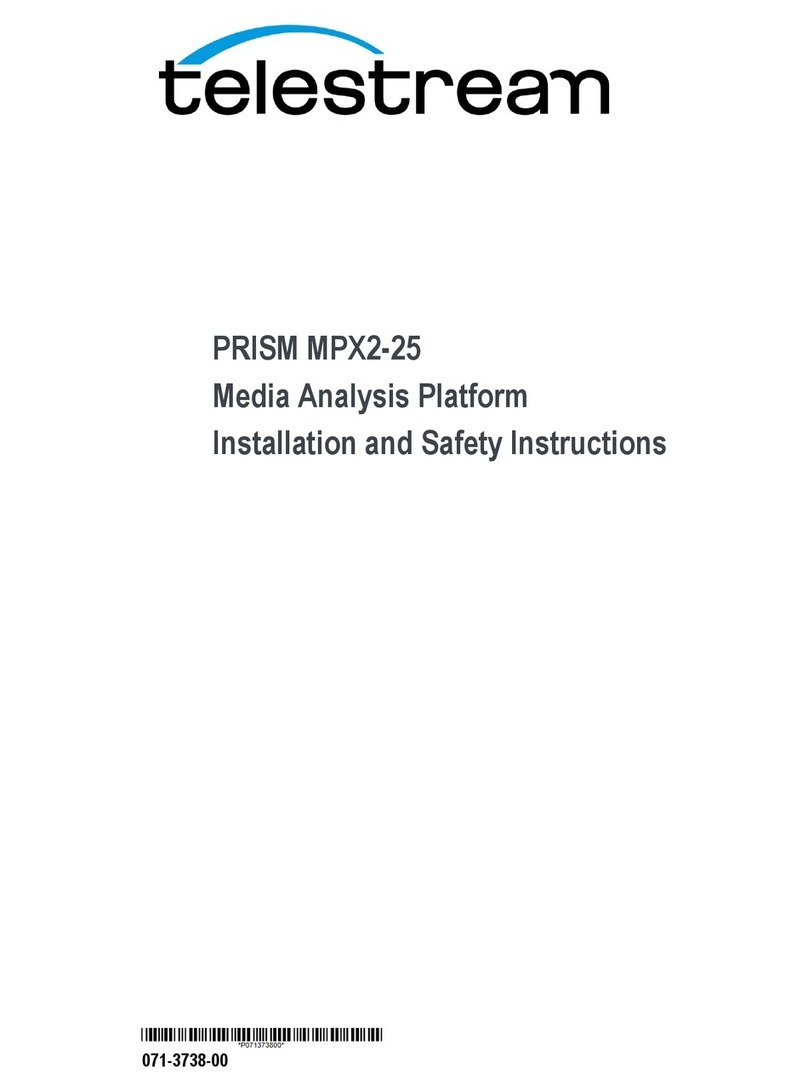
Telestream
Telestream PRISM MPX2-25 Installation and safety instructions
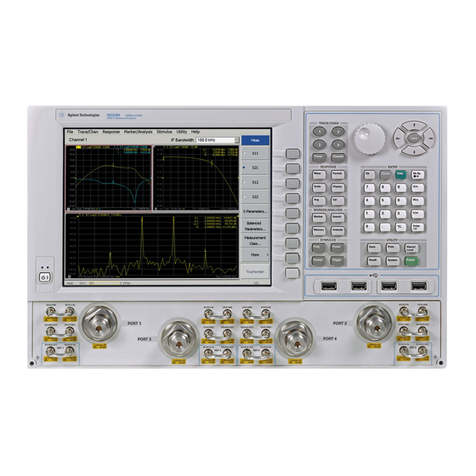
Keysight
Keysight N5241AU-927 Installation note
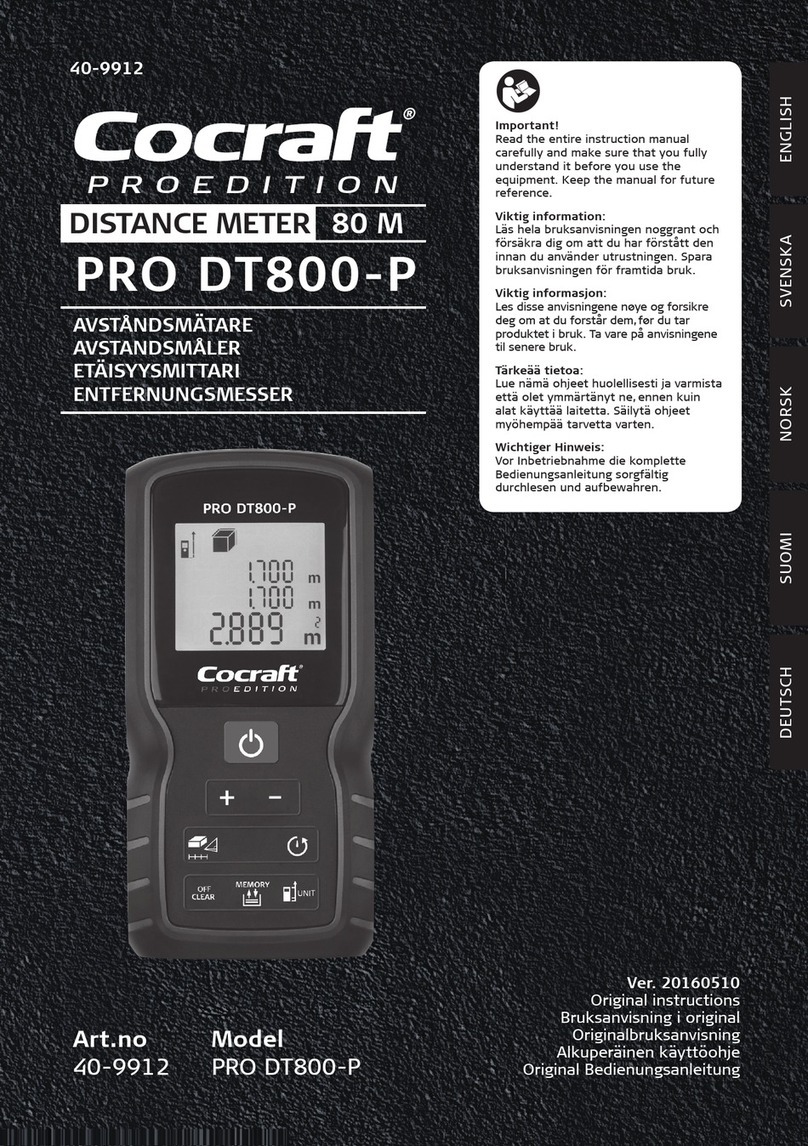
Cocraft
Cocraft PRO DT800-P Original instructions

USA BORESCOPES
USA BORESCOPES USAVS-HD manual

Parkside
Parkside PMML 5 A1 Operation and safety notes

Powerfix Profi
Powerfix Profi PEK 2.4 B1 User manual and service information
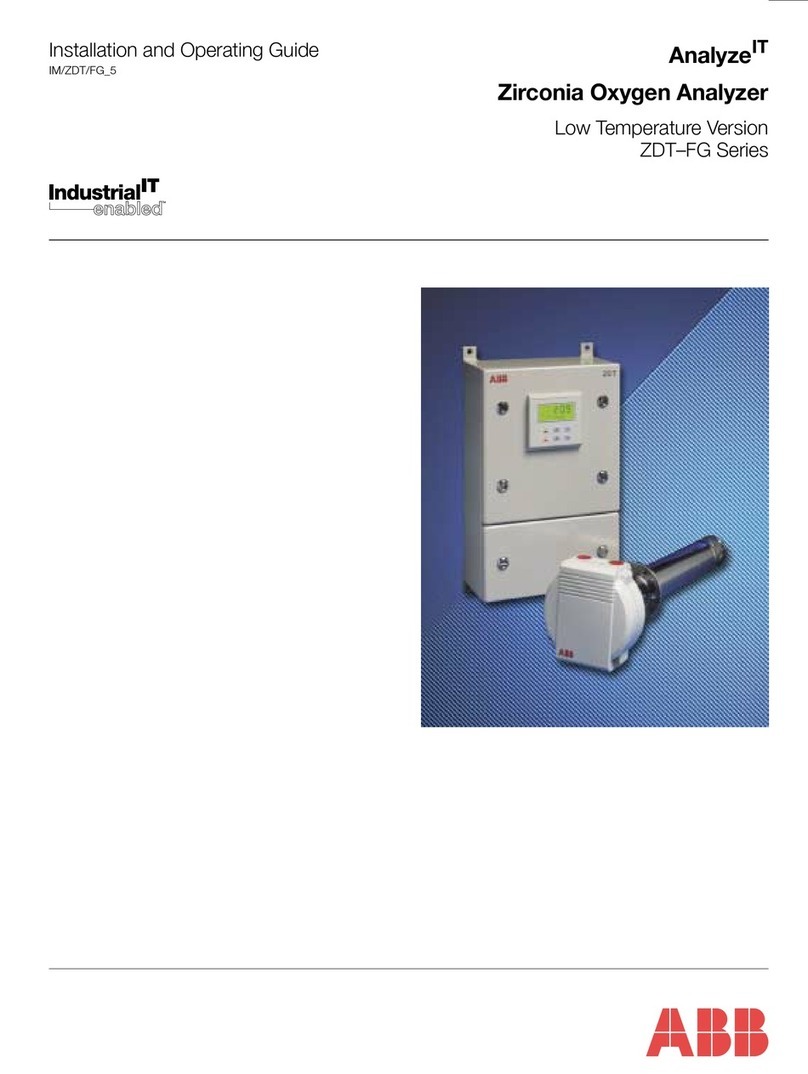
ABB
ABB ZDT-FG Series Installation and operating guide

Teledyne
Teledyne 3000MA operating instructions

ideal-tek
ideal-tek TEK-SCOPE user manual

Westfalia
Westfalia 99 45 58 instruction manual
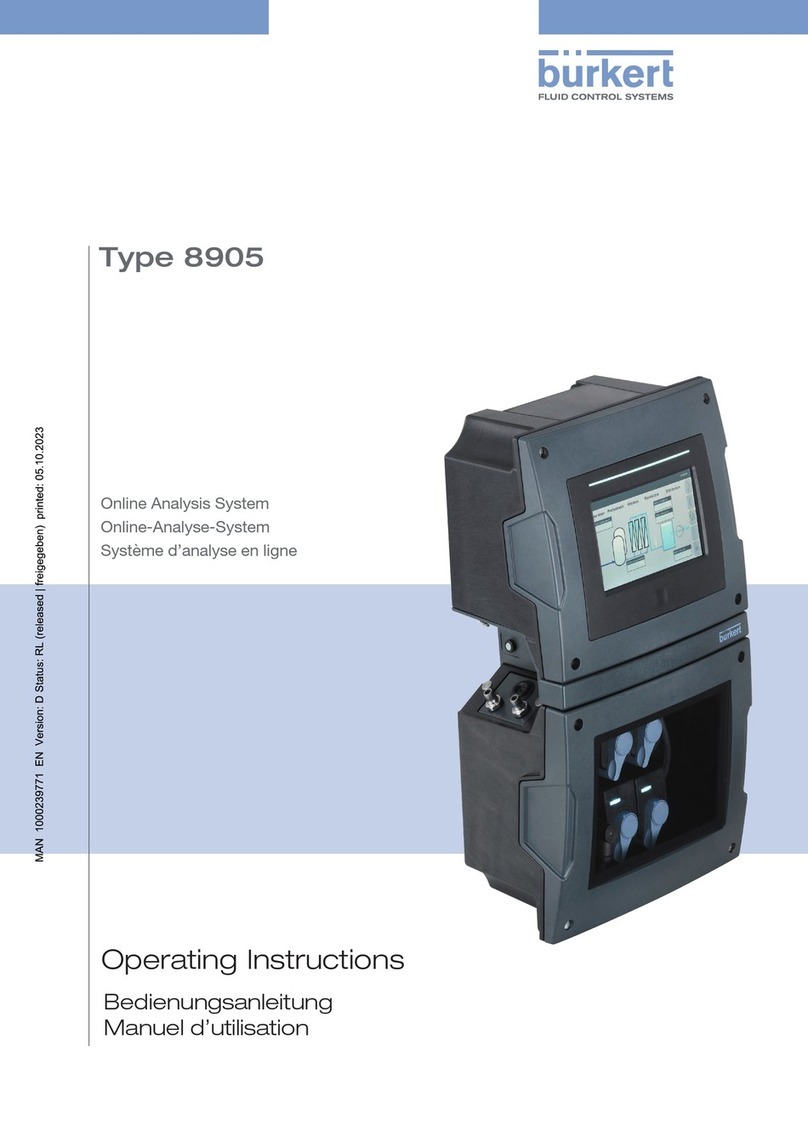
Burkert
Burkert 8905 operating instructions