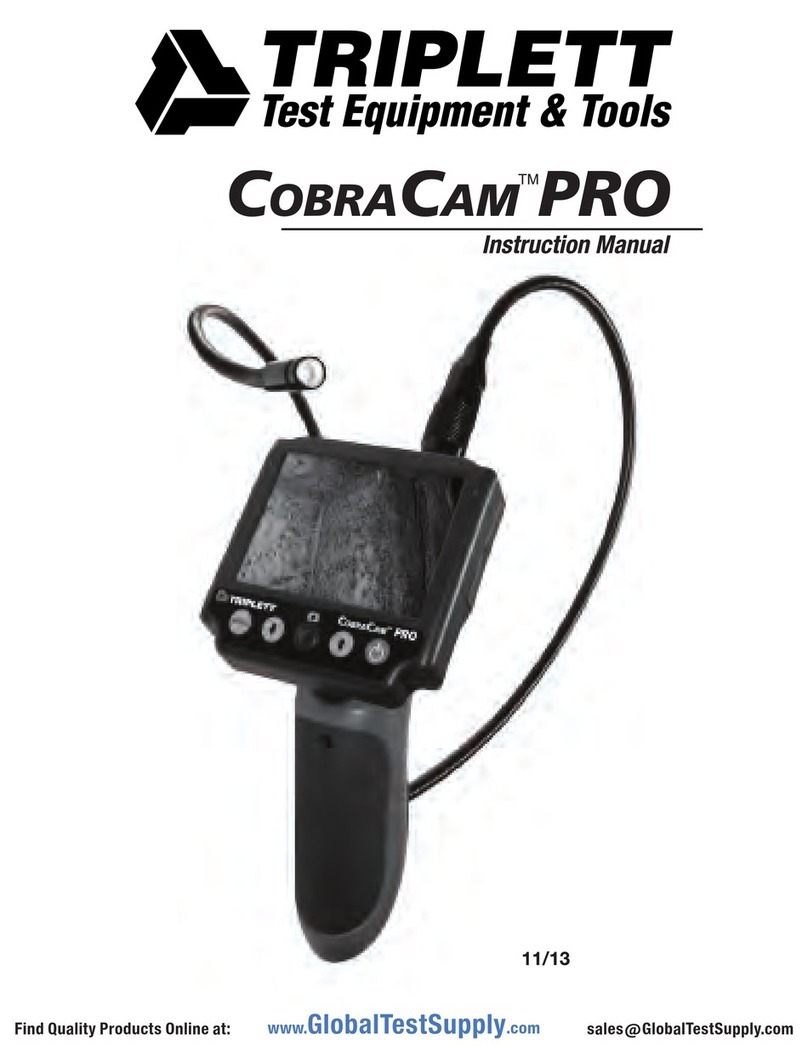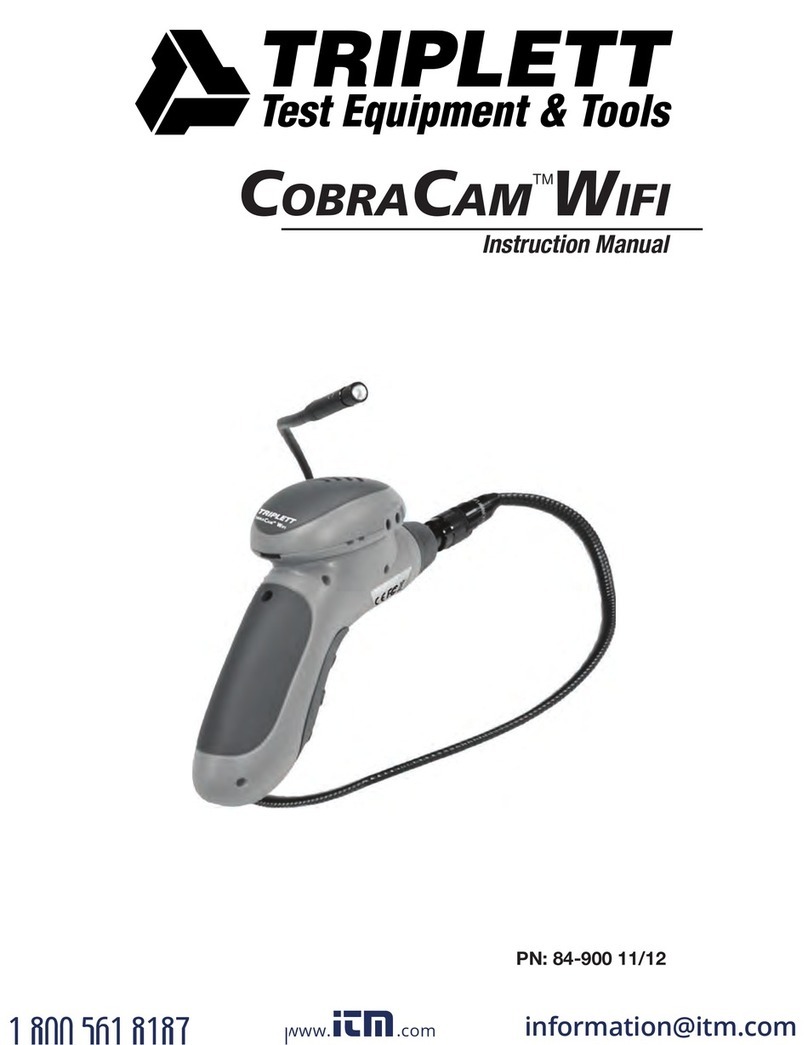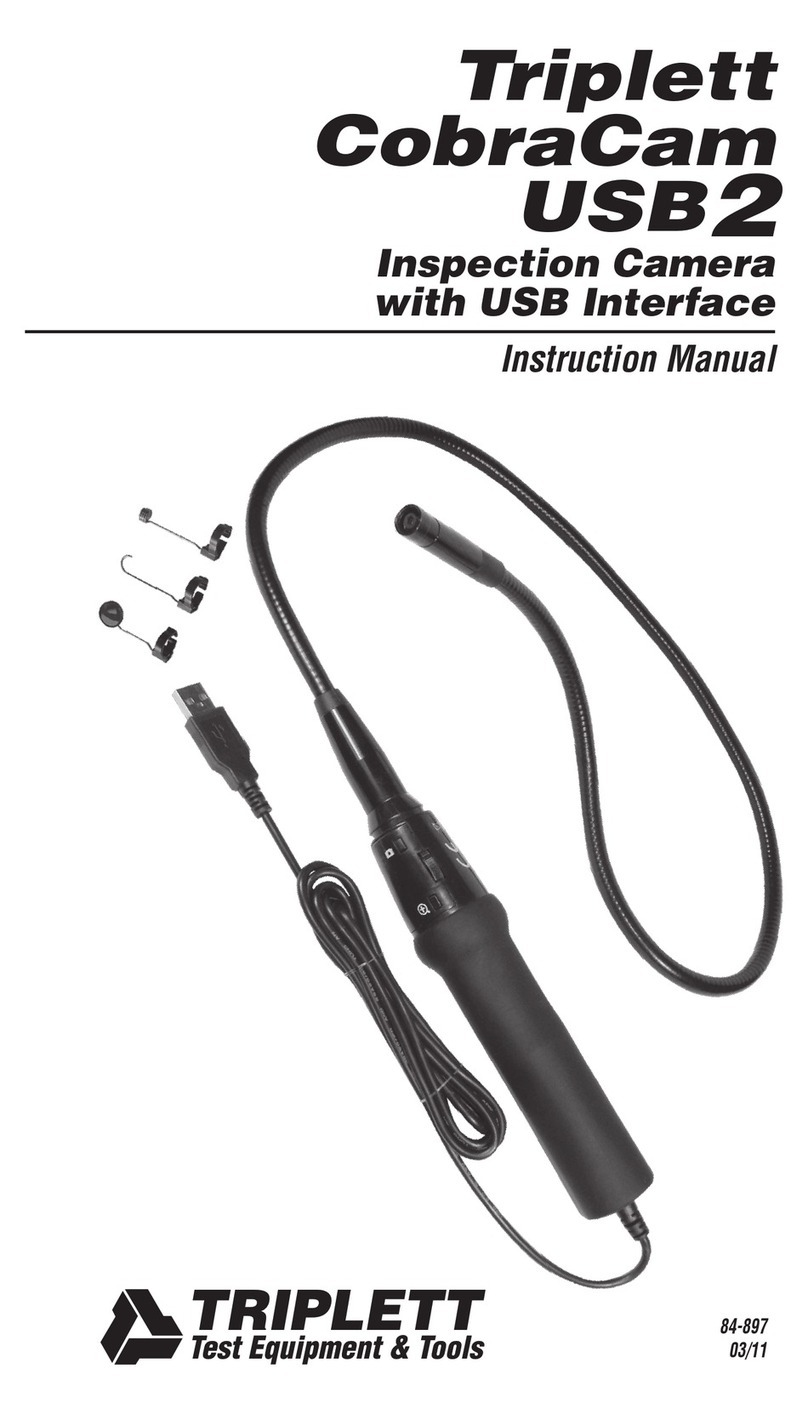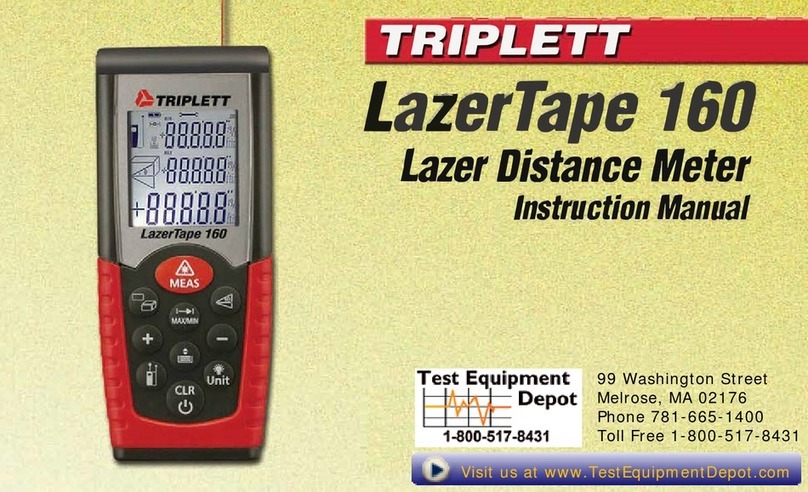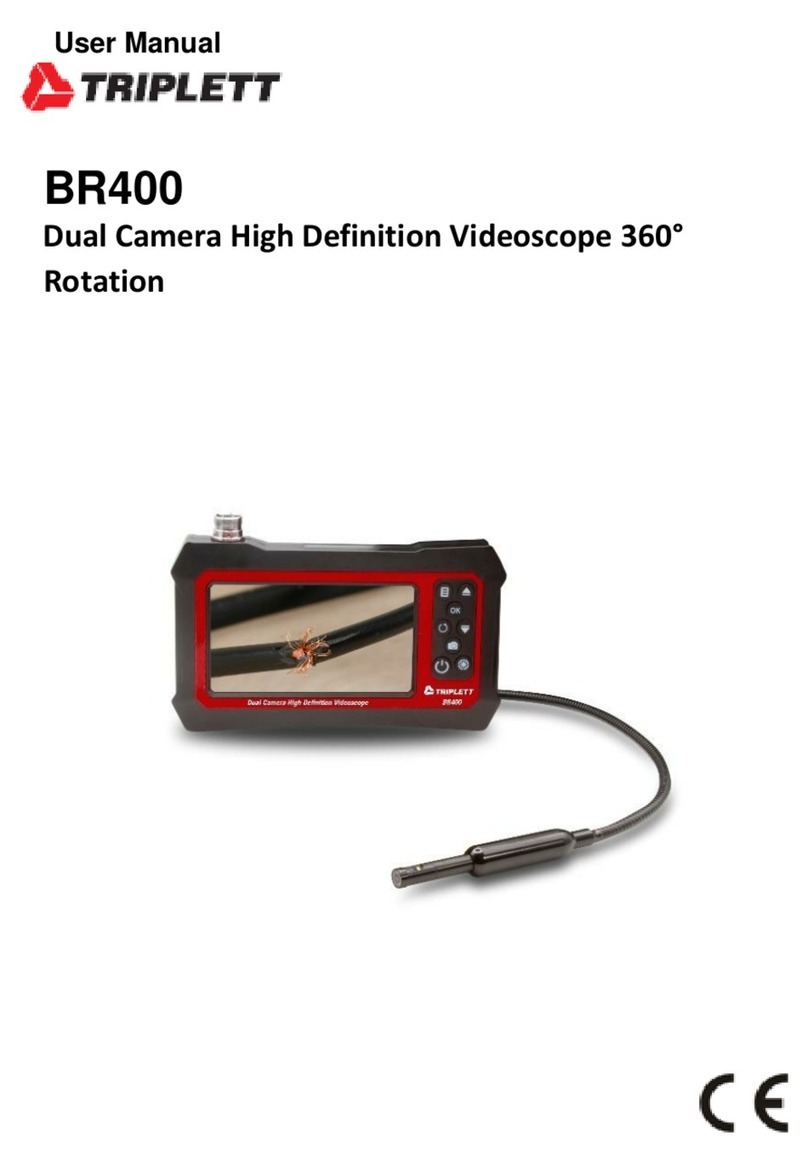↑
↓
X
c
b
a
a
b
c
d
5. Accumulation/ subtraction function
For measurement of distance, area and volume, accumulation/subtraction
operation may be conducted through operation of addition and subtraction.
Press [ ] key to carry out additive operation and press [ ] key to
carry out subtraction.
Accumulation/ subtraction of distance: At the length measurement mode,
press [ ]key to measure and obtain a distance. For additive operation,
press [ ] key and the left side of the screen displays “+” (for
subtraction, press [ ] key and the left side of the screen displays “-”).
Press [ ] key again to measure the distance to be added (it is to
subtract for subtraction). The result of accumulation (or subtraction) is
displayed on the main display area.
Accumulation/ subtraction of area/volume: At the area/volume measurement
mode, carry out the measurement to obtain an area/volume. For additive
operation, press [ ] key and the left side of the screen displays “+” (for
subtraction, press [ ] key and the left side of the screen displays “-”).
Continue to press [ ] key to measure and obtain the area/volume to
be added (it is to subtract for subtraction). At last, press [ ] key again,
the result of accumulation (or subtraction) is displayed on the main display
area.
6. Indirect measurement with Pythagorean Theorem
(1). As illustrated in following figure, measure the bottom edge and
hypotenuse to calculate the height of the triangle.
At the length measurement mode, press [ ] once and the screen
displays . The edge to be measured flashes to prompt. Press
[ ] key to complete measurement of hypotenuse c and right-angle
side b of a triangle. The instrument calculates the height of the triangle
automatically (edge a).
Note: when the bottom edge b of a triangle is measured, keep instrument
horizontal as possible.
(2). As illustrated in following figure, measure hypotenuse a, hypotenuse c
and common right-angle edge b of a triangle to calculate the length of edge d
of the triangle.
At the length measurement mode, press [ ] key twice and the screen
displays . The edge to be measured flashes to prompt. Press
[ ] key to complete measurement of hypotenuse a, hypotenuse c and
common right-angle side b of a triangle. The instrument calculates the length
of edge d of the triangle automatically.
Note: when the common right-angle side b of a triangle is measured, keep the
instrument horizontal as possible.
8 9
www.triplett.com UM-LD70