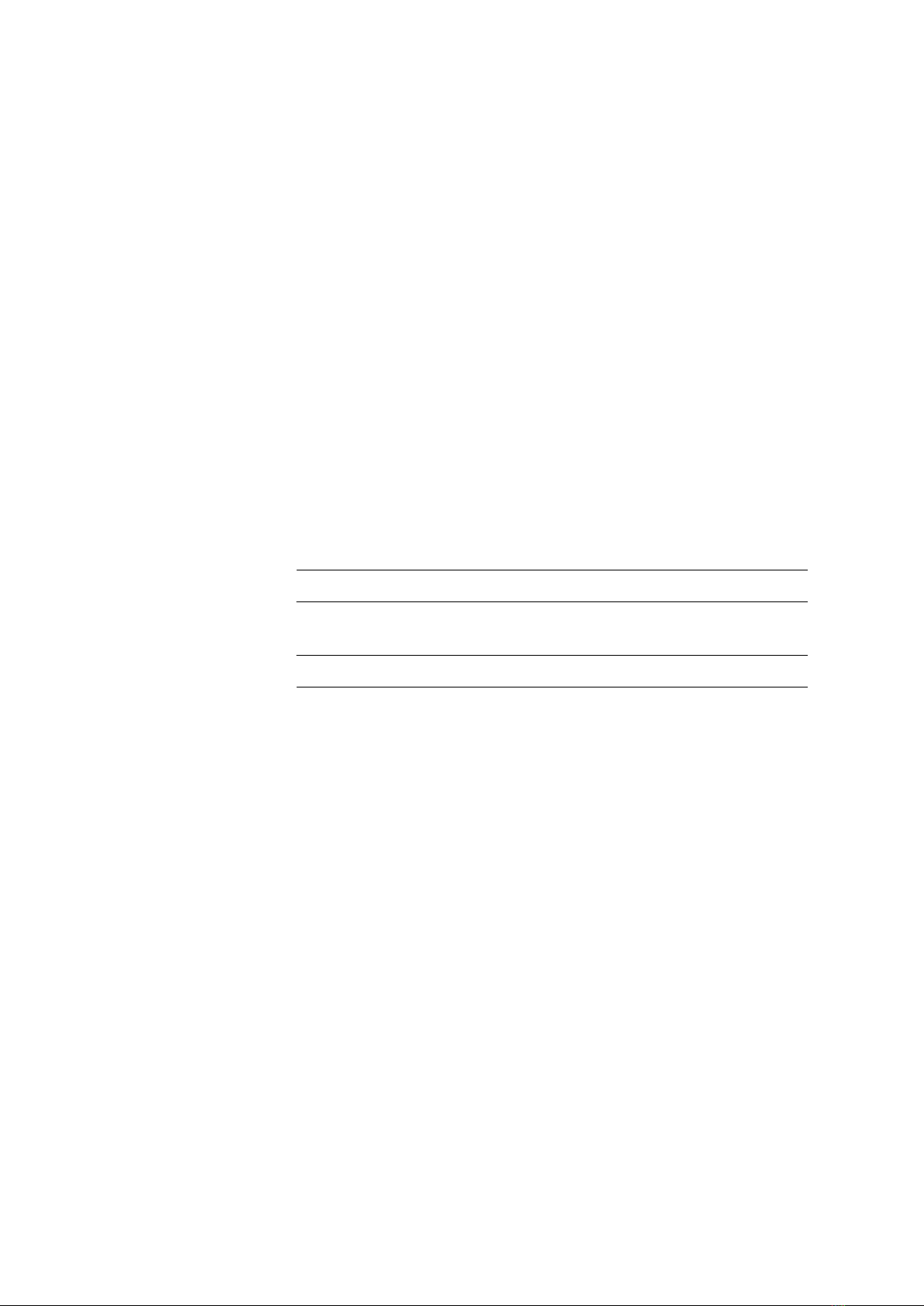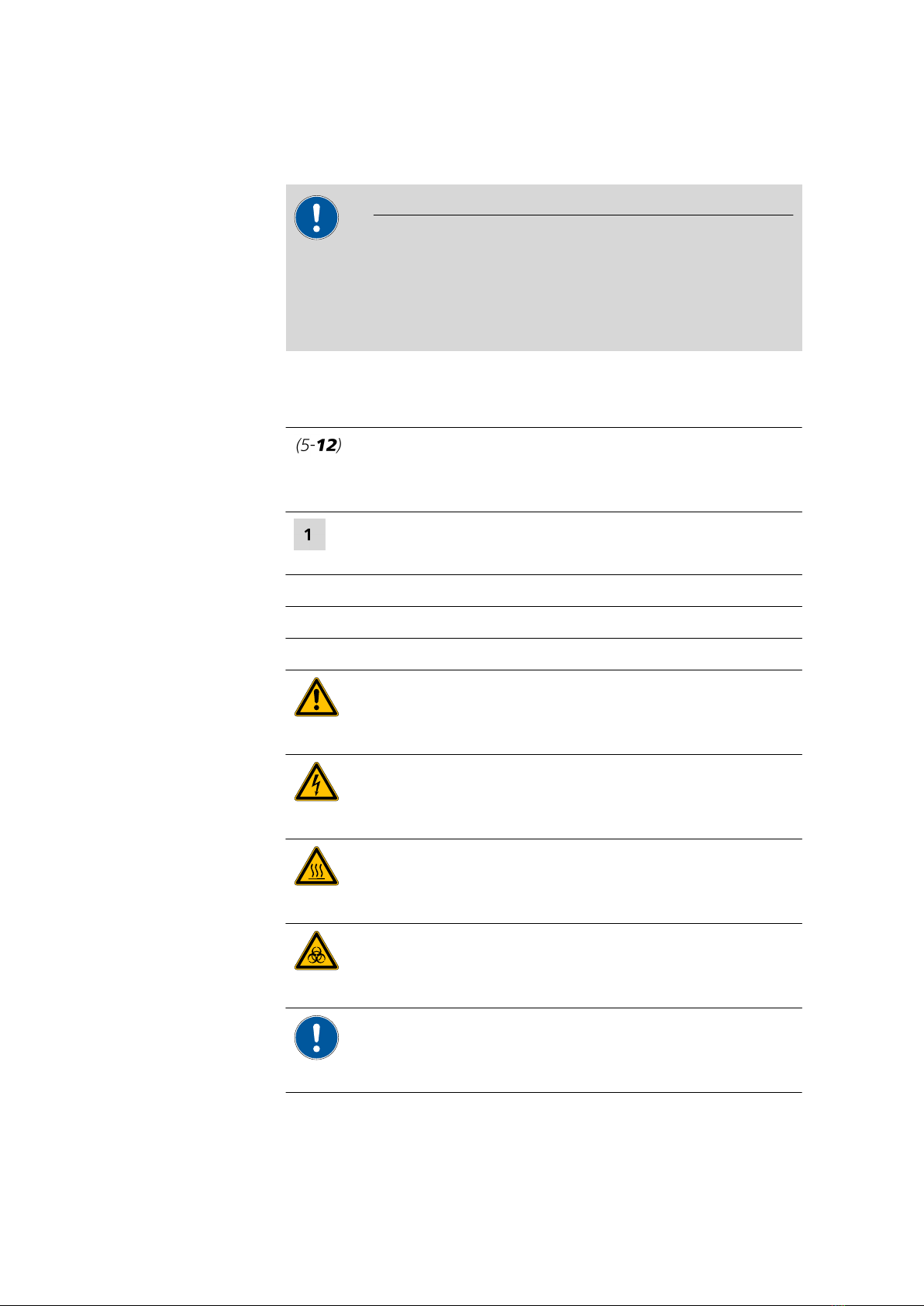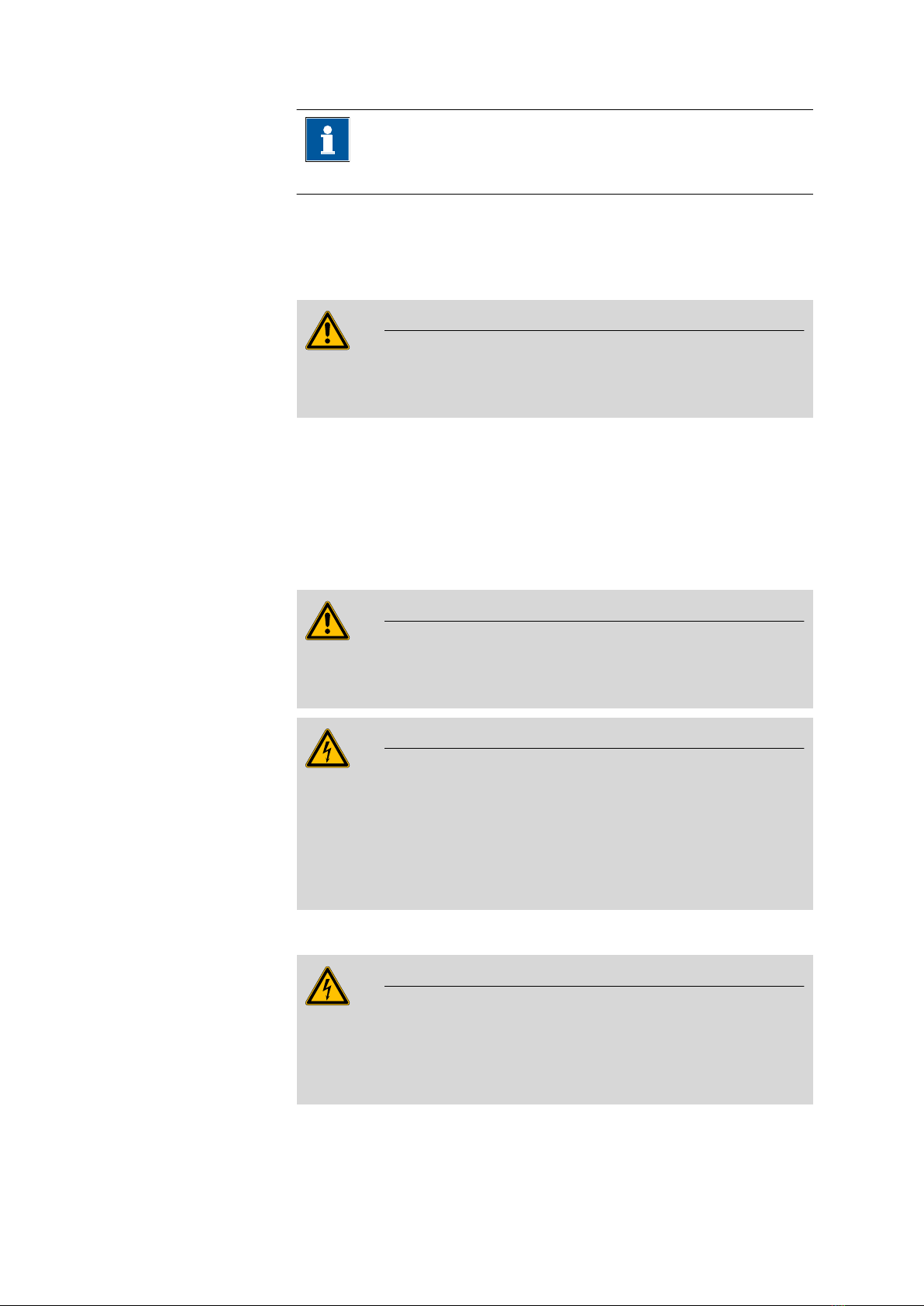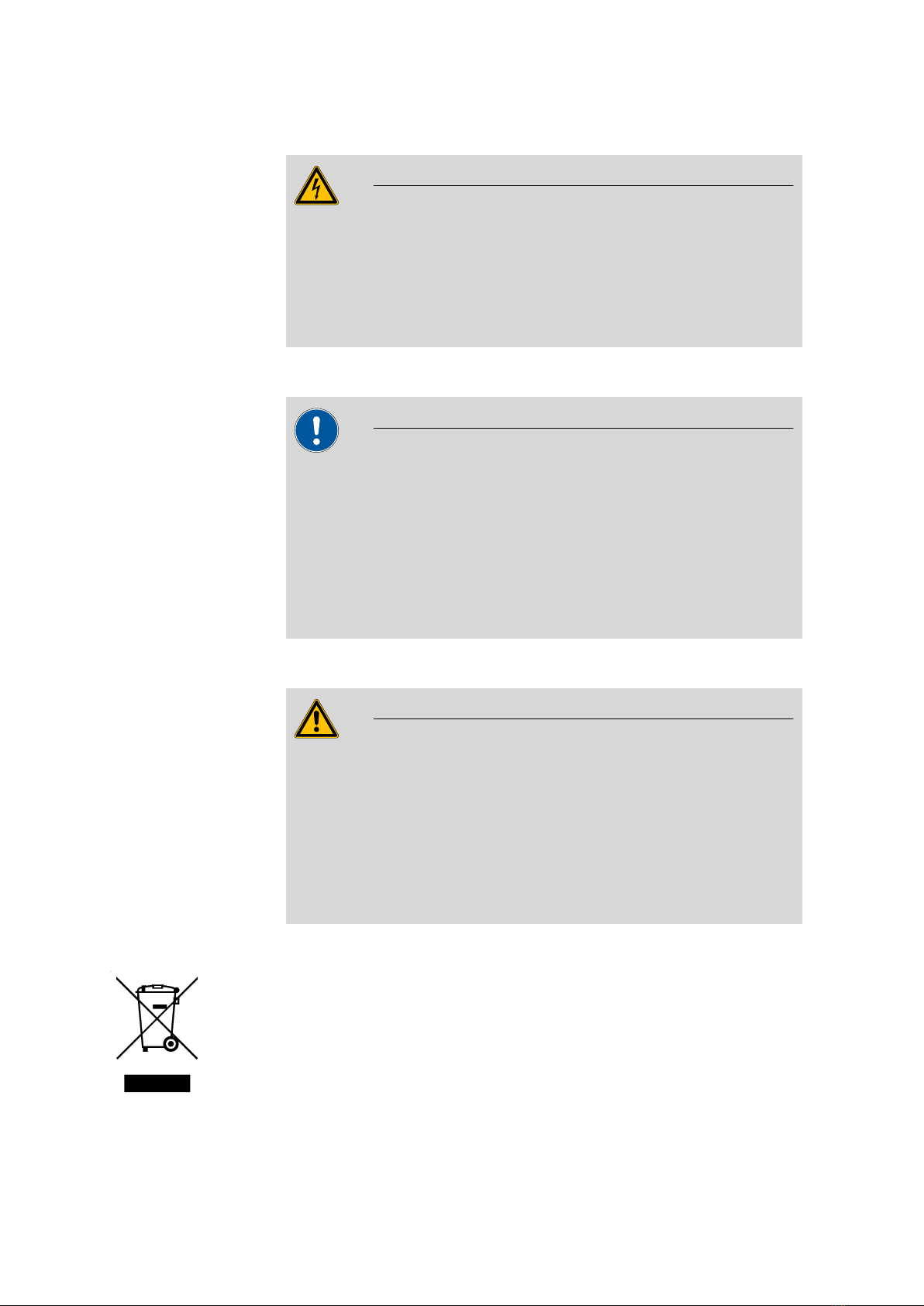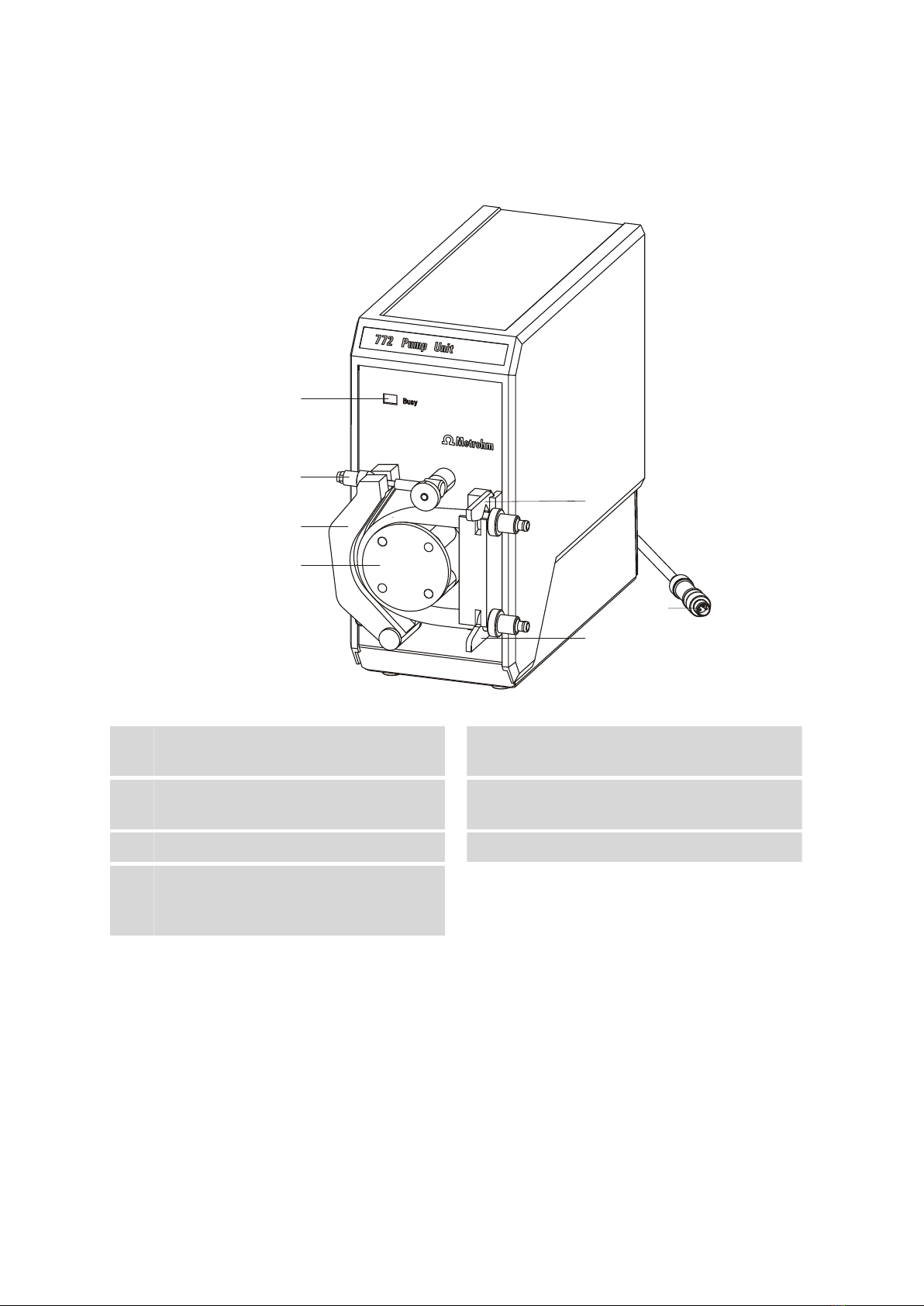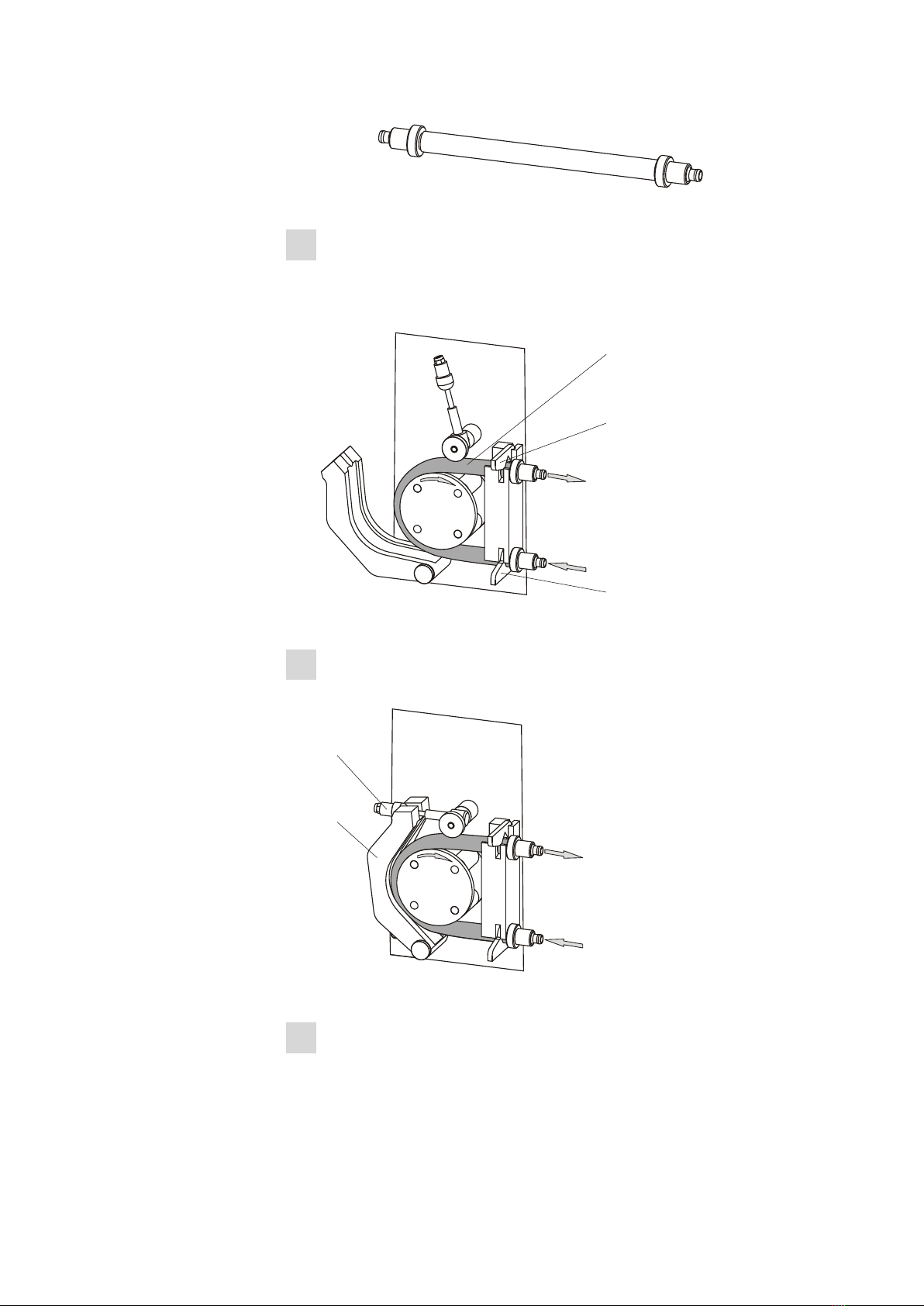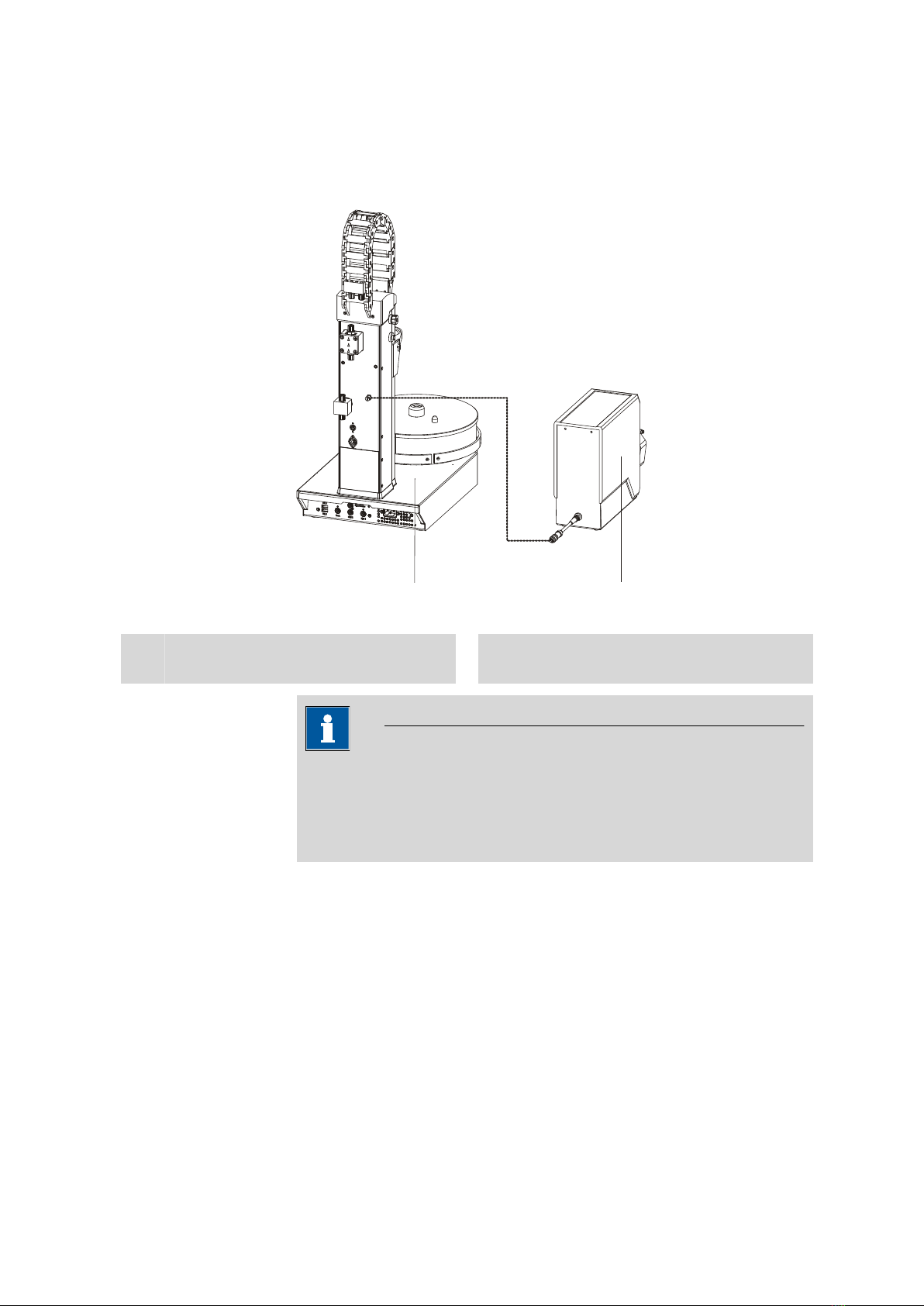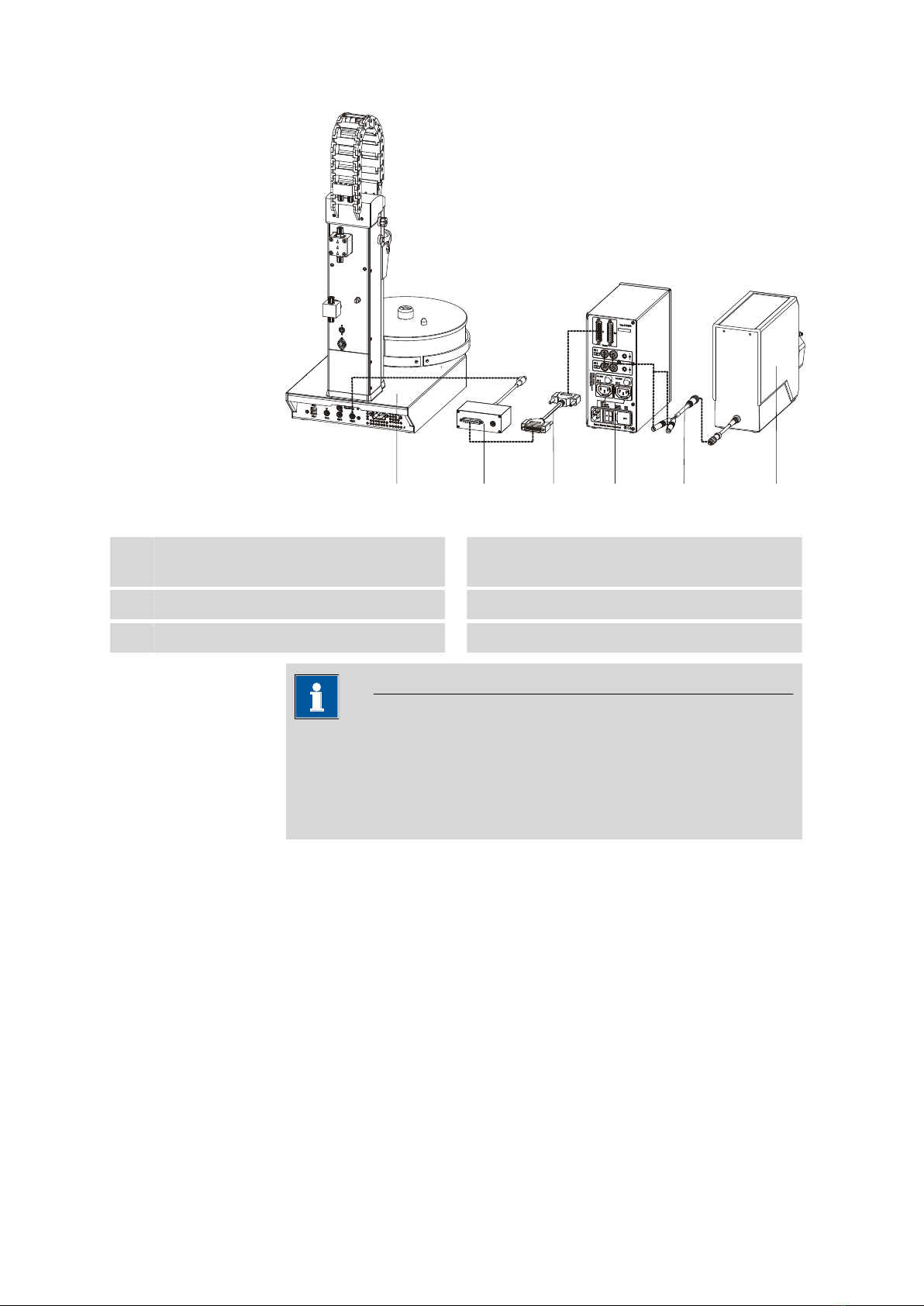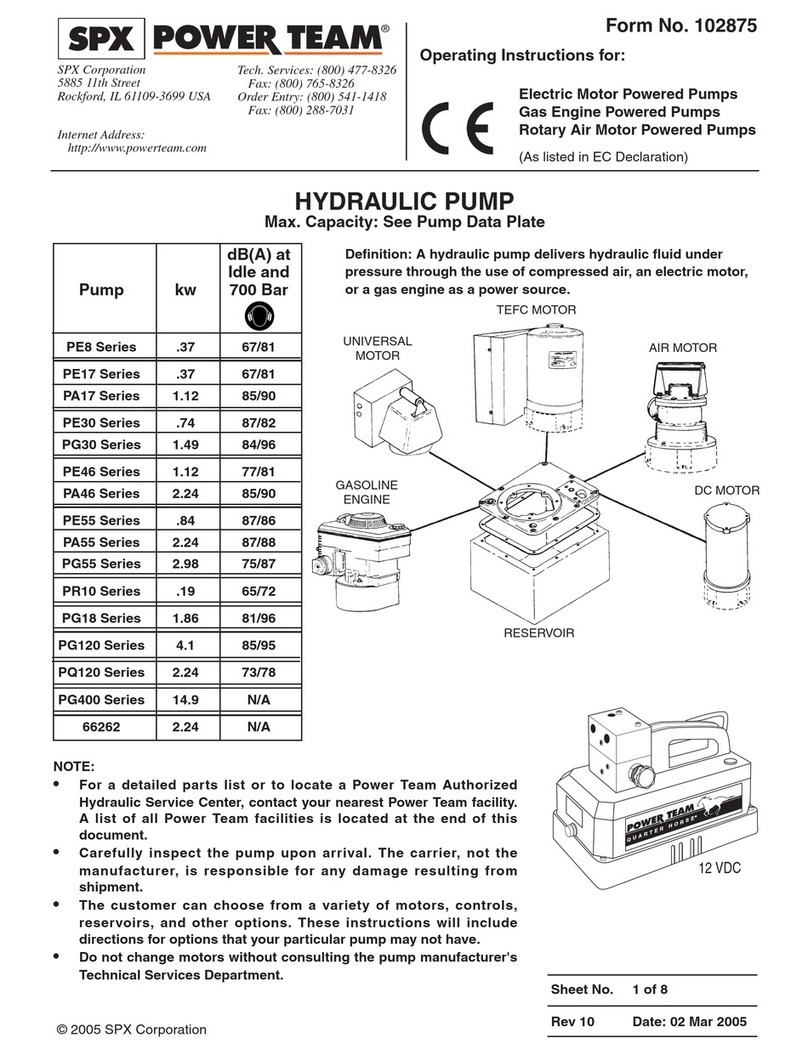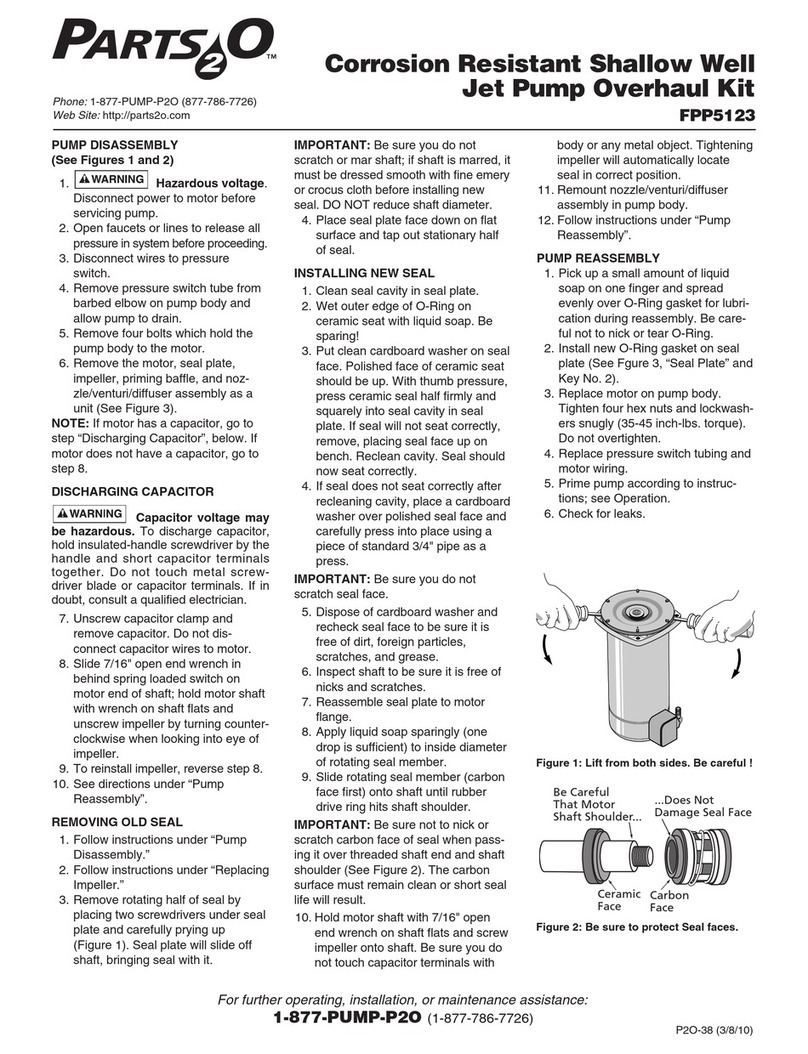■■■■■■■■■■■■■■■■■■■■■■ Table of contents
772 Pump Unit ■■■■■■■■ III
Table of contents
1 Introduction 1
1.1 Instrument description ......................................................... 1
1.1.1 Model versions ........................................................................ 1
1.1.2 Connectors .............................................................................. 1
1.1.3 Intended use ........................................................................... 1
1.2 About the documentation ................................................... 2
1.2.1 Symbols and conventions ........................................................ 2
1.3 Safety instructions ................................................................ 3
1.3.1 General notes on safety ........................................................... 3
1.3.2 Electrical safety ........................................................................ 3
1.3.3 Tubing and capillary connections ............................................. 4
1.3.4 Flammable solvents and chemicals ........................................... 4
1.3.5 Recycling and disposal ............................................................. 4
2 Overview of the instrument 6
3 Installation 7
3.1 Setting up the instrument .................................................... 7
3.1.1 Packaging ................................................................................ 7
3.1.2 Checks .................................................................................... 7
3.1.3 Location .................................................................................. 7
3.2 Mounting the tubings .......................................................... 7
3.2.1 Mounting the pump tubing ..................................................... 7
3.2.2 Installing the inlet tubing and outlet tubing .............................. 9
3.3 Connecting the peristaltic pump ....................................... 10
3.3.1 Connection to a Sample Processor ......................................... 11
3.3.2 Connection to the 731 Relay Box .......................................... 11
4 Operation 14
5 Operation and maintenance 15
5.1 General notes ...................................................................... 15
5.1.1 Care ...................................................................................... 15
5.1.2 Maintenance by Metrohm Service .......................................... 15
5.2 Pump tubings ...................................................................... 16
5.2.1 Selecting the pump tubing ..................................................... 16
5.2.2 Suitability test for tubing materials ......................................... 17
5.2.3 Tubing dimensions ................................................................. 17
5.2.4 Tubing lifetime ....................................................................... 17
5.2.5 PharMed® pump tubing data sheet ....................................... 18
5.2.6 Viton® pump tubing data sheet ............................................ 19
5.3 Tubings ................................................................................ 20