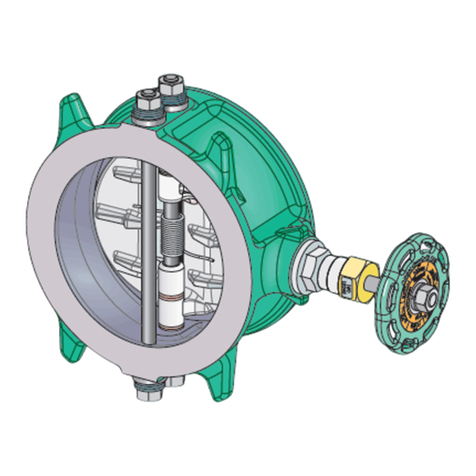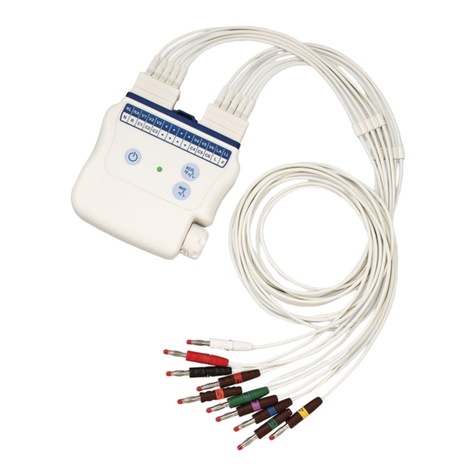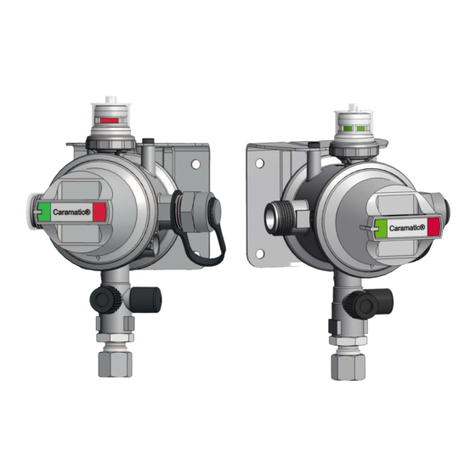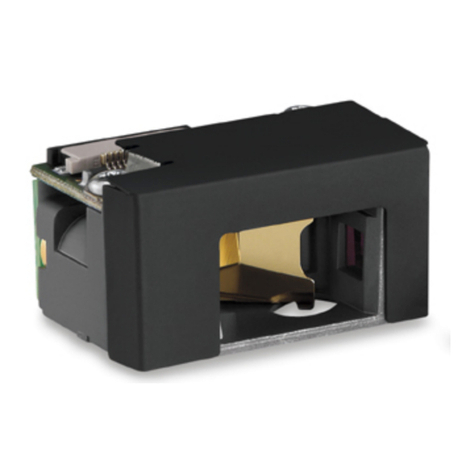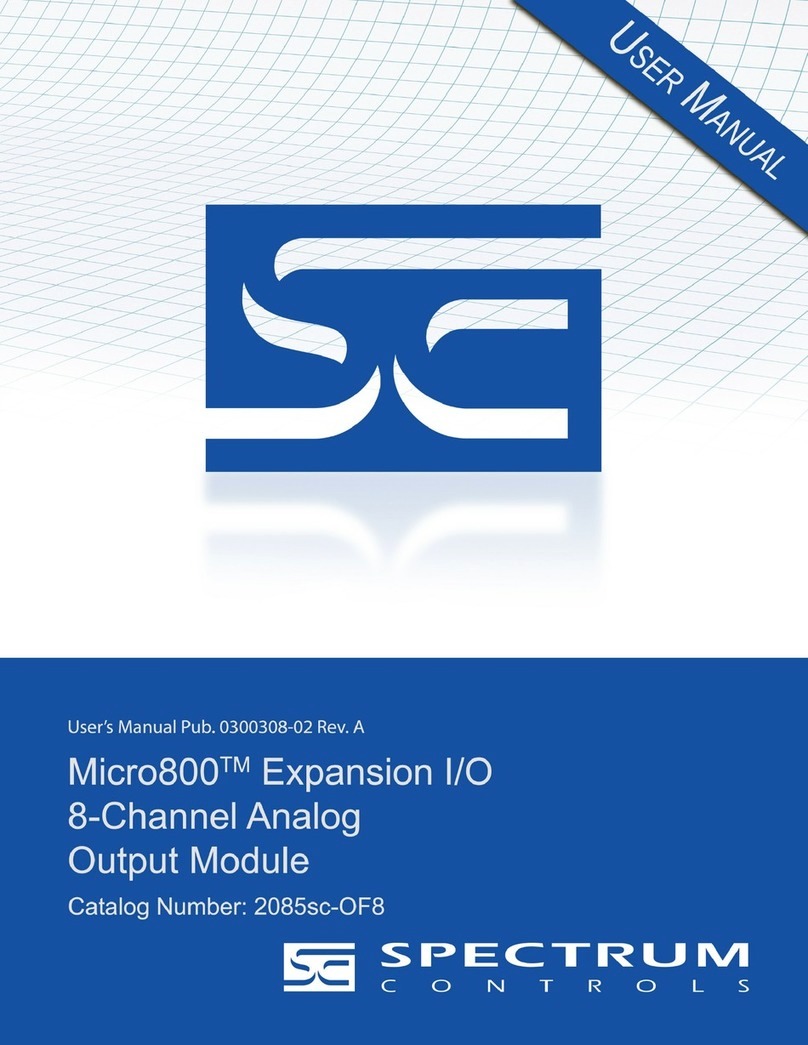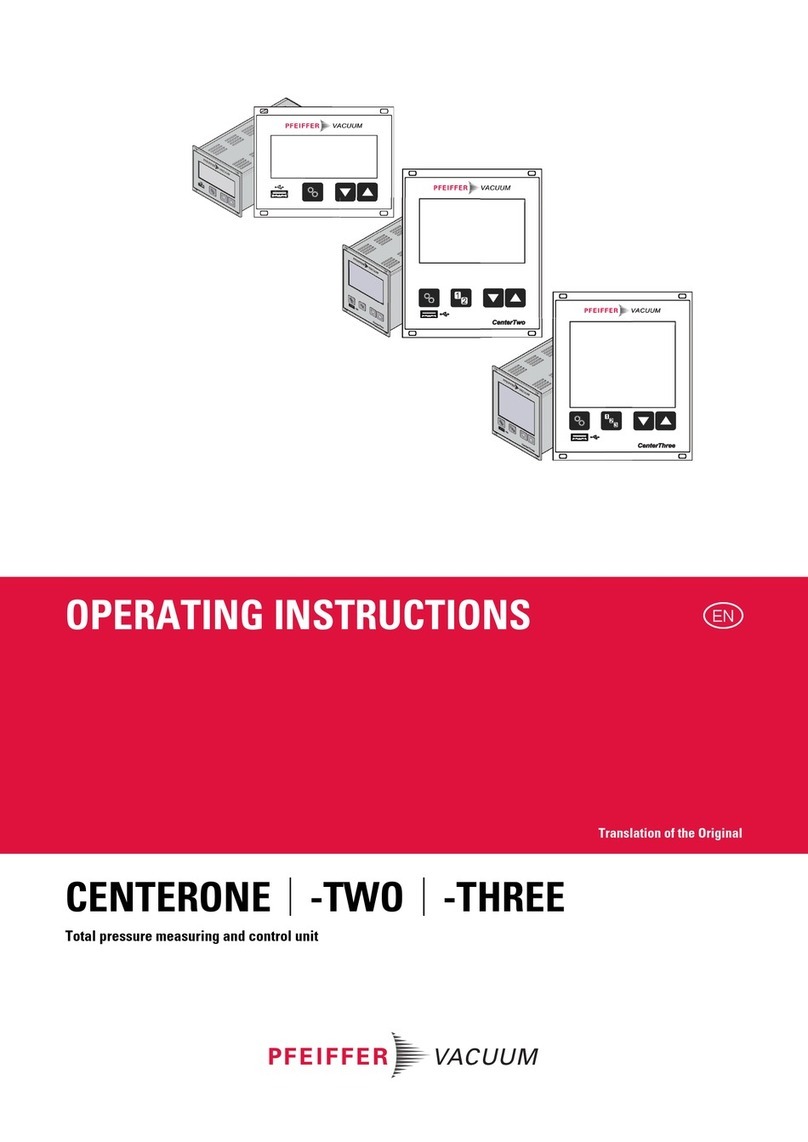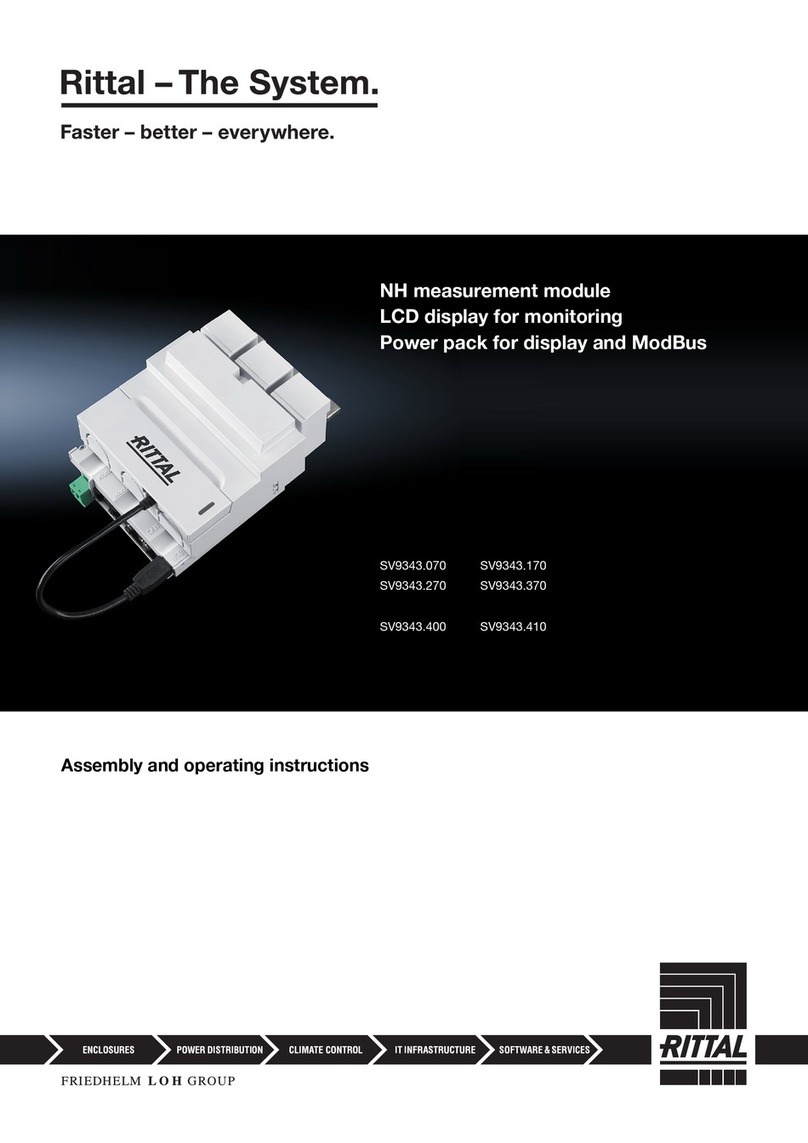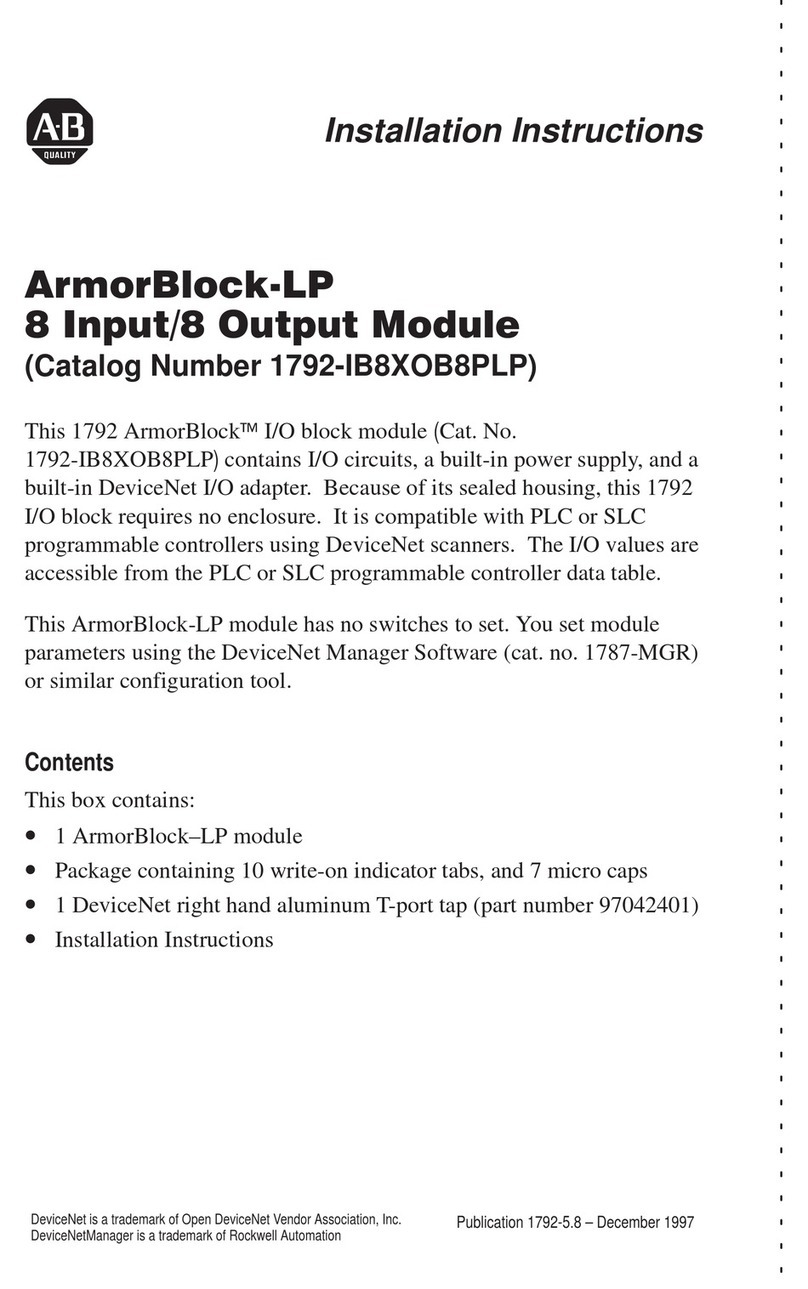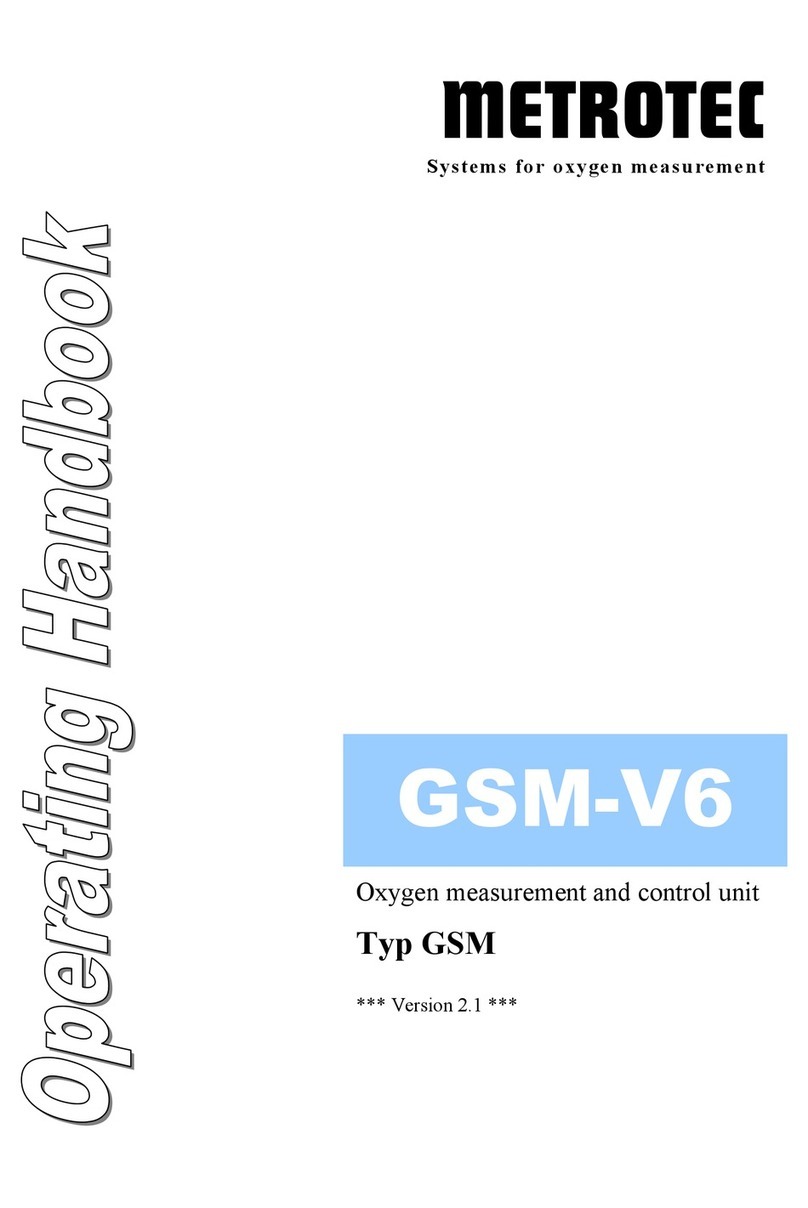METROTEC
3
Table of Contents
1Safety Instructions........................................................................................................5
2Preface...........................................................................................................................6
3Introduction..................................................................................................................8
3.1 Measuring Principle ....................................................................................................... 8
3.2 Measuring Electronics....................................................................................................9
3.3 Sensor............................................................................................................................. 9
4General Layout...........................................................................................................10
4.1 Description of the Measuring Electronics.................................................................... 10
4.1.1 Main Display...................................................................................................................................... 10
4.1.2 Touch pad and Function buttons........................................................................................................ 10
4.1.3 Keyboard Entry.................................................................................................................................. 11
4.1.4 Special Buttons................................................................................................................................... 12
4.2 Description of Sensor................................................................................................... 12
4.3 Draft of Flow run .........................................................................................................13
5Commissioning the Device.........................................................................................14
5.1 Switching on the Measuring device............................................................................. 14
5.2 Measurement................................................................................................................ 17
5.2.1 Sample gas connection....................................................................................................................... 17
5.2.2 Flow ................................................................................................................................................... 17
5.2.3 Pump capacity.................................................................................................................................... 19
5.3 Cylinder Gases ............................................................................................................. 21
5.4 Process Gases............................................................................................................... 21
5.4.1 General .............................................................................................................................................. 21
5.4.2 Hot process gases .............................................................................................................................. 21
5.4.3 Special sample gases.......................................................................................................................... 21
5.4.4 Specific instructions........................................................................................................................... 22
5.4.5 Filter system: Structure...................................................................................................................... 22
5.5 Switching off the Measuring device ............................................................................22
5.5.1 Short-term switch-off ......................................................................................................................... 22
5.5.2 Long-term switch-off.......................................................................................................................... 22
6Selecting the Measured value....................................................................................24
6.1 O2................................................................................................................................. 24
6.2 Log O2 ......................................................................................................................... 25
6.3 Dew point..................................................................................................................... 26
6.4 Lambda......................................................................................................................... 27
6.5 O2 Red ( O2in H2 )....................................................................................................... 27
6.6 Redox ........................................................................................................................... 28
6.7 Redox Graph ................................................................................................................ 28
7Parameterization........................................................................................................30
7.1 Enabling User levels .................................................................................................... 30
7.2 Level "0" ...................................................................................................................... 33
7.2.1 General settings ................................................................................................................................. 34
7.2.2 Pump Parameters............................................................................................................................... 34