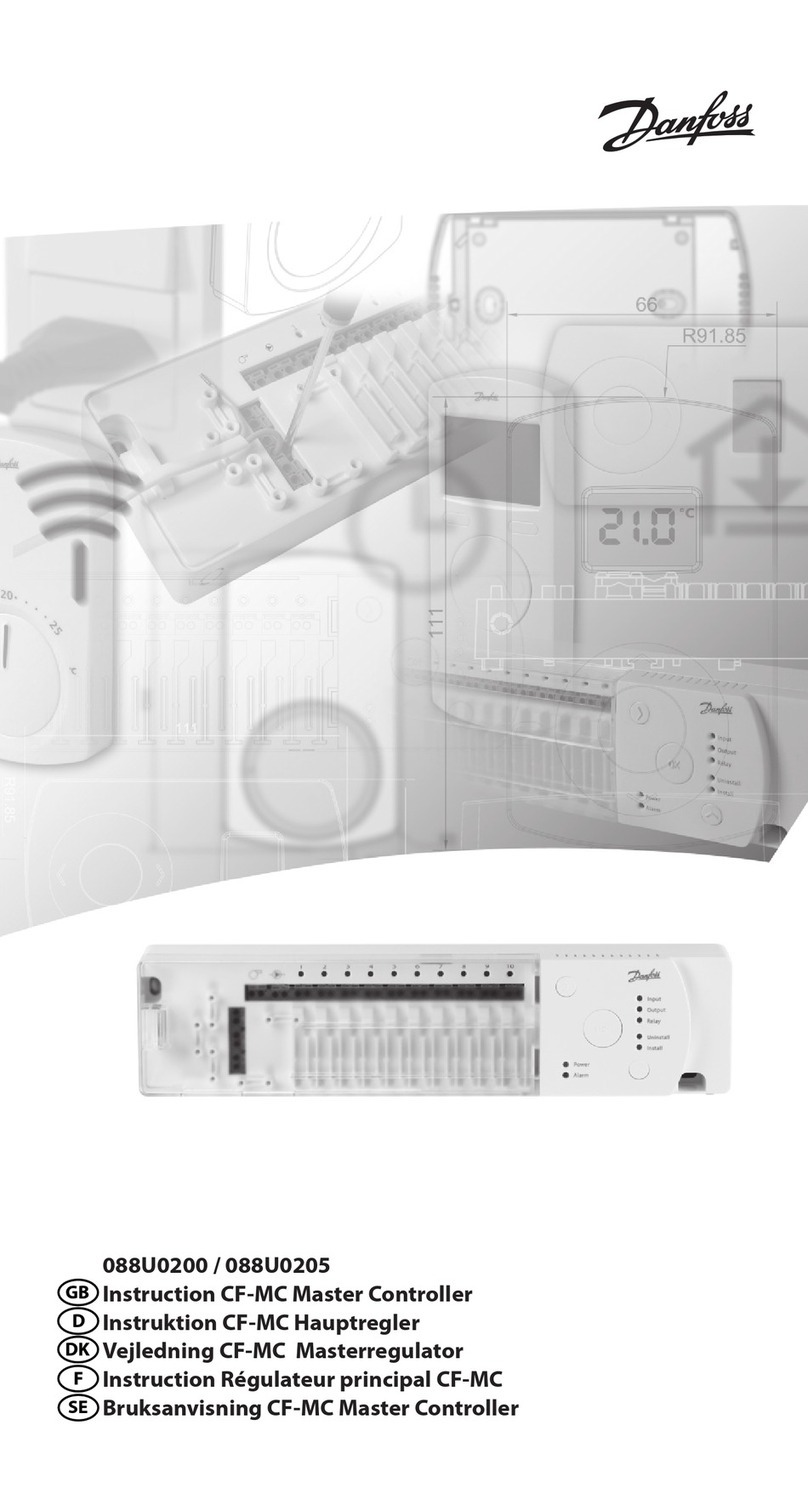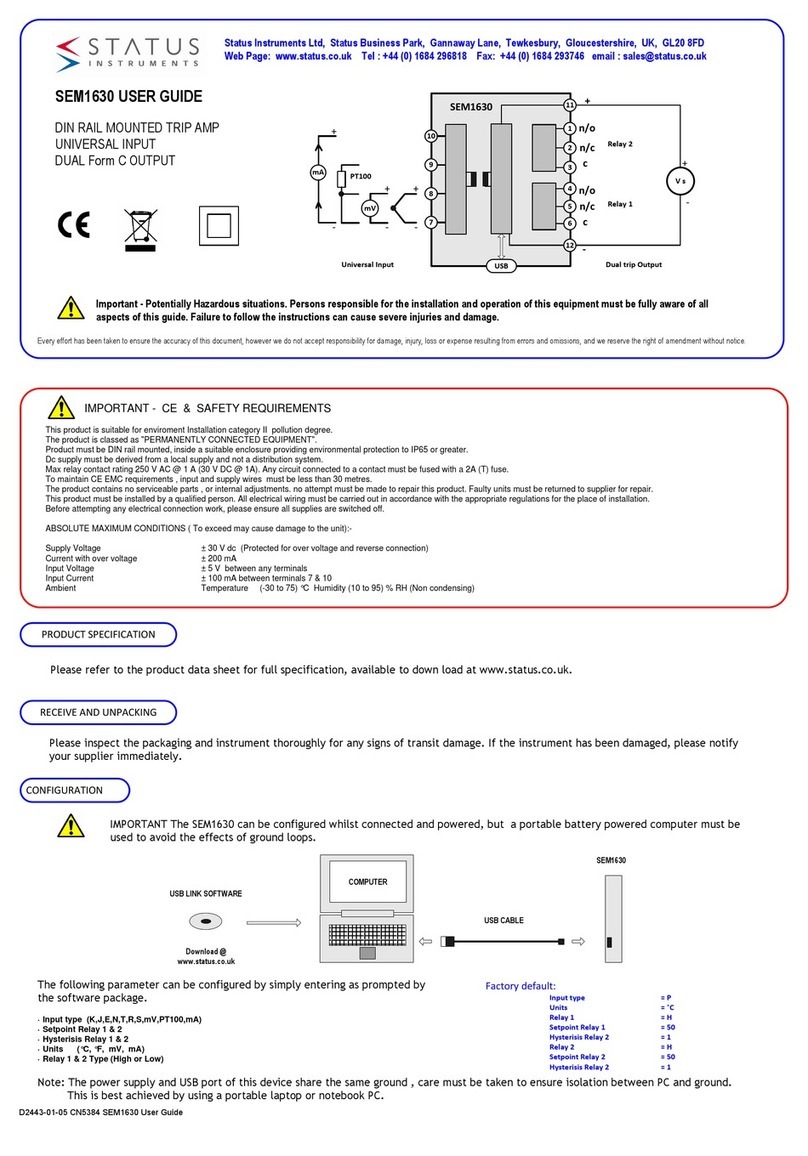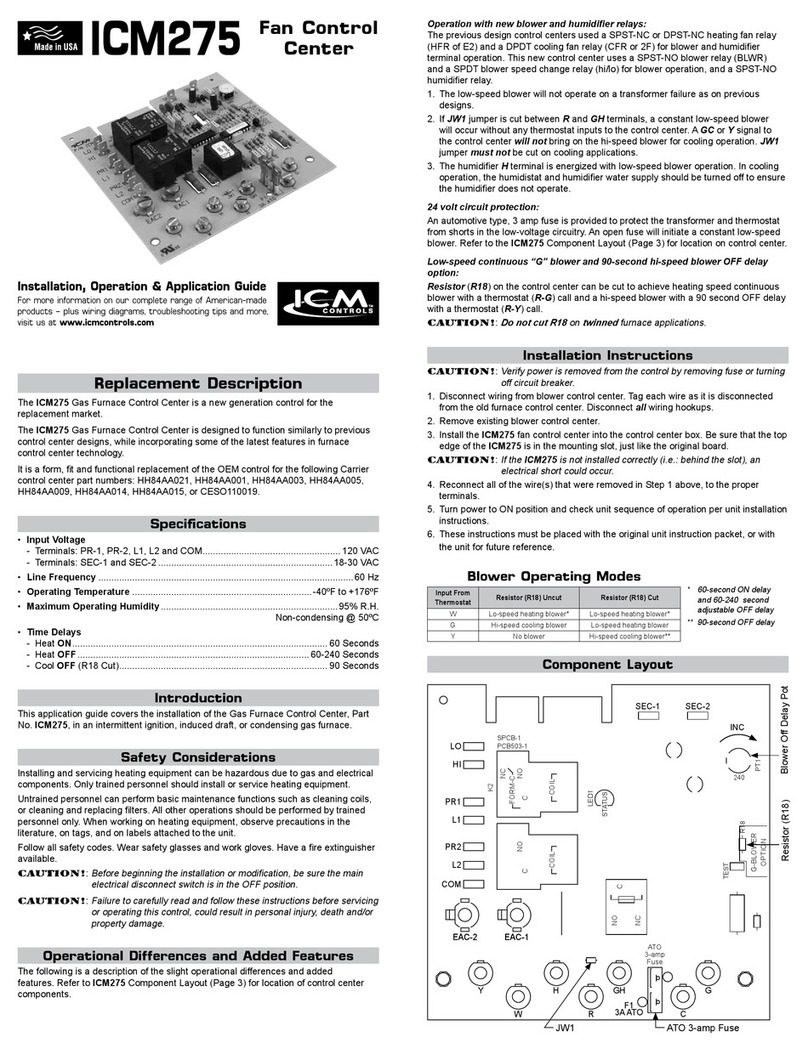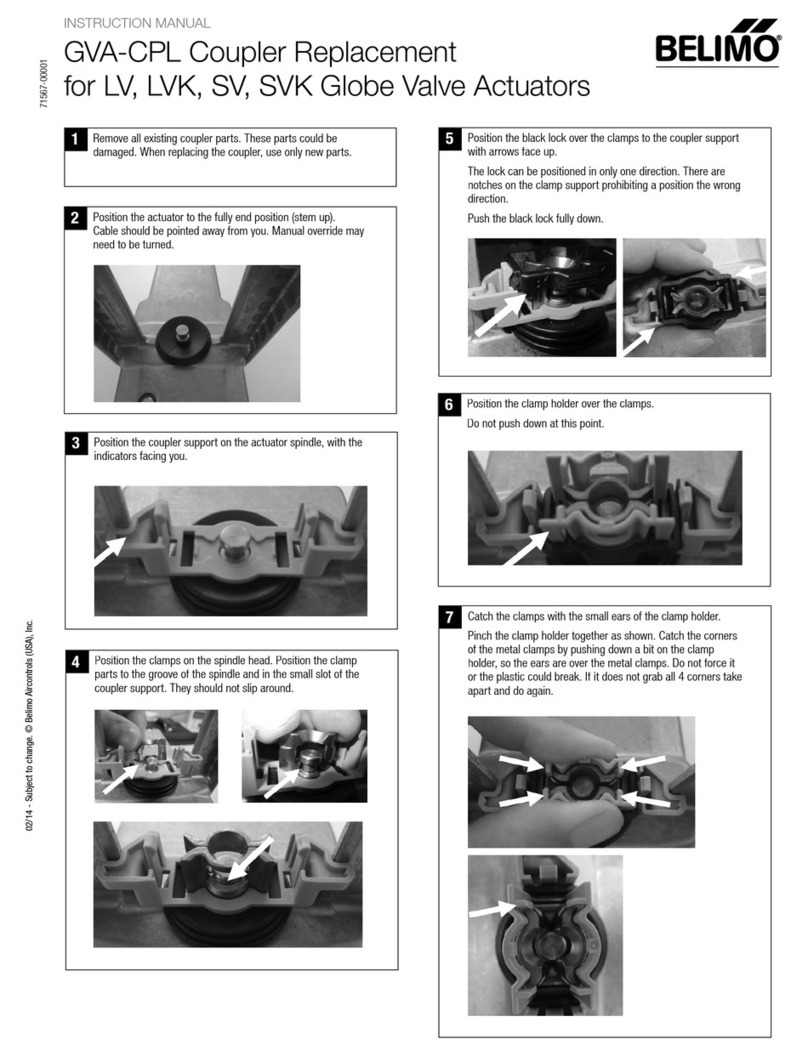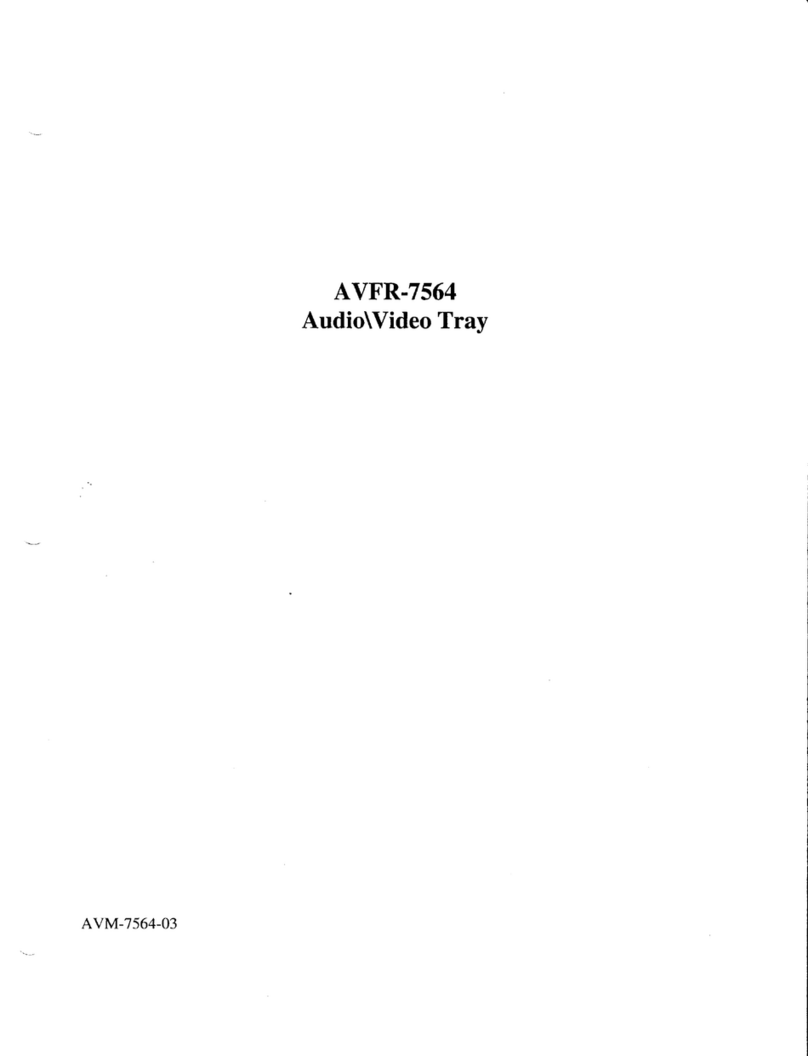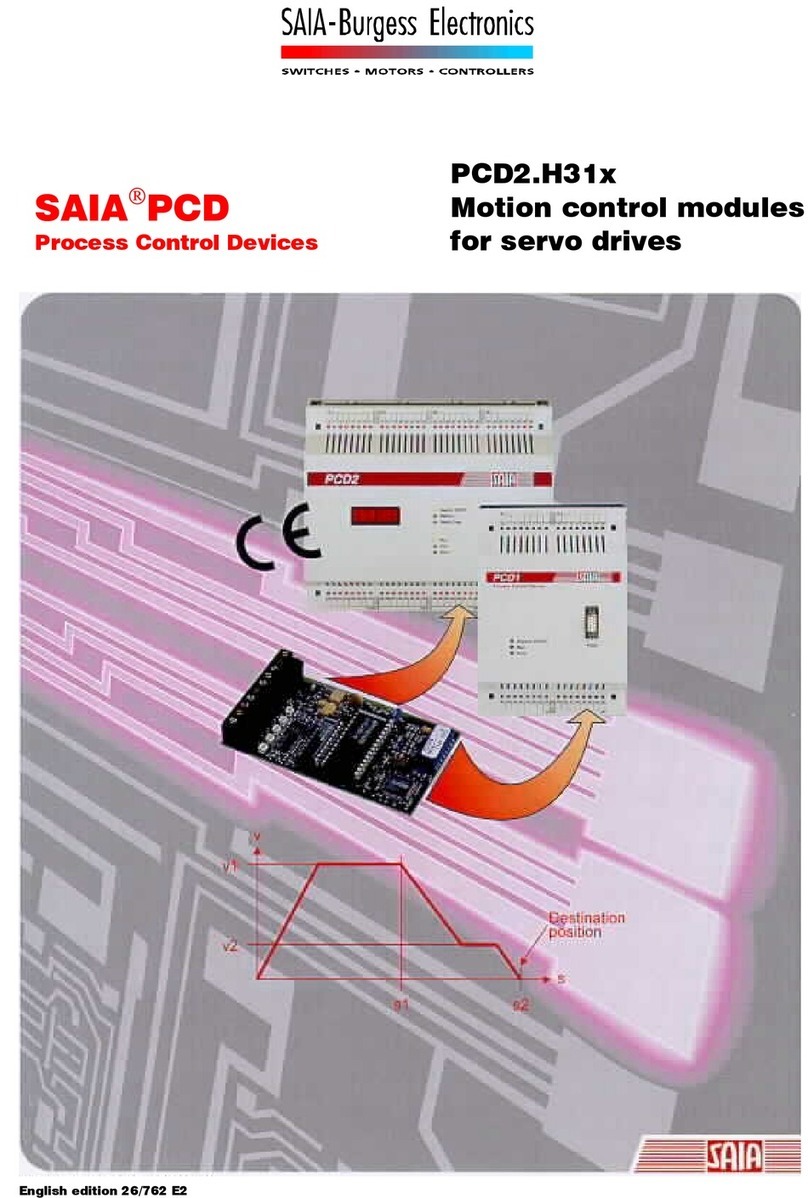Metway MCC10B User manual

MCC connection centre
MCC10B (G)
MCC8B (G)
Installation Instructions.
WARNING 230V a.c.
The connections of this equipment should be made by a suitably
qualified person in accordance with the current wiring
regulations.
It is strongly recommended to use Metway latching connectors.
Use G suffix for black/grey connectors and B suffix for black/blue
connectors when ordering.
The Metway MCC connection centre provides a simple way to
integrate presence detectors and luminaires using industry standard
connectors. Up to 2 detectors can be connected to up to 10 luminaires
dependant on the control philosophy required.
Electrical Connections
Screw terminations are provided in the wiring aperture underneath the
cover for power supply connections and external dimming applications.
Override switches may also be connected here in order to provide
switched live connections to the luminaires or presence detector
override connections.
Appropriate means of supply disconnection and overcurrent protection
should be provided by the installation. Please refer to wiring diagrams
overleaf for further information.
The cover of the wiring aperture is removed by inserting the blade of a
flat screwdriver into the catch and applying light pressure on the
handle towards the output connectors on the MCC while lifting the
outside edge of the cover.
The cable entries for 20mm conduit, bushes or glands are semi-
pierced in the end wall of the wiring aperture and can be knocked out
carefully using a flat bladed screw driver and small hammer.
Alternatively these can be removed with a 20mm hole saw.
A cable gland must be used to provide a strain relief if the cabling is
not routed into the MCC via conduit or trunking.
Fixing
The MCC should be sited on a flat, smooth surface using the 2no fixing
flanges located at the end of the MCC and the 2no fixing holes located
in the wiring aperture.
It is not advised that the MCC is fixed using rod suspensions although
this can be done as long as the fixing is substantial enough to
withstand the action of plugging and unplugging the connectors without
damage to the MCC housing and also ensuring latching is engaged.
Factory configuration
When the unit is supplied from the factory, the dimming control and
switch lives are linked in the terminations in the wiring aperture. LK2
and LK3 MUST BE REMOVED if 2 detectors with dimming outputs are
connected to the MCC.
Connections are made to the terminal strip connector as highlighted in
figure 2. There are 2no live input terminals for looping of live feeds to a
switch position. This allows for direct wiring of the supply cable to the
MCC. Please refer overleaf for connection diagrams.
Live (L/IN) is routed to the 2no detector inputs (D1 and D2)
Maintained Live (ML) is routed to the 10 (if MCC10) or 8 (if MCC8)
luminaire outputs. If no separate maintained live is required a link will
need to be fitted between M/L and L/In terminal.
SWA is the switched live output from a detector connected to D1.
SWB is the switched live output from a detector connected to D2.
LK1 is the link connection between the switched live from each
detector input. It must be removed to split the luminaires into 2 groups.
The dimming control signal from each detector to its group of
luminaires is via the PIR inputs (D1 or D2). Alternatively connections
can be made via the dimming channel screw terminations in the wiring
aperture. (A+ A- or B+ B-) links are factory fitted to allow for single
channel dimming (all outputs off 1 dimming detector/ input). If 2no
dimming detectors are to be connected to the MCC LK2 and LK3 need
to be removed.
Figure 2
Technical data
OPERATING VOTAGE: 230V 50Hz (UK & Europe)
PRODUCT RATING: 12 Amps *
RECOMMENDED CIRCUIT PROTECTION: 10 Amps
MAXIMUM LOAD PER OUTPUT: 6 Amps *
MAXIMUM TOTAL LOAD: 12 Amps *
SUPPLY TERMINAL CAPACITY: 4.00mm2(2 X 1.50mm2)
DIMMING TERMINAL CAPACITY: 4.00mm2(2 X 1.50mm2)
CASE MATERIAL: POLYCARBONATE V0
CASE FINISH: LIGHTLY SPARKED, BLACK.
* Note: These specifications refer to the MCC being used as
simple wiring device without presence detectors. When using
mains switching presence detectors it is the presence detector
that dictates the maximum load. It is imperative that the total load
connected to an MCC does not exceed that of the presence
detector connected. Please check the specification of the
connected detector and do not exceed its maximum load
(typically 6 Amps)
CE
Metway Electrical Industries
Barrie House
18 North Street
Portslade
Brighton
East Sussex
BN41 1DG
Tel: +44 (0) 1273 439 266
Fax: +44 (0) 1273 439 288
Email: sales@metway.co.uk
www.metway.co.uk

Detector connection
There are 2 detector connections on each box. The detector is
connected by a pre-wired lead and 166 G type plug. These are
available in either black/grey or black/blue options.
Figure 3A
Luminaire connection
There are either 8 or 10 luminaire outputs on each box. The luminaire
is connected by a pre-wired lead and 166G type plug. These are
available in either black/grey or black/blue options.
Figure 3B
Connection examples
Single detector with 8 or 10 luminaires
Figure 4.
2 detectors with 8 or 10 luminaires
Figure 5.
2 detectors with 8 or 10 luminaires and absence switches
Figure 6
For single channel absence switching leave link LK1 connected and
connect the detector to either D1 or D2 and wire switch accordingly as
shown in figure 6 (ie D1 = sw1 A up or D2 = sw2 B up)
1 dimming detector with 8 or 10 luminaires and absence switch
Figure 7.
If a centre biased (3 position) push to make retractive switch is
required instead of a momentary mains rated push to make switch
wire sw1 up A to switch position as shown in dashed lines. This type of
switch would be required if absence switching both dimmable and non-
dimmable luminaires. It is important to note that in this scenario the
feed to the dimmable ballast would be also switched via the relay
in the Metway presence detector.
2 dimming detectors with 8 or 10 luminaires and absence
switches (momentary push to make)
Figure 8
If 2 no dimming detectors are required (2 channel dimming) then
remove link L1, link L2 and link L3. If absence is required with
momentary mains rated push to make switches wire as figure 8.

2 dimming detectors with 8 or 10 luminaires and absence
switches (centre biased retractive switches)
Figure 9
If 2 no dimming detectors are required (2 channel dimming) then
remove link LK1, link LK2 and link LK3. If absence is required with
centre biased mains rated push to make switches wire as figure 9.
Centre biased retractive switches would need to be used if absence
switching both dimmable and non dimmable luminaires. It is
important to note that in this scenario the feed to the dimmable
ballast would be also switched via the relay in the Metway
presence detector.
2 hardwired switches for dual channel switching.
Figure 10
If the MCC is used as a simple mains wiring device and utilising dual
channel switching from standard latching switches then wire as
figure10. For single channel switching do not remove link LK1 and wire
switch to either swA or swB
2 hardwired switches for dual channel Switch Dim.
Figure 11
For using mains based Switch Dim or Touch Dim ballasts wire mains
rated momentary push to make switches as figure 10. Note that links
LK2 and LK3 need to be removed and a link fitted between the Neutral
terminal dimming terminals Group A- and B-. A link also needs to be
fitted between the L/in supply terminal and the swB terminal as
shown(this applies a permanent live feed to the DSI/DALI ballas)t. For
single channel mains based Switch or Touch Dim ballasts links LK2
and LK3 need to remain with just a single switch wired as shown in
figure 10.
Important notes
1) Dimming control connections are mains rated
2) Mains based dimming must not be used in conjunction
with Metway’s range of presence detectors
3) The MCC unit is a single phase unit only and must not
be used with multiphase connections
4) Metway’s range of communicating detectors can be
connected to the MCC, this is a project configured
service. Please contact Metway Wiring Systems
technical support for options.
MCC presence detectors
All Metway PIR and microwave detectors include a photocell the
factory default setting for which is disabled. All PIR’s listed below have
a 3m lead and latching 6 pole plug.
MCCPIR03P PIR c/w 3m lead (switching only)
MCCPIR03PAB PIR c/w 3m lead with absence (switching only)
MCCPIR03PDD PIR c/w 3m lead DSI/DALI ballasts
MCCPIR03PDDAB PIR c/w 3m lead with absence DSI/DALI ballasts
MCCMW603P mid range microwave detector c/w 3m lead
(switching only)
MCCMW603PAB mid range microwave detector c/w 3m lead with
absence (switching only)
MCCMW603PDD mid range microwave detector c/w 3m lead
DSI/DALI ballasts
MCCMW603PDDAB mid range microwave detector c/w 3m lead
with absence DSI/DALI ballasts
MCCMW303P mid range microwave detector c/w 3m lead
(switching only)
MCCMW303PAB mid range microwave detector c/w 3m lead with
absence (switching only)
MCCMW303PDD mid range microwave detector c/w 3m lead
DSI/DALI ballasts
MCCMW303PDDAB mid range microwave detector c/w 3m lead
with absence DSI/DALI ballasts
CRPHS5 basic programming tool (not all parameters)
CRPHS full range programming tool
Auxiliary items
MCC633A 6 pole 3 core 3m luminaire lead 1.00mm LSOH
MCC635A 6 pole 3 core 5m luminaire lead 1.00mm LSOH
MCC643A 6 pole 4 core 3m luminaire lead 1.00mm LSOH
MCC645A 6 pole 4 core 5m luminaire lead 1.00mm LSOH
MCC653A 6 pole 5 core 3m luminaire lead 1.00mm LSOH
MCC655A 6 pole 5 core 5m luminaire lead 1.00mm LSOH
MCC663A 6 pole 6 core 3m luminaire lead 1.00mm LSOH
MCC665A 6 pole 6 core 5m luminaire lead 1.00mm LSOH
MCC6 6 pole connector and Metway latching cover
Metway Electrical Industries
Barrie House
18 North Street
Portslade
Brighton
East Sussex
BN41 1DG
Tel: +44 (0) 1273 439 266
Fax: +44 (0) 1273 439 288
Email: sales@metway.co.uk
www.metway.co.uk
This manual suits for next models
3
Popular Control Unit manuals by other brands

Burkert
Burkert AirLINE 8652 Series operating instructions

Eclipse
Eclipse 200 LT Series instruction manual
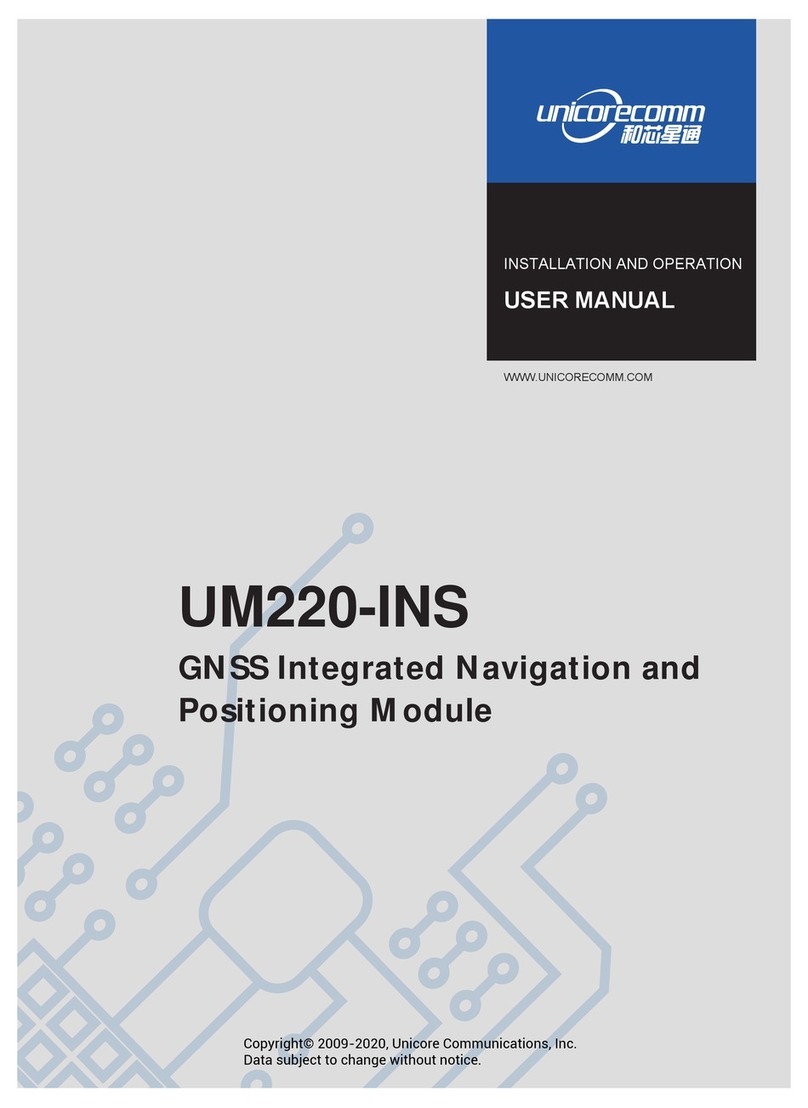
UNICORECOMM
UNICORECOMM UM220-INS NF Installation and Operation User Manual
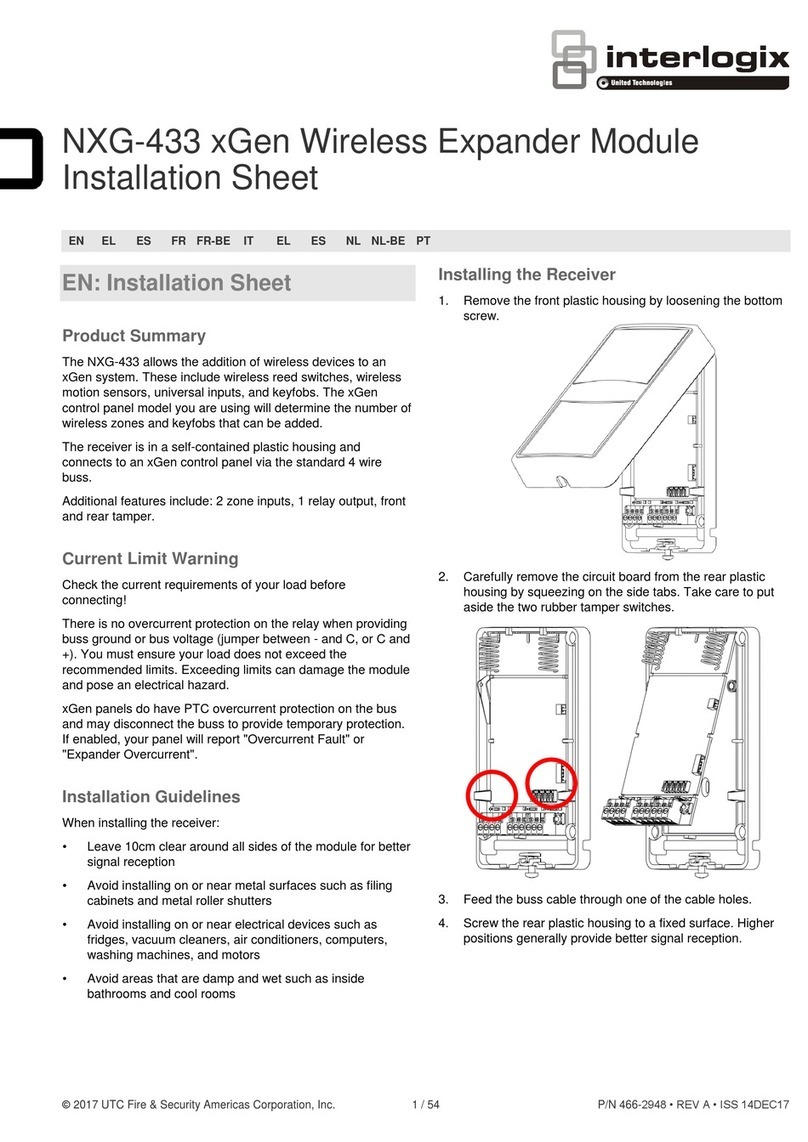
Interlogix
Interlogix DIGITAL INVERTER GENERATOR Installation sheet
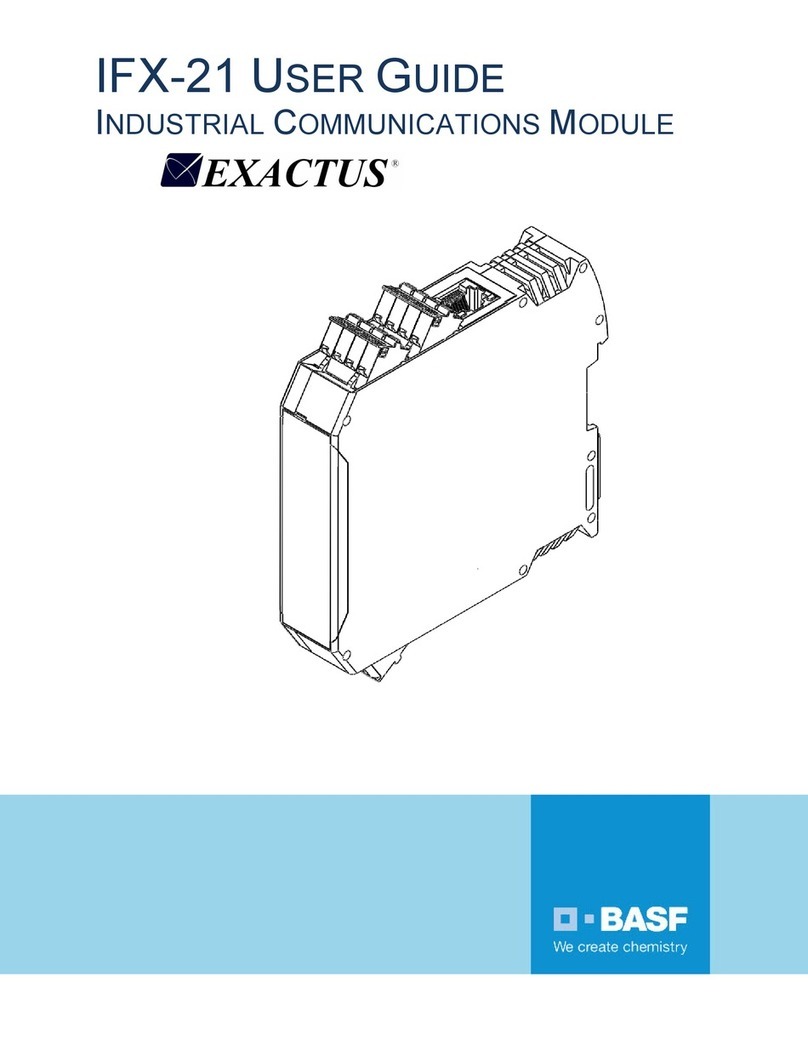
BASF
BASF EXACTUS IFX-21 user guide
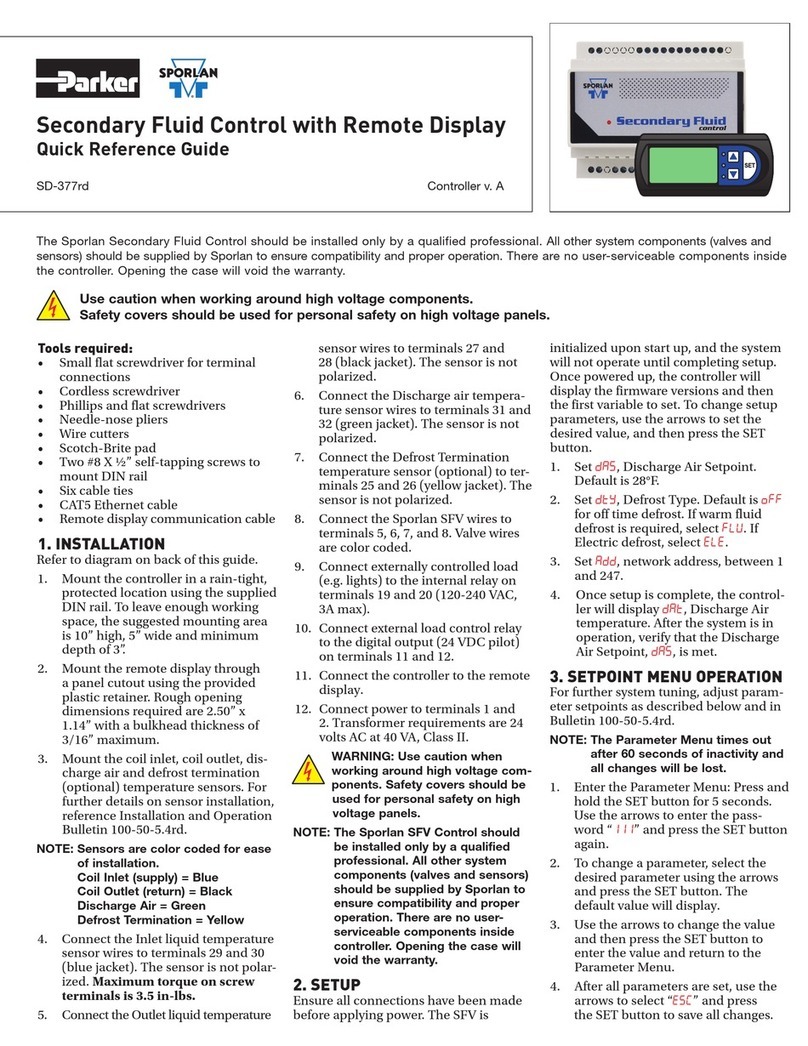
Sporlan
Sporlan Secondary Fluid Control Quick reference guide