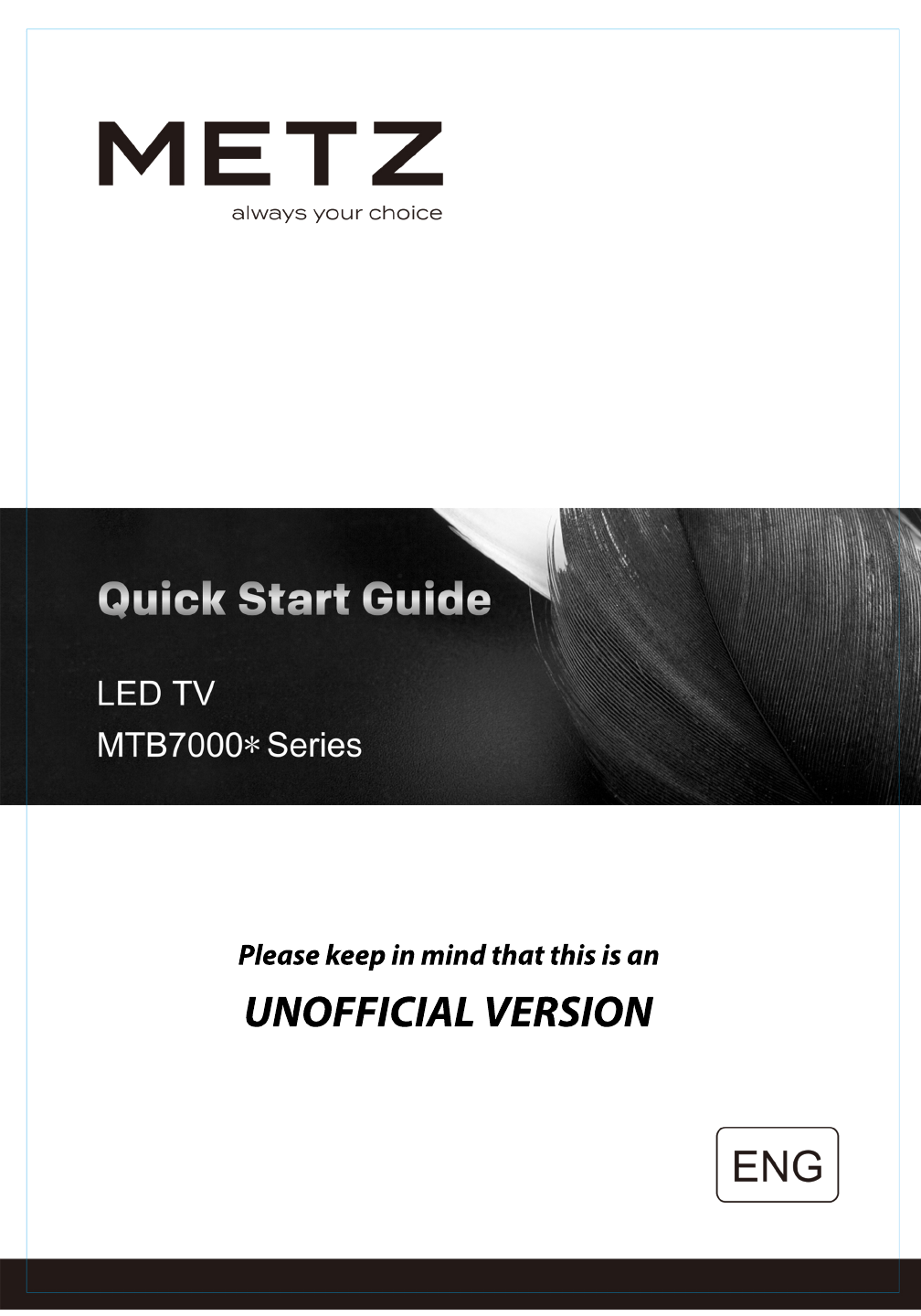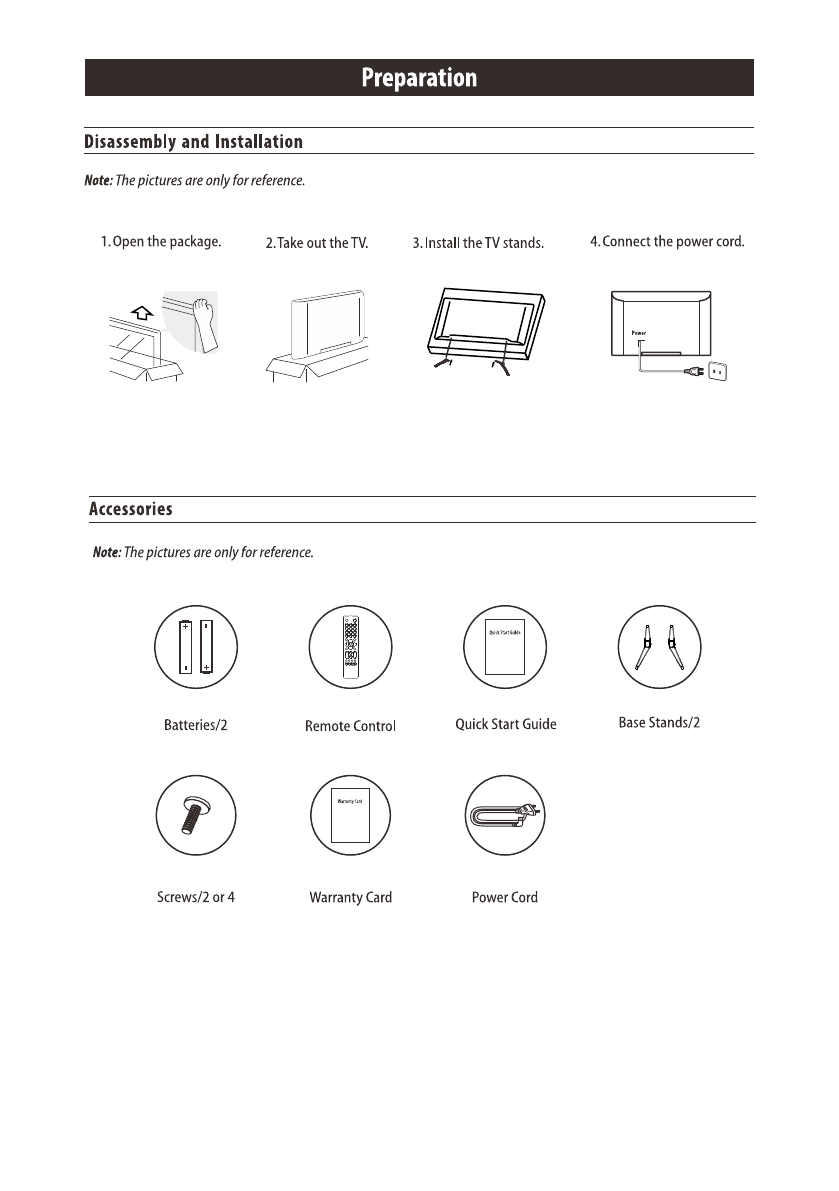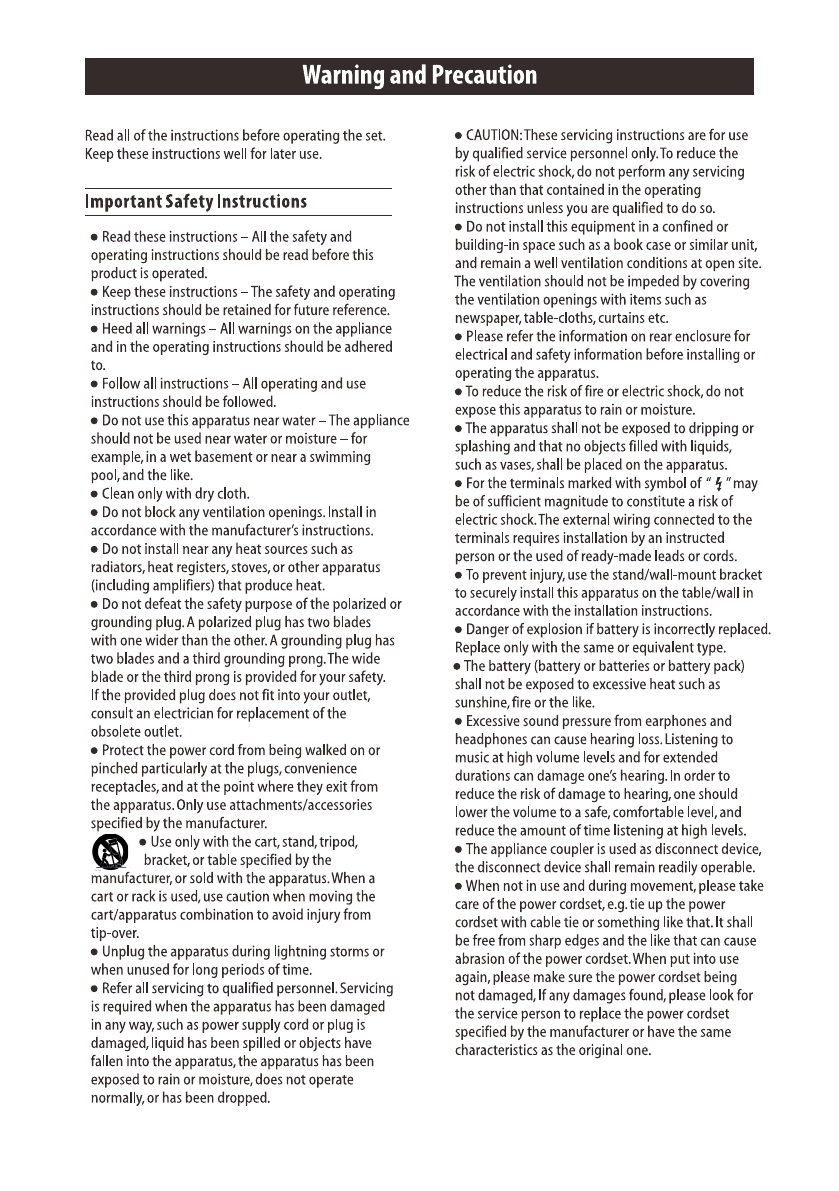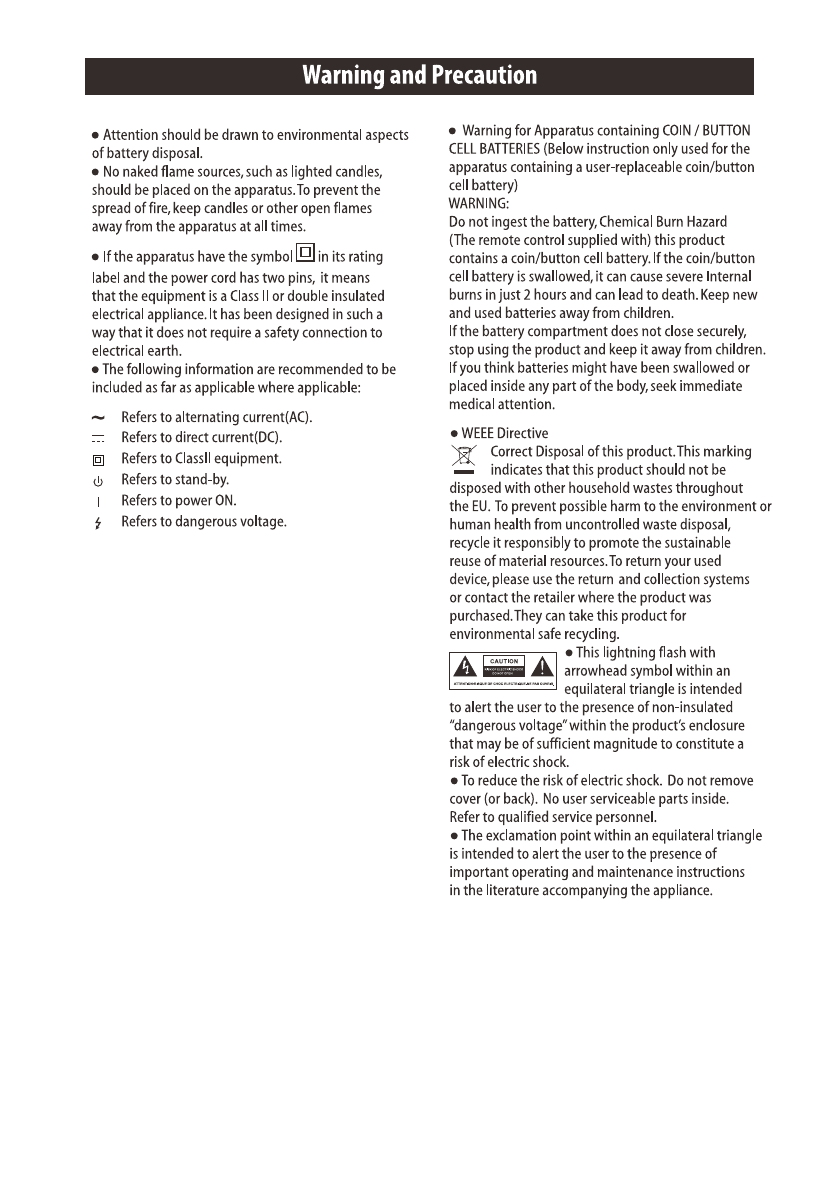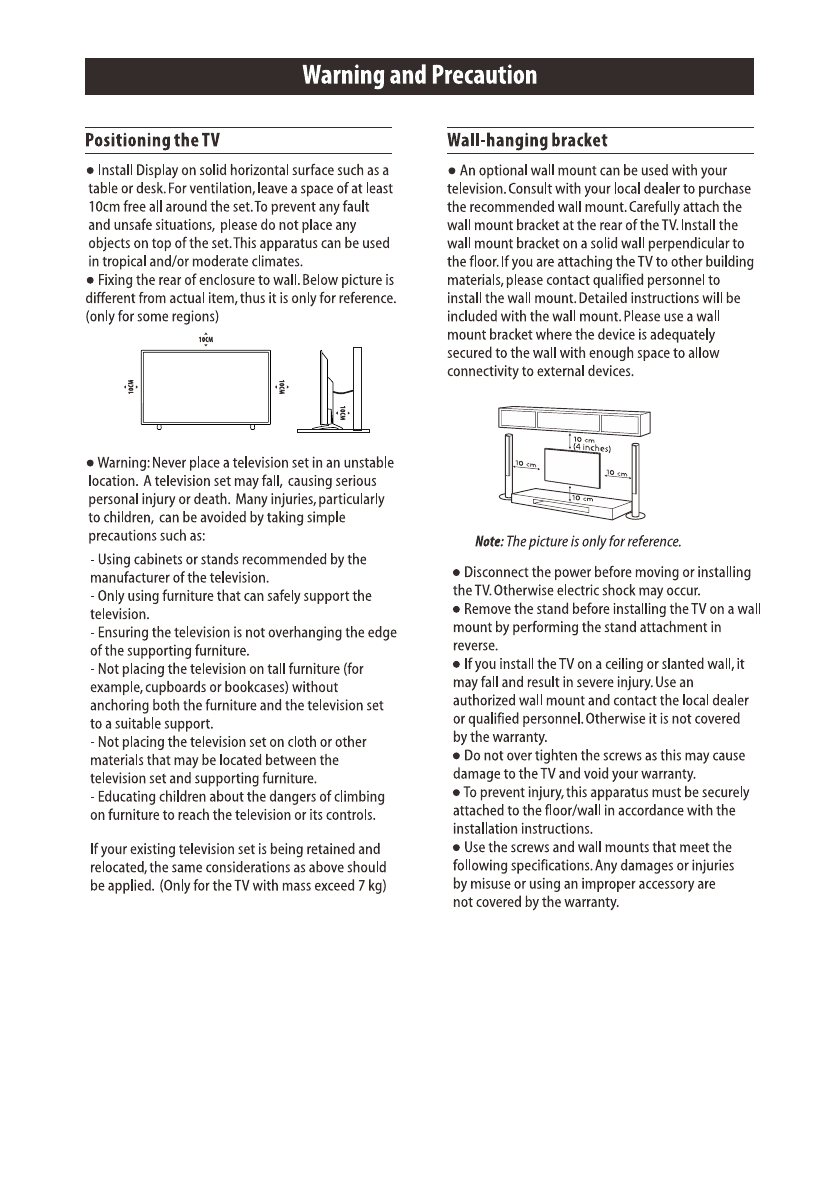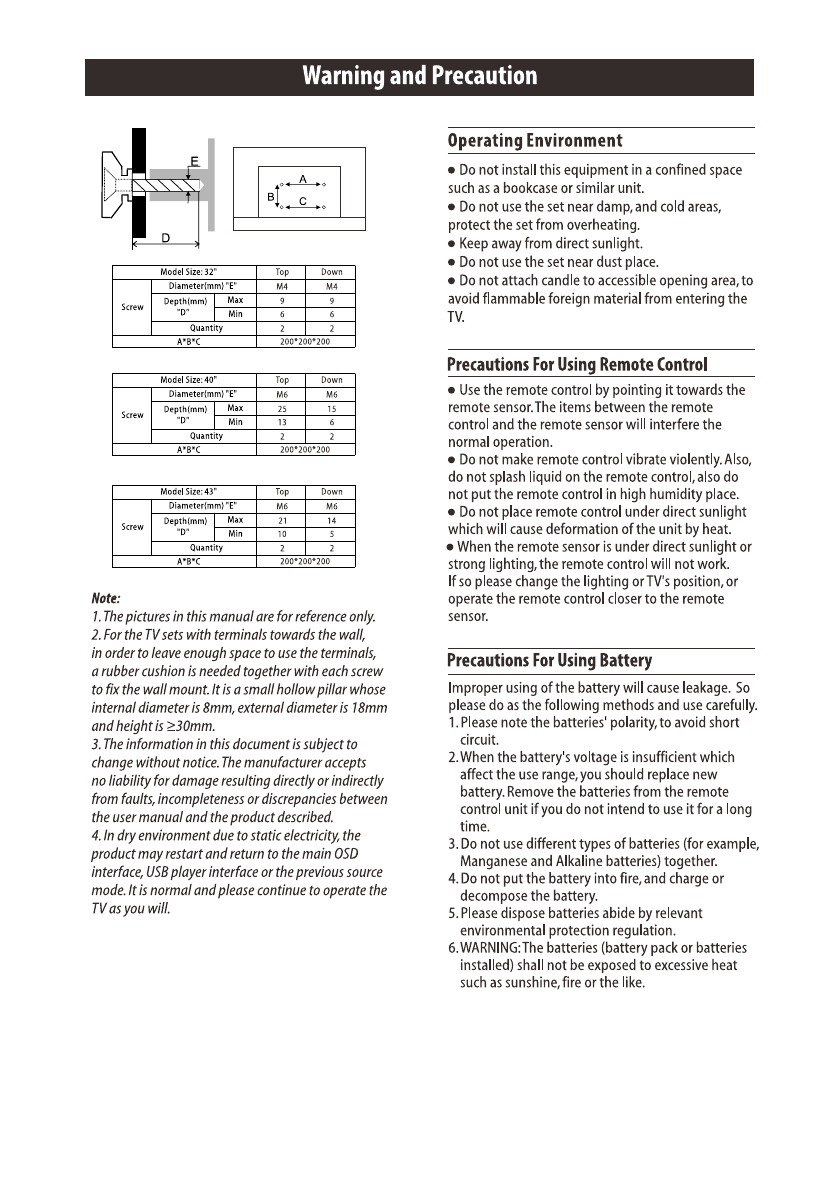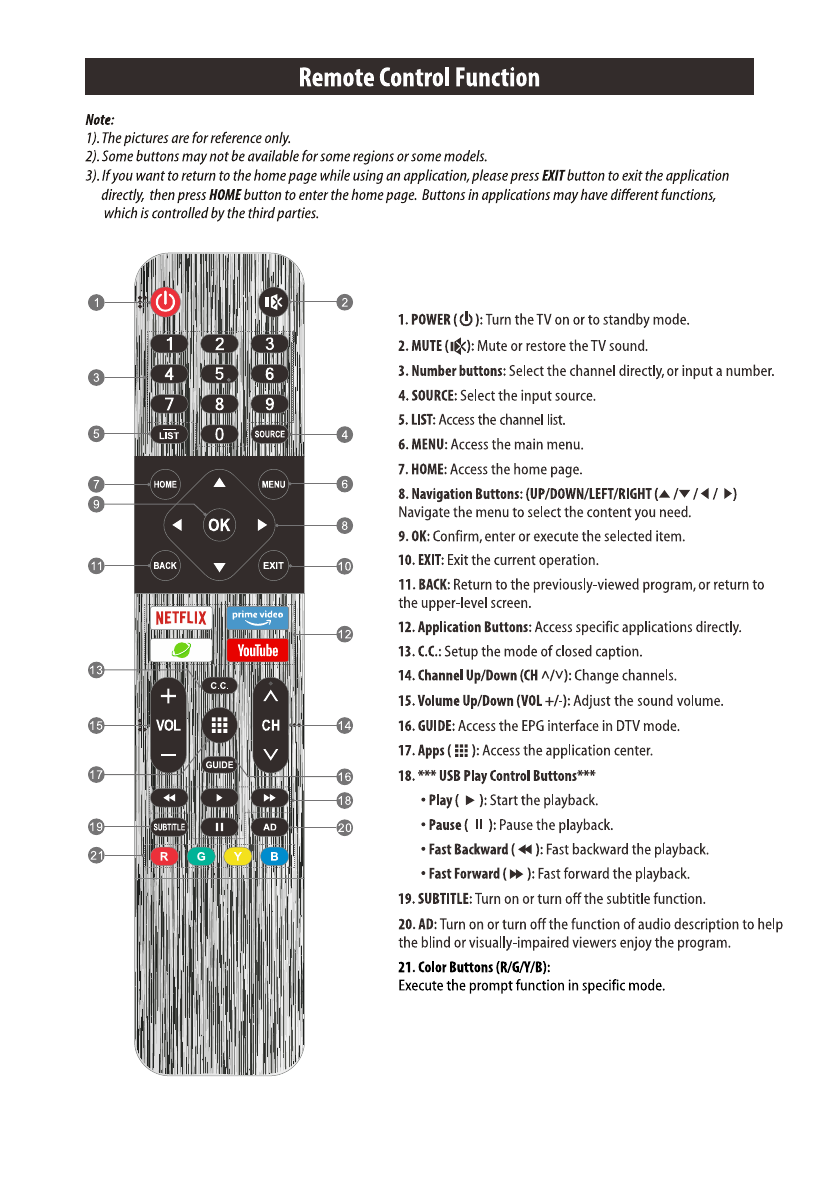Metz MTB7000 Series User manual
Other Metz LED TV manuals
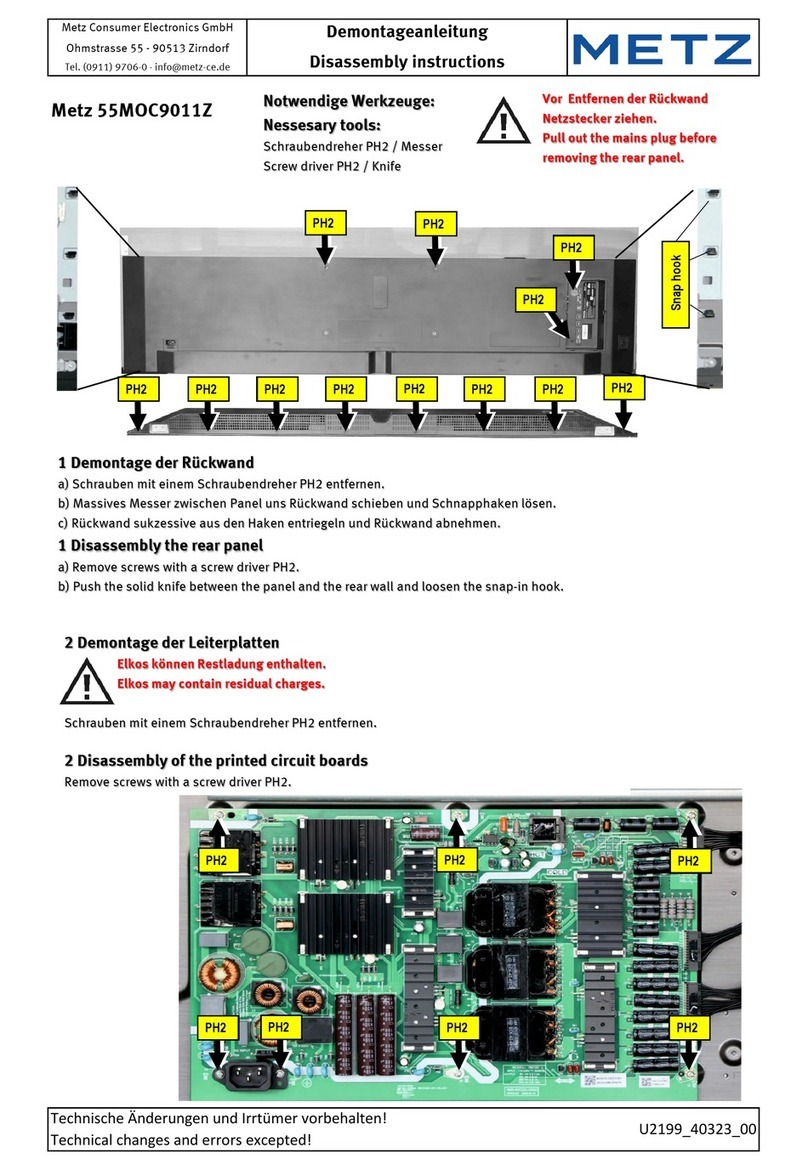
Metz
Metz 55MOC9011Z Installation instructions
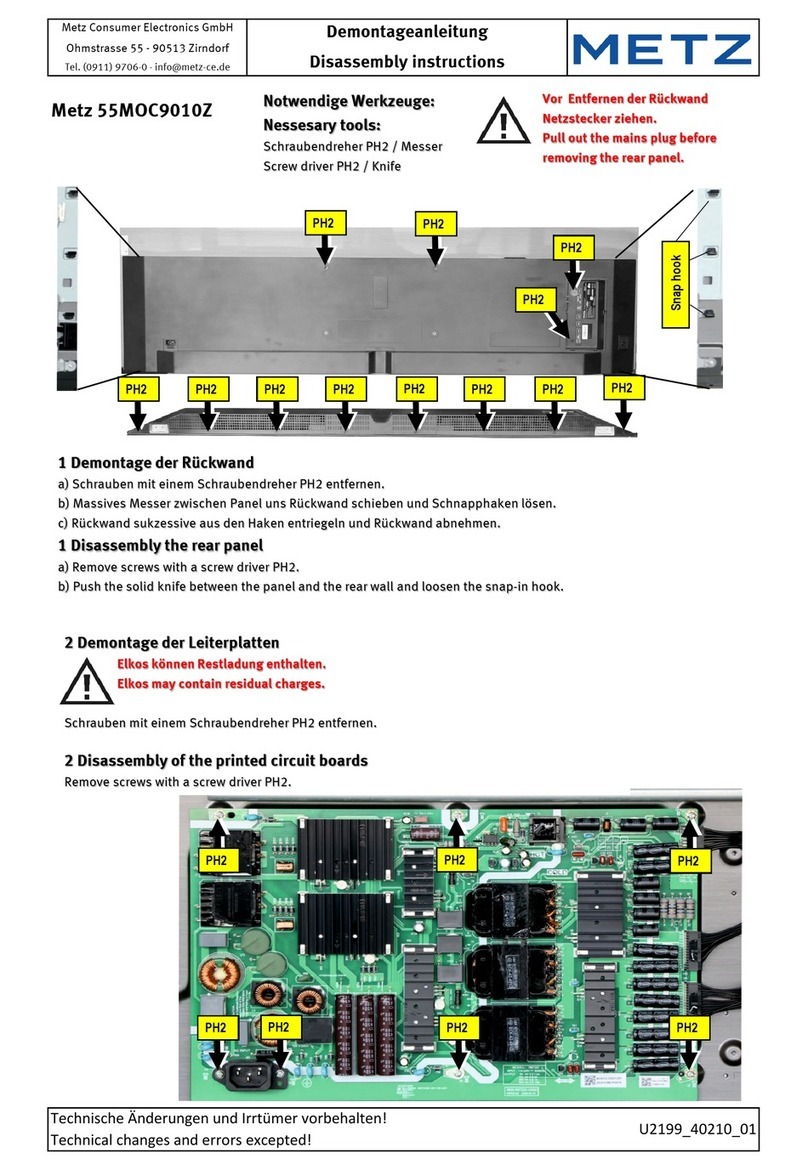
Metz
Metz 55MOC9010Z Installation instructions
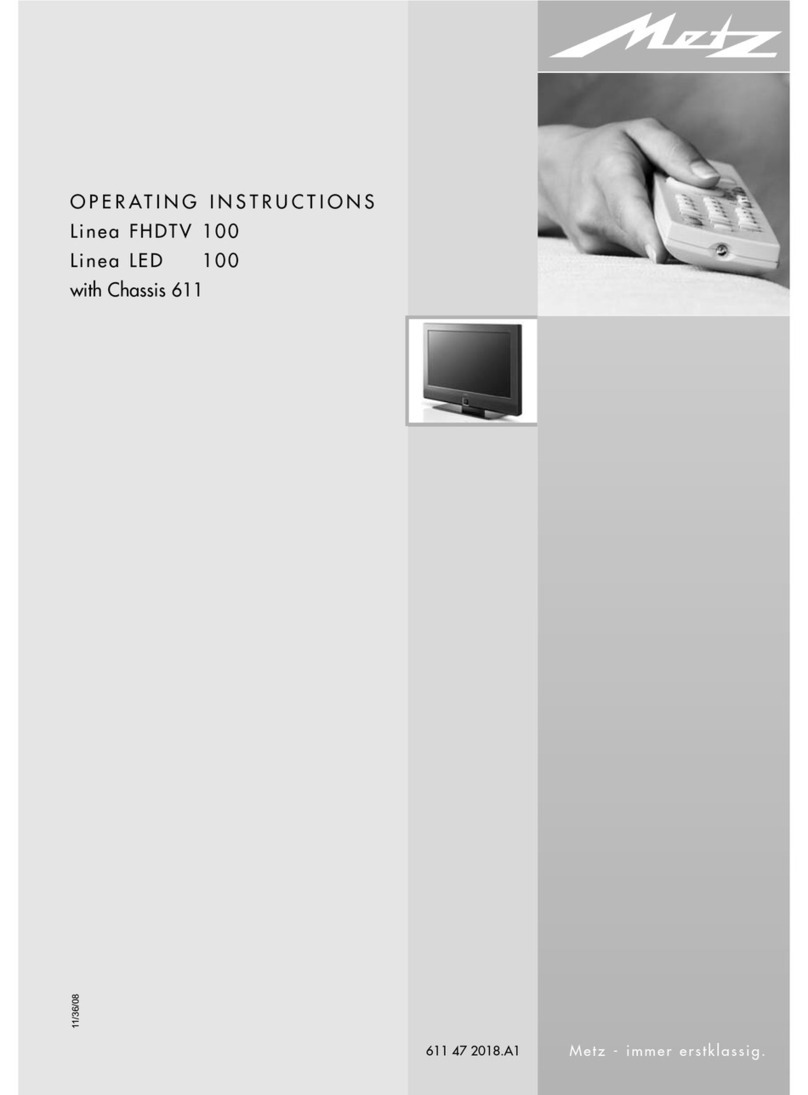
Metz
Metz Linea FHDTV 100 User manual

Metz
Metz Taris 43TY84 UHD twin R Installation instructions
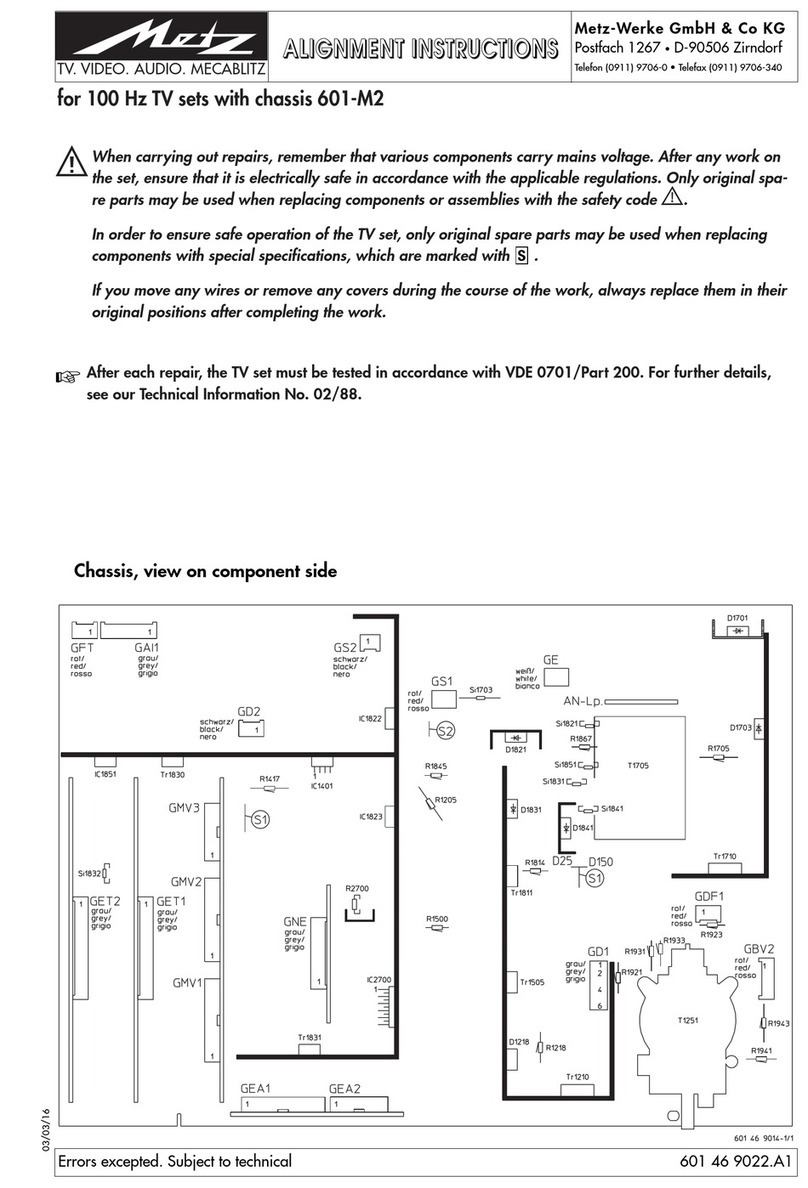
Metz
Metz 601-M2 User manual

Metz
Metz 55MOC9010Y Installation instructions

Metz
Metz Taris 43TY89 UHD twin R Installation instructions

Metz
Metz 65MOC9000Z Installation instructions
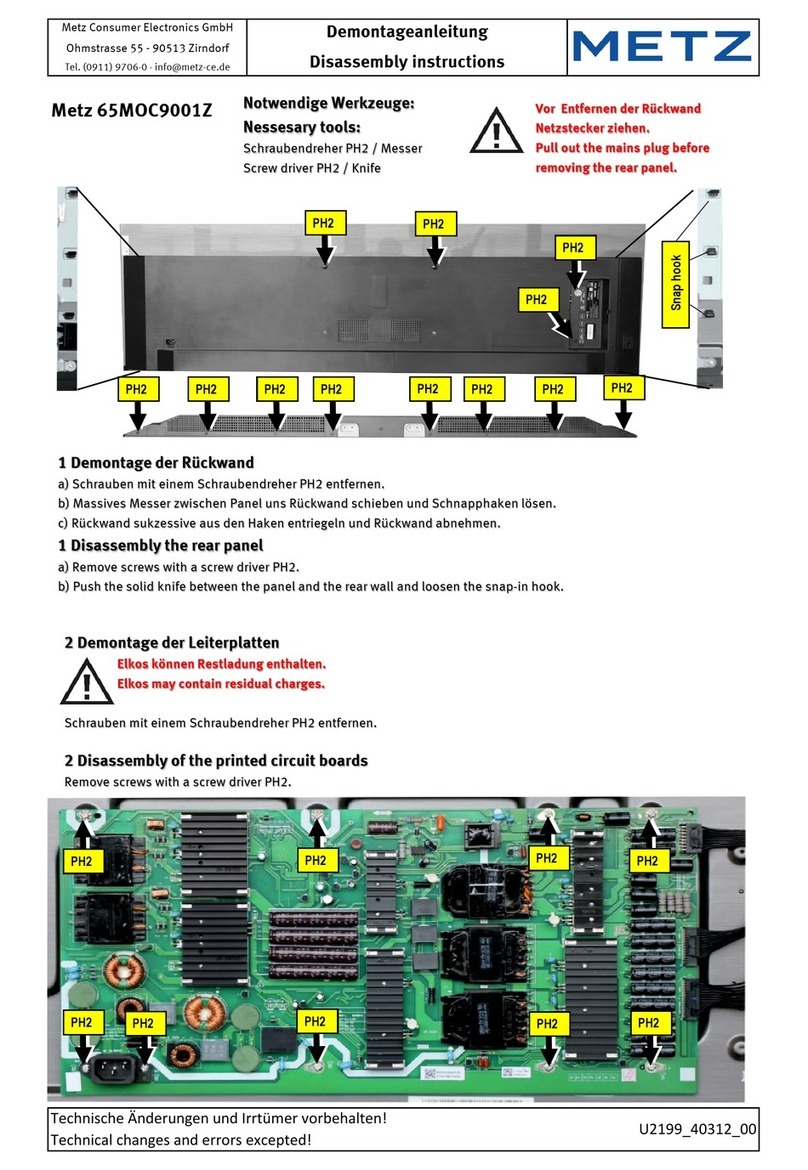
Metz
Metz 65MOC9001Z Installation instructions

Metz
Metz Cosmo Series User manual