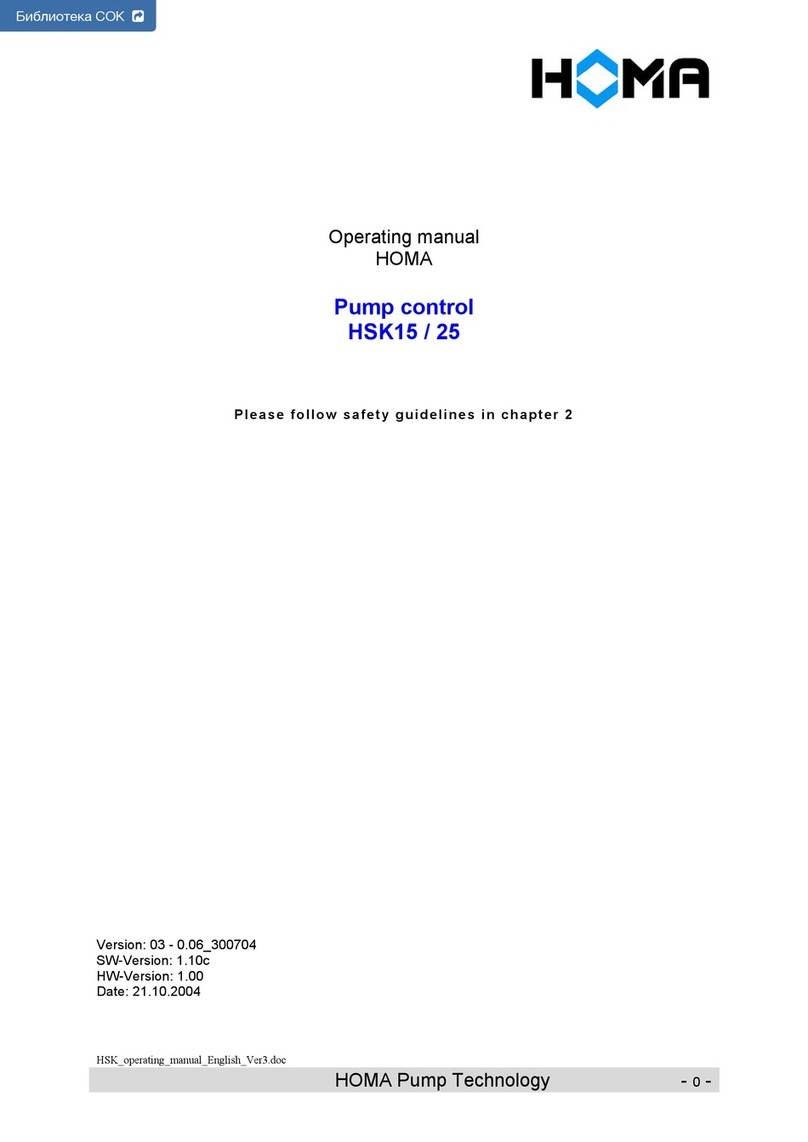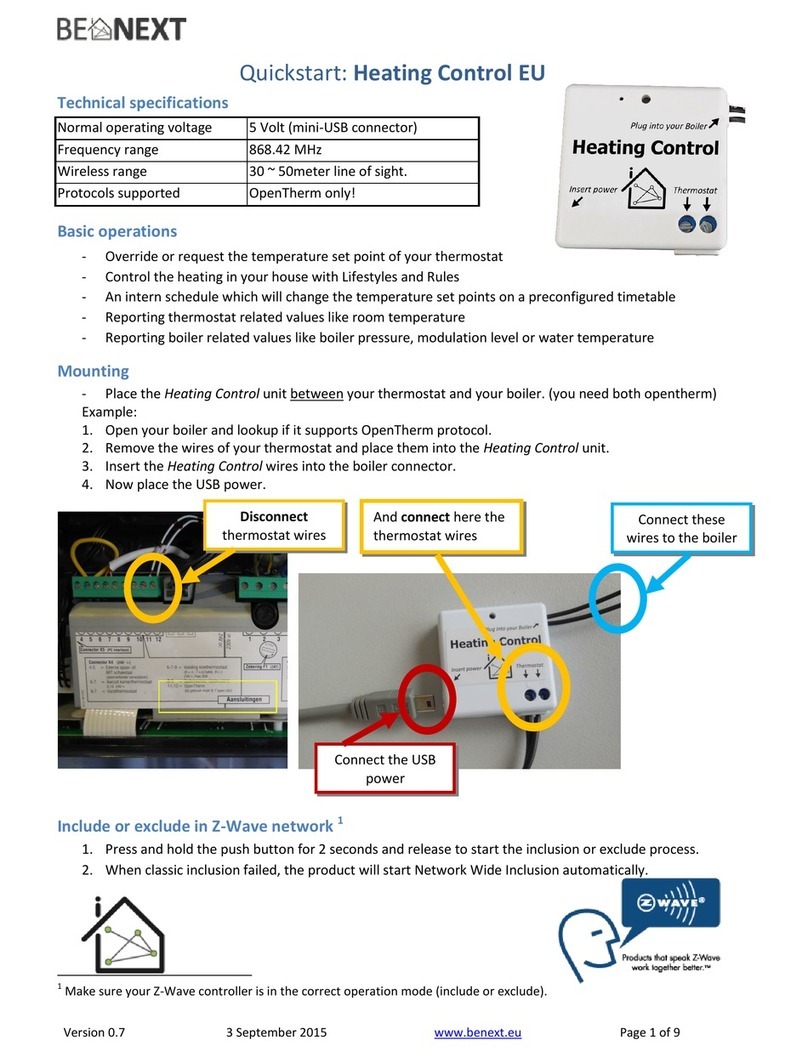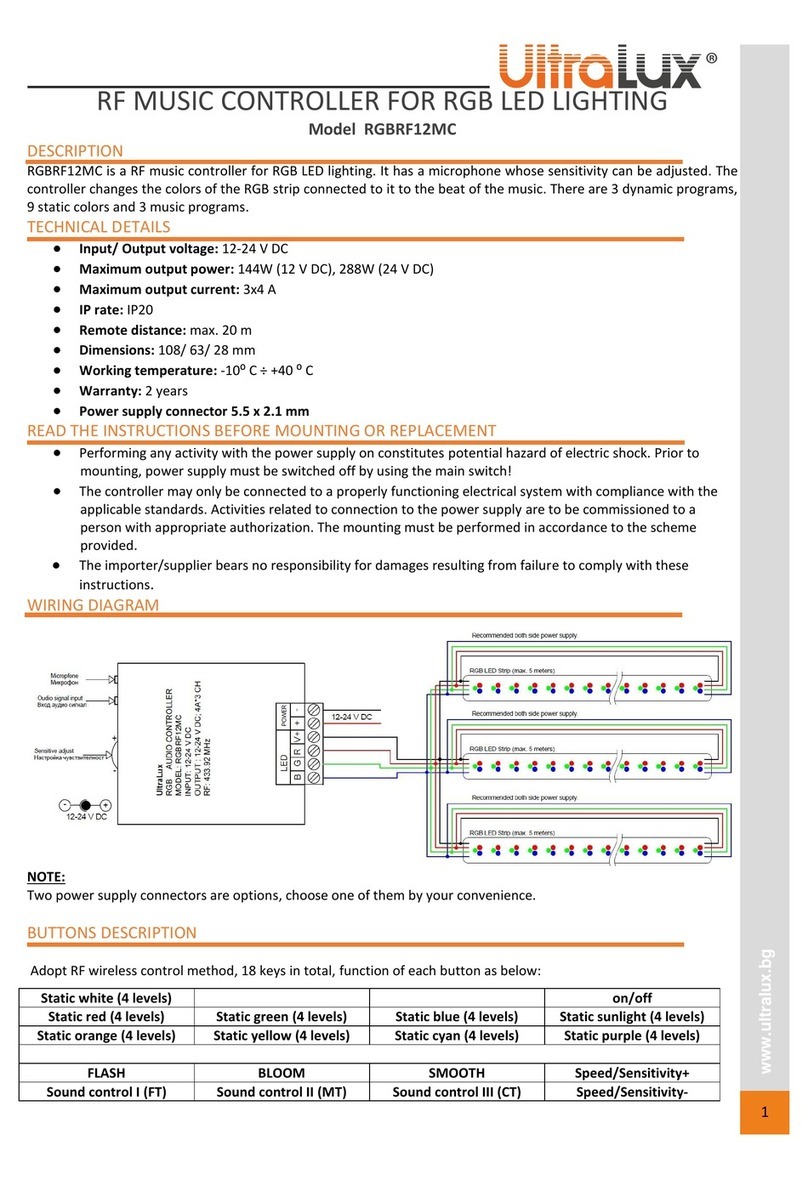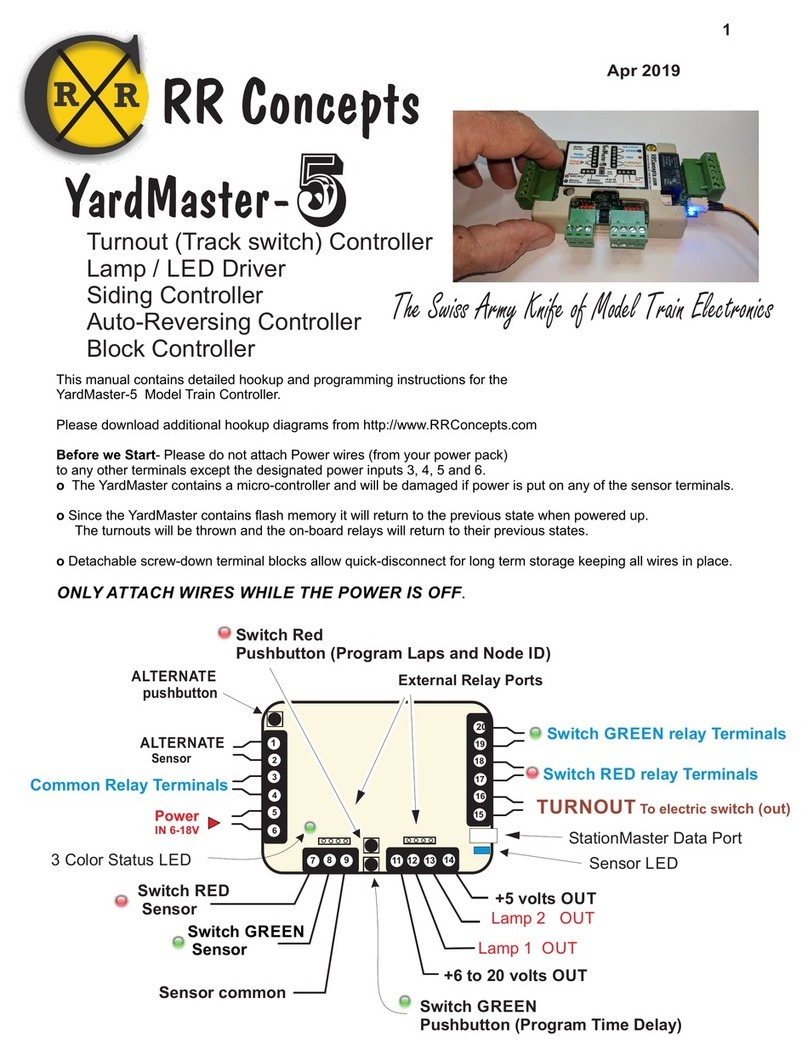Meunier Technologies DICE ES User manual

© Meunier Technologies Inc. 2022 - All rights reserved 1
DICETM Dosing Module
Model: ES
Installation, Operation and Maintenance Manual
Date: 2022-02-02
Version: V1E
Meunier Technologies Inc.
meuniertechnologie.com

© Meunier Technologies Inc. 2022 - All rights reserved 2
Table of Contents
Safety .................................................................................................................................. 4
General............................................................................................................................ 4
Unpacking and Storage....................................................................................................... 5
Unpacking........................................................................................................................ 5
Storage and Handling...................................................................................................... 5
Technical Specifications...................................................................................................... 6
Components.................................................................................................................... 6
Technical Specifications .................................................................................................. 6
Dimensions...................................................................................................................... 7
Model Number................................................................................................................ 8
Connection reference numbers................................................................................... 8
Model Number nomenclature..................................................................................... 9
Parts List ........................................................................................................................ 10
Installation ........................................................................................................................ 11
Mounting....................................................................................................................... 11
Upper bracket............................................................................................................ 11
Lower bracket............................................................................................................ 12
Pump installation....................................................................................................... 13
Typical Installation ........................................................................................................ 14
P&ID............................................................................................................................... 15
Operation.......................................................................................................................... 16
Start-up.......................................................................................................................... 16
Setup and adjustment ............................................................................................... 16
Normal Operation ......................................................................................................... 18
System depressurising................................................................................................... 18
Maintenance..................................................................................................................... 19
Disassembly and Assembly ........................................................................................... 19
Pressure relief and back pressure valve.................................................................... 19
Pressure indicator and isolator.................................................................................. 21
Periodic Maintenance ................................................................................................... 22
Inspection .................................................................................................................. 22

© Meunier Technologies Inc. 2022 - All rights reserved 3
Cleaning ..................................................................................................................... 22
Pressure relief and back pressure valve.................................................................... 22
Pressure indicator and isolator.................................................................................. 22
Spare Parts .................................................................................................................... 22
Troubleshooting ............................................................................................................ 23

© Meunier Technologies Inc. 2022 - All rights reserved 4
Safety
General
Carefully read this manual before installing, starting up and servicing the DICETM dosing
module.
Warning notes must be strictly followed in order to
avoid injuries and damages.
The module is internally pressurized and can
cause injuries if not handled correctly.
The fluids* used in the dosing module or in the
cleaning process may be hazardous.
The following minimum personal protective
equipment should be used near the dosing module:
protective gloves, glasses and clothing.
Always refer to the MSDS for all safety
instructions related to the fluids* used.
Turn off electrical power, depressurize system,
release both regulating valves (back pressure valve and
pressure relief valve), and vent fluids* to a safe area
before servicing the DICETM dosing module.
Always flush all fluids* prior to module
maintenance.
Refer to technical specifications for the maximum
operating flow, pressure and operating temperature.
Modifying the DICETM module, installing non-factory parts or not following the
maintenance procedure listed in the present manual may cause injuries, affect product
performance, be hazardous and void existing limited warranties.
*Note: Fluids include: chemicals, polymer solutions, cleaning solutions, water, etc.

© Meunier Technologies Inc. 2022 - All rights reserved 5
Unpacking and Storage
Unpacking
When unpacking the product, ensure that it is defect-free and according to the purchase
order. Please notify Meunier Technologies Inc. or your supplier if there are any
irregularities.
Avoid any changes to the back pressure valve and pressure relief valve as they may be
factory set. Factory set valves are labelled with the desired pressure at each valve.
The box should contain one (1) DICETM dosing module, one (1) IOM (Installation,
Operation and Maintenance) manual and the purchased spare parts.
Storage and Handling
The DICETM dosing module must be stored indoors, inside its cardboard box, at a
temperature of between 5 °C to 40 °C and with a relative humidity level under
80%.
The DICETM dosing module must be stored without any pre-set pressure on the
back pressure valve and pressure relief valve.
Excessive stacking of packages may cause damage to the product. Never stack
more than five (5) DICETM dosing modules.
Do not store the DICETM dosing module in a corrosive environment or directly
exposed to sunlight.
Handle the DICETM dosing module with care. Never throw the dosing module,
even when it is in its cardboard box. The product is not designed to sustain
impact.

© Meunier Technologies Inc. 2022 - All rights reserved 6
Technical Specifications
Components
Technical Specifications
Maximum pressure (psi)
DIXX1
DIXX2
150
250
Ambient operating temperature (°C)
5 @ 40
Liquid operating temperature (°C)
5 @ 40
Storage Temperature (°C)
5 @ 40
The dosing module should not be used with fluid containing slurry or fluid which could
crystallize or which may have already crystallized.

© Meunier Technologies Inc. 2022 - All rights reserved 7
Dimensions
DIMENSIONS mm (in)
Size
A
B
C
1/4
ES
DIE1X
254,3 (10.01)
123,2 (4.85)
204.1(8.03)

© Meunier Technologies Inc. 2022 - All rights reserved 8
Model Number
The model number (as purchased) and serial number are engraved on the lower part of
the block body.
Connection reference numbers

© Meunier Technologies Inc. 2022 - All rights reserved 9
Model Number nomenclature
Example:
DICETM ES:DIE21-VVII-111Z (Only available in 1/4'')
*Standard materials
Other standard materials:
Bolts, nuts, washers, set screws: 18-8 stainless steel
Note:
Other materials can be supplied upon request.
Options will be listed at the end of the Model Number in the option section.
#1 #2 #3 #4
- - 1 1 1 Z - XXX
DICE DI Configuration
ES E
Size (in)
1/4 1
Pressure
150 psi 1
250 psi 2
PVC* V
PVDF D
PVC* V
PVDF D O-ring Material
VITON* I
EPDM E Diaph Material
VITON* I
EPDM E
Connections
1
Z
No Connector W
Option
1/2'' MNPT &
Hose LMI
M
V
I
I
Parts
Material
Isolator &
pressure Gauge
Family
DI
E
1
1
Block
Material

© Meunier Technologies Inc. 2022 - All rights reserved 10
Parts List
PART
NO.
DESCRIPTION
1
ES MONO BLOCK
2
BP/PR TOP BODY
3
SPRING TOP SEAT
4
SPRING BOTTOM SEAT
5
DIAPHRAGM
6
SPRING
7
SOCKET HEAD SCREW
8
CAP HEX NUT
9
WASHER
10
SOCKET HEAD SCREW
11
COUNTER LOCK HEX NUT
12
WASHER
13
ISOLATOR AND PRESSURE GAUGE
14
CONNECTOR
15
O-RING - CONNECTOR
16
BLEED VALVE
17
O-RING - BLEED VALVE
18
WALL MOUNT SUPPORT
19
BASE MOUNT SUPPORT
20
MOUNTING TAB
21
SUPPORT SCREW
22
BASE MOUNT SCREW
Refer to the figures in the Installation and Disassembly and Assembly sections for PART
NO.

© Meunier Technologies Inc. 2022 - All rights reserved 11
Installation
Warning! Always use the proper tool for each step of the installation.
Mounting
The DICETM ES dosing module is designed to be mounted on a pump using the adjustable
base mount support.
The DICETM should always be mounted so that the injection port is facing upwards as
shown in the following figure.
To avoid accumulation and trapped air, the DICETM should always be levelled.
Upper bracket
To mount the upper bracket to the DICETM ES module
1. Loosen the two screws (21) from the back until the mount tabs (20) can move
freely.
2. Completely unscrew the two bottom screws (21).
3. Align the upper bracket (19) with the two mounting holes. Put both screws (21)
in while leaving the assembly loose.
4. Slide the two tabs (20) in the upper bracket (19’) grooves.
5. Tight all mounting tab screws (21) at 60 oz-in.

© Meunier Technologies Inc. 2022 - All rights reserved 12
Lower bracket
To mount the lower bracket of the DICETM ES module
1. Fix the bottom part of the bracket (19) by using screws in the dedicated holes.
2. Make sure that the suction line clearance hole is not blocked so that the pump
suction line can go through.
3. Remove the 4 screws (22) from the bracket
4. Attach the DICETM ES module and upper bracket to the lower bracket using four
screws (22).

© Meunier Technologies Inc. 2022 - All rights reserved 13
Pump installation
To mount the DICETM ES module to the pump
1. Fix the pump on top of the lower bracket bottom part (19) by using the pump
mounting holes.
2. Make sure that the suction line clearance hole of the lower bracket is aligned
with the pump suction port.
3. Adjust the DICETM ES by loosen the screws (22) and sliding the upper bracket.
The module and the pump should be separate about 3 inches (75mm) from each
other.
4. Tight all mounting screws (22) to 100 oz-in.

© Meunier Technologies Inc. 2022 - All rights reserved 14
Typical Installation
The following figure can be used as a typical installation of the DICETM ES dosing module
on a dosing pump.
Note:
Never use a pipe wrench for dosing module installation.

© Meunier Technologies Inc. 2022 - All rights reserved 15
P&ID

© Meunier Technologies Inc. 2022 - All rights reserved 16
Operation
Start-up
Prior to system start-up, the responsible individuals should be informed of the safety
instructions to be followed. This manual and the Installation, Operation and Maintenance
Manual should be available at all times.
Setup and adjustment
The pressure relief and back pressure valve needs to be adjusted prior to system operation.
Pump priming
In order to help the pump priming at start-up you can unscrew the Bleed Valve (16) until the
fluid start flowing through the evaluation port. Once the pump is primed screw the Bleed Valve
(16) back in place (hand tightened); no tools should be used for tightening.

© Meunier Technologies Inc. 2022 - All rights reserved 17
Pressure relief valve adjustment
1. Start by screwing completely the back pressure adjustment screw (10').
2. Start the pump and wait until fluid passes through the pressure relief valve into the
evacuation port. (use the bleed valve to prime the pump if necessary)
3. Use the adjustment screw (10) to obtain the desired pressure set point.
4. Once the desired set-pressure is obtained, tighten the counter nut (11). See note.
5. Stop the pump and slowly open the bleed valve to release the system pressure.
Proceed with the back pressure valve adjustment.
Back pressure valve adjustment
1. Start the pump and wait until pressure is build up.
2. Use the adjustment screw (10') to obtain the desired pressure set point by initially
unscrewing the back pressure adjustment screw (10').
3. Once the desired set-pressure is obtained, tighten the counter nut (11'). See note.
Important: It is recommended to set the back pressure at 20psi to 30 psi over the process
pressure.
Notes:
The maximum torque to be applied on the adjustment screws (10 &10') and counter
nut (11 &11') is 25 in-lb.

© Meunier Technologies Inc. 2022 - All rights reserved 18
Normal Operation
In normal operation, the bleed valve should be in the closed position.
In normal operation, the pressure indicator reading should be the value of the pressure set-
point of the back pressure valve. If this is not the case, refer to the troubleshooting section of
the IOM.
System depressurising
Stop the dosing pump and unscrew the Bleed Valve (16) until the fluid pressure is released
through the evaluation port. The pressure indicator reading should drop all the way to *0 psi.
The pressure upstream of the back pressure valve should be release and maintenance can now
be carried out on the dosing pump.
Once the pump is back in place, proceed with the pump priming.
*There can be a residual pressure up to 5-10psi inside the pressure gauge isolator assembly.
Installation, Operation and Maintenance Manual
Refer to the IOM (Installation, Operation and Maintenance Manual) for all the
additional instructions and information.

© Meunier Technologies Inc. 2022 - All rights reserved 19
Maintenance
Disassembly and Assembly
WARNING: During operation, the module is internally pressurized
with fluid such as chemicals, which may cause injuries. Before any
disassembly manipulation, make sure that there is no more internal
pressure. Follow the steps listed in the first section of the manual for
a safe work environment.
Pressure relief and back pressure valve
1. Using a 6mm Allen key, loosen and remove the adjustment screw (10) along with
the counter nut (11) and washer (12).
2. Loosen and remove the four regulating valve mounting bolts, washers and nuts
(7,8,9) with a 4-mm Allen key and a 8mm socket wrench.
3. Remove the regulating valve body (2).
4. Remove the spring assembly (spring (6), top seat (3) and bottom seat (4)).
5. Remove the diaphragm (6) from the block (1).
Inspect all parts and replace them if necessary.
To re-install the regulating valve, follow steps 1 through 5 in reverse order.
Gently screw all four bolts following the pattern below.

© Meunier Technologies Inc. 2022 - All rights reserved 20
Important:
Torque the 4 mounting screws to 25 in-lb.
Make sure the regulating valve body (2) is properly seated on the block (1) by ensuring
no gap is present between the two parts, using a filler gauge on four different points.
The following tools are required:
Adjustment screw (10): 6-mm hex bit wrench
Mounting screws (18): 4-mm-hex bit wrench
Torque wrench
Table of contents
Popular Controllers manuals by other brands

inTouch R&B
inTouch R&B HVAC Minder installation instructions

YASKAWA
YASKAWA GA700 Technical manual
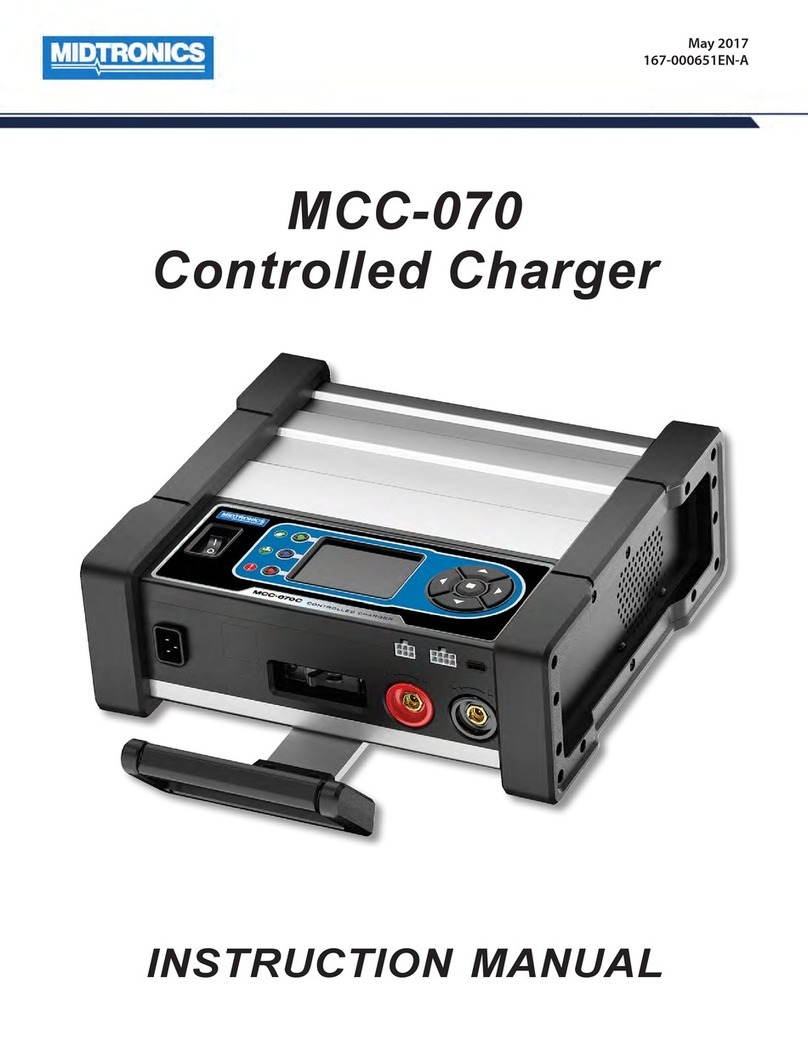
Midtronics
Midtronics MCC-070 instruction manual

Bartec
Bartec SILAS A7-3741-1110 Series operating instructions

DeVilbiss
DeVilbiss DVFR-3 Operation manual
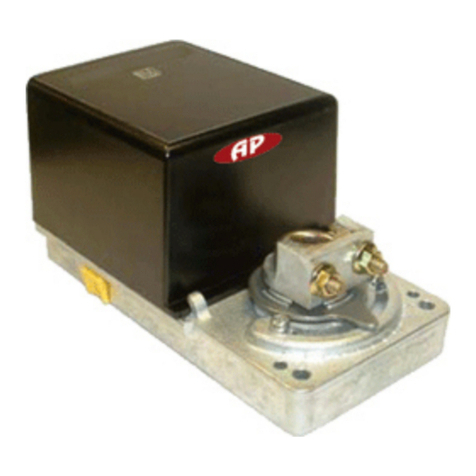
AP
AP BM000N Specification & installation instructions