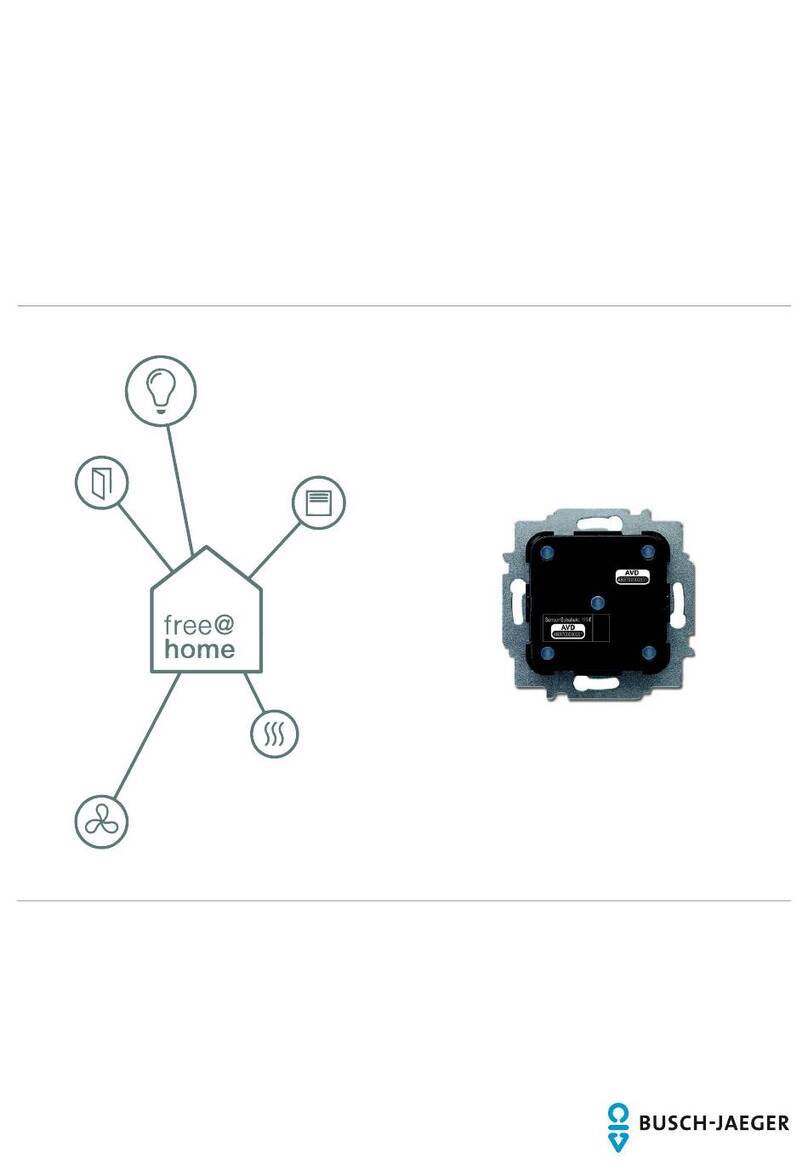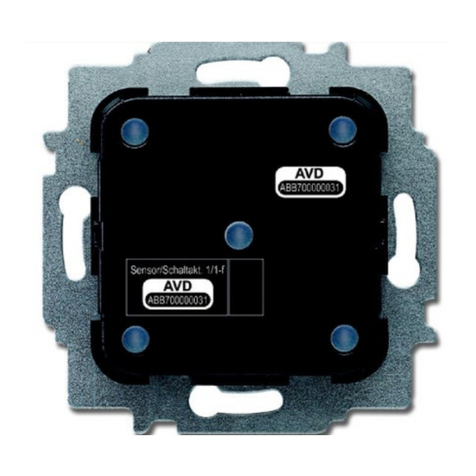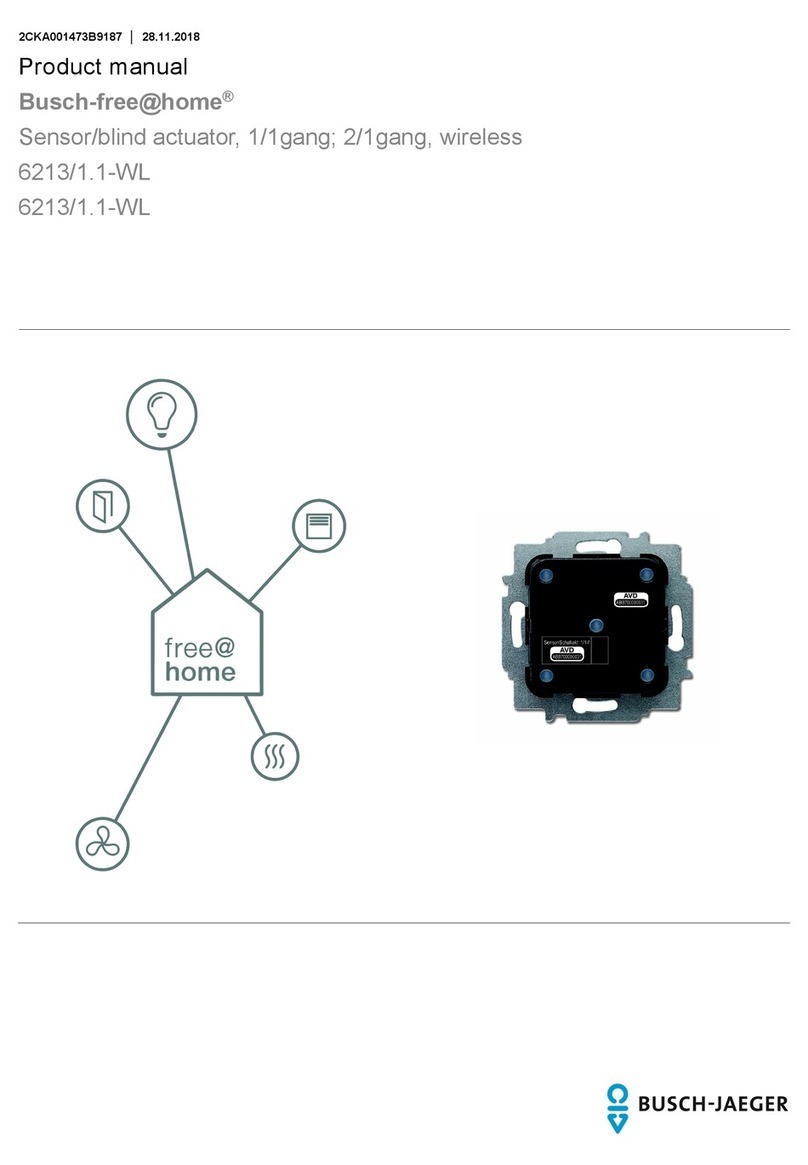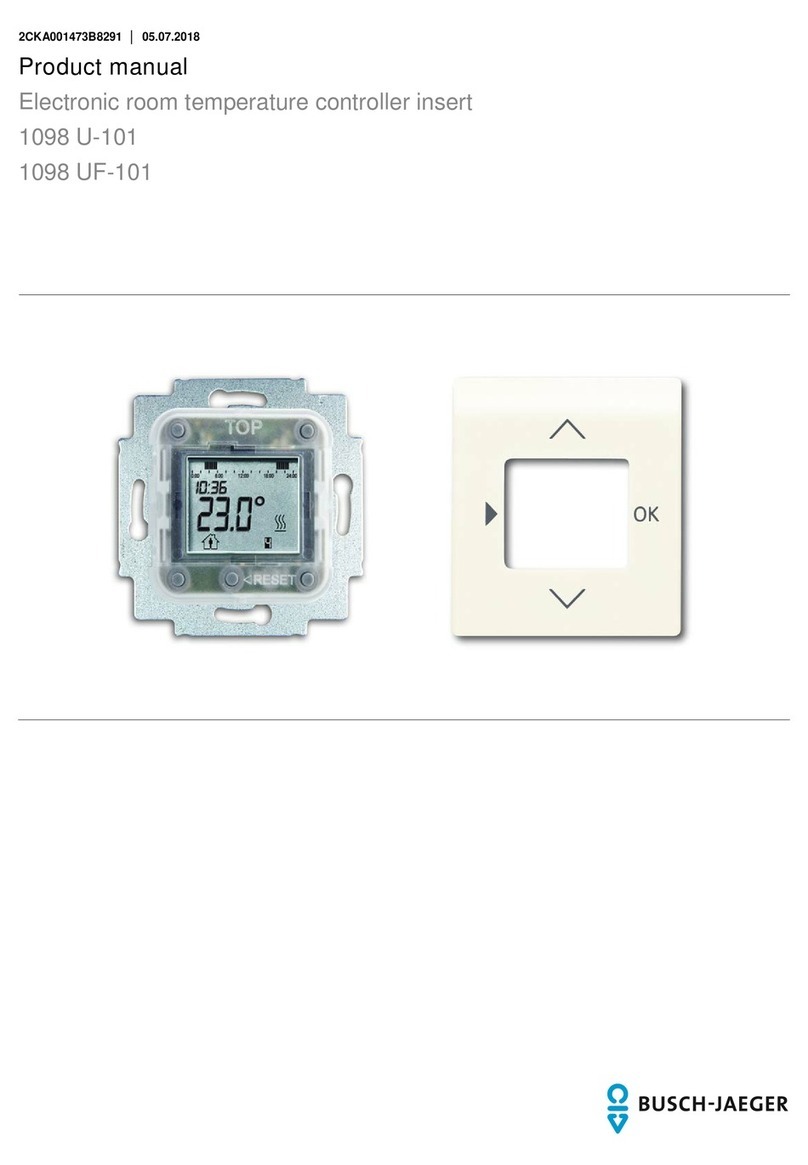Table of contents
Product manual 2CKA001473B5267
2
Table of contents
1
Notes on the instruction manual....................................................................................................................4
2
Safety.............................................................................................................................................................5
2.1
Information and symbols used...........................................................................................................5
2.2
Intended use ......................................................................................................................................6
2.3
Improper use ......................................................................................................................................6
2.4
Target group / Qualifications of personnel.........................................................................................7
2.4.1
Operation ..................................................................................................................................... 7
2.4.2
Installation, commissioning and maintenance .............................................................................. 7
2.5
Safety instructions..............................................................................................................................8
3
Information on protection of the environment ...............................................................................................9
3.1
Environment .......................................................................................................................................9
4
Setup and function.......................................................................................................................................10
4.1
Device overview ...............................................................................................................................10
4.2
Functions..........................................................................................................................................11
5
Technical data .............................................................................................................................................12
5.1
Technical data ..................................................................................................................................12
5.2
Dimensional drawings......................................................................................................................13
6
Connection, installation / mounting .............................................................................................................14
6.1
Requirements for the electrician ......................................................................................................14
6.2
Mounting / dismantling .....................................................................................................................15
6.3
Electrical connection ........................................................................................................................18
7
Commissioning ............................................................................................................................................19
7.1
Initial commissioning ........................................................................................................................19
7.2
Factory settings................................................................................................................................21
8
Operation .....................................................................................................................................................23
8.1
Button assignment ...........................................................................................................................23
8.2
Operating modes..............................................................................................................................24
8.2.1
Operating mode selection .......................................................................................................... 24
8.2.2
AUTO ......................................................................................................................................... 25
8.2.3
OFF............................................................................................................................................ 26
8.2.4
Comfort/ECO.............................................................................................................................. 27
8.2.4.1
Comfort/ECO............................................................................................... 27
8.2.4.2
Comfort mode ............................................................................................. 27
8.2.4.3
ECO mode .................................................................................................. 27
8.3
Standard operation...........................................................................................................................28
8.3.1
Setting of the setpoint temperature manually ............................................................................. 28
8.3.2
Display switching times .............................................................................................................. 28
8.3.3
Setting switching times............................................................................................................... 29
8.3.4
Comfort/ECO: Set temperature .................................................................................................. 31
8.3.5
Set date, time and year .............................................................................................................. 31
8.3.6
Operating mode selection .......................................................................................................... 31