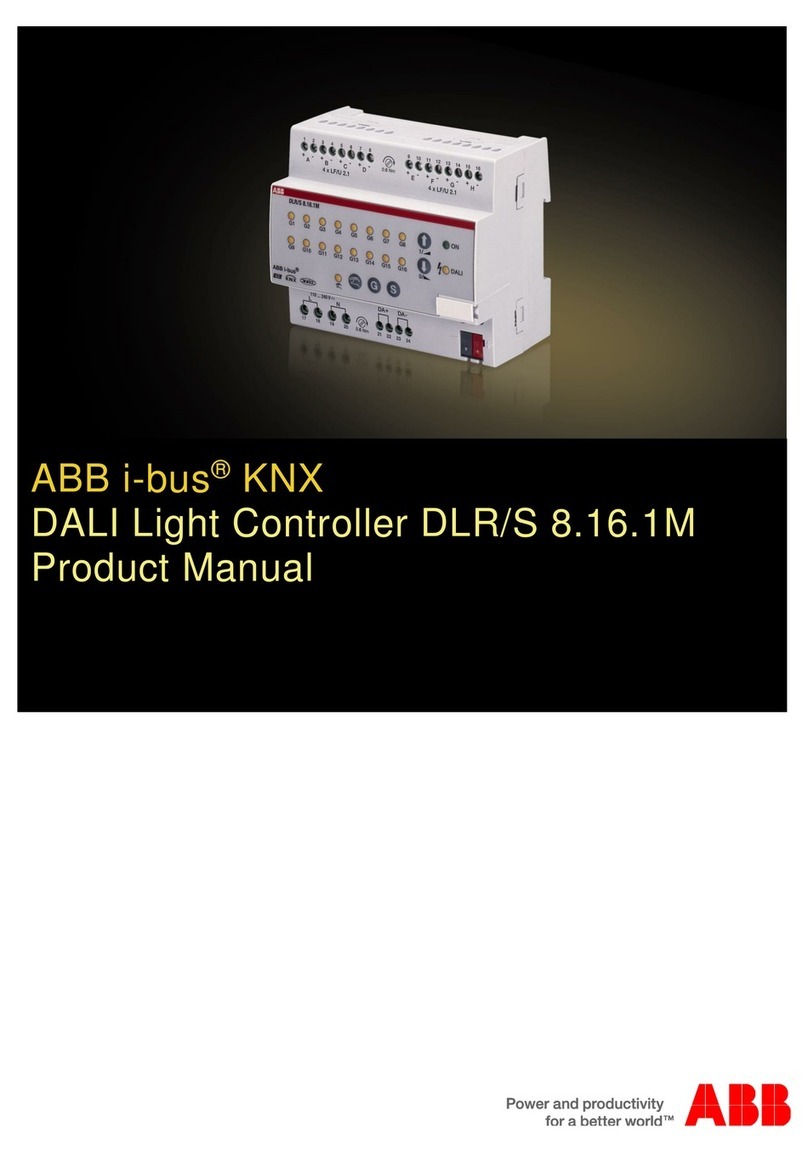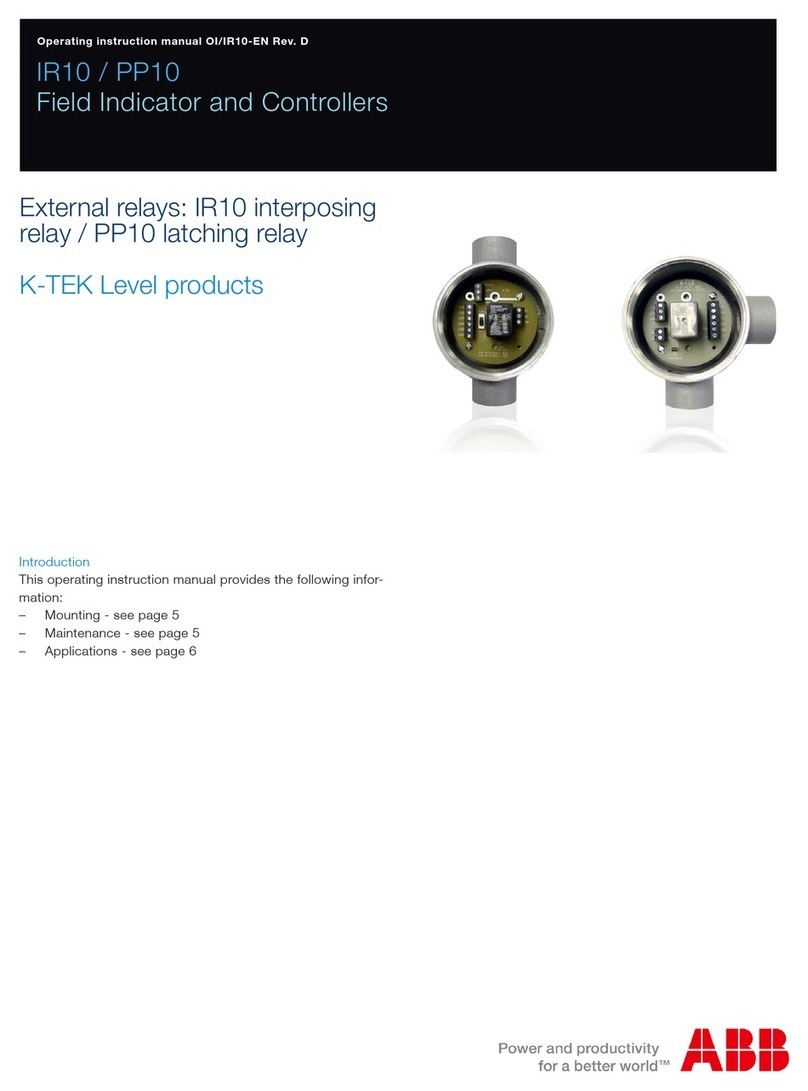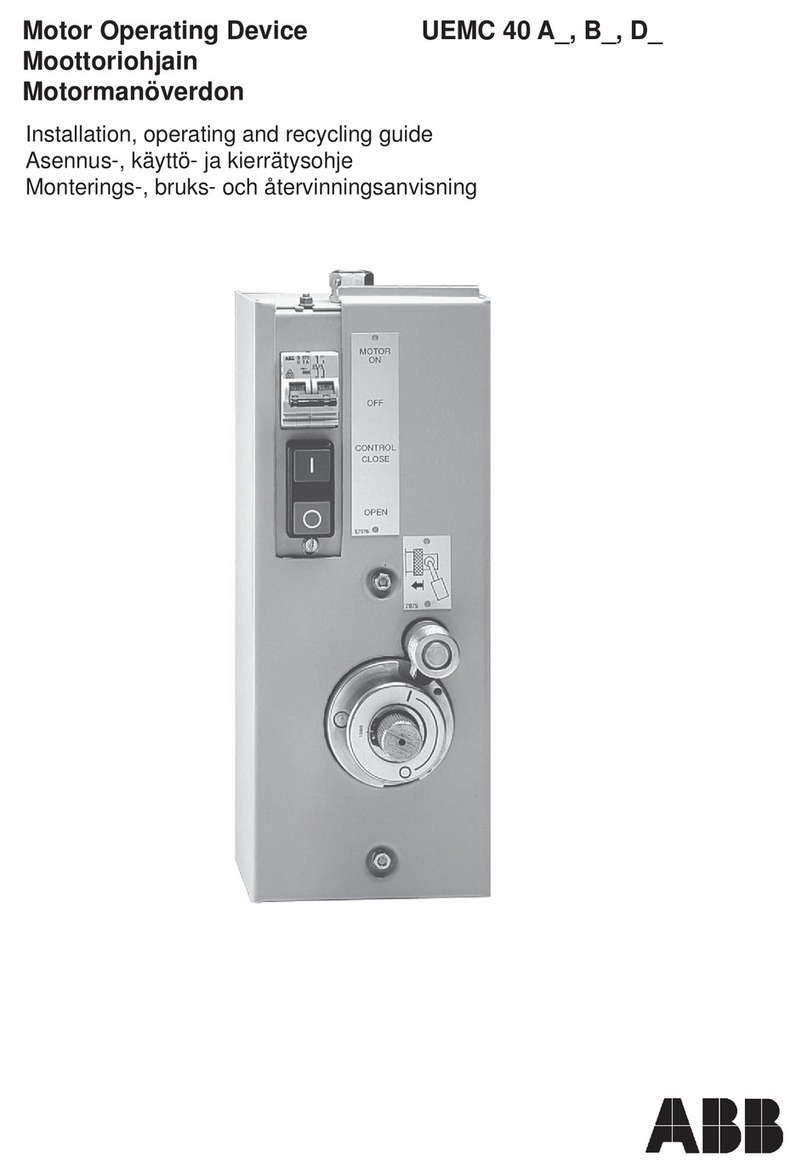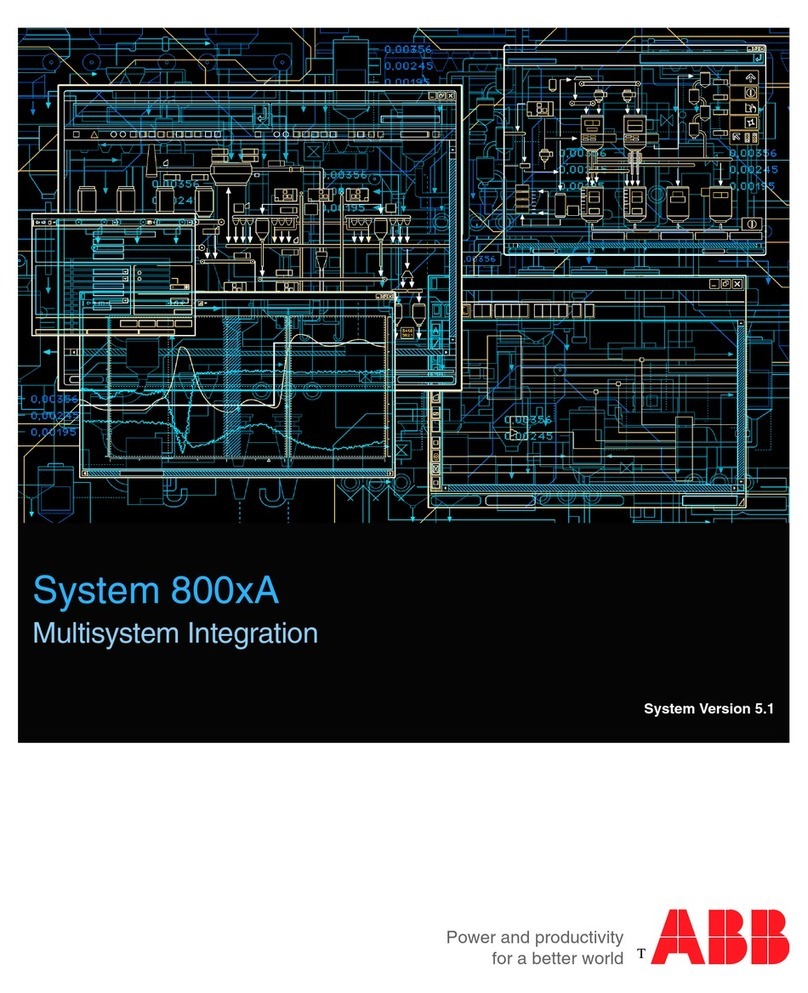Platform................................................................................................................. 25
Status report ..................................................................................................................................................... 25
Firmware Upgrade utility............................................................................................................................... 25
Backup/Restore utility.................................................................................................................................... 26
Set Time and Date ............................................................................................................................................27
Restart utility ......................................................................................................................................................27
Diagnostics ........................................................................................................... 28
Processes ........................................................................................................................................................... 28
Debug Level ....................................................................................................................................................... 28
System logs ....................................................................................................................................................... 28
Open-source acknowledgment notices .................................................................................................... 29
5INSTALLATION
Apply power to the CBXi-8R8(-H) ..................................................................... 30
Connect the CBXi to an IP network .................................................................. 30
The CBXi Integrated Ethernet Switch .........................................................................................................31
Configuring the IP connection ......................................................................................................................31
Configure the CBXi-8R8(-H) for BACnet® communications ........................ 38
Connect the CBXi to BACnet MS/TP ................................................................ 41
Terminate the MS/TP network .....................................................................................................................41
Attach RS-485 communication wires to the MS/TP Subnet port.......................................................41
Connect the CBXi-8R8(-H) to FLX units........................................................... 42
Set the FLX address ........................................................................................................................................ 42
Join or terminate the FLX bus ...................................................................................................................... 43
(If required) Set up FLX bus extension ...................................................................................................... 43
Add the Controller to the CXproᴴᴰ Site............................................................46
Set Controller Date and Time ....................................................................................................................... 46
Set up the CBXi and connected FLX modules in a Site in CXproᴴᴰ.................................................... 47
(if required) Configure a Modbus Connection .........................................................................................51
Set I/O to a known Safe Mode ..................................................................................................................... 59
Set up the Controller Strategy ..................................................................................................................... 59
Accessing Modbus points in the Strategy.................................................................................................61
6CBXI OPERATION
Physical Layout..................................................................................................... 63
Dimensions ........................................................................................................................................................ 63
Wiring................................................................................................................................................................... 63
Terminals............................................................................................................................................................64
CBXi Indicator LED Signals............................................................................................................................ 65
Inputs and Outputs ............................................................................................. 66
Input modes ...................................................................................................................................................... 66
Output modes...................................................................................................................................................69
Auxiliary Power outputs...................................................................................... 70
Using a Keypad with the CBXi ........................................................................... 70
Output Override ....................................................................................................71
Restarting and Resetting the CBXi....................................................................72
Resetting the WebUI login..............................................................................................................................72
Full factory reset................................................................................................................................................72
Restarting the controller without power cycling .....................................................................................72