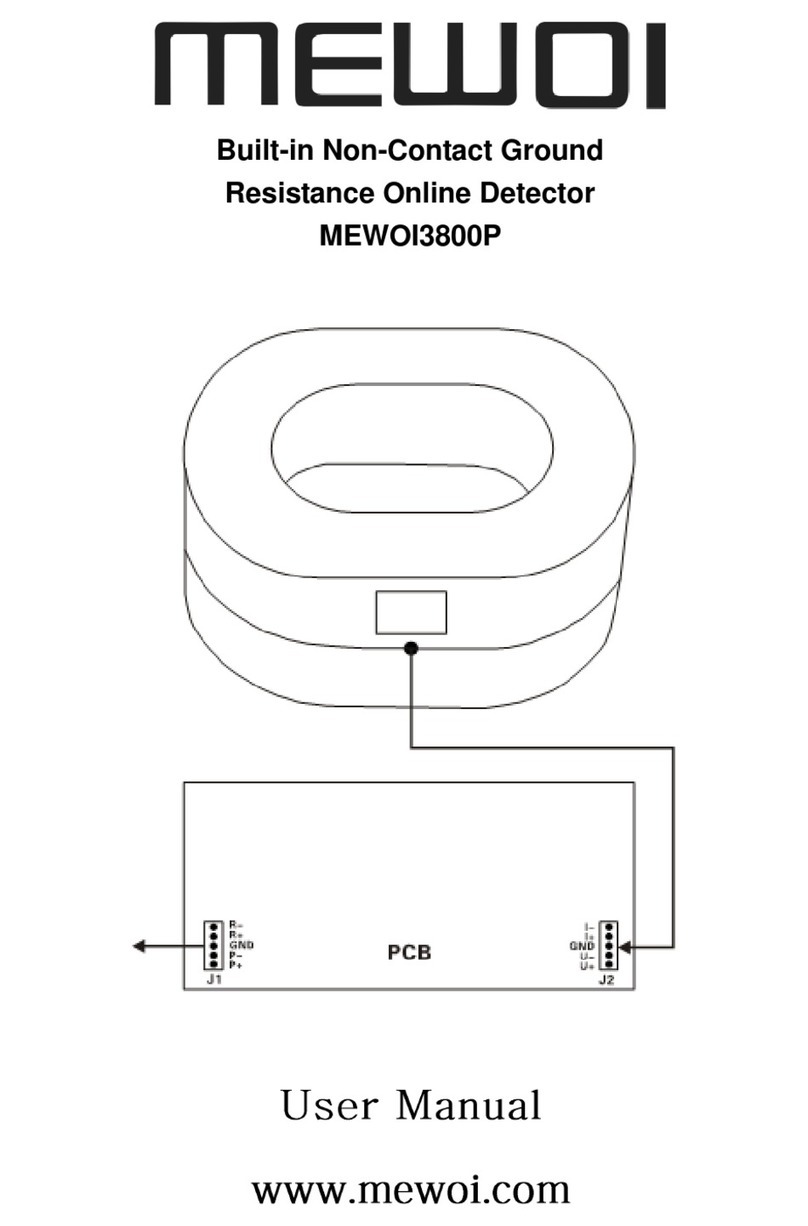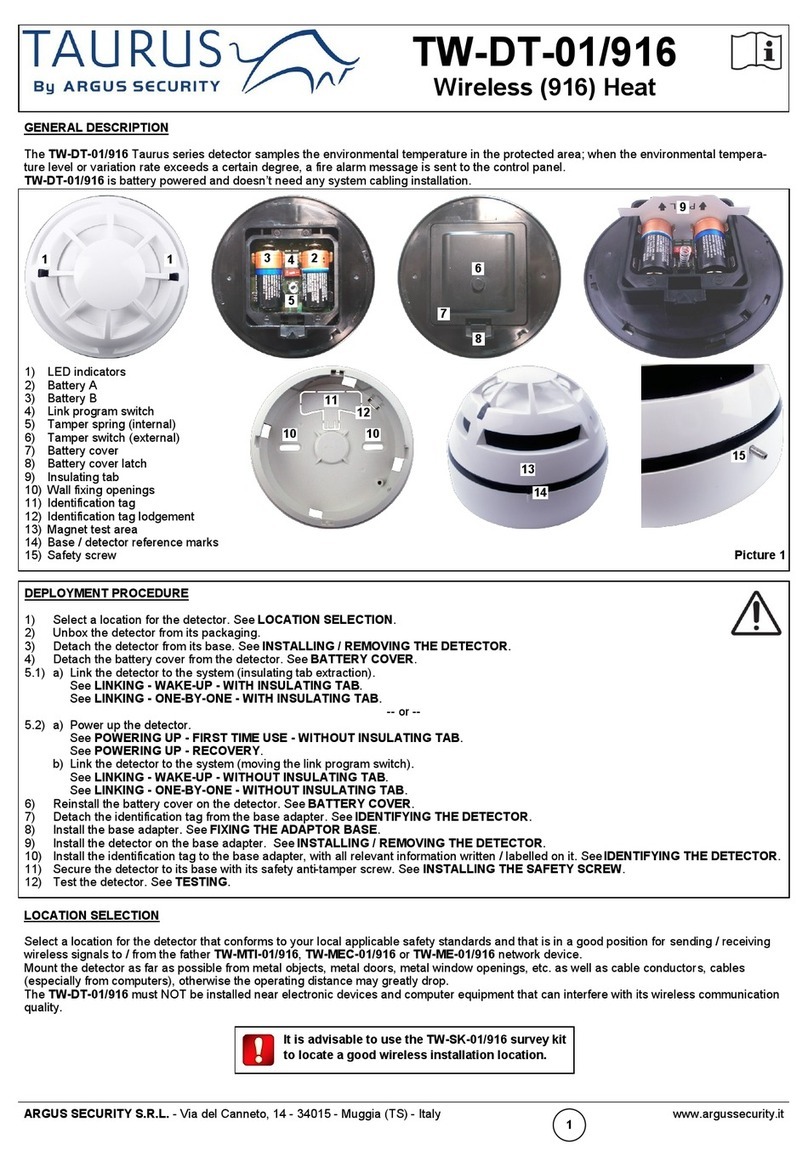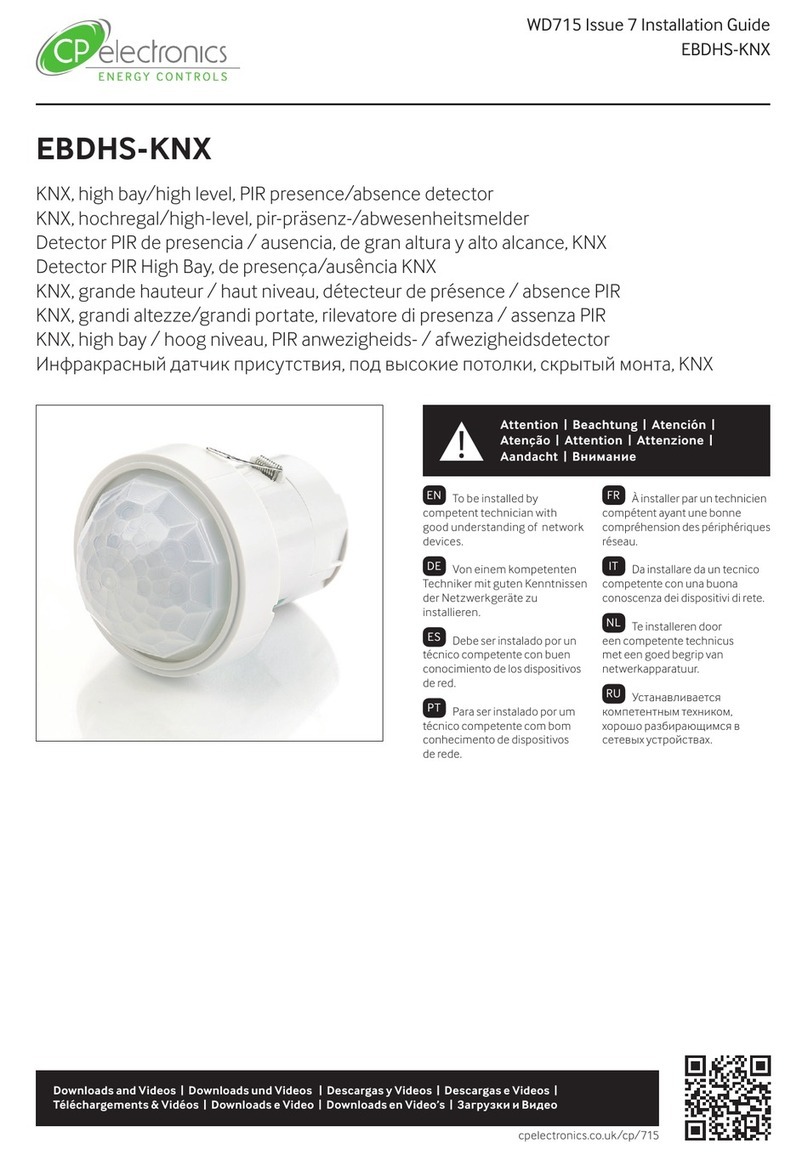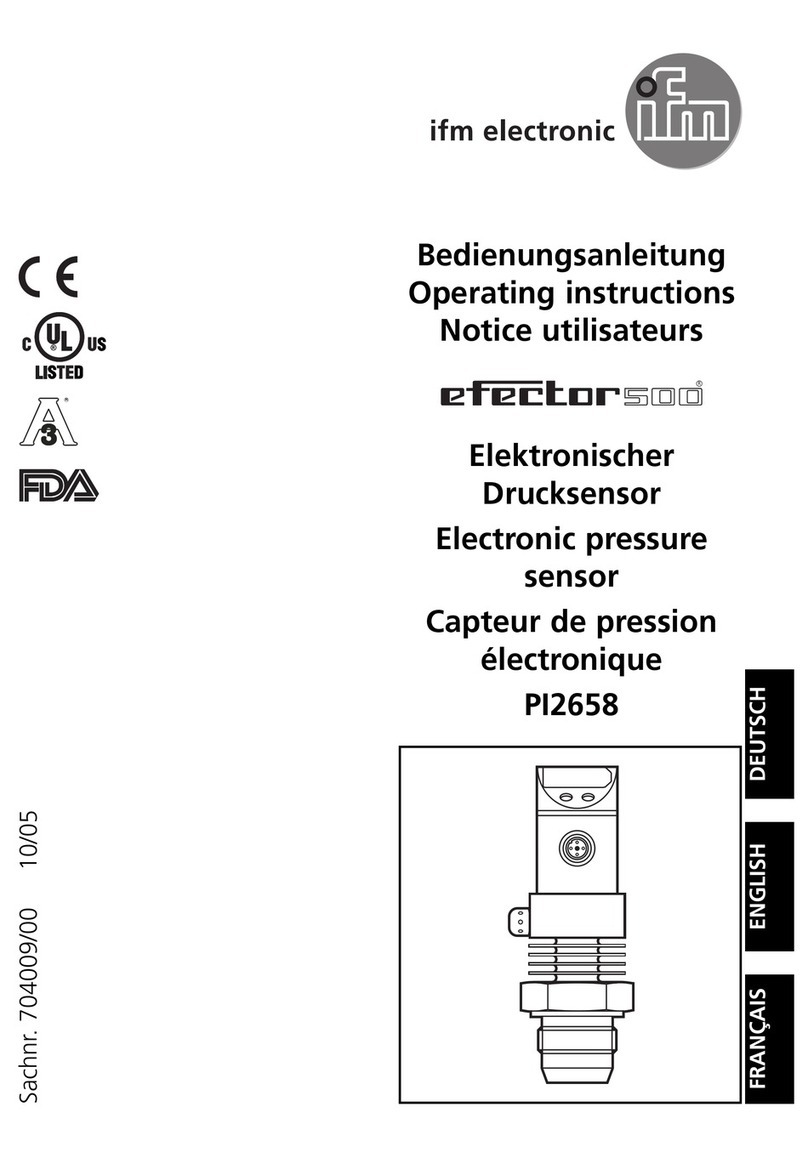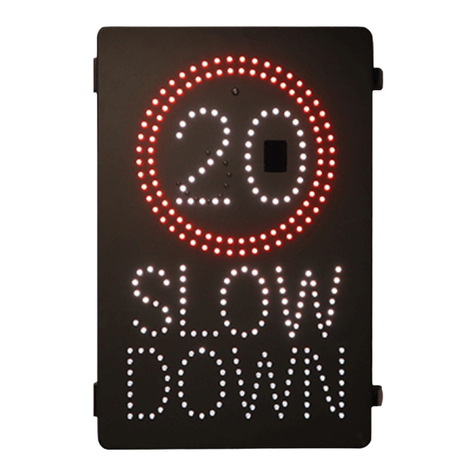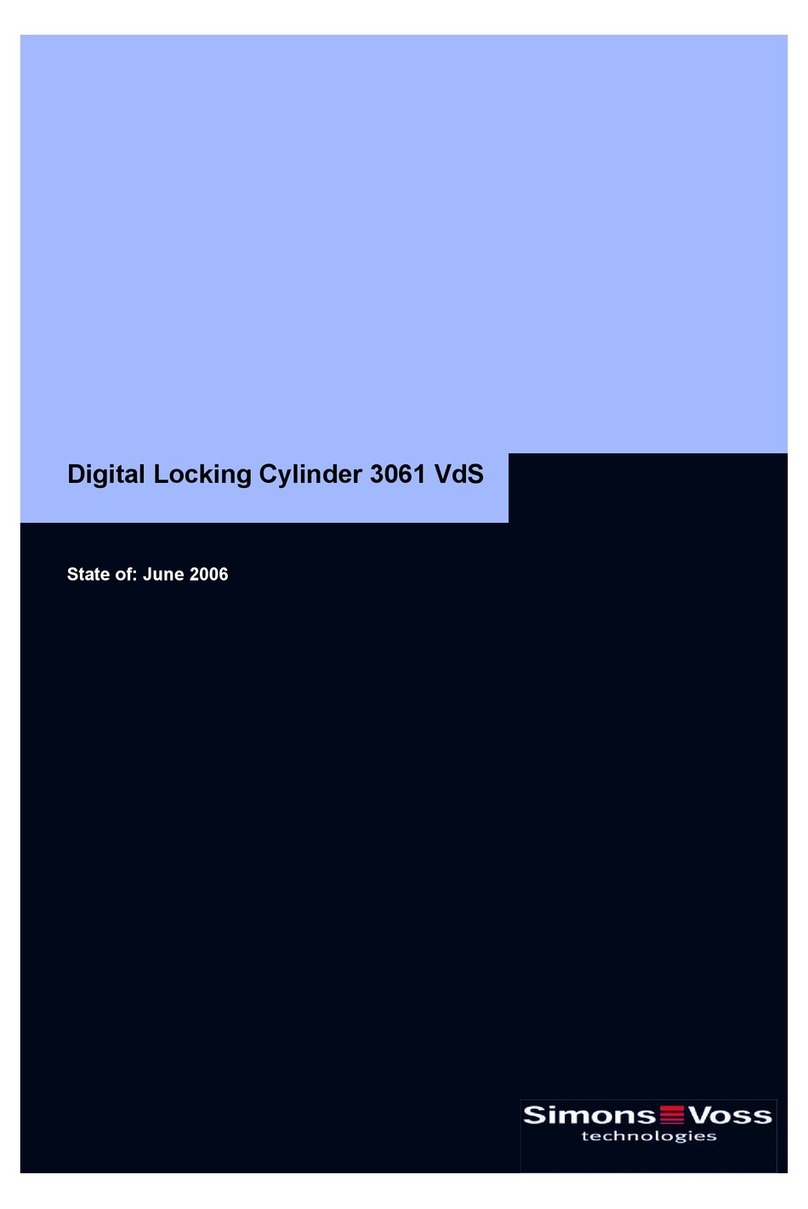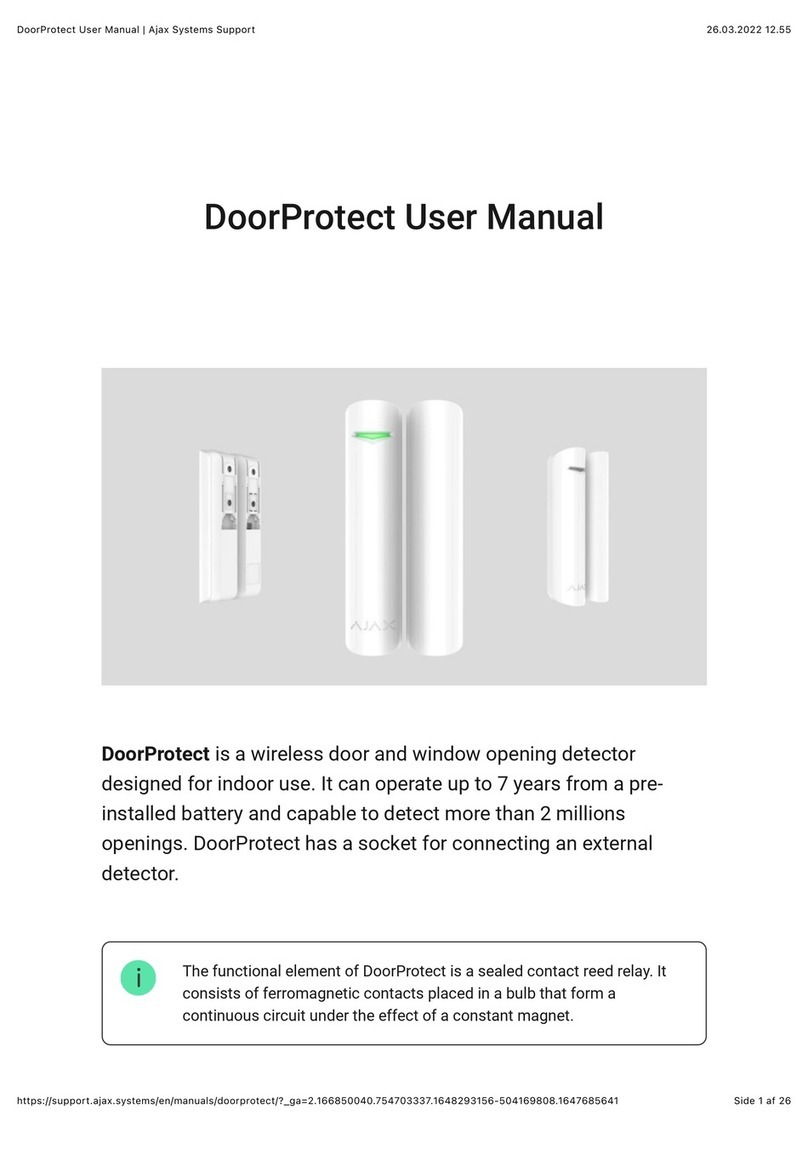MEWOI MEWOI2600 User manual

Wireless High Voltage Phase Detector
MEWOI2600
User Manual
www.mewoi.com


CONTENT
Warning................................................................................................ 1
I . Brief Introduction.............................................................................. 3
II. Electrical Symbols............................................................................ 3
III.Technical Specification .................................................................. 4
IV.Structure........................................................................................ 6
V.Operation........................................................................................ 7
1. Host Power On/Off..................................................................................7
2. Detector Power On/off............................................................................7
3. Data Maintenance....................................................................................8
4. Data Memory ..........................................................................................8
5. Data Reference........................................................................................8
6. Data Deletion ..........................................................................................9
7. LCD Screen.............................................................................................9
8. Data Transmission...................................................................................9
9. Self-checking...........................................................................................9
10. Phase Detection, phase, frequency, phase sequence test.....................10
VI. Replacing Batteries.................................................................... 12
VII.Accessories.................................................................................. 13

-1-
Warning
Thanks for your purchase of Wireless High Voltage Phase
Detector MEWOI2600 of our company. In order to make better use
of this product, please make sure to:
——Read this manual in detail and the operator must
totally understand this manual and be in proficient in
operation of this meter before making test on spot.
——Strictly comply with the security rules and notice
items listed on this manual.
Before use, make sure the instrument is in good condition and
without breakage. In any case, the instrument shall be used
with particular attention to safety, especially in high-voltage
phase detection
Pay attention to the marked text and symbols of instrument
panel and backboard
If the voltage of tested circuitry has exceeded 400V, it must
be used by connecting with an insulation rod.
As it is very dangerous of high voltage transmission line, the
operator must get strict training and the relevant certification
on high-pressure operation of the state before using this meter
and making a field test.
Please do not put or store this meter in the place of high
temperature, with moisture, with frozen dew or with direct
daylight irradiation for a long time.
It is recommended that the instrument shall conduct an
insulation strength test at least once a year
Please don’t use it If the detector, insulation rod and other
parts are damaged.
It is strictly forbidden to use this meter to test the wire without
any insulate protection or convergence generatrix.
Please note the battery polarity when replacing battery, and
remove the battery if you expect not to use this meter for a

-2-
long time.
It must be operated by qualified staff that has the authorization
on tearing down or repairing this meter.
For the reason of this meter, in case that any danger may
occur if continue to use it, stop using it immediately and seal it
up for keeping at once, which shall be dealt with by qualified
authorization agency.
The danger symbol ““on the meter and the manual, the
user must make safe operation according to the indication.
The extremely dangerous symbol “ ”, the user must make
safe operation according to the indication.

-3-
I . Brief Introduction
MEWOI2600 Wireless High Voltage Phase Detector is
designed specially for high voltage phase detection, break through
the traditional phase detection voltage limitation, can conduct low
voltage phase detection, Fully realized 200V~220kV voltage
automatic phase detection (such as 400V, 10kV, 35kV, 66kV,
110kV, 220kV), there is no need to purchase multiple sets of phase
detectors according to the voltage level, save cost, reduce the
carrying, and time-saving. For the phase of high voltage line
(voltage over 400V), the detector's metal detector can be gradually
close to the wire. When the electric field signal is induced, the
phase detection can be completed without the direct contact with
high voltage wire! When the bare wire voltage exceeds 35kV, a
non-contact phase detect must be used.MEWOI2600 also has the
functions of testing phase, frequency, phase sequence, checking
the electricity, and judging transformer groups.
MEWOI2600 wireless high voltage phase detector is
composed of a host machine, detector, telescopic rod, insulation
monitoring software, USB communication line, linear wireless
signal transmission distance of about 30 meters, adopts 3.5 inch
color LCD screen, you can display with phase, frequency, phase
and phase results; vector instructions, phase indication, clear and
intuitive, with "X; normal signal, Y signal is normal, in-phase and
out of phase, voice prompt function, make the test more easily.
The monitoring software has the functions of online real-time
monitoring, historical data query, vector diagram instruction and
phase indication. It has the functions of reading, searching, saving
and printing historical data.
II. Electrical Symbols
Extremely Dangerous! The operator must strictly abide
by the safety rules. Otherwise, there is electric injury
danger, causing personal damage or casualty accident.
Dangerous! The operator must strictly abide by the
safety rules. Otherwise, there is electric injury danger,
causing personal damage or casualty accident.

-4-
Warning! It must strictly abide by the safety rules.
Otherwise, it may cause personal damage or casualty
accident.
Double insulation
Alternating Current (AC)
Direct Current (DC)
IV.Technical Specification
Function
High-voltage phase detect, frequency, phase,
phase sequence, electrical inspection.
Power Supply
Host: DC9V,6pcs 5 alkaline
batteries,Detector:Zinc - manganese dry
batteries 6F22、9V
Phase Detect
Modes
1.Contact Phase Detect: can contact wire which
is below 35KV(bare wire)or 220KV(With
insulation Cover)
2.Non-Contact Phase Detect: conduct
non-contact testing when bare wire exceeds
35KV,detect Probe close to the wire gradually.
Wireless
Distance
Wireless Transmission, the maximum distance
for direct transmission is about 30m.
Phase
characterization
1.In Phase:-25°~25°
2.Out of Phase: 95°~145°and 215°~265
Phase detect
Voltage
200V~220kV
Phase Range
0.0°~360.0°;Accuracy:≤±12°;Definition:
0.1°

-5-
Frequency
Range
45.0Hz~65.0Hz;Accuracy:≤±2Hz;Definition:
0.1Hz
Transmission
frequency
433MHz、315MHz
LCD
3.5inch Color Display;Display Field:71mm×
53mm
Phase
indication
Phasor diagram and digital display
Power
indication
Green indication light
Working
indication
Sound and Light Indicator,red double flash
indicator and "beep - beep - beep" beep sound
Display Speed
2Times/Second
Data Storage
9999Sets (Replace the battery without losing
data)
LCD backlight
Adjustable brightness, to adapt to different
environments
Automatic
shut-down
Turn on the instrument for about 5 minutes
Battery Voltage
When the battery voltage dropped to 7.2V ±0.1V,
"the battery voltage is low" symbol display, to
remind the replacement of the battery, the
measured data is also accurate.
Rated current
Detector:30mA max;Host:150mA max
Weight
Host:950g(includes Batteries),Packing and
Insulation Rod: 3KG
Size
Host:195mm×100mm×45mm;Detector:290mm
×250mm×80mm
Insulation Rod
Length
Max Diameter: Φ38mm ;Length :Pull Back
1050mm;Extech 4850mm
Insulation Test
Insulated rods at both ends after drawing: AC 220
kV /rms
Host, detector: AC3700V / rms (exposed metal
and plastic housing)
Outside
Interference
No special strong electromagnetic field; no
433MHz, 315MHz frequency interference

-6-
Working
Temperature
and Humidity
-10℃~40℃; below 80%rh
Storage
Temperature
and Humidity
-20℃~60℃; below 70%rh
Degree of
protection
IP63
Safety Protocol
GB13398-92、GB311.1-311.6-8、3DL408-
91,《General technical requirements for portable
nuclear power apparatus for use in 1kV ~ 35kV
portable power plants DL/T971-2005》,IEC61481
-A2;2004;IEC 61243-1 ed.2:2003
Accessories
Host:1set, Detector: 2 pieces, Probe: 2pcs, Probe
Hook: 2pcs,insulation rod: 2pcs, 1 piece of
software CD, 1 piece of USB data cable, 6 pieces
of LR6 battery, 2 pieces of 6F22 battery, 1
inspection line, Toolkit 1 piece
V. Structure

-7-
1. USB data download interface 2, 3.5 inch color LCD screen
3. Host 4. Up and down arrow keys and MEM control keys
5. Host POWER button 6. Detector probe hook (2pcs)
7. Detector probe (2pcs) 8. X detector
9. Power indicator, 10. Detector POWER button
11. Detector insulation rod interface 12. Working signal indicator
13. Detector battery bottom cover 14. Y detector
15. Telescopic insulation rod (2pcs)
VII.Operation
Please check all parts of the meter carefully
before usage, to see whether there is any
damage. And make sure no damage before
usage.
According to manual instructions to install the
battery
1. Host Power On/Off
Press POWER button to power on, the instrument will
displays the LCD screen, Press POWER button to power off. If
LCD display is relatively dark after power on, it is possible that
battery voltage is low. Please replace battery. 5 minutes after
powering on the meter, if it remains idle, an auto-power off
procedure starts to preserve the battery life and LCD will continue
flash until the complete switch off takes place after 30 seconds. In
case of LCD continuous flash, press POWER button, then the
meter will continue to work.
2. Detector Power ON/OFF
Press the POWER button to turn on, the POWER indicator
light, the detector into the test mode, and then press the POWER

-8-
button to shut down, if the POWER indicator flashing or darkening
after power on, it is possible that battery voltage is low, please
replace the battery. After the detector is switched on for 5 minutes,
the POWER indicator is flashing continuously, indicating that the
detector will automatically turn off, and the POWER indicator will
blink continuously for 30 seconds to shut down automatically to
reduce battery consumption. If the POWER indicator blinks
continuously, press the POWER key to continue working
3. Data Maintenance
Under normal testing mode, press Left Arrow button to
keep LCD display, “HOLD”symbol displays. Press Left Arrow
button again to release data lock, returning to normal testing
mode, and “HOLD”symbol disappears.
Data Storage Data Reference
4. Data Memory
Under normal testing mode, press Left Arrow to hold and
store the data, at the same time, Meter will automatically form
serial numbers, and memory the current preserved data. This
meter can memory 9999 groups of data, in case of full storage,
“FULL” symbol will display by flash continuously, and it cannot
continue to memory until cleaning out the previous memory.
5. Data Reference
Under normal testing mode, press Right Arrow button for
to enter data reference mode, displaying “RD”symbol,
meanwhile, it will automatically display data saved in the group
0001. Press the left and right arrow keys to move the cursor
"+1, - 1, +10, - 10, +100, - 100" to select the appropriate step
amount, Then press MEM button to read the stored data by

-9-
turning upwards or downwards in cycle. When reaching
“EXIT”,Press MEM to exit from data reference mode, returning
to normal testing mode.
6. Data Deletion
Under data reference mode, press Right Left Arrow
button to “Delete”position, press MEM button to enter data
deletion mode, press Right or Left Arrow to move to “YES”or
“NO”position, press MEM button to conduct the deletion and
return to normal test mode.
7. Backlight brightness
In any mode, press the up and down arrow keys to change the
brightness of the LCD backlight. The brightness value of the
LCD backlight is automatically stored, and the stored
brightness value is automatically restored when the instrument
is turned on
8.Data Upload
Connect the computer and the host USB communication line,
boot, run the software, that is, you can read the historical data
stored by the meter, upload to the computer and manage the
data.
The software needs to be installed by Windows XP/2000
system. It has the functions of on-line real time data, historical
inquiry, data storage, vector diagram instruction and phase
indicating function. It has the functions of reading, searching,
saving and printing historical data.
9. Self-Checking
Please perform self-calibration before on-site phase detection
to make sure the instrument is working properly. The upcoming

-10-
two clip self-calibration line are respectively connected to the
two probes of the detector, plug the self-calibration line into
220V AC power socket, self-check on the same fire line, the
host indicating same phase, if no power may be inserted in the
zero line, anti-plug the self-calibration line plug.
10. Phase detection, phase, frequency, phase sequence test
Danger of electricity! It must be operated by trained
and authorized personnel. The operator must strictly
observe safety regulations; otherwise there is danger
of electric shock, which may cause personal injury or
damage to equipment.
Cannot be used to test more than 220kV voltage line,
otherwise there is an electric shock, causing personal
injury or equipment damage.
The high voltage test must be connected to the
insulating rod and fully stretched with the use of the
insulating rod sheath.
The safety pressure rating of the insulating rod for a
maximum of 220kV, when the voltage exceeds 35kV,
must use the non-contact nuclear phase, non-direct
contact bare wire above 35kV, otherwise there is a risk
of electric shock, resulting in personal injury or
equipment damage.
Connect the insulated pole, turn on the machine, if the host and
detector communicate normally, the corresponding indicator light,
communication is not normal, the indicator light is not bright,

-11-
and the host will voice prompt "X signal normal", "Y signal
normal".
Under phase detection mode, close the X detector to or contact
any phase line, and then close the Y detector to or contact the
other phase lines. High voltage phase detection, without direct
contact with the high-voltage wire, close the hook detector to
the wire gradually, when the electric field is induced the
detector will sound "beep, beep, beep" and the lights flashing,
complete electrical inspection function. Low voltage phase
detection (400V and below), especially for phase detection of
low voltage of distribution box, change metal hook detector into
metal probe.
Non-contact phase detection, If the lines are relatively close to
each other, should test the position of the wire where is far
away from the other wires
Phase detection use X detector as a benchmark, fixed display
A, If the phase difference of the two detector is in the range of
-25°~25°(335°~360 which is-25°~0°), Y detector test
result is A, Qualitatively in-phase; If the phase difference of the
two detector is in the range of 95°~145°or 215°~
265°,Qualitatively Out of phase. At the same time, the host
voice prompts "in-phase" or "out of phase".
When the phase difference is between 95°~145°, the Y
detector result is B phase, that is positive sequence; if the
phase angle difference is between 215°~265°, Y detector
detection result is C phase, that is the inverse phase sequence.

-12-
VIII.Replacing Batteries
Warning! In case that the battery’s cover
board is not well closed, it is forbidden to
make test. Otherwise, it is dangerous.
Pay attention to the polarity of battery, in case
of damage to the meter.
Do not mix in the use of new and old batteries.
The battery is not enough. Please replace the
battery in time.
1. When the battery voltage is below 7.2V±0.1V, the meter
will display “ ” symbol, the power indicator flashing.
Indicates that the battery is low, Please replace batteries.
2. Power off, to make sure the meter is under the state of
power off. To loosen two screws of the battery cover board,
open the cover board to replace brand-new qualified
batteries on. It should pay special attention on the battery
specification and polarity, cover the board well and fasten

-13-
the two screws.
3. Press POWER button to check whether the meter can be
powered on normally. If not, please repeat the operation
according the step 2.
IX. Accessories
Host
1pcs
Detector
2pcs
Detector Probe/Hook Probe
2pcs each
Calibration line
1pc
USB Cable
1pc
Monitoring software (CD)
1pc
Bag
1set
Alkaline dry Batteries(AAA 1.5V )
6pcs
6F22 9V Batteries
2pc
Telescopic insulating rod(5m)
2pcs

Your Testing Specialist
Table of contents
Other MEWOI Security Sensor manuals
Popular Security Sensor manuals by other brands
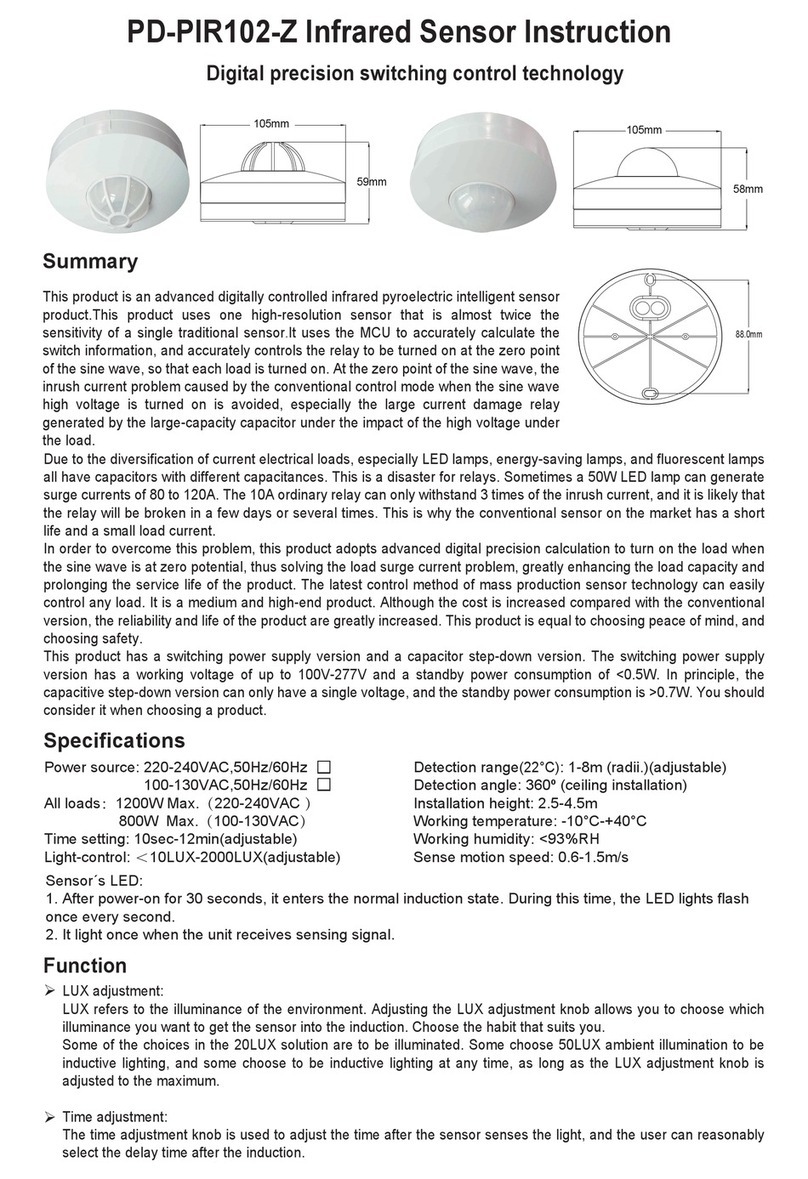
pdlux
pdlux PD-PIR102-Z instruction manual

resideo
resideo 5800PIR-OD2 Installation and setup guide

Gardigo
Gardigo 60035 operating instructions

RKI Instruments
RKI Instruments 35-3001A-02 Operator's manual

Crewsaver
Crewsaver CREWFIT 165 SPORT owner's manual
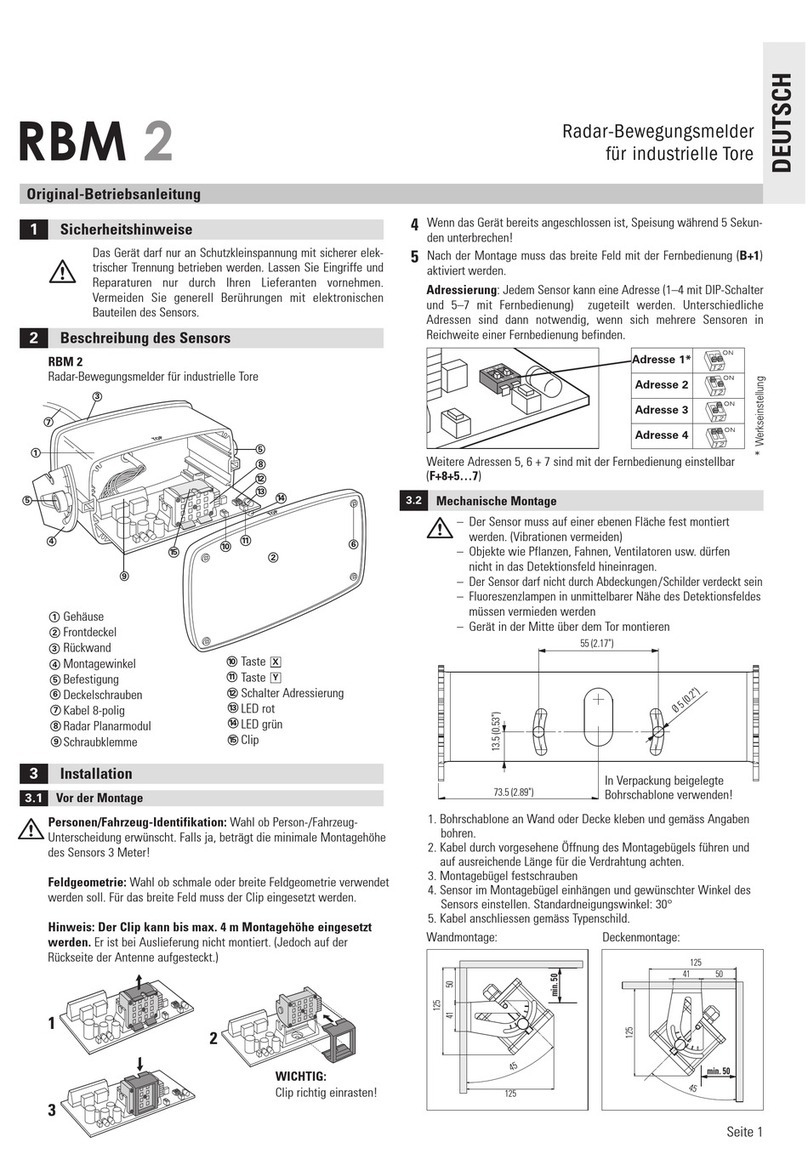
Bircher Reglomat
Bircher Reglomat RBM 2 Translation of the original operation instruction