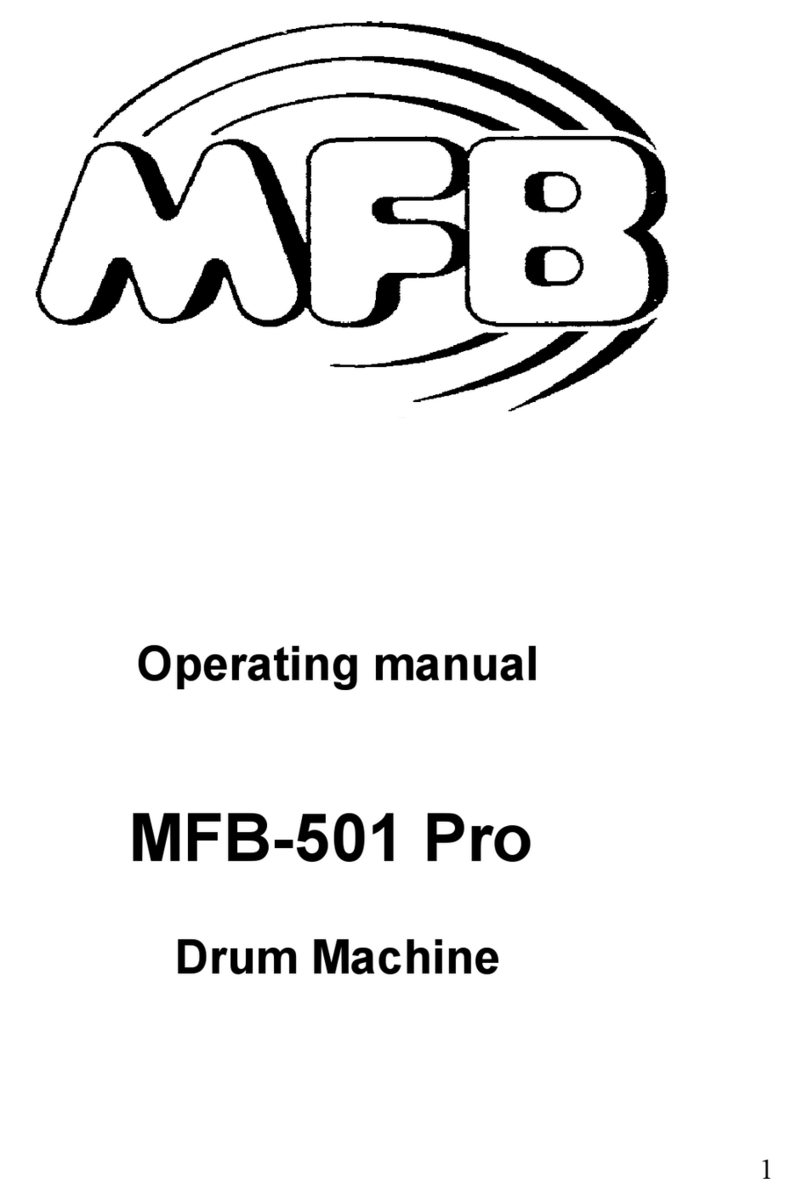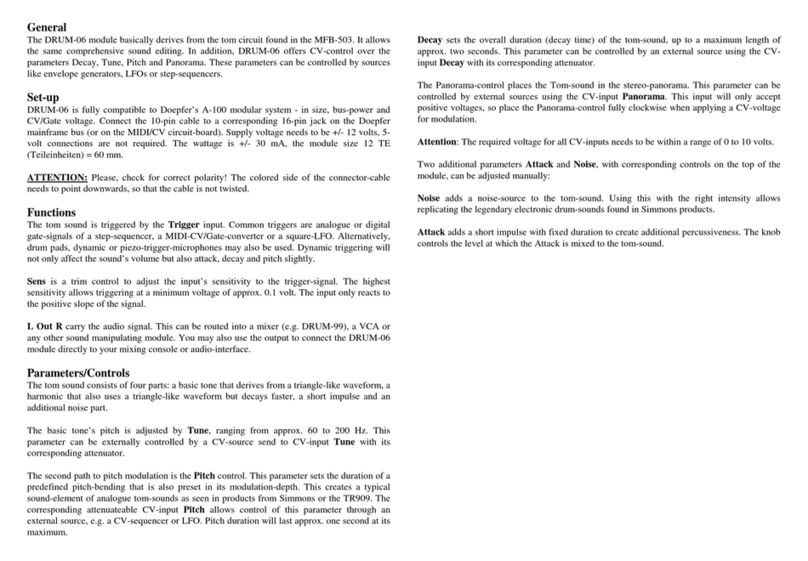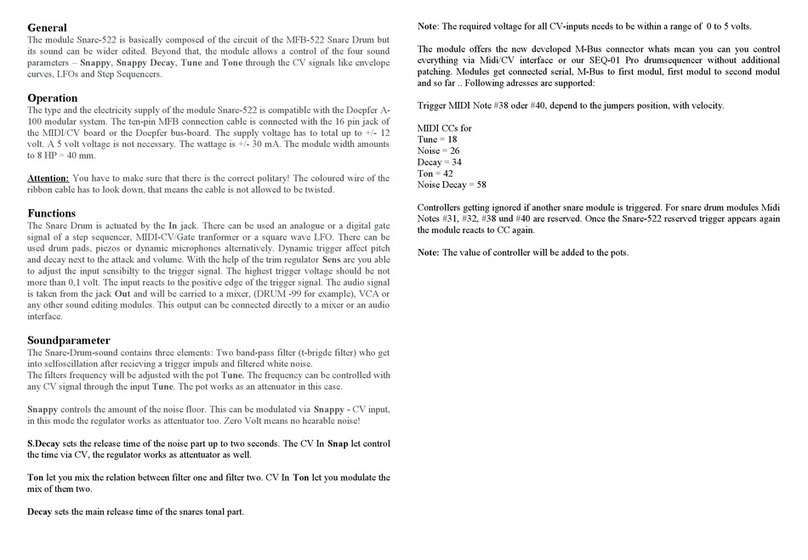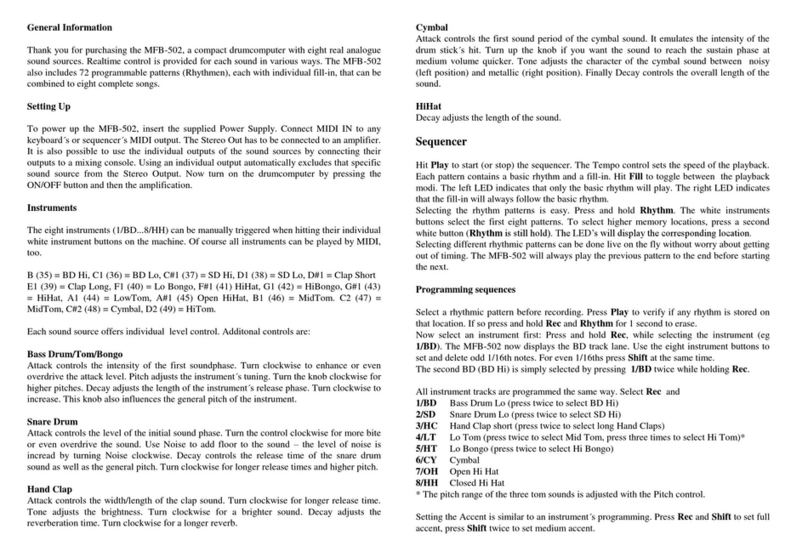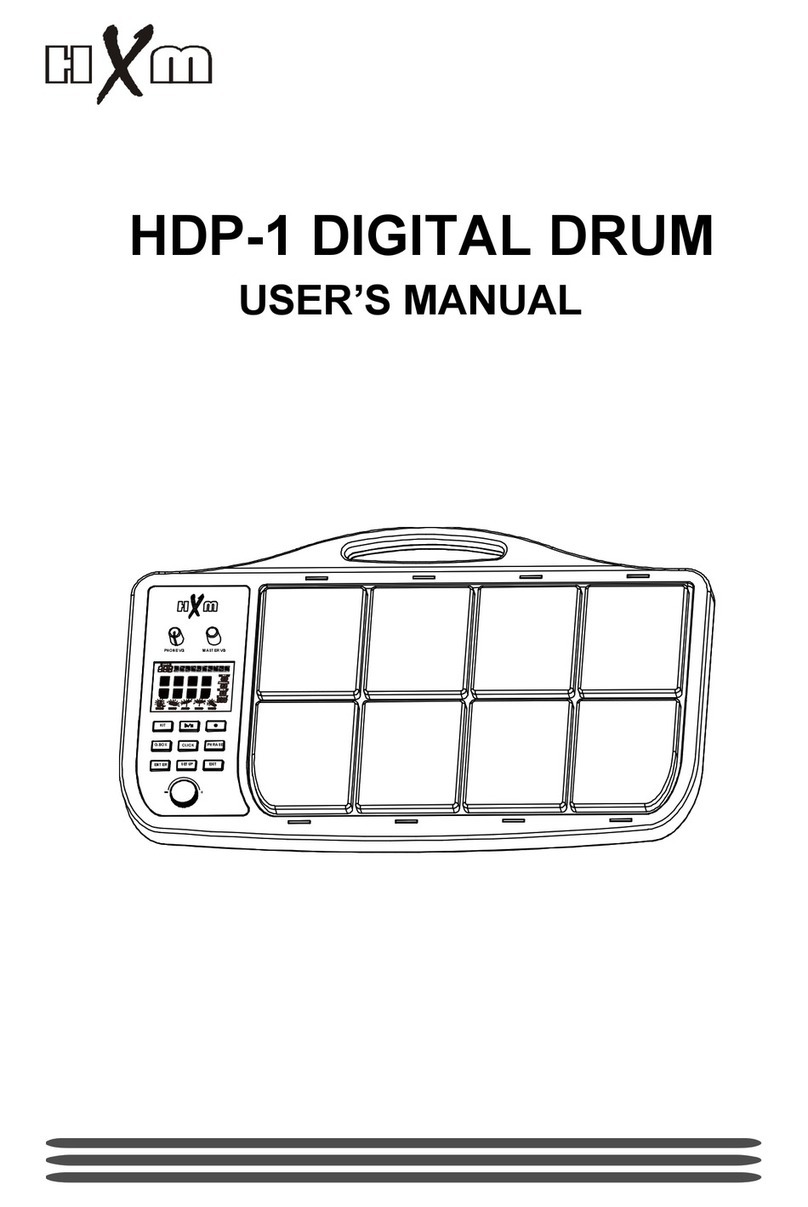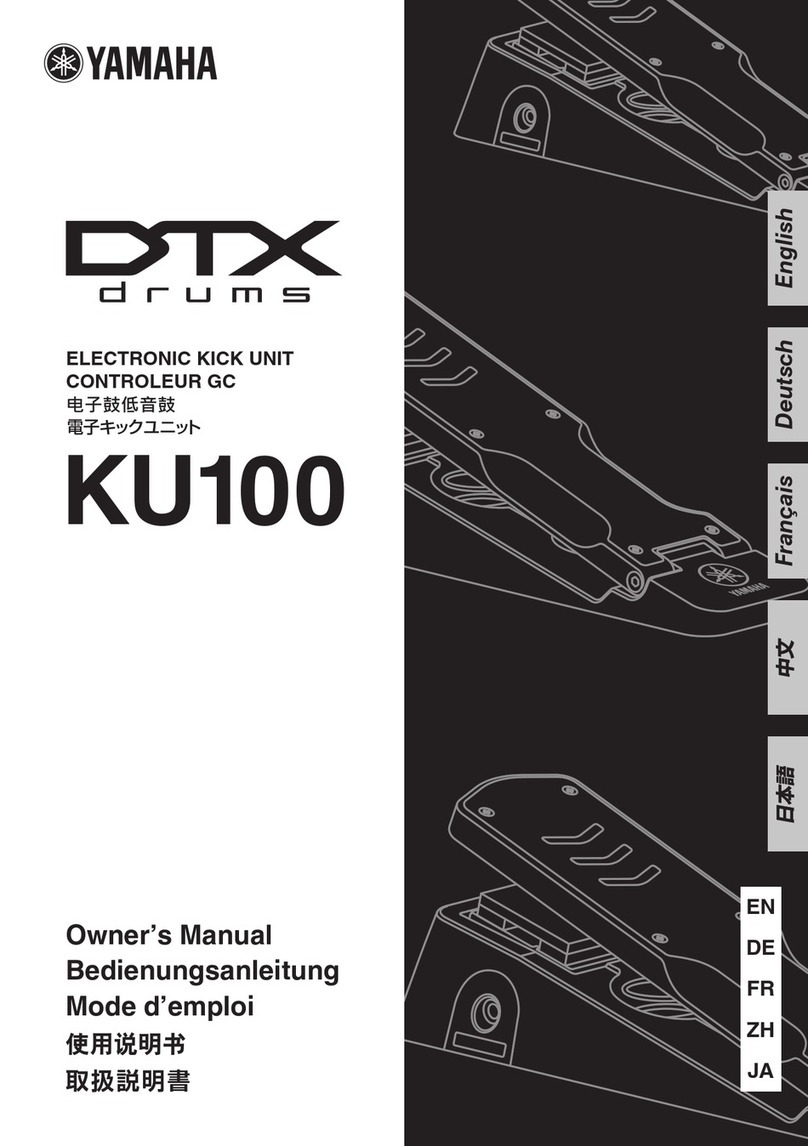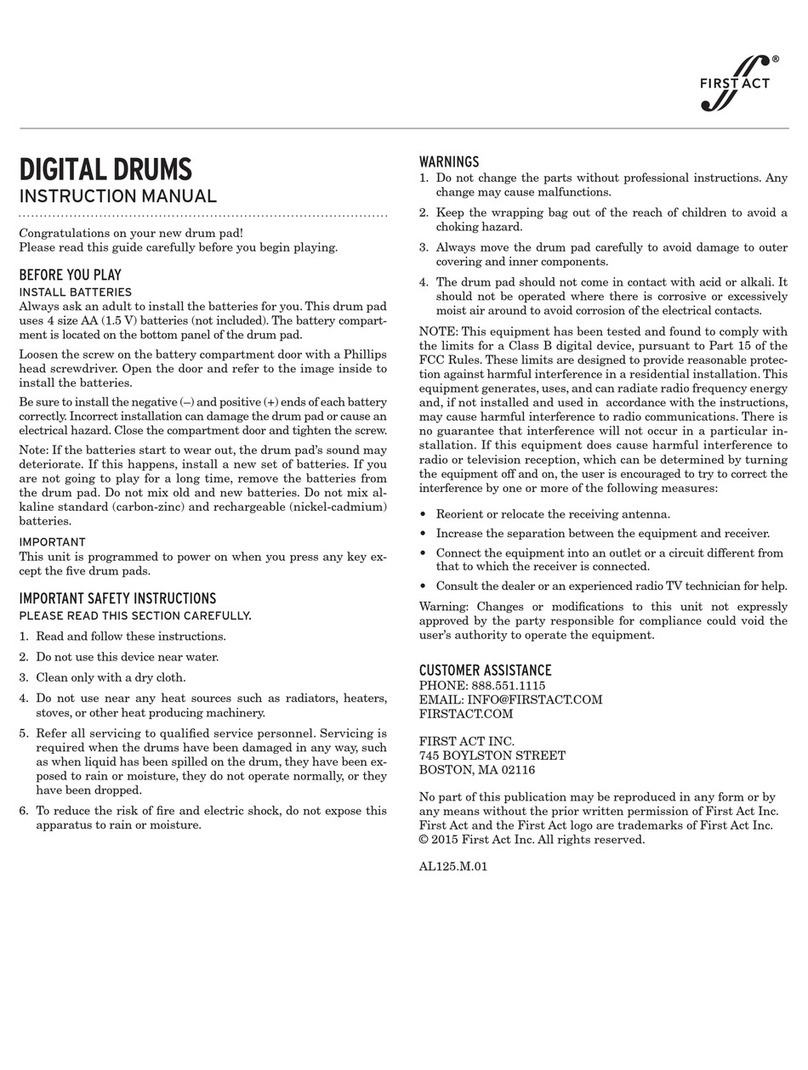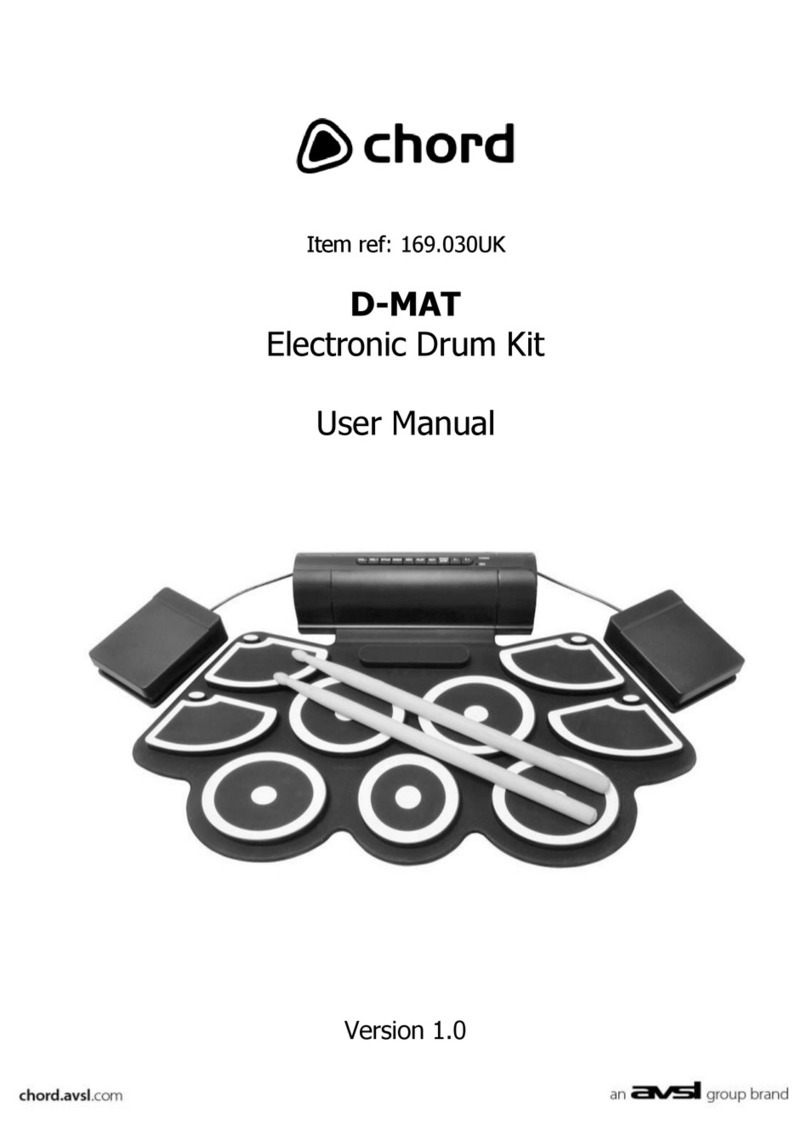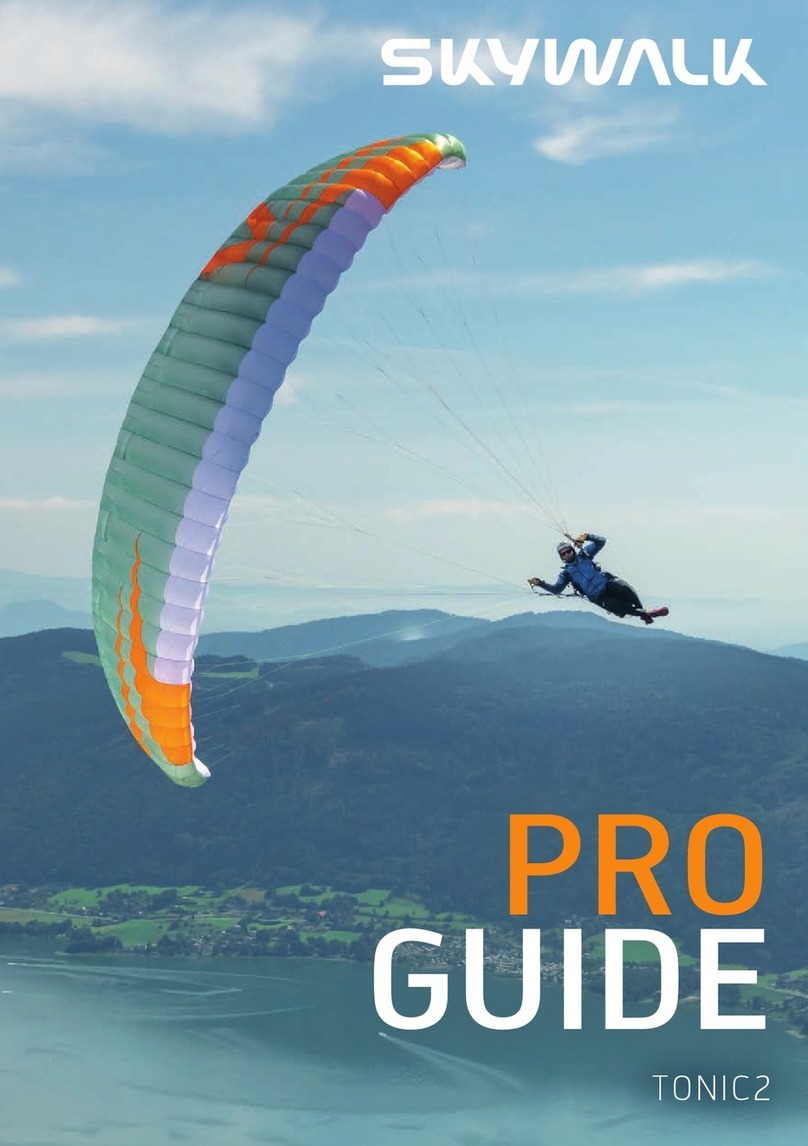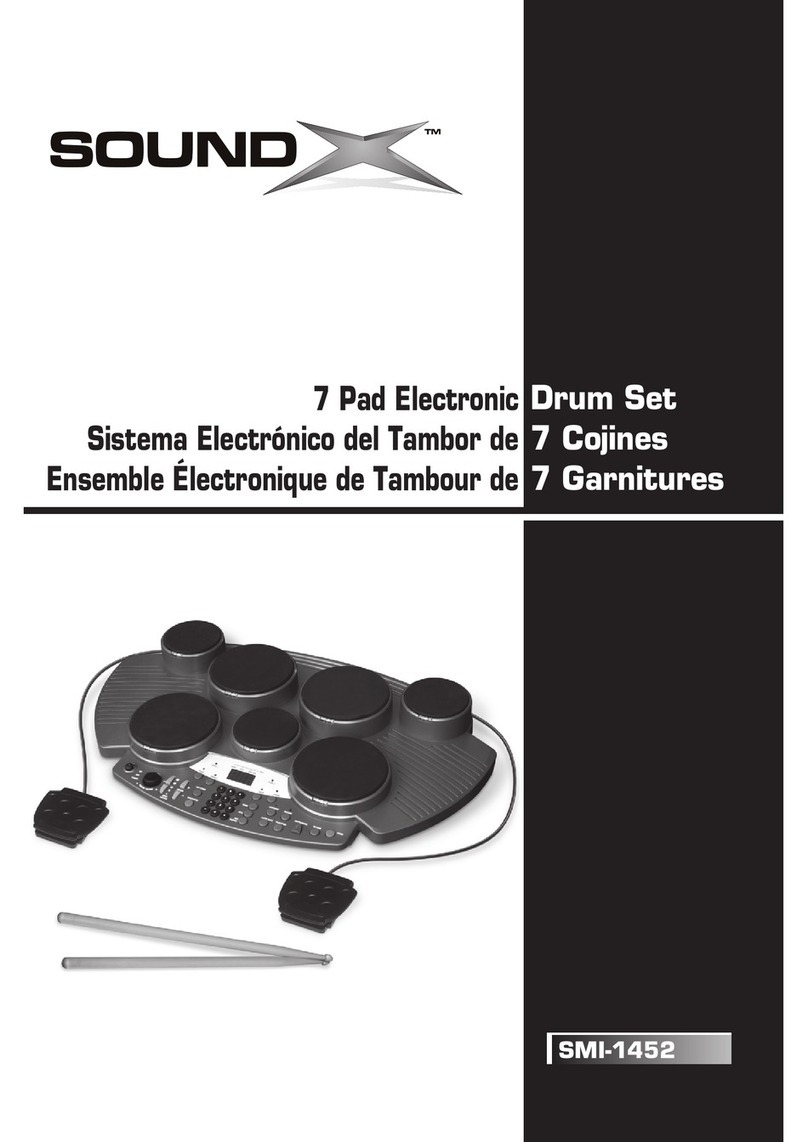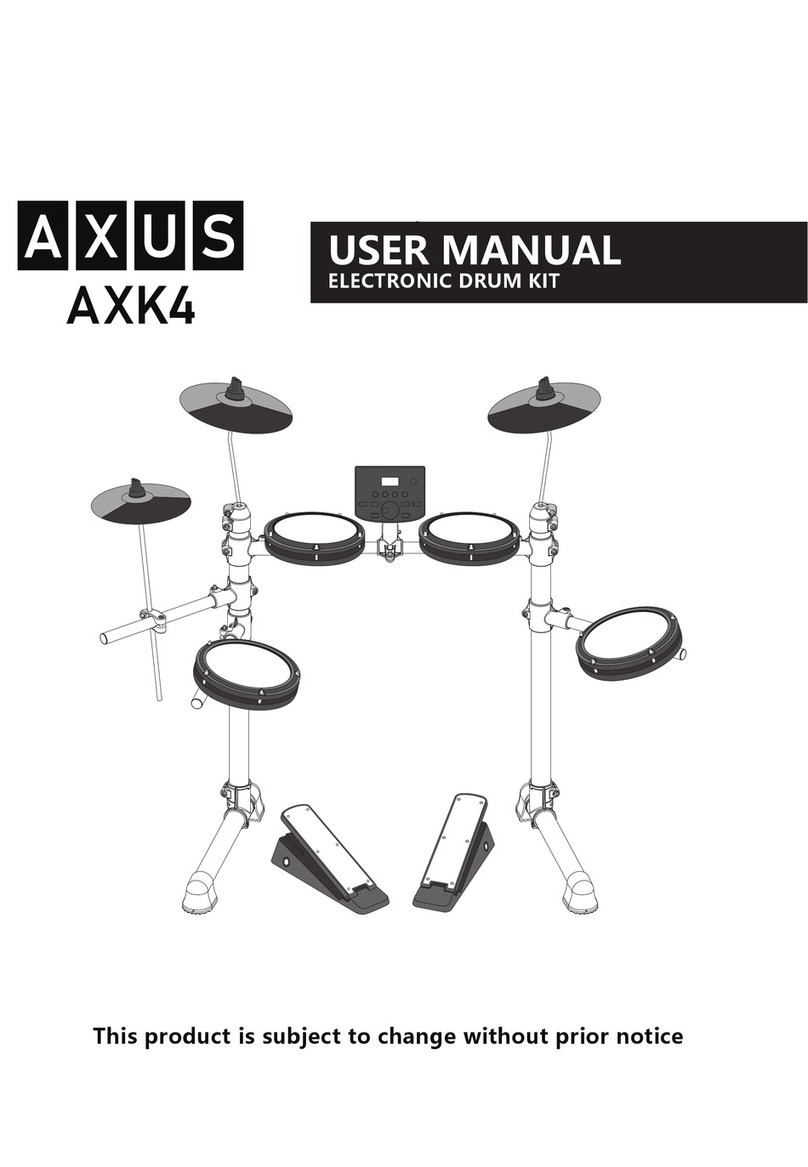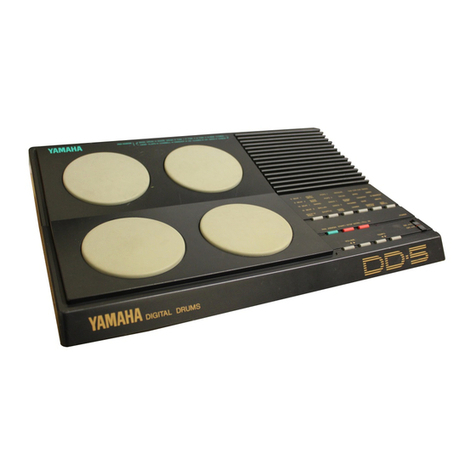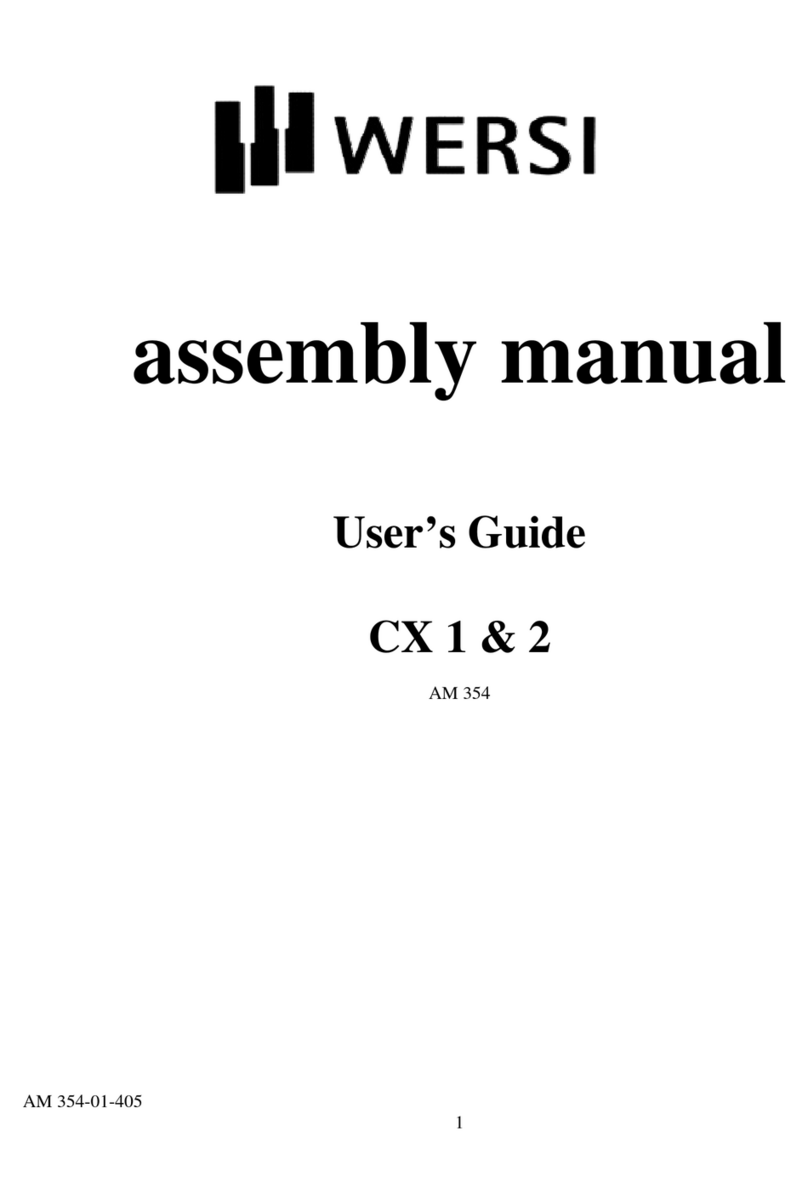MFB MFB-503 User manual

General
The MFB-503 is a drum-computer that offers five editable instruments. Bass Drum, Snare
Drum and Toms work fully analogue while Cymbal and Hihat each rely on two sampled
waveforms. All instrument’s editable parameters are stored within a respective pattern. In
addition, the MFB-503 offers 90 memory locations for user-defined drum-kits. Up to 90
programmable patterns are also available, with a length of one or two bars each. Finally,
these patterns can be chained to form up to 90 songs.
Set-up and connections
Connect the external power-supply to the Power-jack. MIDI-In allows you to connect a
MIDI-keyboard, a MIDI-trigger-pad or a sequencer. Stereo Out (TRS) is the main line-
level analogue output. Use this jack to connect the MFB-503 to an amplifier, a mixing desk
or an audio-interface (You may need to use an adaptor-cable to match the input
connections of that device). Additionally, Bass Drum and Snare Drum offer individual
outputs (1/4”, TS). When connected these instruments are automatically subtracted from
the Stereo Out. Now, use the On/Off switch to turn on the MFB-503.
Memory
The MFB-503 is user-programmable with each 90 memory locations for Songs, Patterns
and every single Instrument. The locations are accessed by first pressing the relevant
button Song, Pattern or Instr., followed by one or two STEP buttons. Pressing a single
digit (1-9), calls up the first nine memory locations while combing two STEP buttons (1-9)
access the higher memory locations, e.g. 7+3 = 73. The range goes from 1-99 with 10,
20…90 not being addressable. (Therefore, the MFB-503 offers 90 memory locations.)
Instruments
The step buttons (1/BD...16/HH) are used to trigger the individual drum sounds. Each
instrument offers a pair of adjacent buttons. The left button triggers the sound in standard
volume, the right button triggers with accent.
To enter Edit-Mode for an instrument, press and hold Instr. and select the instrument, e.g.
BD. After releasing Instr. the display shows:
VOL TUN BD DEC PIT
127 043 12 056 063
The instrument’s memory location is displayed in the center – it is not editable. Use the
four encoders to edit the respective parameters. The leftmost encoder knob can be pressed
to access a second display page that is only available for the Bass Drum instrument.
Besides VOL (Volume), that is available for all instruments, the following parameters are
accessible:
Bass Drum TUN (Tune) sets the Bass Drum’s basic pitch. DEC (Decay) controls the
release length of the sound. PIT (Pitch) controls the duration of a pitch modulation. DRV
(Drive) sets the amount of overdrive for the Bass Drum and ATT (Attack) continuously
adds the sound of an impulse signal at the instrument’s start.
Snare Drum TUN (Tune) sets the Snare Drum’s basic pitch. DEC (Decay) controls the
release length of the noise sound-component, which is controlled in volume by NOI
(Noise).
Tom TUN (Tune) sets the Tom’s basic pitch. DEC (Decay) controls the release length of
the sound. PIT (Pitch) controls the duration of a pitch modulation. Note, that there is only
one Tom sound source available in the MFB-503. However, there are three storage
locations that are spread over the panorama as Low Tom (left), Mid Tom (mid) and Hi
Tom (right).
Cymbal MIX sets the balance between the two available samples. With this value set to
“000”, only sample 1 will sound, while at “127” only sample 2 will sound. DEC (Decay)
controls the release length of the sound. TUN (Tune) sets the basic pitch.
ATTENTION! TUN always sets the pitch of the Hihat and the Cymbal at the same time.
There is no separate tuning available for the Cymbal and Hihat sounds.
Hihat MIX sets the balance between the two available samples. With this value set to
“000”, only sample 1 will sound, while at “127” only sample 2 will sound. DEO (Decay
Open) controls the release length of the Open Hihat, while DEH (Decay) sets the release
length of the Closed Hihat.
Kit
Instruments can be combined to Kits. Call up a Kit by pressing and holding Kit and
selecting any memory location 1 to 99 with the Step buttons. The display will show the Kit
memory location as well as the numbers of the included instruments. Press the leftmost
encoder to access display page two.
To create a Kit press Record (LED on) and use the encoders to select the individual
instrument numbers. Press Record again to store the Kit (LED off).
Pattern
Press Play to start and stop the sequencer. The first encoder (TEMP) sets the tempo. A/B
toggles between Part A and Part B and an alternating A/B sequence.
To select a pattern:
Press and hold Pattern and use the step buttons to recall a memory location. Switching
patterns can also be done on the fly – a new selected pattern will start playing after the
actual running pattern is completed.
Programming
Prior to recording, select the pattern you wish to program. Start the sequencer by pressing
Play. In case there already is a rhythm, you can erase the full pattern by pressing and
holding Record and Pattern for at least two seconds – just until the LED turns off. Now
program the instruments as follows:
In Play-mode press and hold Record and press the instrument-button you wish to program,
e.g. 1/BD or 2/BD (the latter in case you wish to set accented beats). The instrument’s
track is now displayed in a step-lane. All you need to do is to set or delete the beats for the
steps by pressing the respective step buttons. To change the instrument, press and hold
Record again and press the next instrument of your choice, e.g. 3/SD for the snare drum.
A pattern does not necessarily need to have 16 steps. To limit the pattern’s length simply
define the end by programming the instruments 13/OH and 15/HH to play on the same
step. Now, press Record to end programming and save the pattern with its sounds.

Song memory locations
The MFB-503 offers 90 song memory locations, each holding up to 128 patterns. Here,
you set a sequence play back your programmed patterns automatically. Use Song and the
step buttons (1...99) to select a song. Press Play will play the stored patterns in the
programmed sequence.
Recording a song
Press Rec (LED on). Now, you can enter a pattern sequence, pattern by pattern. First,
select if A or B parts are to be saved. Next, select the first pattern, using the step buttons
and confirm your entry by pressing the leftmost encoder. Now, continue in the same matter
for further patterns. Complete and save the song by pressing Rec.
Shuffle
The MFB-503 offers 15 different shuffle styles. These can be called up by turning the
SHUF encoder while programming a pattern. The shuffle setting will be saved within the
pattern. The default is Shuffle setting is Shuffle=01. Erasing a pattern will also reset the
shuffle setting back to default.
Setting the MIDI-Channel
A pattern’s MIDI channel is set by pressing and holding Pattern selecting the channel with
the third encoder knob. Besides the 16 channels, an additional value “0” is available. This
is meant to be used as pure sync source, in case the controlling sequencer already uses all
MIDI channels.
MIDI Sync
With the MFB-503 set to internal sync, incoming MIDI start, stop and clock information is
ignored. The commands are only received when the MFB-503 is set to external sync. To
do so, set the leftmost encoder knob (TEMP) to “000”.
MIDI Control
All Instruments can be triggered by MIDI. Kits is set to respond to note numbers 036 -
047. Starting from note 048 each instrument can be played dynamically over an octave-
range with 12 different tunings. Hihat and und Cymbal vary the mix parameter instead of
tuning. All parameters can be accessed by controllers. Calling up the pattern again (or a
new pattern) will reset to the stored parameter settings.
Mute
Instruments can be switched on and off in Instr.-mode by pressing the leftmost encoder
knob. This function is unavailable for the bass drum, since this function calls up the second
display page here. Only the instruments played by the sequencer are muted, while manual
and MIDI-triggering are still active.
Presets
Memory locations 1...9 include factory set patterns that are repeated in memory locations
11...19 to 71...79. Memory locations 81...89 and 91...99 hold the patterns found in MFB-
501 and MFB-KULT in two variations. These are:
Disco, Heavy, Rock, Hard Rock, Slow Rock, Country, Slow Blues, Latin and Funk Rock.
Operating Manual
Drum-Computer
MFB-503
Other MFB Drum manuals