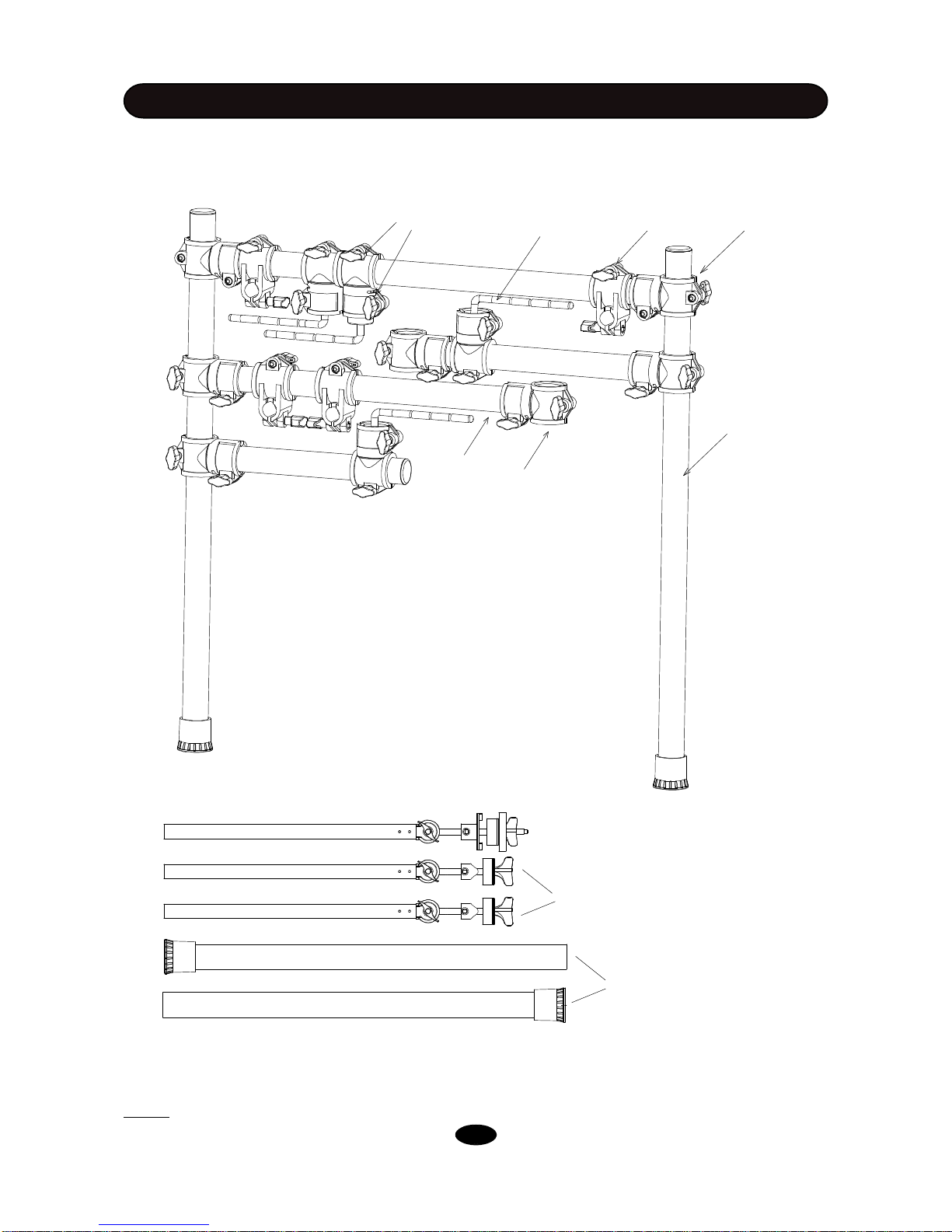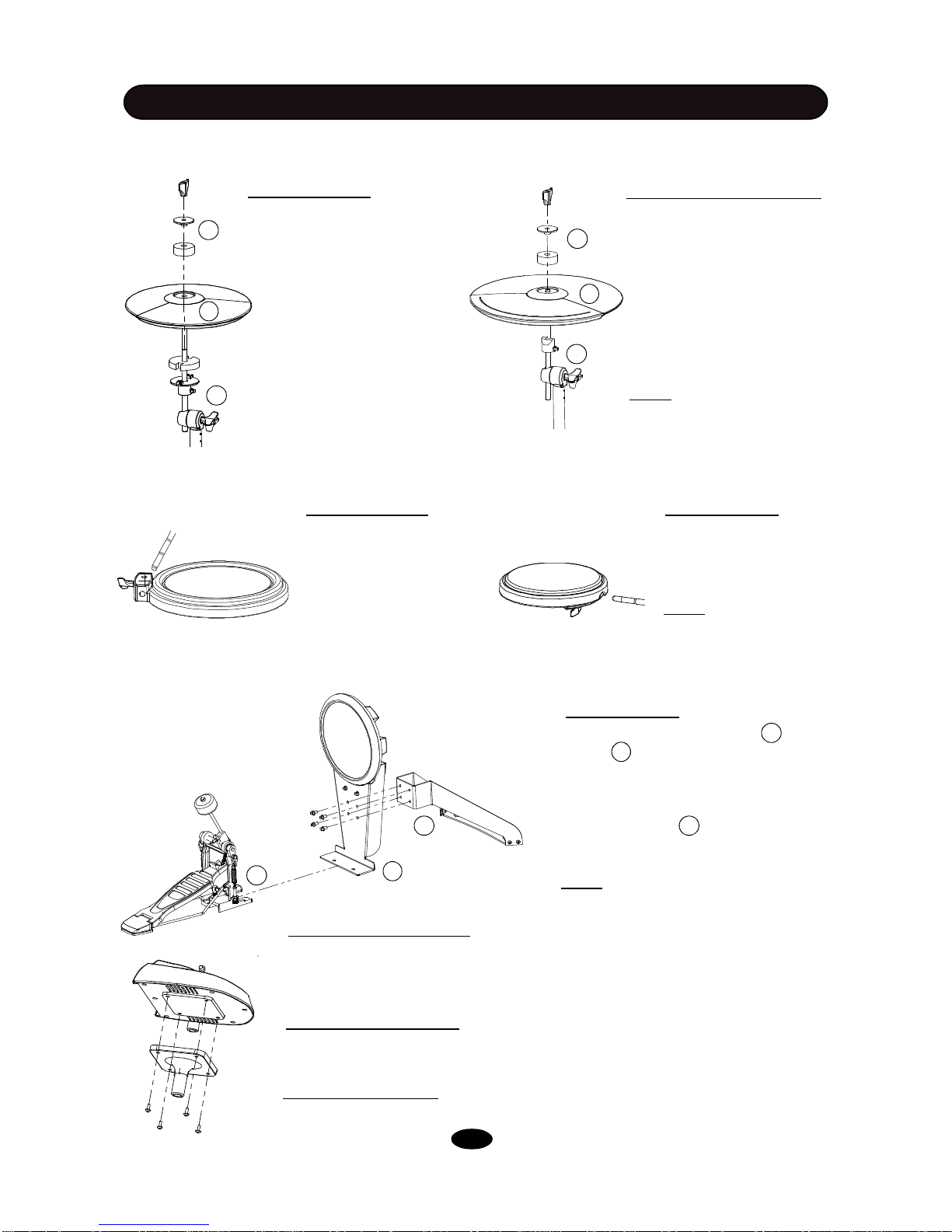TAKINGCAREOFYOURDRUM
-directsunlight(nearawindow),
-hightemperatures(near aheatsource,
outside, orinacarduring thedaytime),
- rainorexcessive humidity,
- excessive dust,
-strong vibration.
wThe unitshallnotbeexposedtodripping or
splashing andno objectsfilled withliquids,
such as vases, shall be placed onthe unit.
wThe drumcontains digital circuitryandmay
causeinterference ifplacedtoo close to
radioortelevisionreceivers.If interference
occurs,move thedrum furtherawayfrom
theaffectedequipment.
POWER
wOnlyuseattached power adaptor.
wTurnthe power switchoff whenthe drumis
notinuse.
wToavoiddamagetothedrumandother
devices towhich it isconnected,turnthe
power switches of all related devices off
priortoconnectionordisconnectionof
audiocables.
wTurnthepoweroff if themaincableof the
adaptor isdamagedortheinstrumentis
spatteredwithliquid.
wDonotswitch the uniton and off inquick
succession, thisplaces an undue load on
the electroniccomponents.
wUnplug theAC power cordduring anelectri-
calstorm.
wAvoidpluggingtheACadaptorintothesame
AC outletas applianceswithhigh power
consumption,suchaselectricheatersor
ovens.
SERVICEAND MODIFICATION
Thisproduct shouldbe serviced by qualified
service personnelwhen,
wthepower supplycordor theplugofthe
adaptorhasbeendamaged,
wliquidhasbeenspatteredintotheunit or ithas
been exposedtorain,
wtheinstrument doesnotappeartooperate
normallyorexhibitsamarked changein
performance,
wthe instrumenthasbeen droppedorthe
cabinethasbeendamaged.
HANDLINGANDTRANSPORT
wNever applyexcessiveforcetothecontrols,
connectors,pads orotherpartsofthe
instrument.
wAlwaysunplug cables by gripping theplug
firmly, notbypullingonthecable.
wPhysicalshockscausedbydropping,
bumping,orplacingheavy objectson the
instrument can result inscratches and/or
moreseriousdamage.
wCarefullycheck the amplifiervolumecontrol
beforestating toplay.Excessivevolumecan
cause permanenthearing loss.
CLEANING
wClean the unitwithadryorlight-wet soft cloth.
Donotuse paintthinner or petrochemical
based polishes.
LOCATION
wDonot exposethe drumtothefollowing
conditionstoavoiddeformation, discoloration,
ormoreseriousdamage,
DO NOTATTEMPTTOOPEN THEUNITOR MAKE ANYCHANGEINTHECIRCUITS OR
PARTS OFTHEUNIT.
!