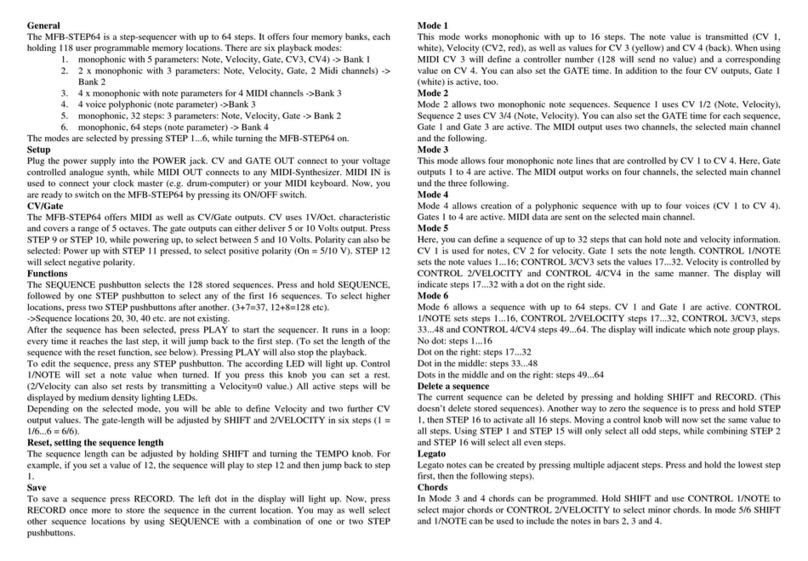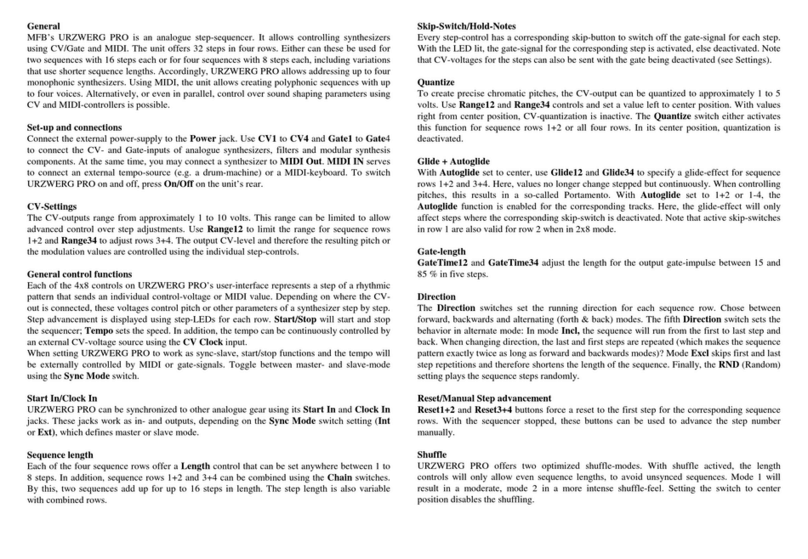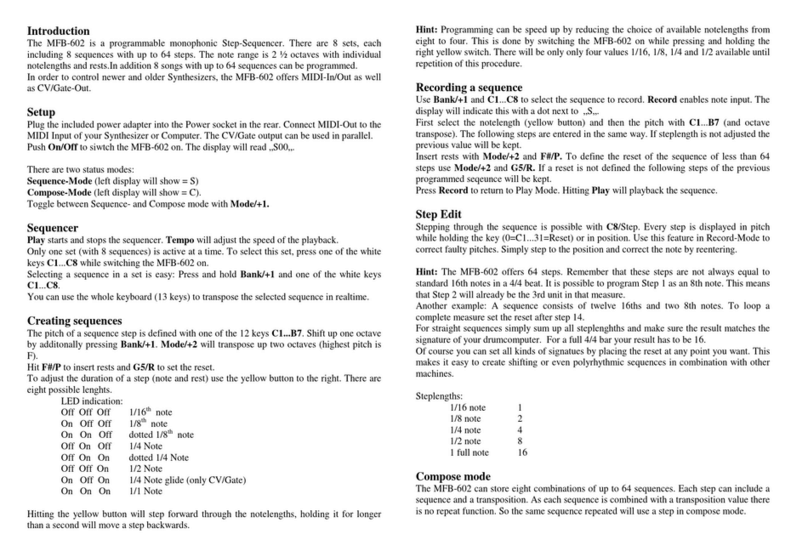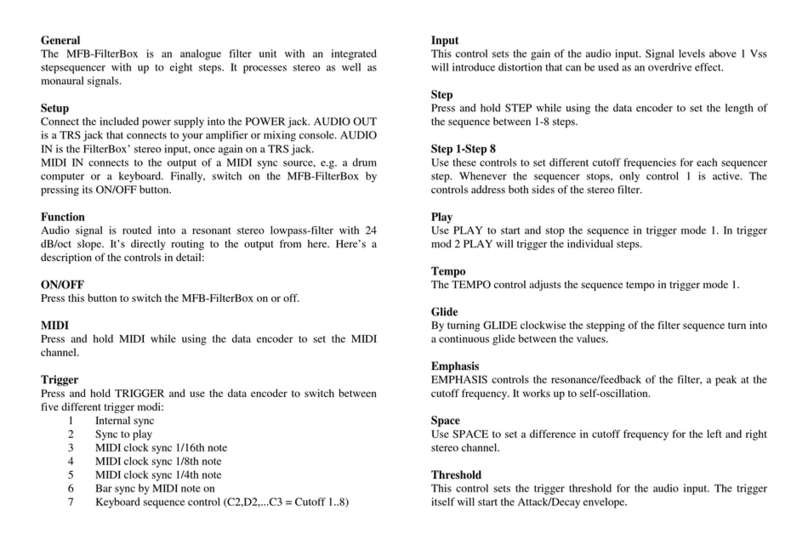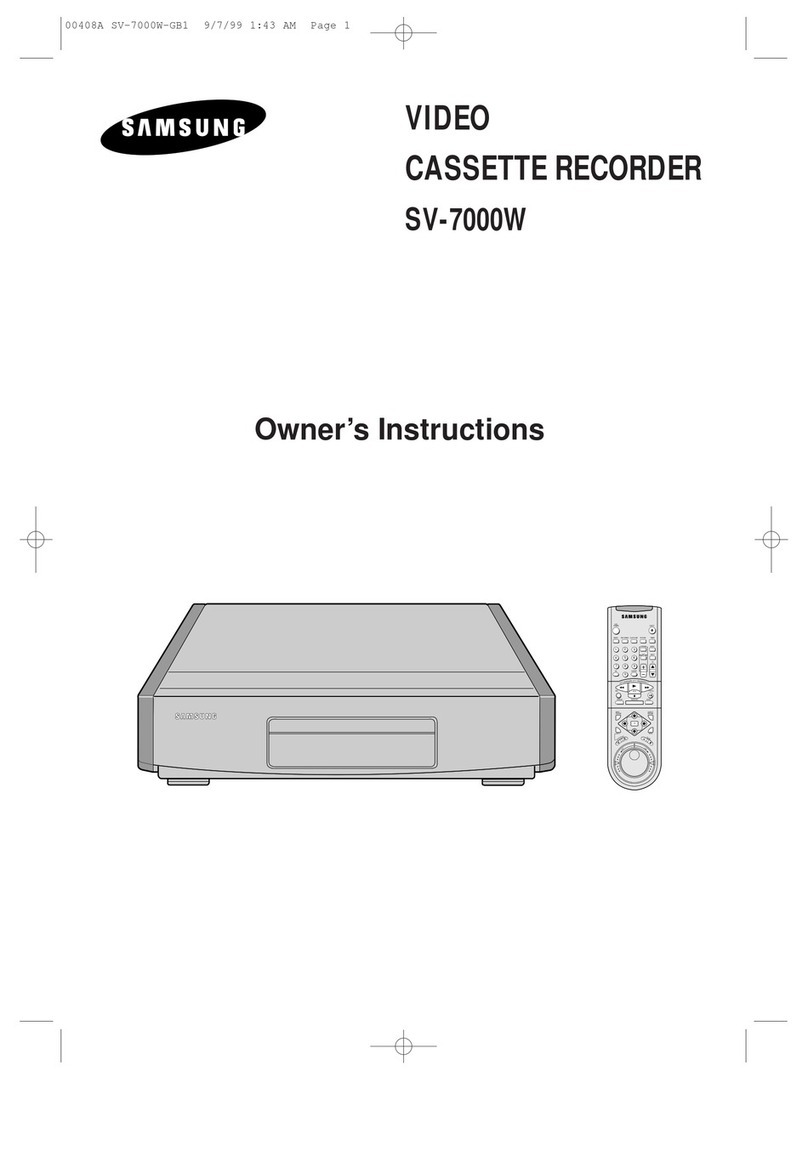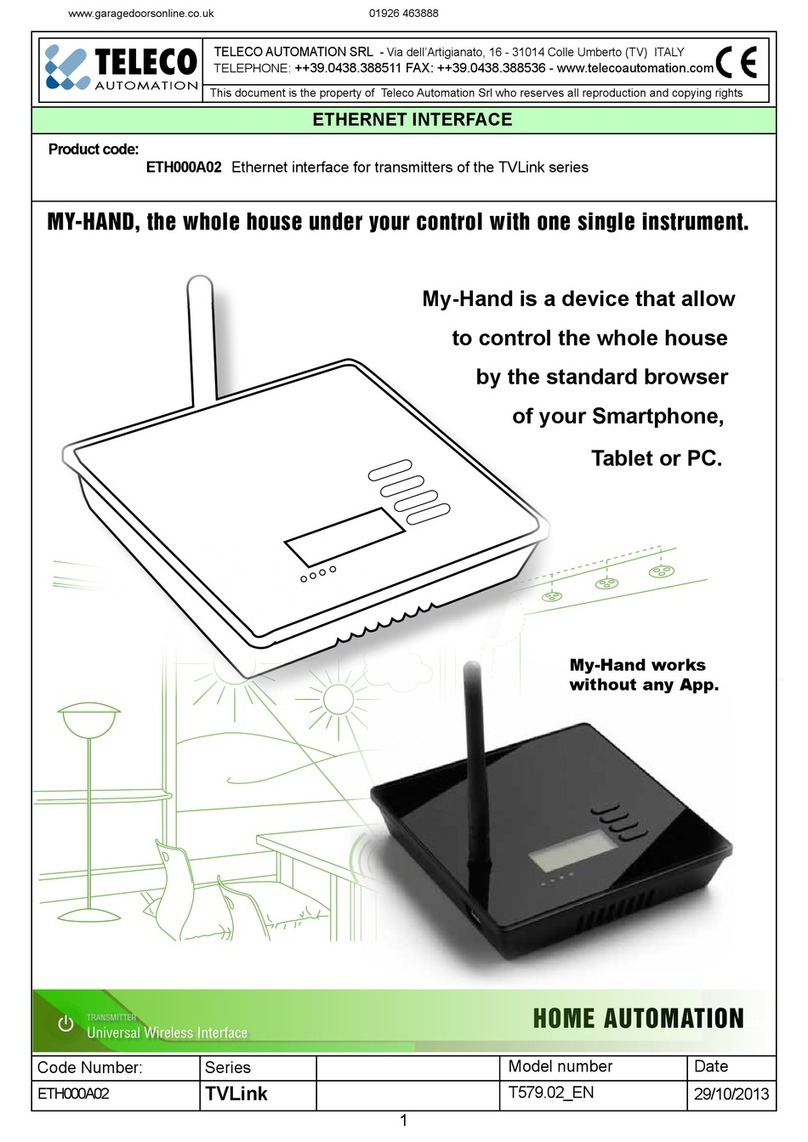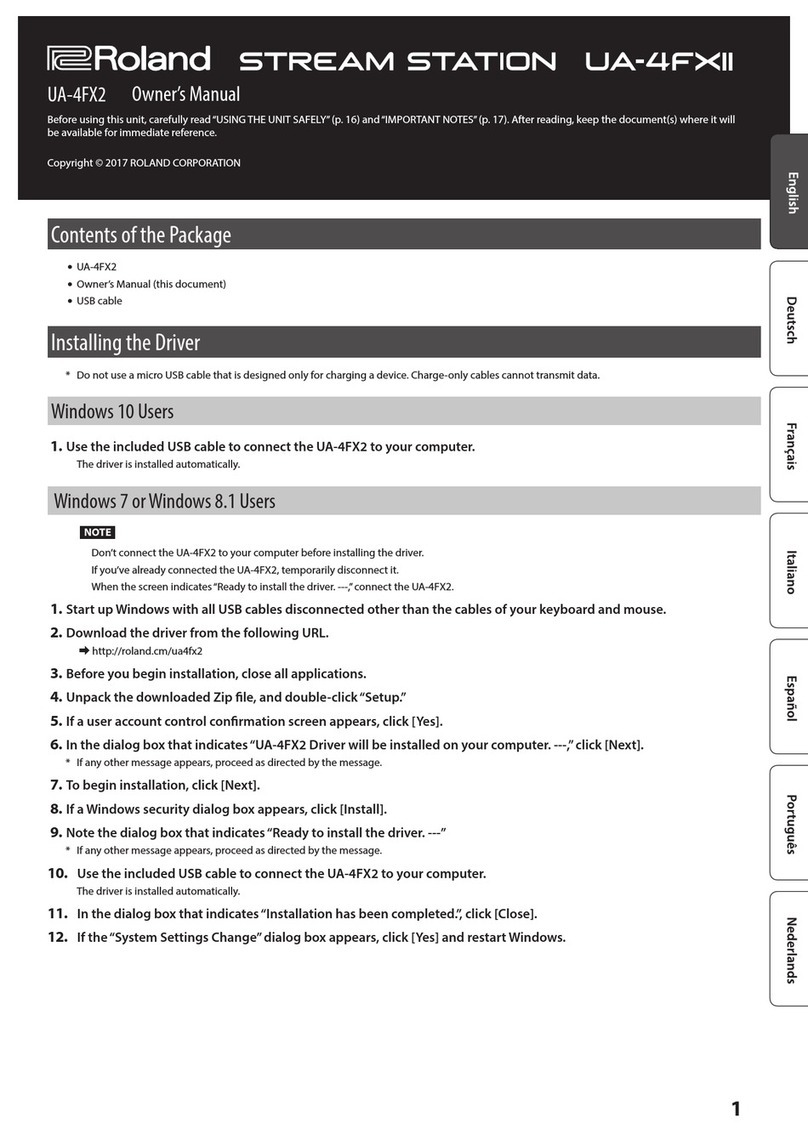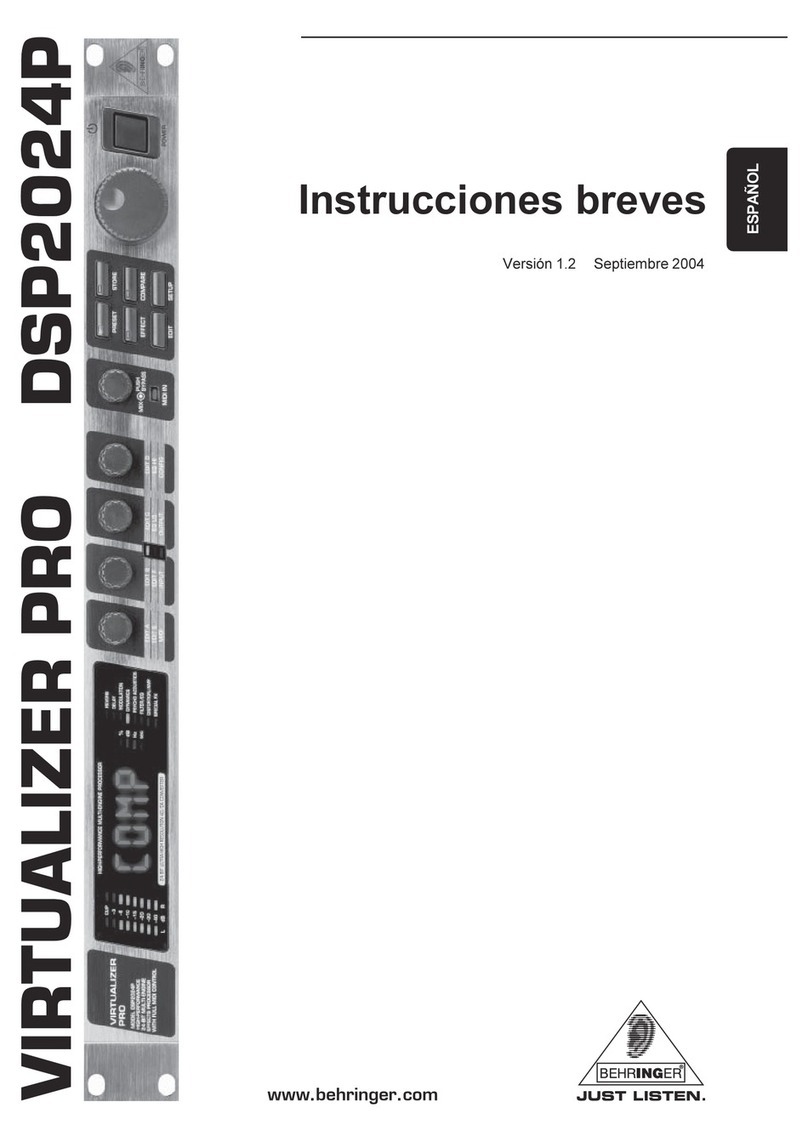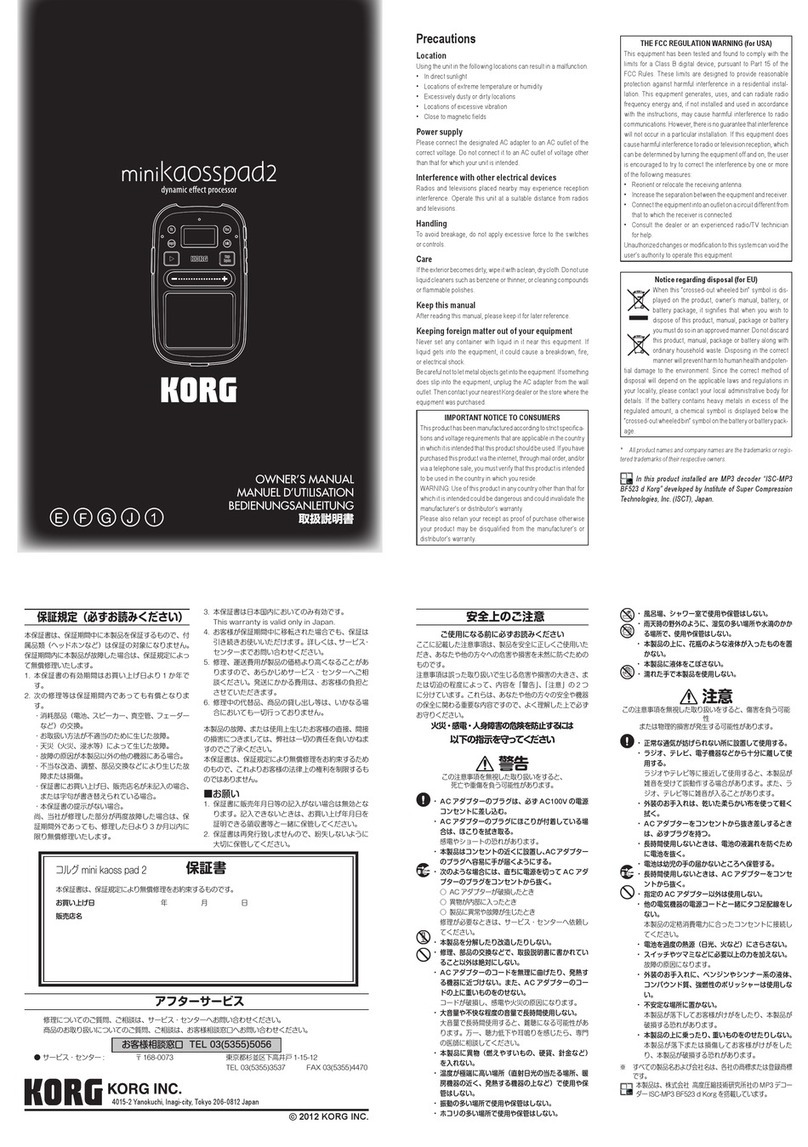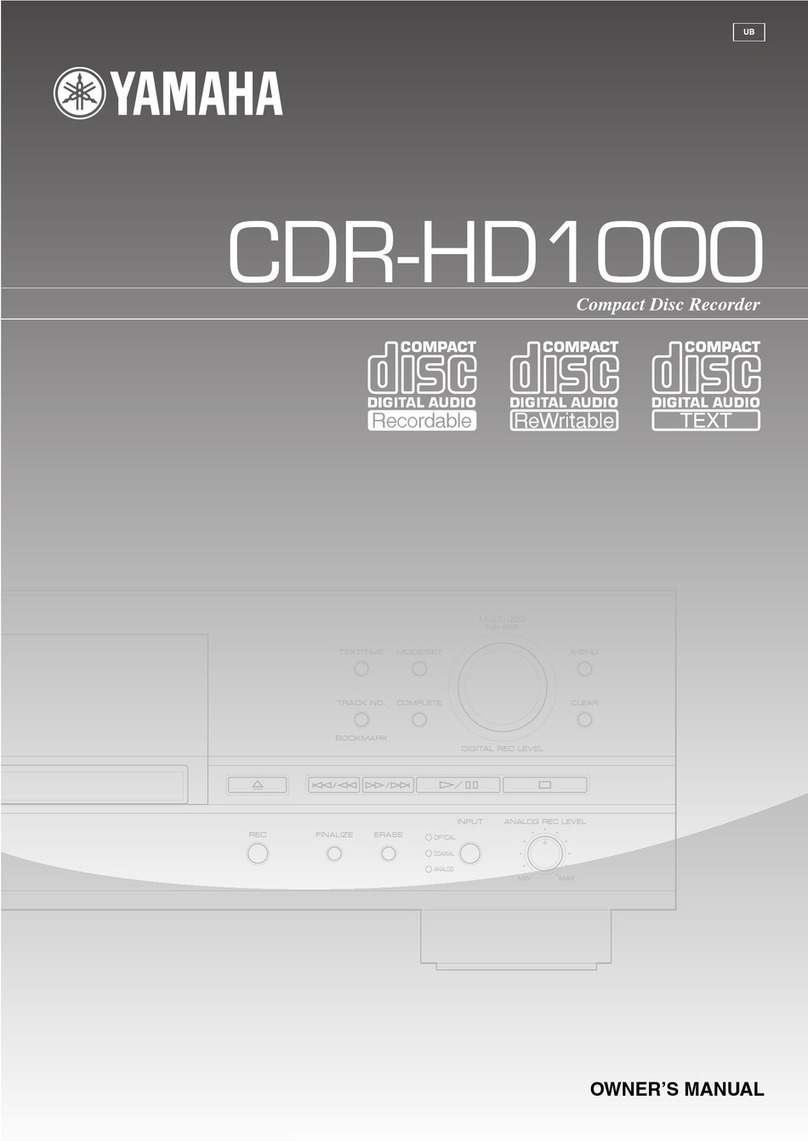MFB URZWERG User manual

General
MFB’s URZWERG is a step-sequencer with 32 steps that can either be used for two
sequences with 16 steps each or for four sequences with 8 steps each, including variations that
use shorter sequence lengths. Accordingly, URZWERG allows addressing up to four
synthesizers or four CV-controllable parameters in a modular system simultaneously. In 4 x 8
mode, you may control four monophonic analogue synthesizers or one polyphonic unit.
Combined with a modular/semi-modular synthesizer, you could independently modulate pitch,
pulse width, filter-cutoff and LFO-speed. Almost all functions are directly accessible and can
be edited while the unit is running.
Set-up and connections
Connect the external power-supply to the Power jack. Use CV1 to CV4 and Gate1 to Gate4
to connect the CV- and Gate-inputs of analogue synthesizers, filters and modular synthesis
components. MIDI IN can be used to connect an external tempo-source (e.g. a drum-machine)
or a MIDI-keyboard. To switch URZWERG on and off, press On/Off on the unit’s rear.
CV/Gate-Settings
The CV-outputs range from approx. 1 to 10 volts. This range can be limited to allow more
precise control for step adjustments. Use Range12 for sequence rows 1+2 and Range34 for
rows 3+4. The output CV-level and the resulting pitch or the modulation values are controlled
with individual step-controls. The Gate-outputs deliver either 5 or 10 volts, set globally by
DIP-switch 2 (Off: 10 volts, On: 5 volts). The gate polarity is switched using DIP-switch 1
(Off: positive, On: negative). With this, URZWERG can be used with most analogue
synthesizers. Note that switch-triggering is not supported however.
General control functions
Each of the 4x8 controls on URZWERG’s user-interface represents a step of a rhythmic
pattern that send an individual control-voltage value. Depending on where the CV-out is
connected, these voltages control pitch or other parameters of a synthesizer step by step. The
step advancement is displayed by the row’s two colored LEDs, with red representing step 1.
Start/Stop will start and stop the sequencer, Tempo sets the speed. In addition, the tempo can
be edited continuously using the CV Clock input with an external CV-voltage source.
When setting URZWERG to work as sync-slave, start/stop functions and the tempo will be
externally controlled by MIDI or gate-signals. Toggle between master- and slave-mode using
the Sync Mode switch.
Start In/Clock In
URZWERG can be synchronized to other analogue gear using its Start In and Clock In jacks.
These jacks work as in- and outputs, depending on the Sync Mode switch setting, which
defines master or slave mode.
Sequence length
Each of the four sequence rows offers a Length control that can be set anywhere between 1 to
8 steps. In addition, sequence rows 1+2 and 3+4 can be coupled using the Chain switches. By
this, two sequences with up to 16 steps length are available. The step length is also variable
with combined rows.
Skip-Switch/Hold-Notes
Every step-control has a corresponding skip-switch. Here, the gate-signal for the step can be
switched off. With the switch pressed, the gate-signal for the corresponding step is activated,
deactivated when not pressed. CV-voltages for the steps can also be sent with the gate being
deactivated: With DIP-switches 4 (rows 1+2) and 3 (rows 3+4) in OFF position, CV-voltage
will still be sent for deactivated steps. With these DIP-switches set to ON, deactivating the
gate will result in no CV-output.
By using the skip-switches, it is possible to create hold-notes. Set DIP-switches 4 (rows 1+2)
and 3 (rows 3+4) to OFF. Now, those notes/steps with un-pressed skip-buttons will be bound
to the previous steps and therefore result in different note-lengths.
Hint: When using the sequence backwards or backwards in alternate mode, the note-lengths
are inverted.
Quantize
To create precise melodies, the CV-output can be quantized to approx. 1 to 5 volts. Use
Range12 and Range34 controls and set a value left to the center position. With values right
from center position, CV-quantization is inactive. The Quantize switch either activates this
function for sequence rows 1+2 or all four rows. In its center position, quantization is
deactivated.
Glide
Glide12 and Glide34 controls for sequence rows 1+2 and 3+4 specify a glide-effect, where
values no longer change stepped but continuously. When controlling pitches, this results in a
so called portamento.
Gate-length
GateTime12 and GateTime34 controls adjust the length for the output gate-impulse between
15 and 85 % in five steps.
Direction
Four Direction switches define the running direction for each sequence row. Chose between
forward, backwards and alternating (forth & back) modes. The fifth Direction switch sets the
behavior in alternate mode: In mode 16, the sequence will run from the first to last step and
back. When changing direction the last and first steps are repeated (which makes the sequence
pattern exactly twice as long as forward and backwards modes)? Mode 14 skips the first and
last step repetitions and therefore shortens the length of the sequence. Finally, the RND
(Random) setting switches between 16 and 14 mode randomly.
Reset/Manual Step advancement
Reset1+2 and Reset3+4 buttons force a reset to the first step for the corresponding sequence
rows. With the sequencer stopped, these buttons can be used to advance the step number
manually.
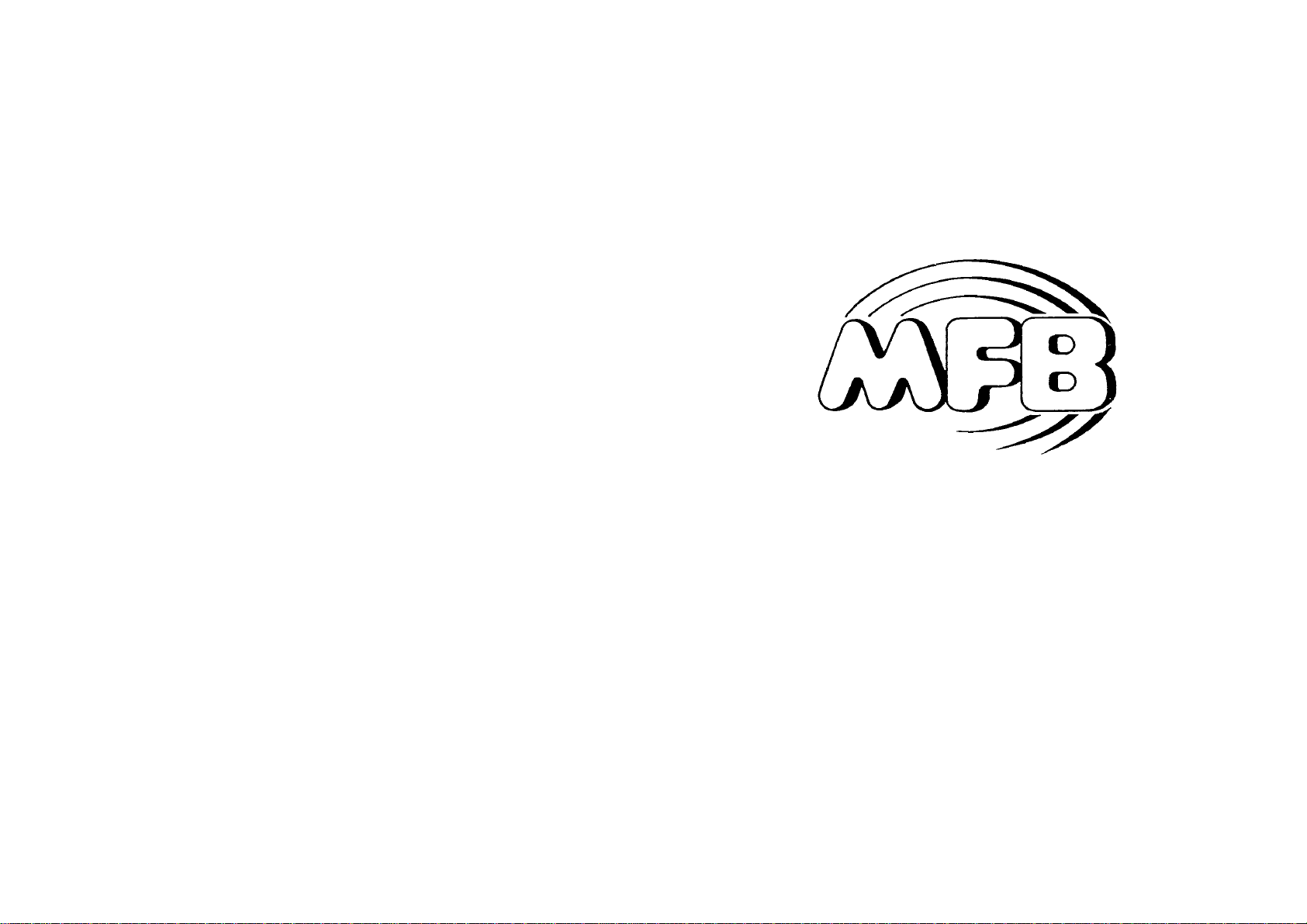
Shuffle
URZWERG offers two optimized shuffle-modes. With the shuffle function active, the length
controls will only allow for even sequence lengths, to avoid unsynced sequences. Mode 1 will
result in a moderate, mode 2 in a more intense shuffle-feel. Setting the switch to center
position, the shuffle function is deactivated.
Setting the MIDI-channel
Use DIP-switches 1 to 4 to set the MIDI-channel as follows:
Ch. 8 7 6 5 Ch. 8 7 6 5
1 OFF OFF OFF OFF 9 OFF OFF OFF ON
2 ON OFF OFF OFF 10 ON OFF OFF ON
3 OFF ON OFF OFF 11 OFF ON OFF ON
4 ON ON OFF OFF 12 ON ON OFF ON
5 OFF OFF ON OFF 13 OFF OFF ON ON
6 ON OFF ON OFF 14 ON OFF ON ON
7 OFF ON ON OFF 15 OFF ON ON ON
8 ON ON ON OFF 16 ON ON ON ON
MIDI-Sync
URZWERG can be synchronized as sync-master or sync-slave to other MIDI-compatible
units. Toggle between master- and slave-mode using the Sync Mode switch.
Transposing sequences
Sequences can be transposed globally within a range of 2,5 octaves using a MIDI-keyboard
[C1 (#36) to G3 (#67)] Alternatively, separate transposing of rows 1+2 and 3+4 is possible
using inputs CV1+2In and CV3+4In.
MIDI-step-control
With the sequencer stopped, all steps can be stepped through using MIDI-note commands.
Note-number A3 (#69) will step through of all four sequences, while A#3 (#70) and B3 (#71)
treat rows 1+2 and 3+4 independently.
Note-numbers C4 (#72) to G4 (#79) jump to the individual step positions of all four
sequences. C4 = step 1, C#4 = step 2 and so on... This works for the active MIDI-channel with
all four sequence rows being addressed at the same time.
Using the next-higher MIDI-channel accesses the steps of the sequence rows independently:
Sequence 1 = C1 to G1, Sequence 2 = C2 to G2, Sequence 3 = C3 to G3 and Sequence 4 = C4
to G4.
Owner’s manual
MFB-URZWERG
Other MFB Recording Equipment manuals
Popular Recording Equipment manuals by other brands

Audio Research
Audio Research SDP1 owner's manual

Campbell
Campbell SC105 CS user guide

National Instruments
National Instruments NI-9862 Getting started
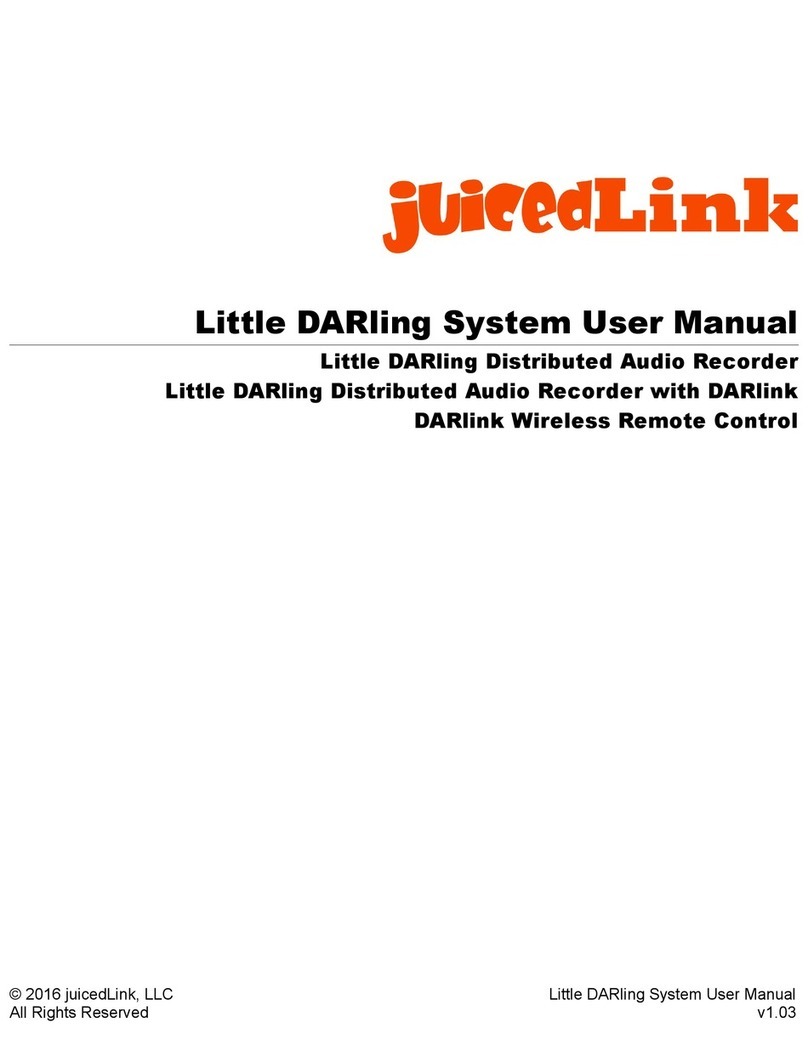
juicedLink
juicedLink Little DARling System user manual

Honeywell
Honeywell Fire-Lite Alarms MMF-302-6 Installation and maintenance instruction

TAPKO
TAPKO TIO4 SECURE operating instructions