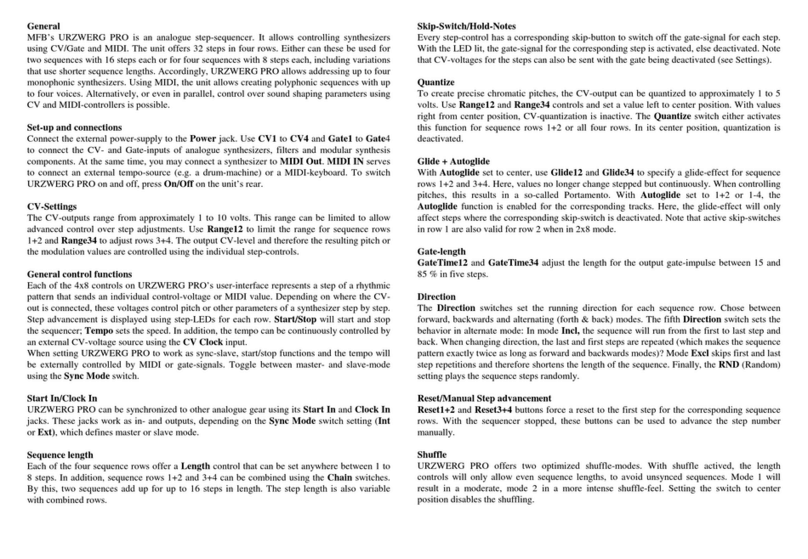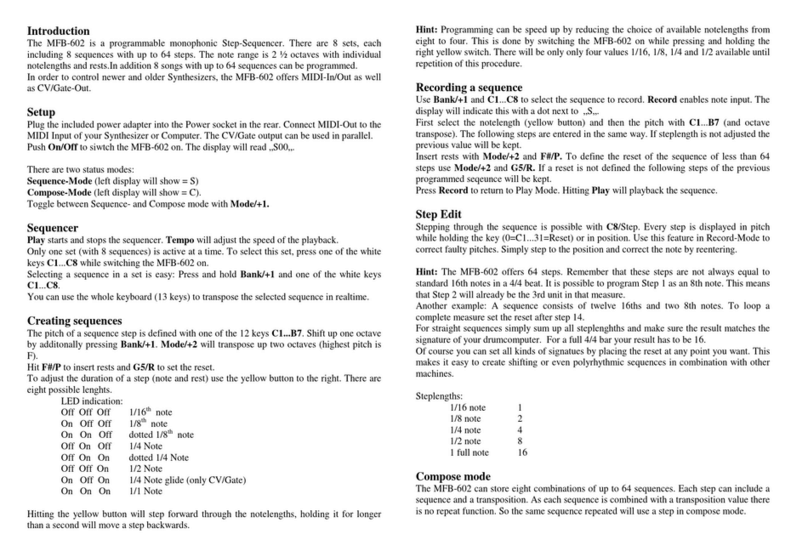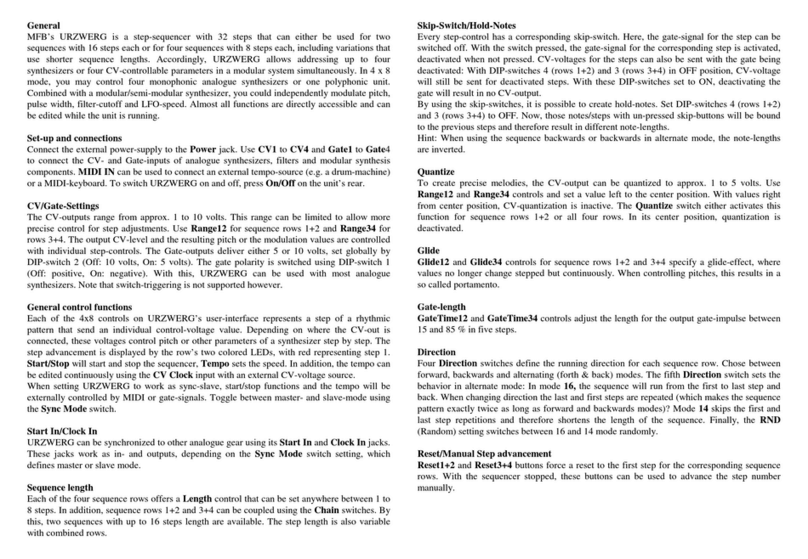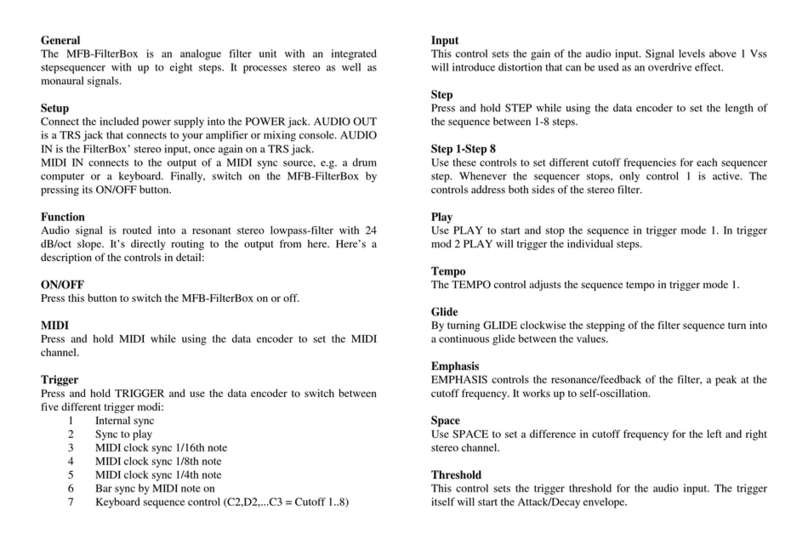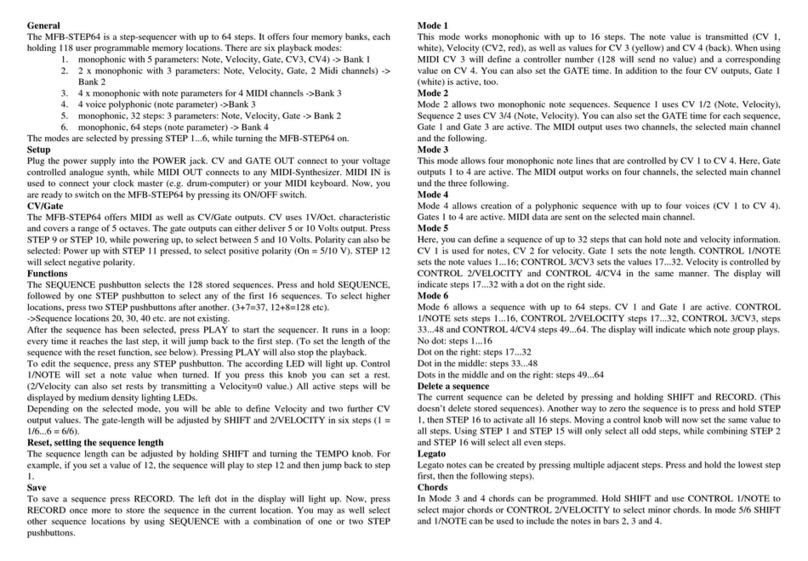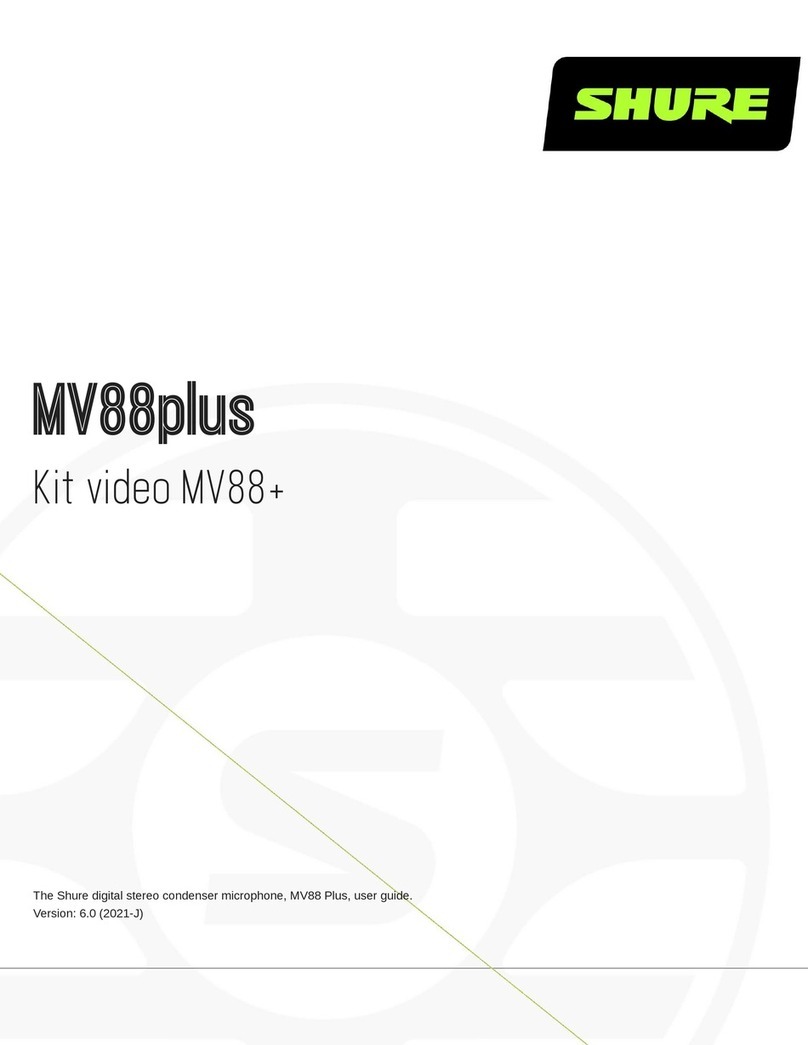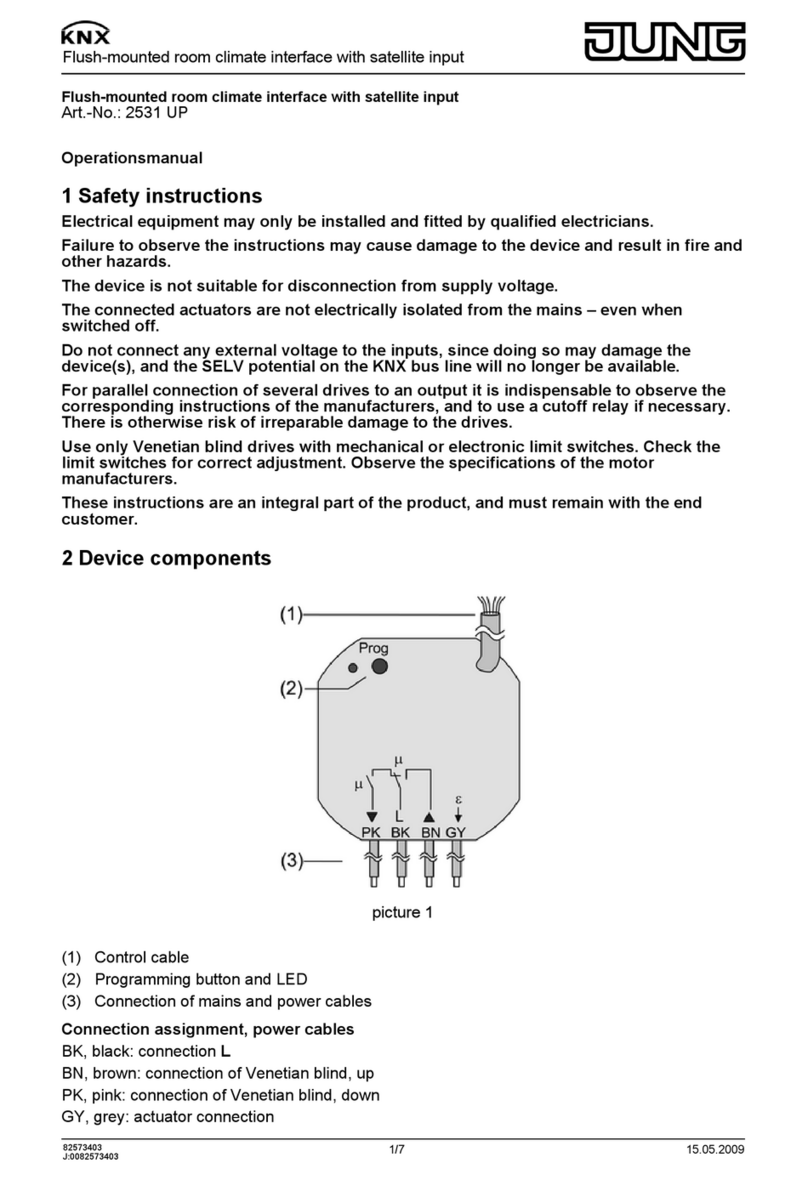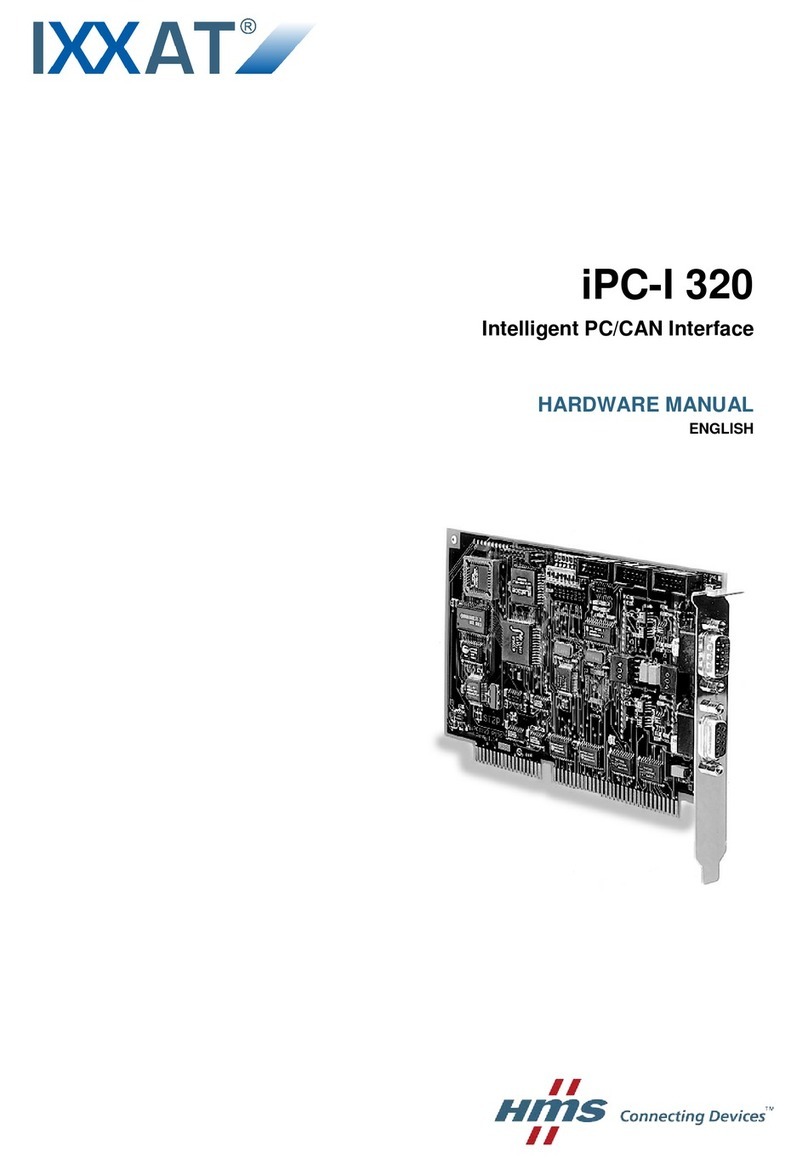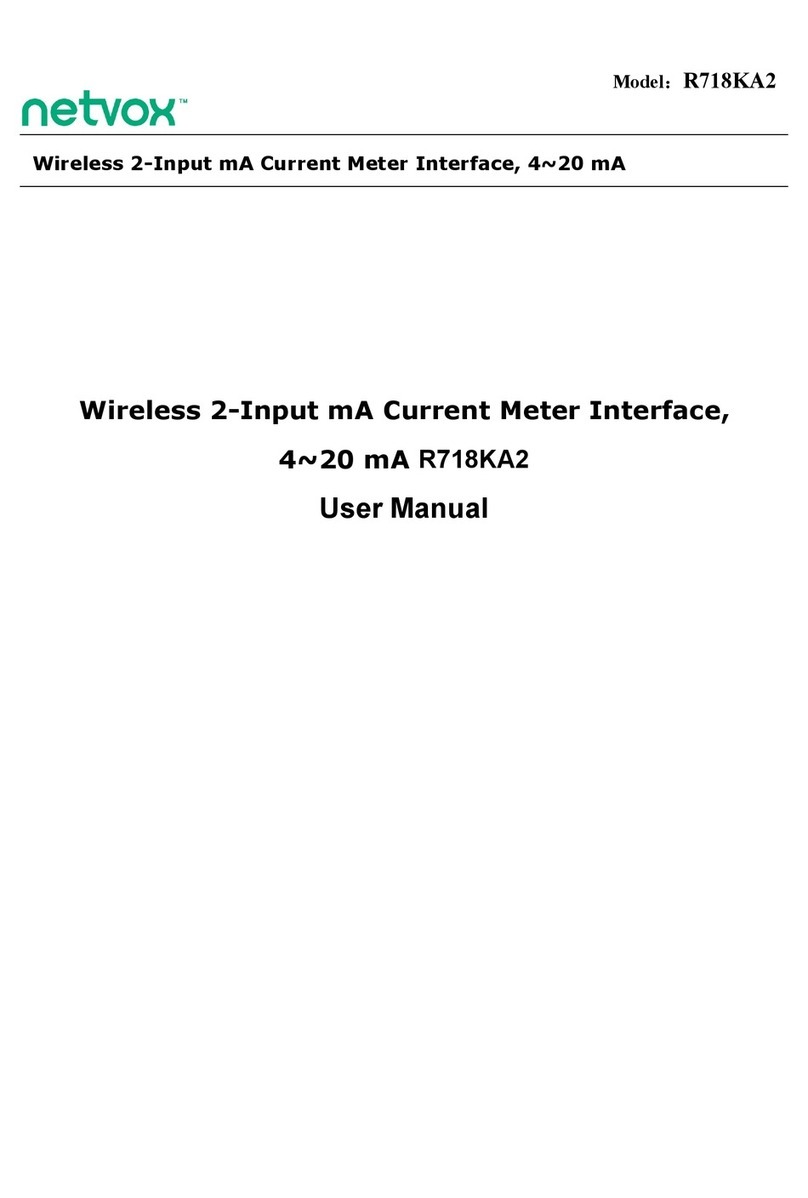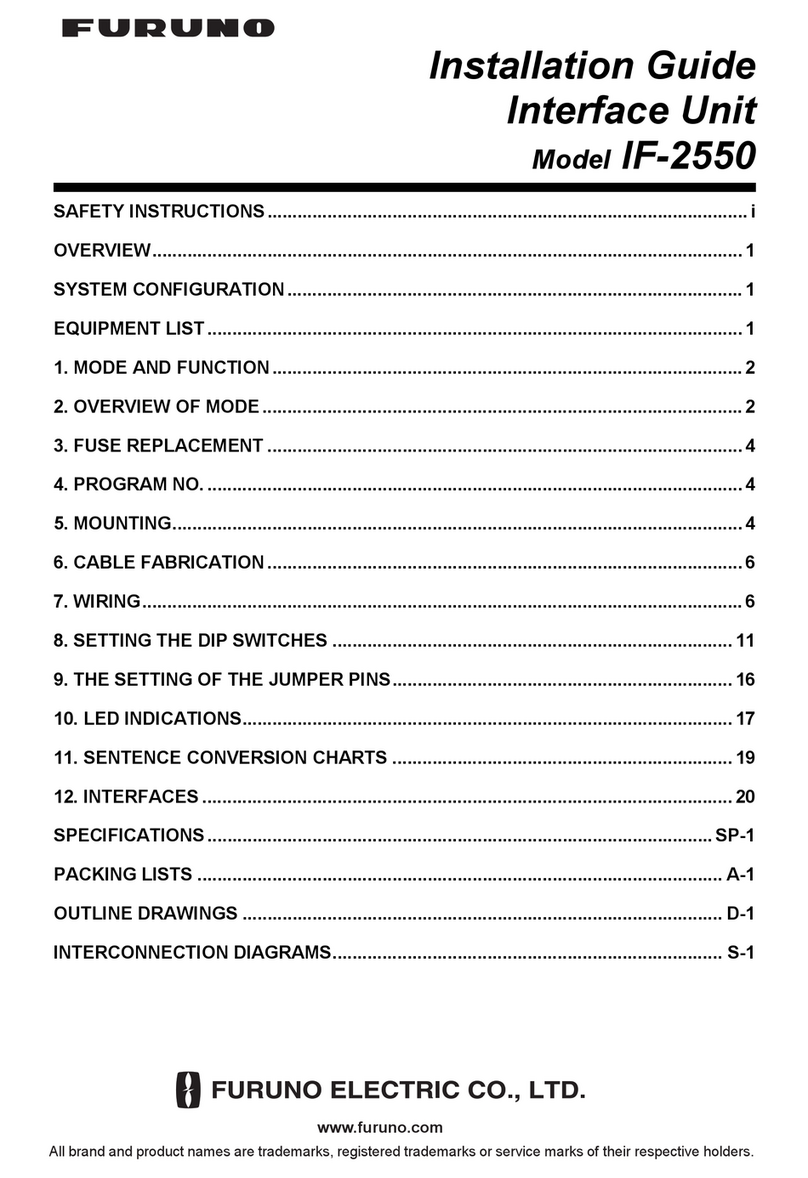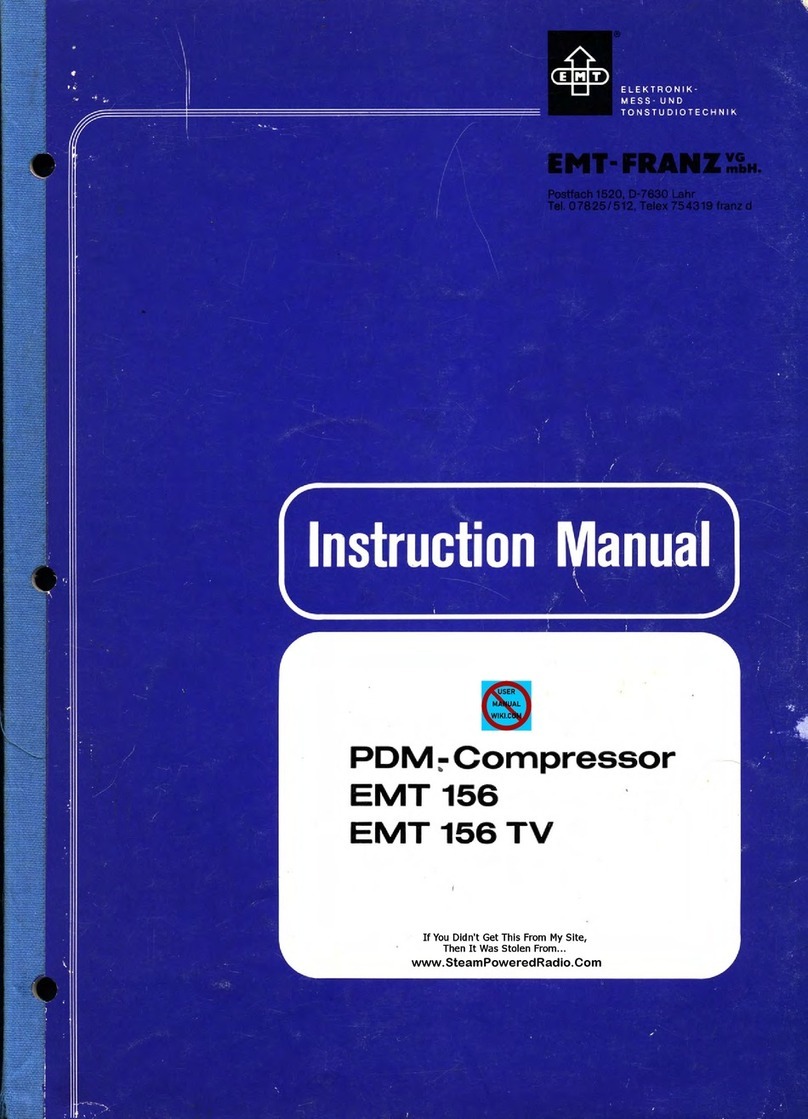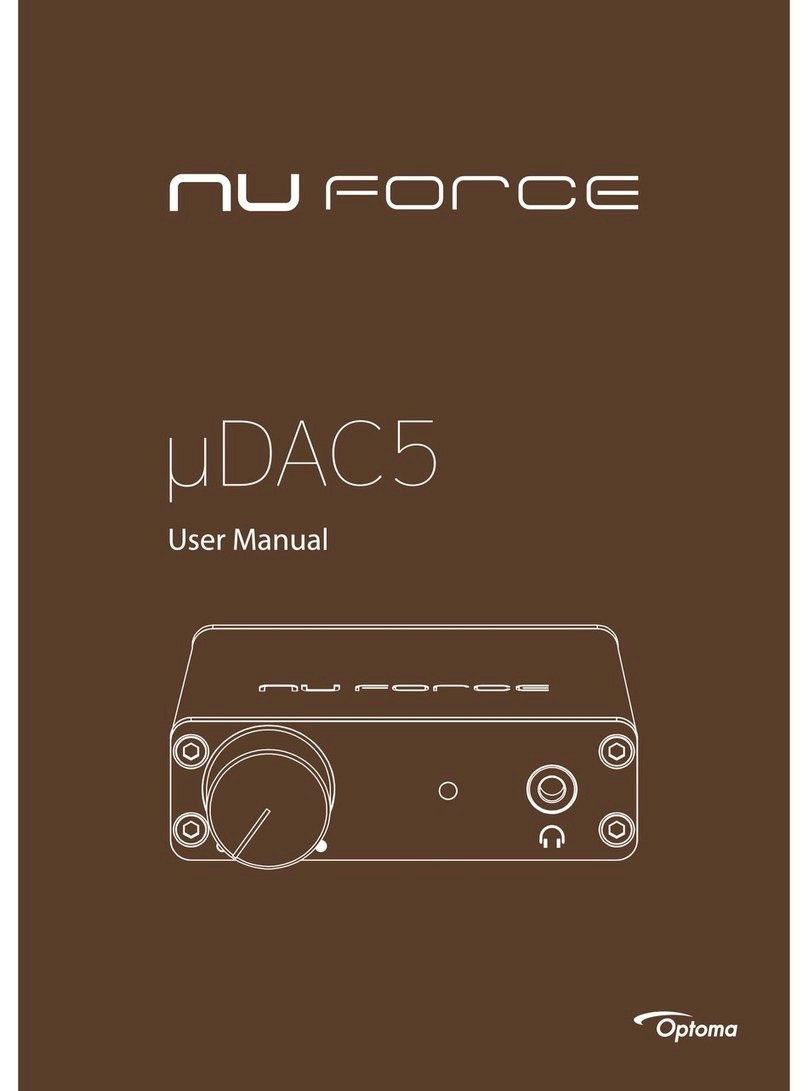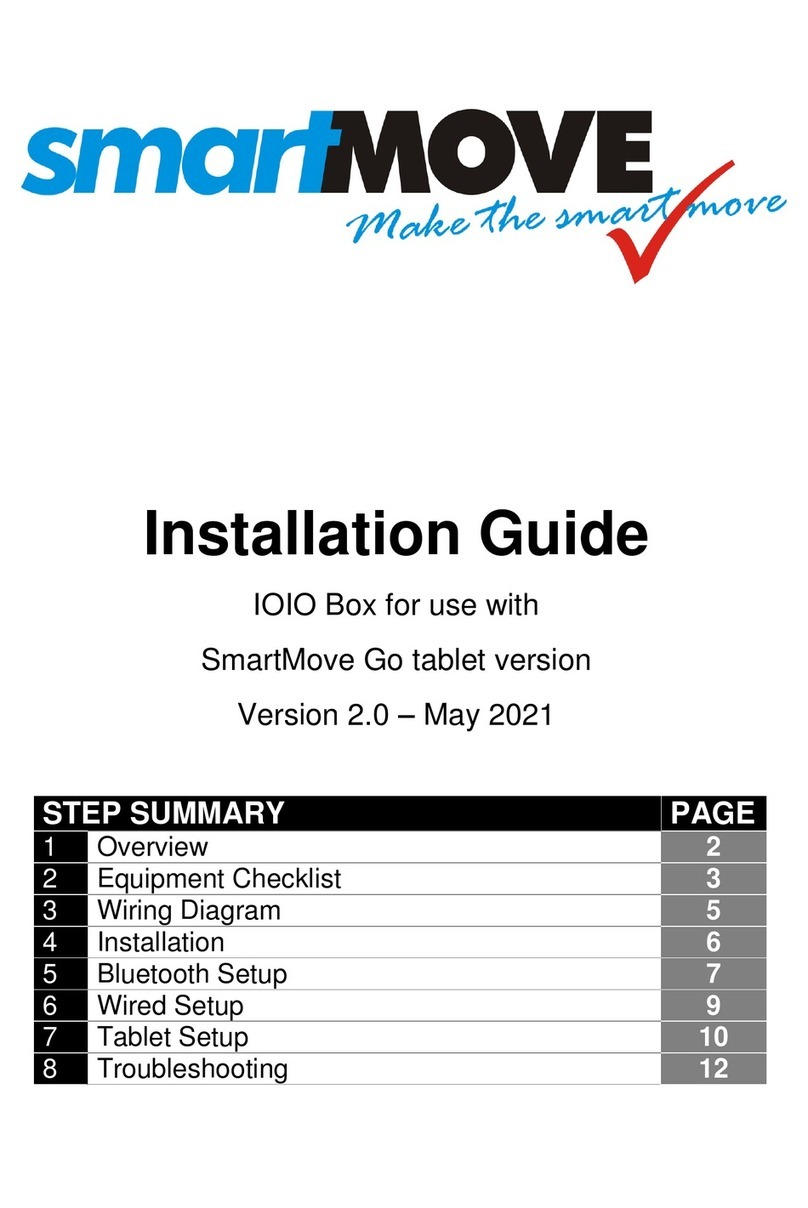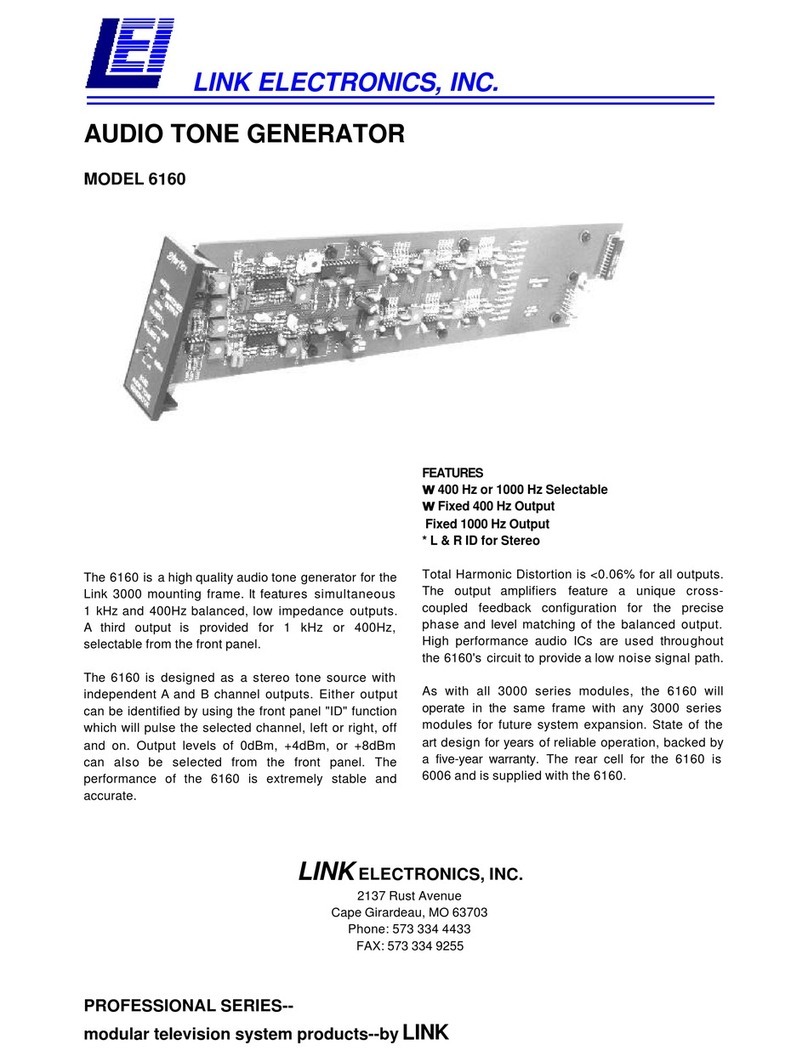MFB SEQ-02 User manual

General
SEQ-02 is a programmable step-sequencer in module-format that allows creating synthesizer-
sequences as well as rhythmic sequences. It offers twelve tracks that may either control six
synthesizer voices (or 6 drum-tracks) with six CV-tracks or up to twelve trigger-tracks.
Finally, SEQ-02 can also generate up to twelve CV-sequences at the same time – all on
separate outputs.
The SEQ-02 has four operating modes that differ in the number of available tracks and
outputs. Each mode has its proprietary memory area, so that the sequences are preserved when
switching operating modes.
Set-up
SEQ-02 is fully compatible to Doepfer’s A-100 modular system - in size, bus-power and
CV/Gate voltage. Connect the 10-pin cable to a corresponding 16-pin jack on the Doepfer
mainframe bus (or on the MIDI/CV circuit-board). Supply voltage needs to be +/- 12 volts, 5-
volt connections are not required. The wattage is +60 mA/- 10 mA, the module size 20 TE
(Teileinheiten) = 101.3 mm.
ATTENTION: Please, check for correct polarity! The colored side of the connector-cable
needs to point downwards, so that the cable is not twisted.
Selecting the operating mode
The current active operating mode is displayed by the step-LEDs 9-12, when pressing and
holding both REC and SEQUENCE for at least one second.
Step 09 = Mode 1 6 CV- and 6 gate-tracks, each CV-track is paired with a corresponding
gate-track.
Step 10 = Mode 2 6 CV- und 6 gate-tracks, individual programming (unpaired)
Step 11 = Mode 3 12 CV-tracks with individual programming
Step 12 = Mode 4 12 gate-tracks with individual programming
To change the operating mode, press and hold REC and SEQUENCE plus the respective
step-button 9 to 12.
Selecting the sequence
Select between the 16 memorized sequences by pressing SEQUENCE and one of the step-
buttons. Do not hold the SEQUENCE button! The selection mode is indicated by a lit LED on
top of the SEQUENCE button. Now, press the respective step-button. When stopped, the new
sequence will immediately be loaded. During playback the selected sequence will be started
after the active sequence is completed. Adjacent sequences can be called up by external
triggers at inputs SEQUENCE + and SEQUENCE –.
Start/Stop
Use the Start/Stop button to start a sequence after selection. A second push of the button will
stop the sequence. This function can also be controlled by a trigger-signal at Start/Stop. This
jack can be used as input (min. +5 volts) as well as output (+5 volts). The first incoming
trigger will start the sequencer, the next will stop it.
A, A/B, B
This function selects if a sequence will play sequence part A, part B or AB alternating (which
equals two bars length).
Tip: When programming a two-bar-sequence it is often more comfortable to complete
programming part A first, followed by part B. By this, you avoid a constant changing of the
step-LEDs.
Sequencer-tracks
The turn-switch on the module’s left selects the sequencer-track to be programmed/edited. The
tracks are coded CG1 to CG12 with the following functions depending on the selected mode:
Mode 1+2 CG1…CG6 = CV1…CV6
CG7...CG12 = Gate7...Gate12
(CV1 corresponds to Gate7, CV2 to Gate8 etc.)
Mode 3 CG1…CG12 = CV1…CV12
Mode 4 CG1…CG12 = Gate1…Gate12
Steps
The steps in a track can only be set while the sequence is running, not while the sequencer is
stopped. There are two ways to set the steps in a track:
1: To program a single step, press the respective step-button and enter the value using the
DATA-knob. Press the DATA-knob to erase the step. If you erase part of a tied note, the other
part will remain as a “new” note.
2: To set multiple steps at the same time (useful for CV-voltages in modes 2 and 3), press
REC followed by the first respective step-button. Next, press the second step-button and
release both REC- and step-buttons. Now, you can set all steps between the first and second
step simultaneously.
Programming is slightly different, according to the mode selected.
Mode 1: After selecting the step(s), use the DATA-knob to define a control-voltage for tracks
CG1...CG6 (0...5 volts following the 1 volt/octave standard). The corresponding gate
information (9 volts) will automatically be set on the paired gate-tracks.
Mode 2: Set control voltages as described in Mode 1. The gate-tracks CG7...CG12 are set
separately, using the DATA-knob. Adjustment ranges from 0 to approx. 9 volts.
Mode 3: After selecting the step(s), use the DATA-knob to define a control-voltage for tracks
CG1...CG12 (0...9 volts following the 1 volt/octave standard).
Mode 4: After selecting the step(s), use the DATA-knob to define a gate-voltage for tracks
CG1...CG12 (0...9 volts)
Hint: CV- and gate-voltages differ: CV-voltage lasts for a full 16th note while a gate-voltage
is a combination of 1/32nd ON and 1/32nd OFF.

Reset
There are two ways to reset a sequence to step 1.
A fixed reset can be programmed in track CG1. Press and hold the step at which you want the
sequence to reset and then press Start/Stop. The same procedure eliminates the reset point.
Secondly, the reset-function can be externally controlled by trigger-impulses sent to Reset-
input (min. +5 volts), e.g. from another (free) track or from another sequencer.
Deleting a track
A track can be deleted by pressing SEQUENCE with the REC-LED being lit (see
Programming multiple steps).
Tempo/Clock
Set the sequence-tempo with the DATA-knob, while holding REC. The corresponding clock-
information is send to Clock Out (+5 volts) in order to synchronize clock-dependent modules.
The internal clock-resolution of SEQ-02 is 96 clicks per bar. It can be reduced to 16 clicks.
The current setting is displayed by pressing REC and SEQUENCE for at least one second
(LEDs 13 to 16): Step 13 = 96 internal clock
Step 14 = 96 external clock
Step 15 = 16 internal clock
Step 16 = 16 external clock
To change the setting, press and hold REC and SEQUENCE plus the respective step-button
13-16. At any of the two “external” settings, the sequence-tempo is dependent on the clock-
signal at Clock In (min. +5 volts).
Shuffle
The SEQ-02 module offers seven shuffle intensities. The current mode is displayed, when
pressing and hold REC and SEQUENCE for at least one second (LEDs 1 to 8).
1 indicates the basic setting without shuffle, 2 to 8 represent active shuffle with increasing
intensity.
To change the value, press and hold REC and SEQUENCE plus the respective step-button 1-
8.
INFO: Shuffle is not available, when using a 16
th
-clock-resolution (internal/external)!
Saving sequences
In order to prevent data loss, sequences programmed in the SEQ-02 module must be saved
prior to selecting other sequences or switching off the unit off.
A sequence is saved by pressing REC (the corresponding LED turns off). Saving is possible
while the sequencer is stopped or during playback. However, saving during playback will
cause a slight delay.
Operating Manual
SEQ-02
Module
Other MFB Recording Equipment manuals