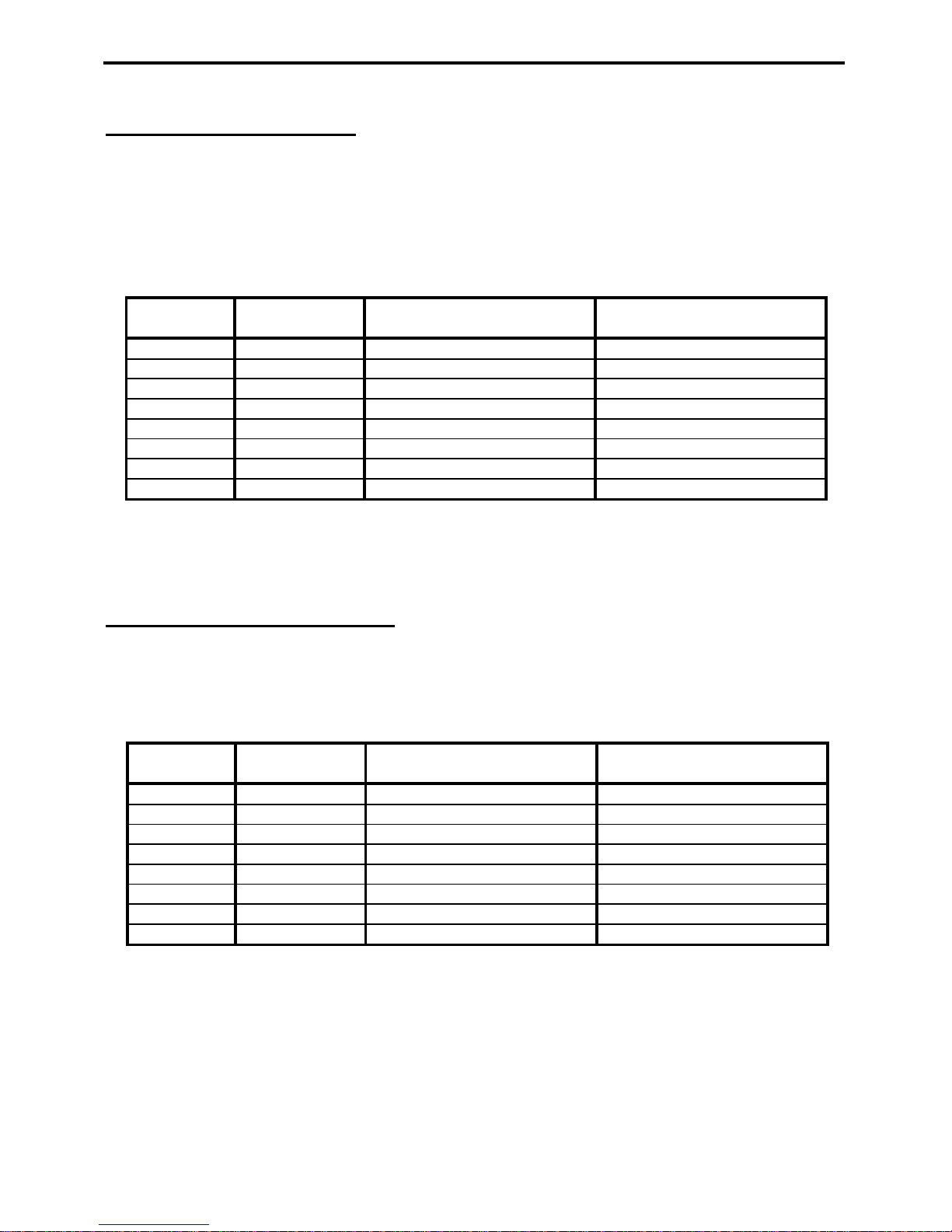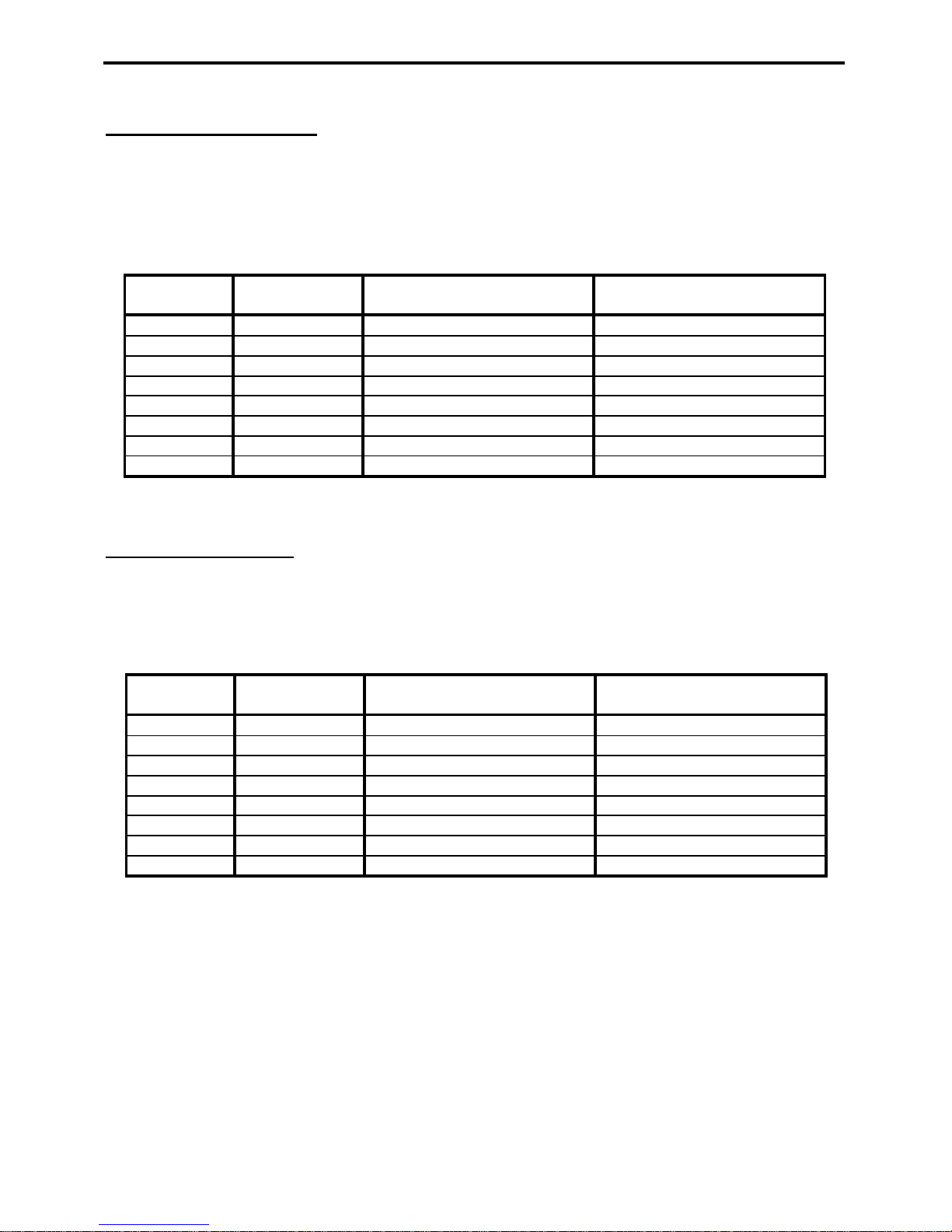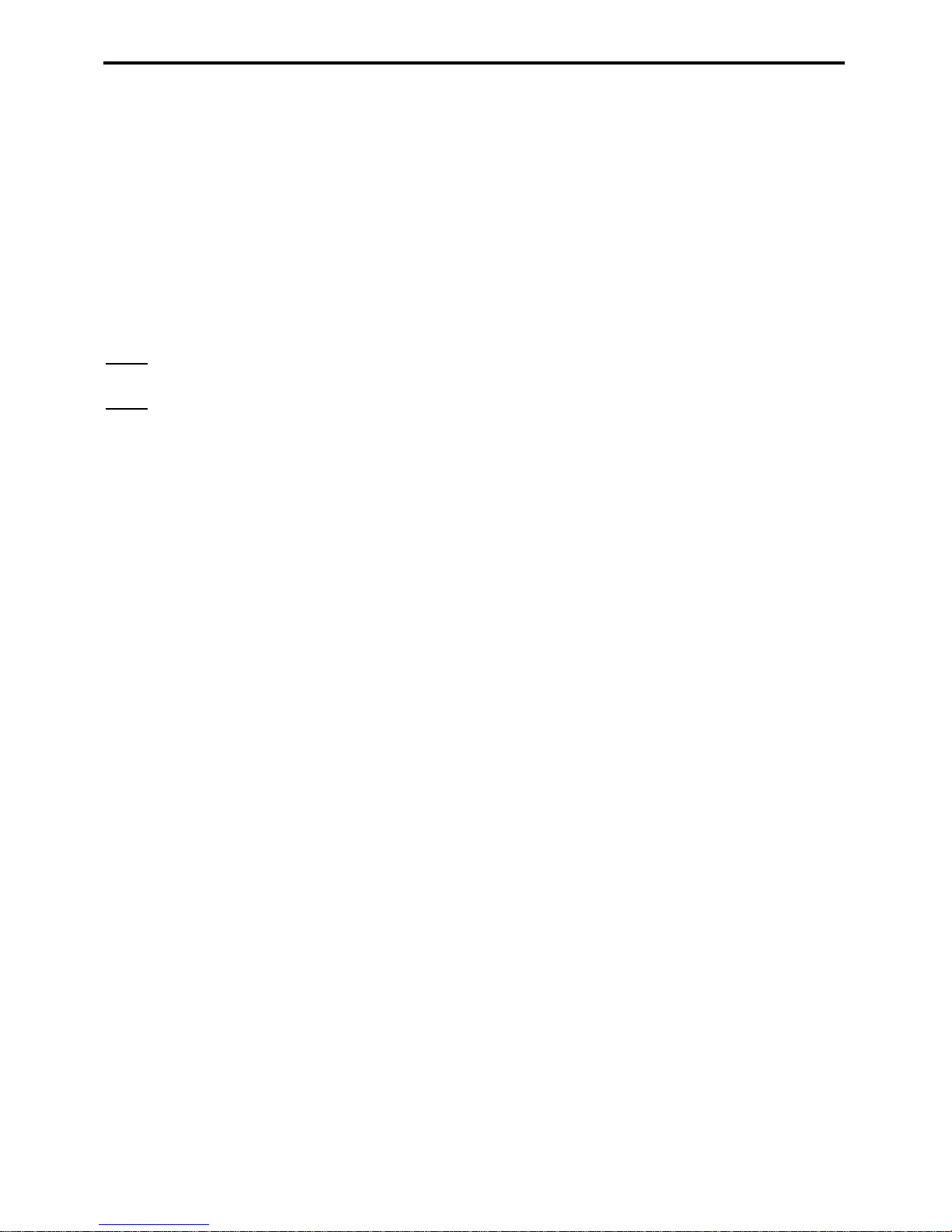MFJ-1272M Instruction Manual
5
Audio Out Connections
Table 3 below shows where you would place a jumper, depending on what
microphone pin is designated MIC. The microphone designated MIC, is the pin
that the transmit audio from the TNC comes into the radio. For example, if MIC is
designated as being pin 1 on a Kenwood microphone, then you would place a
jumper on position R1C in the AUDIO OUT section of header HD1.
Radio MIC
Pin MFJ-1272M
Header Jumper Placement for
Kenwood & Yaesu Jumper Placement for Icom
& Radio Shack
1HD1 AUDIO OUT--R1C AUDIO OUT--R8C
2HD1 AUDIO OUT--R2C AUDIO OUT--R7C
3HD1 AUDIO OUT--R3C AUDIO OUT--R6C
4HD1 AUDIO OUT--R4C AUDIO OUT--R5C
5HD1 AUDIO OUT--R5C AUDIO OUT--R4C
6HD1 AUDIO OUT--R6C AUDIO OUT--R3C
7HD1 AUDIO OUT--R7C AUDIO OUT--R2C
8HD1 AUDIO OUT--R8C AUDIO OUT--R1C
Table 3
Ground Connections
Table 4 below shows where you would place a jumper depending on what
microphone pin is designated GROUND. For example, if GROUND is designated
as being pin 7 on a Kenwood microphone, then you would place a jumper on
position R7D in the GROUND section of header HD2.
Radio MIC
Pin MFJ-1272M
Header Jumper Placement for
Kenwood & Yaesu Jumper Placement for Icom
& Radio Shack
1HD2 GROUND--R1D GROUND--R8D
2HD2 GROUND--R2D GROUND--R7D
3HD2 GROUND--R3D GROUND--R6D
4HD2 GROUND--R4D GROUND--R5D
5HD2 GROUND--R5D GROUND--R4D
6HD2 GROUND--R6D GROUND--R3D
7HD2 GROUND--R7D GROUND--R2D
8HD2 GROUND--R8D GROUND--R1D
Tabel 4
Always use the MIC pin designated as GROUND (not mic ground). The use of
MIC GROUND could result in audio "hum" in the system.