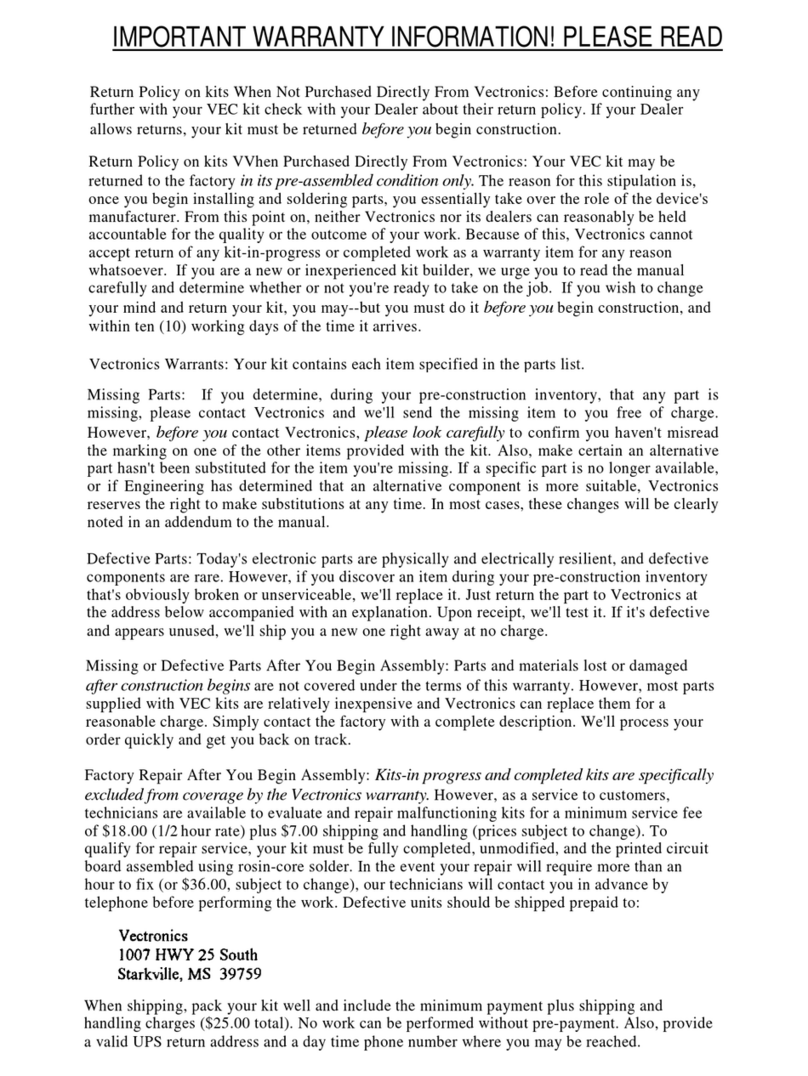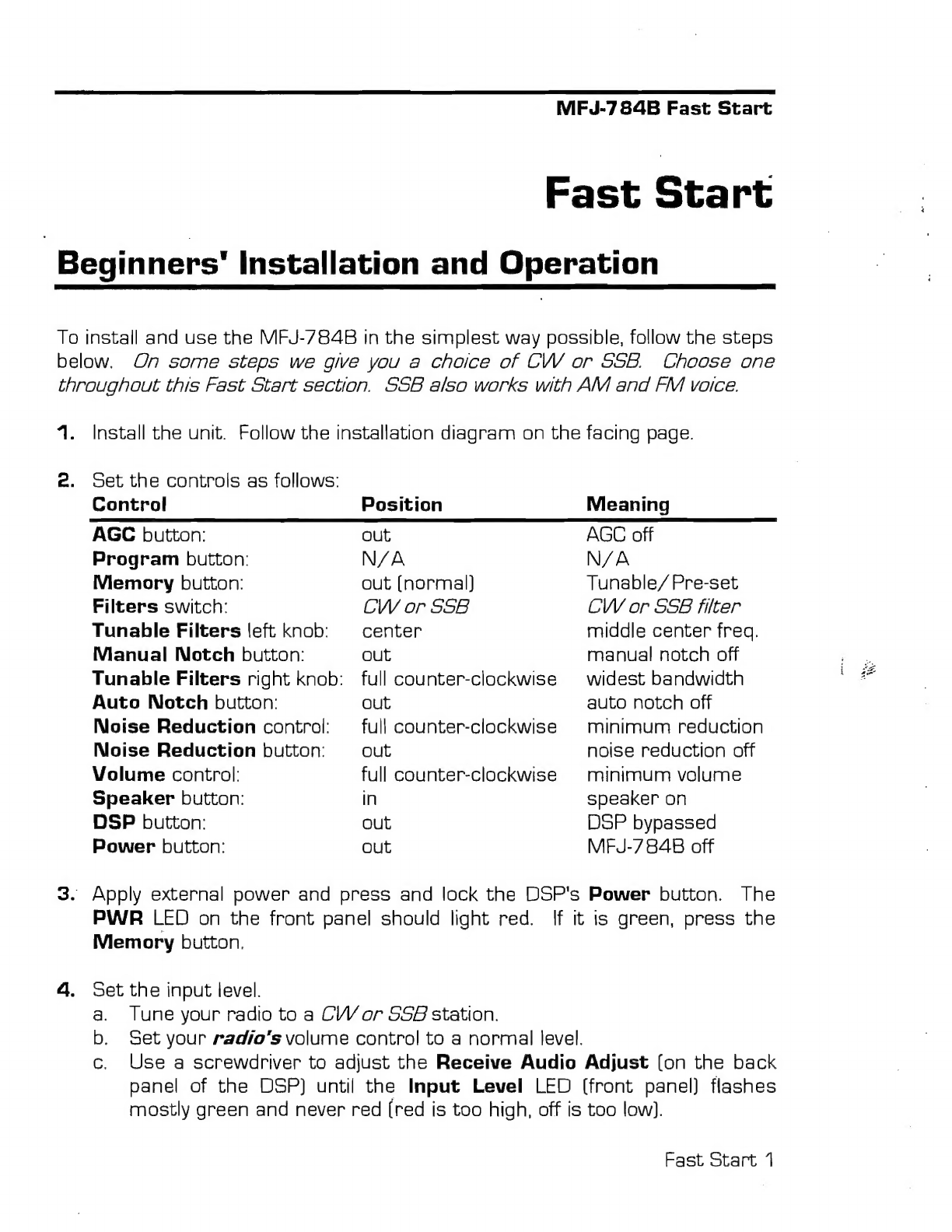MIFJ-7846
Instruction
Manual
AUGOrNGEGH
BUCO
nas,
2:.dese
cedar
tiul
stcsrccrredna
tiaceaiennyela
niatinirn
tenets:
3-11
NIGISSFSGUCHIOM
GOREN
OM
sacr
camvtosdareayoeuistss
siesnantnaiaeingeandees
3-12
NGISE
FEGUCHOR:
BUELOM
A
.cccti
an
aad
rattan
aut
ceihanaticatdnea
ts
3-12
bY
da)
|B
lgalse
Bia
|
pie
a:
0
|
pe
ameneense
erie
h
poatner
ane
TEER
ant
Bote
Meets
ty
One
ery
t-tare
rane
3-12
SSPEARS
P-EULUO
Mt
Sarat
saat
certecehs
terion
asl
ormnaeete
ous
static
aan
tants
3-12
Bhs]
mo
o)n1e6
|g
We
tree
renee
nce
nee
etter
eemee
pre
rte
eee
Re
Tee
rene
3-13
OWE
DULCOM
a
inacomentsinnsastencscraittetaain
te
aceneanuieeemalatnlniatiens
3-13
Chapter
4
=
Advanced
Featuress........ssceccsscccssssssessesseserserscesssessess
4-1
VICTORY
GN
S
iste
oc
heal
ab
inne
Noawcate
sont
a
eth
wheter
aces
aca,
4-2
SS
VIG
SIMPY
TLC
Sic;
Sco
Aerumarstaci
aerate
srnemete
ate)
4-2
VV
SSO
GUI
(VOR
C2
ce
38
eaters
a
IOS:
tee
yaaa
alana
dante
toasted
4-4
WIGESUIMING
I
POQUEIION
sat
cccahese
az
ilu
aes
tie
aii
aka
ee
ere
4-4
VA
tes
tase
teeta
Aro
ciieleet
IA
Pala
h
cele
skivcluluer
etek
deans
ata
elias
kh
4-5
Pal
SrA
IGM
aicce
cite
Cat
erase
sti
te
9S
ee
eee
ci
Ue
asin
as
4-5
JUNTA
SR?
OULD
S
aststeccttadn
asst
esas
erst
neaseitaetaeet
dcteantaaiads
teers
4-8
PA
SCCUIN
GS
sic
snctnatermenuutnsladmniitvcrtadeduiiendsnderistrcts
tule:
4-8
Auto
Notch
Aggressiveness
un...
scsessssescescescnsssseseceesseeeseteesceaeres
4-8
Normal
JUMpEr
Settings
....canccdacstenntiuivsaiigeiciwacaind
tener
4-8
Normal
Jumper
Settings
Chart...
cceceessseseesesneeenen
4-9
Setting
the
CW
Sidetone
Filter
ou.
sseessescseeeseessecneeeneennen
4-10
PCS
SCE
FICCRS
seo
viccns
chateaus
china
cddecan
aide
onalant
cen
telinaanenieass
4-11
Factory
FILER
DCA
UIES
iow
anees
oho
eaes
alae
cen
cel,
4-11
Data
Mode
Jumper
Settings
Chart...
ccc
4-12
Chapter
5
=
Filter
Description
.........scssssssssssssessesncessssensneesseseeses
5-1
Fe
EUG
[225
caict
soxcer
oa
sacs
sacemae
ce
toe
ncaa
ene
es
audeas
tein
Bapebacnacs
ade
5-2
Ee
VEG
tN
acai
al
oe
athena
A
a
ol
a
5-3
BNET
Ye
ccs
esse
teties
coe
aa
ahem
taat
tan
cent
ah
etea
nies
Ste
teases
ee
5-4
De
FHUGOR
[eee
er
esa
sank
ds
auc
vatesGtasdeaksas
culms
vaya
ttires
ance
unelatig
nas
aes
5-5
RU
TRV
IL
Moos
once
te
tseeetcod
ae
uccaages
ee
ora
tanine
erat
aasAuaeummanee
ms
cite
5-6
CVV
SIGETONE
FRG)
tne
a
rantatuinscccostermtlanacenicacesiinebiigatiie
5-6
meee
Pet
Bb
ges
Sacice
os
doe
cesta
cat
cache
sada
conan
sbee
ac
resete
lnc
tiertaaatas
5-7
delete
Fr
bea
a
lnctacte
te
Retna:
satin
ts
Paar
ee
elie
ace
hace
acat
ects
os
Aen
tacos
el
5-7
PIRI
P
AGRE
TFIGGI
(7.
eucists
dicted
het
raicst
eatuivhaeraenaneiecaraatpettied
oman
tds
5-7
V2
Y/N
i]
al
=
eae
eee
en
TO
CIE
OR
ener
cere
a
EEE
5-8
FTES
GSS
UM
eaest2t
acts
atucner
ocala
esenen
Sev
accede
steered
hanes
dttia
lencbe
ata
asauecottity
5-8
So
1
V7
FAXK/VVGFAX-
RITE
VOI]
sconctesfectas
essen
Geers
ree
eensinn
Hates
sinet
5-8
SMart
all
NOCCHUIFIGCD
iscuchtnatcictaes
tsmtatun
estate
dard
Maaehanies
5-9
PUCOmabiC:
INOCEI
FIIGSI
sexed
pectic
aot
el
etary
ain
et
acre
latl
5-10
NOISG
Fea
ction
Filer
Anda
saisctautictenceteeaedtarnncnanreanecanaodees
5-10
ET)
TER
=(0
fa
LS
=)
t=
een
mPa
err
ere
rE
open
verona
Rede
4