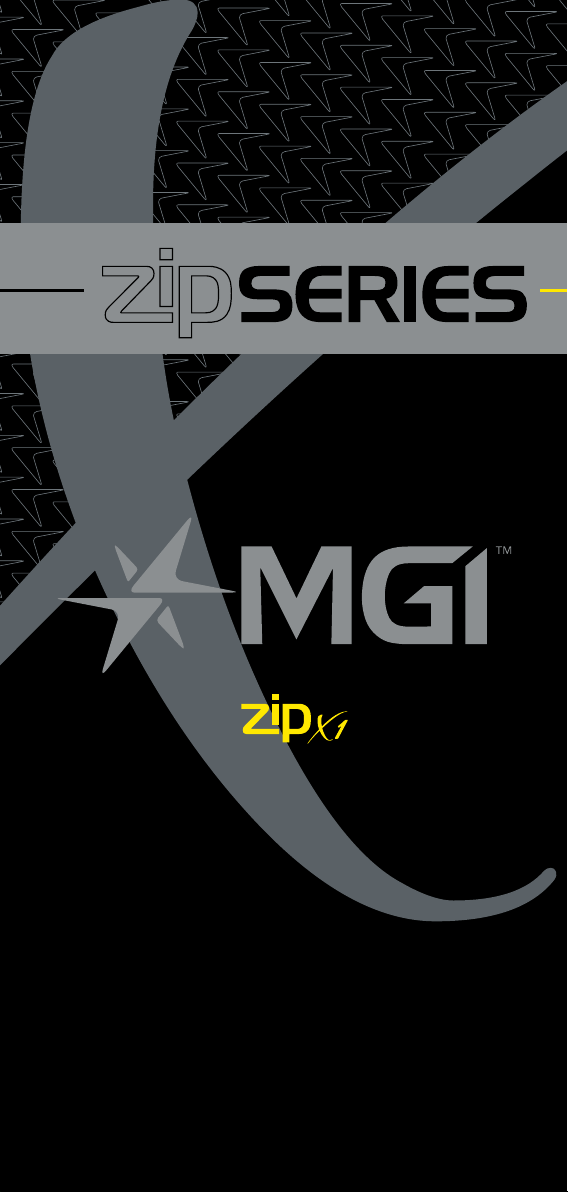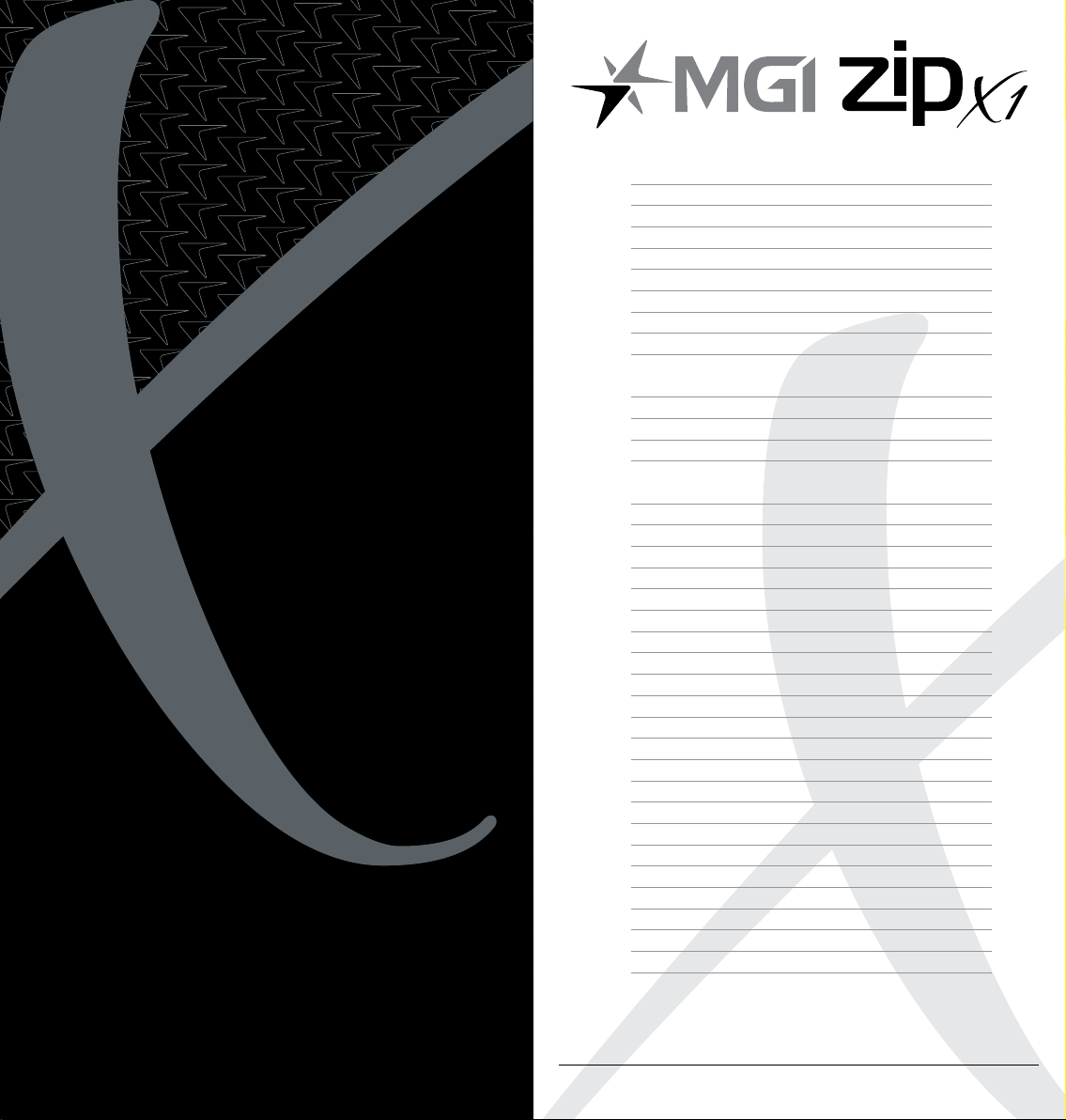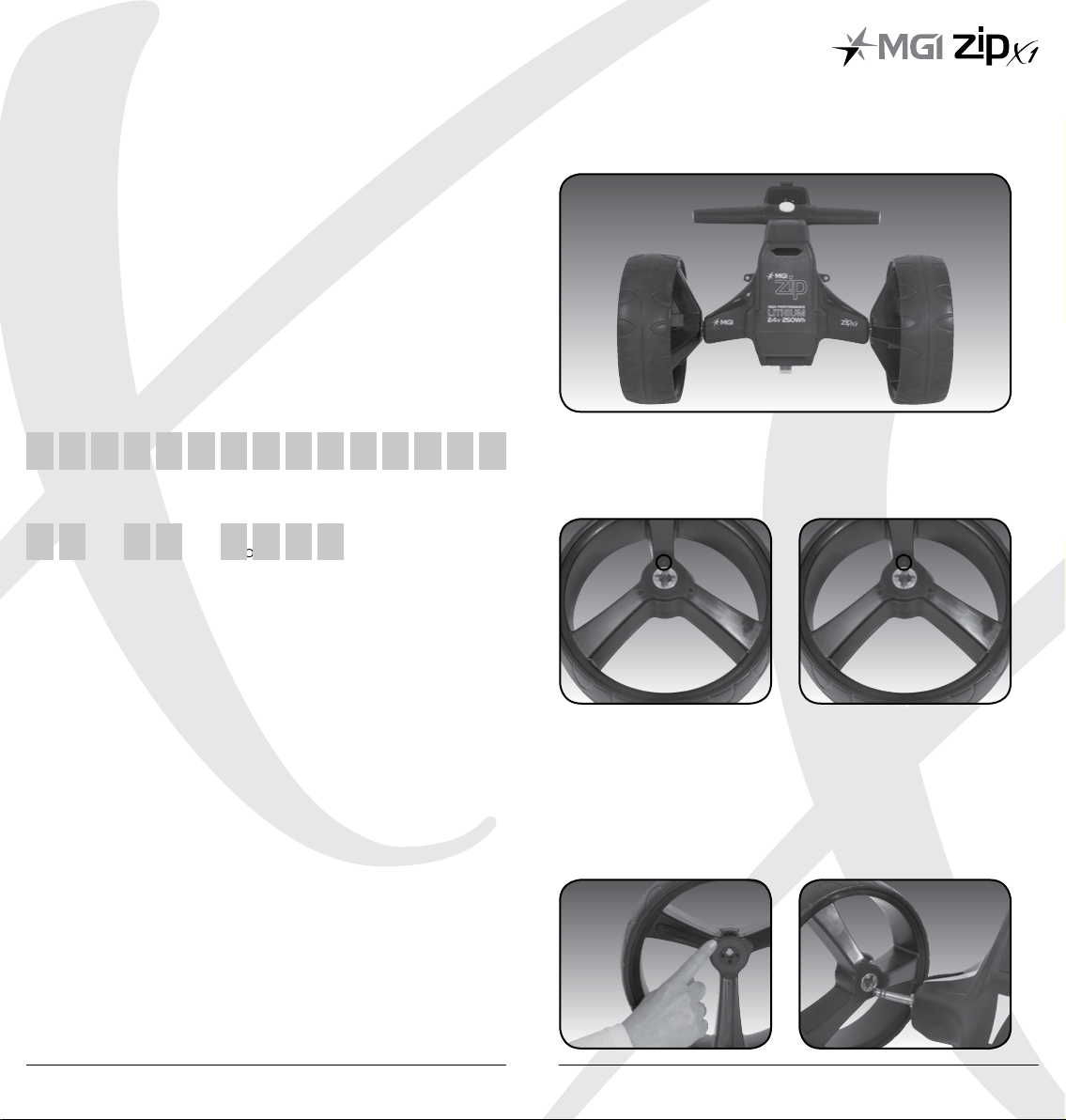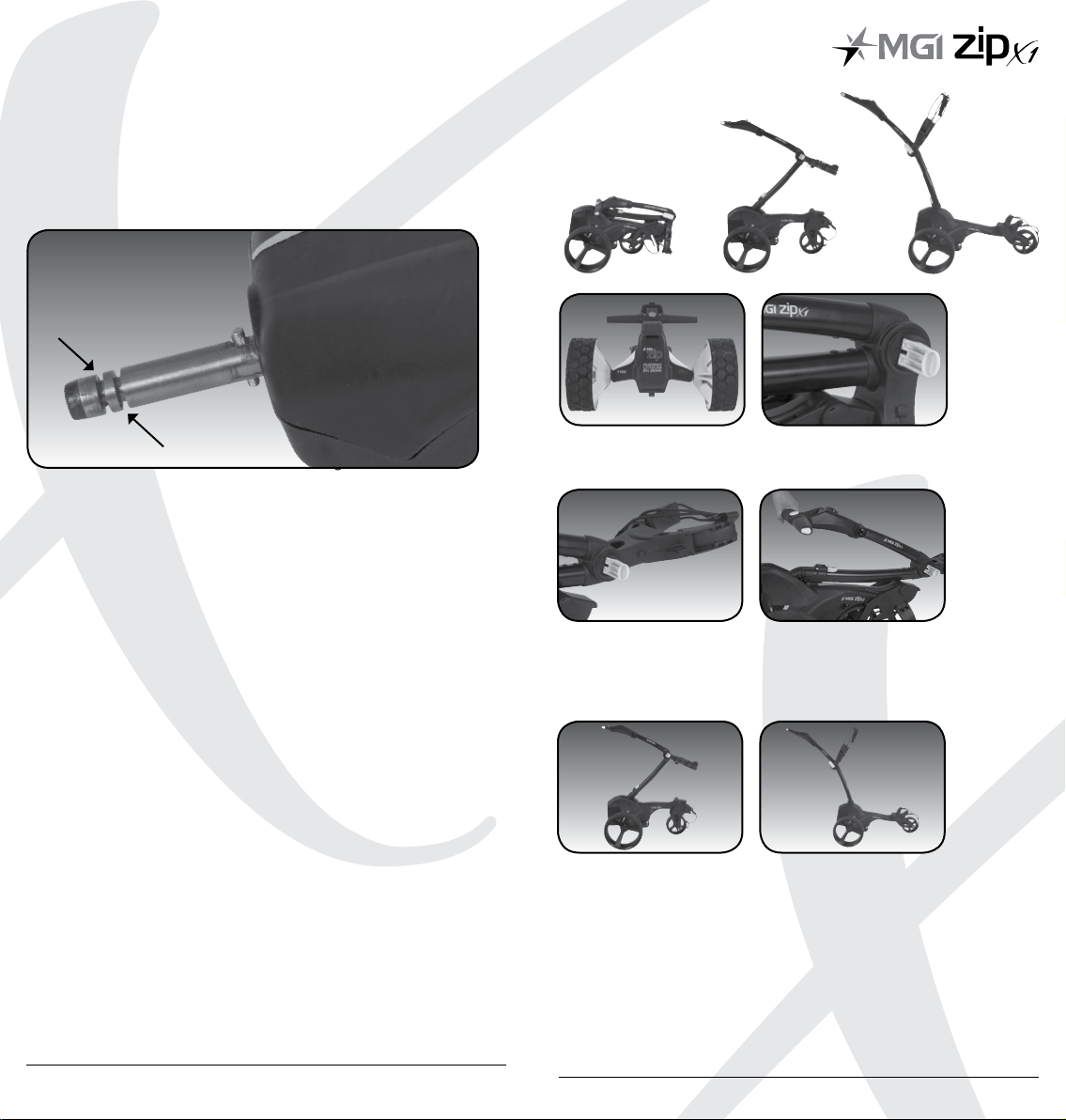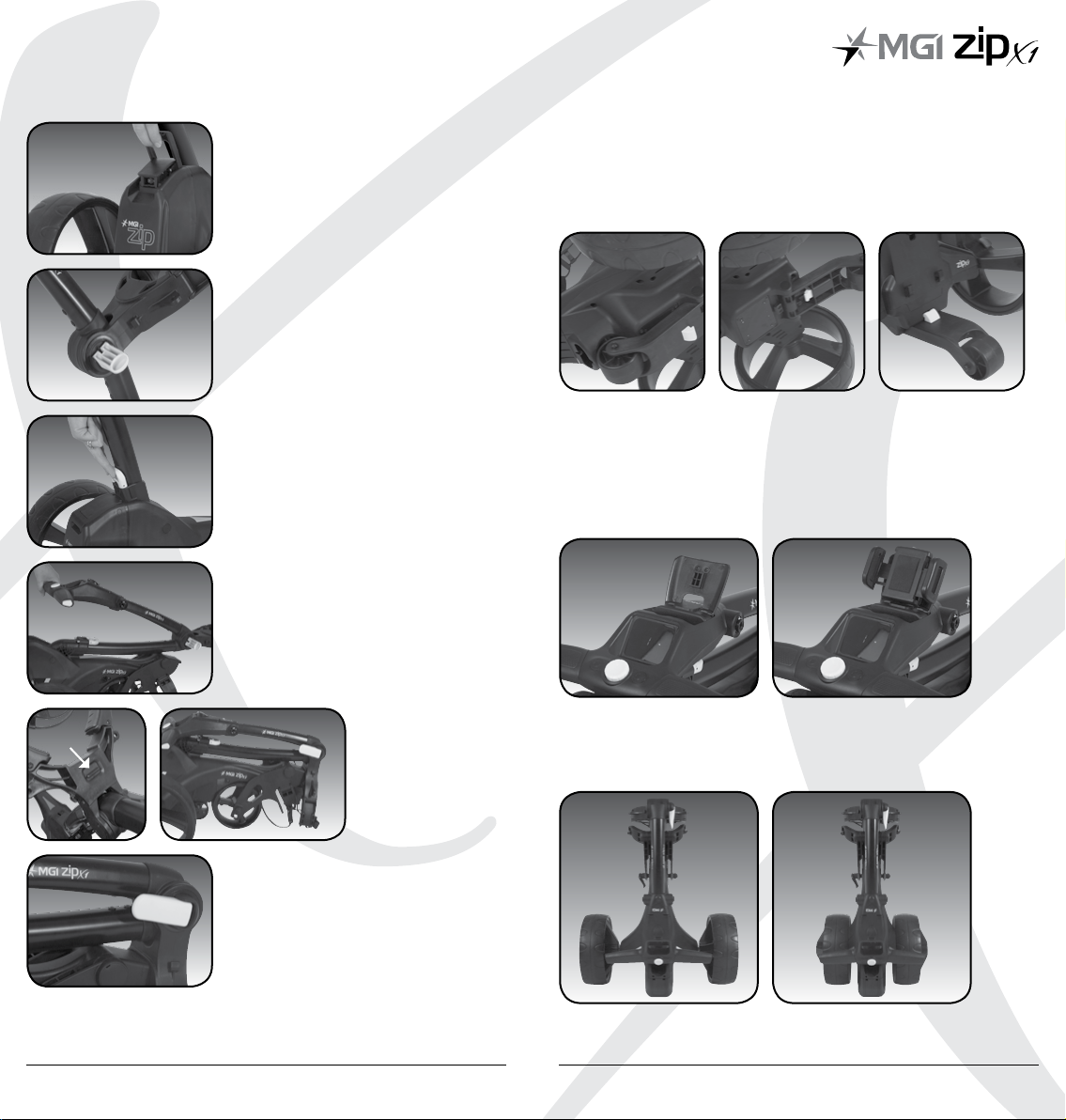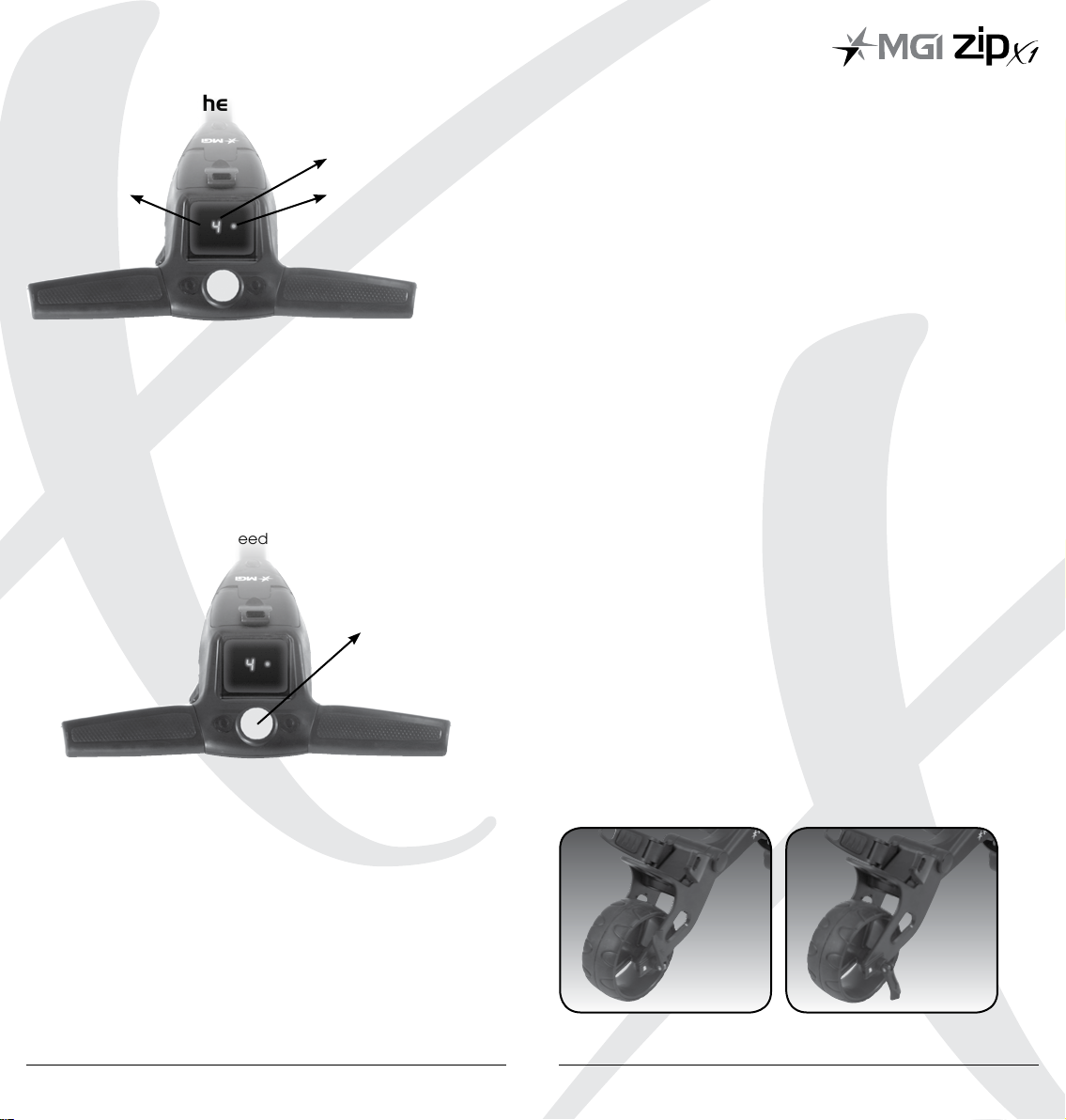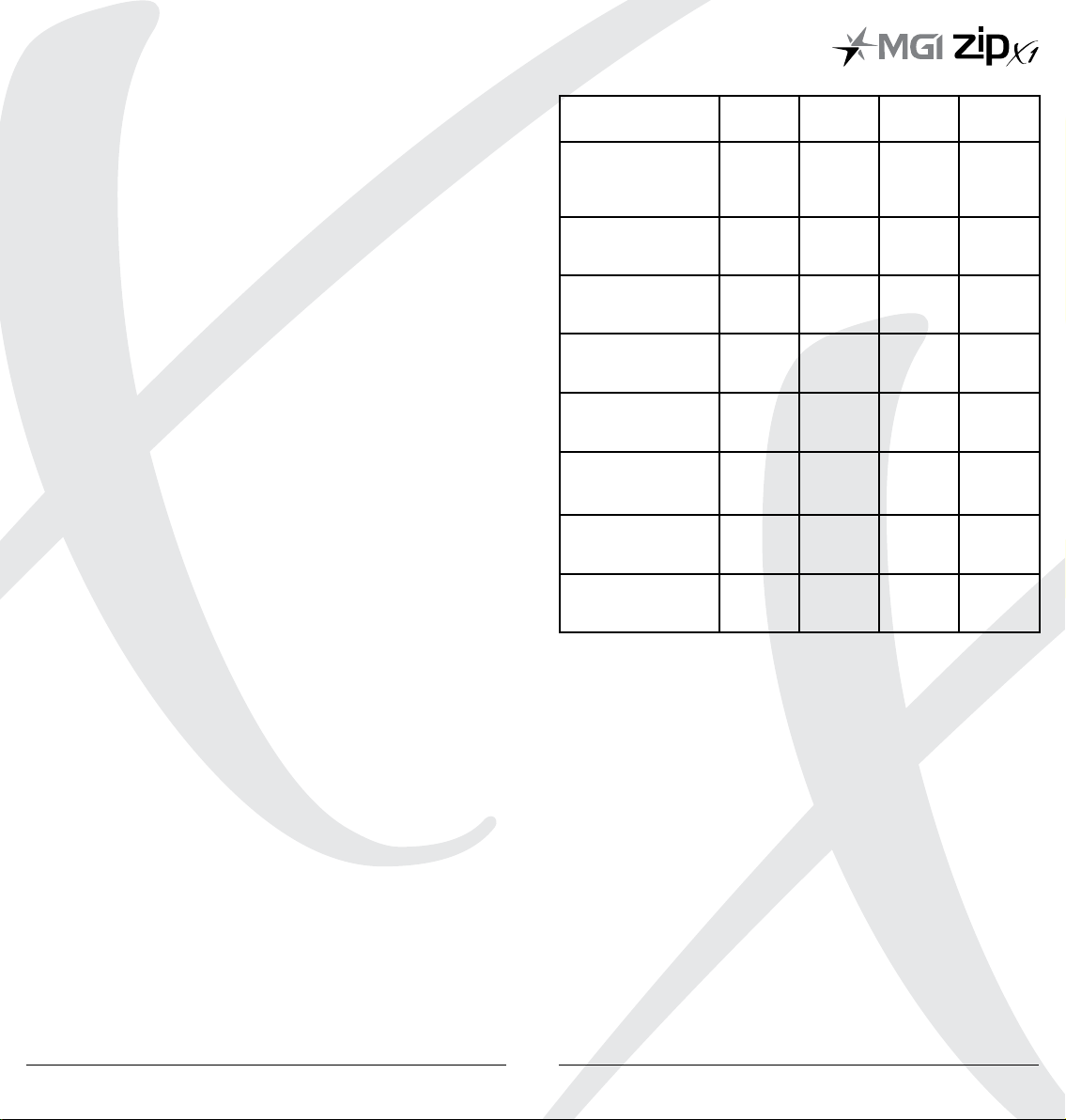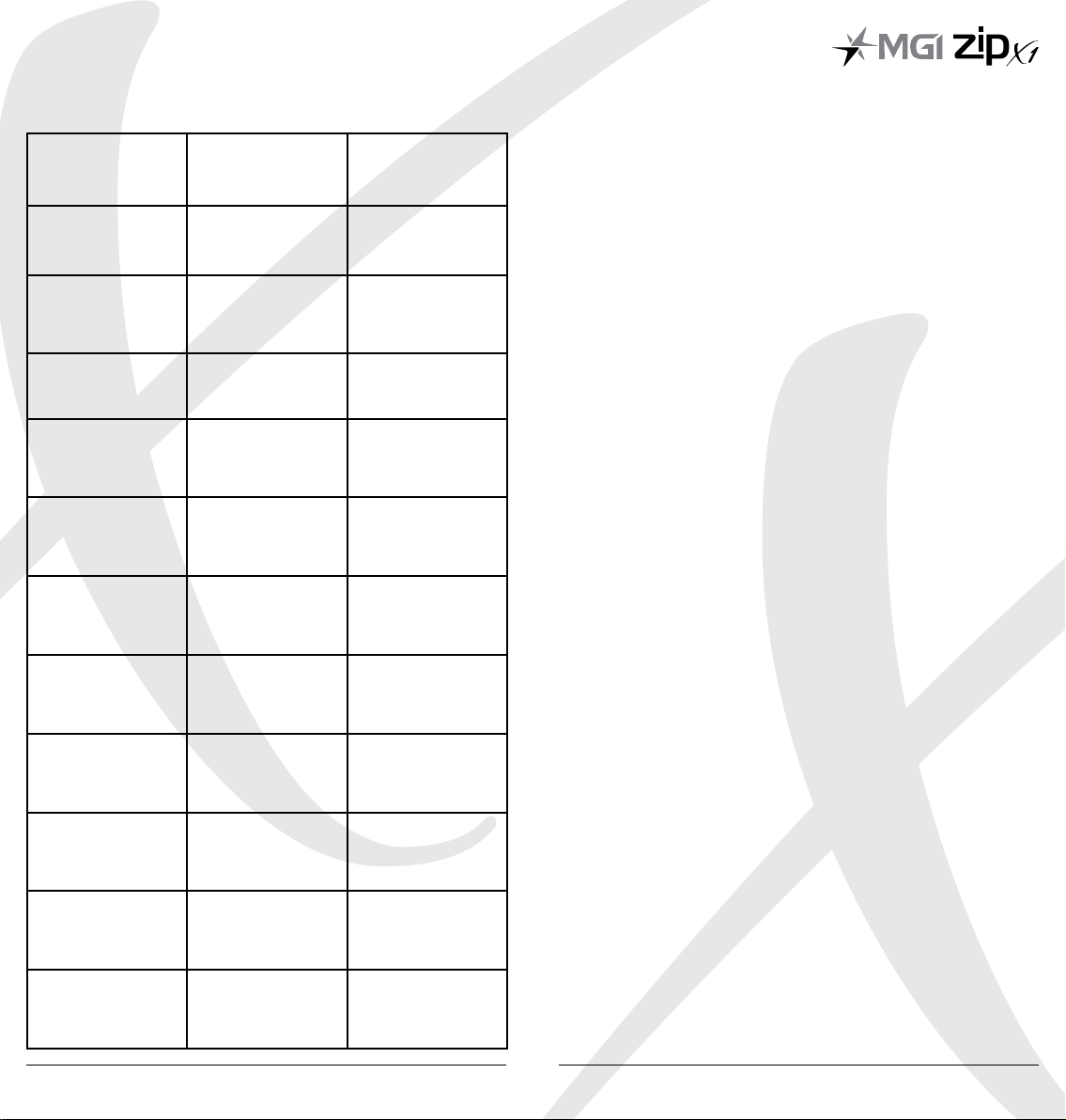MGI ZIP X1 User Manual 1312
6.0 Operating the Digital Top Box
6.1 Top Box Display
Light 1: Caddy active
A green light will appear on the left hand side when the caddy is
active and moving.
Light 2: Battery indication
The light on the right hand side displays the battery status. There
are three colors of battery status: Green [charged], Amber [low]
and Red [very low].
Number Display: This shows the speed setting 1 to 9. The higher
the number the higher the speed.
6.2 Start / Stop the Caddy
ZIP Caddy Speed Control
Please note the following points regarding the ZIP Caddy Speed
Control.
1. To select the desired speed, rotate the speed control button.
Turning the speed control button clockwise will increase the
speed, whilst anti-clockwise will decrease speed.
2. The speed setting chosen is displayed in the center of the
colored screen.
Please note you will feel notches as you rotate the speed control. The notches
do not indicate a change in speed. The speed will only increase or decrease as
the number changes in the display.
3. To start the caddy at this desired speed, tap the top
of the speed control button.
4. Another tap will stop the caddy.
5. The desired speed can be altered up or down while
the caddy is moving.
6.3 Turn the Caddy Off
ZIP Caddy Battery
Please note the following points regarding the Zip Caddy Battery.
Connecting the Battery onto the Caddy
1. Position the battery on the caddy and push the battery
down to secure it. Push the battery handle down to connect
the battery to the caddy.
2. To turn the caddy Top Box Display off:
Hold down the Start/Stop Speed Control Button for four
seconds and the display will turn off thereby disabling the
Top Box.
Please note that the battery will still be connected to the caddy
and will continue to drain whilst connected.
Please note that the caddy display will also turn off if the
Speed Control is not operated for 30 minutes.
Once again, please note that the battery will still be connected
to the caddy and will continue to drain whilst connected.
To reactivate the Top Box Display, whilst the battery is connected,
hold down the Start/Stop Speed Control Button for four seconds
and the display will turn on thereby enabling the Top Box.
To fully shut down the caddy and prevent the battery from
discharging, disconnect the battery by lifting its handle. The
battery can be left on or removed from the caddy.
7.0 Front Wheel Alignment
During the life of your caddy, it may require a realignment to
ensure it tracks straight on flat surfaces. Follow these instructions
to correct the front wheel alignment of the caddy.
Step 1: Release and turn the lever to loosen the front wheel.
Light 2Light 1
Speed
Speed Control