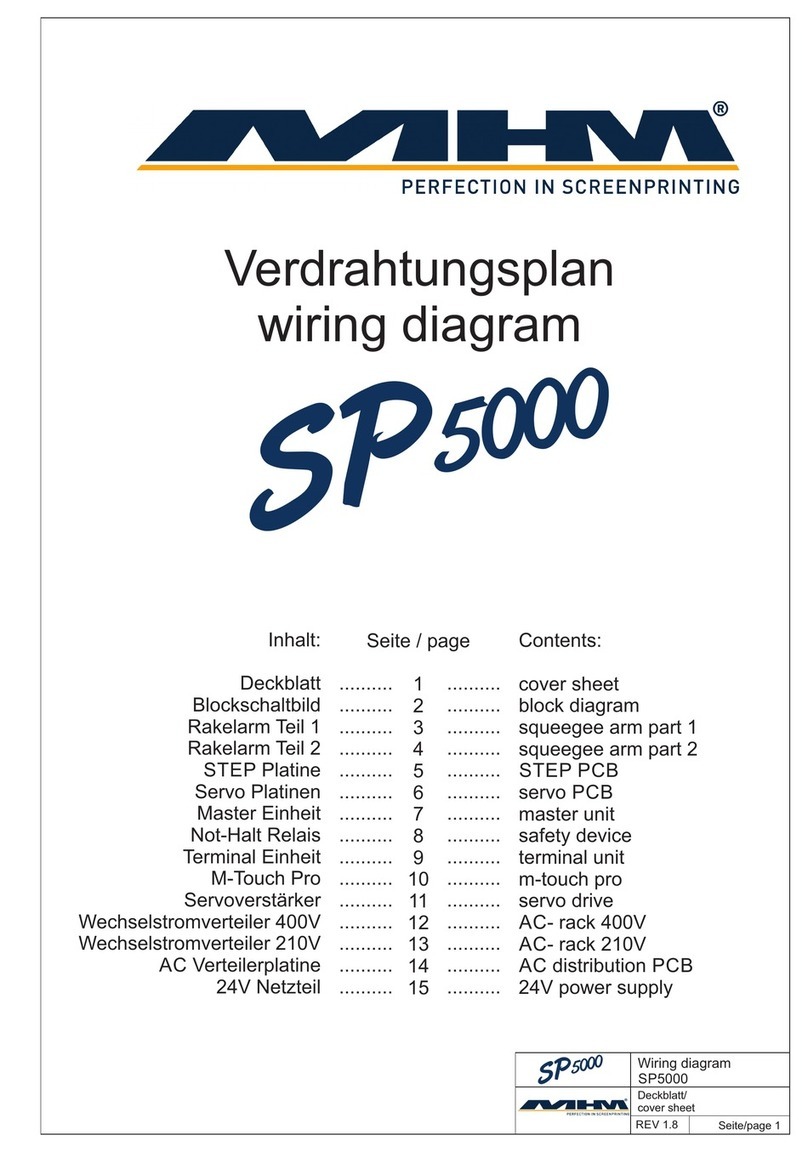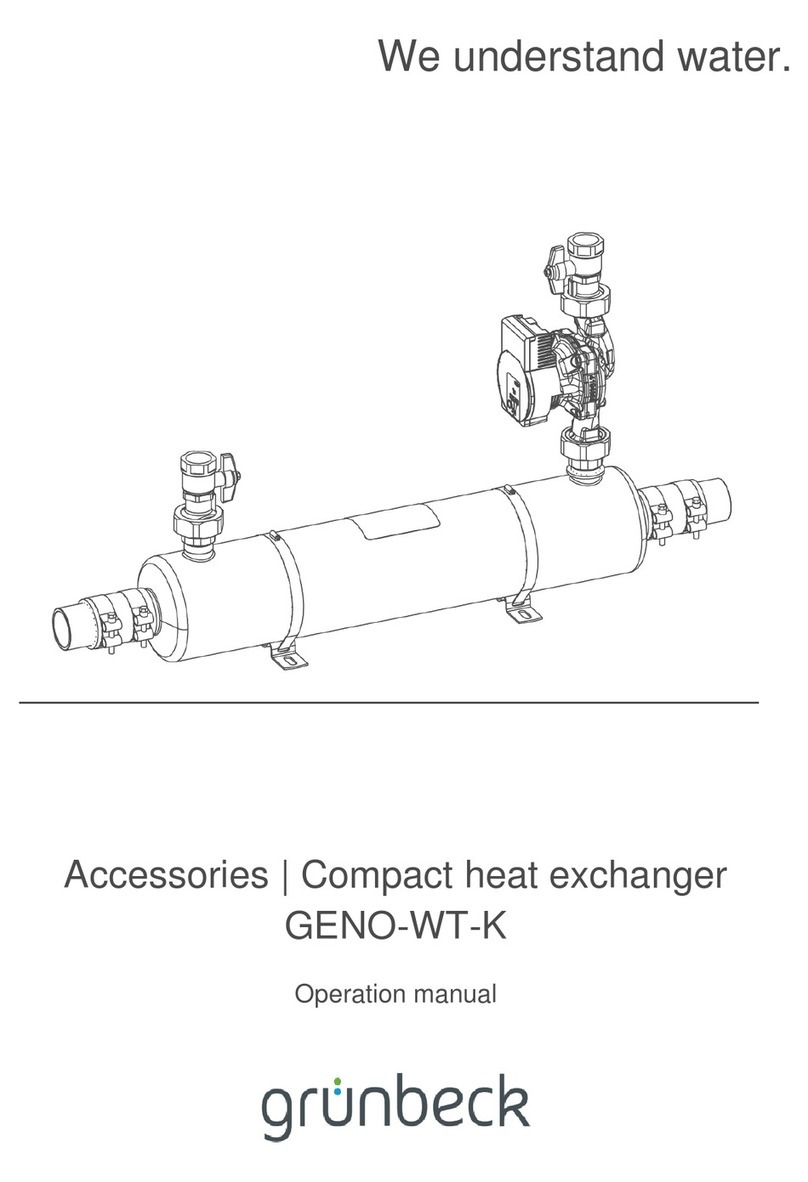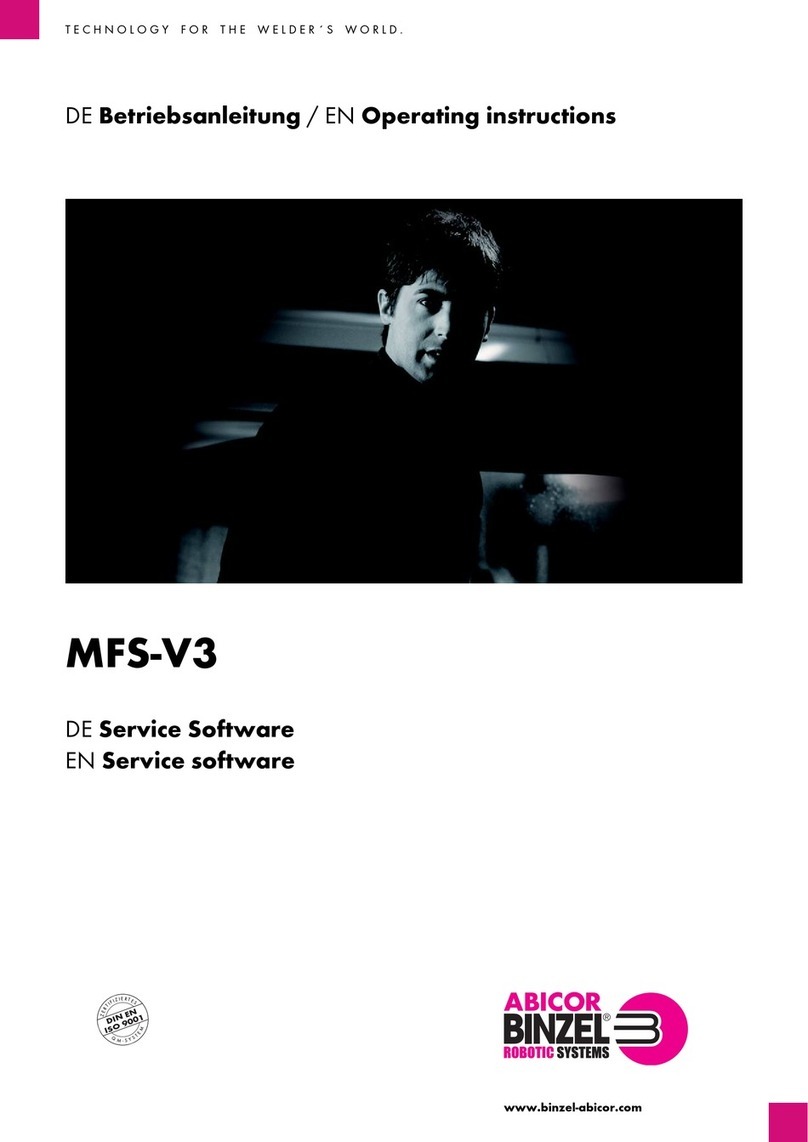MHM SYNCHROPRINT 5000 User manual

Operating Instructions Synchroprint 5000
Operating instructions SP5000 V1-0.docx Page 1 of 52
OPERATING INSTRUCTIONS
(Translation of the original instructions)
MHM SCREEN PRINTING MACHINE
SYNCHROPRINT 5000
©2005-2016 Machines Highest Mechatronic GmbH, Erl, Austria

Operating Instructions Synchroprint 5000
Operating instructions SP5000 V1-0.docx Page 2 of 52
Preface
Dear Customer,
Congratulations and thank you for choosing the MHM Synchroprint 5000. This machine is
designed to provide the highest standards of performance and reliability throughout its normal
operating life. Highly innovative and precise MHM technology provides a combination of the finest
build quality along with optimal safety. We trust these Operating Instructions will assist you in
becoming familiar with the safe and efficient operation of the Synchroprint 5000.
Important note:
Due to our policy of continuous improvement we reserve the right to change specifications without
prior notice. Therefore certain individual fittings and components may differ slightly from the
model detailed in this document. For any further questions regarding your Synchroprint 5000,
please contact the MHM service team.
Wishing you every success with your future production…
Machines Highest Mechatronic GmbH
Important advice regarding these Operating Instructions
These Operating Instructions form an integral part of the Synchroprint 5000 and must be made
available to all authorized personnel at all times. No particular sections or pages should be removed
from these Operating Instructions, and any missing sections or pages should be replaced
immediately, particularly in relation to section “1. Safety Instructions”.
These Operating Instructions are subject to international copyright and may not be reproduced
and/or revised without our prior written approval.
©2005-2016 Machines Highest Mechatronic GmbH, Erl, Austria. (All rights reserved).
Published by: Machines Highest Mechatronic GmbH
Muehlgraben 43a
A-6343 Erl / AUSTRIA
Contact details: Telephone:+43 (0) 5373 –76080-18
Fax: +43 (0) 5373 –76080-20
Mobile: +43 (0) 664 –8151380
Erl, January 2016

Operating Instructions Synchroprint 5000
Operating instructions SP5000 V1-0.docx Page 3 of 52
Content:
Preface..................................................................................................................................................2
Important advice regarding these Operating Instructions....................................................................2
1. Safety Instructions........................................................................................................................5
1.1. Description of Key Words and Symbols in the Operating Instructions................................5
1.2. General Information..............................................................................................................6
1.3. Qualification of Operating and Service Staff........................................................................6
1.4. Required qualification for operations....................................................................................7
1.5. Safety Instructions for the Operating Staff............................................................................8
1.6. Personal Protective Equipment .............................................................................................8
1.7. Additional Risks....................................................................................................................9
1.8. Safety Signs on the Machine...............................................................................................10
1.9. Other Valid Rules and Regulations:....................................................................................10
2. Intended usage of the machine...................................................................................................10
3. Data............................................................................................................................................11
3.1. Serial Number and Year of Manufacture ............................................................................11
3.2. Dimensions..........................................................................................................................11
3.3. Specifications ......................................................................................................................12
4. Transportation and packaging....................................................................................................13
4.1. General Notes with Regard to Transportation and Danger Warnings.................................13
4.2. Packaging ............................................................................................................................13
4.3. Unloading of the crates........................................................................................................13
4.4. Packaging material ..............................................................................................................13
5. Assembly....................................................................................................................................14
5.1. General Assembly Instructions ...........................................................................................14
5.2. Positioning of the Synchroprint...........................................................................................14
5.3. Ambient Conditions ............................................................................................................14
5.4. External supply/Connection ports.......................................................................................15
5.4.1. Electrical Connections .................................................................................................15
5.4.2. Compressed Air Requirements ....................................................................................15
6. Commissioning the Synchroprint...............................................................................................16
7. Design and Operation.................................................................................................................16
7.1. General Process Description ...............................................................................................16
7.2. Overview Machine Parts.....................................................................................................17
7.3. Control panel.......................................................................................................................17
7.4. Safety Devices.....................................................................................................................18
7.5. Pallets ..................................................................................................................................19
7.6. Foot switch ..........................................................................................................................19
7.7. Type Plate............................................................................................................................19
7.8. Main Power Switch.............................................................................................................19
7.9. Print Stations .......................................................................................................................20
7.9.1. Overview Manual Print Stations..................................................................................20
7.9.2. Part description Manual Print Station..........................................................................21
7.9.3. Submenu: .....................................................................................................................25
7.9.4. Squeegee Carriage........................................................................................................26
7.10. Additional equipment ......................................................................................................27
7.10.1. Flash Cure Units.......................................................................................................27
7.10.2. Flocking Devices......................................................................................................28

Operating Instructions Synchroprint 5000
Operating instructions SP5000 V1-0.docx Page 4 of 52
8. Danger Zones.............................................................................................................................29
9. Control of the Machine..............................................................................................................30
9.1. Stopping the Machine in the event of an Emergency..........................................................30
9.2. Stopping the Machine in the event of Malfunction.............................................................31
9.3. Putting the Machine into Operation ....................................................................................31
9.4. Configuration of the Control...............................................................................................31
9.5. Hybrid-Control....................................................................................................................31
9.6. Operating the machine with tablet „m-touch pro“ ..............................................................32
9.6.1. Adjust...........................................................................................................................32
9.6.2. Manually ......................................................................................................................35
9.6.3. Automatic.....................................................................................................................37
9.6.4. BasicSetup....................................................................................................................39
9.6.5. Help..............................................................................................................................40
9.7. Blocked operation................................................................................................................40
9.8. Operating the machine with the terminal............................................................................41
9.8.1. Adjust...........................................................................................................................43
9.8.2. Manual .........................................................................................................................44
9.8.3. Automatic.....................................................................................................................45
9.9. Error display........................................................................................................................45
9.9.1. Error messages terminal...............................................................................................45
9.9.2. Error messages tablet ...................................................................................................46
10. Trouble shooting .....................................................................................................................46
10.1. Basic errors (without error message)...............................................................................46
10.2. Error messages control system ........................................................................................47
11. Shutting Down the Synchroprint.............................................................................................49
11.1. Switching Off the Machine after Normal Operation.......................................................49
11.2. Long-term Shutdown.......................................................................................................49
11.3. Permanent Shutdown of the Machine..............................................................................49
12. Maintenance of the Synchroprint............................................................................................50
13. Terms of the Guarantee...........................................................................................................52
14. Limitation of liability..............................................................................................................52
15. Support, Customer Service and Hotline..................................................................................52

Operating Instructions Synchroprint 5000
Operating instructions SP5000 V1-0.docx Page 5 of 52
1. Safety Instructions
This section describes the safety instructions for the correct and safe operation of the Synchroprint
5000. In addition, this section also contains references to the European rules and regulations
concerning the guarantee of industrial safety along with safety at the workplace. These rules and
regulations provide the basis for these operating instructions.
These Operating Instructions include:
1. General safety instructions.
2. Special safety instructions, if they are relevant to a specific section, at the beginning of that
respective section.
3. Special safety instructions, if they are important for detailed sequences of operation, before
the description of that respective sequence of operation.
4. Indications to read such instructions included in the respective section.
1.1. Description of Key Words and Symbols in the Operating Instructions
In these operating instructions classified key words and symbols are used to identify dangers and
items that require special attention. Particular attention is to be paid to the sections marked in this
manner, because they contribute to personal safety as well as the prevention of damage to the
Synchroprint.
Symbol
Key word
Meaning
DANGER
This symbol indicates possible risk to life.
CAUTION
This symbol indicates danger of damage to
property and/or environment.
NOTE
This symbol indicates useful additional information
and operating suggestions.

Operating Instructions Synchroprint 5000
Operating instructions SP5000 V1-0.docx Page 6 of 52
1.2. General Information
The Synchroprint 5000 (hereon named Synchroprint) is built in accordance to all appropriate safety
regulations. Owing to its complex design, the Synchroprint must only be operated and maintained
by suitably skilled staff.
Installation, operation or maintenance of the Synchroprint by persons who have not been suitably
trained, introduced or acquainted with the system and informed regarding the possible dangers may
result in:
1. Failure of essential functions of the Synchroprint.
2. Danger to persons through electrical or mechanical actions.
3. Material damage to the Synchroprint.
1.3. Qualification of Operating and Service Staff
‘Qualified personnel’ refers to people who are able to carry out the required procedures and be able
to recognize as well as prevent potential risks, as a result of their training and experience. Such
personnel should have a good knowledge of any relevant standards, regulations, rules of accident
prevention and internal conditions etc.
Every person instructed to perform any operation on the Synchroprint must:
1. Be physically and mentally capable of coping with the respective tasks.
2. Be suitably instructed in operating the Synchroprint.
3. Be familiar with the Operating Instructions, in particular the general safety instructions in
the individual sections, and have read and understood them.
4. Be aware of any additional general safety regulations of any local authorities/associations.
5. Be aware of the principles of industrial hygiene and be able to demonstrate them.
6. Be aware of the contents of suppliers’ safety instructions, should they affect his/her area of
responsibility.
7. Be aware of any relevant safety devices at the workplace and be able to use them.
8. Be informed regarding the prevention of environmental damage in respect of his/her area of
responsibility.
9. Be informed regarding the prevention of material damage in respect of his/her area of
responsibility.
If casual workers are employed for assistance work they must be particularly informed regarding
existing and potential dangers and instructed accordingly.
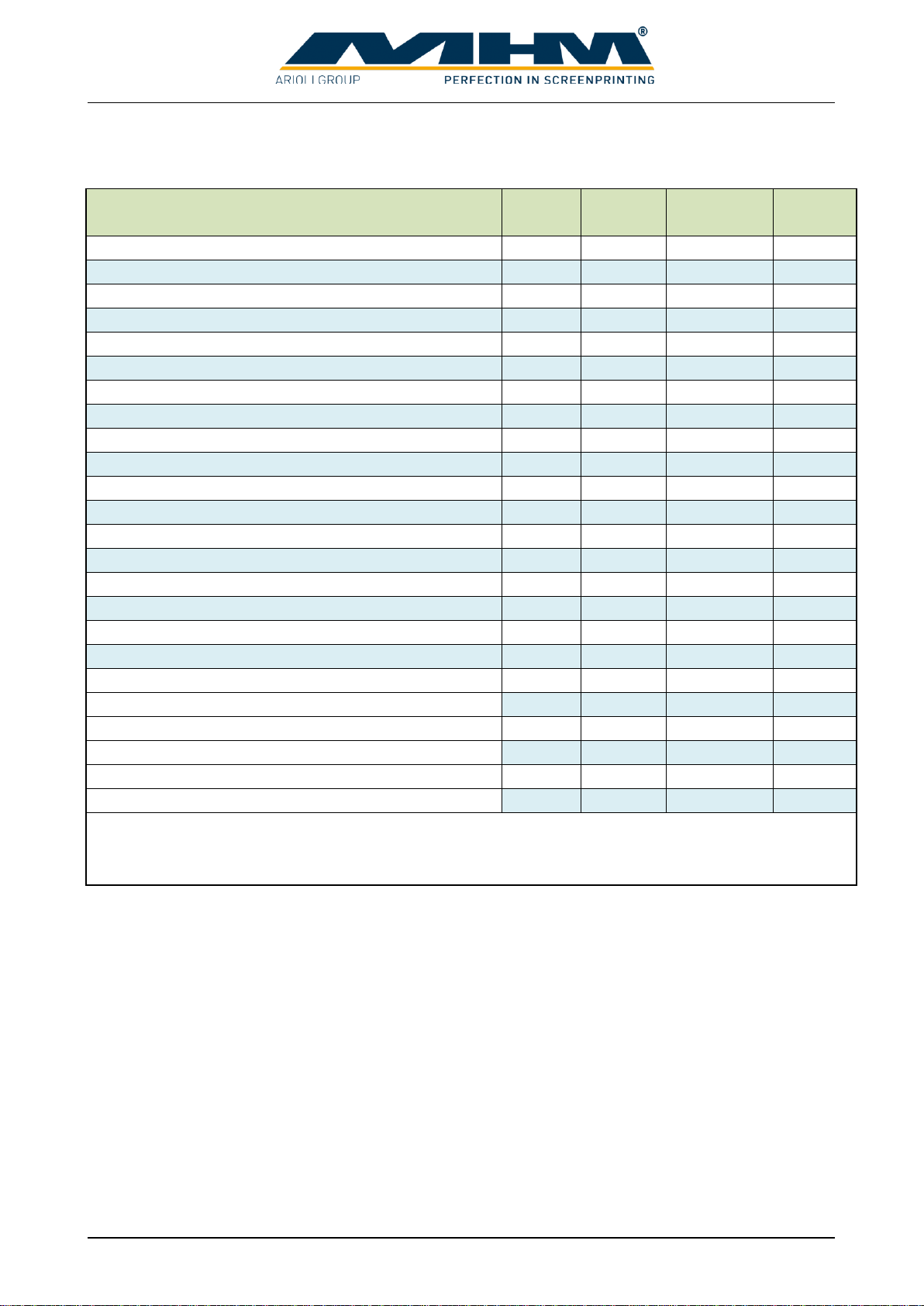
Operating Instructions Synchroprint 5000
Operating instructions SP5000 V1-0.docx Page 7 of 52
1.4. Required qualification for operations
Skill
Assistant
Operating
personnel
Maintenance
personnel
Service
personnel
Color refill (only at standstill)
x
x
x
x
Unloading substrates
x
x
x
x
Cleaning of the machine (only at standstill)
x
x
x
x
Setting screens
x**
x
x
x
Equip flood and print squeegees
x**
x
x
x
Equip the screens
x**
x
x
x
Adjust squeegees
x**
x
x
x
Clean of the screens in clean mode
x**
x
x
x
Equip machine with dryer or changing the position
x**
x
x
x
Applying substrates
x
x
x
Enable and disable printing heads
x
x
x
Enable and disable of dryer
x
x
x
Start of all printing processes and adjustment work
x
x
x
Activities at the maintenance unit
x
x
x
Lubricate of the machine
x
x
x
Shutting down the machine
x
x
x
Long-term shutdown
x
x
Permanent shutdown of the machine
x
x
Maintenance and repairs at the pneumatically system
x*
x
Maintenance and repairs at the electrical system
x*
x
Maintenance and repairs at the mechanical system
x*
x
Maintenance and repairs at additional units
x*
x
Maintenance and repairs at the electronically system
x
Maintenance and repairs at the safety system
x
* only with the required qualification
** only together with the operating personnel
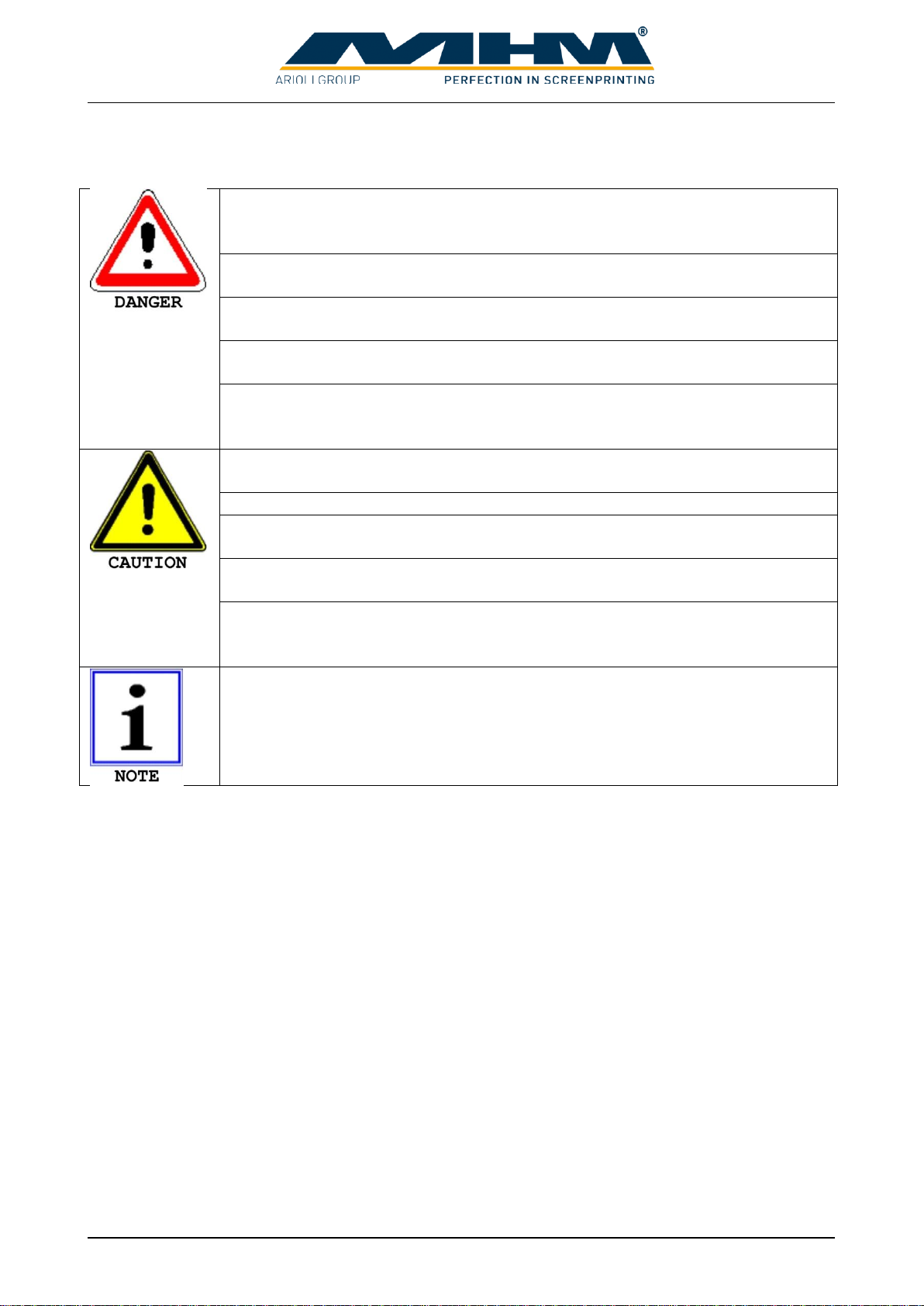
Operating Instructions Synchroprint 5000
Operating instructions SP5000 V1-0.docx Page 8 of 52
1.5. Safety Instructions for the Operating Staff
All cabinets and covers on the Synchroprint must always be kept closed. Open
cabinets and covers are extremely dangerous as live electrical components are
accessible.
Mechanical or electrical failures must only be repaired by an MHM
authorized/approved technician.
On every occasion, the operator should check the correct functioning of the
safety devices (Emergency STOP), before commencing use of the Synchroprint.
No modifications to any part of the machine or its assembly system that may
adversely affect safety must be carried out without the prior approval of MHM.
Program modifications in the control program and changes of settings which
may affect the Synchroprint’s operation should only be carried out by an MHM
authorized/approved technician.
All working spaces, passageways, escape and emergency routes and exits must
be kept clear.
No tools or other objects must be kept or left in the area of the machine.
Any modifications or changes to the Synchroprint’s settings should only be
carried out by an MHM authorized/approved technician.
Always wear protective gloves and safety goggles during cleaning work, in
particular when using solvents!
Any remains of potentially harmful substances should be disposed of according
to the legal requirements of the country or state in which the Synchroprint is
operated.
All accessories for service and maintenance work (e.g. cleaning agents) must be
collected in suitable containers and disposed of according to any relevant
regulations.
1.6. Personal Protective Equipment
Personal protective equipment must be used at work. This equipment comprises close-fitting
working clothes with tight sleeves and high tearing resistance without any protruding parts. These
features prevent operators from getting caught by moving machine parts.
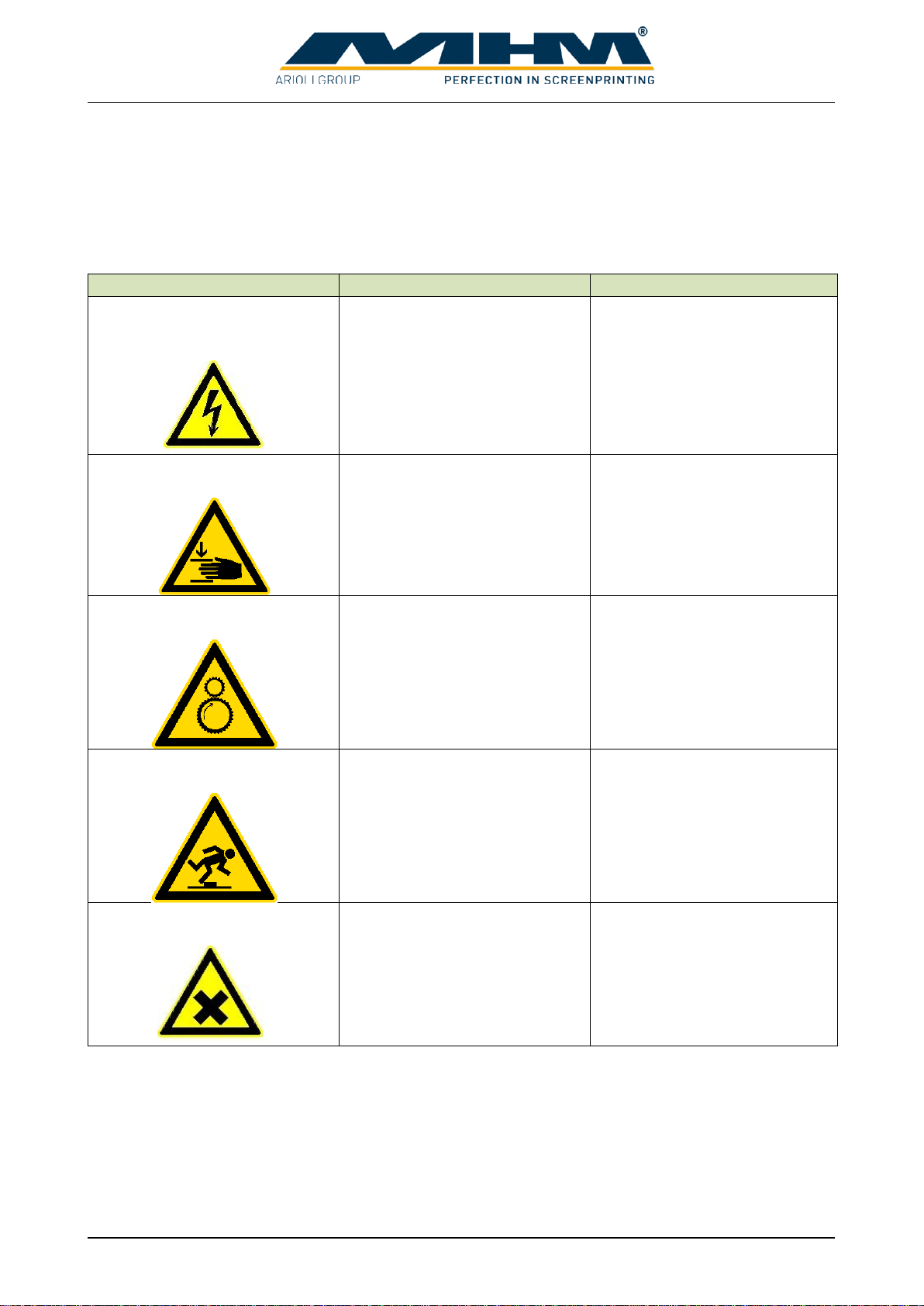
Operating Instructions Synchroprint 5000
Operating instructions SP5000 V1-0.docx Page 9 of 52
1.7. Additional Risks
Even though the Synchroprint has been designed and built according to the most stringent safety
criteria, as with all machinery we have to anticipate certain additional risks, which are detailed
below:
Danger
Description
Behaviour/Action
Electrical threats:
Indirect contact (in case of
defect)
Danger of life-threatening
electrical shock by indirect
contact with defective parts
carrying voltage (in particular
in case of defective insulation).
Disconnect the machine from
power supply by switching of
the “main power switch”.
Mechanical threats:
Crushing
Crushing of parts of the body -
in particular arms and hands.
Be aware of moving parts
whilst operating the machine.
Wear protective clothing at all
times.
Mechanical threats:
Getting caught or trapped
Danger through moving parts
(linear or rotary drive
systems).
Danger in reaching into, under
or over the machine. Only
reach into the machine from
the indicated points. Wear
suitably fitting clothing,
particularly in the area of the
arms.
Mechanical threats:
Slipping, stumbling and falling
Danger of falling (e.g.
obstacles on the floor).
The floor area around the
machine must be kept free
from any obstacles.
Danger through contact with or
inhaling of substances
Danger through contact with or
inhaling substances or
materials with harmful or toxic
effects.
Observe the safety instructions
for handling such substances.
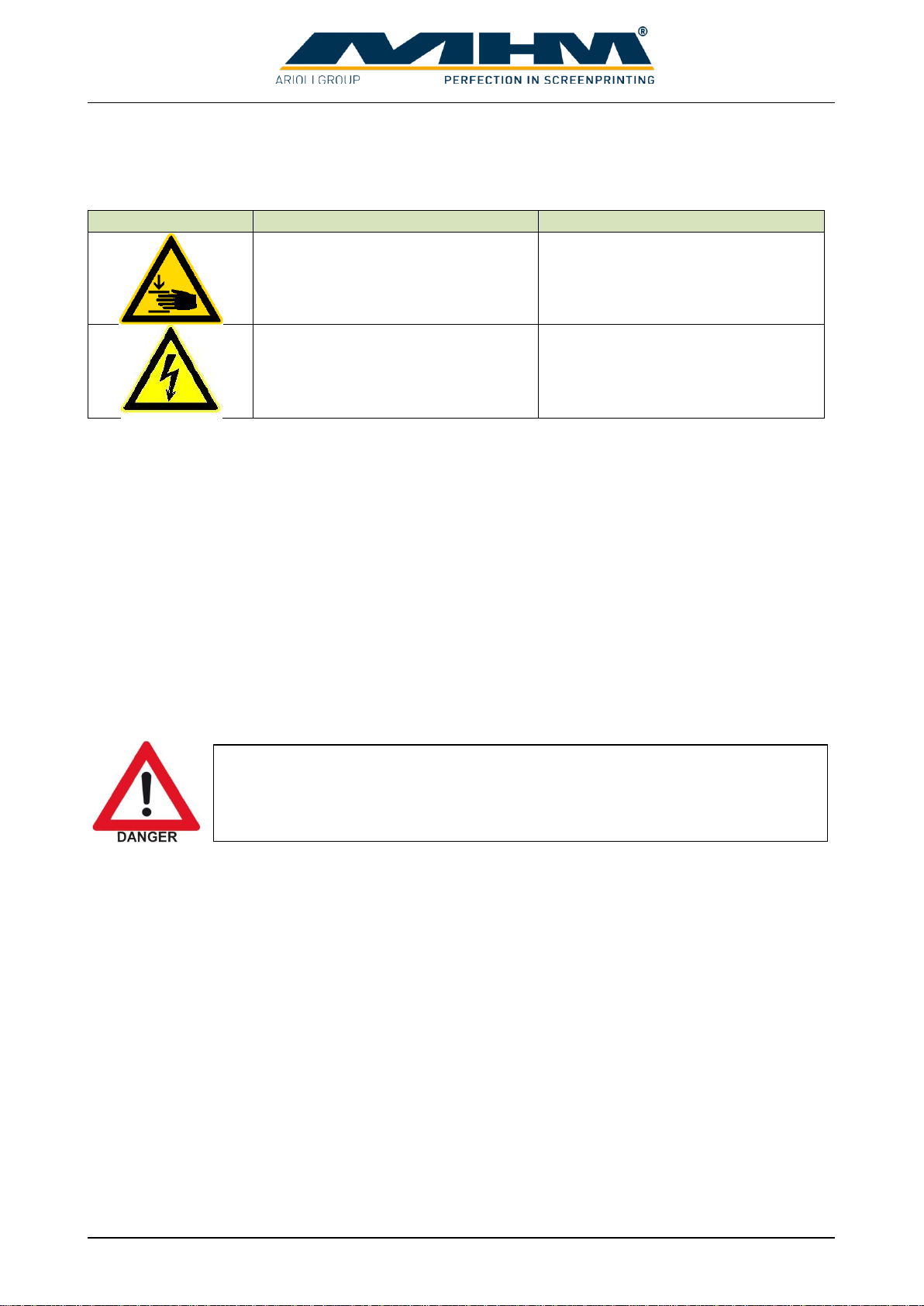
Operating Instructions Synchroprint 5000
Operating instructions SP5000 V1-0.docx Page 10 of 52
1.8. Safety Signs on the Machine
The following safety signs are attached to the corresponding points of the machine:
Danger
Description
Location
Warning against squashing of parts
of the body, in particular arms or
hands.
At squeegee carriages.
Warning of dangerous voltage.
At current-carrying parts of the
machine with 230/400VAC.
The adhesive labels must be replaced if illegible (due to dirt or damage).
1.9. Other Valid Rules and Regulations:
The customer must comply with all regulations applicable in the country where the machine is
located.
2. Intended usage of the machine
The machine is intended for the printing of substrates (usually textiles such as T-shirts, but also
paper or similar materials) by means of screen printing. The substrates are conveyed by means of
the “carrousel system”. With the use of optional accessories the substrate can also be dried or
treated with other finishing techniques (e.g. flocking).
Any other use of the machine than described above may result in danger to
persons or material damage and is therefore forbidden.
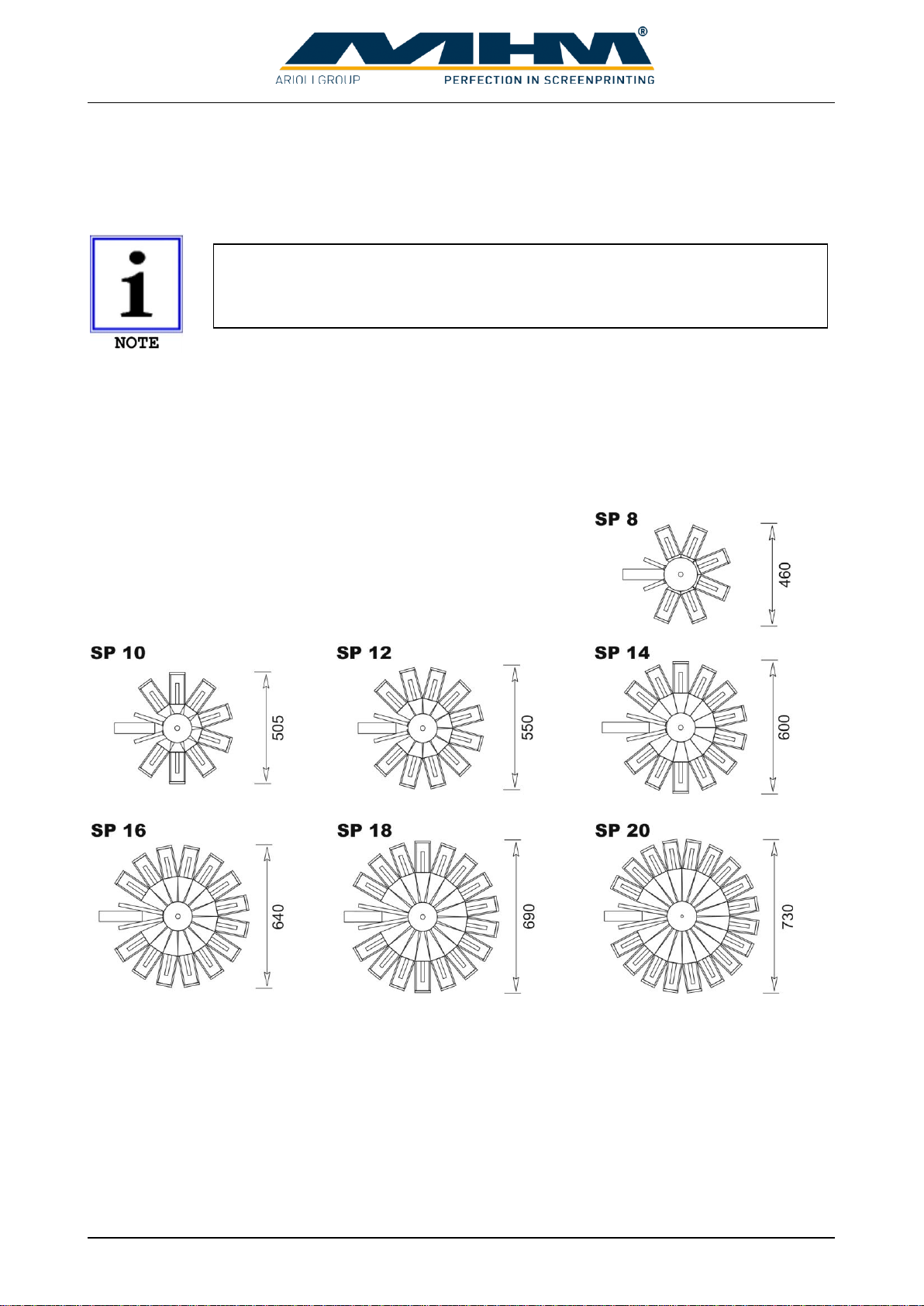
Operating Instructions Synchroprint 5000
Operating instructions SP5000 V1-0.docx Page 11 of 52
3. Data
This section details the Synchroprint technical specifications.
3.1. Serial Number and Year of Manufacture
Serial number and year of manufacture are indicated on the machine’s type plate.
3.2. Dimensions
NB: As our policy is one of continuous improvement, we reserve the right to
change specifications without prior notice.
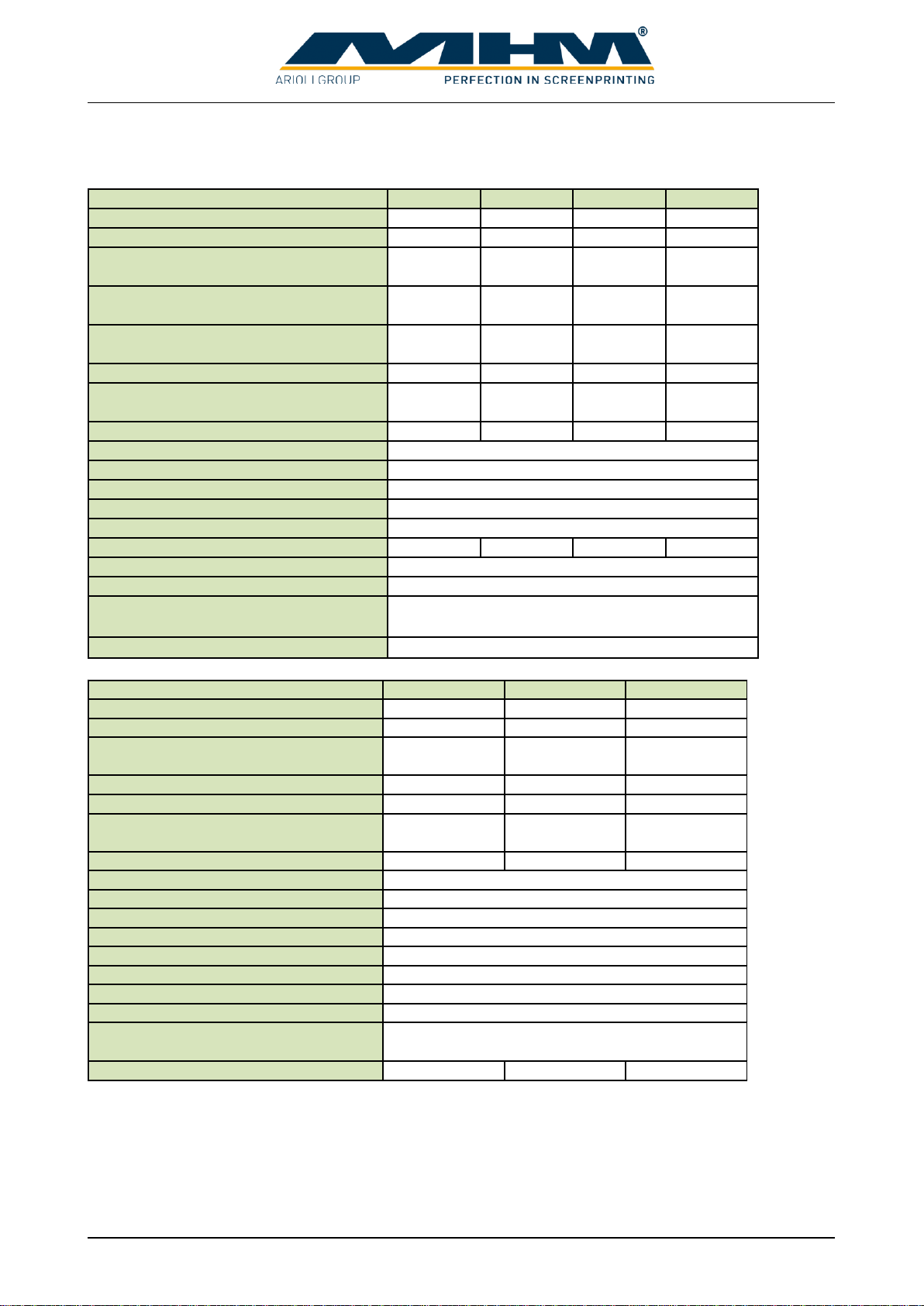
Operating Instructions Synchroprint 5000
Operating instructions SP5000 V1-0.docx Page 12 of 52
3.3. Specifications
Model/Type SP 8 SP 10 SP 12 SP 14
Number of pallets 8 10 12 14
Max. No. of print stations 6 8 10 12
Max. print area (standard format)
50 x 70cm
20" x 28"
50 x 70cm
20" x 28"
50 x 70cm
20" x 28"
50 x 70cm
20" x 28"
Max. print area (large format)***
70 x 100cm
28" x 39"
70 x 100cm
28" x 39"
70 x 100cm
28" x 39"
70 x 100cm
28" x 39"
Max. diameter (std' format) [cm/inch]
(Lg' format) [cm/inch]
460/181"
575/226"
505/199"
620/244"
550/217"
680/268"
600/236"
735/289"
Machine height [cm/inch] 185/72,8" 185/72,8" 185/72,8" 185/72,8"
Machine weight*
1800 kg
3970 lbs
2150 kg
4740 lbs
2300 kg
5070 lbs
2650 kg
5840 lbs
Øair consumption [l/min.] 190 220 250 280
Minimum air pressure
Drive systems
Electrical Supply [V]
Connected load - machine base
Connected load - Squeegee drive
Øpower consumption [kWh] 0,9 1,05 1,2 1,35
Registration accuracy
Recommended frame/screen profile
Max. frame/screen size (O.D.)
Production capacity [pieces / h]**
75 x 110 cm / 30 x 42"
Large format 95 x 140 cm / 37 x 55"
40 x 40 mm / 1.57 x 1.57"
1000
8 bar / 116 p.s.i. (filtered, dry air only)
AC-Servo-Drive Index / Electric Squeegee Drive
3 x 210/400V, 50/60 Hz (+/- 5%)
2.5 kVA
0.4 kVA (each)
+/- 0.02 mm / +/- 0.00078"
Model/Type SP 16 SP 18 SP 20
Number of pallets 16 18 20
Max. No. of print stations 14 16 18
Max. print area (standard format only)
50 x 70cm
20" x 28"
50 x 70cm
20" x 28"
50 x 70cm
20" x 28"
Max. diameter [cm/inch] 640/252" 690/271" 730/287"
Machine height [cm/inch] 185/72,8" 185/72,8" 205/81"
Machine weight*
3000 kg
6615 lbs
3350 kg
7386 lbs
3650 kg
8047 lbs
Ø air consumption [l/min.] 310 340 370
Minimum air pressure
Drive systems
Electrical supply [V]
Connected load - machine base
Connected load - Squeegee drive
Ø power consumption [kWh] 1,5 1,65 1,8
Registration accuracy
Recommended frame/screen profile
Max. frame/screen size (O.D.)
Production capacity [pieces / h]** 900 800 700
75 x 110 cm / 30 x 42"
Large format 95 x 140 cm / 37 x 55"
8 bar / 116 p.s.i. (filtered, dry air only)
AC-Servo-Drive Index / Electric Squeegee Drive
3 x 210/400V, 50/60 Hz (+/- 5%)
0.4 kVA (each)
+/- 0.02 mm / +/- 0.00078"
40 x 40 mm / 1.57 x 1.57"
2.5 kVA
* …… Total weight (unpacked) with max. number of print stations
** ….. Single print stroke and medium length of stroke
*** … Special formats available upon request
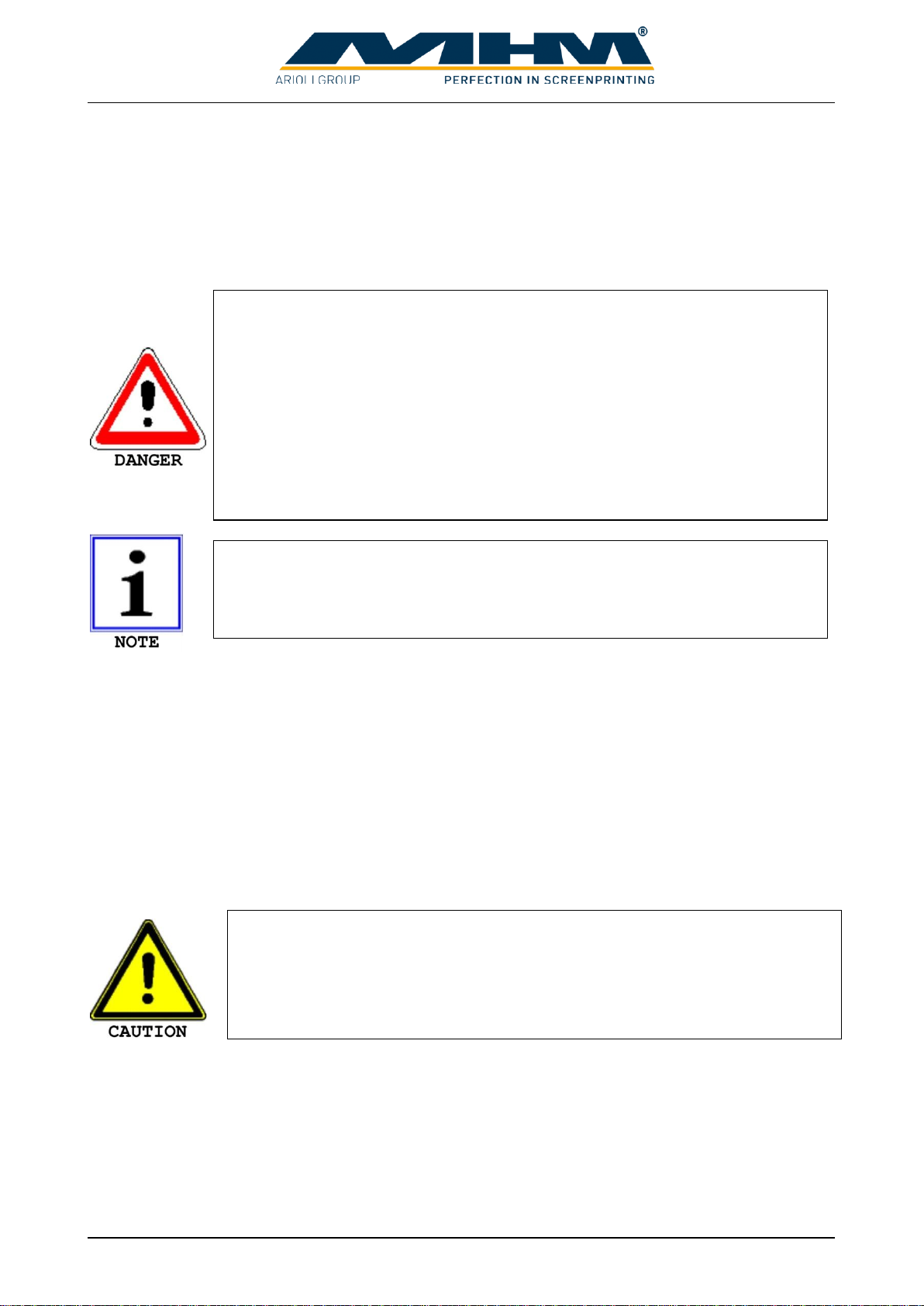
Operating Instructions Synchroprint 5000
Operating instructions SP5000 V1-0.docx Page 13 of 52
4. Transportation and packaging
This section provides an overview of the proper transportation of the Synchroprint.
4.1. General Notes with Regard to Transportation and Danger Warnings
4.2. Packaging
The Synchroprint will be packed and delivered in wooden crates. The exact number, weight and
dimensions will vary slightly according to each model/type of machine. Contact customer service
for more information about individual orders.
4.3. Unloading of the crates
The Synchroprint is to be unloaded by the customer. A forklift truck with adequate fork length and
lifting capacity (see 4.2 Packaging) will be required.
4.4. Packaging material
After unpacking the machine, the packaging material must be disposed of according to local
regulations.
Upon delivery of the Synchroprint the consignment must be examined for
external damage immediately. In the case of any damages, they must be
documented and reported to MHM GmbH within 24 hours.
Danger of mechanical damage!
The Synchroprint must be lifted carefully and only at the dedicated lifting
points at the middle of the base unit. Lifting the Synchroprint at/by any other
point, especially the turntables, may result in serious damage. Be sure to
maintain an adequate and safe distance during lifting.
Danger of falling objects!
The following instructions must be observed
1. Never stand or walk under hanging loads!
2. Transportation must be carried out by qualified staff observing all safety
instructions.
3. The Synchroprint must only be lifted at the dedicated lifting points.
4. Only the lifting/handling devices and equipment indicated in this document
must be used for the movement of the Synchroprint. Non-compliance may
lead to serious damage of the Synchroprint and result in cancellation of the
warranty.

Operating Instructions Synchroprint 5000
Operating instructions SP5000 V1-0.docx Page 14 of 52
5. Assembly
This section describes the external supply/connection ports of the Synchroprint and the points to be
observed during assembly.
5.1. General Assembly Instructions
The customer should have a minimum of two persons available to assist the technician with the
installation and assembly of the machine.
5.2. Positioning of the Synchroprint
The machine must be mounted on a bed with sufficient load-bearing capacity. In case of doubt this
capacity is to be examined by a structural engineer.
In order to guarantee perfect installation and smooth operation of the Synchroprint, the machine
must be installed at a sufficient distance from adjacent elements of the building (walls, columns,
etc.) and/or other machines. The distance required in each case depends on the screen size, and must
be chosen so as to allow the operator to replace the screens without any problems. The dimensions
of the respective machine are indicated in Chapter “3 Data”.
5.3. Ambient Conditions
For the electrical equipment on the Synchroprint, ambient conditions according to standard IEC
60204 “Electrical Equipment of Industrial Machines” should be observed.
The following points should be observed in order to achieve efficient running and an optimum level
of production with the Synchroprint:
1. The premises, where the Synchroprint is to be operated, must be kept clean, dry and well-
aired.
2. The ambient temperature must not fall below +5° C or exceed +45° C.
3. Relative air humidity must not exceed 80 %.
4. The mains supply must not exceed or fall below a tolerance of +/- 5 % of the required
voltage for the Synchroprint. If this voltage stability cannot be guaranteed, the customer
must install a constant-voltage regulator to protect the Synchroprint against such
fluctuations.
5. The compressed air must be clean, filtered and dry (class 1:4:1 according ISO8573-1:2010).
6. Compressed air supply must be sufficient in terms of pressure, volume and consistency.
7. Electricity supply should be sufficient with adequate fuse protection.
8. Maximum installation altitude is 2000m above sea level.
The Synchroprint must only be installed / assembled by a service technician of
the machine manufacturer or by an authorized service technician from an
official MHM dealer/agent. Any assembly/installation by any third party not
listed above will result in immediate cancellation of the warranty.
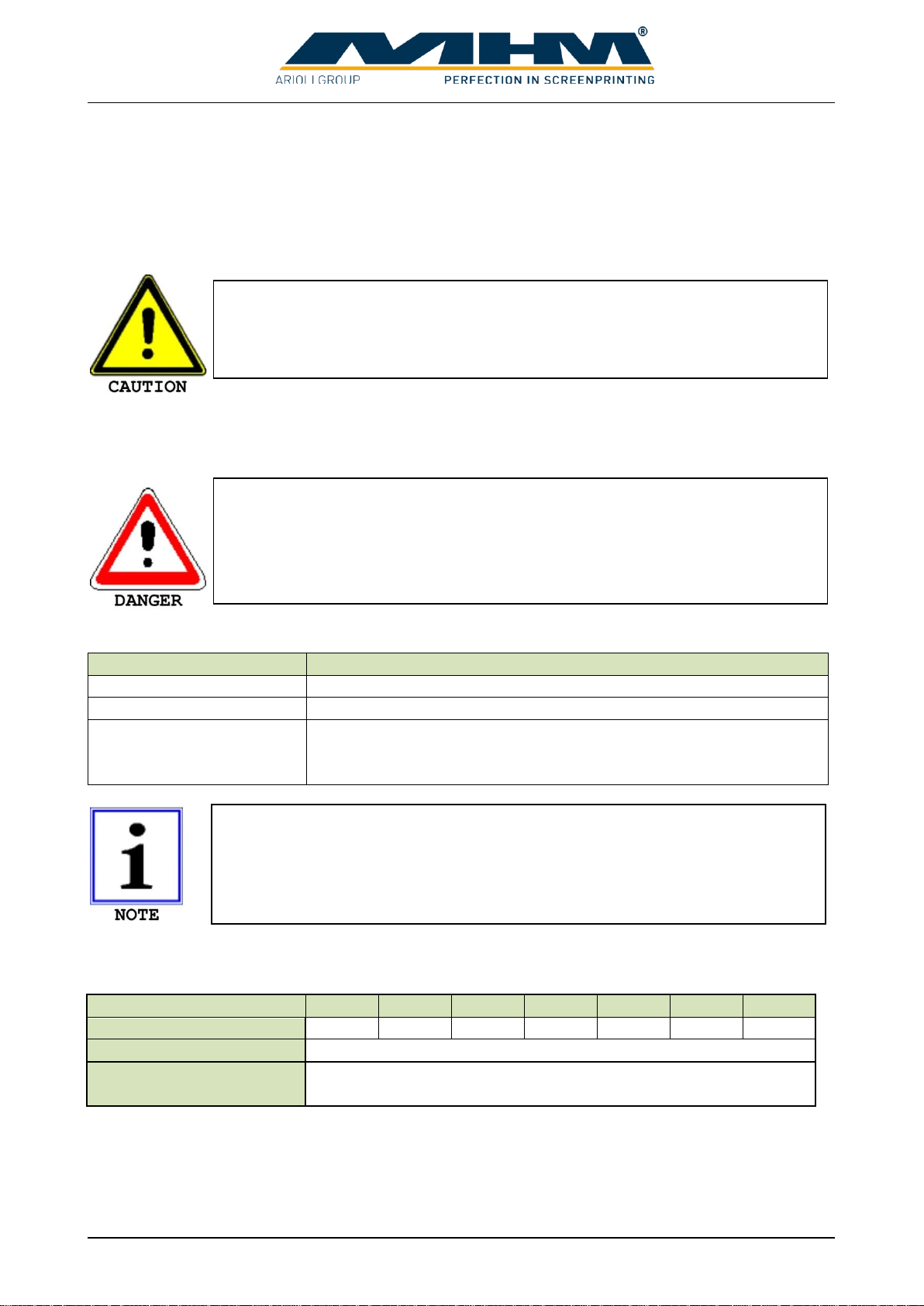
Operating Instructions Synchroprint 5000
Operating instructions SP5000 V1-0.docx Page 15 of 52
5.4. External supply/Connection ports
Connections for compressed air and mains electricity are located on the base unit of the
Synchroprint as standard. Overhead supply connections may be ordered optionally but only at time
of order, to enable supplies to enter the machine from above, through the centre column.
5.4.1. Electrical Connections
The electrical requirements are as follows:
Description
Requirement/Value
Supply voltage
3x 210/400V
Supply frequency
50/60 Hz ± 5 %
Connected load
2.5 kVA + (0.4 kVA x “number of print heads”)
(= “power for indexer main drive” + “power per print head” x
“number of print heads”)
5.4.2. Compressed Air Requirements
Type of machine
SP 8
SP 10
SP 12
SP 14
SP 16
SP 18
SP 20
Air consumption (l/min.)
190
220
250
280
310
340
370
Minimum air pressure
8 bar / 116 PSI
Air quality
filtered, dry air supply only
(class 1:4:1 according ISO8573-1:2010)
Please observe the general safety regulations for electrical connections when
connecting the mains supply to the Synchroprint. Avoid any contact with live
components.
Danger of tripping over!
In case of laying supply lines on the floor, it is necessary to attach step covers.
All flash cure units must be supplied through a separate/independent
connection. Please observe the precise technical data from the flash cure unit
specification sheet.

Operating Instructions Synchroprint 5000
Operating instructions SP5000 V1-0.docx Page 16 of 52
6. Commissioning the Synchroprint
After the initial start-up of the machine, commissioning is to be completed in the presence of the
authorized technician along with any persons authorized on the part of the customer. During this
initial start-up and commissioning, all tasks carried out by the MHM service engineer or the
technicians of an authorized dealer are recorded.
This installation/job sheet must be clearly signed by both parties, stating the date and location of the
Synchroprint and will be legally binding hereon after.
7. Design and Operation
This section describes design and operation and indicates the individual assemblies.
7.1. General Process Description
The operator applies a substrate (usually a T-shirt or paper) to the pallets at the locating surface.
Textiles will be fixed in position by means of the spray adhesive applied to the pallets beforehand.
For paper a special vacuum model is necessary to hold the substrate on the pallet by means of
negative pressure. Subsequently, the carrousel moves the substrate to the first print station, where
the substrate is printed by means of screen printing or treated with optional accessories.
Subsequently, the substrate moves to the second station, where it is treated again, before the process
continues with all other stations. Finally, the substrate arrives at the unloading point, where an
operator takes it from the machine for further processing.
Any defects or complaints must be brought to the attention of the authorized
technician, documented in writing and recorded immediately on the service
technician’s installation/jobsheet.
Before starting the machine, mains connection and compressed-air supply
must be checked and, if necessary, established according to the instructions.
Initial start-up of the Synchroprint should only be carried out by an authorised
MHM service engineer or by an approved technician from an official MHM
dealer/agent.
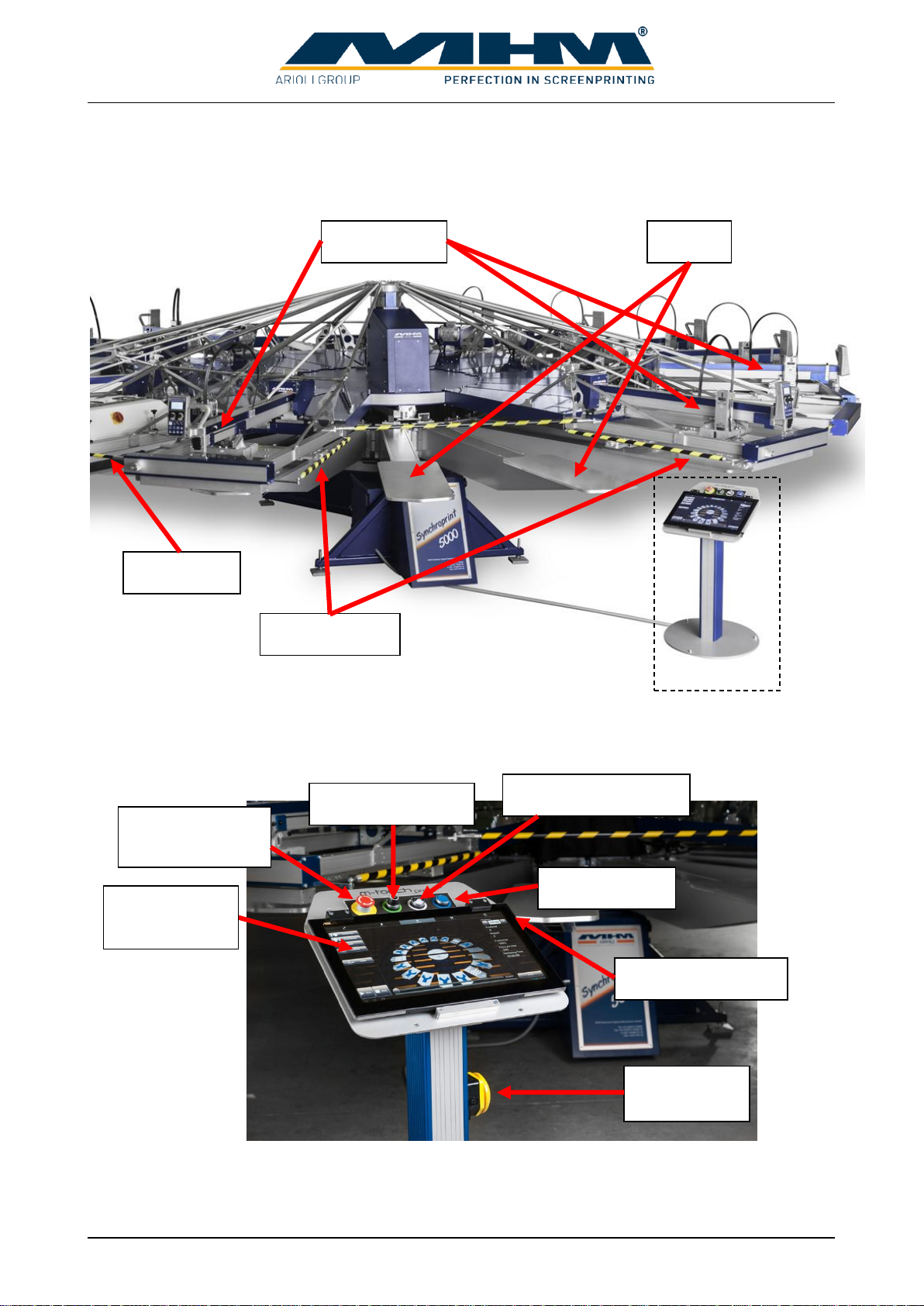
Operating Instructions Synchroprint 5000
Operating instructions SP5000 V1-0.docx Page 17 of 52
7.2. Overview Machine Parts
7.3. Control panel
Safety barrier
‘No shirt’/skip
pallet buttons
Pallets
Print station
Safety bars
Main switch tablet
EMERGENCY
STOP
Control ON/OFF
Control panel
Safety level key
Reset button
Tablet
m-touch pro

Operating Instructions Synchroprint 5000
Operating instructions SP5000 V1-0.docx Page 18 of 52
The control panel includes the following features:
Machine feature
Description
Tablet
m-touch pro
The tablet PC is used to control the main operating features of the
Synchroprint. Touching (tapping) the command buttons displayed on
the screen will operate various individual functions of the machine.
You will find a detailed description of all the functions in section 9
Control of the Machine.
Main switch tablet
Use “Main switch tablet” to switch the tablet on, off or to put it into
idle state. When the unit is on, push shortly to change into idle state.
After a longer push a menu will be displayed where the unit can be
switched off completely. To start the tablet a short push is enough.
The handling is similar to modern Smartphones.
Control ON/OFF
“Control ON/OFF” is used to switch the control power supply which
supplies all control components including the tablet. To switch off
the main power use the main power switch.
EMERGENCY STOP
(push button)
The EMERGENCY STOP push button is part of the safety facility.
See section 7.4. Safety Devices.
‘No shirt’/skip pallet
buttons
Press the Skip-Button when substrate is not applied in a correct way.
In this case the respective print station will not start to work and the
substrate will not be printed. The print process at other stations and
pallets will not be interrupted.
Safety level key
In operating mode ADJUST an automatic error resetting can be
activated; this is needed for adjusting the machine. This can be done
by switching the safety level key to 1-position, in normal operation
the key must be on 0-position. Only properly trained and suitably
qualified personnel should use this function. The quick stop function
of the turn table is active all the time. Print and Flood strokes can also
be made at active error situations. Active error resetting is displayed
with the safety level signal lamp.
7.4. Safety Devices
The safety devices serve as emergency stop facilities to avoid accidents and to guarantee safe
operation of the machine. The Synchroprint has the following safety devices:
Safety device
Description
EMERGENCY STOP
(push button)
Push button located at the main control panel. In case of emergency,
pressing the EMERGENCY STOP will stop all movements of the
machine. The function of the push button is cancelled by unlocking
the switch (turning it to the right).
Safety bars
Yellow/black bars located at the right and the left of the ‘load/unload’
area. Pressing any one of these bars will result in an immediate
EMERGENCY STOP of the machine. The location of these bars
ensures that the EMERGENCY STOP function is activated
automatically should a person become trapped between print station
and pallet.
Safety barrier
Yellow/black barriers located between the print stations which serve
to cordon off the danger zone. As soon as they are opened by a
person passing through, an immediate EMERGENCY STOP is
activated.

Operating Instructions Synchroprint 5000
Operating instructions SP5000 V1-0.docx Page 19 of 52
7.5. Pallets
The substrates must be applied on the pallets. Depending on the substrate size, different pallets must
be used. By default pallets with format 52x100cm or 75x120cm made of aluminum in honeycomb
structure and a thickness of 17mm are used. The maximum allowed pallet weight is 10kg.
7.6. Foot switch
The foot switch is used to start an index movement when machine runs in manual mode. In
automatic mode the index movement can be blocked.
7.7. Type Plate
The type plate with type, serial number, year of manufacture, mains voltage, mains frequency,
connected load and CE symbol is located on the left side of the machine base.
7.8. Main Power Switch
The main power switch is mounted at the machine’s basic frame. It disconnects the machine from
the main supply voltage immediately.
These safety devices must not be used to switch off the machine under normal
operation. Any EMERGENCY STOP presents an exceptional loading to the
servo-motor and transmission etc. Excessive use will result in damage to the
machine along with subsequent cancellation of the warranty.
Exceeding the maximum allowed weight of the pallets would increase the
dynamic load to the machine and can cause material damage. The maximum
weight of the pallets must be observed.
Only pallets provided by MHM must be used for production.

Operating Instructions Synchroprint 5000
Operating instructions SP5000 V1-0.docx Page 20 of 52
7.9. Print Stations
The print stations are used for printing individual colours on to textiles/garments. The Synchroprint
may be ordered with a maximum of up to 18 print stations. Two different types of print stations are
possible:
Manual Version: The screen positioning is manually made by hand wheel.
Automatic Version: The screen positioning is made automatic by stepping motors. Different
positions can be saved and reloaded.
The following sections include a detailed description of the individual components.
7.9.1. Overview Manual Print Stations
Screen adjustment
Left/right - rear
X-axis
Y-axis
Dryer connector
Squeegee
drive motor
Frequency converter
Screen adjustment
Left/right - front
Squeegee/print arm
Squeegee carriage
Screen adjustment
Forward/backward
Control keypad
Squeegee/print arm
lock-down
Squeegee carriage speed
controls
Squeegee stroke
length adjustment
Pressure control
Other manuals for SYNCHROPRINT 5000
2
Table of contents
Other MHM Industrial Equipment manuals
Popular Industrial Equipment manuals by other brands
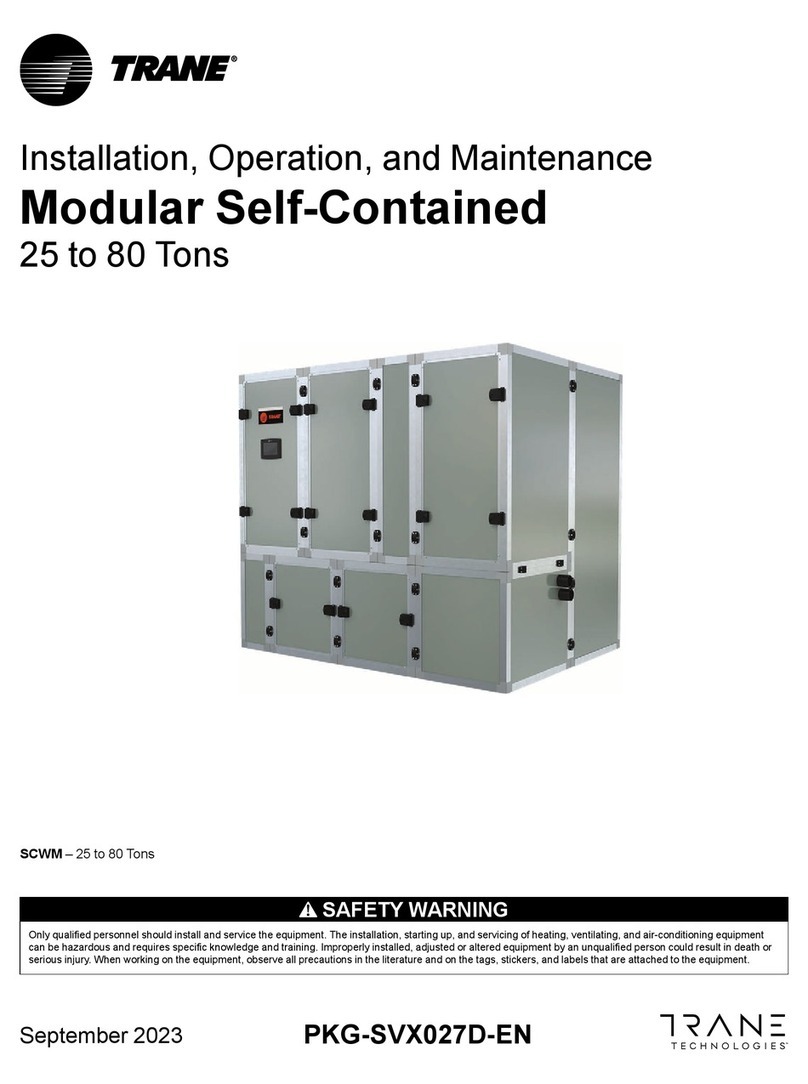
Trane
Trane SCWM Series Installation, operation and maintenance
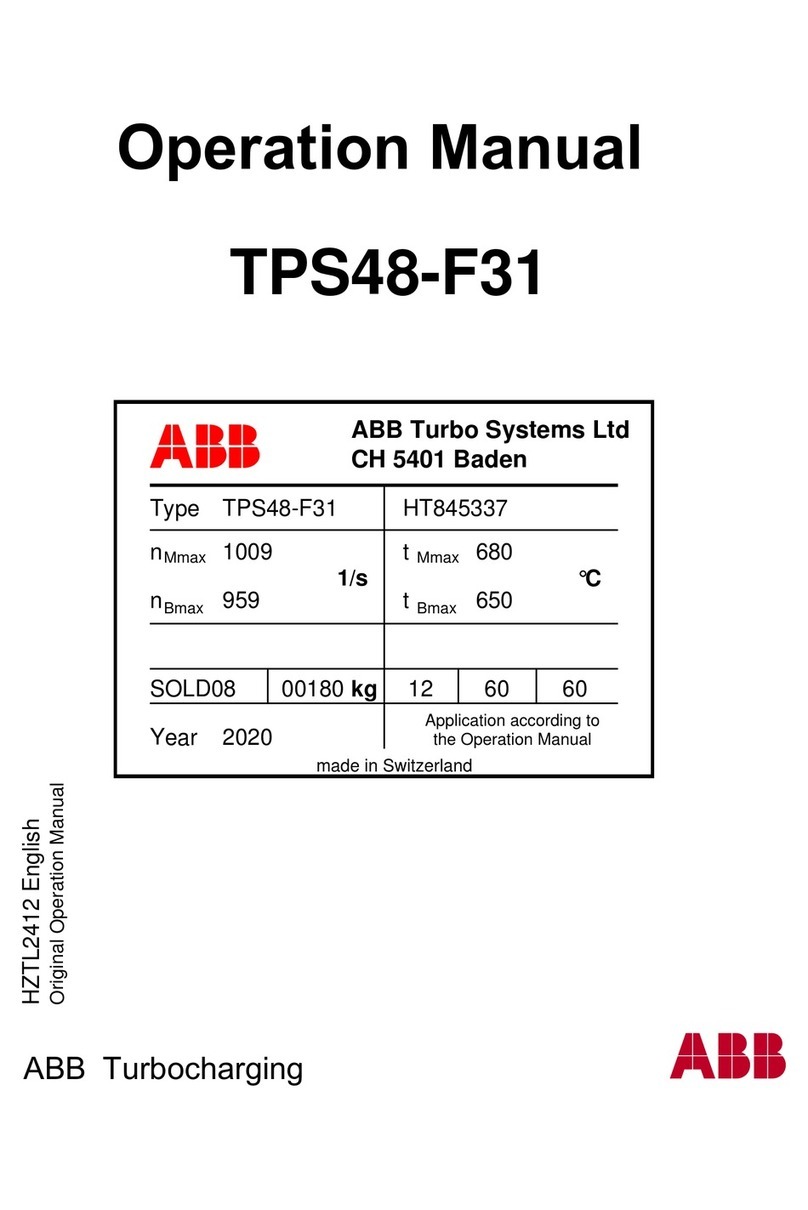
ABB
ABB TPS44-F Series Operation manual

Aventics
Aventics MSC Series Repair instruction
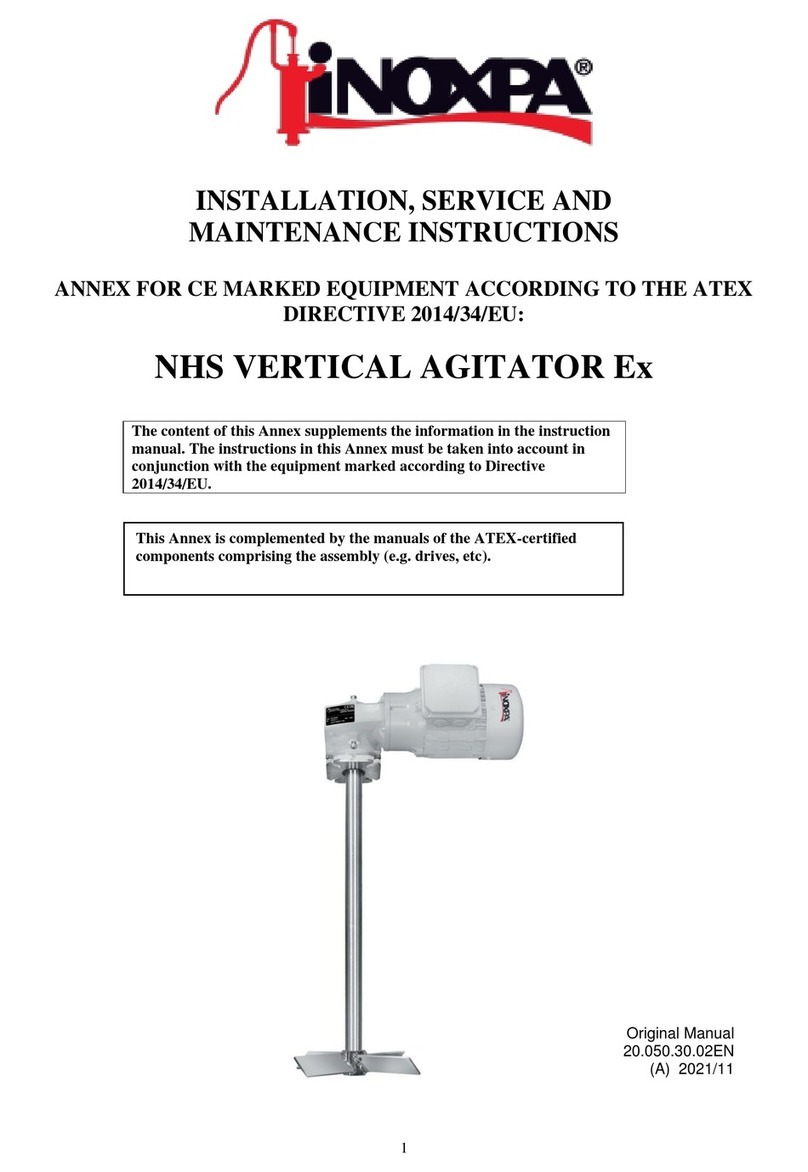
INOXPA
INOXPA NHS VERTICAL AGITATOR Ex Installation, service and maintenance instructions
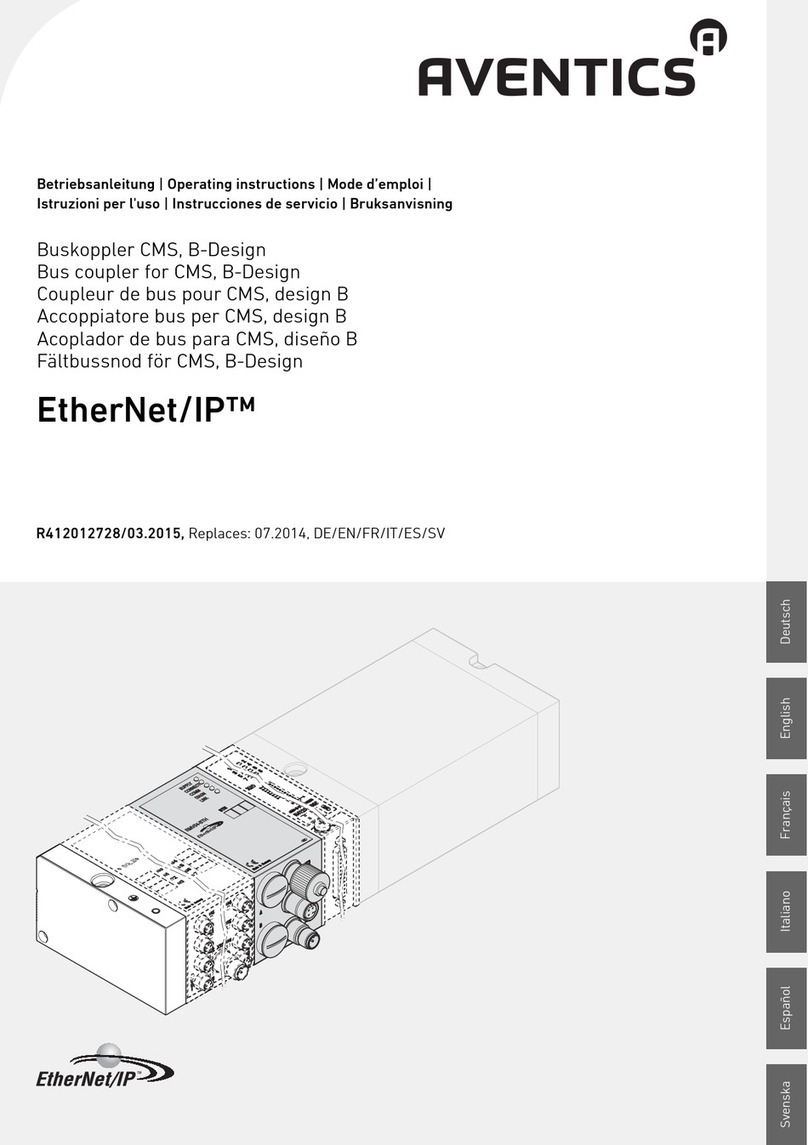
Aventics
Aventics R412012728-BDL-001-AC operating instructions
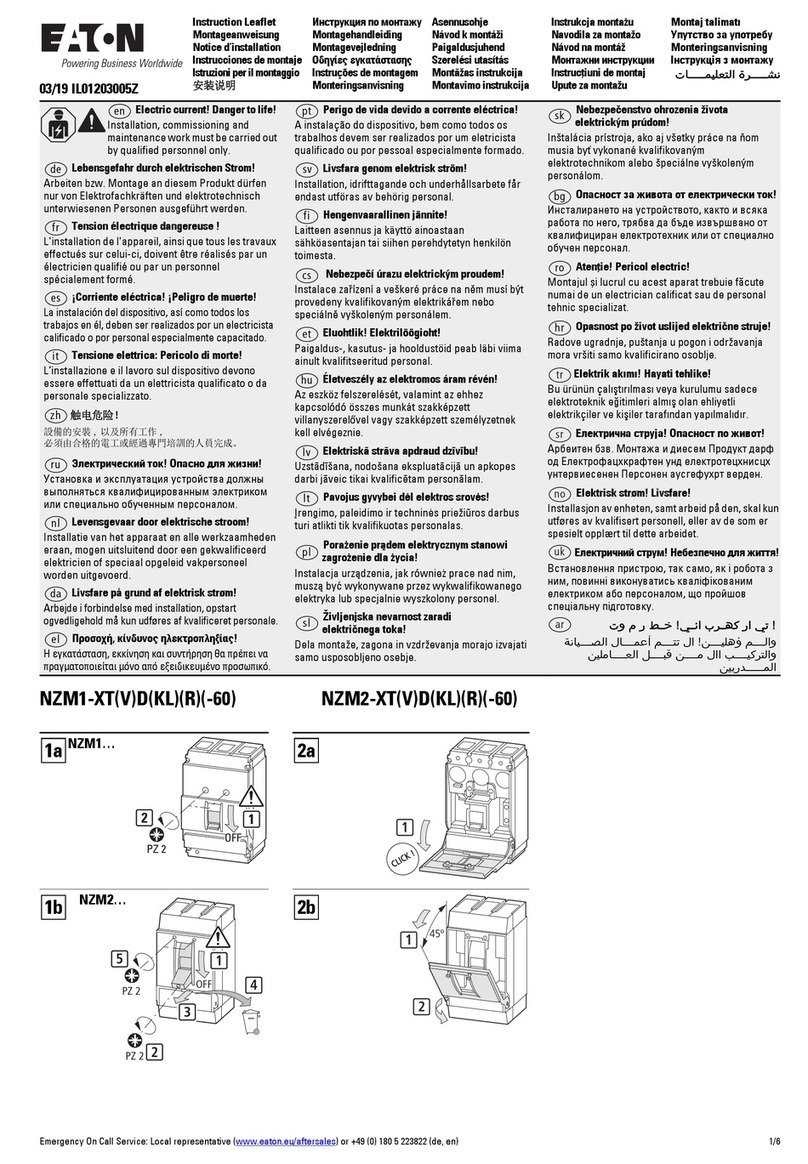
Eaton
Eaton NZM1-XT Series Instruction leaflet
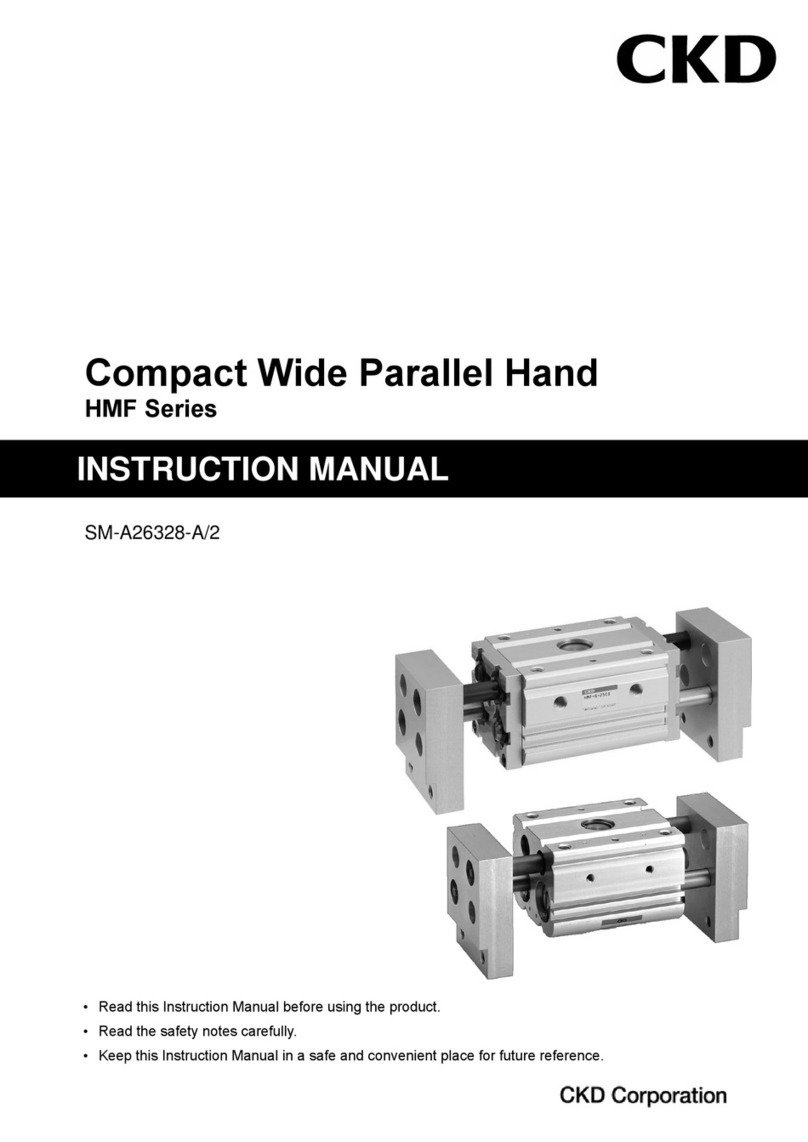
CKD
CKD HMF Series instruction manual

Minebea Intec
Minebea Intec PR 6202 installation manual

branatech
branatech PAC Series user manual
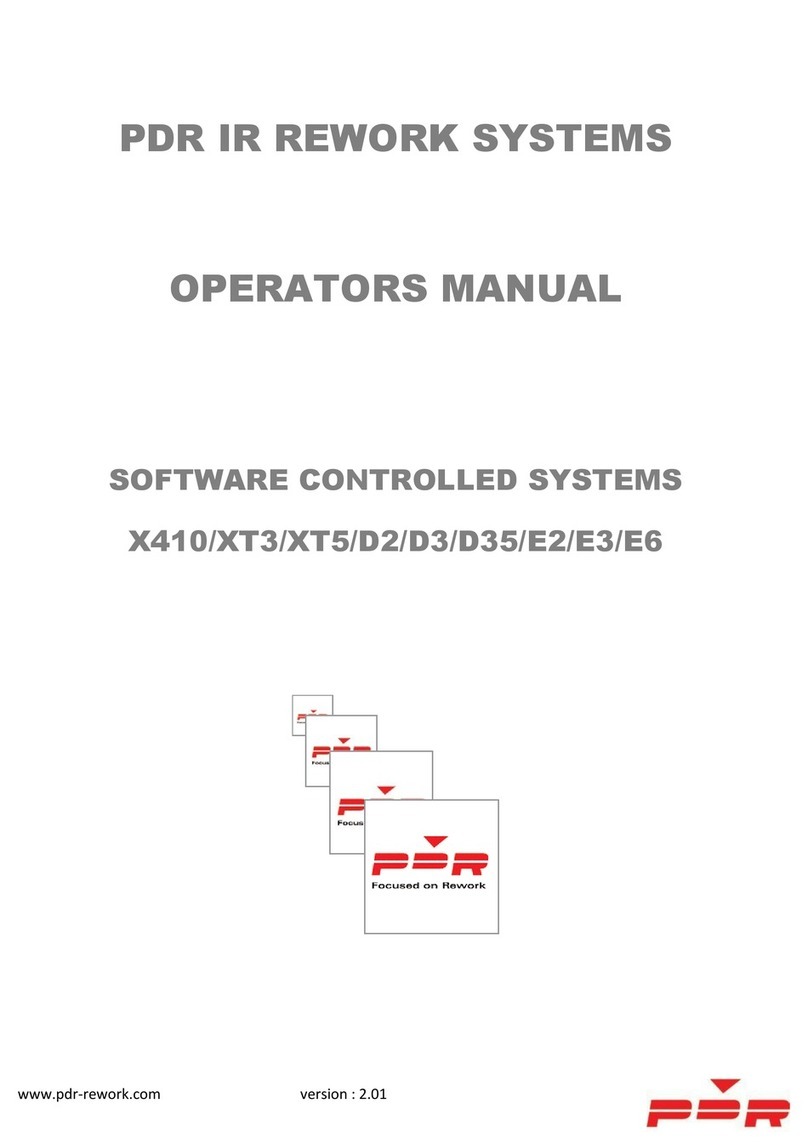
PDR
PDR X410 Operator's manual
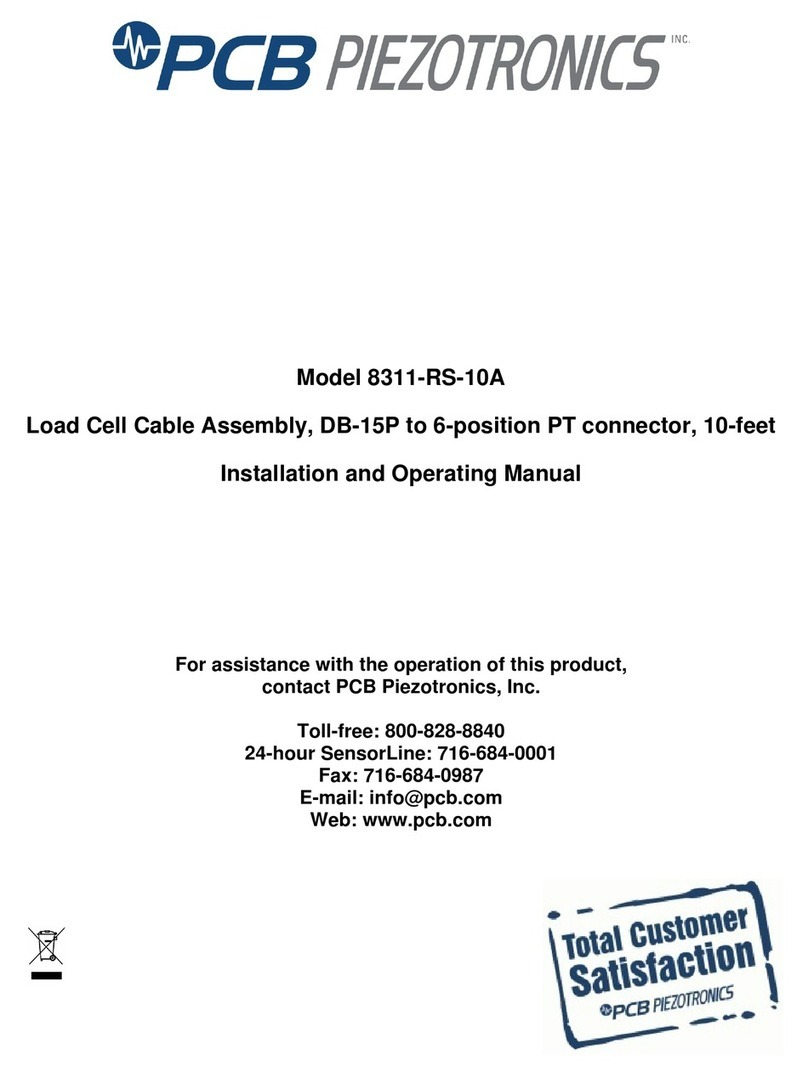
PCB Piezotronics
PCB Piezotronics 8311-RS-10A Installation and operating manual

Aerovent
Aerovent IM-502 Installation, operation & maintenance manual