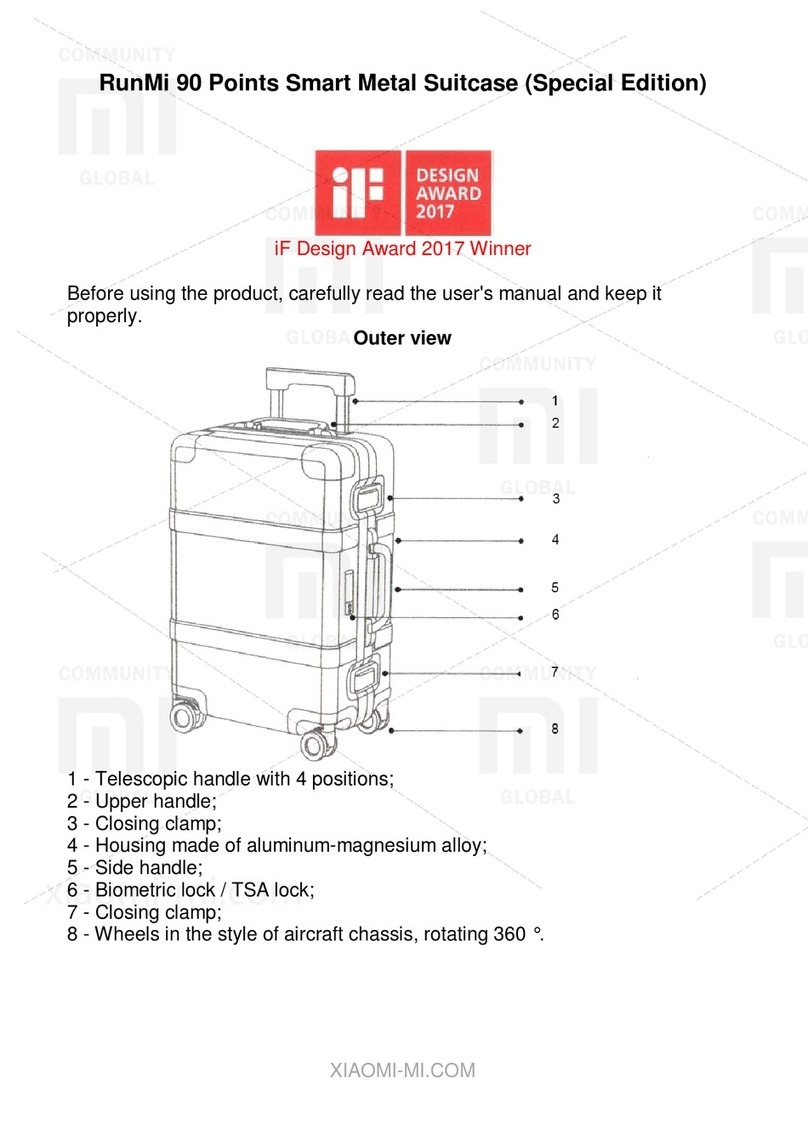Mi MCCGQ02HL User manual

Mi Door and Window Sensor 2 User Manual
Manual de usuario de Mi Door and Window Sensor 2
Mi Tür- und Fenstersensor 2 Benutzerhandbuch
Manuel d'utilisation de Mi Door and Window Sensor 2
Manuale utente Mi Door and Window Sensor 2
Manual do utilizador do Sensor de movimento portas e janelas Mi 2
Руководство пользователя Датчика открытия окон и дверей
Mi Door and Window Sensor 2
Mi 방범 센서 2사용 설명서
Czujnik do drzwi i okien Mi 2 Instrukcja obsługi
Mi 防犯センサー2取扱説明書
คู่มือผู้ใช้ Mi เซ็นเซอร์หน้าต่างและประตู 2
小米門窗感應器 2 使用說明書
01
13
24
35
46
57
68
79
88
98
109
118
126
Miﻦﻣ2ﺬﻓاﻮﻨﻟاو باﻮﺑﻷا ﺮﻌﺸﺘﺴﻣ مﺪﺨﺘﺴﻤﻟاﻞﻴﻟد

Induction Lens
(built-in status indicator and light sensor)
Insulating sheet (Tear off before use)
Reset Buon
Press: Wake up the Bluetooth connection
Press and hold for 3 seconds: Reset/confirm
adding
The Mi Door and Window Sensor 2 can be installed on doors, windows,
drawers, etc. Through the proximity and separation of the sensor and the
magnet, the opening and closing status of doors or windows is detected in
real-time, and the light sensor detects the light intensity of the surrounding
environment. Low power consumption, tool-free installation, and ready to
be aached and used.
Note: When performing an OTA update to the Mi Door and Window Sensor
2, briefly press the reset buon to wake up the Bluetooth connection. For
detailed steps, please follow the instructions in the Mi Home app.
Product Overview
Sensor Magnet
1
2
3
1
2
3
Note: This product is for indoor use only and needs to be connected to a
Bluetooth gateway for smart control.
1

1. Open the Mi Home/Xiaomi Home app, and sign in to your account.
2. Tap + in the top right corner of the homepage in the app to enter the Add
device page.
3. Tap in the top right corner of the Add device page, scan the product's
QR code and follow the instructions to complete adding the device and start
using it.
Adding a device
This product works with the Mi Home/Xiaomi
Home app*. Use the Mi Home/Xiaomi Home
app to control your device, and to interact
with other smart home devices.
Scan the QR code to download and install the
app. You will be directed to the connection
setup page if the app is installed already. Or
search "Mi Home/Xiaomi Home" in the app
store to download and install it.
* The app is referred to as Xiaomi Home app in Europe (except for Russia). The
name of the app displayed on your device should be taken as the default.
Connecting with Mi Home/Xiaomi Home App
2

Press and hold the reset buon for 3
seconds until the indicator
continuously blinks 3 times and then
release it.
Note: If the product's QR code cannot be scanned, you can search for the
product name "Mi Door and Window Sensor 2" to complete adding it.
If it cannot be added, please try again aer holding the phone as close to
the sensor as possible.
Please install and secure the device once it has been added successfully.
This product can create smart scenes via the Mi Home/Xiaomi Home app to
realize a connection with other smart devices.
Example of a smart scene:
When the door is opened at night, it triggers the door and window sensor,
and the living room light turns on automatically.
Smart Scenes
Note: The version of the app might have been updated, please follow the
instructions based on the current app version.
3

Door opening
sensor trigger
The living room
light turns on
automatically
026
Window opening
sensor trigger
The air purifier
turns off
automatically
When the window is opened to air the room, it triggers the door and window
sensor, and the air purifier turns off automatically.
For more connection functions, tap + in the top right corner of the
homepage in the Mi Home/Xiaomi Home app, and select the device as the
trigger condition to create smart connection scenes according to the
actual scenario.
4

1. Apply the adhesive stickers inside the boom grooves of the sensor and
the magnet respectively. Tear off the protective film from the adhesive
stickers when installing.
2. Align the marks on the side of the sensor unit and the side of the magnet
as much as possible during installation.
Try to align the installation marks.
Installation
5

Ensure the clearance is less than 18 mm.
3. Aach the sensor and the magnet to the fixed side and the movable side
of the area that can be opened and closed. It is recommended to install the
sensor on the fixed surface and the magnet on the movable surface, and
ensure the clearance between the two is less than 18 mm when the door or
window is closed.
Note: The surface the adhesive sticker is applied to must be clean and dry.
Please avoid dropping the sensor during installation, as it may easily
damage the body of the sensor.
The installation clearance can be measured with the help of the scale on
the back of the user manual.
6

1. Place your thumb in the groove of the body
of the sensor and li the body upward to
separate it from the back cover.
2. Insert a pin or a similar tool into the hole
and li the baery upward to remove it.
3. Place the CR2032 baery in the baery slot
with the positive terminal facing upwards.
4. Align the body of the sensor with the back
cover and firmly press it to snap it into place.
Baery Replacement
Name: Mi Door and Window Sensor 2 Model: MCCGQ02HL
Wireless Connectivity: Bluetooth 5.1 BLE Operating Temperature: -10°C to 50°C
Baery Type: CR2032 (Installed) Operation Frequency: 2402-2480 MHz
Maximum Output Power: 10 dBm FCC ID: 2ANJHMCCGQ02HL
Item Dimensions: 34.0 × 32.7 × 14.5 mm
Operating Humidity: 0–95% RH, non-condensing
Specifications
7

WARRANTY NOTICE
As a Xiaomi consumer, you benefit under certain conditions from additional
warranties. Xiaomi offers specific consumer warranty benefits which are in
addition to, and not instead of, any legal warranties provided by your
national consumer law. The duration and conditions related to the legal
warranties are provided by respective local laws. For more information
about the consumer warranty benefits, please refer to Xiaomi's official
website hps://www.mi.com/en/service/warranty/. Except as prohibited by
laws or otherwise promised by Xiaomi, the aer-sales services shall be
limited to the country or region of the original purchase. Under the
consumer warranty, to the fullest extent permied by law, Xiaomi will, at its
discretion, repair, replace or refund your product. Normal wear and tear,
force majeure, abuse or damage caused by the user's negligence or fault
are not warranted. The contact person for the aer-sale service may be any
person in Xiaomi's authorized service network, Xiaomi's authorized
distributors or the final vendor who sold the products to you. If in doubt
please contact the relevant person as Xiaomi may identify.
The present warranties do not apply in Hong Kong and Taiwan.
Products which were not duly imported and/or were not duly manufactured
by Xiaomi and/or were not duly acquired from Xiaomi or a Xiaomi’s official
seller are not covered by the present warranties. As per applicable law you
8

WEEE Information
Regulatory Compliance Information
may benefit from warranties from the non-official retailer who sold the
product. Therefore, Xiaomi invites you to contact the retailer from whom
you purchased the product.
All products bearing this symbol are waste electrical and
electronic equipment (WEEE as in directive 2012/19/EU) which
should not be mixed with unsorted household waste. Instead, you
should protect human health and the environment by handing
over your waste equipment to a designated collection point for
the recycling of waste electrical and electronic equipment,
appointed by the government or local authorities. Correct
disposal and recycling will help prevent potential negative
consequences to the environment and human health. Please
contact the installer or local authorities for more information
about the location as well as terms and conditions of such
collection points.
9

EU Declaration of Conformity
UK Declaration of Conformity
Hereby, [Tianjin Hualai Technology Co., Ltd.] declares that the
radio equipment type [MCCGQ02HL] is in compliance with
Directive 2014/53/EU. The full text of the EU declaration of
conformity is available at the following internet address:
hp://www.mi.com/global/service/support/declaration.html
Hereby, [Tianjin Hualai Technology Co., Ltd.] declares that the
radio equipment type [MCCGQ02HL] is in compliance with Radio
Equipment Regulations 2017 . The full text of the UK declaration
of conformity is available at the following internet address:
hps://www.mi.com/uk/service/support/declaration.html
This device complies with part 15 of the FCC Rules. Operation is
subject to the following two conditions:
(1) This device may not cause harmful interference, and (2) this
device must accept any interference received, including
interference that may cause undesired operation.
Note:
This equipment has been tested and found to comply with the limits for a
Class B digital device, pursuant to Part 15 of the FCC Rules. These limits are
designed to provide reasonable protection against harmful interference in a
residential installation. This equipment generates, uses and can radiate
10

To satisfy FCC RF exposure requirements, a separation distance of 20 cm or
more should be maintained between the antenna of this device and
persons during device operation.
To ensure compliance, operations at closer than this distance is not
recommended.
The Bluetooth® word mark and logos are registered trademarks
owned by Bluetooth SIG, Inc. and any use of such marks by
[Xiaomi Inc. ] is under license. Other trademarks and trade
names are those of their respective owners.
11
radio frequency energy and, if not installed and used in accordance with the
instructions, may cause harmful interference to radio communications.
However, there is no guarantee that interference will not occur in a
particular installation. If this equipment does cause harmful interference to
radio or television reception, which can be determined by turning the
equipment off and on, the user is encouraged to try to correct the
interference by one or more of the following measures:
Reorient or relocate the receiving antenna.
Increase the separation between the equipment and receiver.
Connect the equipment into an outlet on a circuit different from that to
which the receiver is connected.
Consult the dealer or an experienced radio/TV technician for help.
Please take aention that changes or modification not expressly approved
by the party responsible for compliance could void the user's authority to
operate the equipment.

Do not replace a baery with an incorrect type.
Disposal of a baery into fire or a hot oven, or mechanically crushing or
cuing of a baery, that can result in an explosion.
Leaving a baery in an extremely high temperature surrounding
environment that can result in an explosion or the leakage of flammable
liquid or gas.
A baery subjected to extremely low air pressure that may result in an
explosion or the leakage of flammable liquid or gas.
●
●
●
●
User Manual Version: V1.0
12
Manufactured for: Xiaomi Communications Co., Ltd.
Manufactured by: Tianjin Hualai Technology Co., Ltd.
(a Mi Ecosystem company)
Address: 8/F, Huaqiao Chuangye Building, No.10Jinping Road,Ya'an Road,
Nankai District,Tianjin,China
For further information, please go to www.mi.com
CAUTION
Risk of explosion if the baery is replaced by an incorrect type.
Dispose of used baeries according to the instructions.
Do not ingest baery, Chemical Burn Hazard.
This product contains a coin/buon cell baery. If the coin/buon cell
baery is swallowed, it can cause severe internal burns in just 2 hours and
can lead to death.
Keep new and used baeries away from children.
If the baery compartment does not close securely, stop using the product
and keep it away from children.
If you think baeries might have been swallowed or placed inside any part
of the body, seek immediate medical aention.

Lente de Inducción
(indicador de estado y sensor de luz
incorporados)
Lámina aislante (Rasgar antes de usar)
Botón de Reinicio
Pulsar: Activar la conexión Bluetooth
Mantener pulsado durante 3 segundos:
Reiniciar/confirmar la adición
Mi Door and Window Sensor 2 puede instalarse en puertas, ventanas,
cajones, etc. A través de la proximidad y separación del sensor y el imán, se
detecta en tiempo real el estado de apertura y cierre de las puertas o
ventanas, y el sensor de luz detecta la intensidad de la luz del entorno. Bajo
consumo de energía, instalación sin herramientas y listo para ser colocado y
utilizado.
Nota: Cuando realices una actualización OTA en el Mi Door and Window
Sensor 2, pulsa brevemente el botón de reinicio para activar la conexión
Bluetooth. Para conocer los pasos detallados, sigue las instrucciones de la
aplicación Mi Home.
Descripción del producto
Sensor Imán
1
2
3
1
2
3
Nota: Este producto es sólo para su uso en interiores y necesita estar
conectado a una pasarela Bluetooth para el control inteligente.
13

Este producto trabaja con la aplicación Mi Home/Xiaomi Home*. Utilice la
aplicación Mi Home/Xiaomi Home para controlar su dispositivo y para
interactuar con otros dispositivos inteligentes.
Escanee el código QR para descargar e
instalar la aplicación. Se le dirigirá a la página
de configuración de conexión si la aplicación
ya está instalada. O busque "Mi
Home/Xiaomi Home" en la App Store para
descargarla e instalarla.
* La aplicación se conoce como Xiaomi Home
en Europa (excepto en Rusia). El nombre de la
aplicación que aparece en su dispositivo debe
ser tomado como el predeterminado.
Conectando con la aplicación Mi Home/Xiaomi Home
1. Abre la aplicación Mi Home/Xiaomi Home e inicia sesión en tu cuenta.
2. Pulse + en la esquina superior derecha de la página de inicio de la
aplicación para entrar en la página Añadir dispositivo.
3. Pulse en la esquina superior derecha de la página Añadir dispositivo,
escanee el código QR del producto y siga las instrucciones para completar
la adición del dispositivo y empezar a utilizarlo.
Añadir un dispositivo
14

Este producto puede crear escenas inteligentes a través de la aplicación Mi
Home/Xiaomi Home para realizar una conexión con otros dispositivos
inteligentes.
Escenas inteligentes
Nota: La versión de la aplicación puede haber sido actualizada, siga las
instrucciones basadas en la versión actual de la aplicación.
Mantenga pulsado el botón de
reinicio durante 3 segundos hasta
que el indicador parpadee
continuamente 3 veces y luego
suéltelo.
Nota: Si no se puede escanear el código QR del producto, puede buscar el
nombre del producto "Mi Door and Window Sensor 2" para terminar de
añadirlo.
Si no se puede añadir, por favor, inténtelo de nuevo después de sostener el
teléfono tan cerca del sensor como sea posible.
Por favor, instale y asegure el dispositivo una vez que se haya emparejado
con éxito.
15

Activación
del sensor de
apertura de la
puerta
La luz del salón
se enciende
automática-
mente
Ejemplo de escena inteligente:
Cuando se abre la puerta por la noche, se activa el sensor de puerta y
ventana, y la luz del salón se enciende automáticamente.
026
Activación del
sensor de
apertura de la
ventana
El purificador
de aire se apaga
automática-
mente
Cuando se abre la ventana para ventilar la habitación, se activa el sensor de
puerta y ventana, y el purificador de aire se apaga automáticamente.
Para obtener más funciones de conexión, pulse + en la esquina superior
derecha de la página de inicio en la aplicación Mi Home/Xiaomi Home, y
seleccione el dispositivo como condición de activación para crear escenas
de conexión inteligentes de acuerdo con el escenario real.
16

1. Aplique los adhesivos dentro de las ranuras inferiores del sensor y del imán
respectivamente. Arranque la película protectora de los adhesivos cuando
las instale.
Instalación
2. Alinee las marcas en el costado del sensor y el costado del imán lo más
posible durante la instalación.
Intente alinear las marcas de instalación.
17

Asegúrese de que el espacio libre es inferior a 18 mm.
3. Coloque el sensor y el imán en el lado fijo y en el lado móvil de la zona que
se puede abrir y cerrar. Se recomienda instalar el sensor en la superficie fija y
el imán en la superficie móvil, y asegurarse de que el espacio libre entre
ambos es inferior a 18 mm cuando la puerta o la ventana está cerrada.
Nota: La superficie sobre la que se aplica el adhesivo debe estar limpia y seca.
Evite que el sensor se caiga durante la instalación, ya que puede dañar
fácilmente el cuerpo del sensor.
La distancia de instalación puede medirse con la ayuda de la escala que figura
en la parte posterior del manual de usuario.
18

1. Coloque el pulgar en la ranura del cuerpo del
sensor y levante el cuerpo hacia arriba para
separarlo de la tapa trasera.
2. Inserte un alfiler o una herramienta similar en el
orificio y levante la batería para extraerla.
3. Coloque la batería CR2032 en la ranura de la pila
con el terminal positivo hacia arriba.
4. Alinee el cuerpo del sensor con la tapa trasera y
presione firmemente para que encaje en su sitio.
Reemplazo de baterías
Nombre: Mi Door and Window Sensor 2 Modelo: MCCGQ02HL
Conexión inalámbrica: Bluetooth 5.1 BLE
Temperatura de funcionamiento: -10 °C a 50 °C
Tipo de batería: CR2032 (instalada)
Frecuencia de operación: 2402-2480 MHz
Potencia máxima de salida: 10 dBm
FCC ID: 2ANJHMCCGQ02HL
Dimensiones del artículo: 34,0 × 32,7 × 14,5 mm
Humedad de funcionamiento: 0-95 % HR, sin condensación
Especificaciones
19
Table of contents
Languages:
Other Mi Accessories manuals