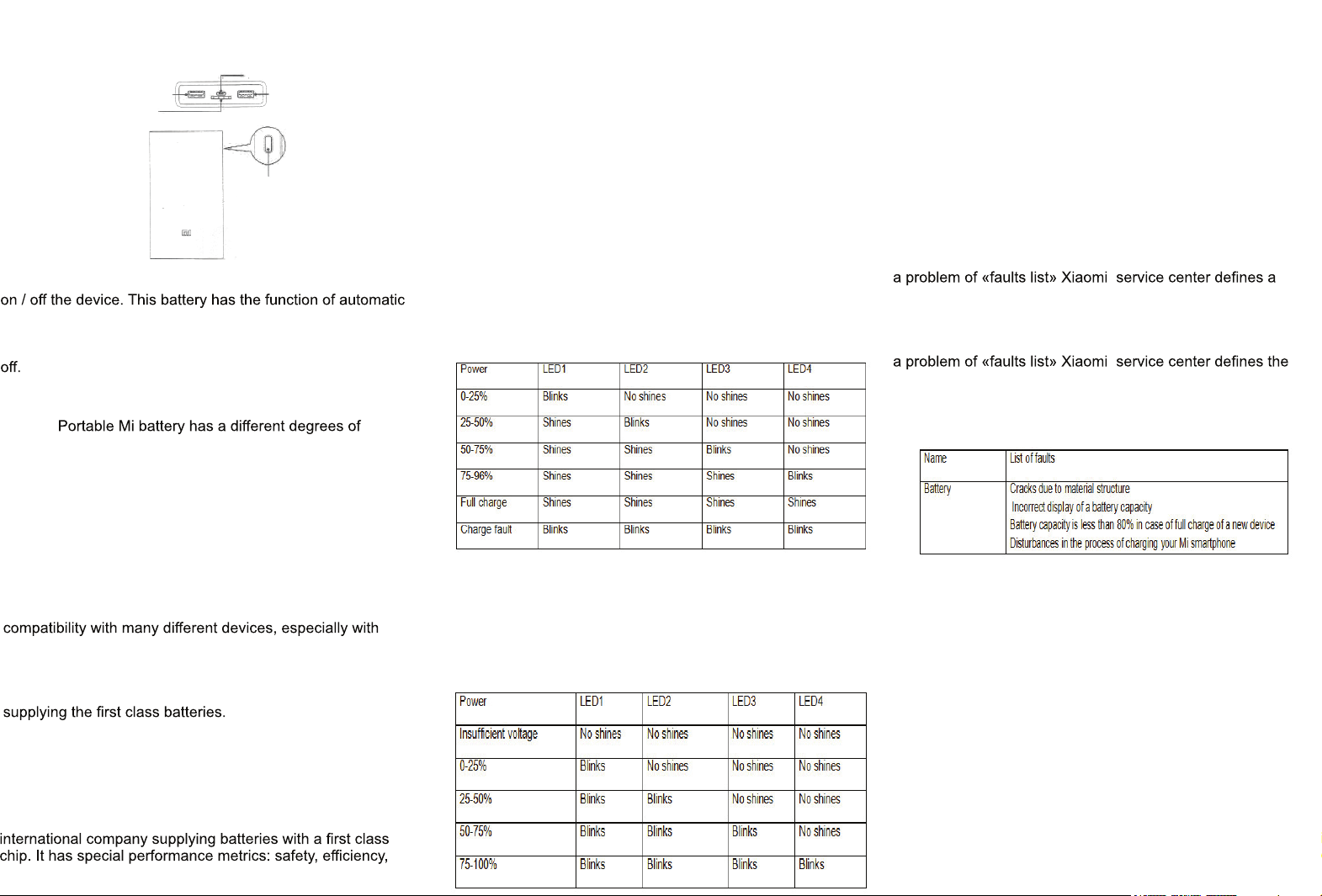
Mi Powerbank 20000
1. Features
Read the manual before use the device!
Safety:
protection; whether charged or discharged, it is in standby
mode. The battery can easily pass a charge, over-discharge
the batteries, high temperature, circuit, and many other
unusual circumstances, and provides reliable protection for
your digital portable equipment.
High performance: Extremely fast charging, high current
output 5.1V / 2 1A, ultra-high conversion rate (5.1V / 1A
conversion factor of more than 93%).
Compatibility: Built-in Smart USB compatible battery provides
Samsung and BlackBerry, which are not compatible with many
portable power supplies.
Quality: The battery of the best international companies
Model: YDDYP01
Battery Type: Li-ion Battery
Battery Power: 3.6V / 20,000 mAh (TYP)
Operating temperature range: 0C - 45C
Size: 141.9 x 73x 21.8mm
Input voltage: DC 5.0V / 2.0A, 9.0V / 2.0A, 12V / 1.5A
Output voltage: 2 x DC 5.1V / 2.1A (MAX 3.6a)
Charging time: about 7 hours (* 18W charger, standard
cable), about 11 hours (* 10W charger, standard cable)
Note:
* 18W charger maintains the output voltage of DC 5.0V / 2.0A,
9.0V / 2.0A, 12V / 1.5A
* 10W charger maintains the output voltage of DC 5.0V / 2.0A
Note: the «battery check» button are not intended to turn
detection of charging and discharging, so there is no need
to constantly press the charge check button. In two minutes
before the discharge, the amount of power LEDs are switched
Micro USB (in)
USB port (out) USB port (out)
Indicator
Battery check button
Thank you for choosing our products. This device - a portable
battery with a high capacity. The device use the best
compatibility and other aspects.
2. About device
3. Basic parameters
4. Battery
Connect Mi adapter to the power adapter to charge it.
During charging, the status indicators show the level of charge
as follows:
5. Charging of other devices
Use a USB cable to connect other digital devices to charge
them.
When discharge, the status lights indicate remaining battery
level as follows:
6. Warranty
Warranty service is carried out in accordance with the law on
«the rights of consumers of China» and «The PRC Law of the
products quality.» The warranty service includes:
During the warranty period you have the right to repair,
exchange or return an item. For repair, replacement or return of
goods you need to present an invoice.
1. Within 7 days from the date of purchase, in case of a
problem of «faults list» Xiaomi service center determines the
cause of the problem, then you can choose a free replacement,
returning or repair.ing of a product.
2. Within 8-15 days from the date of purchase, in case of
problem, and then you choose a free replacement or repairing
of goods.
3. Within 12 months from the date of purchase, in case of
problem, then you are get a free repairing.
7. List of Faults
8. Warranty rejection terms
- The completion of maintenance, fall, neglect, abuse, liquid
ingress, accident, breaking, or if the label and marking of
device is spoiled;
- The warranty period has expired;
- Damage caused by force majeure;
- Damage that do not meet «faults list» of Xiaomi service
center;
- Failure of the device or its components from the «List of
faults», which arose in connection with the human factor, and
which prevent to a normal operation.
(It`s necessary to keep the packaging unit, it may need to
service center consultant in case you have to contact them)