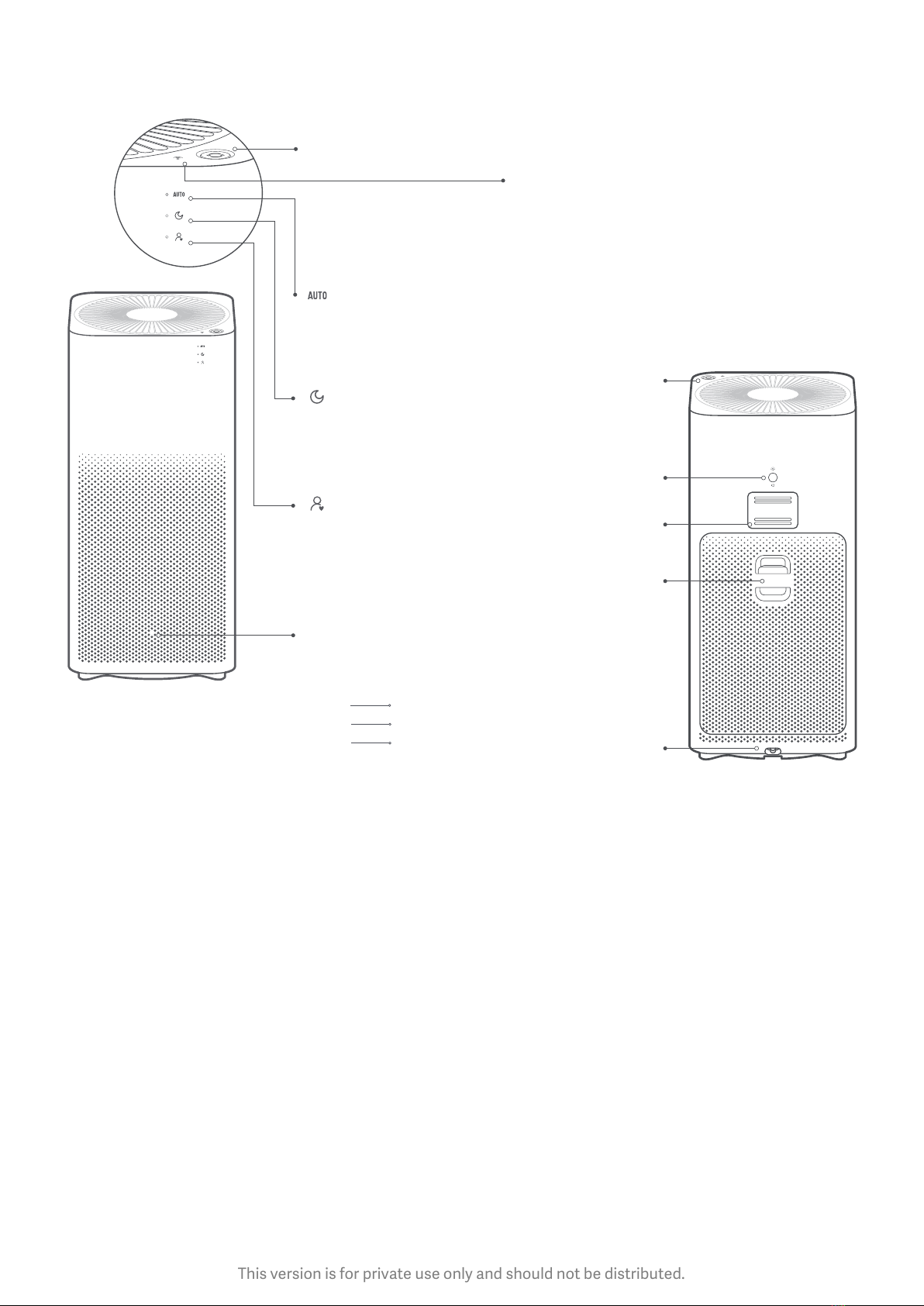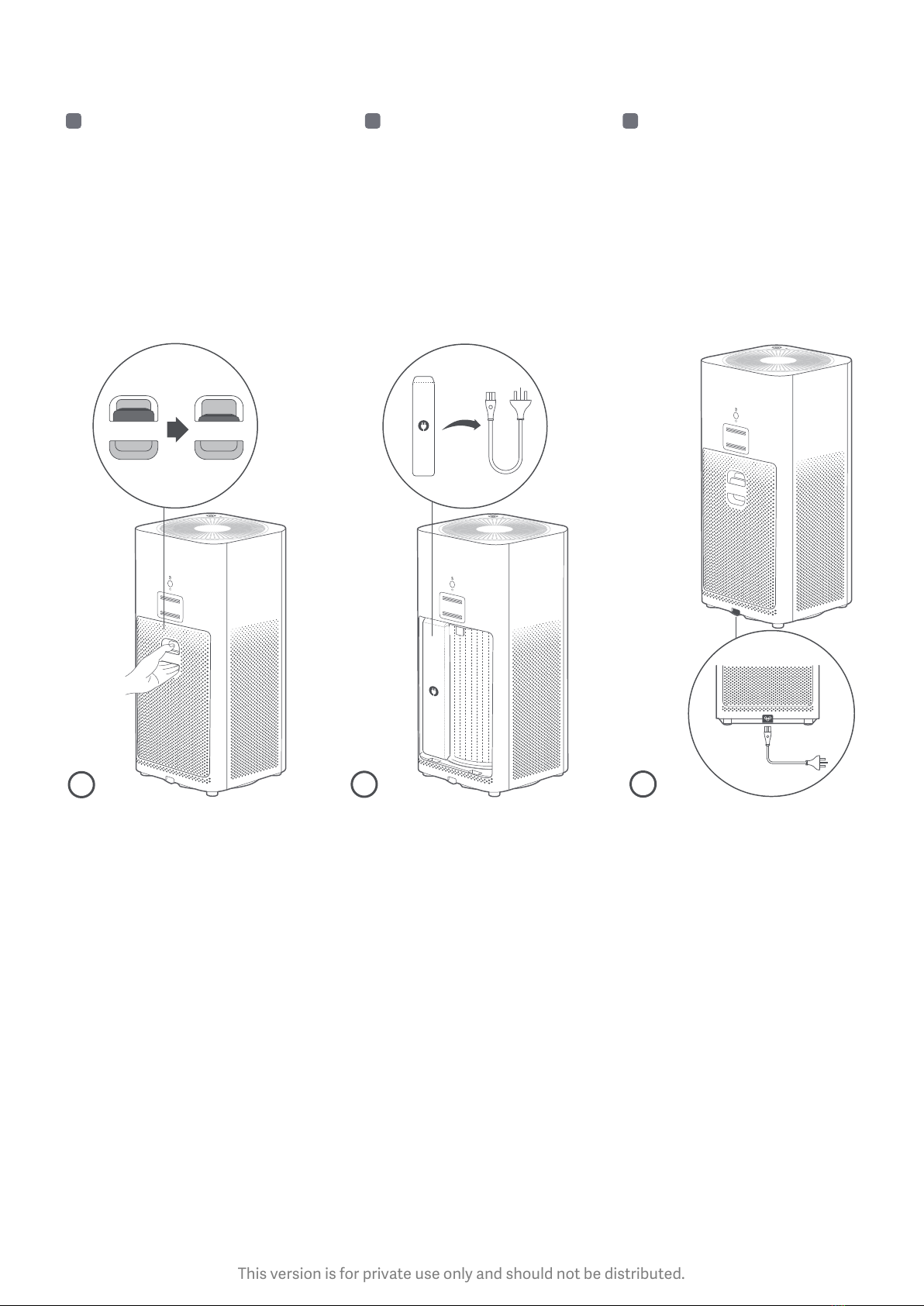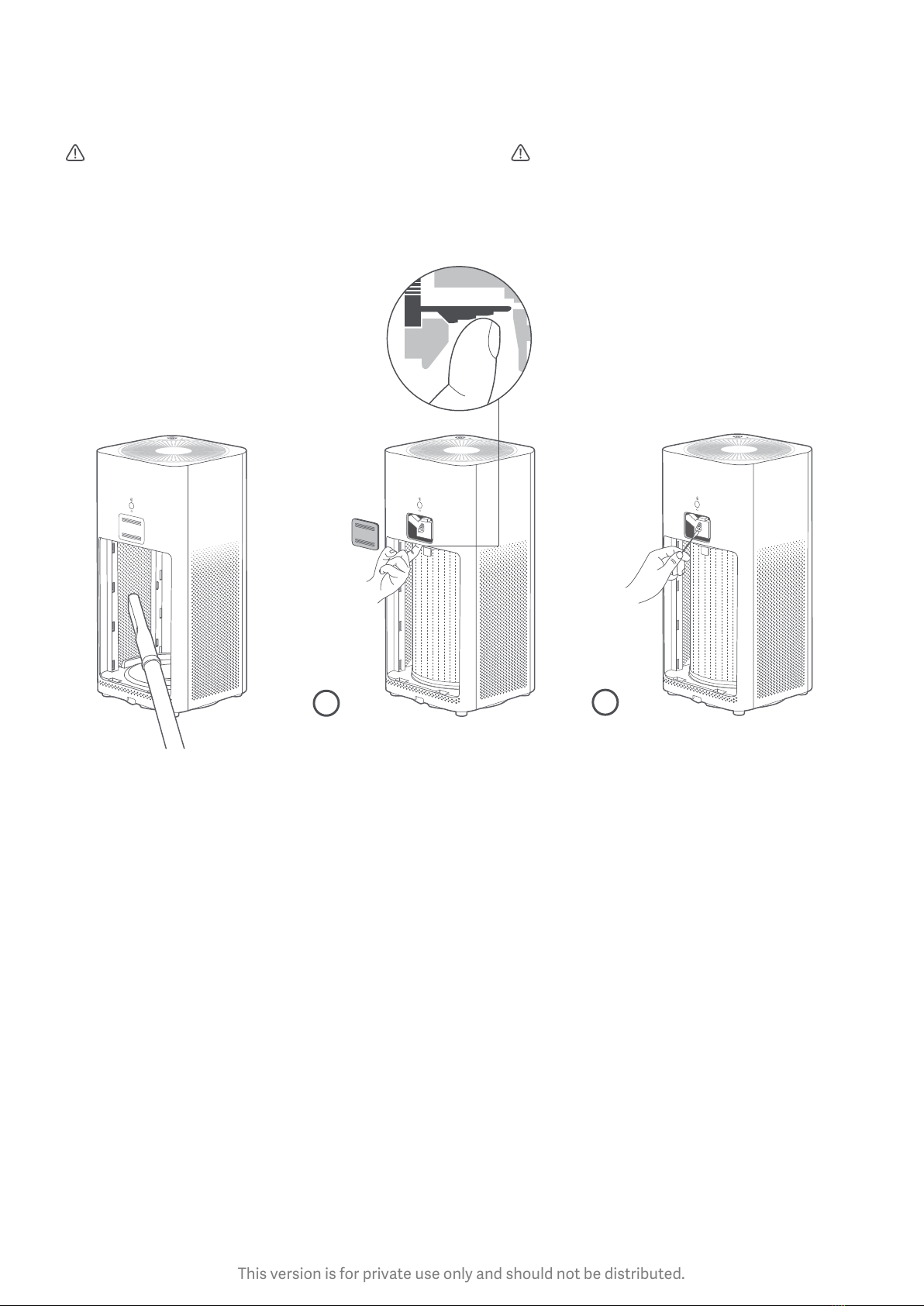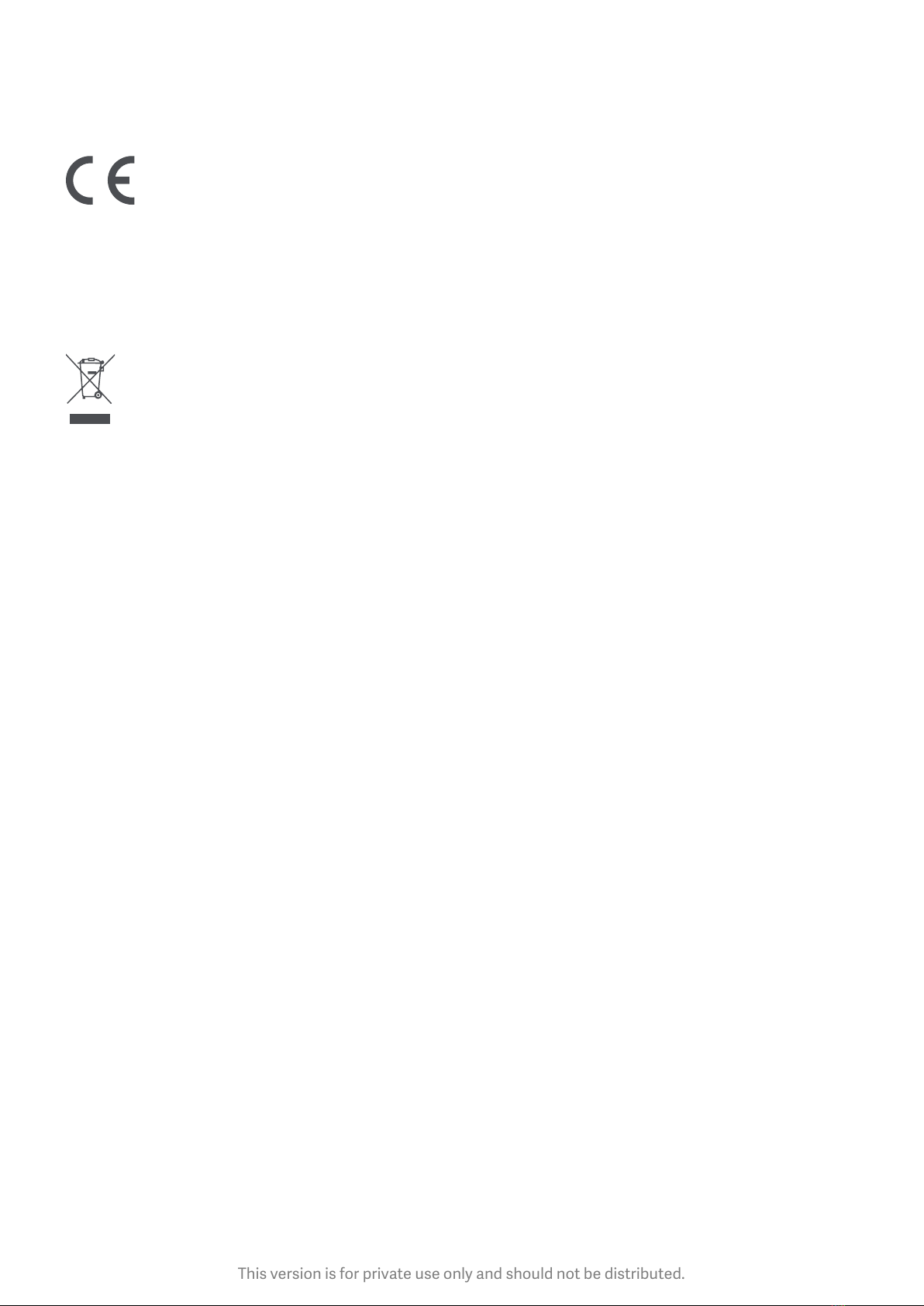This version is for private use only and should not be distributed.
9
Safety Precautions
Moving • Turn off the purifier and unplug it before moving.
Installation • The purifier does not work until the filter compartment panel is correctly
installed.
• Maintain a distance of 20 cm or more between the air inlets and walls or
other objects.
Power cord Use the power cord and outlet as follows to avoid fire, electric shocks, or
damage:
• Only plug the power cord into suitable power outlets.
• Use the power cord provided by Mi, and do not use any other brand's
power cord.
• Always unplug the purifier before performing any maintenance work or
transporting it.
• Do not use the provided power cord on any other product.
Usage • Stop using the purifier immediately in the event of abnormal noise,
odors, excessive heat or irregular fan rotation.
• Do not put your fingers or foreign objects into the fan grille, air inlet and
air outlet.
• Keep hair and bits of fabric away from the purifier, so as not to block the
air inlet and outlet.
• Do not sit on, lean on or tilt the purifier.
• When using in conjunction with gas appliances (such as gas stoves, gas
water heaters), please ventilate to avoid carbon monoxide poisoning.
• Do not over-tighten, bend or twist the power cord, as this may cause the
core to be exposed or break.
• Do not pull the power cord when unplugging the purifier.
• Do not use improper power outlets.
Manufactured by: Beijing Smartmi Electronic Technology Co., Ltd.
(a Mi Ecosystem company)
Address: 11-1102, Office Building Rainbow City, 68 Qinghe Middle Street, Haidian District,
Beijing, China
For further information, please go to www.mi.com