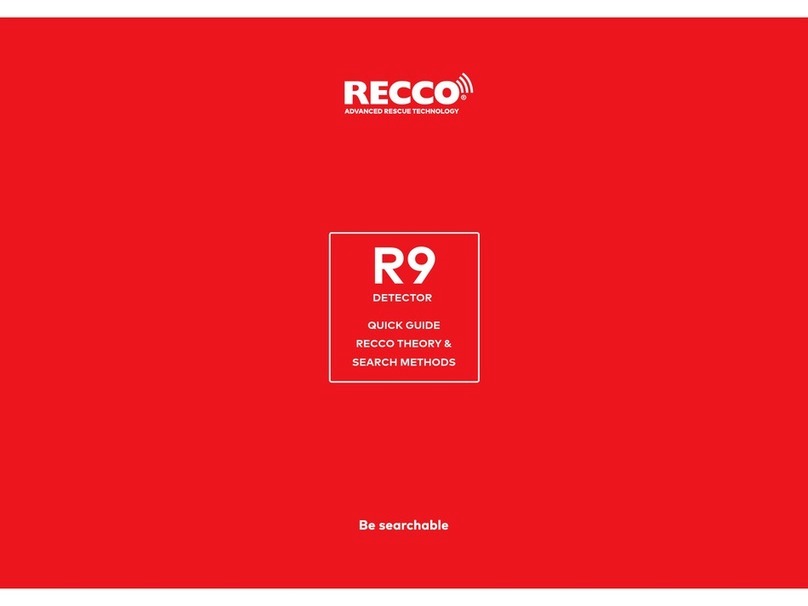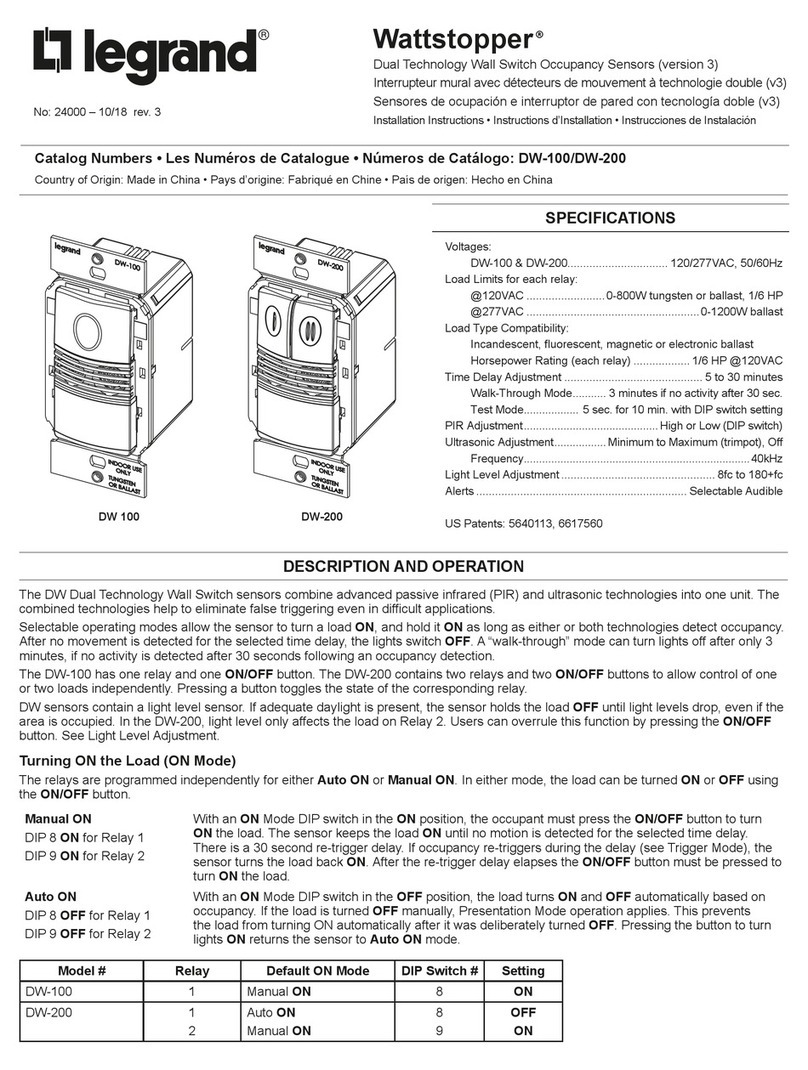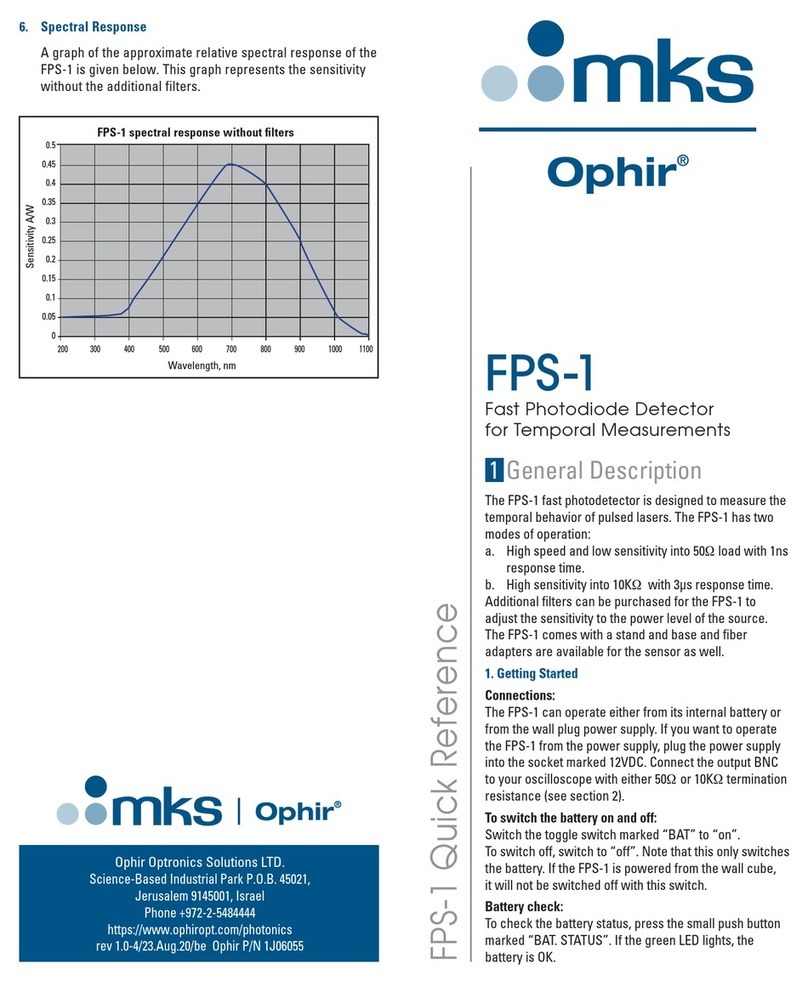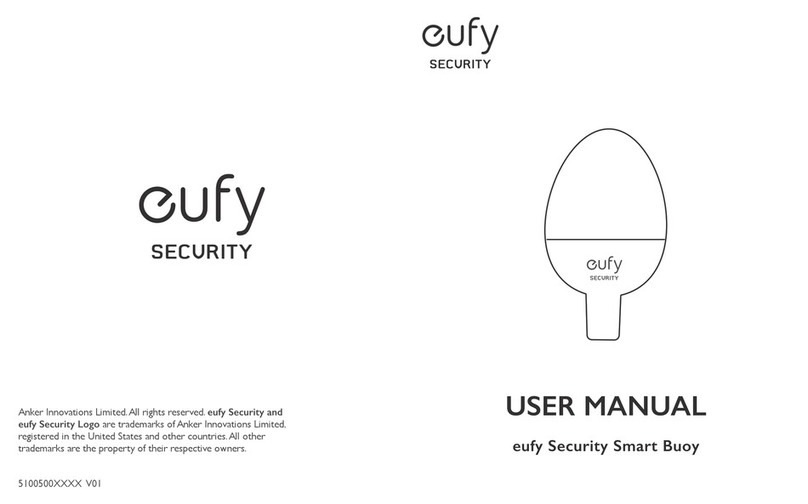Micas AUTOLIGHT SMART DALI User manual

© MICAS AG, 06.11.2018
1
AUTOLIGHT SMART DALI
AUTOLIGHT SMART DALI

© MICAS AG, 06.11.2018
2
AUTOLIGHT SMART DALI
Inhalt
Instruction: AUTOLIGHT SMART DALI ..................................................................................................... 3
Functional description......................................................................................................................... 3
Mounting instruction........................................................................................................................... 4
Technical characteristics ..................................................................................................................... 5

© MICAS AG, 06.11.2018
3
AUTOLIGHT SMART DALI
Instruction: AUTOLIGHT SMART DALI
AUTOLIGHT SMART DALI is a small construction 5.8 GHz HF motion detector for switching, dimming
and networking of individual luminaires up to complex light installations. Settings can easily be
communicated via app via Bluetooth point to point or in the "mesh" network. It is possible to
configure single luminaires, groups or profiles. The distance between the sensor units can be up to 20
m. The prerequisite for this is that the installation is located inside a building. The AUTOLIGHT
SMART DALI is equipped with a DALI interface which makes it possible to control up to 4 DALI
"slaves" via broadcast operation. Since the sensor has no mechanical switching element, it is wear-
free.
Functional description
The AUTOLIGHT SMART DALI detects motion in the detection field using a 5.8 GHz radar signal.
It should be noted that radar signals can penetrate thin walls, doors and furniture. Thus, if necessary,
movements are detected that take place in adjacent rooms. The entry field can be adjusted
accordingly with the help of the app.
If the sensor has been taught in on a smart terminal via the app, various sensor settings can be made.
These include:
- Sensitivity: Range adjustment of the sensor.
- Hold time: The time that the sensor stays on after being triggered.
- Lux: Below the set brightness threshold, triggering by movement is possible.
- Current brightness: Here the currently measured brightness can be taught as a threshold
value.
- Dim: Percentage brightness on which the luminaire is dimmed after the holding time has
elapsed (according to program mode).
- Dim On: Percentage brightness of the luminaire when it is switched on.
- Program mode:
oOn / Off: Sensors switch on (Dim On Level) and off again after the set hold time.
oPermanent: Sensors switch on (Dim-On-Level) and switch to the dimmed state (dim
level) after the set hold time has expired.
oCorridor: Sensors switch on (dim on level) and after the selected hold time into the
dimmed state (dim level). Then they turn off after the double hold time.
- Soft Dim: Gentle control of the brightness of the lamps with a transition time of 2 s.
In addition, settings for the networking of luminaires, the common switching in luminaire
groups or the creation of sensor profiles for quick configuration are possible. These are
described in more detail in the chapter Installation and Mesh Setup with the Micas App.

© MICAS AG, 06.11.2018
4
AUTOLIGHT SMART DALI
Mounting instruction
Two fastening straps allow the sensor to be screwed into the luminaire.
During installation, it should be noted that the environment of the sensor can influence the detection
properties and the detection field. The module must be installed flat on the base of the luminaire to
allow for a detection field perpendicular to the baseplate.
Any metal parts, in front of and to the side of the sensor, can change the detection field in size and
shape.
Shocks during operation should be avoided to prevent unwanted tripping.
In order not to hinder the brightness measurement, the daylight sensor must not be covered directly.
The HF motion detector is supplied with an operating voltage of 230 V ~ and 50 Hz via the L and N
connections and has a standby power of less than 1 W.
In addition, there are two DALI-compatible connection terminals as bus masters. Up to 4 DALI
ballasts (DALI slaves) can be connected in parallel.
To install the AUTOLIGHT SMART DALI, the total length of all DALI cables must not exceed 15 m.
Additional bus power supplies must not be used and would damage the sensor.
The connection is made according to the following diagram:
LED Driver

© MICAS AG, 06.11.2018
5
AUTOLIGHT SMART DALI
Technical characteristics
Brief description
HF motion detector for installation in luminiares (built-in switch).
Enables the connection of up to 4 DALI ballasts and radio networking
with other sensors.
Operating Voltage
230 V~ ± 10 %, 50 Hz
Standby power
< 1 W
Terminal clamp
2 x two-pole string clamp
L, N (230 V mains voltage)
DA+, DA- (DALI-compatible Master-interface)
Single wire conductor: 0,518...2,08 mm²
(20...14 AWG)
Stripping lenght: 7,5...8,5 mm
Interface / Switching power
DALI compatible MASTER interface in broadcast mode:
0….4 loads with a total of max. 8 mA
Total lenght of DALI cables max. 15 m
Bluetooth interface (BLE 4.1) up to 20 m range inside buildings
Functional principle
HF motion detection
Frequency range
5,8 GHz ± 75 MHz
Emitted power
< 5 mW (<14 dBm EIRP)
Reach
Up to 15 m (frontal, wall mounting)
Up to 10 m (Ø ceiling mounting)
Angle of coverage
Ca. 120° (depending on the light)
Speed detection
0,3 … 3 m/s (1 … 10 km/h)
Selectable functions
Via App on smart device
Sensitivity
10 … 100 %
Holding time
5 s … 60 min
Daylight sensor
1 Lux … 500 Lux, ∞, Teach
Dim level
0 … 100 %
Programm mode
On / Off, Permanent, Corridor
Soft Dim: activ / inactiv
Factory settings
Sensitivity: 70%
Holding time: 30 s
Lux: ∞
Dim: 30%
Programm mode: On / Off , Soft Dim: off
Installation hight
Max. 2,7 m (wall mounting)
Max. 4 m (ceiling mounting)
Operating temperature
-20 … +60 °C
IP protection grade
IP 20 (in light mounting)
Glühdrahttemperatur
650°C
Isolation/Überspannung
Protection class 0, built-in device
Pollution degree 2
Overvoltage category II
Impulse withstand voltage 2500 V
CTI 175 V
Dimensions
84 x 30 x 21 mm
(L x B x H, incl. fixing clamps)
70 x 30 x 21 mm
(L x B x H, without fixing clamps)
80 mm drilling distance
Certification
CE (additional certifications available on request)
Table of contents
Popular Security Sensor manuals by other brands
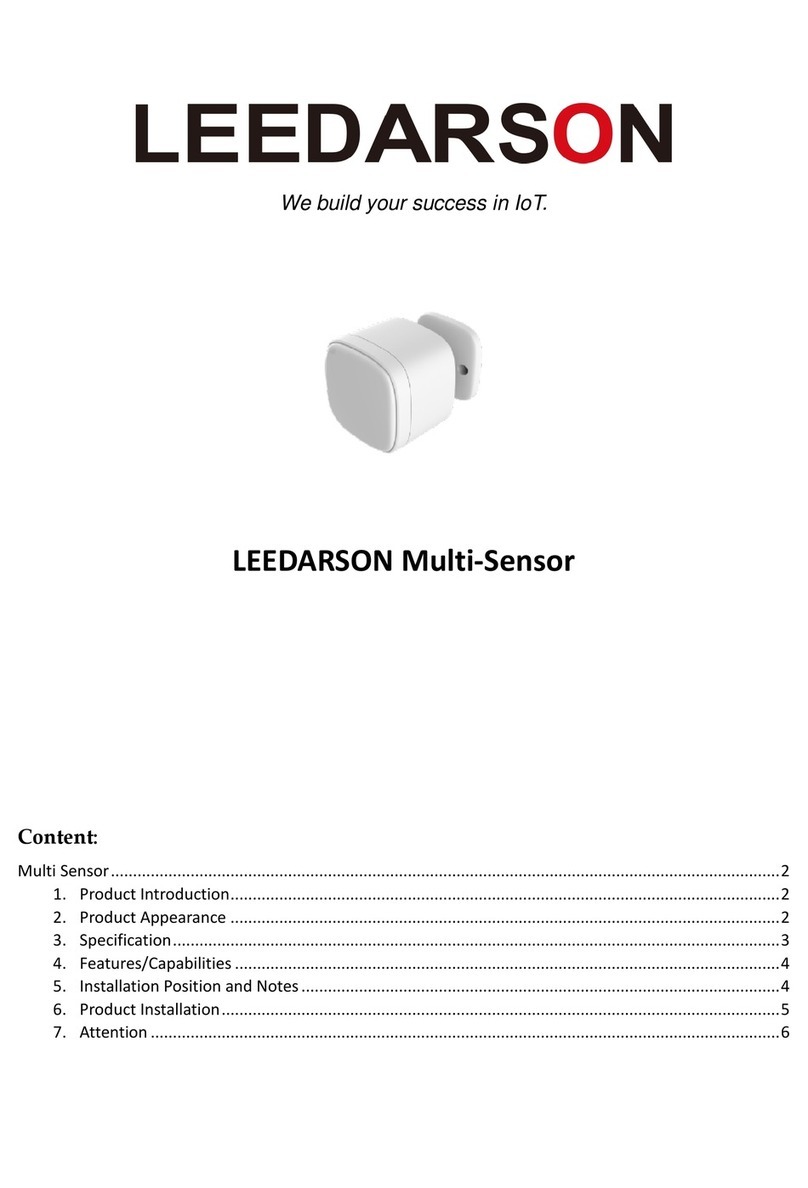
Leedarson
Leedarson Multi-Sensor quick start guide
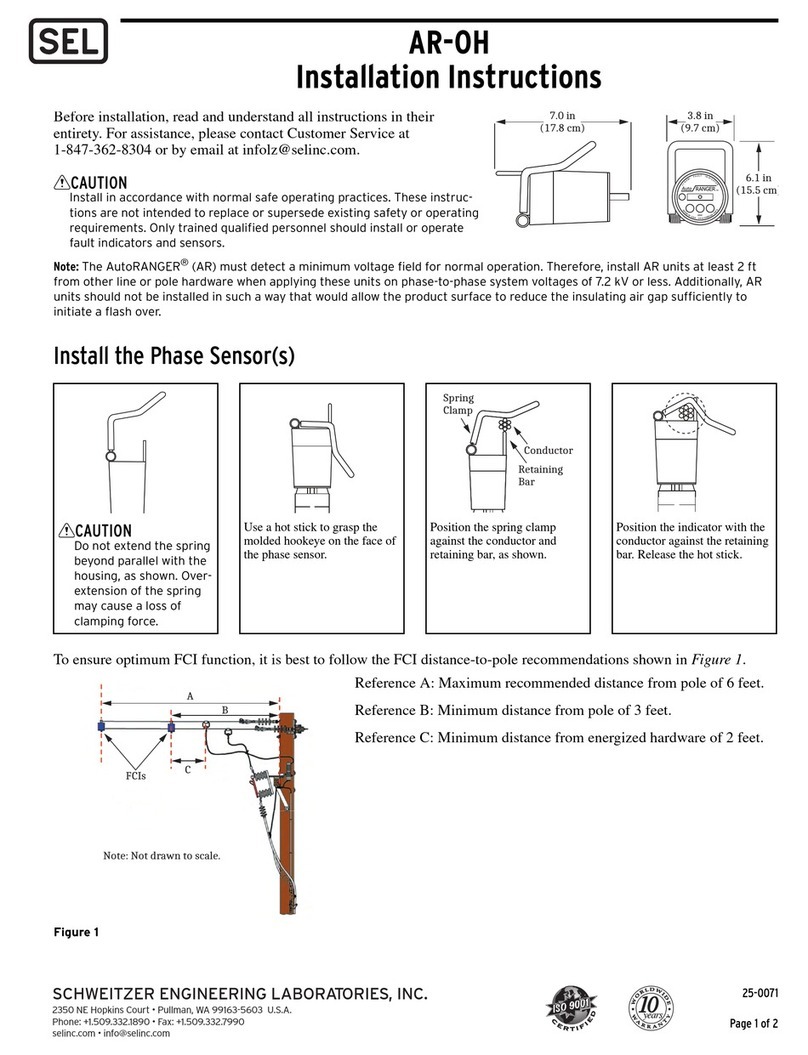
Schweitzer Engineering Laboratories
Schweitzer Engineering Laboratories AR-OH installation instructions

SICK
SICK Prime KTX-WB94142252ZZZZ manual
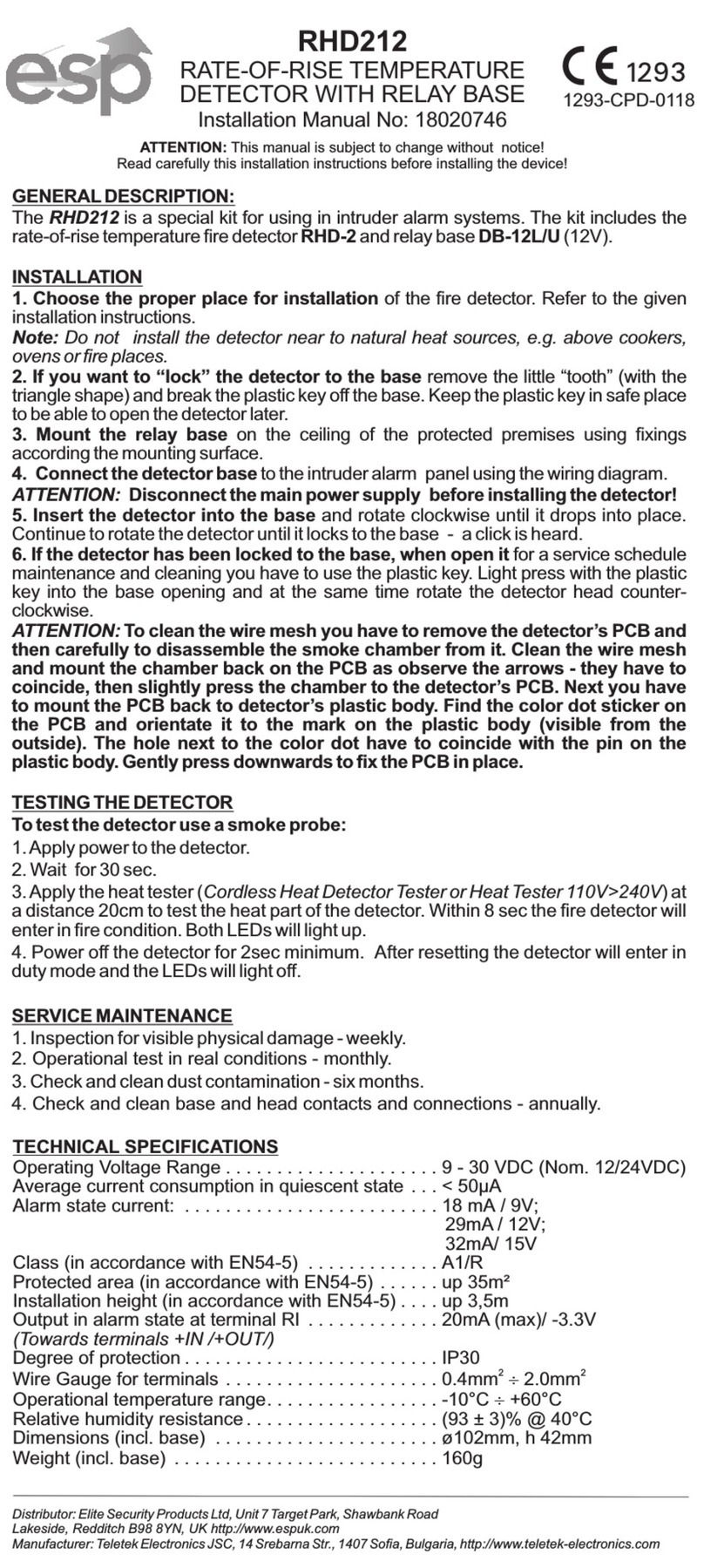
ESP
ESP RHD212 installation manual

Be Cool
Be Cool BC23KMM828 manual

AJAX Systems
AJAX Systems MotionCam user manual