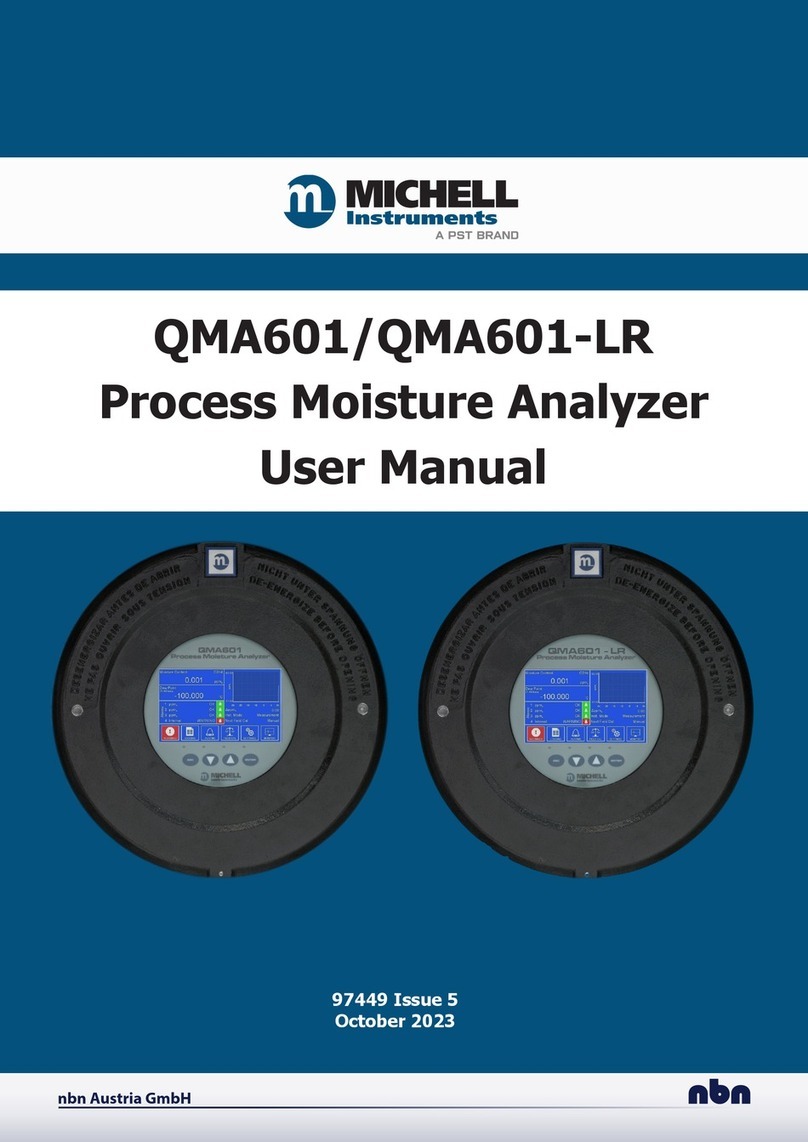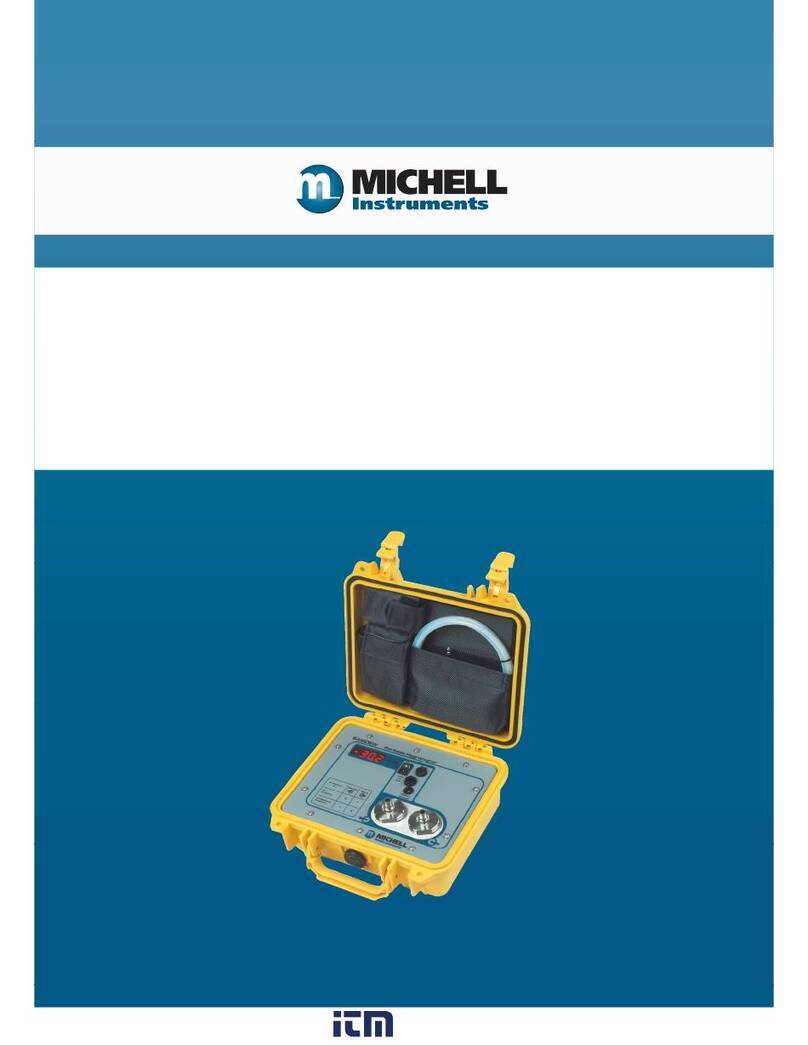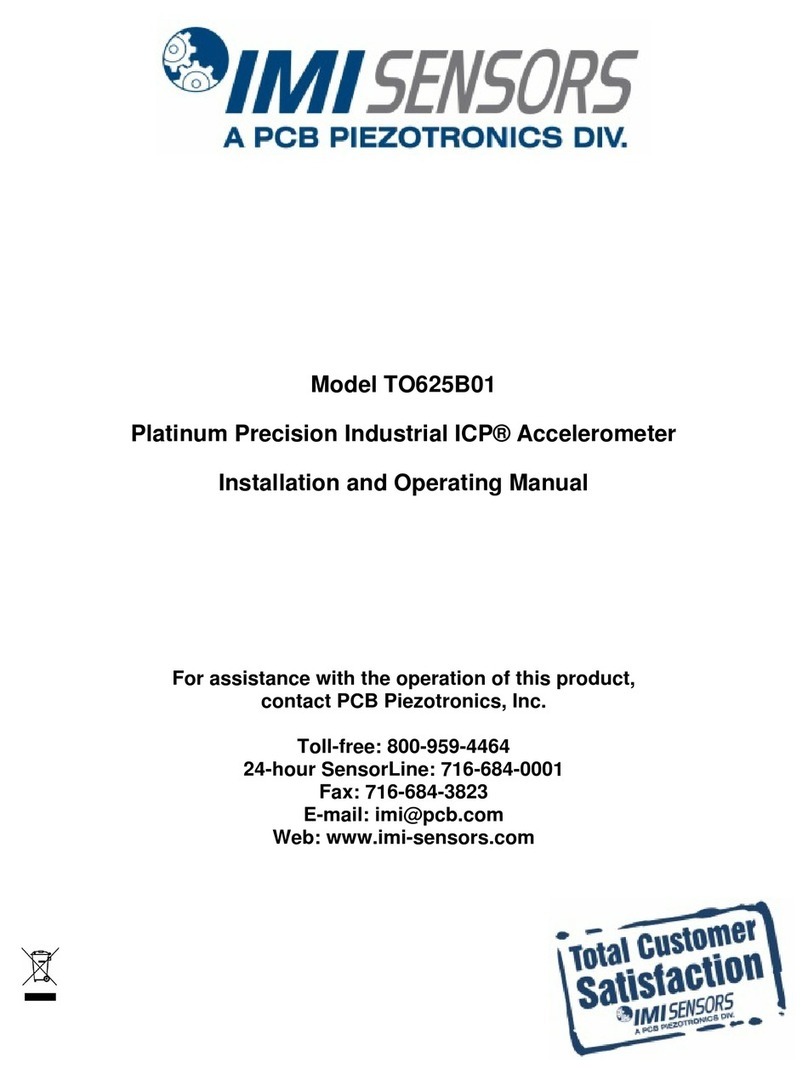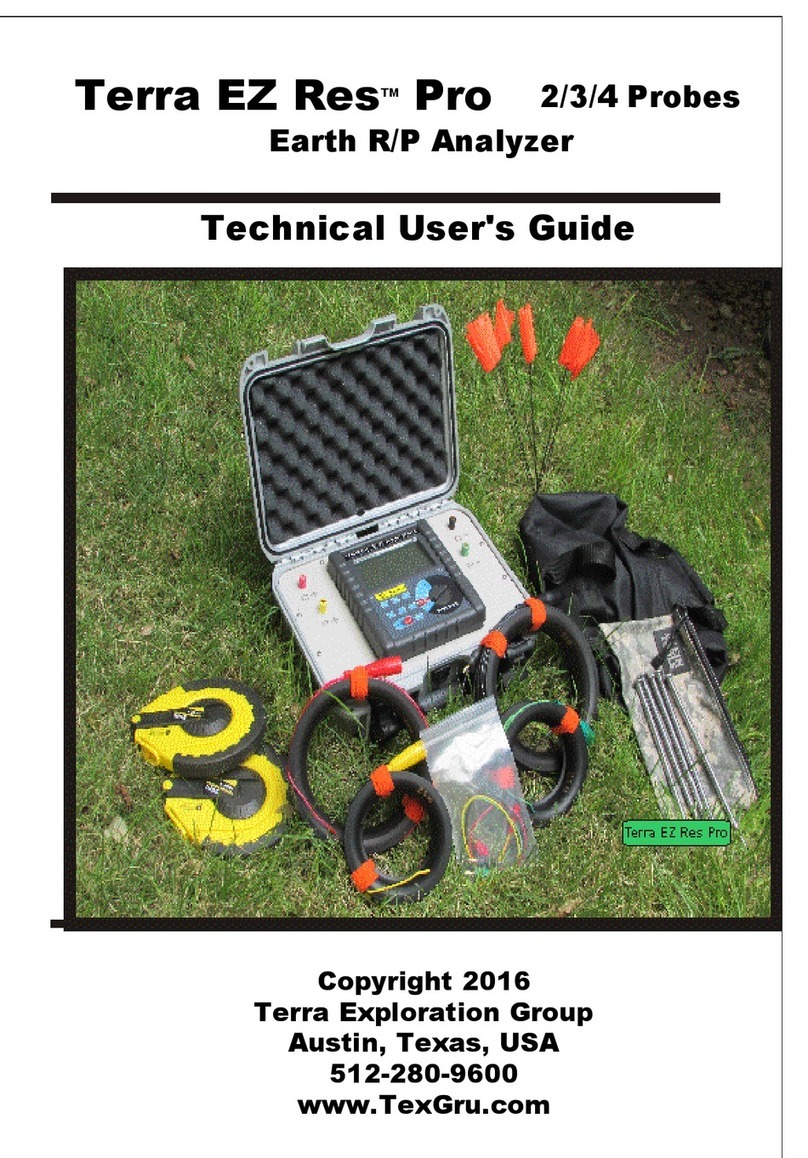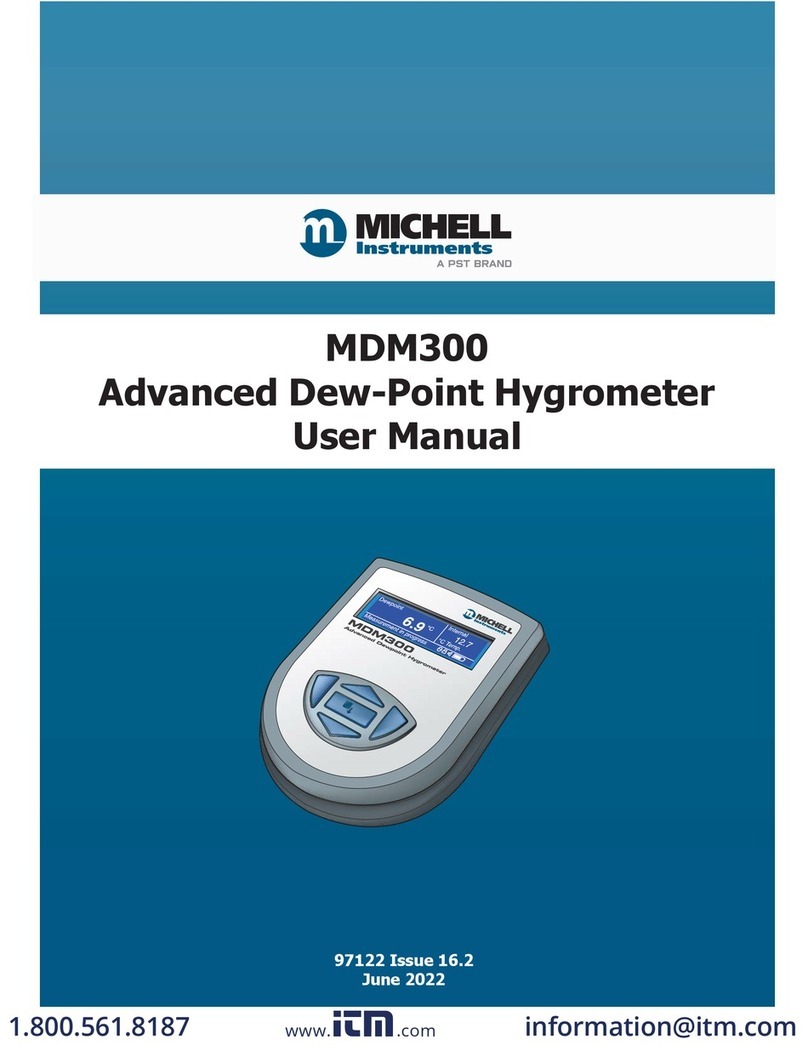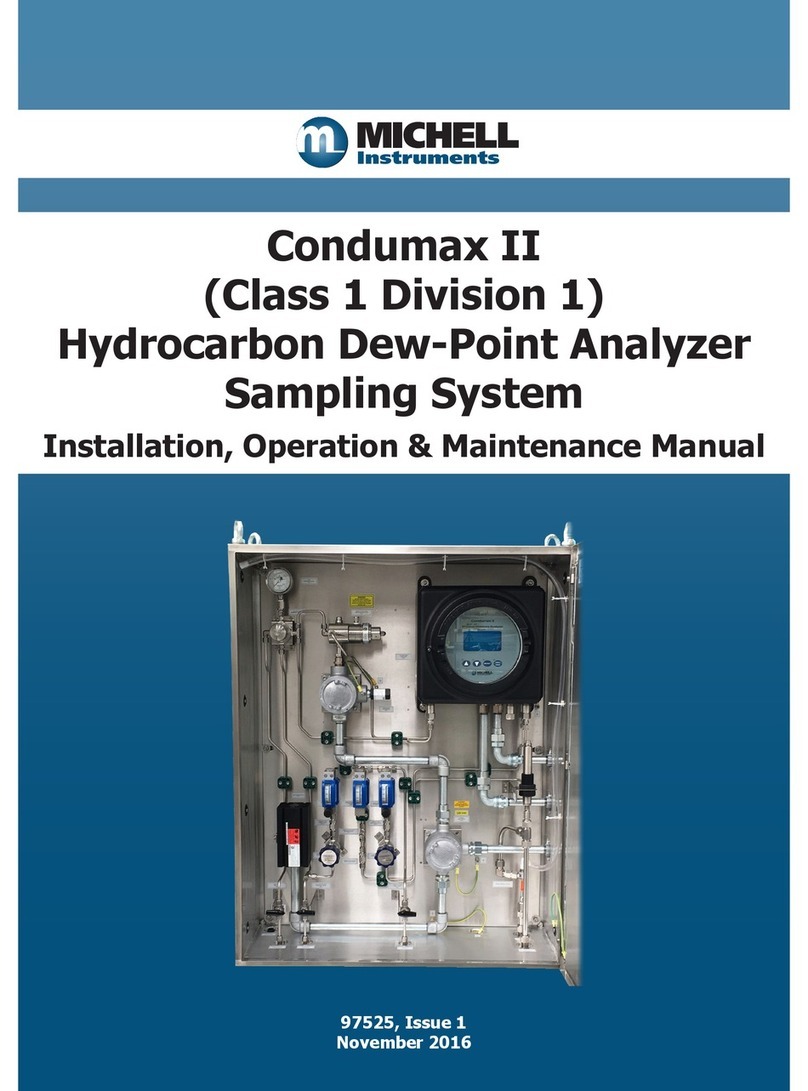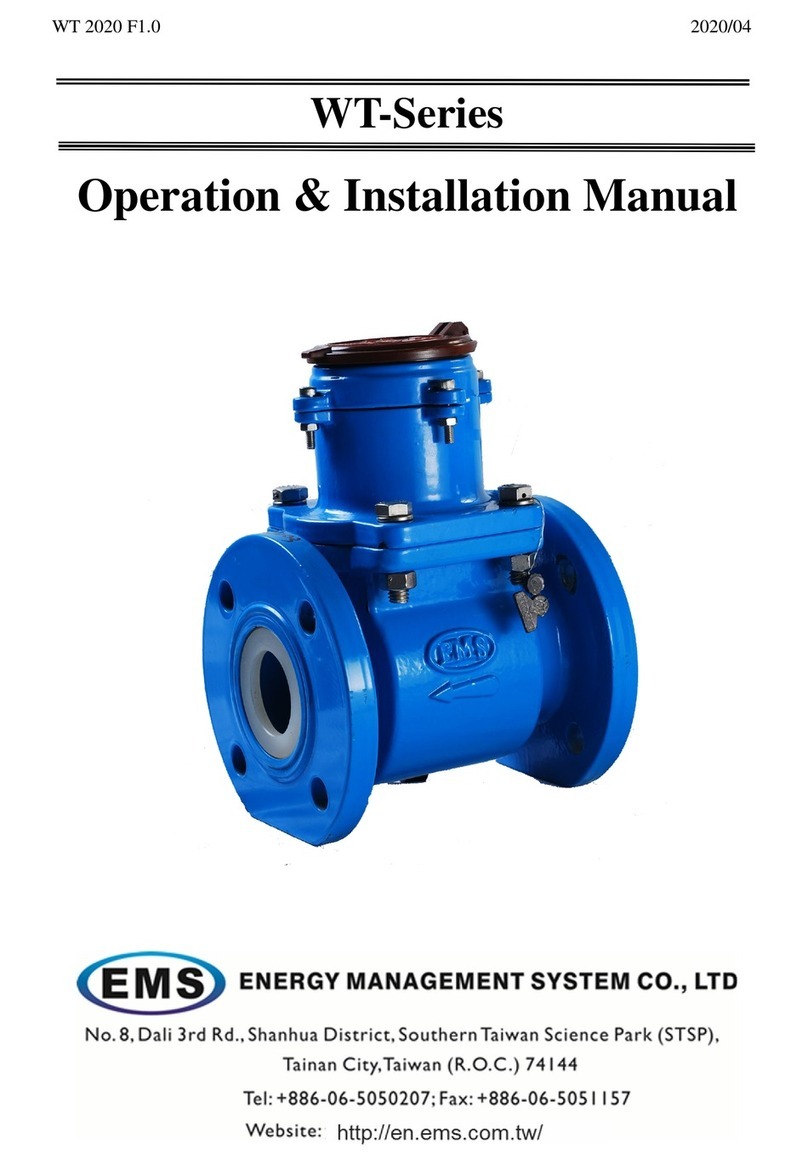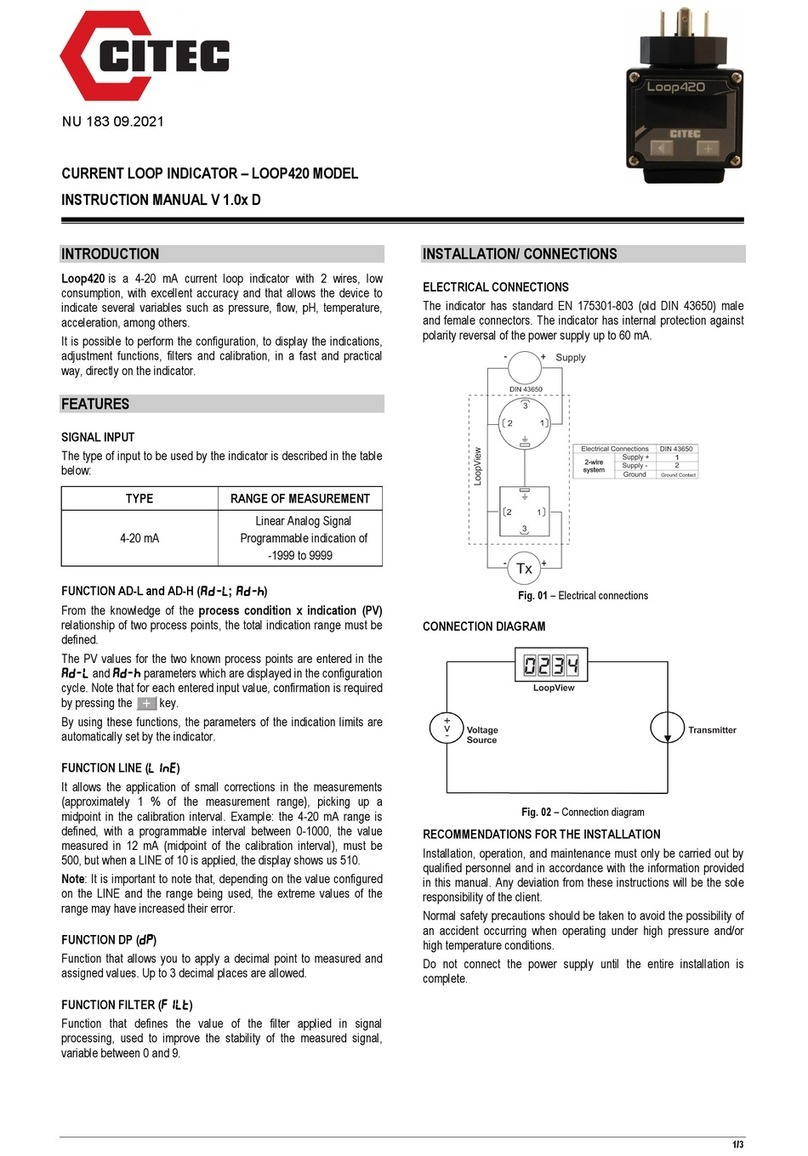MDM300 I.S. User’s Manual
iv 97213 Issue 5, October 2017
Contents
Safety ...............................................................................................................................vii
Electrical Safety .........................................................................................................vii
Pressure Safety...........................................................................................................vii
Toxic Materials ............................................................................................................ vii
Repair and Maintenance ..............................................................................................vii
Calibration..................................................................................................................vii
Safety Conformity .......................................................................................................vii
Abbreviations.................................................................................................................... viii
Warnings .......................................................................................................................... viii
1 INTRODUCTION ................................................................................................1
1.1 Controls and Indicators....................................................................................... 3
1.2 Function Keys..................................................................................................... 5
1.2.1 Enter Key ..................................................................................................... 5
1.2.2 Up () and Down () Keys........................................................................... 5
1.2.3 Right () Key ............................................................................................... 5
1.2.4 Left () / Escape Key.................................................................................... 5
1.3 Instrument Display ............................................................................................. 6
1.3.1 Display Units................................................................................................. 7
1.3.2 Status Display Indications.............................................................................. 8
2 INSTALLATION ..................................................................................................9
2.1 Safety................................................................................................................ 9
2.2 Unpacking the Instrument................................................................................... 9
2.3 MDM300 I.S. Accessories .................................................................................. 10
2.4 Operational Requirements ................................................................................. 12
2.4.1 Environmental Requirements – MDM300 I.S. Instrument................................ 12
2.4.2 Charger Electrical Requirements................................................................... 12
2.5 Instrument Gas Connections ............................................................................. 12
2.5.1 Gas Inlet /Outlet Fittings ............................................................................. 13
2.6 Connect External Sensors.................................................................................. 14
2.6.1 Set up External Sensor Interface .................................................................. 15
2.6.2 Entering User Pressure ................................................................................ 15
2.7 Battery Charging .............................................................................................. 16
3 OPERATION ....................................................................................................18
3.1 Preparation for Operation.................................................................................. 18
3.2 Instrument Start-Up ........................................................................................ 19
3.3 Overall Menu Structure and Operation................................................................ 20
3.3.1 SET-UP Menu.............................................................................................. 20
3.3.2 Chart Page ................................................................................................. 20
3.4 SET-UP Menu Parameters.................................................................................. 22
3.4.1 SETTINGS .................................................................................................. 22
3.4.2 LOGGING ................................................................................................... 23
3.4.3 BLUETOOTH ............................................................................................... 24
3.4.3.1 Bluetooth Pairing Procedure................................................................... 25
3.4.4 EXTERNAL (Sensor Interface) ..................................................................... 26
3.4.5 CLOCK ....................................................................................................... 27
3.4.6 HMI ........................................................................................................... 28
3.4.7 INFO.......................................................................................................... 29
3.4.8 CHART Page ............................................................................................... 29
3.4.9 LOG FILES Page.......................................................................................... 30
3.4.10 LOGS Page ................................................................................................. 30
3.4.11 CALIBRATION ............................................................................................. 31
3.5 Default Parameters........................................................................................... 32