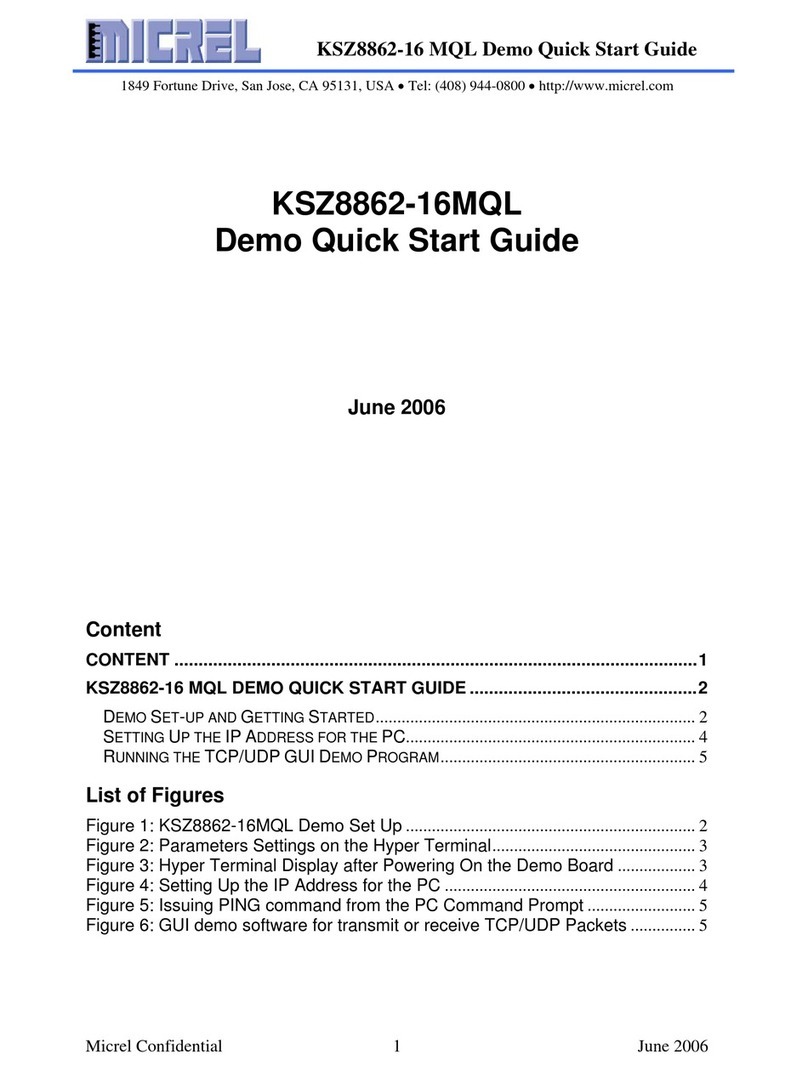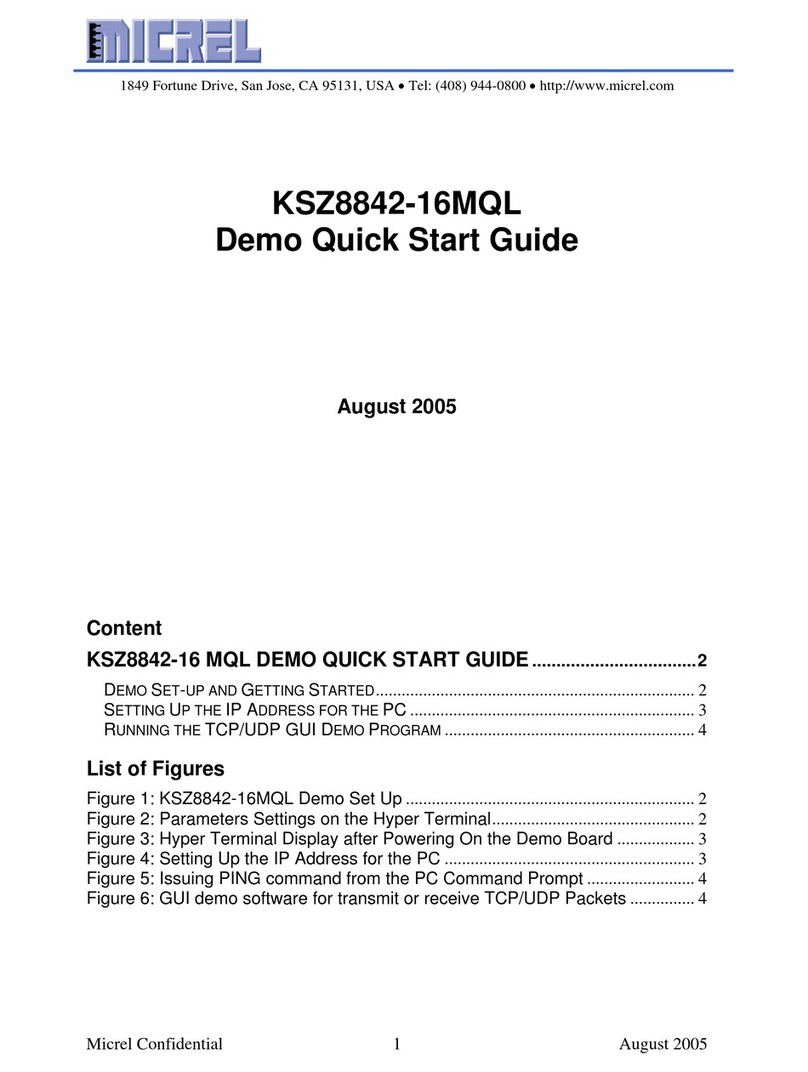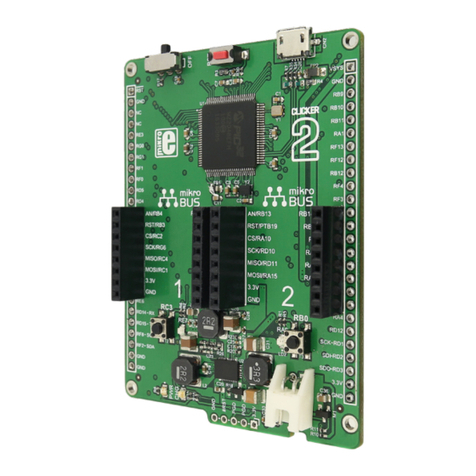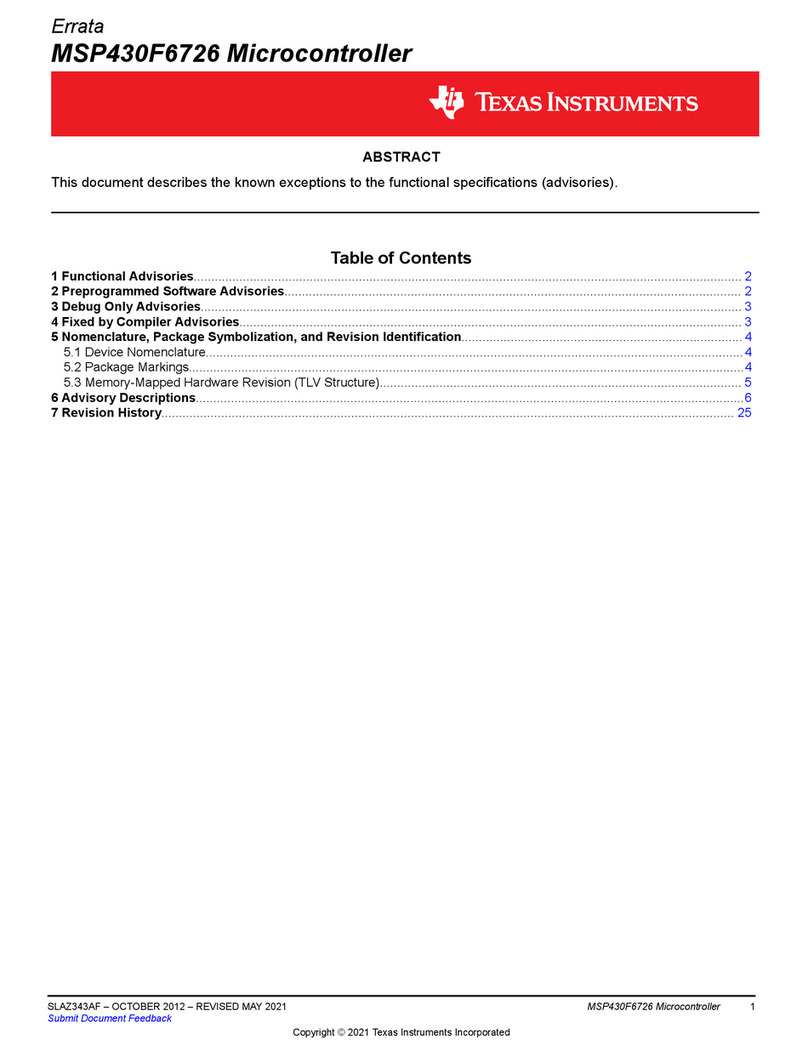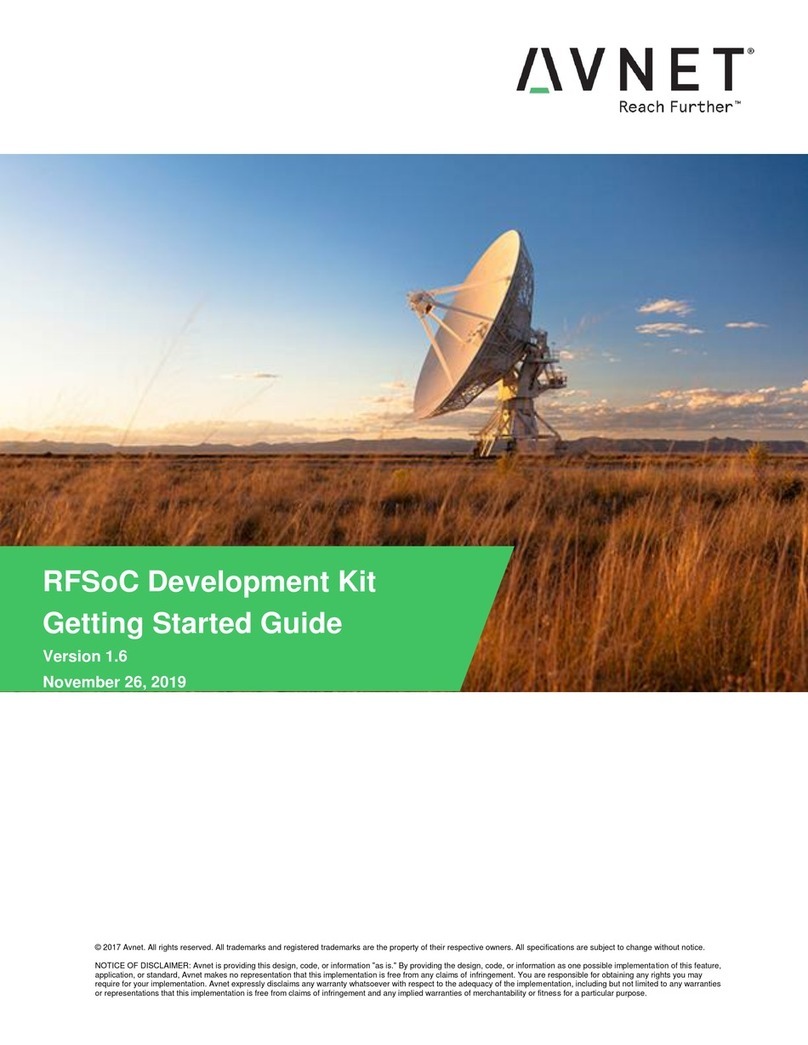Micrel MICRF405 User manual

MICRF405
User Manual for Development System
315MHz
433MHz
868MHz
915MHz
FW v.2
Micrel Norway AS
Strandveien 13 * 1366 LYSAKER * Norway
Tel: +47 67 83 08 00 * Fax: +47 67 83 08 10

MCRF405: User Manual for Development System, FW v.2
Micrel Norway, Oslo Norway 1
Table of contents:
1. Introduction.................................................................................................................2
2. Development Board Inputs/Outputs ........................................................................... 5
2.1. Summary of DIP-Switch Settings....................................................................... 6
3. Getting Started............................................................................................................ 7
4. RF Test Modes............................................................................................................ 8
5. Packet format in “Link Test” and “Simple Byte Transfer” Modes .......................... 12
5.1. Packet format, Type 1 and Type 2.................................................................... 12
Packet format, Type 1............................................................................................... 13
Packet format, Type 2............................................................................................... 14
6. Link Test Mode......................................................................................................... 15
7. Interface in Simple Byte Transfer Mode .................................................................. 17
8. Simple Byte Transfer Mode...................................................................................... 19
9. PC program “RF TestBench”.................................................................................... 21
10. Firmware change/upgrade..................................................................................... 23
11. Changes in this Firmware Version........................................................................ 24
12. MICRF405 Development System: Firmware Description ................................... 25
12.1. Project........................................................................................................... 25
12.2. Tools ............................................................................................................. 25
12.3. File Structure................................................................................................. 26
12.4. #defines in Source Files................................................................................ 27
12.5. Source File Description................................................................................. 27
12.6. Flow Charts................................................................................................... 34

MCRF405: User Manual for Development System, FW v.2
Micrel Norway, Oslo Norway 2
1. Introduction
This document, “MICRF405 User Manual for Development System” describes the
features of the development system for MICRF405. For details on the MICRF405
transmitter (a product in the RadioWireTM product line): Please refer to the appropriate
data sheet. For the latest updates on products related to RadioWireTM, please visit
www.micrel.com.
The MICRF405 can be used in several frequency bands. Several development systems
are made:
For the
•315MHz band,
•433.92MHz band,
•868MHz band and
•915MHz band
Default frequencies are selected to match the MICRF600, MICRF610 and MICRF620
development systems. The MICRF6x0 modules are using a MICRF505 or MICRF506
transceiver chip. They can be used to receive the signals transmitted by the MICRF405
development system (of course, any adequate receiver can be used, but the development
systems for these modules match the development system for the MICRF405):
•For the 433.92MHz band, MICRF620 can be used as a receiver
•For the 868MHz band, MICRF610 can be used as a receiver
•For the 915MHz band, MICRF600 can be used as a receiver
The operation and features of the development system are equal for all frequency bands.
The main differences are the frequency band, bit rate and number of frequency channels:
Dev System
for frequency
band
Modulation On-the-air
bit rate
(bps)
Manchester
coded
Number of
frequencies
315MHz Modulation
using 2 sets
of dividers
19231 No 1
433.92MHz Modulation
using 2 sets
of dividers
19231 No 4
868MHz Modulation
using 2 sets
of dividers
15152 No 2
915MHz Modulation
using 2 sets
of dividers
19231 No 25

MCRF405: User Manual for Development System, FW v.2
Micrel Norway, Oslo Norway 3
Note that all development systems for MICRF405 have the same firmware1version, and
all source files are available in a common set of files (a “Project”).
Outline of this document:
Following this introduction, an overview of the board’s inputs/outputs is given. Then a
Get-started chapter is included, and the different modes of operation are described. An
overview of how to program/update the firmware is also included. Finally, a list of
changes for this firmware version is given, as well as a description of the firmware.
Purpose of the Development system:
The development system provides hands-on experience with the MICRF405 transmitter.
The user can use the included firmware and hardware, or make a new program and flash
it into the micro controller. That is, the user can use the boards both to evaluate the
MICRF405, and as an aid in the development of a radio communication system.
A separate PC program is available. Through this program, it is possible to set the
programming word for the MICRF405 (both the frequency dividers and the control bits
can be set). This program is referred to as “RF TestBench”. Please observe: It is possible
to read out the firmware version of the development board via RF TestBench.
Main modes of operation of the Development system:
•RF Test Modes. The user can test the RF properties of the transmitter. It is possible
to transmit a 1010… pattern, a random pattern or a carrier. In addition, the user can
select to bypass the micro controller (MCU) completely (i.e. tristate all IOs of the
MCU), and control the RF part via header pins, e.g. by an external micro controller.
In addition, transmitting packets using ASK is one of the test modes.
•Link-Test Mode. In this mode of operation, the development board is a “Master”.
“Messages” (5 printable ascii characters) are transmitted. This mode is useful when
testing radio communication in different environments, testing antennas, testing
encapsulation etc. MICRF6x0 development systems can be used to receive the
messages.
•Simple Byte Transfer Mode. In this mode, the user can enter a number of bytes into
a development board (using e.g. a PC). The board will then transmit the bytes. A 64-
byte deep buffer is implemented. Only 1 frequency is used. MICRF6x0 development
systems can be used to receive the transmitted bytes.
1“Firmware” (FW) = the program used in the micro controller

MCRF405: User Manual for Development System, FW v.2
Micrel Norway, Oslo Norway 4
Development System Features:
•Pre-programmed frequencies (centre RF frequencies, i.e. middle of “tx0” and “tx1”)
•315MHz band: 1 frequency, f0=315.00MHz
•433.92MHz band: 4 frequencies, f0=433.43MHz, f1=433.71MHz,
f2=434.00MHz, f3=434.29 MHz
•868MHz band: 2 frequencies, f0=868.31MHz, f1=868.95MHz
•915MHz band: 25 frequencies, f0=904.30MHz, …, f12=915.25MHz, … ,
f24=926.25MHz
•Default frequencies (used in RF test mode and Simple byte transfer mode):
Dev System
for frequency
band
TX0 (MHz)
TX1 (MHz)
Centre freq =
(TX1+TX0)/2
(MHz)
Single-sided
deviation =
(TX1-TX0)/2 (kHz)
315MHz 314.909091 315.087719 314.998405 89
433.92MHz 433.333333 433.517241 433.425287 92
868MHz 868.210526 868.400000 868.305263 95
915MHz 915.151515 915.354839 915.253177 102
Note: for the frequencies used in ASK test mode, refer to the section “ASK Test Mode”.
•Automatic hopping
•In ”Link Test Mode”: Development board jump to a new frequency channel
approx 10 times/sec. Channels are used randomly
•Flash-based micro controller (PIC18LF4320) for easy firmware upgrade/testing. Plug
directly into ICD2 from Microchip.
•Antenna: External antenna
•User interface: Asynchronous serial interface: RS232-level or logic level I/O pins
(9600-8-N-1)
•4 DIP switches to select mode of operation
•1 LED to indicate power on
•1 LED to indicate RF powered
•4 LEDs to indicate status or control information
•Possible to use 5 external I/O pins (for user FW development)
•Possible to monitor the interface between RF chip and micro controller via header
pins
•Possible to measure RF-part power consumption
Power supply:
•6 - 9 volt DC
•Apply “ - “ to the centre pin (note!)
External antenna connector:
Type: SMA

MCRF405: User Manual for Development System, FW v.2
Micrel Norway, Oslo Norway 5
2. Development Board Inputs/Outputs
RS232 connector
9-pin D-sub
Power supply/battery
6-9 volt
Center pin: “-“
ICSP connector DIP-switches 1,2,3,4
Note the “ON” position
SMA antenna
connector
Header for
MICRF405 interface
1: SRV
2: SEN
3: SIO
4: SCK
5: DATAIN
6: RDY/DATACLK
7: CLKOUT
8: LD
9: GND
Header for optional ext-
ernal I/O (not mounted)
DTE_RTS
jumper A
DTE_CTS
jumper B
DTE_RX
jumper C
DTE_TX
jumper D
LED1
LED2
LED3
LED4
RF power
measurement
MICRF405 RF
Transmitter
Power LED RF Power LED

MCRF405: User Manual for Development System, FW v.2
Micrel Norway, Oslo Norway 6
2.1.Summary of DIP-Switch Settings
To select mode of operation, bring DIP-switches ON or OFF according to the table
below.
The modes of operation (described in detail in the following sections) are:
•“RF Test Modes”: Enter TX mode, TX a carrier, TX 1010… or a random pattern,
enter PC-configurable mode or bypass (tristate) micro controller for user-
operation of the RF part, enter ASK test mode
•“Link Test Mode”: Use a development board to transmit a fixed packet
•“Simple Byte Transfer Mode”: Construct a packet based on user input (from e.g. a
PC) and transmit it
The 4 DIP-switches (labelled 1 2 3 4) are placed in a single component. In addition “ON”
is written on the component. In the table below, “1” means “ON”, “0” means “OFF”.
DIP1 DIP2 DIP3 DIP4 Mode of operation
------------------------------------------------------------------
0 0 0 0 Simple byte transfer mode, type 1
0 0 0 1 Simple byte transfer mode, type 2
0 0 1 0 not used
0 0 1 1 not used
0 1 0 0 RF Test, Tristate all uC I/Os
0 1 0 1 RF Test, Transmit a random pattern
0 1 1 0 RF Test, ASK Test Mode
0 1 1 1 not used
1 0 0 0 Link Test, 5 bytes payload, type 1
1 0 0 1 Link Test, 5 bytes payload, type 2
1 0 1 0 Link Test, 26 bytes payload, type 1
1 0 1 1 Link Test, 26 bytes payload, type 2
1 1 0 0 not used
1 1 0 1 RF Test, Transmit 1010 ...
1 1 1 0 RF Test, Transmit carrier
1 1 1 1 RF Test, PC-mode
"Type 1": (this refers to the format of the packets transmitted)
"Framelength" = length of "Framelength", "Payload" and "CRC".
CRC (2 bytes) is calc'ed by firmware on "Framelength" and "Payload" fields
Compatible with MICRF6x0 Link Test/Simple byte transfer mode
"Type 2": (this refers to the format of the packets transmitted)
"Framelength" = length of "Payload" and "CRC"
CRC (0, 1 or 2 bytes) is calc'ed on-chip (by MICRF405) on "Payload" field
"Packet Engine" data interface used in "Simple byte transfer mode" and "Link Test"
"Bitwise" data interface used in "Transmit 1010 ..." and "Transmit random"

MCRF405: User Manual for Development System, FW v.2
Micrel Norway, Oslo Norway 7
3. Getting Started
Before power-up of the development board:
•Get familiar with the inputs/outputs (refer to “Development Board
Inputs/Outputs”)
•Select mode of operation via DIP-switches
•If Simple Byte Transfer Mode is selected: Select interface to user data. Insert the
4 jumpers “DTE_RTS”, “DTE_CTS”, “DTE_RX”, “DTE_TX” to select RS232
interface. Remove the jumpers to select “logic level” interface (connect to e.g.
another micro controller).
As a first step, it is suggested to set the development board in transmit 1010… mode
(DIP1, 2 and 4 ON). Use an oscilloscope, a spectrum analyzer, a MICRF6x0 dev system
or your own receiver board to monitor/receive the transmitted signals.
Enter PC-mode (all DIPs ON) and use the PC-program (RF TestBench) to change the
frequency, output power and bitrate.
If you are using a development system for the 433.92MHz, 868MHz or 915MHz band,
and you have the corresponding MICRF6x0 development system available, you can try
the Link Test Mode (only DIP1 ON). On the MICRF6x0 board, make sure DIP1 and
DIP4 are ON. This will be the “Slave”. Try to increase/decrease the distance between the
boards, and observe LED1 on the MICRF6x0 board. LED1 (MICRF6x0 board) will be
on as long as the link is OK.
Set the board in Simple Byte Transfer Mode (all DIPs OFF). Connect it to a PC running
HyperTerminal. Send characters or text files via the board. Note: No ARQ is used –
number of “data packets” getting through depends on link quality. Make sure the cable is
1:1, and that RTS, CTS, TX, RX and GND are used. Make sure the data format is 9600-
8-N-1 and hardware handshake is used. Also make sure the jumpers for RS232-use are in
place.

MCRF405: User Manual for Development System, FW v.2
Micrel Norway, Oslo Norway 8
4. RF Test Modes
In the RF Test Modes, only 1 frequency is used. If not changed via the PC program2, the
frequency is:
•315MHz band: 315.00MHz
•433.92MHz band: 433.43MHz
•868MHz band: 868.31MHz
•915MHz band: 915.25MHz
Note: for the frequencies used in ASK test mode, refer to the section “ASK Test Mode”.
DIP-switch setting (“1” means “ON”, “0” means “OFF”):
Combin. # DIP1 DIP2 DIP3 DIP4 Text
1 1 1 0 0 Not used in this firmware version
2 1 1 0 1 Transmit 1010 …
3 1 1 1 0 Transmit carrier
4 1 1 1 1 Enable configuration via PC
5 0 1 0 0 Bypass micro controller
6 0 1 0 1 Transmit a random pattern
7 0 1 1 0 ASK Test Mode
Use of LEDs:
LED1, LED2, LED3, LED4: Not used in RF Test Modes.
Combination #1, Not used
Combination #2, Transmit 1010… :
The board will enter transmit mode and transmit a 1010… pattern. Combination #2 can
be used to test parameters like deviation and transmit spectrum. Use a MICRF6x0
development board or your own rx-board to receive the signals, or observe the spectrum
on a spectrum analyzer.
Combination #3, Transmit carrier:
The board will enter transmit mode and transmit a carrier, that is: no modulation is
applied. This can be used to check the frequency spectrum, the output power, and the
current consumption. Note that the “TX0” frequency is used for the MICRF405.
2Refer to chapter 9 and chapter 4 (“Combination #4”).

MCRF405: User Manual for Development System, FW v.2
Micrel Norway, Oslo Norway 9
Combination #4, Enable configuration via PC:
This setting is also referred to as “PC mode”.
Refer to the chapter called “PC-Program” (chapter 9) for details on the PC program.
Make sure the 4 jumpers “DTE_RTS”, “DTE_CTS”, “DTE_RX” and “DTE_TX” are in
place.
If the power-LEDs are off: Make sure the board is powered-on without the RS232 cable
connected, and then connect the RS232 cable.
Entering “PC mode”: Before any command is given from the PC, the RF chip will stay in
the mode selected before “PC mode” was selected (transmit/standby etc).
While in “PC mode”: When a control word is sent from the PC to the board, the board
will store the entered word in EEPROM and program the RF chip with it. The complete
control word is written into the MICRF405 in a single operation.
It is possible to transfer a control word from any of the 3 “Transfer” buttons (PC program
buttons, refer to the RF TestBench user guide):
•Quick Setup or
•Complete Setup or
•Control Word
When leaving “PC mode”: The board will use the default control word already
programmed into the FLASH program memory, or it will use the control word entered
from the PC program and stored in the EEPROM. Which one to select (the source of the
control word) is selected in the PC program (selectÆTools ÆDevelopment Board
Commands)3.
From the PC program, try e.g. to change the output power level (PA setting) and observe
the effect on spectrum, power consumption and link range.
Note: If using the PC program to read out the contents of the MICRF405 registers: Make
sure to have no external load on the SIO and SCK pins, or else you might get some
unwanted results.
3The “EEPROM control word” can be used in “RF Test Modes”, “Link Test Mode” and “Simple Byte
Transfer Mode”. If the “EEPROM control word” is used in “Link Test Mode”: No frequency jumping is
done – only the user-entered control word stored in EEPROM will be used.

MCRF405: User Manual for Development System, FW v.2
Micrel Norway, Oslo Norway 10
Combination #5, Bypass Micro Controller:
Using this combination, it is possible to use an external micro controller to control the RF
part. Connect to the interface pins as described in “Development Board Inputs/Outputs”.
The interface pins are connected to the “MCU” side of the MCU-RF connection.
All I/O pins of the on-board micro are tristated. None of the MCU’s IOs are set as output
at power-on, if this combination is selected. That is: The User has full control, without
the MCU interacting at all (not programming the RF chip etc). The DIPs are tested before
the IOs are initiated.
Note: When using this mode, first make sure DIPs are set correctly, then apply power to
the board.
Combination #6, Transmit a Random Pattern:
The board will enter transmit mode and transmit a random, Manchester-coded pattern
(i.e. without a DC component). Combination #6 can be used to test parameters like
deviation and transmit spectrum.
Combination #7, ASK Test Mode:
In this test mode, the board will transmit packets with a defined format. ASK modulation
is used. The ASK modulation type is OOK (on-off-keying), and the bit rate is 1200bps
(1202bps). The board will transmit a new packet every 100msec approx, and enter
power-down between transmissions.
For every frequency band, a single frequency is used:
•915.000MHz,
•868.308MHz,
•434.000MHz,
•315.000MHz
The packets have this format:
•3 bytes Preamble (1010…)
•3 bytes Sync (11001100…)
•1 byte Length (length of payload and CRC fields = 7)
•5 bytes Payload (5 printable ascii characters)
•2 bytes CRC (calculated using the Payload field as input)
The purpose of this mode is to demonstrate the ASK feature. If you have an ASK
receiver, you can search for packets with this format and e.g. bring a LED ON if you
receive a packet. This can be used for range/environment testing.

MCRF405: User Manual for Development System, FW v.2
Micrel Norway, Oslo Norway 11
Suggestions for RF Testing:
1) Set the development board to transmit a carrier. Use a spectrum analyser to
observe the frequency spectrum
2) Repeat for transmit 1010…
3) Use a MICRF6x0 dev board or your own board as receiver, and use the
MICRF405 board in “transmit 1010…” mode. Use an oscilloscope to observe the
tx’ed and rx’ed data (Data I/O). Set tx’ed data as the trigger source.

MCRF405: User Manual for Development System, FW v.2
Micrel Norway, Oslo Norway 12
5. Packet format in “Link Test” and “Simple Byte
Transfer” Modes
In “Link Test” and “Simple Byte transfer mode”, the development board will construct a
“packet” and transmit it. The format of the packets is equal in both modes, and described
in the figure below.
Preamble
Sync
Framelength
Payload
CRC
Preamble: 1-4 bytes, always a 1010… pattern. Used as a “training sequence” by the
receiver; the receiver can use this pattern to adjust it’s sampling clock for the incoming
data
Sync: 1-4 bytes. This field is used to identify “Start of frame”. It can hold a fixed sync-
pattern, an ID or an address.
Framelength: 1 byte. Refer to description of “Packet type 1” and “Packet type 2” below.
Payload: n bytes. This is the “message” or the “useful data”.
CRC: 0-2 bytes. Checksum. Refer to description of “Packet type 1” and “Packet type 2”
below.
5.1.Packet format, Type 1 and Type 2
Two different format types are implemented. The difference is how the “Framelength”
and “CRC” fields are used.
For “Type 1”, “Framelength” holds the length of the “Framelength”, “Payload” and
“CRC” fields, and CRC is calc’ed on the “Framelength” and “Payload” fields. This is
compatible with the MICRF6x0 development system.
For “Type 2”, “Framelength” holds the length of the “Payload” and “CRC” fields, and
CRC is calc’ed on the “Payload” field (this is the MICRF405 “Packet Engine” format).
Framelength, Type 1 (grey fields are included in the length):
Preamble Sync
Framelength Payload CRC
CRC, Type 1 (grey fields are included in CRC calculations):
Preamble Sync Framelength Payload CRC
Framelength, Type 2 (grey fields are included in the length):
Preamble Sync Framelength Payload CRC
CRC, Type 2 (grey fields are included in CRC calculations):
Preamble Sync Framelength Payload CRC

MCRF405: User Manual for Development System, FW v.2
Micrel Norway, Oslo Norway 13
Packet format, Type 1
“Framelength” = length of “Framelength”, “Payload” and “CRC” fields.
CRC is calc’ed on the “Framelength” and “Payload” fields by the firmware.
The “packet engine” is used, but this format violates the packet-engine format. In the
packet-engine, “Framelength” is “not counting itself”. To overcome this, an additional
dummy-byte is sent, and a 16-bit CRC is calculated by the firmware.
If, from the PC program, the User selects to “Use the control word from EEPROM”,
several fields are in any case overruled by the firmware when “type 1”is used. These are4:
•Sync_en = 1
•Load_en = 1
•MOD_LDc_en = 0
•PA_FEc_en = 1
•PA_LDc_en = 1
•LD_en = 1
•BIT_IO_en = 0
•Manchester_en = 0
•Sel_CRC = 0 (making CRC in MCU)
•SyncID_Len = 2 (txing 3 sync bytes)
•Pream_Len = 2 (txing 3 preamble bytes)
•SyncIDi (i=2,1,0) = 0xCC (11001100...)
Note that this format is compatible with the format used in the MICRF6x0 development
system.
In addition, it shows that the User is not restricted to the “packet engine format” when
using the packet engine.
4Refer to the MICRF405 data sheet for a detailed description of these fields.

MCRF405: User Manual for Development System, FW v.2
Micrel Norway, Oslo Norway 14
Packet format, Type 2
“Framelength” = length of “Payload” and “CRC” fields.
CRC is calc’ed on the “Payload” field (by the MICRF405).
The “packet engine” is used, and the packet-engine format is strictly followed.
Default field-values5in the packet engine are given below. This can be changed by the
User (with some exceptions, see below).
•Sync_en = 1
•Load_en = 1
•MOD_LDc_en = 0
•PA_FEc_en = 1
•PA_LDc_en = 1
•LD_en = 1
•BIT_IO_en = 0
•Manchester_en = 0
•Sel_CRC = 3 (making 2 bytes CRC on-chip)
•SyncID_Len = 2 (txing 3 sync bytes)
•Pream_Len = 2 (txing 3 preamble bytes)
•SyncIDi (i=3,2,1,0) = 0xCC (11001100...)
The user can change:
•the number of preamble bytes
•the number of sync bytes
•the values of the sync bytes
•number of CRC bytes
If, from the PC program, the User selects to “Use the control word from EEPROM”,
several fields are in any case overruled by the firmware when “type 2”is used. These are:
•Sync_en = 1
•Load_en = 1
•BIT_IO_en = 0
5Refer to the MICRF405 data sheet for a detailed description of these fields.

MCRF405: User Manual for Development System, FW v.2
Micrel Norway, Oslo Norway 15
6. Link Test Mode
Refer to chapter 5 for a description of “Type 1” and “Type 2” format.
DIP-switch setting (“1” means “ON”, “0” means “OFF”):
Combin. # DIP1 DIP2 DIP3 DIP4 Text
1 1 0 0 0 5 bytes payload, Type 1 format,
compatible with MICRF6x0
2 1 0 0 1 5 bytes payload, Type 2 format, not
compatible with MICRF6x0
3 1 0 1 0 26 bytes payload, Type 1 format,
compatible with MICRF6x0
4 1 0 1 1 26 bytes payload, Type 2 format, not
compatible with MICRF6x0
Use of LEDs:
LED2, LED3, LED4: Not used in Link Test Mode
LED1: On while tx’ing a packet
In this mode of operation, the MICRF405 board is a “Master”. The “packet engine” in the
MICRF405 chip is used.
If not overruled from the PC-program, all pre-programmed frequencies are used (refer to
“RF Test Modes”, “Enable configuration via PC”. Automatic hopping between the
frequencies is implemented.
If < 25 frequencies are pre-programmed: The frequency table still holds 25 entries. That
is, several “frequency indexes” points to the same frequency (refer to “Introduction”.)
In this mode of operation, a “Message” is sent from the board. The message is build of 5
(or 26) printable ascii characters:
•First, a character ‘a’… ‘y’, indicating the frequency index for the frequency used
(not the frequency number, but the index in a look-up table)
•2 characters = “BC” (or 21 characters)
•‘m’ (the message is sent from a master)
•Finally, carriage return (0x0D) is tx’ed as the last byte of the message (=the
payload)

MCRF405: User Manual for Development System, FW v.2
Micrel Norway, Oslo Norway 16
The following procedure is implemented for “Link Test”:
LOOP Enter transmit mode on frequency n
Transmit “Message” and CRC checksum
Enter power-down mode
Wait for timer period (approx 100msec)
Use “next frequency” (from a randomly ordered list) and repeat
END_LOOP

MCRF405: User Manual for Development System, FW v.2
Micrel Norway, Oslo Norway 17
7. Interface in Simple Byte Transfer Mode
In “Simple Byte Transfer Mode”: Interface to the board in the following way.
Select interface:
•Insert the 4 jumpers (A, B, C, D) to select RS232 interface
•Remove the 4 jumpers (A, B, C, D) to select logic levels. Connect jumper pins
directly to e.g. a micro controller
The board is treated as a DCE (data communications equipment).
The connected user is treated as a DTE (data terminal equipment).
That is, a DCE-DTE cable should be used. This cable should be 1:1, that is: Connect pin i
on the DCE side to pin ion the DTE side. The following pins are used (referred to a 9-pin
connector, names related to DTE):
Pin #
(both DTE and DCE) Name (DTE side) Direction
DTE DCE
2 RX
3 TX
7 RTS
8 CTS
5 Ground
Interface setting:
Baudrate 9600
Number of databits 8
Parity None
Number of stopbits 1
Handshake: RTS/CTS
The interface works as follows:
Note that “active state” of RTS and CTS is “low” (a logical “0” seen by the micro
controller).
RTS is an output from DTE (the user). It is used to control data flow from DCE (the
board) to DTE. DTE brings RTS active to signal “DTE ready for data bytes from DCE”.
DTE brings RTS inactive to signal “DTE not ready for data bytes from DCE”. Before
DCE outputs bytes to DTE, the RTS line is tested. If RTS is active, DCE knows that DTE
is ready to receive bytes, and DCE transfer the bytes on the RXD line.

MCRF405: User Manual for Development System, FW v.2
Micrel Norway, Oslo Norway 18
CTS is an input to the DTE. It is used to control data flow from DTE to DCE. DCE
brings CTS active to signal “DCE ready for bytes from DTE”. DCE brings CTS inactive
to signal “DCE not ready for bytes from DTE”. Before DTE outputs bytes to DCE, the
CTS line is tested. If CTS is active, DTE knows that DCE is ready to receive bytes, and
DTE transfer the bytes on the TXD line.
Maximum number of bytes to transmit in one “data frame” is 64 bytes. The board will
tell user to “stop enter bytes” by setting CTS inactive when the “bytes-from-user buffer”
holds 64 bytes. Note: the board can buffer 2 additional bytes. Other bytes will be lost.
The bytes can be entered with random delay between them. As soon as a byte is entered,
the board enters transmit mode and sends the presently entered bytes, while still buffering
new bytes from user (note that the board does not wait until buffer is full or until user
stops entering bytes).

MCRF405: User Manual for Development System, FW v.2
Micrel Norway, Oslo Norway 19
8. Simple Byte Transfer Mode
Refer to chapter 5 for a description of “Type 1” and “Type 2” format.
DIP-switch setting (“1” means “ON”, “0” means “OFF”):
Combin. # DIP1 DIP2 DIP3 DIP4 Text
1 0 0 0 0 Type 1 format, compatible with
MICRF6x0
2 0 0 0 1 Type 2 format, not compatible with
MICRF6x0
Note: There is no “Master” or “Slave” in this mode of operation.
Use of LEDs:
LED1, LED2, LED4: Not used in Simple Byte Transfer Mode
LED3: On while tx’ing a packet
Combination #1:
Refer to interface description in “Interface in Simple Byte Transfer Mode”.
•There is no difference between “master” and “slave” in this mode.
•Error detection is implemented (through CRC check)
•Only 1 frequency is used (no frequency hopping)
•Duplicate control or ARQ (packets being acknowledged or re-transmitted) are not
implemented in this mode
Data flow from user (“User A”) to development board (“Board A”), then via RF:
1) If Board A is ready to get bytes (CTS is active): User A enters bytes into Board A
2) Bytes are buffered in Board A. When 1 or more bytes are entered, Board A
constructs a frame (it adds preamble, sync, length and CRC to the presently
entered bytes). Board A then transmits the frame. If >= 64 bytes in buffer, then
user is told to stop entering bytes (CTS goes inactive).
Combination #2:
Refer to “Combination #1” above. The main difference is the packet format (refer to
chapter 5).
In addition to the different packet format, the following should be noted:
When the packet engine is used and CRC is generated on-chip, then the payload must be
>1 byte. Because of this, a frame is transmitted when >1 byte is entered. Observe the
consequence: The last entered user-byte may not be transmitted until user enters another
byte.
Other manuals for MICRF405
1
Table of contents
Other Micrel Microcontroller manuals
Popular Microcontroller manuals by other brands

Nimberlink
Nimberlink Skyware manual
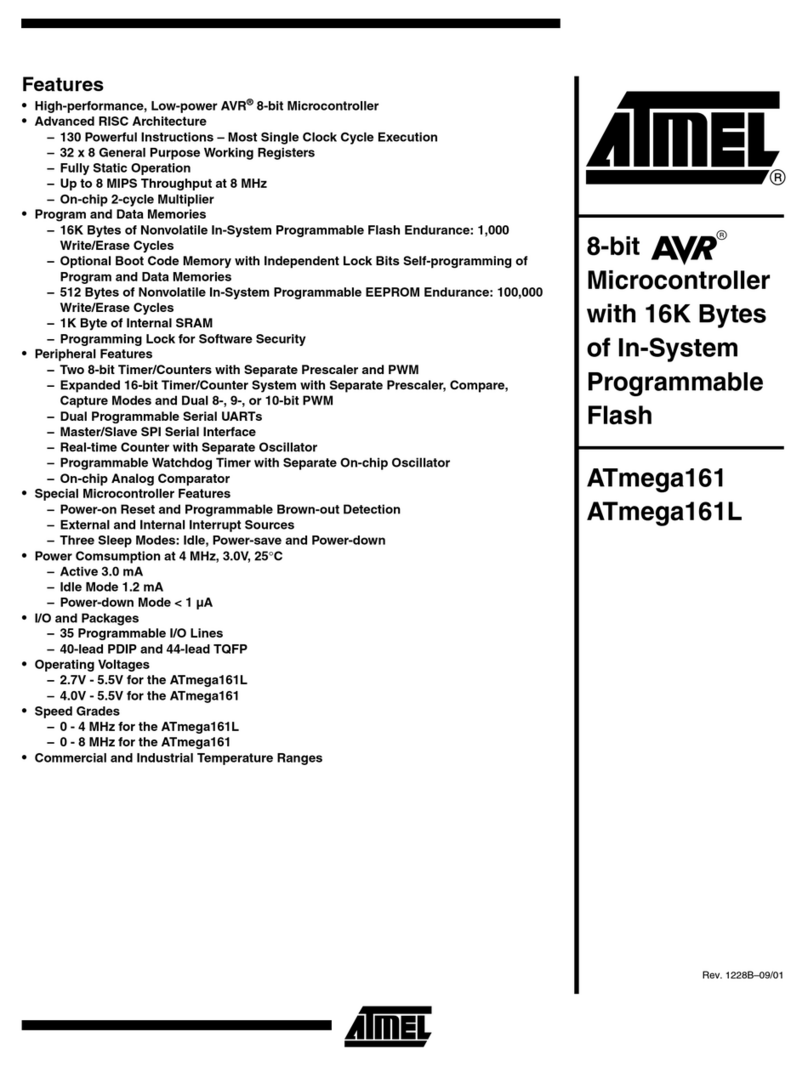
Atmel
Atmel ATmega161 manual

Silicon Laboratories
Silicon Laboratories C8051F310DK-T user guide
NXP Semiconductors
NXP Semiconductors S12ZVMAEVB quick start guide

Kneron
Kneron KL520 Series Product information
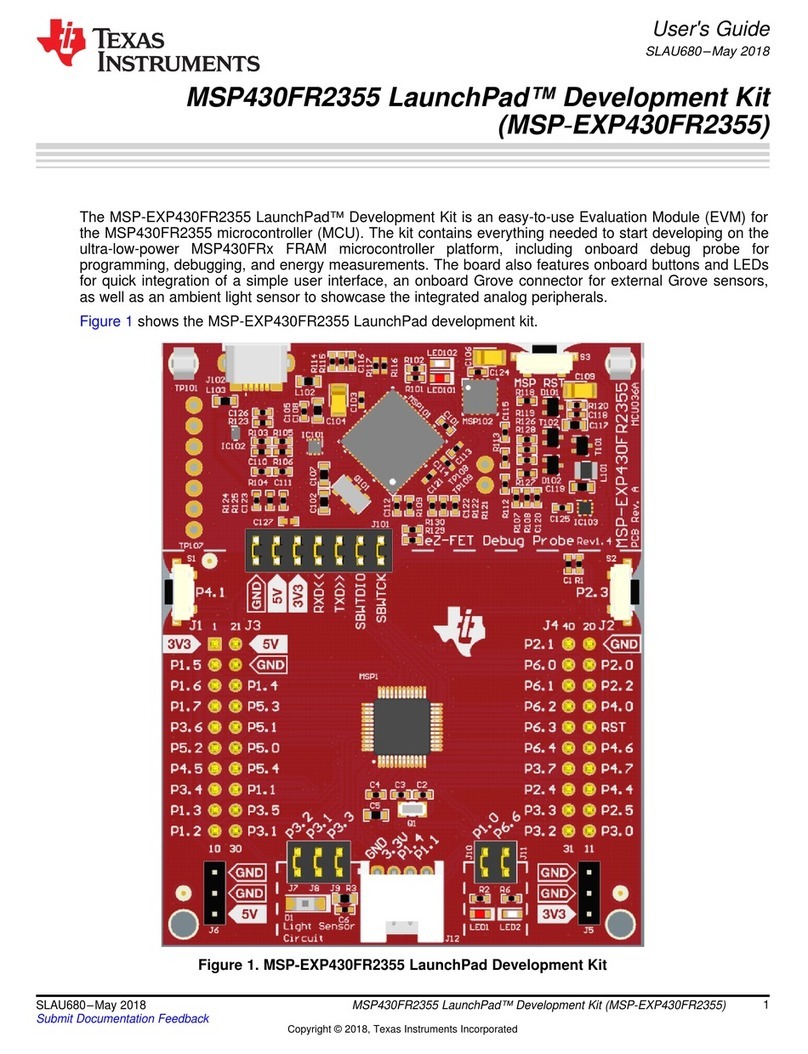
Texas Instruments
Texas Instruments LaunchPad MSP430FR2355 user guide