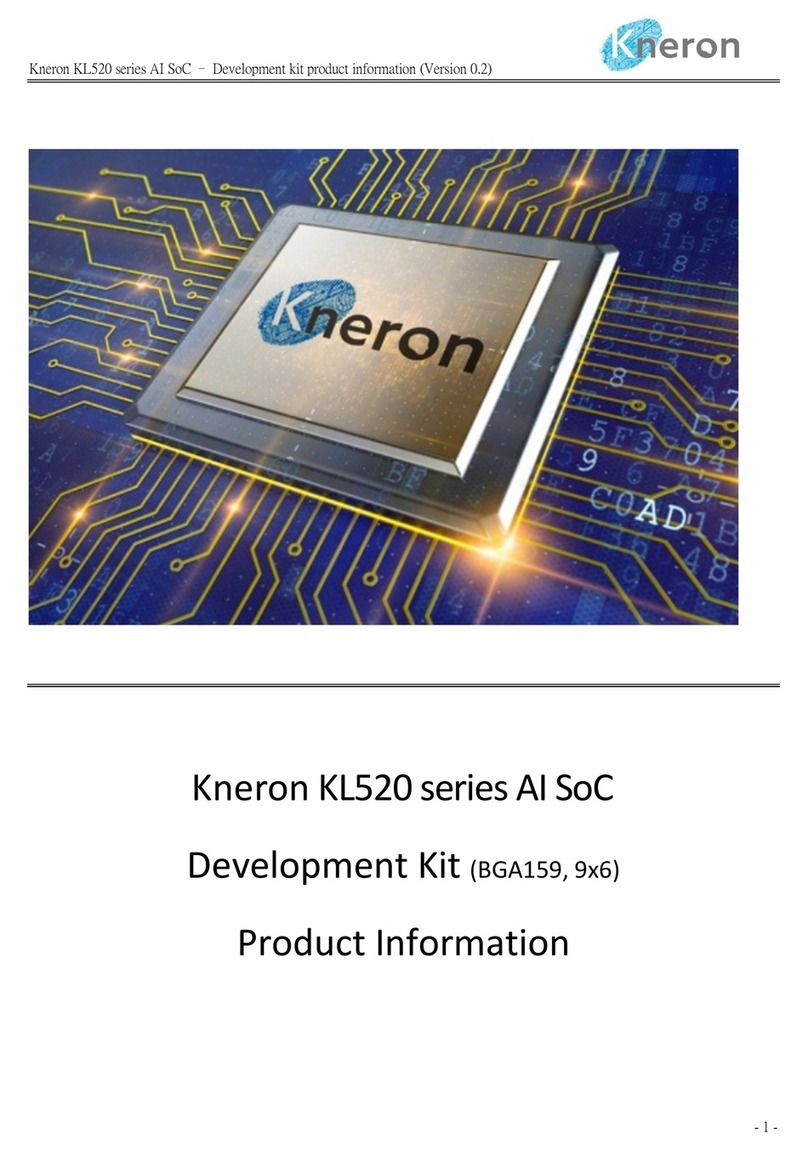Revision History: .........................................................................................................................................- 2 -
1. Overview .............................................................................................................................................- 4 -
1.1 General description....................................................................................................................... - 4 -
2. Hardware description.........................................................................................................................- 4 -
2.1 Product SPEC ................................................................................................................................. - 4 -
2.2 Inside the box................................................................................................................................ - 5 -
2.3 Assembly........................................................................................................................................ - 5 -
2.4 Main board description ................................................................................................................ - 6 -
2.5 Pin mux and Jumpers.................................................................................................................... - 7 -
3. Peripherals ..........................................................................................................................................- 8 -
3.1 5V adaptor..................................................................................................................................... - 8 -
3.2 UART cable..................................................................................................................................... - 8 -
3.3 JTAG cable (not included in Kneron shipping box) ..................................................................... - 9 -
3.4 Connecting UART .......................................................................................................................... - 9 -
3.5 Connecting 5V Power.................................................................................................................. - 10 -
4. KL520 Power on and System............................................................................................................- 11 -
4.1 Bring Up procedure..................................................................................................................... - 11 -
4.2 Connecting JTAGs........................................................................................................................ - 12 -