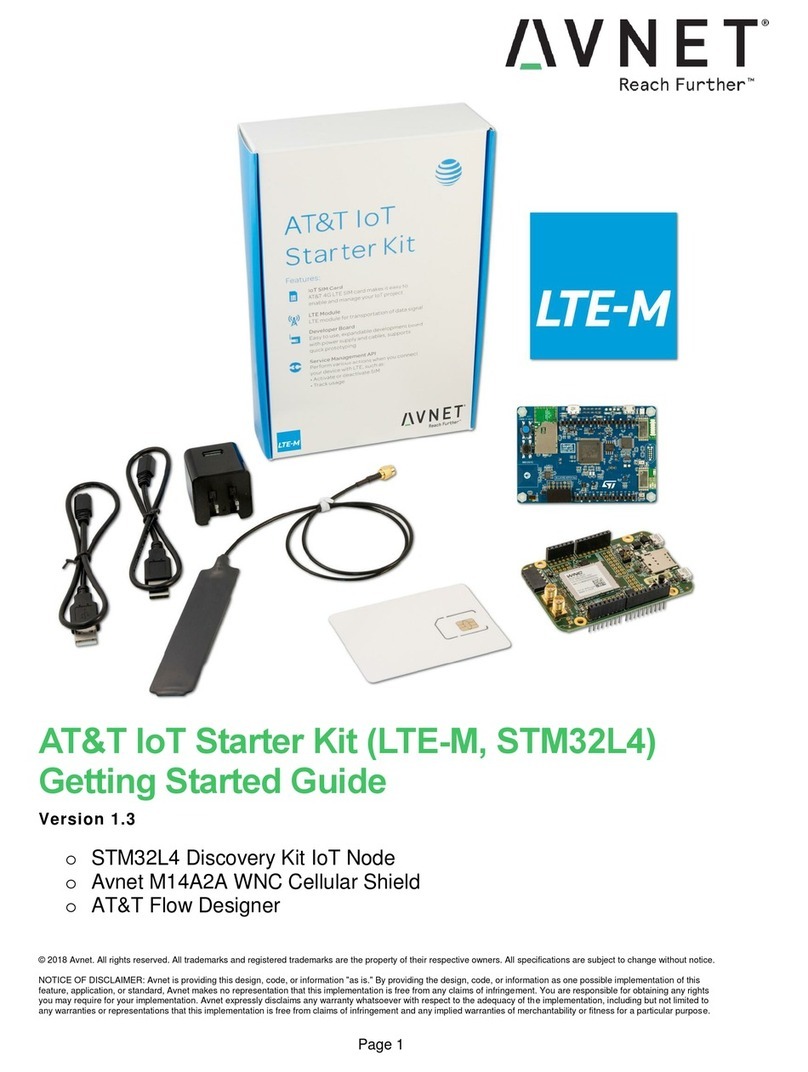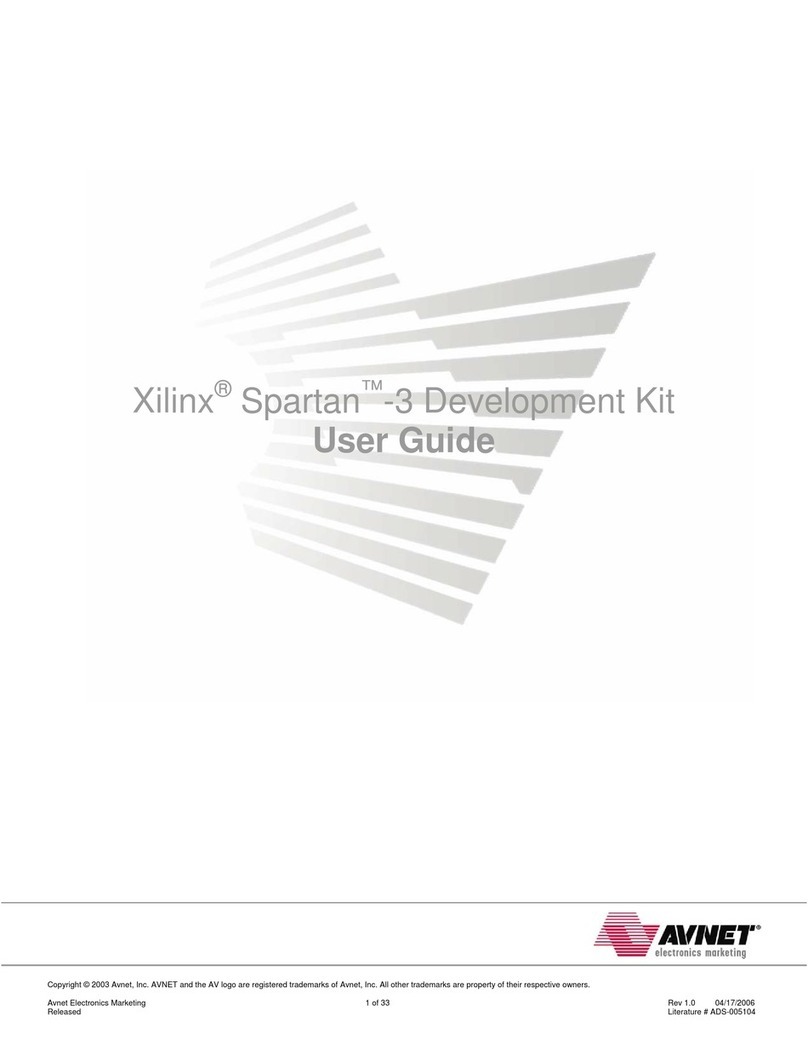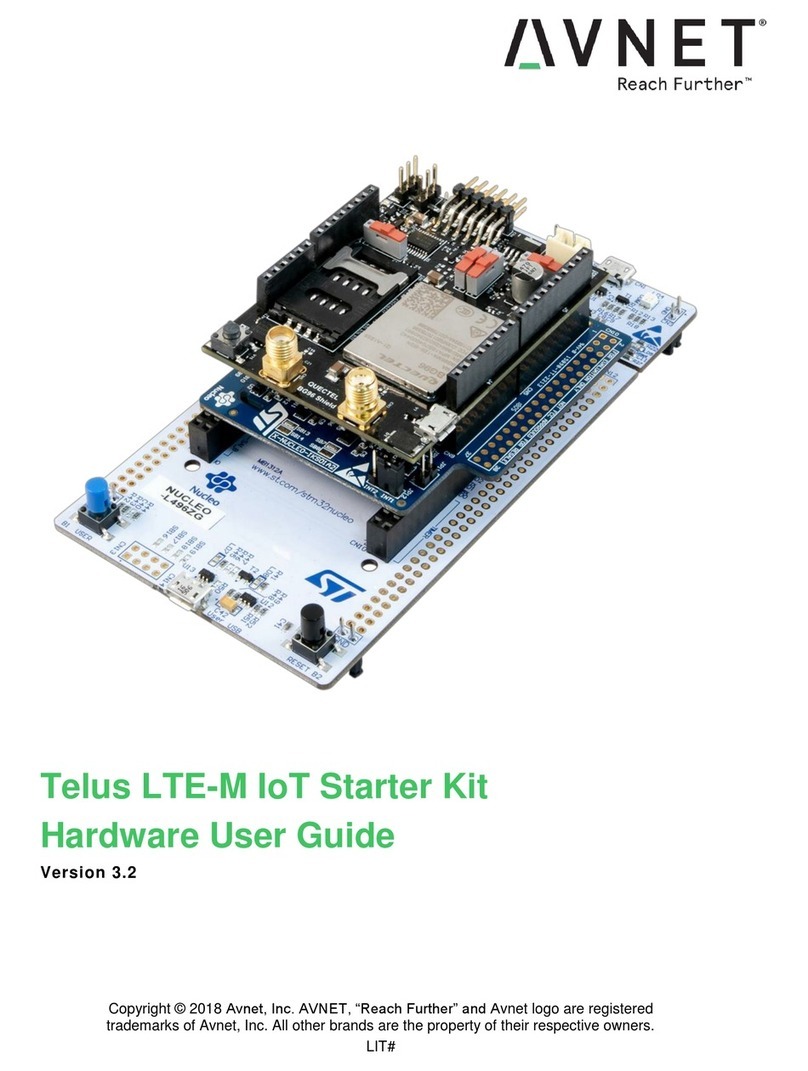RFSoC Development Kit Getting Started Guide Page 2
Contents
Introduction .................................................................................................................3
Avnet RFSoC Development Kit Overview...................................................................3
Objectives ...................................................................................................................4
Requirements..............................................................................................................4
Tools Setup.................................................................................................................5
Hardware Setup ..........................................................................................................6
Booting ZCU111..........................................................................................................9
Ethernet TCP/IP Connection to ZCU111 ...........................................................................................10
Qorvo Card Control...................................................................................................12
Experiment 1: Generating a CW Tone through the TX Path .....................................14
Frequency Planning...........................................................................................................................15
Configuring the RF-ADC in the DPD observation path......................................................................18
Configuring the RF-DAC in the transmit path ....................................................................................23
Experiment 2: Generating an LTE signal through the TX Path..................................27
Appendix A: Installation of USB UART Driver ..........................................................33
Download and Install the Required Software.....................................................................................33
Determining the Virtual COM Port .....................................................................................................35
Appendix III: Getting Support ....................................................................................37
Avnet Support ....................................................................................................................................37
MathWorks Support ...........................................................................................................................37
Regulatory Compliance Information..........................................................................38
Revision History ........................................................................................................39