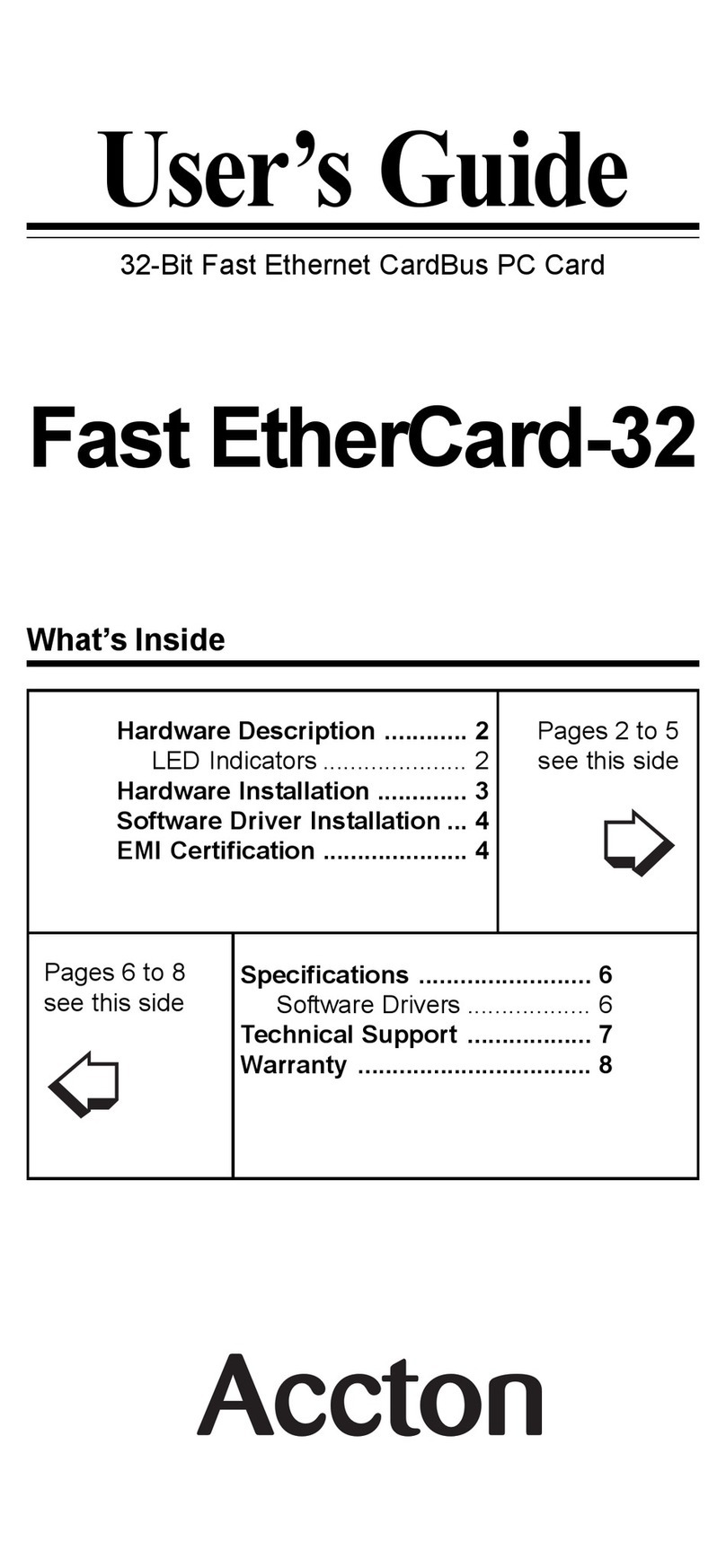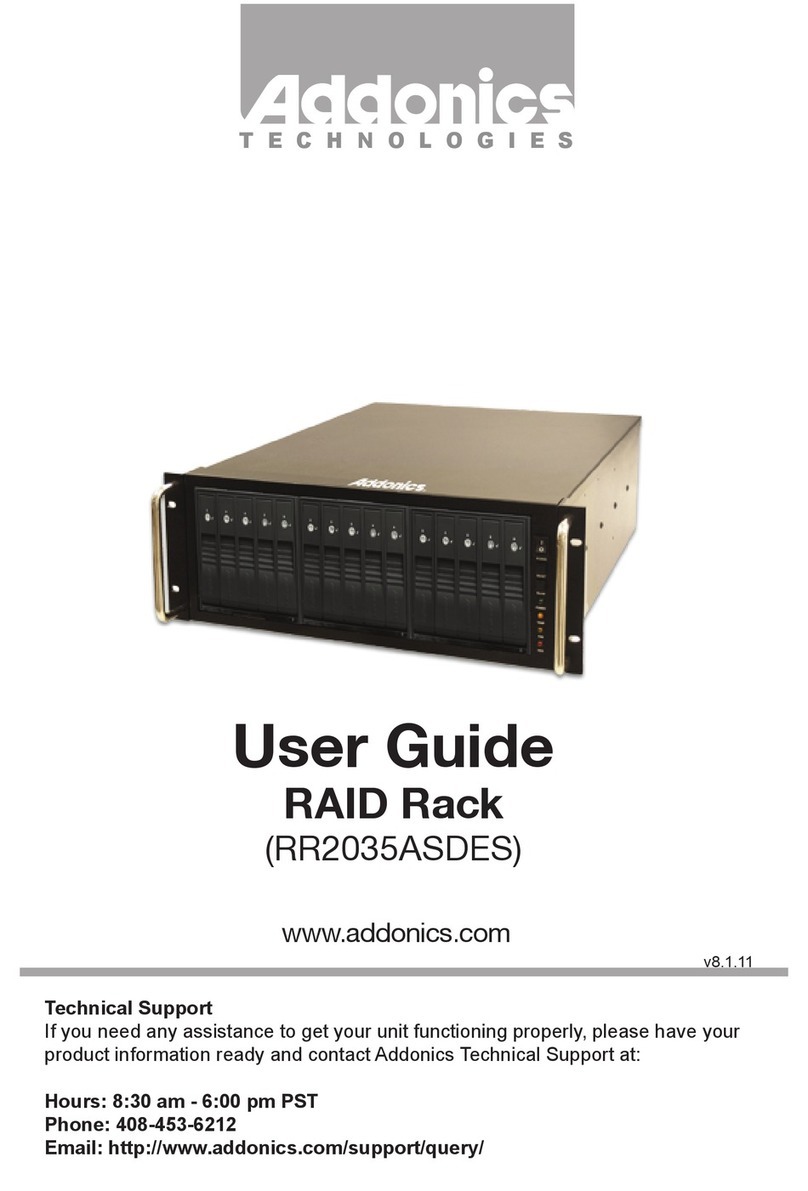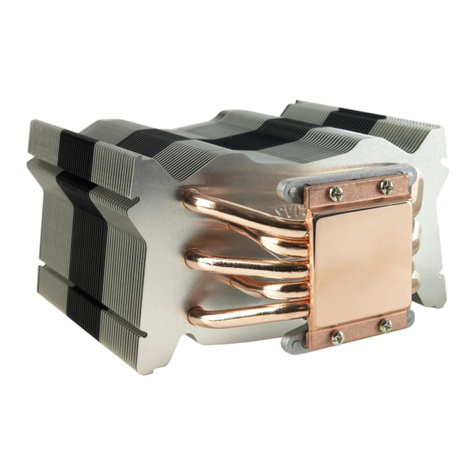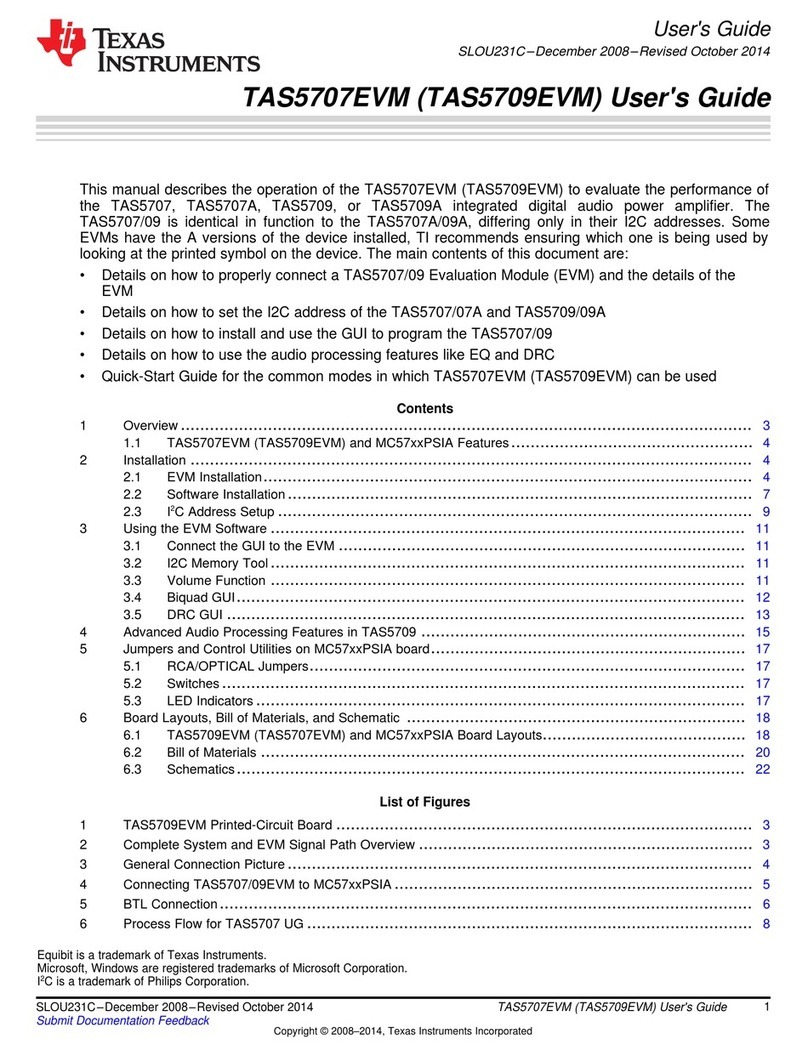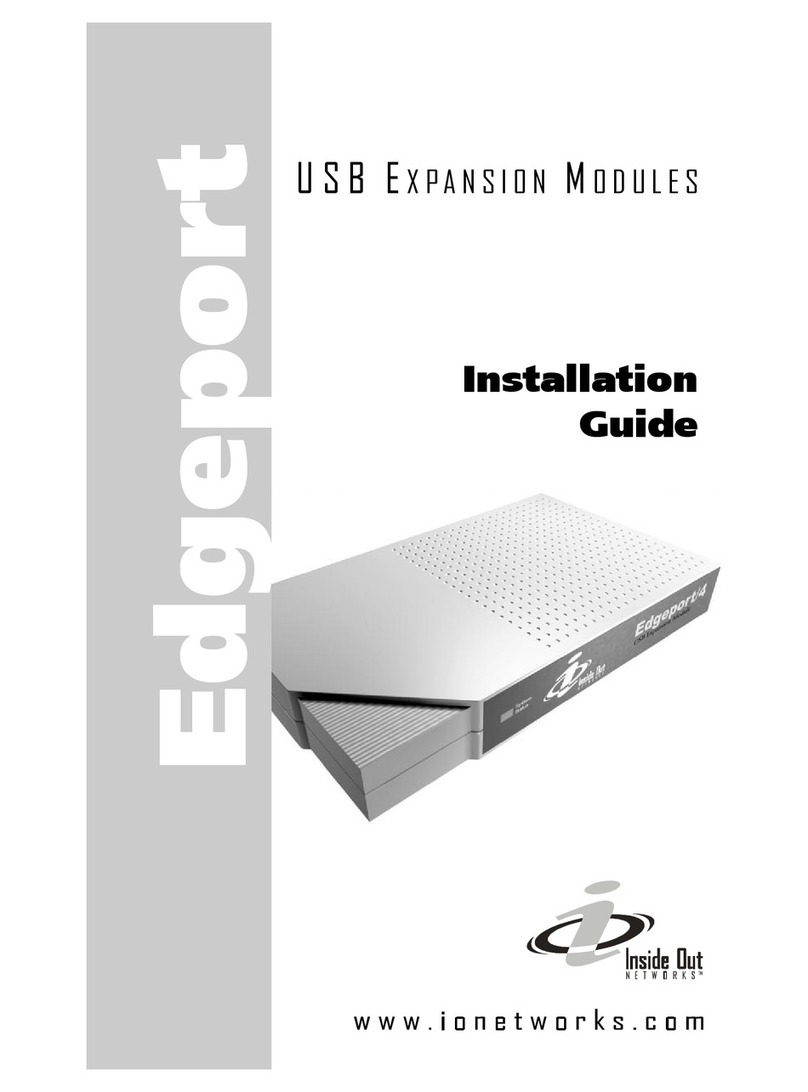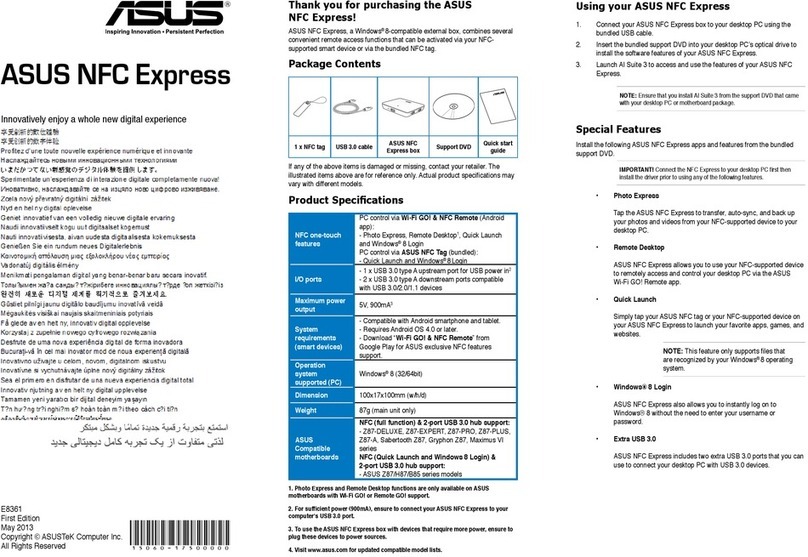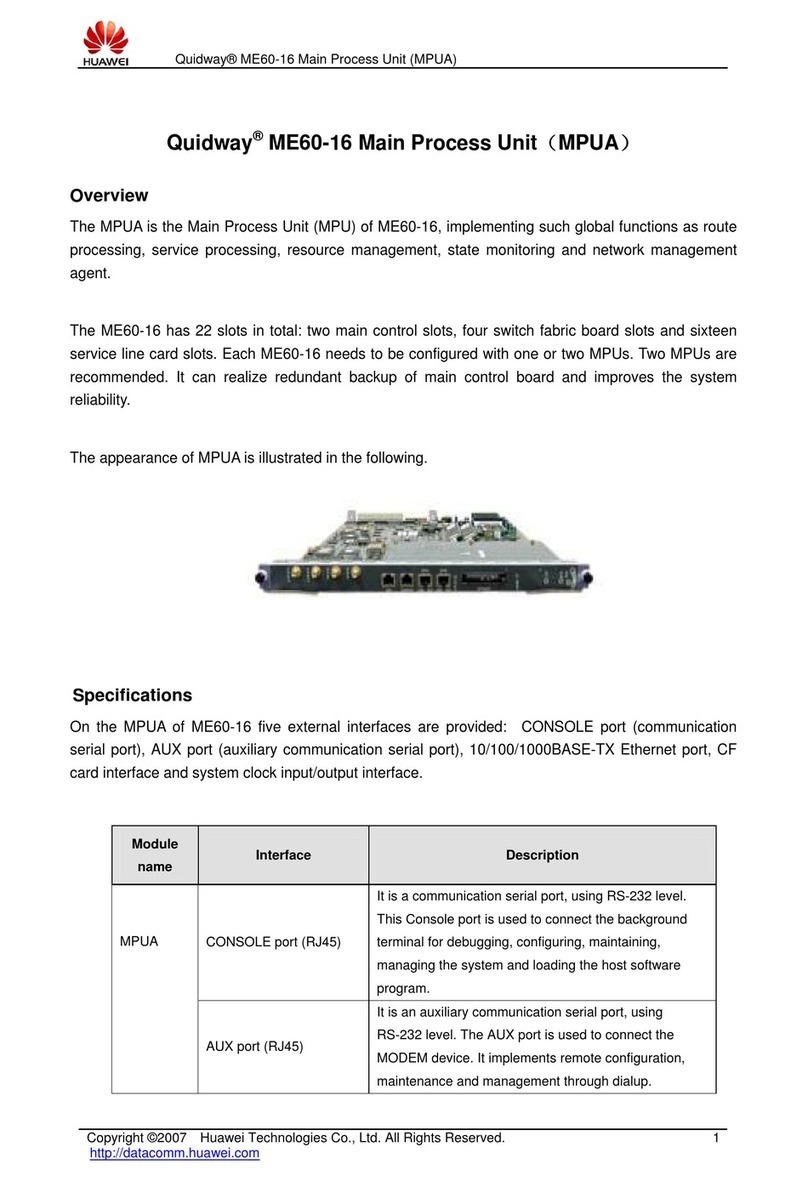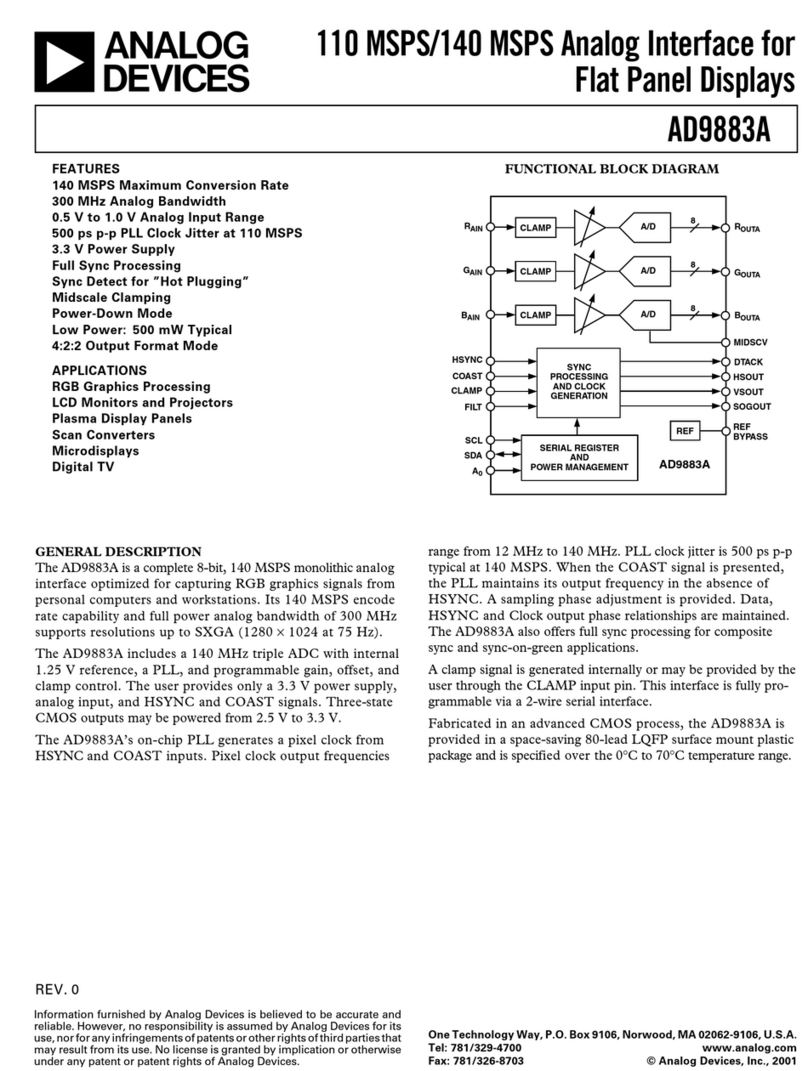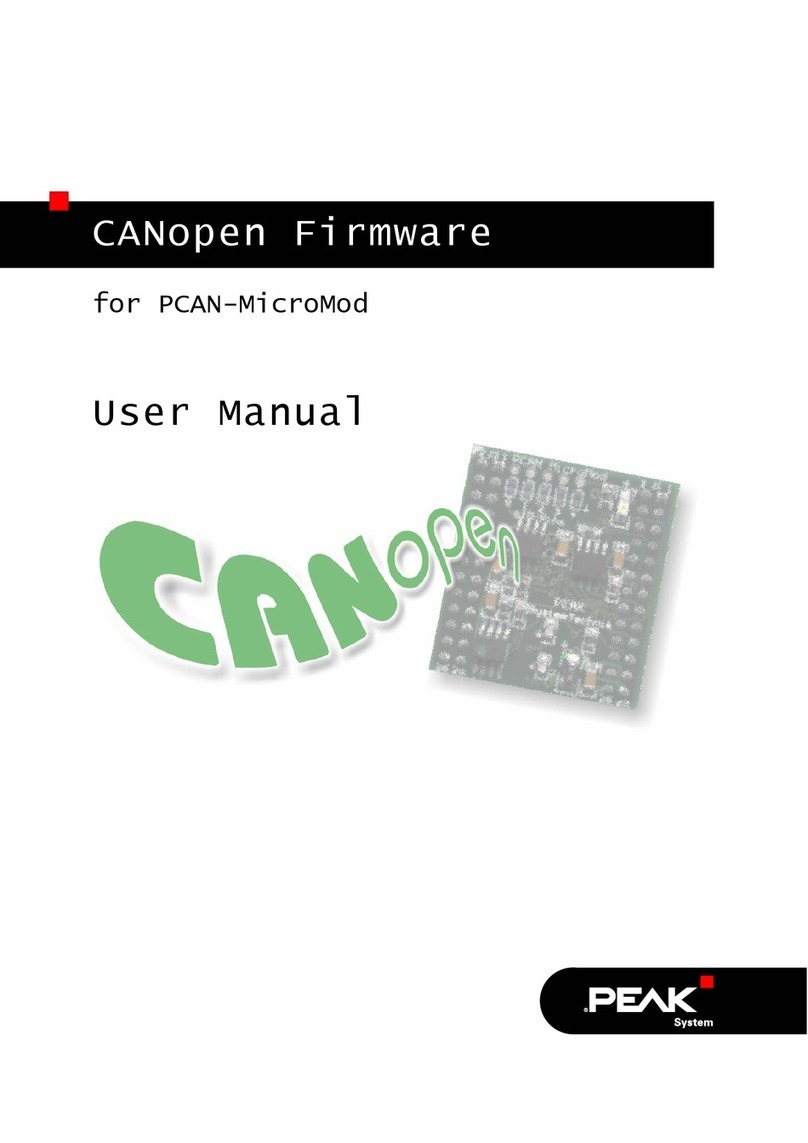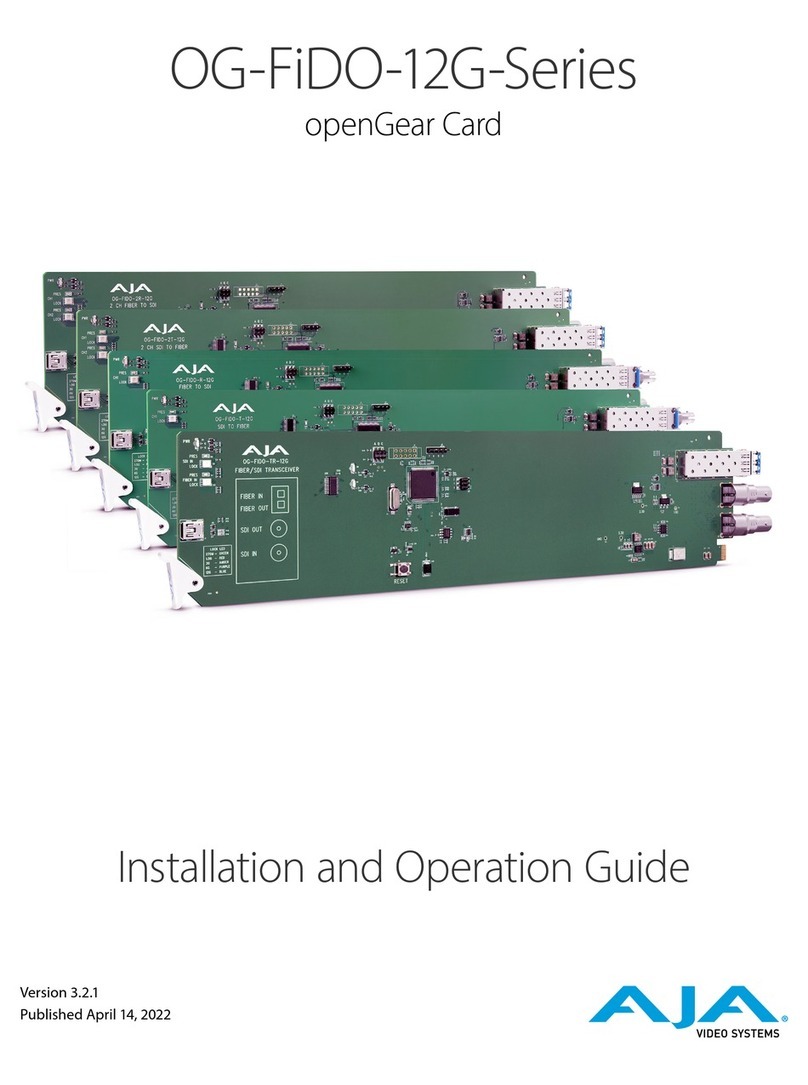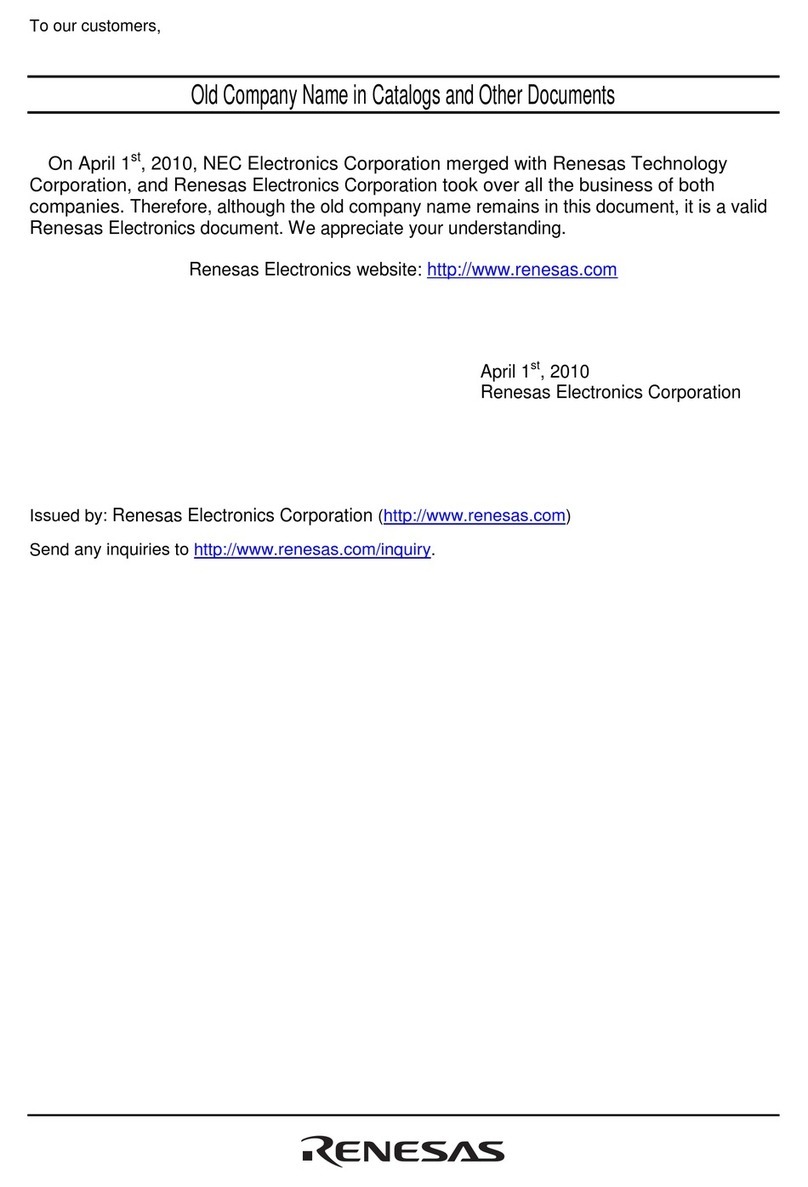Micricomputer Systems MSI-P563 User manual

Page MSI-P563 User Manual
MSI-P563
Universal Input/Output Card
USER MANUAL
PC/104 Embedded PC
Industrial I/O Series
MicrocomputerSystems,Inc.
1814 Ryder Drive ¨Baton Rouge, LA 70808
Ph (225)769-2154 ¨Fax (225) 769-2155
http://www.microcomputersystems.com
E-mail:[email protected]

Page MSI-P563 User Manual
CONTENTS
I. INTRODUCTION 1
II. HARDWARE DESCRIPTION 4
1 1 1
A. Card Addressing 4
B. 82C55A Programmable Peripheral Interface 5
C. 16550 Serial Port
RS-232C Selection
RS-422 Selection
RS-485 Selection 5
D. 82C54 Programmable Interval Timer
E. Interrupt Connections 7
III.SPECIFICATIONS 12
APPENDIX
Circuit Diagram

Page MSI-P563 User Manual1
MSI PC/104
Embedded PC Series
MICROCOM-
PUTER SYS-
TEMS, INC.
I. INTRODUCTION
The MSI-P563, shown in Fig. 1, is a general purpose I/O card
designed for use with all PC/104 embedded systems. The card
provides a versatile mixture of I/O functions for the designer
which includes 24 TTL I/O lines, an IBM PC compatible
asynchronous serial port, and three 16-bit counter/timers, as
shown in the block diagram of Fig. 2. The card is designed for
useinharshenvironmentssuchasthosewhichoccurinindustrial
applications.
A82C55APPIprovides24TTLI/Olineswhichareprogrammable
as ports A, B and C. Ports A and B are programmable as 8-bit
groups of input or output lines. Port C is programmable two 4-bit
groups of input or output lines. Provisions for implementing an
interrupt driven strobed I/O mode are also included using option
jumpers. A 10K pull-up resistor is connected to each I/O line for
accommodating input
connections.Inputconnectionsareprovidedby50-pin connector
J1 which is compatible with Opto-22 type I/O.
Figure 1. Card outline of the MSI-P563.
J3
JP4
J2
U8
U11
J4
U3
S4
JP5
3
5
1
U7
JP6
U5
3
1
5
9
7
C10
U9
4
6
2
C9
U10
S2
S9
S3
C8
A B
R3
JP1
S6
7
5
9
3
1
C15
C11
U6
S5
C7
R2
R1
C16C14
JP7
C17
U1
C2
U2
JP3
S1
JP2
4
2
8
6
C13
C4
U4
C3
C6
C12
JP8
C1
+
S8
MICROCOMPUTER SYSTEMS, INC.
1814 RYDER DR*BATON ROUGE,LA
10
12
4
6
8
2
1413
E
C
A
B
F
D
11
1
2
JP10
TP1
1
A
2
B
XTAL
7
3
5
4
6
2
MSI-P563A
4
12
20
16
24
10
1718
5
8
21
78
1
4
J1
1

Page MSI-P563 User Manual
PC/104 16550
BUS SERIAL I/O
INTERFACE CHANNEL
10-PIN
CONNECTOR
50-PIN
CONNECTOR
10-PIN
CONNECTOR
10-PIN
CONNECTOR
CLOCK
INPUT
BUFFERS
RS-232C
INTERFACE
RS-422/485
INTERFACE
82C55A
24 TTL I/O LINES
82C54
INTERVAL
TIMER
PC/104 8-BIT STACKTHROUGH
CONNECTOR
Figure 2. Block Diagram of the MSI-P563.
2

Page MSI-P563 User Manual
A 16550 UART provides a serial port that is software compatible
withIBMPCsoftware.Thedeviceisfullyprogrammablefor5thru
8-bit characters, selectable parity and numbers of stop bits,
BAUD rates from 50 to 56K, and a selectable mode for
16-bitI/OFIFO’s. Theportisselectable as RS-232C,RS-422, or
RS-485 using option jumpers. A hardware serial interrupt is
enabled by option jumpers to select any of four interrupt-sharing
channels.
The RS-232C electrical interface is generated by a MAX211E
that provides RX, TX, and modem control signals CTS, RTS,
DSR, DTR, RI and DCD. Input connections are made via a 10-
pin connector for a standard DTE configuration using a 10-
conductor flat-cable terminated to a DE-9P type connector (omit
outer conductor of flat cable from pin 10 of J3 in the DE-9E
connector). The RS-422 or RS-485 electrical interface is
generatedbytwo75163BdevicesthatprovideRXandTX. Input
connections are made using a 10-pin connector J4.
A82C54 intervaltimerprovidesthree16-bittimersprogrammable
in six modes. Option jumpers are provided for all gates, clock
inputs and outputs of the three channels as well as the PC/104
bussignalSYSCLK(pinB20)forusetotheclockinputs. Allclock
inputs are buffered by a socketed 74HCT00 NAND gates. The
gates and buffered clock input lines are connected to 10K pull-
up resistors. External I/O connections are made via a 10-pin
connector.
The card is I/O mapped using 16-bit addressing to select the
various devices. The 24 TTL I/O lines of the 82C55A are jumper
selectable at addresses 124H-127H on 64 distinct 1K byte
boundaries. [
Note: H denotes a hexadecimal address. This
notationwillbeusedthroughoutthemanual.
]Theserialinterface
of the PC16550 is selectable at hex addresses for COM1 thru
COM4 on 64 distinct 1K byte boundaries. The three counter/
timer channels are selectable at hex addresses 120H-123H on
64distinct1Kbyteboundaries. Otheraddressescanbeprovided
by MSI if required by programming of the 22CV10A device.
3

Page MSI-P563 User Manual
I. HARDWARE DESCRIPTION
A. Card Addressing
ThecardisI/Omappedusing16-bitaddressingtoselectthecard
on any 1K-byte boundary in the address region of 0 to 0FFFFH.
This address is a
base address
which is jumper selectable using
option jumpers A10 thru A15 of JP2, as given in Table 1. An
installed jumper sets the address value to 0. Conversely, an
uninstalled jumper sets the value to 1. For example, installing
JP2-1,2 and JP2-9,10 gives a base address of 7400H.
Table 1. Base address and serial I/O jumper designations.
--------------------------------------------------------------------------------------------
Jumper Address Jumper Address
--------------------------------------------------------------------------------------------
J2-1,2 A15 J2-11,12 A10
J2-3,4 A14 J2-13,14 S1
J2-5,6 A13 J2-15,16 COMX
J2-7,8 A12 J2-17,18 COMY
J2-9,10 A11
--------------------------------------------------------------------------------------------
The
device address
is a unique address defined by the the PLD
of U4. The physical address of any device is then equal to
Device Physical Address = Base Address + Device Address
Device addresses are given in Table 2. In the table, COM1,
COM2, COM3 and COM4 addresses use 8 contiguous bytes
with the first byte located at 3F8H, 2F8H, 3E8H and 2E8H,
respectively.
4

Page MSI-P563 User Manual
Table 2. Device addresses for the MSI-P563.
--------------------------------------------------------------------------------------------
Device JP2 Jumpers Device Address
--------------------------------------------------------------------------------------------
82C55A (U10) None 304H - 307H
16550 (U6) None COM1
S1 COM1 **
COMX COM2
COMX, S1 COM2 **
COMY COM3
COMY, S1 COM3 **
COMX, COMY COM4
COMX, COMY, S1 COM4 **
82C54 (U11) None 300H - 303H
--------------------------------------------------------------------------------------------
** Device enabled on every 1-K Byte boundary. Enables accessing
UART at standard COMx addresses in the first 1-K Byte when a base
address is greater than 0.
B. 82C55A Programmable Peripheral Interface
The82C55A (U9) provides 24 TTL I/O linesvia 50-pinconnector
J1. The pin assignments are compatible with Opto-22 type I/O,
as given in Table 3. Ports A and B of the 82C55A can be
programmed as either input or output lines groups of eight bits
and port C can be selected as input or output lines in two groups
of 4 bits. In addition, bits 0 and 3 of port C are jumper selectable,
denoted as INTRA (JP5-2) and INTRB (JP5-4), to interrupt input
buffers (JP8-6 and JP8-8) for implementing strobed I/O on ports
AandBofthe82C55A(refertotheschematicinAppendix). Data
sheets describing the 82C55A are available on the internet at
www.okisemi.com/public/nf/Intro-6110.html
5

Page MSI-P563 User Manual
Table 3. 82C55A connector J1 pin-outs.
--------------------------------------------------------------------------------------------
Pin No. Port / Bit Pin No. Port / Bit
--------------------------------------------------------------------------------------------
1 A / 0 27 B / 5
3 A / 1 29 B / 6
5 A / 2 31 B / 7
7 A / 3 33 C / 0
9 A / 4 35 C / 1
11 A / 5 37 C / 2
13 A / 6 39 C / 3
15 A / 7 41 C / 4
17 B / 0 43 C / 5
19 B / 1 45 C / 6
21 B / 2 49 C / 7
23 B / 3
25 B / 4
2-48 Ground
50 +5V
--------------------------------------------------------------------------------------------
C. 16550 Serial Port
The16550 (U5)provides a serial I/O port that isselectable asfor
RS-232C,RS-422orRS-485protocols. The16550iscompatible
with the UART used in the IBM PC. The interrupt output for the
device (denoted as UARTINT, see schematic diagram in
Appendix) is available at JP8-2 for routing to the appropriate
interrupt of the PC/104 bus, as described in Section E below.
Data sheets describing the 14550 are available on the internet
at
www.natsemi.com/pf/PC/PC16550D.html
1. RS-232C Selection
The required jumpers for RS-232C operation are given in
6

Page MSI-P563 User Manual
Table 4. The RS-232C connector (J3) pin-outs are described
in Table 5.
Table 4. Required jumpers for serial I/O.
--------------------------------------------------------------------------------------------
Mode JP3-1,2 JP3-3,4 JP3-5,6 JP6 I/O Connector
--------------------------------------------------------------------------------------------
RS-232C No No No Yes J3
RS-422 * No No Yes No J4
RS-485 ** Yes Yes No No J4
--------------------------------------------------------------------------------------------
*LineterminationresistorsR4(Rx)andR5(Tx)areinsertedbyinstalling
jumpersJP10-1andJP10-2,respectively.(seeschematicinAppendix).
** Transmit and receive modes are controlled by OUT1 of 16550 as
described in Section II.C.3. Line termination resistor R4 (Tx/Rx) is
inserted by installing jumper JP10-1.
Table 5. RS-232C connector J3 pin-outs.
--------------------------------------------------------------------------------------------
Pin No. Function Pin No. Function
--------------------------------------------------------------------------------------------
1 DCD 6 RX
2 TX 7 DTR
3 GND 8 DSR
4 RTS 9 CTS
5 RI 10 N/C
--------------------------------------------------------------------------------------------
1. RS-422 Selection.
The required jumpers for RS-422 operation are given in Table 4.
The RS-422 connector (J4) pin-outs are described in Table 6.
Iflineterminationresistorsare required, install jumper JP10-1to
insert 120 Ohms across the transmitter output (TX) and JP10-2
for 120 Ohms across the receiver input (RX).
7

Page MSI-P563 User Manual
Table 6. RS-422 connector J4 pin-outs.
--------------------------------------------------------------------------------------------
Pin No. Function Pin No. Function
--------------------------------------------------------------------------------------------
1 GND 6 N/C
2 FGND* 7 TX+
3 TX- 8 N/C
4 N/C 9 RX+
5 RX- 10 N/C
--------------------------------------------------------------------------------------------
* Incorporates a 43 Ohm series resistor to ground.
1. RS-485 Selection.
The required jumpers for RS-485 operation are given in Table 4.
The RS-485 connector (J4) pin-outs are described in Table 7.
If a line termination resistor is required, install jumper JP10-1 to
insert 120 Ohms across the transmitter/receiver I/O (TX/RX).
Thetransmitandreceivemodesofthe16550UARTarecontrolled
bytheOUT1 pin (complementof data bit2of theModemControl
Register) as follows:
OUT1 Mode
0 Receive
1 Transmit
Table 7. RS-485 connector J4 pin-outs.
--------------------------------------------------------------------------------------------
Pin No. Function Pin No. Function
--------------------------------------------------------------------------------------------
1 GND 6 N/C
2 FGND* 7 TX+/RX+
3 TX-/RX- 8 N/C
4 N/C 9 N/A
5 N/A 10 N/C
--------------------------------------------------------------------------------------------
* Incorporates a 43 Ohm series resistor to ground.
8

Page MSI-P563 User Manual
D. 82C54 Programmable Interval Timer
The 82C54 (U10) provides three 16-bit counters for timer/
counter operations via 10-pin connector J2. The jumpers used
forconfiguringthe82C54aregivenTable8.Thepinassignments
for J2 are given in Table 9. Data sheets describing the 82C54
are available on the internet at
www.okisemi.com/public/nf/Intro-6100.html
Table 8. Jumpers for 82C54 configuration.
--------------------------------------------------------------------------------------------
Jumper Function Jumper Function
--------------------------------------------------------------------------------------------
JP4-1 GATE0 JP4-8 CLK2
JP4-2 CLK0 JP4-9 OUT2
JP4-3 OUT0 JP4-10 INVERT IN*
JP4-4 GATE1 JP4-11 SYSCLK**
JP4-5 CLK1 JP4-12 INVERT OUT*
JP4-6 OUT1 JP4-13 UART CLK***
JP4-7 GATE2 JP4-14 GND
--------------------------------------------------------------------------------------------
* Denotes a 74HCT14 inverter. Two other inverters are available using
solder pads A thru D (see schematic diagram of Appendix).
** SYSCLK is the PC/104 bus clock from pin B20.
*** UART CLK is a 1.8432 MHz clock.
Table 6. 82C54 connector J2 pin-outs.
--------------------------------------------------------------------------------------------
Pin No. Function Pin No. Function
--------------------------------------------------------------------------------------------
1 GATE0 6 OUT1
2 CLK0 7 GATE2
3 OUT0 8 CLK2
4 GATE1 9 OUT2
5 CLK1 10 GND
--------------------------------------------------------------------------------------------
9

Page MSI-P563 User Manual
E. Interrupt Connections
Interrupt connections to the PC/104 bus are implemented using
pins 1 thru 10 of JP1, 1 thru 8 of JP7, 1 thru 6 of JP8 and 1 thru
5 of JP5, as defined in Tables 10, 11, 12 and 13, respectively.
Thestepsintheprocedureforasingleinterrupt,sayINTx,where
INTx is any one of INTR0 thru INTR3 from onboard devices (see
schematic diagram in Appendix) are as follows.
1)INTxisjumperedto asingledesiredinterrupt,IRQ4thruIRQ9,
using the appropriate pin of JP1.
2) If no other cards in the system are using the interrupt line
chosen in step 1, proceed to step 3.
The tri-state buffers of U4 control the interrupt signals reaching
JP1.Thesebuffers are enabledusingthe jumpers ofJP8. When
other cards are using the same interrupt line chosen in step 1,
inserttheappropriatejumper for INTx.Thisresultsin the tri-state
buffer of INTx being enabled only when an interrupt request is
active. The status of each device is then checked to determine
which interrupt is active.
3) The appropriate pin for INTx on JP7 (1 KOhm pull-down
resistors) is used to properly terminate the interrupt line selected
instep1.Thispinshouldbejumperedtotheinterruptlineononly
one card in the system.
4) The interrupt signal from the onboard device (e.i., 82C55A,
16550 or 82C54) must be jumpered to the appropriate buffer
input pin of JP5 for the INTx that was selected.
Table 10. Interrupt Jumpers for JP1.
--------------------------------------------------------------------------------------------
Jumper Function Jumper Function
--------------------------------------------------------------------------------------------
JP1-1 IRQ7 to bus JP1-6 INTR1 input
JP1-2 IRQ9 to bus JP1-7 IRQ4 to bus
JP1-3 IRQ6 to bus JP1-8 INTR3 input*
JP14 INTR2 input JP1-9 IRQ3 to bus
JP1-5 IRQ5 to bus JP1-10 INTR0 input
--------------------------------------------------------------------------------------------
10

Page MSI-P563 User Manual11
* 16550 interrupt input
Table 11. 1KOhm termination jumpers for JP7.
--------------------------------------------------------------------------------------------
Jumper Function Jumper Function
--------------------------------------------------------------------------------------------
JP7-1,2 1K for INTR2 JP7-5,6 1K for INTR3
JP7-3,4 1K for INTR1 JP7-7,8 1K for INTR0
--------------------------------------------------------------------------------------------
Table 12. Tri-state buffer enable jumpers for JP8.
--------------------------------------------------------------------------------------------
Jumper Function Jumper Function
--------------------------------------------------------------------------------------------
JP8-1,2 INTR3 for 16550 JP8-5,6 INTR0
JP8-3,4 INTR2 JP8-7,8 INTR1
--------------------------------------------------------------------------------------------
Table 13. Interrupt input jumpers for JP5.
--------------------------------------------------------------------------------------------
Jumper Function Jumper Function
--------------------------------------------------------------------------------------------
JP5-1 INTR0 input JP5-4 INTRBof82C55A
JP5-2 INTRA of 82C55A JP5-5 INTR2
JP1-3 INTR1 input JP5-6 GND
--------------------------------------------------------------------------------------------

Page MSI-P563 User Manual12
III. SPECIFICATIONS
PC/104 8-bit, stackthrough
Digital I/O Lines
PPI 82C55A
Port A & B 8-bit, Input or Output
Port C Two 4-bit, Input or Output
Interface TTL levels
Connectors One 50-pin, 0.100" grid
(AMP 1103311-1)
Serial Channel
UART PC16550DV
BAUD Rate 50 thru 56K
Word SIze 5, 6, 7 or 8 Bits
Stop Bits 1, 1.5, or 2
Parity Even, odd, or none
Interfaces RS-232C, RS-422/RS-485
Control CTS, RTS, DSR, DTR, RI
and DCD (RS-232C)
Connectors Two 10-pin, 0.100" grid
(AMP 1-103311)
Counters/Timers
Device 82C54
Channels Three, 6 programmable modes
Clock Input DC to 8 MHz
Clock Buffers 74HCT00 inverters
Connector 10-pin, 0.100" grid
(AMP 103311-1)
Interrupts
Channels Four, sharing with tri-state
buffers for IRQ3-7, 9
Option Jumpers .025" square posts, 0.1" grid
Electrical & Environmental
+5V @ 200 mA typical
-40° to 85° C
Table of contents