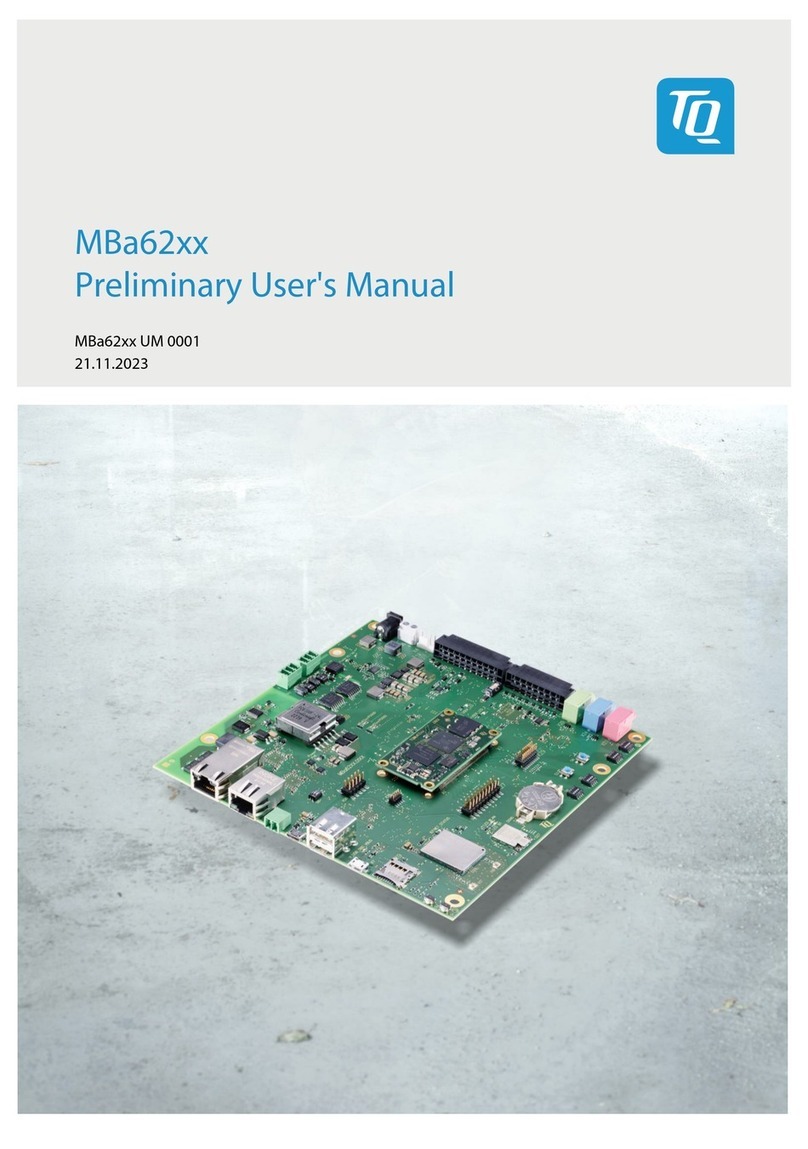User's Manual l STK-MBa53 UM 100 l © 2013 TQ-Group Page iii
T BLE DIRECTORY
Table 1: Terms and Conventions ..................................................................................................................................................................... 2
Table 2: cronyms ............................................................................................................................................................................................... 4
Table 3: Overview communication and supply interfaces ...................................................................................................................... 7
Table 4: Overview user's interfaces ................................................................................................................................................................ 7
Table 5: Possible mating connectors on the carrier board ..................................................................................................................... 8
Table 6: TQMa53 and module connector ..................................................................................................................................................... 8
Table 7: Pin assignment module connector X1 .......................................................................................................................................... 9
Table 8: Pin assignment module connector X2 ....................................................................................................................................... 10
Table 9: IC address mapping (IC2 bus) .................................................................................................................................................... 11
Table 10: IC address mapping (IC3 bus) .................................................................................................................................................... 12
Table 11: Possible configurations of the IC addresses for the I/O expander ................................................................................... 12
Table 12: Possible configurations of the IC addresses for the temperature sensor ...................................................................... 12
Table 13: Configuration INT# signal .............................................................................................................................................................. 13
Table 14: Electric characteristics of the temperature sensor LM75 .................................................................................................. 14
Table 15: Electrical parameters of the RTC backup supply ..................................................................................................................... 15
Table 16: Battery and battery holder............................................................................................................................................................. 15
Table 17: Resets on the TQMa53 .................................................................................................................................................................... 16
Table 18: Electrical parameters PGOOD signals ......................................................................................................................................... 17
Table 19: Power- and Reset-Buttons S8, S9 ................................................................................................................................................. 17
Table 20: Electrical parameters of the protective circuit ......................................................................................................................... 19
Table 21: Electrical parameters VIN / VCC12V ............................................................................................................................................ 19
Table 22: Electrical parameters VCC5V ......................................................................................................................................................... 20
Table 23: Electrical parameter VCC3V3......................................................................................................................................................... 20
Table 24: Power supply connectors X8, X21 ............................................................................................................................................... 21
Table 25: L N8720 modes ............................................................................................................................................................................. 22
Table 26: Ethernet connector X11 .................................................................................................................................................................. 22
Table 27: Pin assignment RJ45 receptacle X11 (Ethernet 1) .................................................................................................................. 22
Table 28: USB, RJ45, pin header, connectors X9, X10, X19 ..................................................................................................................... 24
Table 29: Pin assignment USB host 1 / 2 connector X9 ........................................................................................................................... 25
Table 30: Pin assignment RJ45 receptacle X10 (Ethernet 2) .................................................................................................................. 25
Table 31: Pin assignment USB host 3 pin header X19 .............................................................................................................................. 25
Table 32: USB type Micro- B connector X16 .............................................................................................................................................. 26
Table 33: Pin assignment USB OTG connector X16 .................................................................................................................................. 26
Table 34: Electrical parameter C N1 / C N2 .............................................................................................................................................. 27
Table 35: Settings of DIP switches for C N1 / C N2 termination ........................................................................................................ 27
Table 36: Characteristics of the galvanic separation for C N1 and C N2 ......................................................................................... 28
Table 37: Pin headers X3, X4 ............................................................................................................................................................................ 29
Table 38: Pin assignment C N1 / C N2 connector X3, X4 ..................................................................................................................... 29
Table 39: Electrical parameters RS232 .......................................................................................................................................................... 30
Table 40: D-Sub 9-pin connector X1.............................................................................................................................................................. 31
Table 41: Pin assignment RS232 connector X1 .......................................................................................................................................... 31
Table 42: Configuration of the RS485 modes ............................................................................................................................................. 31
Table 43: Electrical parameters RS485 .......................................................................................................................................................... 32
Table 44: Settings of DIP switch S4 for RS485 ............................................................................................................................................ 32
Table 45: Characteristics of the galvanic separation for RS485 ............................................................................................................ 33
Table 46: Pin headers connector X2 .............................................................................................................................................................. 33
Table 47: Pin assignment RS485 connector X2 .......................................................................................................................................... 33
Table 48: DVI connector X5 .............................................................................................................................................................................. 35
Table 49: Pin assignment DVI connector X5 ............................................................................................................................................... 36
Table 50: LVDS connector X17 ........................................................................................................................................................................ 38
Table 51: Pin assignment LVDS header X17 ................................................................................................................................................ 38
Table 52: Configuration for headphone or line-out ................................................................................................................................. 39
Table 53: Electric characteristics of the audio interface .......................................................................................................................... 39
Table 54: Jacks X13, X14, X15 .......................................................................................................................................................................... 40
Table 55: Pin assignment audio connector X13 (line-out / headphone) ........................................................................................... 40
Table 56: Pin assignment audio connector X14 (line-in) ........................................................................................................................ 40
Table 57: Pin assignment audio connector X15 (microphone) ............................................................................................................. 40
Table 58: SD card connector X6 ...................................................................................................................................................................... 41
Table 59: Pin assignment SD card connector X6 ....................................................................................................................................... 41