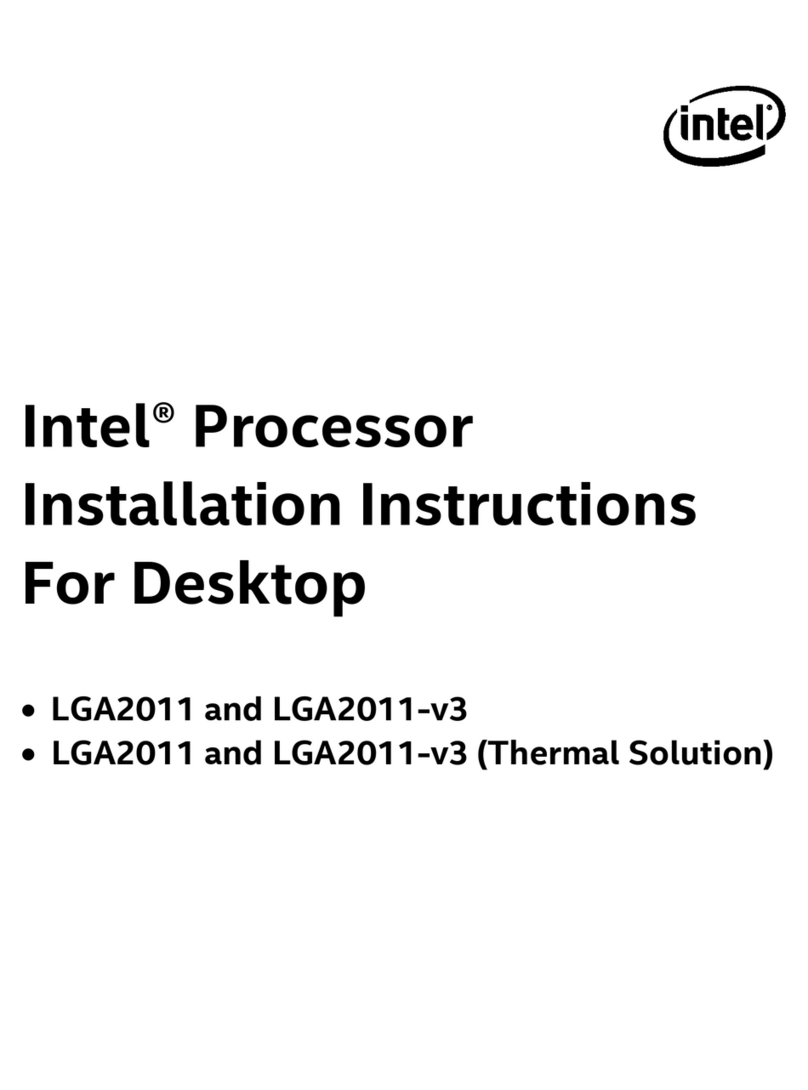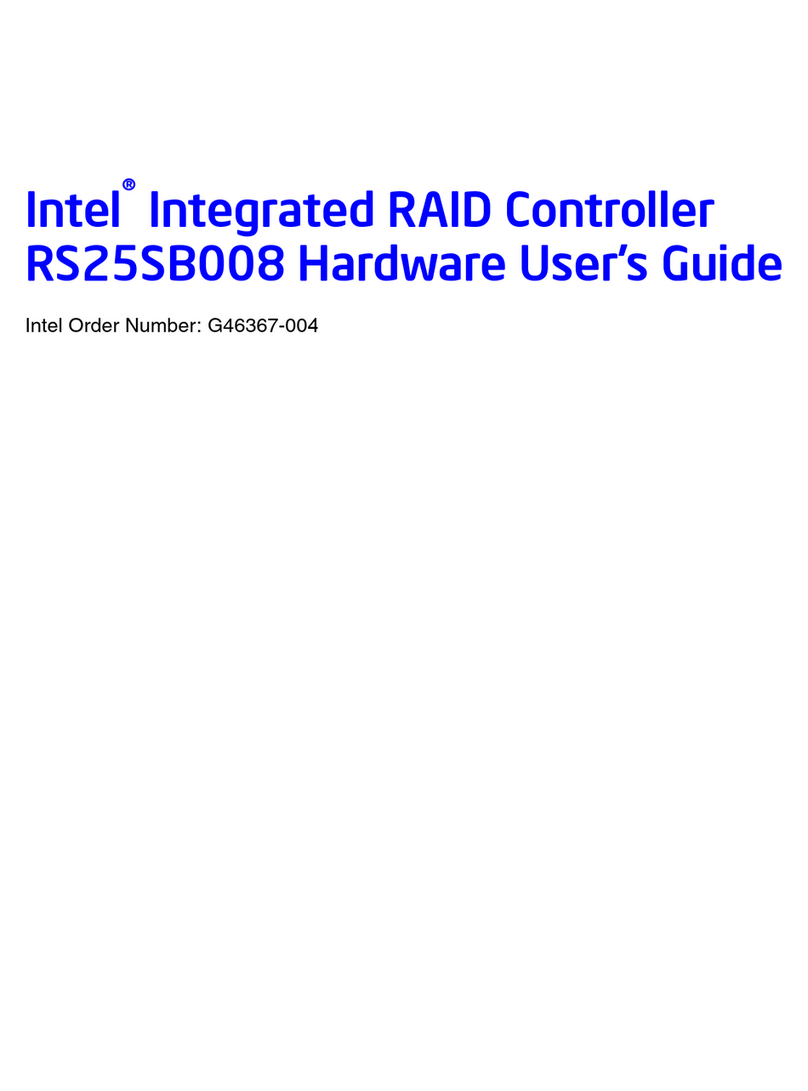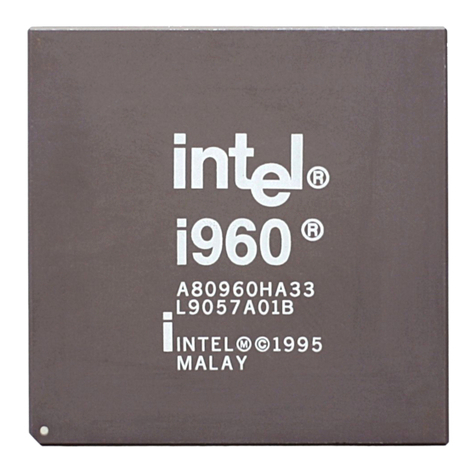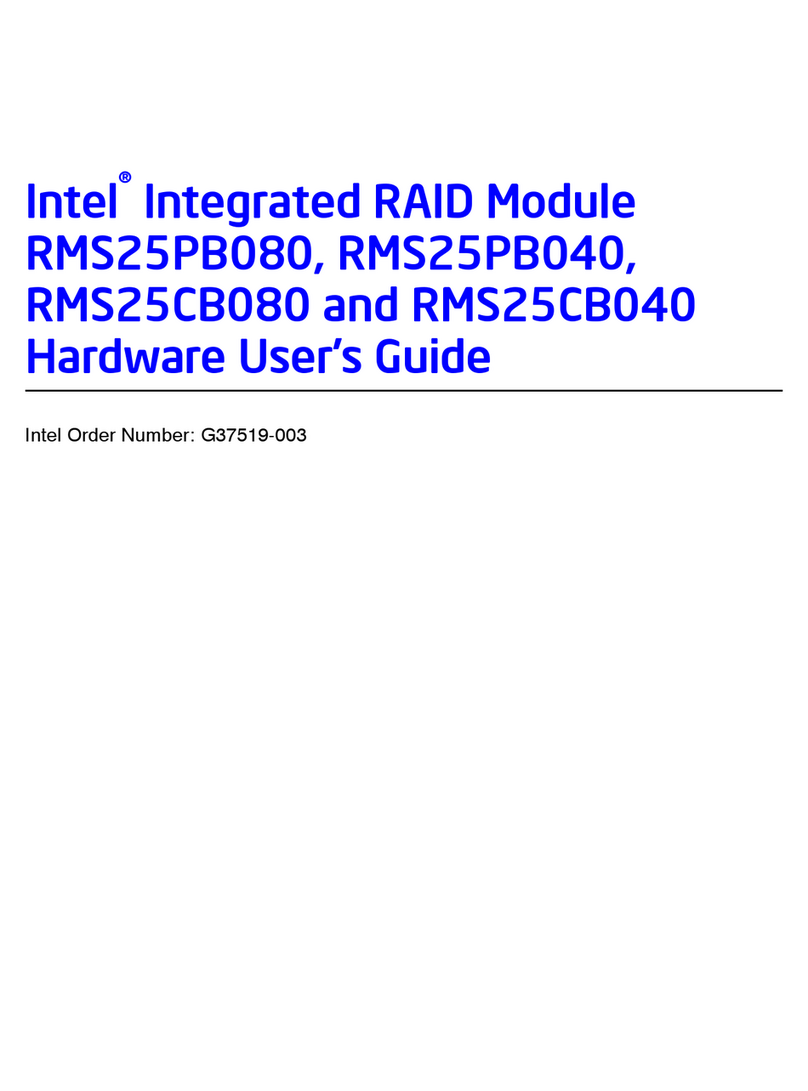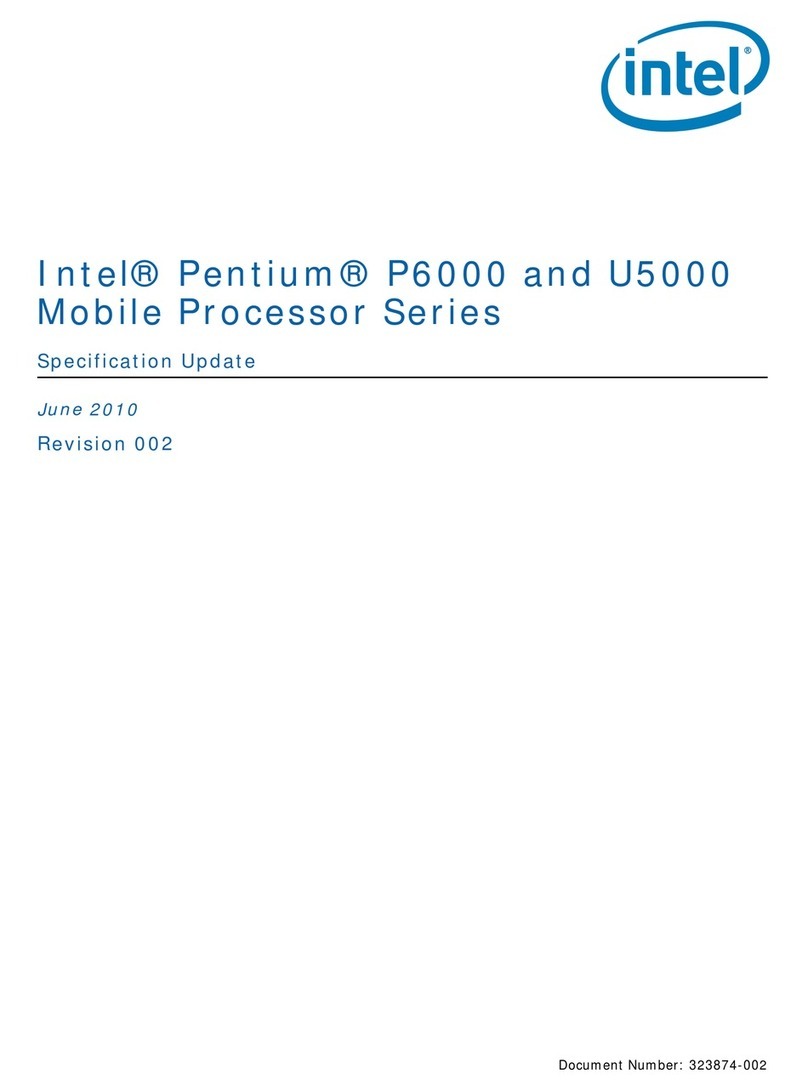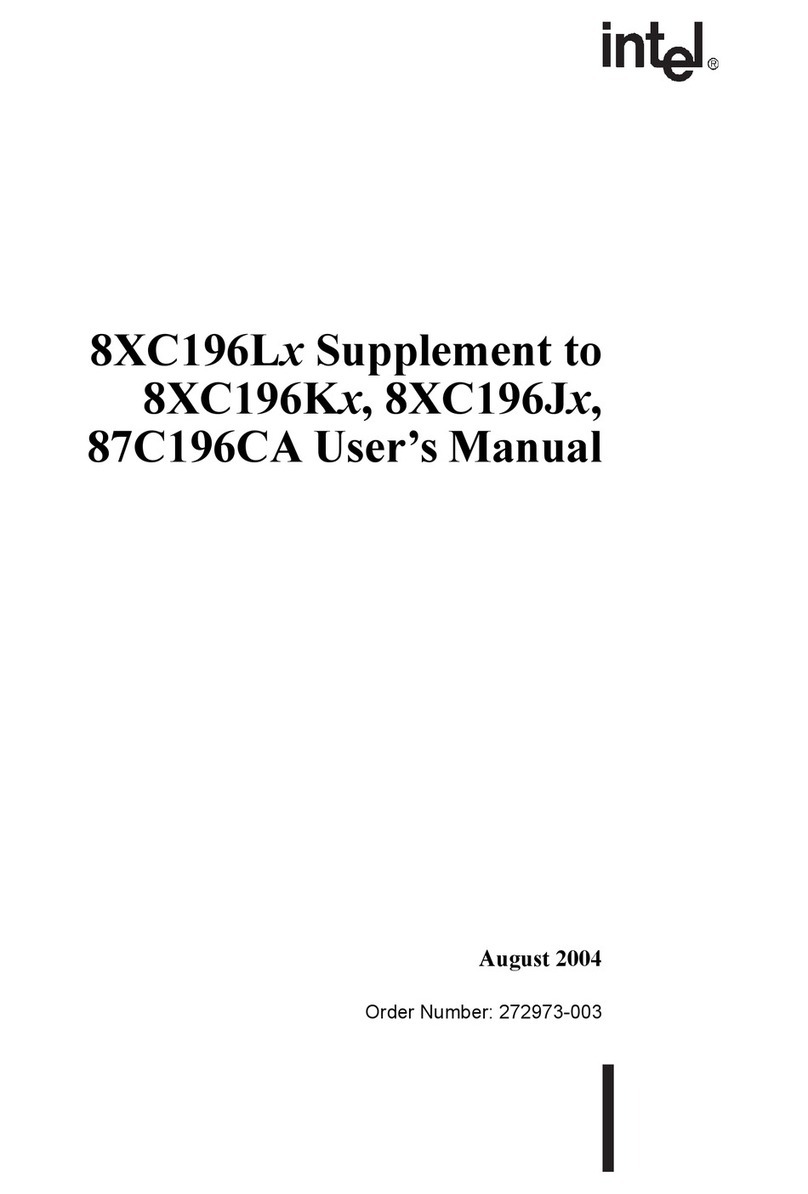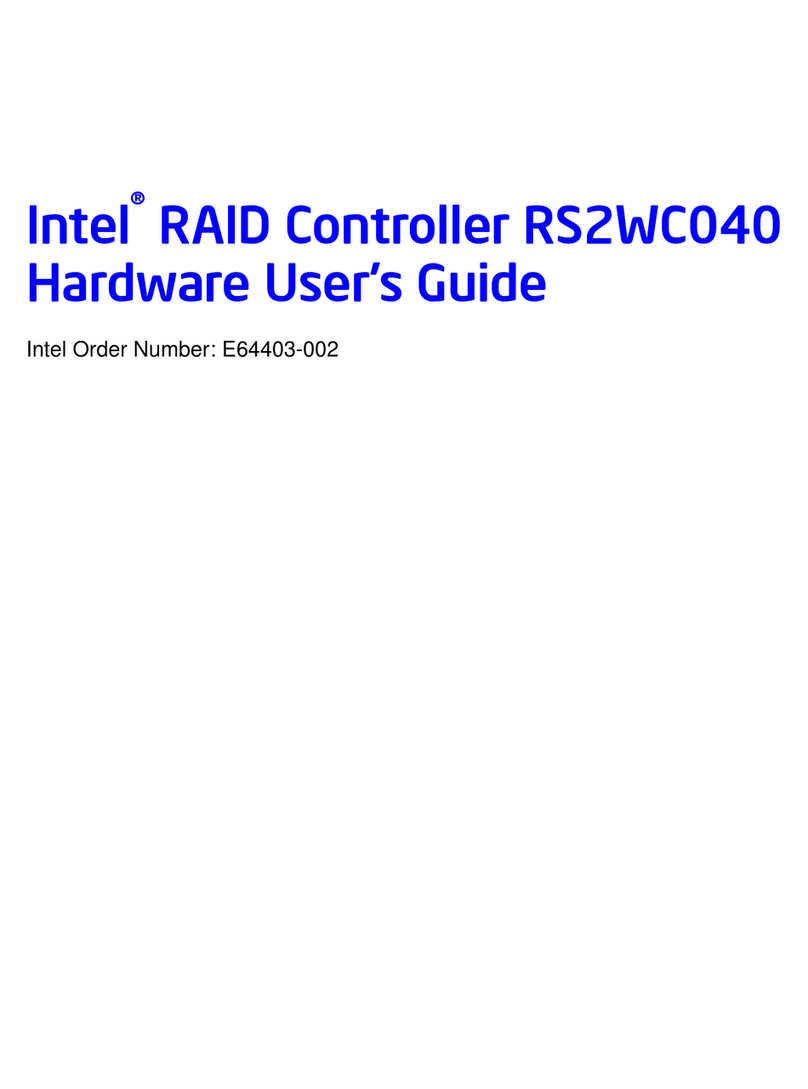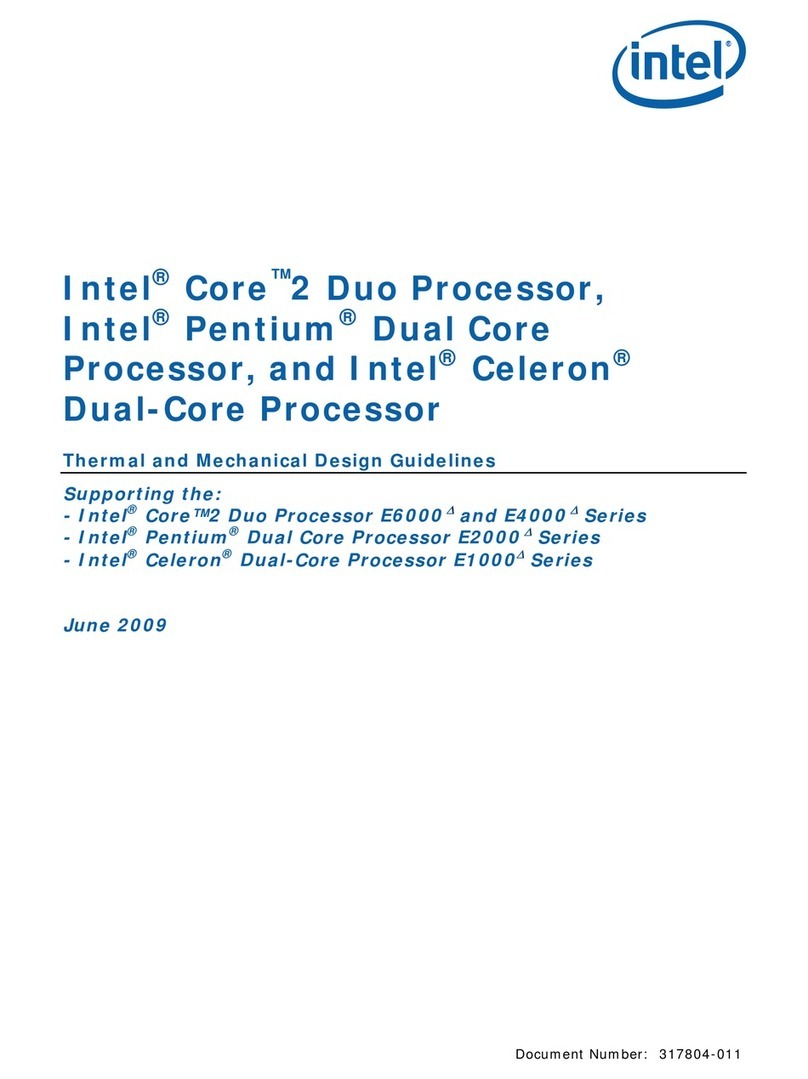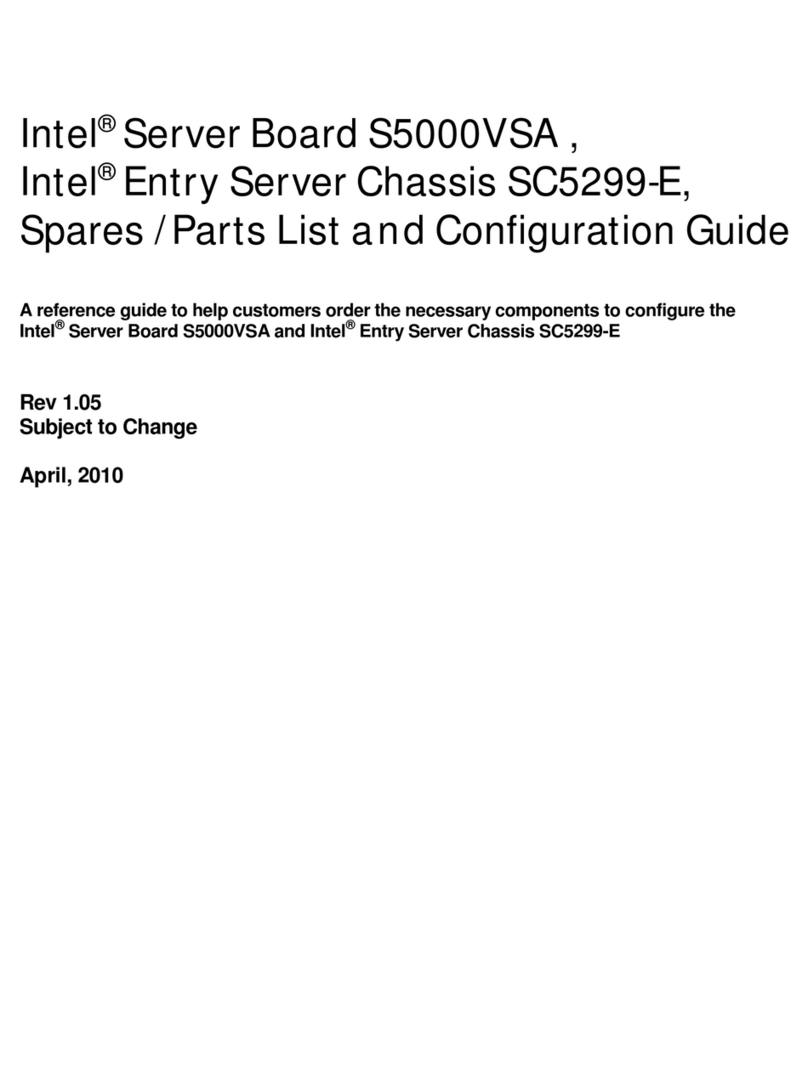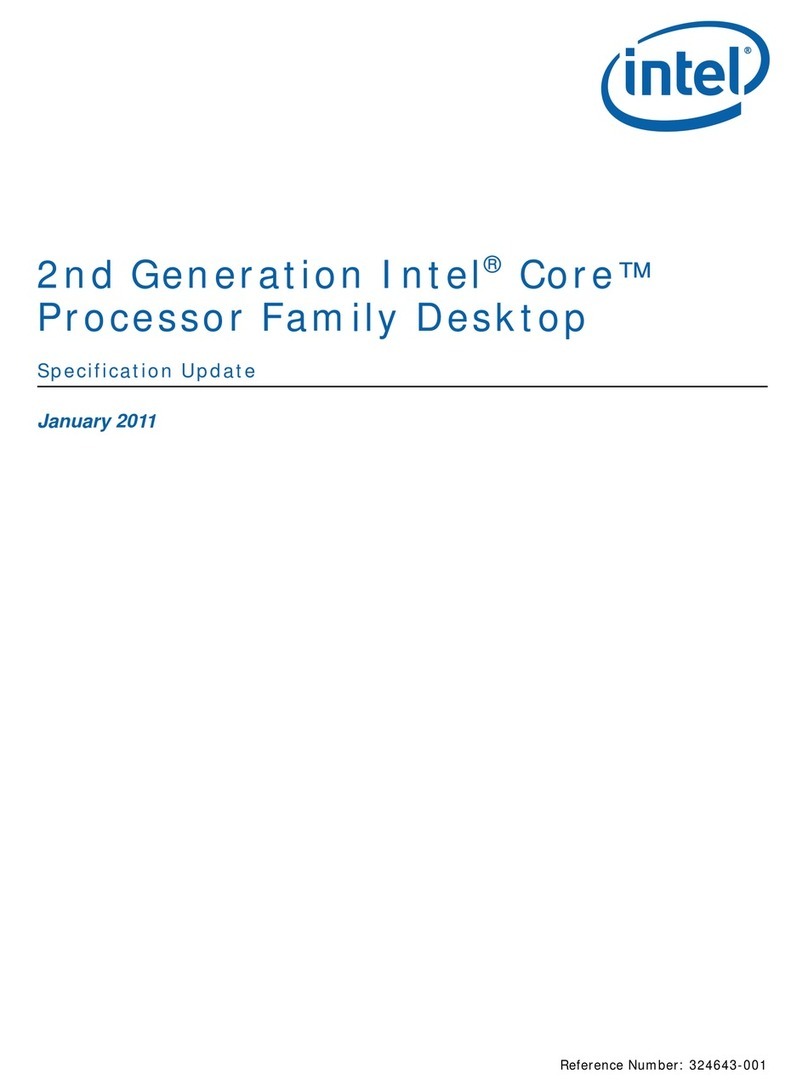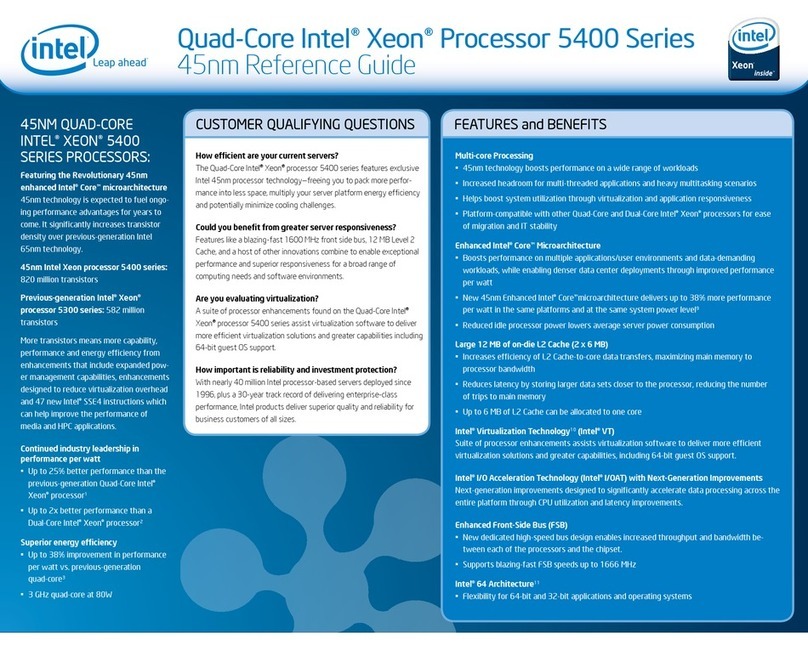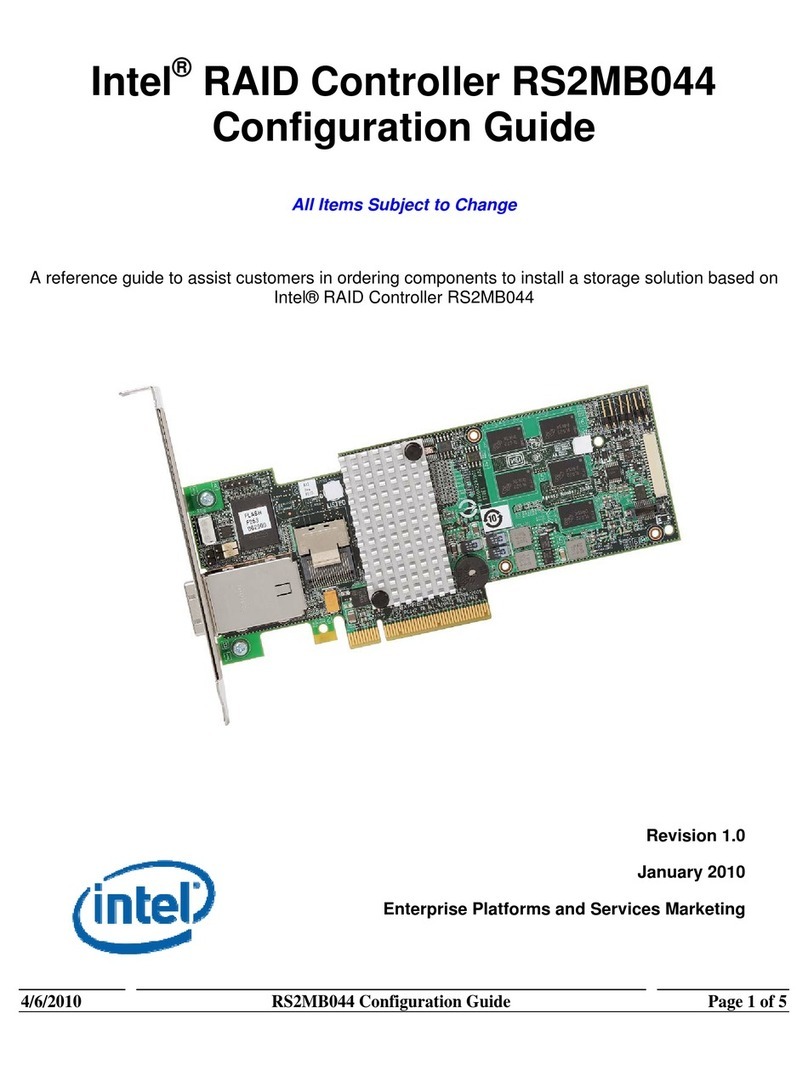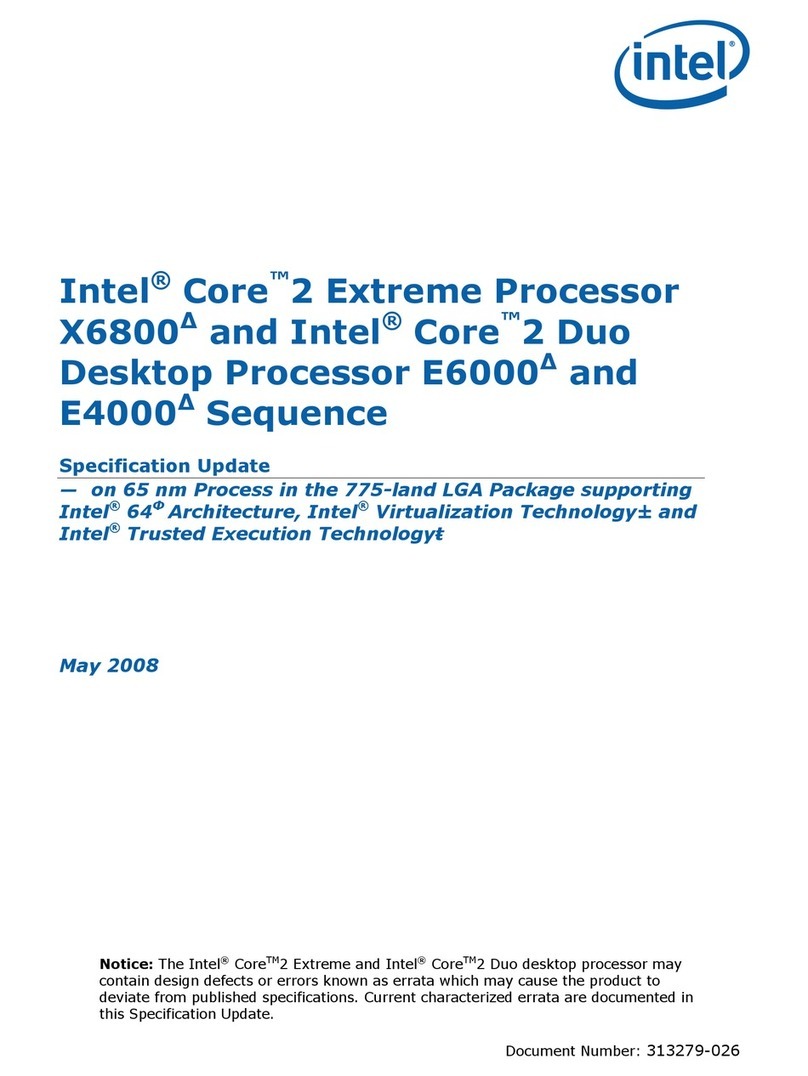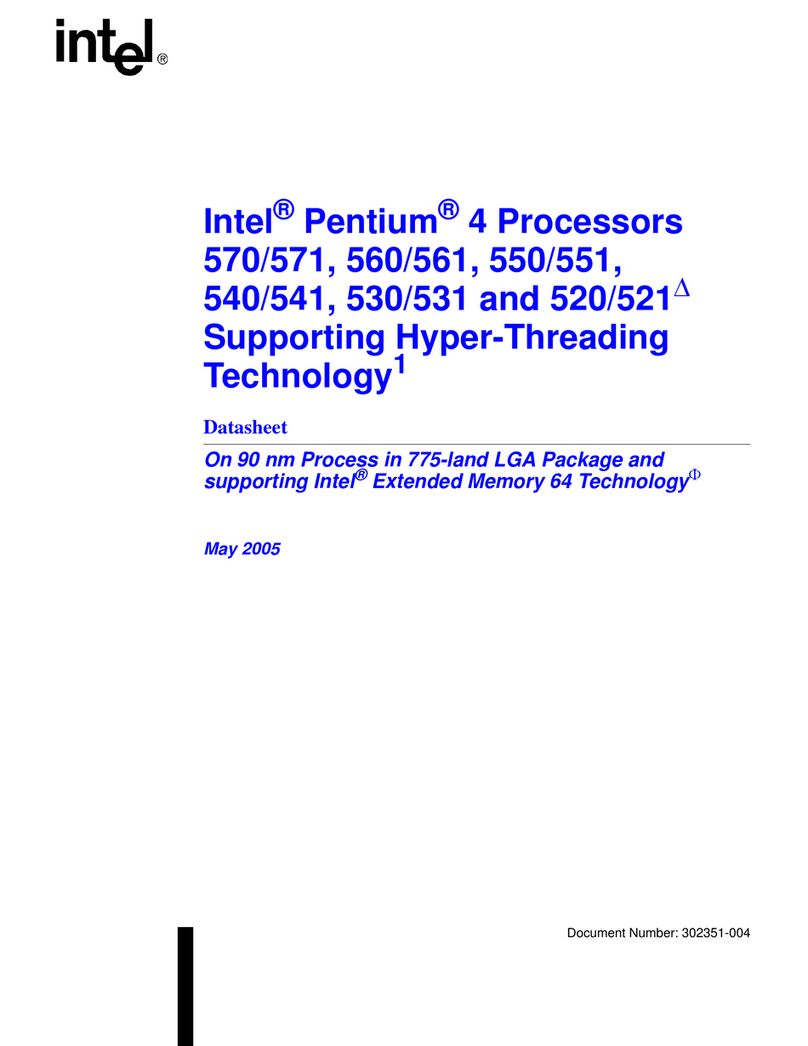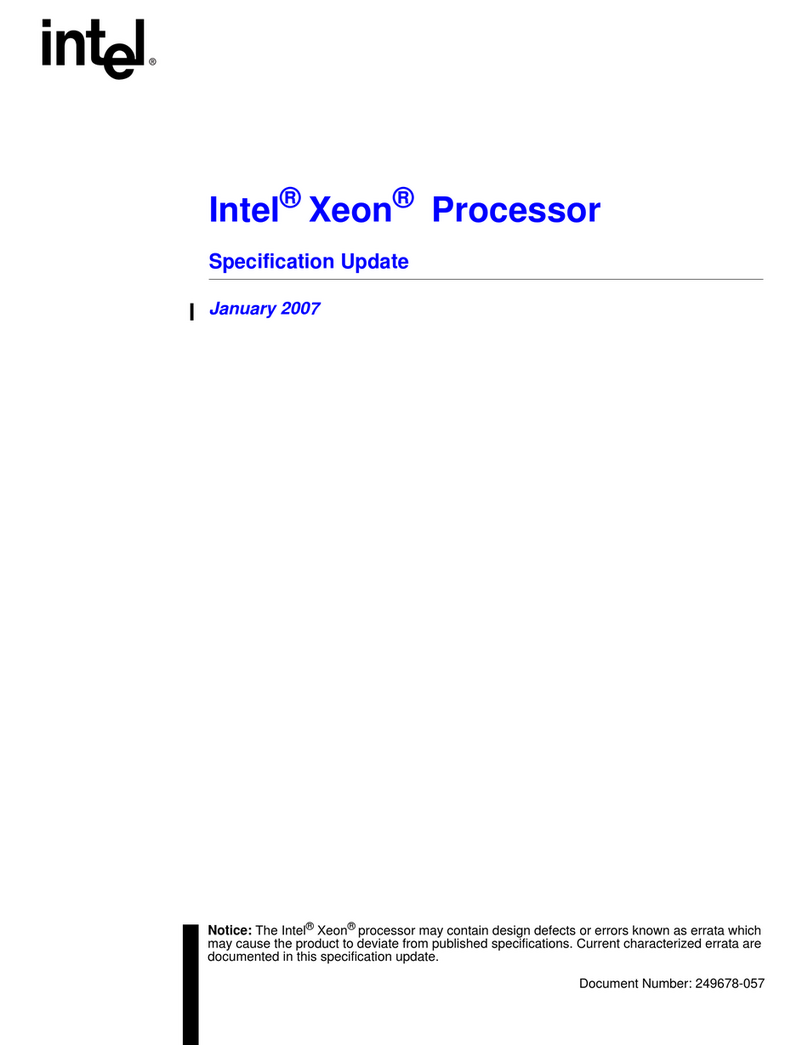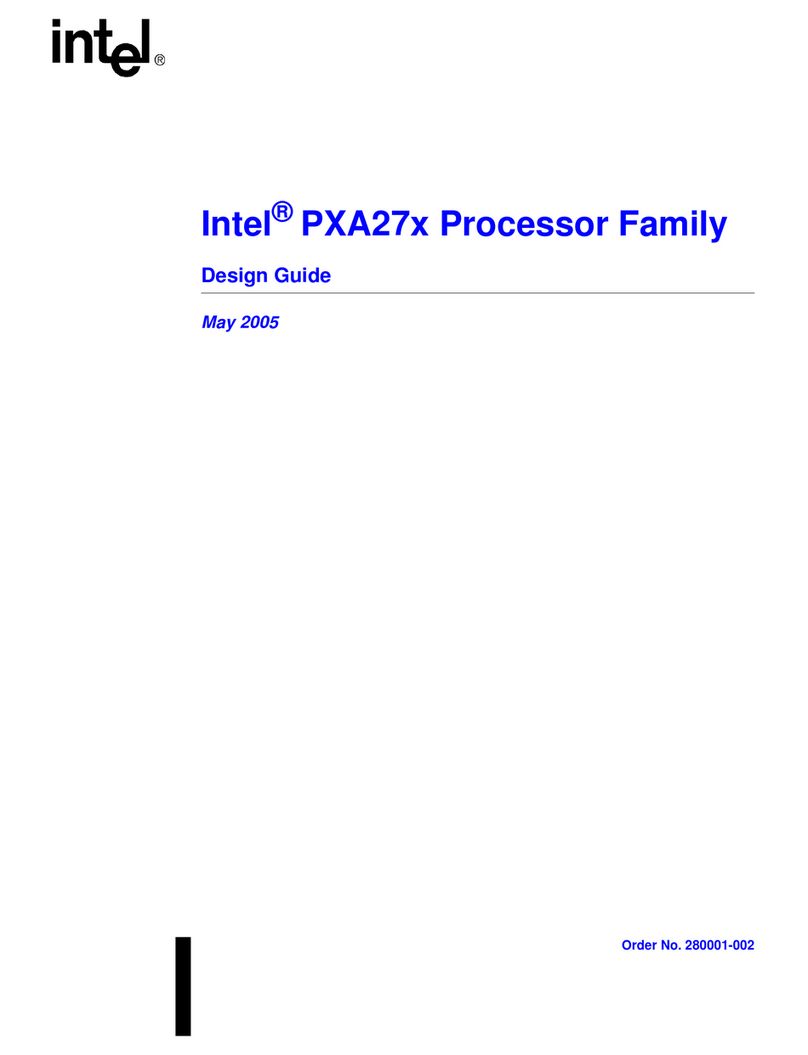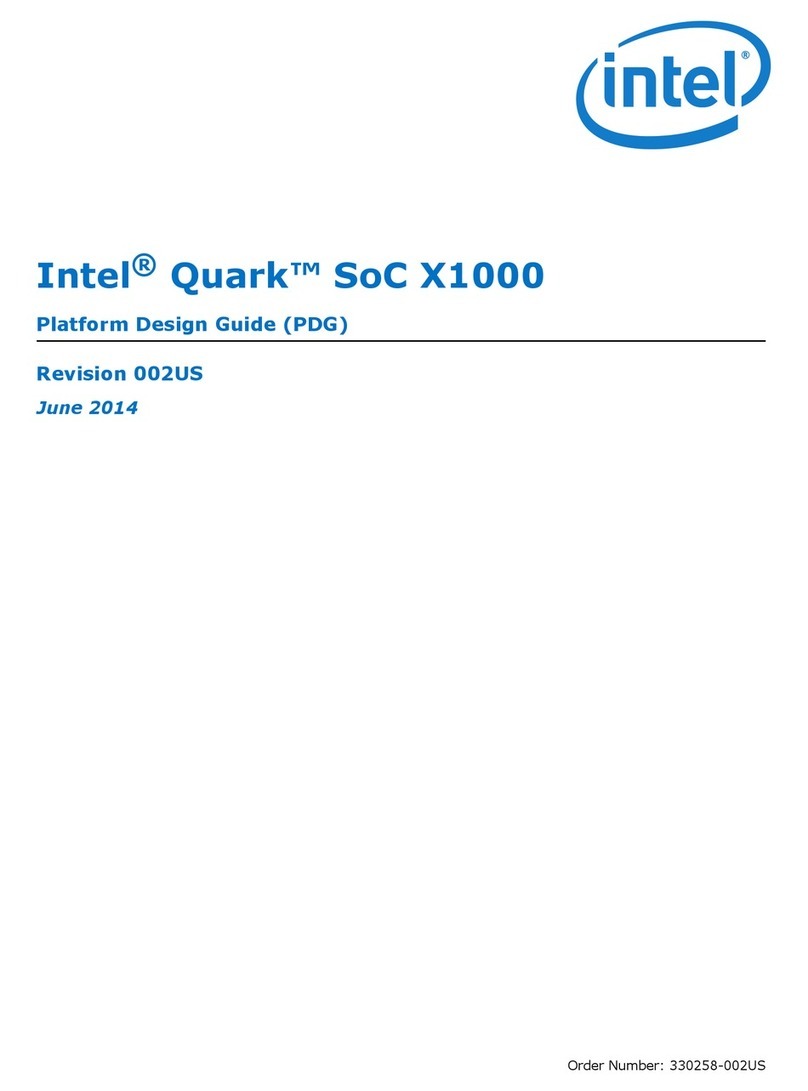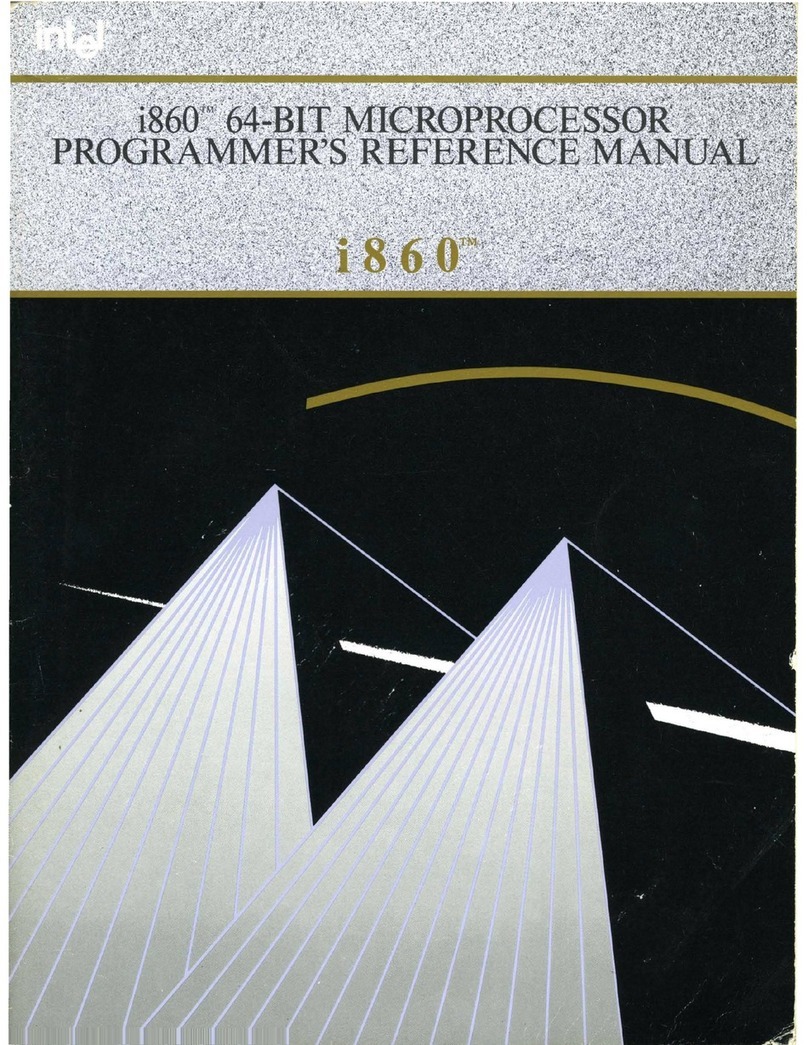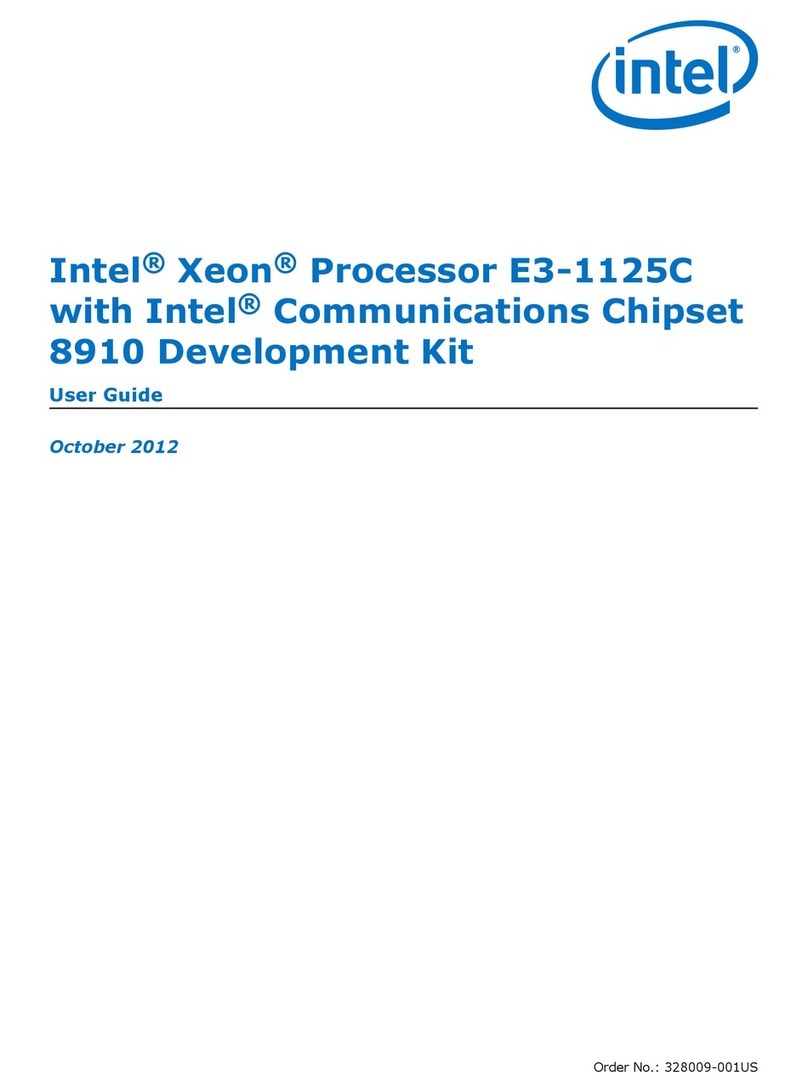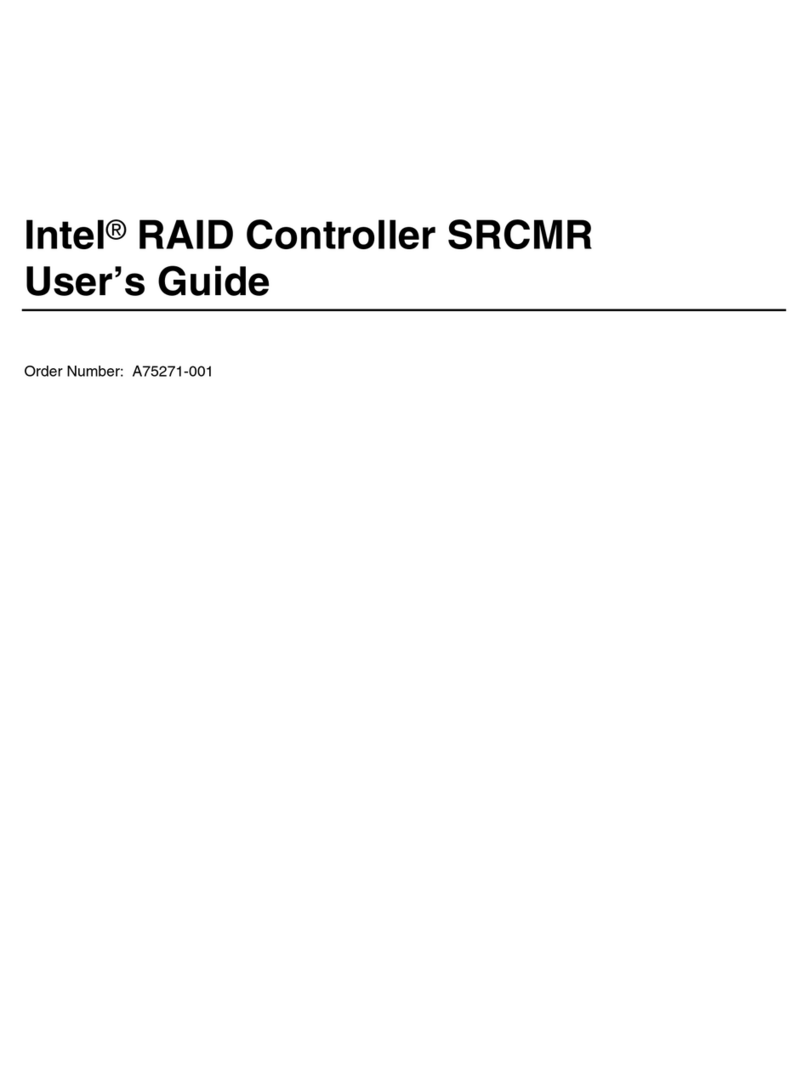●
●
Network Module Confi
uration Resource Module Confi
uration
P4 XTERM
Socket SW 100
3. Grounding the BNC Connectors
The D/300SC-E1, DTI/300SC, and DTI/301SC boards (75-
Ohm versions only) are shipped with jumpers installed so that
both the transmit and receive sides of the BNC shields are
grounded. If you do not want them grounded, remove the
jumpers.
4. Setting the Remote Loopback Switch
(SW500)
The default (normal mode) for SW500 is DOWN. Once the
firmware is downloaded, set SW500 UP to turn on loopback
mode. Turning the switch UP enables you to verify the T-1 or
E-1 connection. The UP switch position overrides any board
modes set by your application.
5. Pinouts for the RJ-48C Jack
RCV_RING
RCV_TIP
Chassis Ground
XMIT_RING
XMIT_TIP
Chassis Ground
Chassis Ground
Chassis Ground
Pin 1:
Pin 2:
Pin 3:
Pin 4:
Pin 5:
Pin 6:
Pin 7:
Pin 8:
6. Install the Boards in the PC
1. With your computer on the static-safe work area, switch off
the power and disconnect all power cords from the electrical
outlets.
2. Remove the cover, select an empty expansion bus slot, and
remove the slot’s retaining screw and access cover plate.
3. Use the slot’s board guides as you insert the board edge
connector into the slot. Press firmly until the board is
securely seated in the slot.
4. Replace and tighten the retaining screw to secure the board.
5. Select a new slot and repeat steps 3 and 4 for each board
you are installing.
6. Use the SCbus/PEB cable to connect the DIALOG/HD
board to other SCbus/PEB boards in the system.
7. Replace the computer cover when finished and reconnect
the power cords.
Warranty and Return Information
For technical specifications and product information, see the
Dialogic website at http://www.dialogic.com.
Warranty Period
The Dialogic boards come with a three year warranty. See the
Hardware Limited Warranty information for coverage details.
Repair of Merchandise Authorization (RMA) Process
1. Before completing the RMA process, verify that the
problem is not due to a mistake or oversight in the
installation process. Choose one of the following
methods:
• On the Web, go to the Dialogic FirstCalläInfo Server
at http://support.dialogic.com and browse through the
various topics.
• If you have a Dialogic Support Plan, contact one of
our Technical Support departments listed below and
they will troubleshoot the problem over the phone.
The Americas
973-993-1443
Continental Europe, Middle East, Africa
+32-2-712-4321
Southeast Asia, West Asia, and Australia/New
Zealand
+65-339-9833
For more information and a complete list of
Worldwide Technical Support centers, visit:
http://www.dialogic.com/support/tech.htm
2. After you have determined that you have a problem board,
do one of the following:
• For Dialogic products purchased outside the United
States or Canada, contact your local Dialogic Sales
Office for RMA procedures.
• For Dialogic products purchased from a distributor,
the distributor owns the warranty and you MUST go
through them to avoid incurring repair charges.
NOTE: You may return the board to Dialogic for
repair, even if you did not purchase your board
through the Dialogic Corporate Sales Office. However,
if the repairs are not authorized by your local
distributor or local Dialogic Sales office, the board is
considered “out of warranty” and a fee is charged for
repair services.
• Go to the Dialogic Technical Support website at
http://support.dialogic.com/rma,and fill out the
Repair of Merchandise Authorization form.
1) To complete the RMA form, you will need the
serial number of the board. This information must
be provided or the request cannot be processed.
2) Observe correct static-safe handling procedures.
Disconnect power cables and remove the board
from the chassis.
3) Record the serial number (two letters followed by
numeric digits, and located on a label on the
board).
4) Include your Service Request Number given to
you by a Technical Support representative, if
appropriate.
5) E-mail the RMA form to the RMA Department.
3. After you receive an RMA number from Dialogic, return
the problem board to Dialogic as outlined in the steps
below:
Pack the board(s) in their original anti-static packaging
and protected packaging.
Clearly display the RMA number on the package. If this
number is not on your package, it will be treated as an
unauthorized return.
NOTE: Dialogic is not responsible for risk of loss or
damage in transit.
Ship the board to the Dialogic address listed below:
Dialogic, an Intel Company
1515 Route 10
Parsippany, NJ 07054 USA
ATTN: RMA#