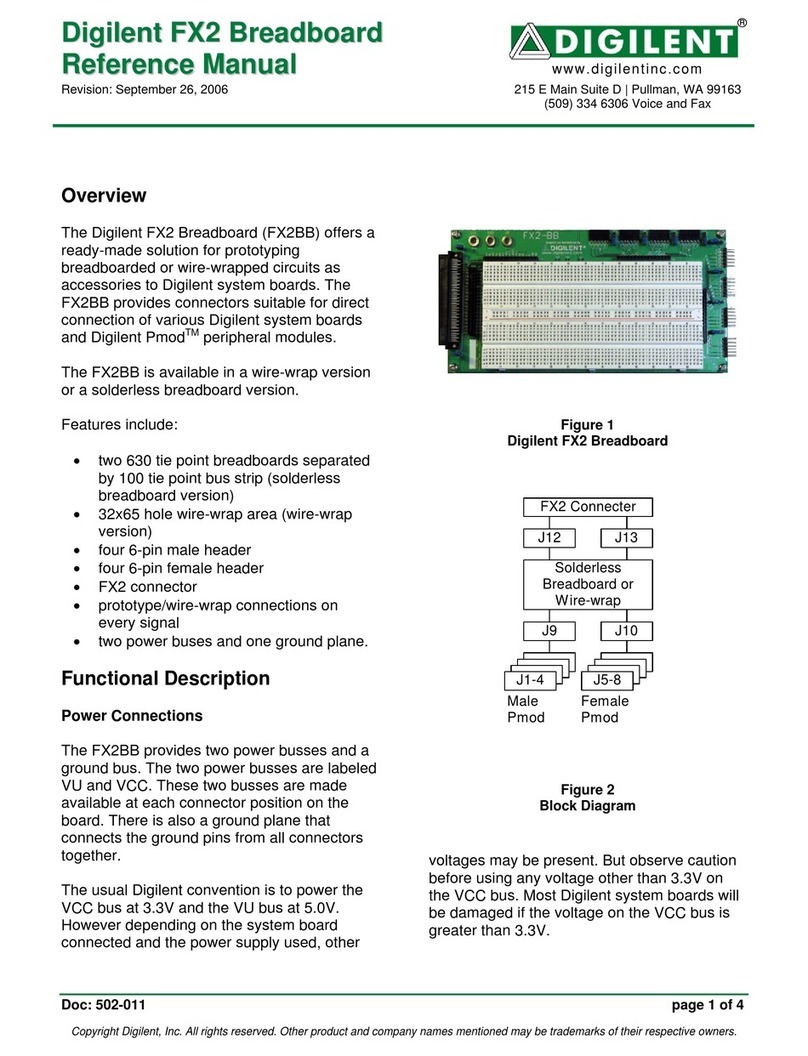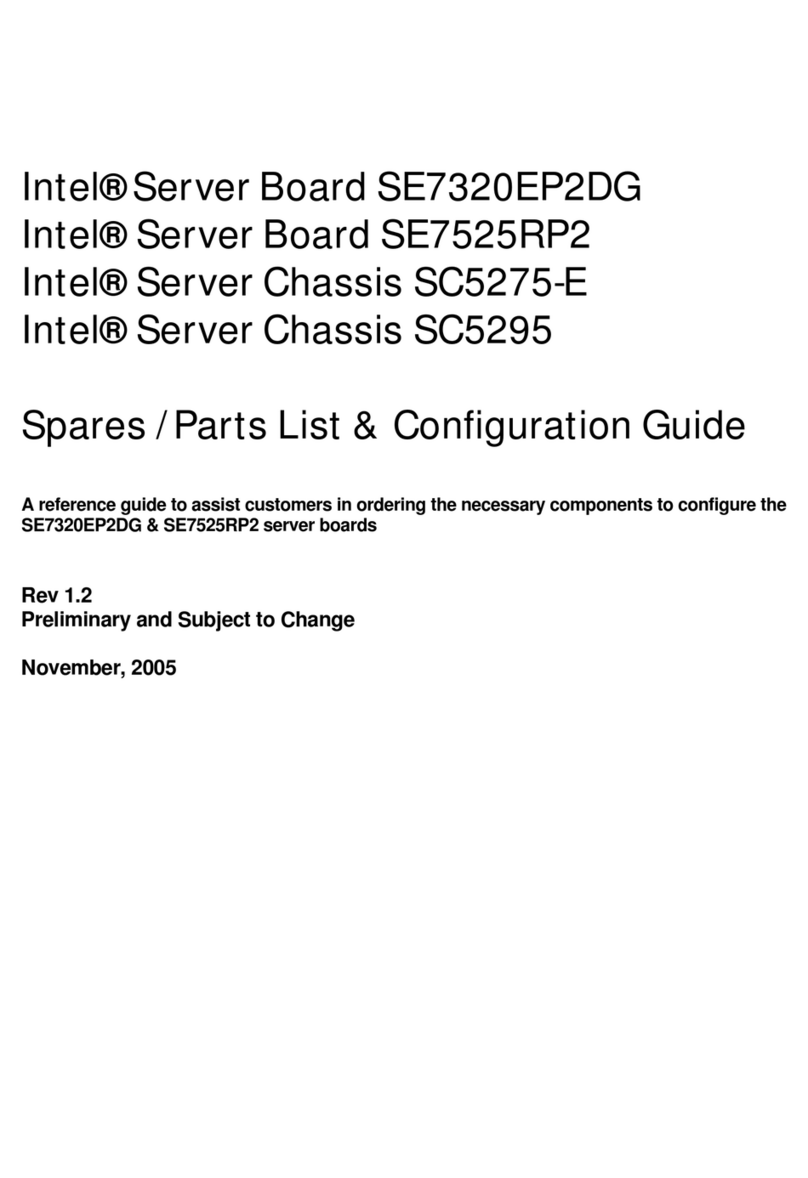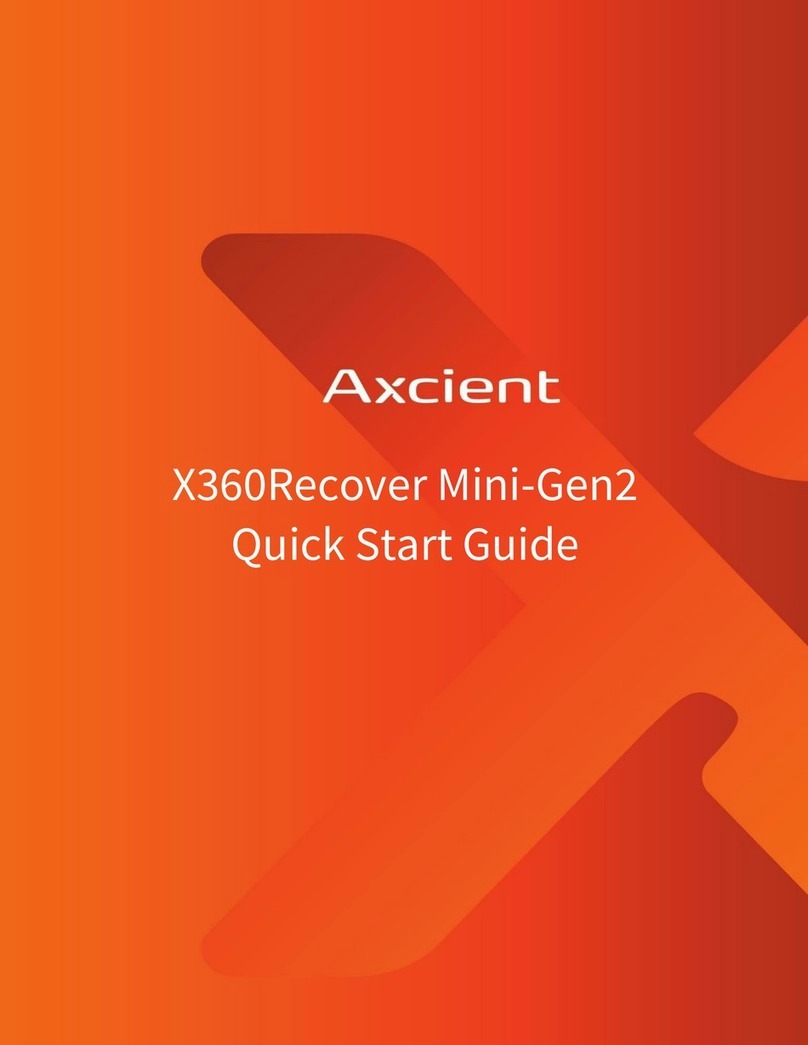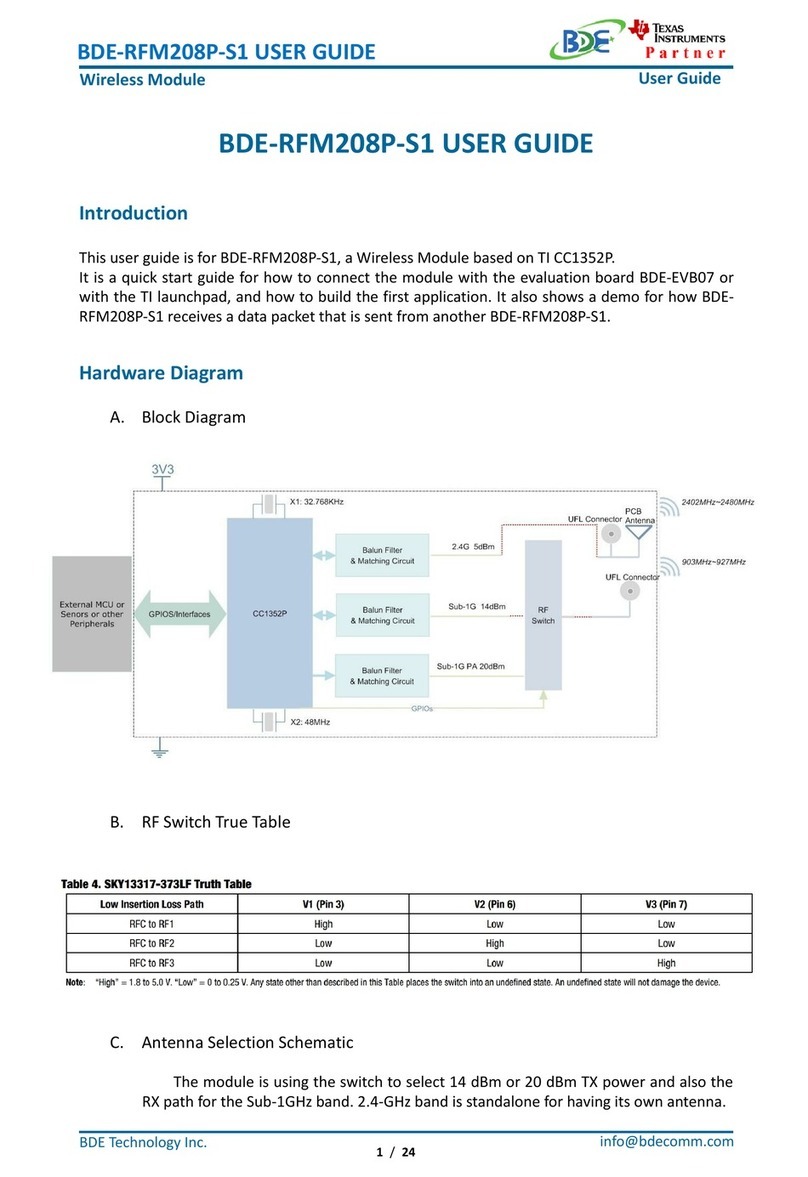Barracuda RV8 User manual

4-13
RV8 Barracuda
RV8Barracuda
Note: This device is no longer available for new purchase.
RV8Overview
The Barracuda features include nanosecond accurate event-timing, fast DAC's for
high frequency stimulus presentation and user control of sample frequencies. In
addition the Barracuda gives users precise control over stimulus presentation. The
system has 16-digital inputs, 8-digital outputs, and 8 analog outputs.
PowerandCommunication
The RA16 mounts in a System 3 zBus Powered Device Chassis (ZB1PS) and
communicates with the PC using any of the zBus PC interfaces. The ZB1PS is UL
compliant, see the
ZB1PS Operations Manual
for power and safety information.
SoftwareControl
Software control is implemented with circuit files developed using TDT's RP Visual
Design Studio (RPvdsEx). Circuits are loaded to the processor through TDT run-
time applications or custom applications. This manual includes device specific
information needed during circuit design. For circuit design techniques and a complete
reference of the RPvdsEx circuit components, see the
RPvdsEx Manual
.
NanosecondEvent‐Timing
The Barracuda is a nanosecond accurate event timer. The TimeStamp component
uses the high-speed clock on the system to record when a TTL event occurred
during a sampling period. This means that event times are independent of sample
rate. When an event occurs the TimeStamp sends out the time in microseconds from
the start of that sample period. At the end of each sample period the event timer is
reset to zero. In the figure below three events occurred during a sample period of

4-14 System 3
RV8 Barracuda
ten microseconds. For each digital input a unique time stamp is recorded for that
sample period.
TimeStampDiagram
FastDigital‐AnalogConverters
The Barracuda ships with PCM DAC's with up to 500 kHz sample rate. The fast
DAC's can be used for high frequency presentations. In addition the Barracuda's PCM
DAC's give users precise control over voltage outputs for microelectrode stimulation.
VariableSampleFrequency
The Barracuda allows users to set the sample period in 40 nanosecond steps. Users
can select sample frequency from 10 to 500,000 Hz.
UserControlofSystemDevices
The Barracuda has two control modes: Free-run and Triggered. In Free-run mode
the circuit runs continuously and gating functions are required to control the signal
outputs and inputs. In Trigger mode the circuit only runs after it has been triggered.
It then runs for a set number of samples and then stops. The system can be
triggered once or multiple times. The circuit must be reset before it can trigger
again. Gating functions are not required for turning on and off stimuli.
AdditionalFeatures
To simplify signal synchronization it is possible to send out the sample clock and the
system clock (50 MHz) on the digital outputs. Users can also send out the sample
clock period.
BarracudaFeatures
Trigger
Takes an external TTL pulse and triggers components (free run mode) or triggers
the circuit (trigger mode).

System 3 4-15
RV8 Barracuda
StatusLights
The status lights indicate the state of the RV8. Armed, Running, (DoCount), and
FreeRun. Combinations of the status light describe the state of the RV8.
DigitalInputLights
Lights are on when there is a TTL pulse on the digital input line. Pulse times may
be too brief to see in many cases. Only channels 0-7 have indicator lights.
DigitalOutputLights
Lights are on when a TTL pulse is sent out of a digital output line. All eight
channels (0-7) have a TTL indicator light.
25‐pinConnectorforDigitalInputsandOutputs
A 25-pin connector gives access to all 24 channels of digital I/O. The pin outs for
the connector are shown in “Barracuda Technical Specifications” on page 4-21. TDT
provides the PP16 with 24 connectors to give users easy access to all the digital
output channels of the Barracuda.
BarracudaDeviceSetup
The Barracuda has several additional features not found in other RP devices. An
expanded dialog box opens after selecting the RV8 option.
Free Run Mode Free Run Mode w/
Circuit Running Trigger Mode Trigger Mode with
System Armed
Trigger Mode with
System Running:

4-16 System 3
RV8 Barracuda
BandwidthandTiming
Standard Sample Rates are in powers of two from 6 kHz to 400 kHz. The actual
sample rate is given in the box to the right.
Arbitrary Sample Rate can be from 10 Hz to 500,000 Hz. In the Arbitrary Sample
Rate box type a number between 10 Hz and 500,000 Hz. To reset to the Standard
Sample Rates type 0 in the Arbitrary Sample Rate box. To determine the true
sample rate click Check Realizable. The sample rate is based on the system clock
(25 MHz) or a sample period of 40 nanoseconds (40 * 10-09). To calculate
the true sample rate, take the reciprocal of the required sample period in seconds.
DeviceConfigurationParameters
The device configuration parameters allow RPvdsEx access to unique features on the
RV8. To access a particular parameter either double-click on the parameter name or
click on the parameter and click the Modify button. To reset the parameter value to
the default mode click Clear.
SpecialMode
The Special Mode is a bit-masked value that determines which features of the
Barracuda are activated. The default mode for the Special Mode is zero. This makes
the system behave like other RP devices. There are seven modes that are accessed
through the bit-mask shown below. Special Mode can be accessed with the ActiveX
controls SetDevCfg and GetDevCfg.

System 3 4-17
RV8 Barracuda
The Special Modes are set with a bit-masked pattern. For example, to set the
trigger mode using a zTRGA the value for the Special Mode would be set to 1 +
16 or “17”. To use the Mtrig function the value would be 1 (DoCount) + 16
(UseZTRGA) + 128 (MTRIG) or “145”.
DoCount
Enable DoCount to use the trigger mode. If this is not enabled then the device is
in free-run mode.
AutoClr
AutoClr works in trigger mode. AutoClr clears the output of the DAC's to zero after
the last value is played. Otherwise the output of the DAC is set to the last value
converted.
TriggerMode
In trigger mode the circuit only runs after it has been triggered. After a trigger it
runs for set number of samples and then stops.
Using the trigger mode requires three steps:
1. Set the value of the Special Mode parameter.
This value is a bit-masked value. To calculate the value needed sum the
individual bit-masks (see above). The bit-masks include DoCount (1) the
trigger mode (16, 32 or 64 depending on what trigger option) and possibly
enabling MTRIG (128).
Bit
Number
Enabled
Value Name Function
0 1 DoCount Sets up system to run under trigger mode.
1 2 AutoClr Clears the DAC out buffers after a trigger event.
2 4 TickOut Sends a pulse at the beginning of each tick period
on Digital Out 7. Pulse length is 40 nanoseconds.
3 8 ClkOut Sends pulses at 1/2 the clock frequency (25 MHz).
4 16 UseZTRGA Starts the Barracuda when a ZtrgA goes high. Only
works in the trigger mode (must also have bit-
number 1 enabled).
5 32 UseZTRGB Starts the Barracuda when a ZtrgB goes high. Only
works in the trigger mode (must also have bit-
number 0 enabled).
6 64 UseEXTR Starts the Barracuda using the external trigger. Only
works in the trigger mode (must also have bit-
number 0 enabled).
7 128 MTRIG Enables multiple trigger mode. Users can repeatedly
trigger the Barracuda without stopping and rerunning
the circuit. 0=Very Large Number of Triggers

4-18 System 3
RV8 Barracuda
2. Determine the number of samples that the circuit runs. The Barracuda can
play out over 4 Gsamples (4*109 samples) on one trigger. Sample
Counter (Low 16) sets the sample number between 0 and 65535 Sample
Counter (High 16) sets it between 65536 and a large number. For
example, to play out 80000 samples the Sample Counter (High 16) would
be set to 1 (65,536) and Sample Counter (Low 16) to 14,464.
3. Load and trigger the circuit.
SampleCountOptions
Sample count parameters set the number of samples the circuit will run. The Sample
Counter (Low 16) values are between 0 and 65536 (lower 16-bits of data).
Sample Counter (High 16) values are multiples of 65536. For example, a value of
2 in Sample Counter (High 16) will cause the circuit to run for 131,072 samples.
If the system needed to run for 200,000 samples you would set Sample Counter
(High 16) = 3 (196,608 samples) and Sample Counter (Low 16) = 3,392.
Sample count is only used when in trigger mode. At all other times the circuit is
free running.
Sample Counter (Low 16) = the lower 16bits of the sample counter (0-65535)
Sample Counter (High 16) = the upper 16bits of the counter. A value of 1 in
Sample Counter (High 16) = 65536.
Logic
User selects whether a high voltage on a digital line is a logical 1 or logical 0 on
the Barracuda.
The default state for a high voltage on a digital line is 1 (high true). Setting
InLogic = 1 inverts the logic (low true) and makes a high input voltage produce a
0 and a low input voltage produce a 1. Similarly, when setting OutLogic = 1, a high
voltage on a digital output line will produce a 0 and a low voltage will produce a 1.
SoftwareControl
The Barracuda has two modes: free-run and trigger. In free-run mode the circuit is
always running and signals are constantly generated, acquired, and filtered. In the
trigger mode the circuit runs for a set length each time it is triggered. The
advantage of the trigger mode is that some circuit design is simplified. The example
below shows two circuits that present a tone burst of 100 milliseconds. The first
circuit works under the free-run mode and the second with trigger.
Free‐RunMode

System 3 4-19
RV8 Barracuda
TriggerMode
The first circuit requires three additional components: LinGate gates the output on
and off, Schmitt opens and closes the gate and Src (Soft1) starts the Schmitt
trigger. The second circuit requires that the Barracuda be controlled from the trigger
mode. Trigger mode is accessible within RPvdsEx or from the ActiveX controls.
TimeStamp
The TimeStamp component is unique to the Barracuda and Multifunction Processor
(RX6). The event-timer, with its submicrosecond accuracy, is independent of the
sample period. This allows users to have separate control of both slow processes,
such as button presses, and fast events, such as neural activity, all on one circuit
with little or no loss of processing power.
PCMDACOuts
The PCM DACs have a sample delay of only 2 samples. This makes them ideal for
use with time critical presentation of signals. These DACs are excellent for
neurophysiological stimulation for examining motor behavior.
MultipleTriggering
Multiple triggers allow users to repeatedly trigger the Barracuda without resetting
(Halting and then Running the chain). To use multiple triggering with RPvdsEx add
the bit-masked value of 128 to the Special Mode value. For example, to configure
the Barracuda for multiple triggering from the zBUSTrigA, you would set the value to
1 (Trigger Enabled) + 16 (ZbusTRIGA) + 128 (multiple triggers). RPvdsEx has
no way to control the number of presentations.
To generate an RPvdsEx circuit for multiple triggering, use the Setup Device
command on the Implement menu to open the Set Hardware Parameters dialog box,
then modify the Special Mode register. Use the bit-masked values for the Special
Mode to make a circuit trigger off either the zBUS or external trigger. In general this
will be 1(trigger mode enabled) + (trigger type) + 128 (mTrig enabled).
The multiple trigger does not require the addition of the trigger component. The
circuit runs when the trigger pulses high. The RPvdsEx circuit will trigger for a near
infinite number of times before stopping.
ArbitrarySampleRates
The Barracuda is the only System 3 module that has arbitrary sample rates. To set
the arbitrary sample, click Device Setup on the Implement menu, and then set the
sample rate in the Arbitrary Sample Rate box. To check the true sample rate, click
Check Realizable. This will display the true sample rate. Sample periods are in
increments of 40 nanoseconds. To calculate the true sample rate determine the

4-20 System 3
RV8 Barracuda
sample period in seconds that you require and then divide by 1/(sample period).
These circuits work only with the Barracuda. If the circuit is run on a different RP
module it will give the following error:
RP Control Object files (RCO) will produce similar problems. If you attempt to run
an RCO file (compiled RPvdsEx files for use with ActiveX controls and turn-key
software programs) that has an arbitrary sample rate on another RP device the
same error will occur.
UsingtheTimeStampComponent
The TimeStamp component is an event timer with submicrosecond accuracy. With
other RP systems the resolution of the TimeStamp is no better than the sample clock
period. TimeStamp uses the system clock to determine when, within a sample period,
the event occurred. After each sample period the TimeStamp component is reset.
The diagram below shows how TimeStamp works. The first event occurs 2.2
microseconds after the start of the first sample period so a value of 2.2 is
generated. The second event occurs 7.04 microseconds after the start of the second
sample period so a value of 7.04 is generated.
TimeStampDiagram
The circuit below saves the event time (in microseconds) to a SerStore buffer. The
circuit has two parameter tags:
InputBit
and
data
. The InputBit tag sends the digital
input channel number (to which the Event trigger will be sent) to the TimeStamp.
This determines which of the Barracuda's digital input lines will be monitored for
triggers. The
data
tag reads the stored event-time data to a PC buffer.
A software trigger resets the SimpCount, starting the clock, and will also reset the
TimeStamp component and the SerStore buffer. The SimpCount increments the count
value at every sample tick. The ScaleAdd divides the SimpCount output by the
sample period (40.96 microseconds) to keep track of the time in milliseconds.
When an event is detected, the TimeStamp output is added to the SimpCount output
to get the event time in microseconds.

System 3 4-21
RV8 Barracuda
ActiveX
The Barracuda uses two additional ActiveX methods SetDevCfg and GetDevCfg.
Detailed information about them is included in the ActiveX help.
BarracudaTechnicalSpecifications
DSP 50 MHz Sharc 21065, 150 MFLOPS
Memory 32MB SDRAM
Digital Inputs 16 bits + 1 TRIG input
Digital Outputs 8 bits
Analog Outputs 8 Channels
Input Impedance 10 kOhm
Output Impedance 10 Ohm

4-22 System 3
RV8 Barracuda
DB25ConnectorPinOut
OptionI/ODB9ConnectorPinOut
Pin Name Description Pin Name Description
1 Do0 Digital Output Channels 14 Do1 Digital Output Channels
2Do2 15Do3
3Do4 16Do5
4Do6 17Do7
5 GND Ground 18 Di0 Digital Input Channels
6 Di1 Digital Input Channels 19 Di2
7Di3 20Di4
8Di5 21Di6
9Di7 22Di8
10 Di9 23 Di10
11 Di11 24 Di12
12 Di13 25 Di14
13 Di15
Pin Name Description
1 AGND Analog Ground
2 A1 Analog Channels
3A2
4A3
5A4
6A5
7A6
8A7
9A8
Table of contents
Popular Computer Hardware manuals by other brands
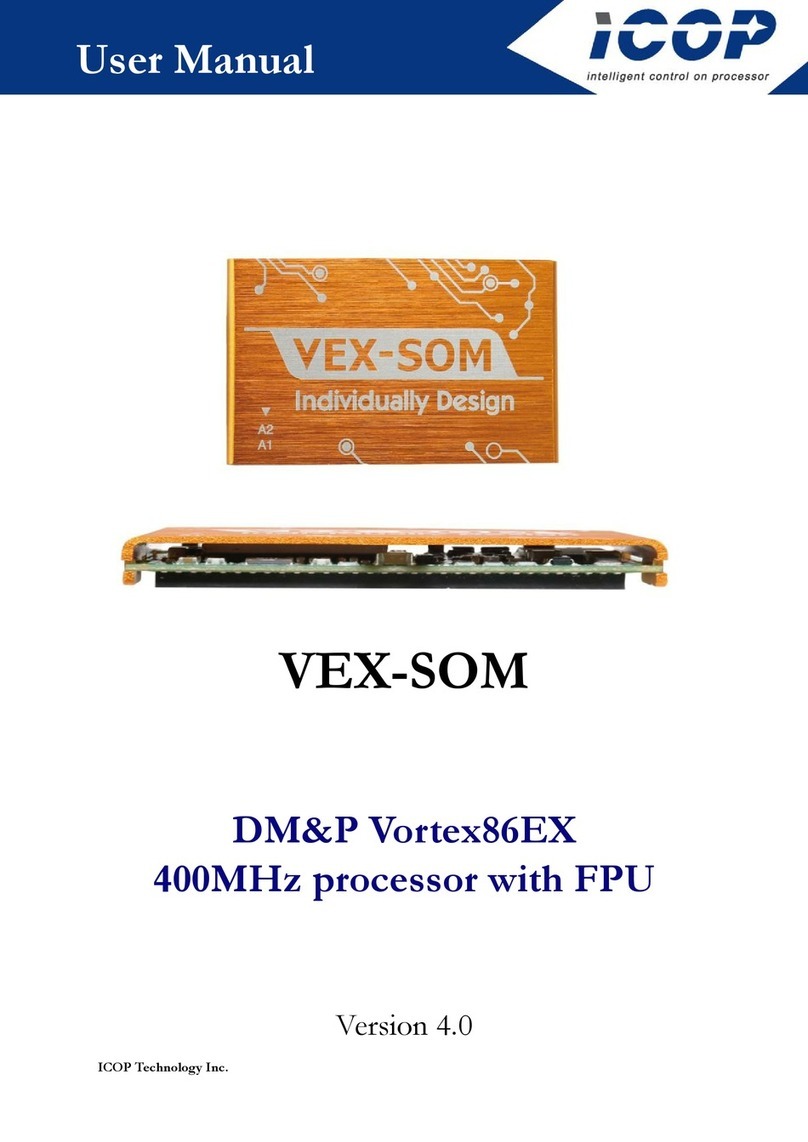
ICOP Technology
ICOP Technology VEX-SOM user manual
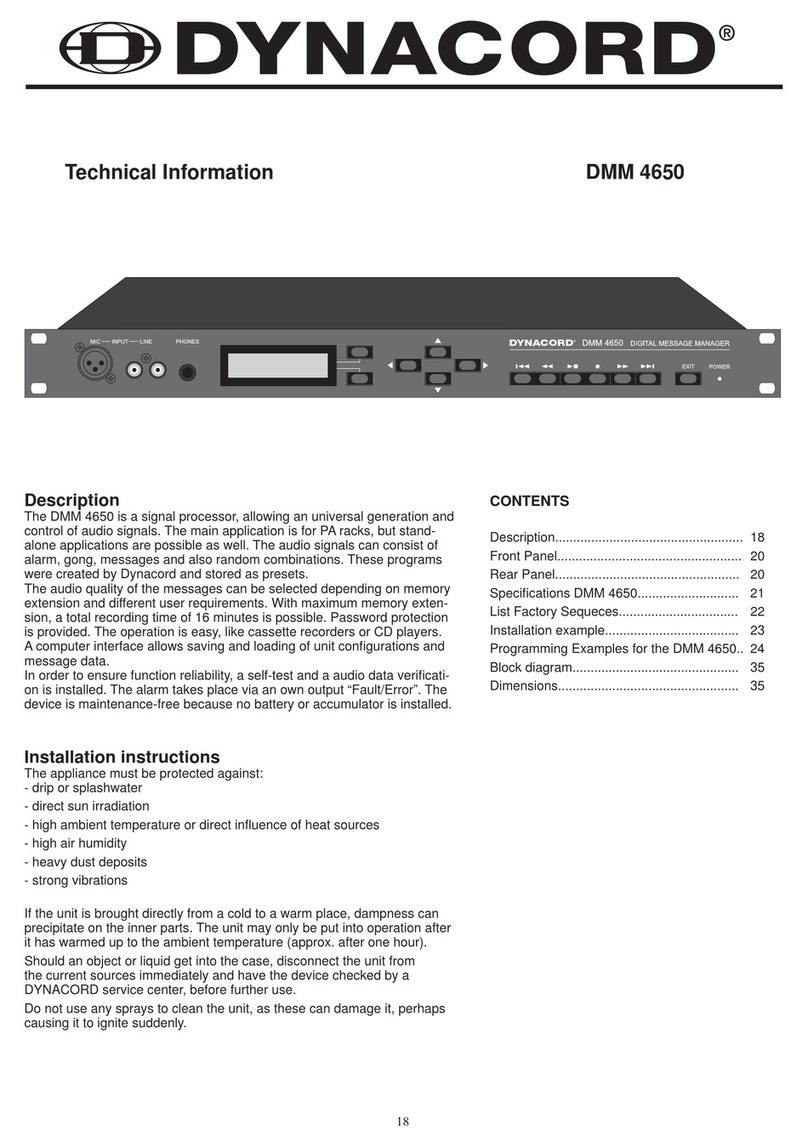
Dynacord
Dynacord DMM 4650 technical information

Fike
Fike Twinflex pro 505-0006 Installation and maintenance instructions

Peak
Peak IPEH-002090 user manual
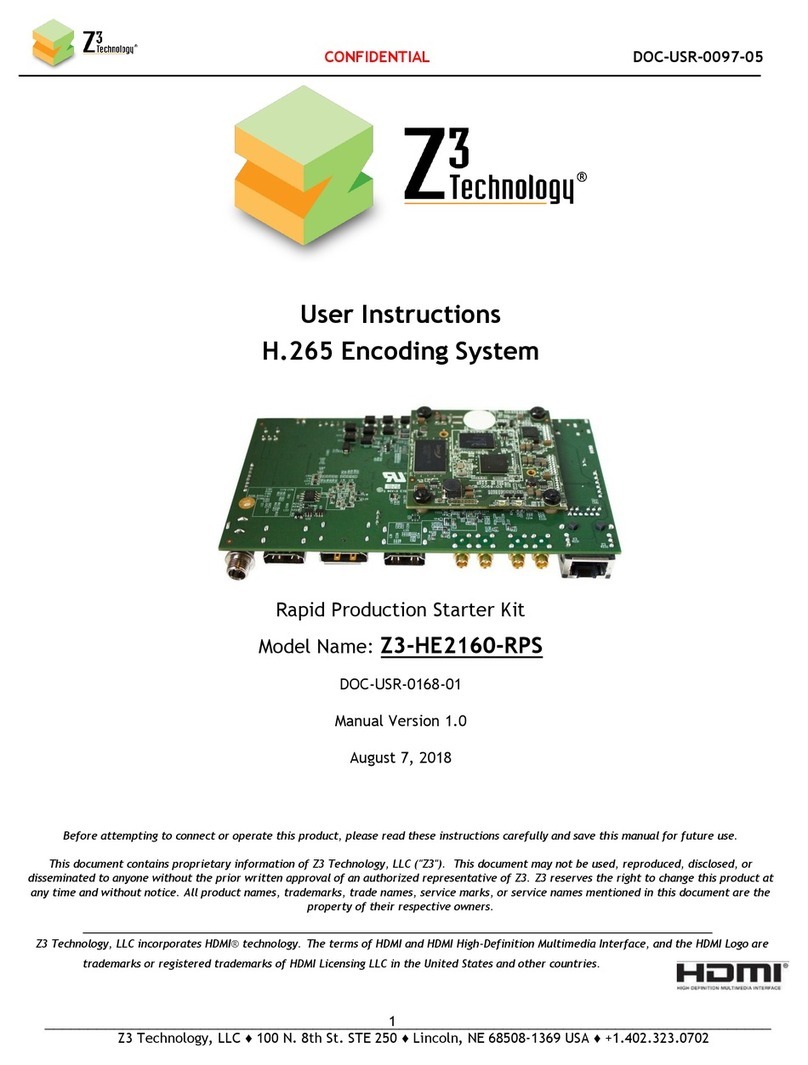
Z3 Technology
Z3 Technology Z3-HE2160-RPS User instructions
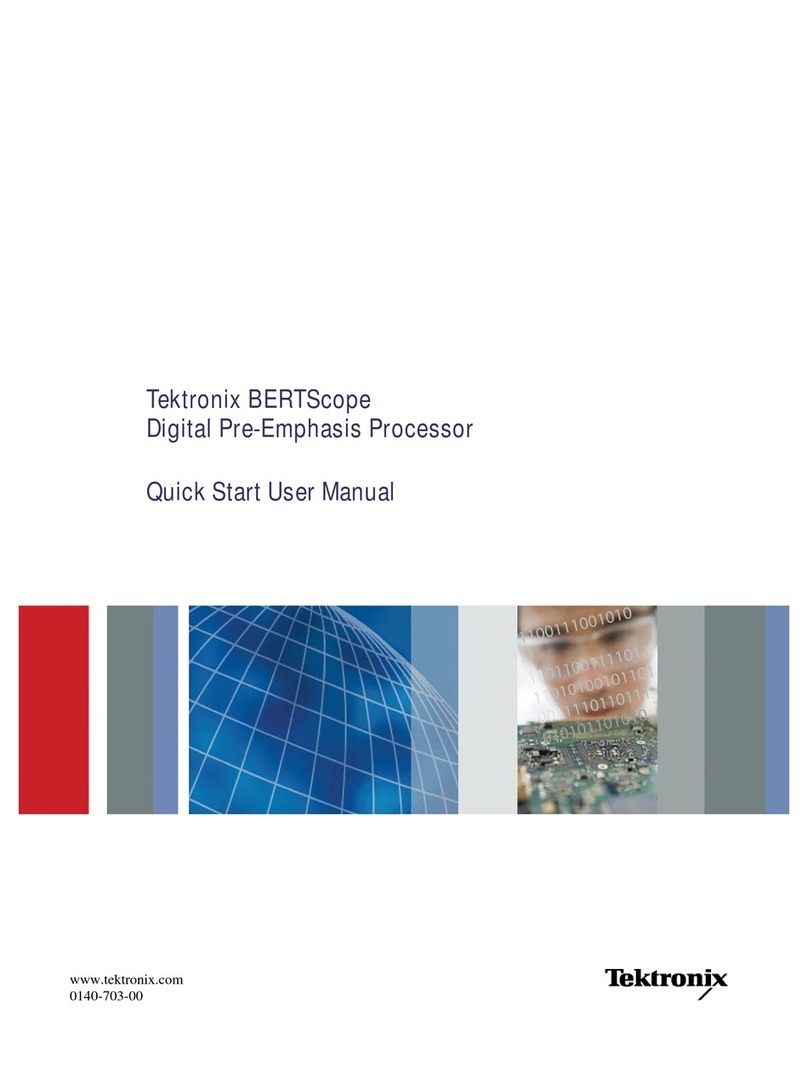
Tektronix
Tektronix BERTScope Quick start user manual
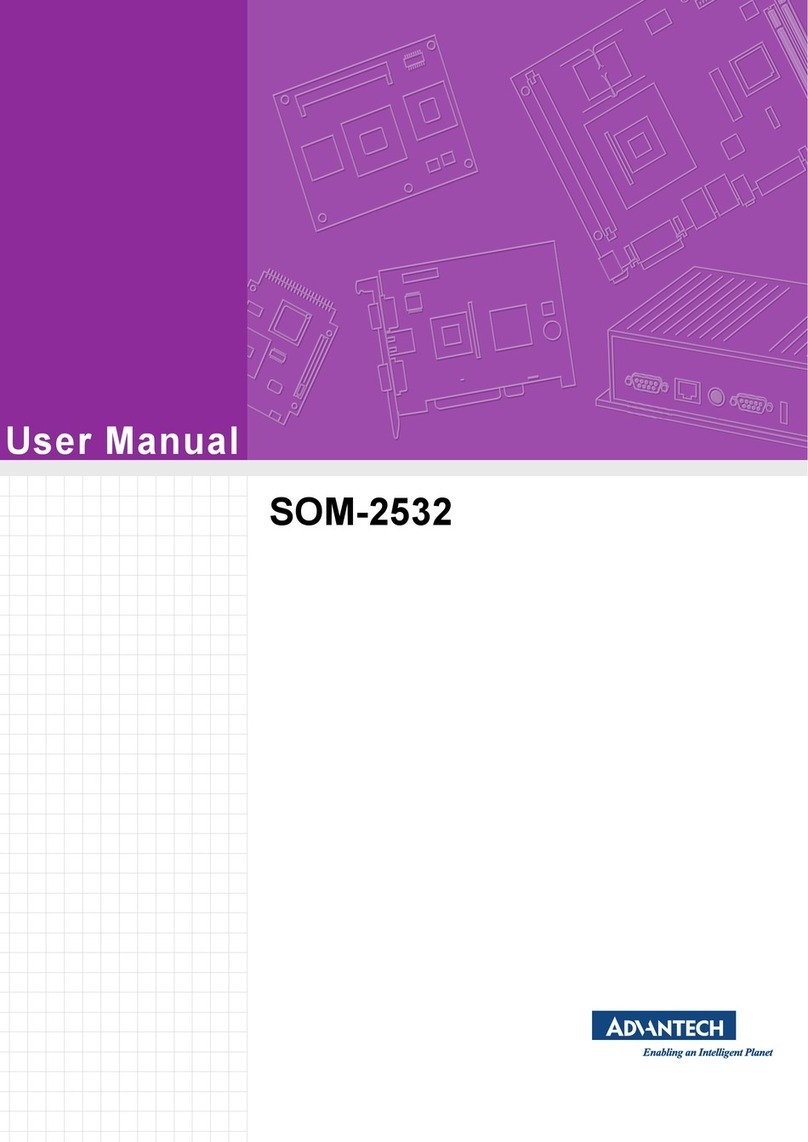
Advantech
Advantech SOM-2532 Series user manual
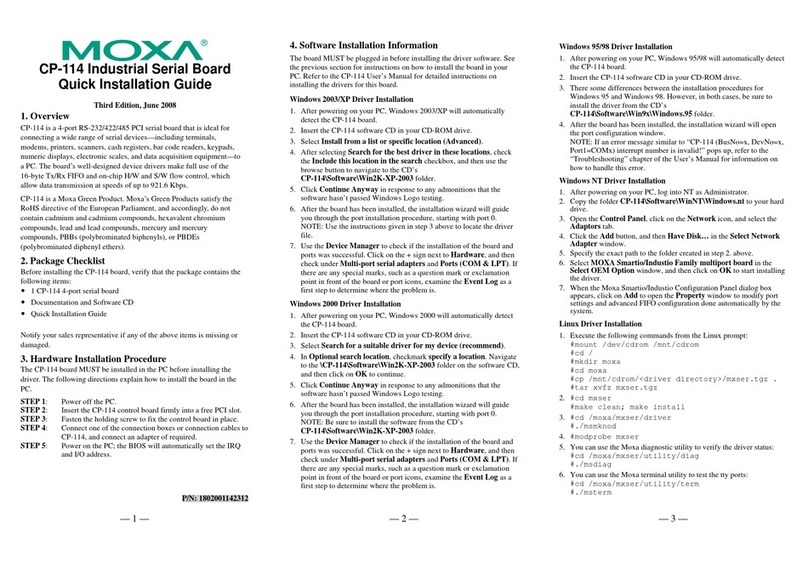
Moxa Technologies
Moxa Technologies Industio CP-114 Series CP-114 Series Quick installation guide
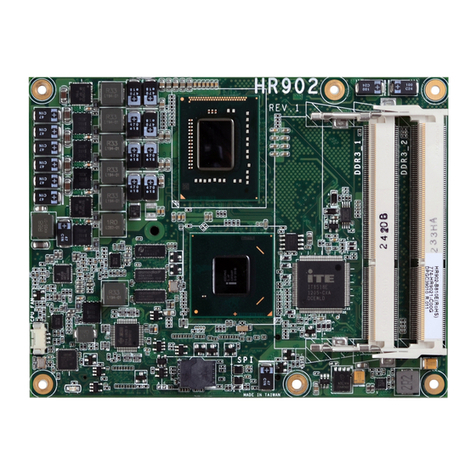
DFI
DFI HR902-B/BL Series user manual
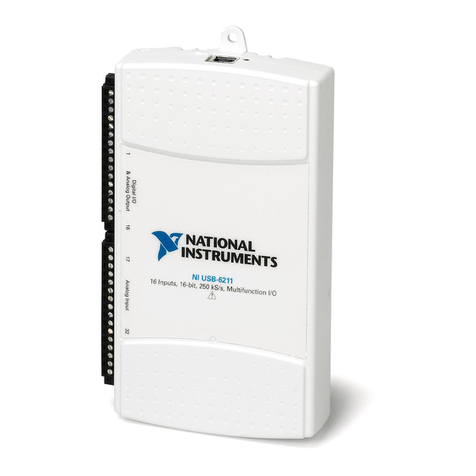
National Instruments
National Instruments Data Acquisition Device NI USB-621x user manual
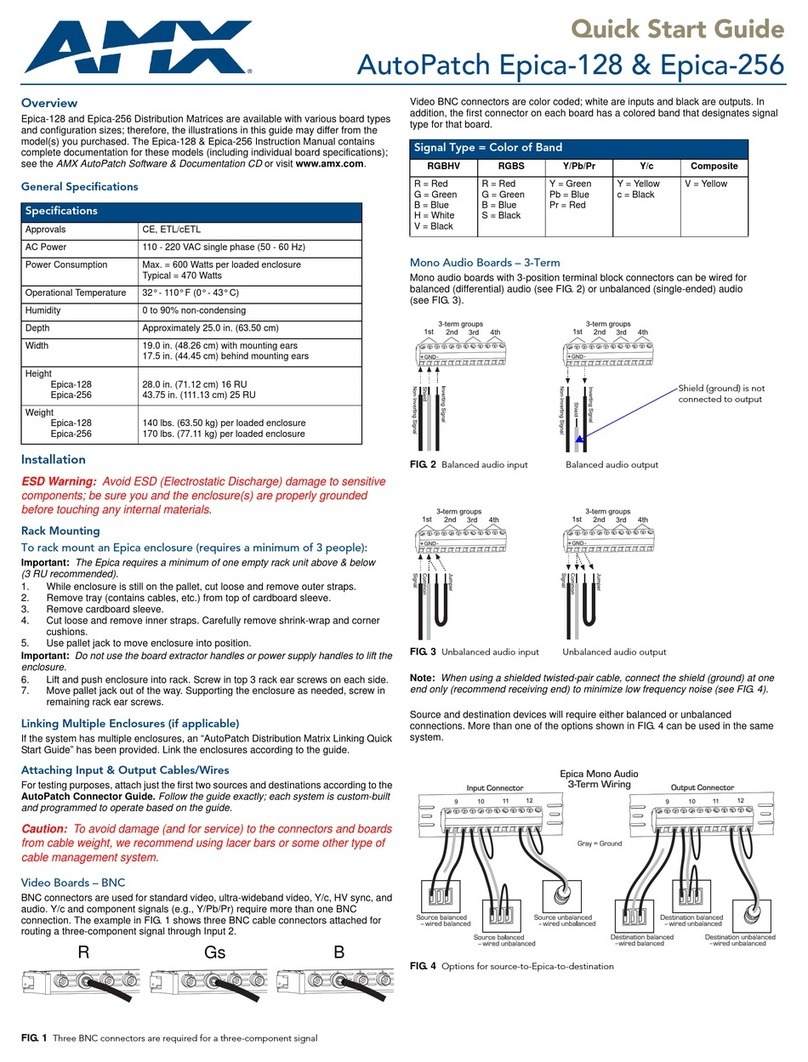
AMX
AMX AutoPatch Epica-128 quick start guide
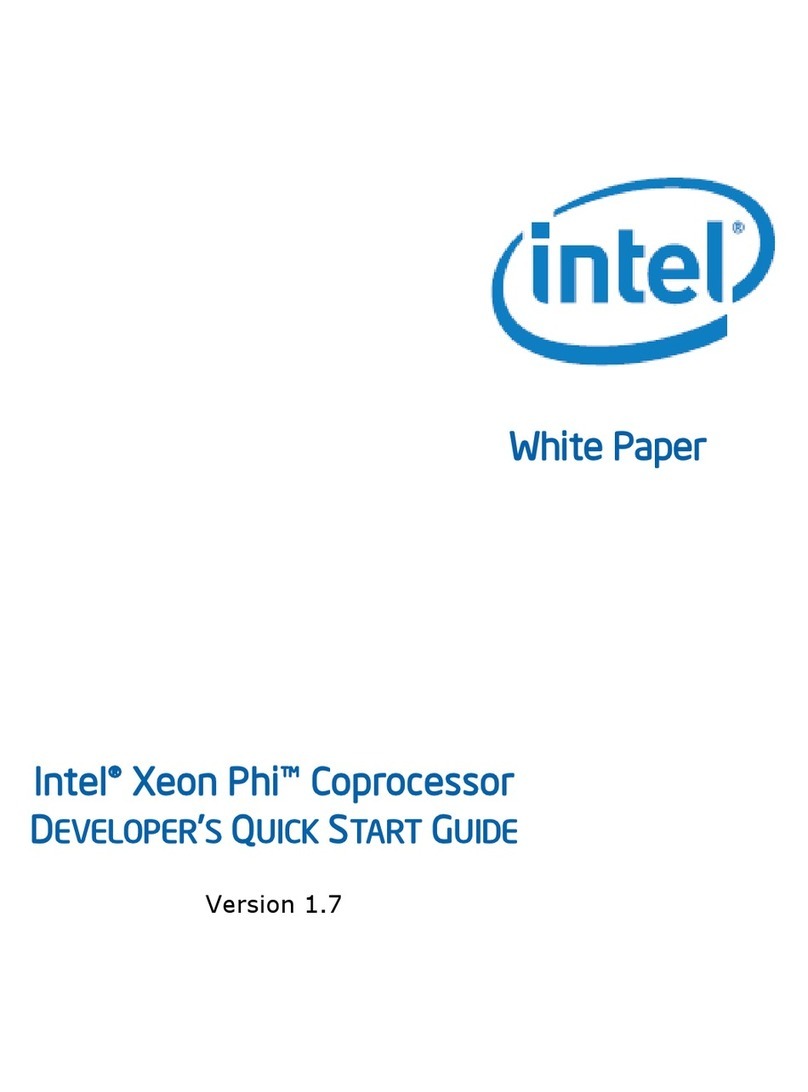
Intel
Intel Xeon Phi Developer's Quick Start Guide